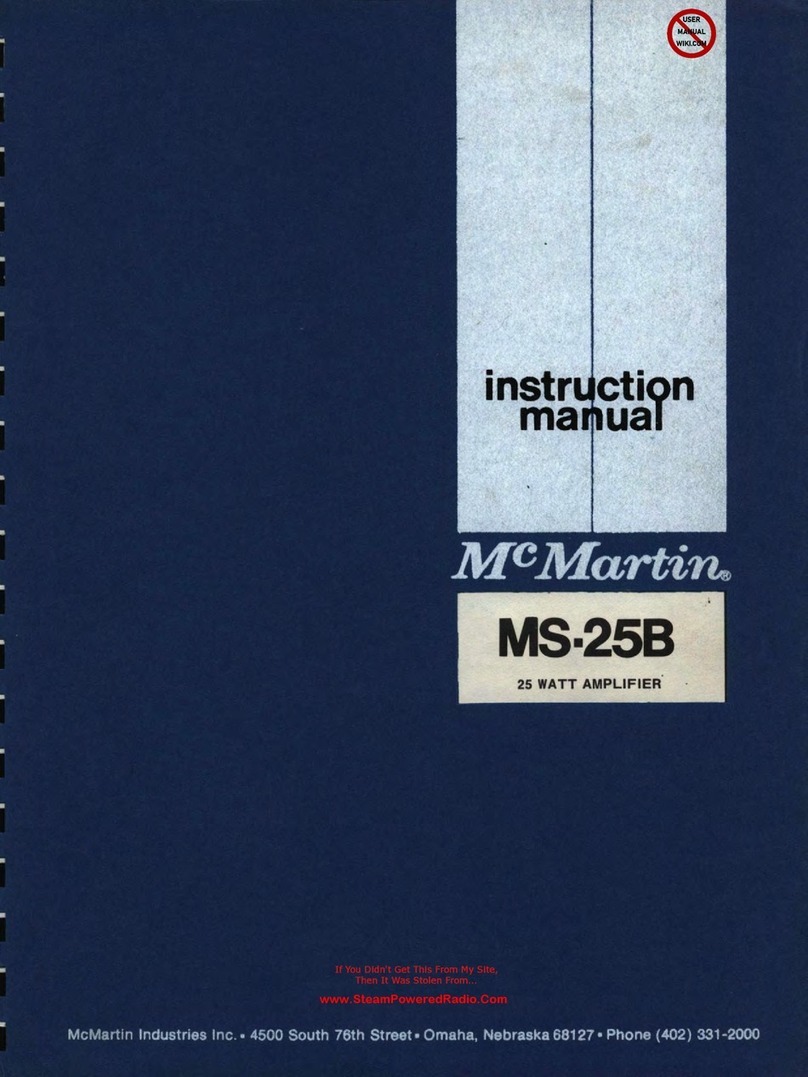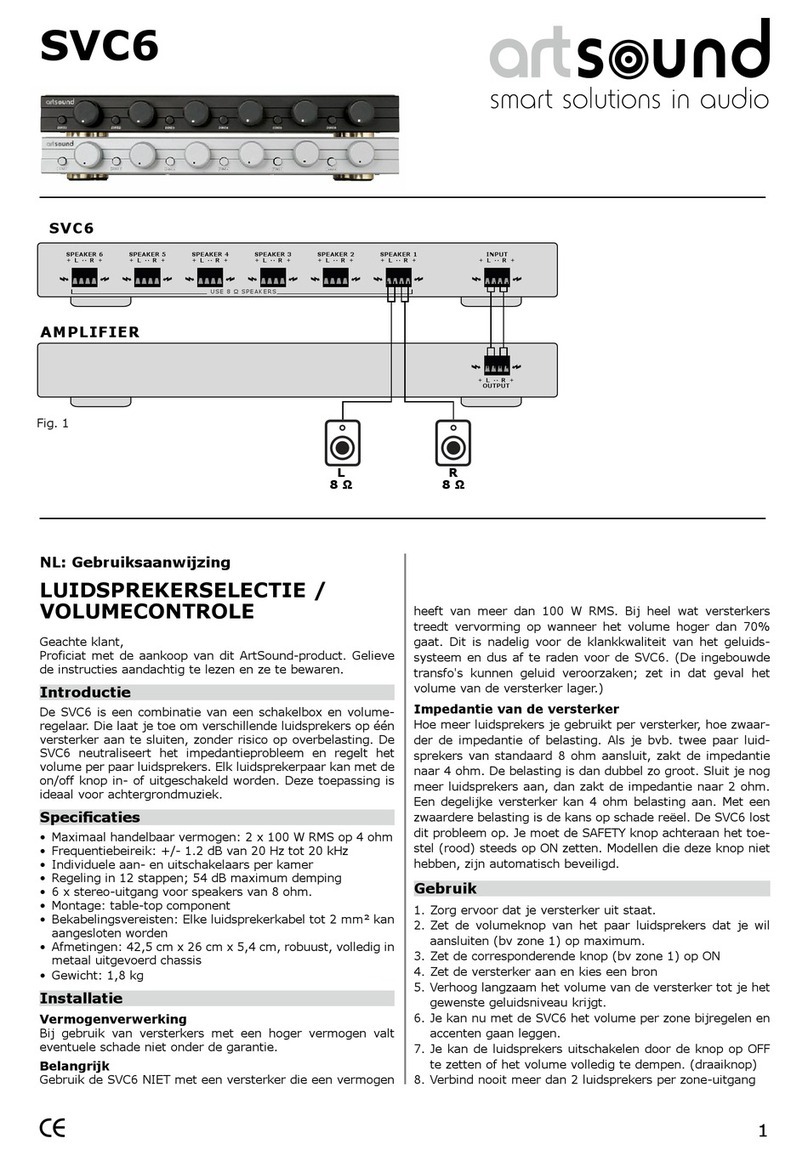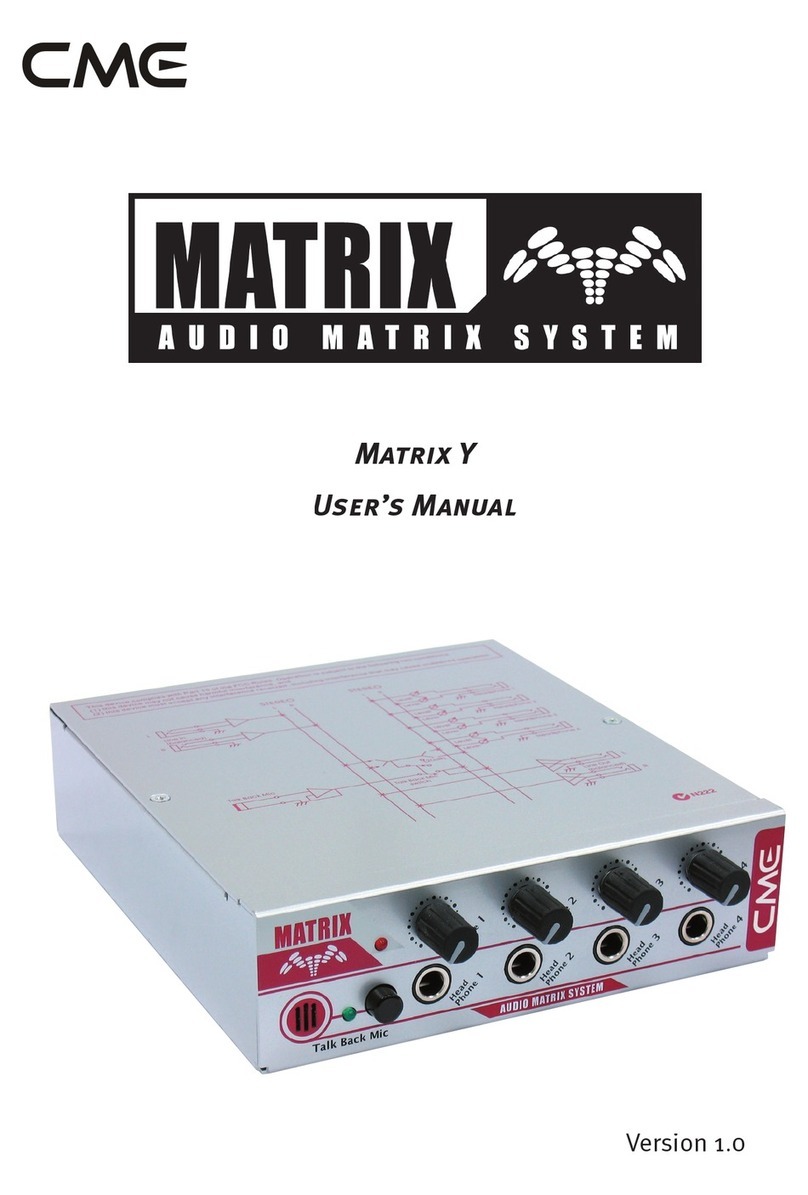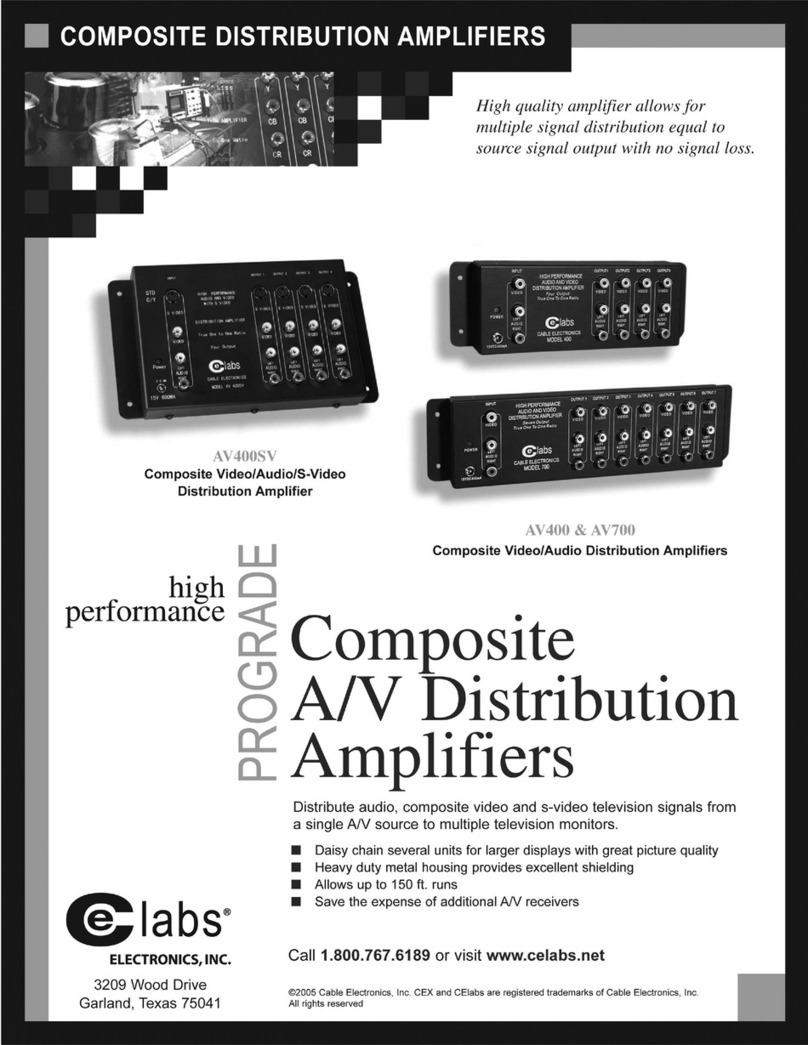High-End Technology XA Series User manual

XA AMPLIFIER SERIES
Rethink. Overcome. Discover.
XA POWER USER MANUAL
XA PRE USER MANUAL

INHALTSVERZEICHNIS TABLE OF CONTENT
SAFETY INFORMATION
PRECAUTIONS 4
PRECAUTIONS ON INSTALLATION 5
OPERATING VOLTAGE 5
INSTALLATION
UNPACKING 6
CONTENT ACCESSORIES 6
GENERAL SAFETY PRECAUTIONS 7
XA PRE SYSTEM INSTALLATION
BALANCED XLR INPUTS 9
BALANCED XLR OUTPUTS 9
EARTHING SOCKET 9
POWER SWITCH 11
REMOTE ON/OFF 11
LED BRIGHTNESS CONTROLS 11
XA POWER SYSTEM INSTALLATION
BALANCED XLR INPUTS 13
BALANCED XLR OUTPUTS 13
LED BRIGHTNESS CONTROLS 13
MAINS INPUT SOCKET 15
REMOTE ON/OFF 15
EARTHING SOCKET 15
SPEAKER OUTPUT 15
XA PRE OPERATION
POWER MODE SWITCH 17
GAIN MODE SELECTION 19
INPUT SWITCHES 21
VOLUME CONTROL SWITCH 21
MUTE 21
XA POWER OPERATION
ON/OFF SWITCH 23
XA PRE REMOTE CONTROL
VOLUME CONTROL 25
INFRARED SENSOR 25
BATTERIES 25
MISCELLANEOUS
BATTERIES 26
BURN–IN TIME 26
CLEANING 27
WARRANTY TERMS 28
ADDRESS 32
SICHERHEITS INFORMATIONEN
SICHERHEITSHINWEISE
INSTALLATIONSHINWEISE
NETZSPANNUNG
INSTALLATION
AUSPACKEN
LIEFERUMFANG ZUBEHÖR
ALLGEMEINE SICHERHEITSHINWEISE
XA PRE SYSTEM INSTALLATION
SYMMETRISCHE XLR EINGÄNGE
SYMMETRISCHE XLR AUSGÄNGE
ERDUNGSKLEMME
EIN/AUS SCHALTER
FERNEINSCHALTUNG
LED HELLIGKEITSREGLER
XA POWER SYSTEM INSTALLATION
SYMMETRISCHE XLR EINGÄNGE
SYMMETRISCHE XLR AUSGÄNGE
LED HELLIGKEITSREGLER
NETZBUCHSE
FERNEINSCHALTUNG
ERDUNGSKLEMME
LAUTSPRECHER AUSGANG
XA PRE BEDIENUNG
BETRIEBSARTEN TASTER
GAIN MODE EINSTELLUNG
EINGANGSTASTEN
LAUTSTÄRKESCHALTER
MUTE
XA POWER BEDIENUNG
EIN/AUS SCHALTER
XA PRE FERNBEDIENUNG
LAUTSTÄRKEREGELUNG
INFRAROT SENSOR
BATTERIEN
VERSCHIEDENES
BATTERIEN
EINSPIELZEIT
REINIGUNG
GARANTIE BESTIMMUNGEN
ADRESSE

SICHERHEIT SAFETY
• Um Feuer und die Gefahr eines elektri-
schen Schlages zu vermeiden, dürfen die
Geräte weder Regen noch Feuchtigkeit aus-
gesetzt werden.
• Betriebsbedingungen:
Raumtemperatur 5 - 35 0C
Luftfeuchtigkeit 10 - 75%
• Um einen elektrischen Schlag zu vermei-
den, die Gehäuse niemals öffnen. Wartungs-
arbeiten stets und ausschließlich vom auto-
risierten Fachpersonal ausführen lassen.
• Hohe Abhörlautstärken beeinträchtigen
das Hörvermögen und können zu blei-
benden Gesundheitsschäden führen. Das
Audiosystem nicht zu laut stellen!
• Sollte ein fester Gegenstand oder Flüs-
sigkeit in das Innere der Komponenten
gelangen, alle Geräte ausschalten und die
Komponenten vom autorisierten Fachperso-
nal überprüfen lassen, bevor Sie sie weiter
benutzen.
• Bei längerer Nichtbenutzung des HiFi–
Systems oder bei Gewittergefahr alle Geräte
von Stromnetz und Antennen trennen. Zum
Abtrennen die Netzkabel stets am Stecker
und niemals am Kabel selbst anfassen. Den
Stecker nie mit nassen Händen berühren.
• Die Geräte nur vom autorisierten Fachper-
sonal reparieren und installieren lassen.
• Diese Verstärker sind für die Wiederga-
be von Tonsignalen bestimmt.Jede andere
Verwendung, insbesondere der gewerbliche
Betrieb, ist ausdrücklich ausgeschlossen.
VORSICHT
5 0C
35 0C
10%
75%
• Die Geräte auf eine ebene, solide Unter-
lage stellen.
• Die XA–Geräte sind mit Class–A und
Class–AB Schaltungen ausgestattet. Im
Betrieb kann sich die äußere Oberfläche
der Geräte erheblich erwärmen. Gute
Luftzirkulation ist deshalb wichtig, um einen
internen Hitzestau zu vermeiden. Die Geräte
an einem gut belüfteten Ort betreiben. Die
Geräte nicht in die Nähe von Wärmequellen
(z.B. Öfen, Warmluftauslässe) stellen und
nicht direkter Sonnenbestrahlung, Staub
oder mechanischer Vibration aussetzen.
• Alle elektrischen Verbindungen fest und
sicher anschließen. Die Stecker fest in die
Buchsen einstecken. Lockere Anschlüsse
können Brummen/Rauschen verursachen
und die Geräte beschädigen. Um sichere
Verbindungen zu gewährleisten, nur hoch-
wertige Stecker verwenden.
• Um eine Beschädigung der Oberflächen zu
vermeiden, niemals Alkohol, Farbverdünner
oder Chemikalien verwenden.
• Diese Installations- und Bedienungs-
anleitung sorgfältig lesen, bevor das Laut-
sprechersystem in Betrieb genommen wird.
Vergewissern Sie sich vor der
Inbetriebnahme der Komponenten, dass die
Geräte der örtlichen Netzspannung entspre-
chen:
Europa 230 V AC, 50 Hz
England 240 V AC, 50 Hz
USA, Kanada 120 V AC, 60 Hz
Andere Länder 100, 120, 220 oder
240 V AC, 50/60 Hz
INSTALLATIONSHINWEISE
NETZSPANNUNGEN
PRIVATE USE ONLY
• It is intended to alert the user of the pres-
ence of uninsulated “dangerous voltage“
within the products enclosure that may be
of sufficient magnitude to constitute a risk of
electrical shock to persons.
• Conditions for operation:
room temperatur 5 - 35 0C
humidity 10 - 75%
• To prevent fire, shock or damage, do not
expose the components to rain or moisture.
To avoid electrical shock, do not open the
cabinet of the components. Refer servicing
to qualified personnel only.
• Excessive sound pressure levels might
cause serious damage to your health. Do not
operate the audio system at excessive levels
for a long period of time.
• Should any solid object or liquid fall into
the cabinet of the components, unplug the
unit and have it checked by qualified person-
nel before operating it any further.
• Unplug the components of your system
from the wall outlet and antenna if they are
not to be used for an extended period of
time. To disconnect the power cord, pull it
out by the plug. Do not pull the cord itself.
Never touch the plugs with wet hands.
• Only let qualified personnel repair or reas-
semble the components of the system.
• These amplifiers are designed for the
playback of audio signals. Any other use,
especially in commercial applications, is ex-
pressly prohibited.
CAUTION
! SERVICE !
SICHERHEIT SAFETY
• Place the amplifier on a flat solid surface.
• The XA-components feature Class–A and
Class-AB circuits. The outer surface of the
amplifier may warm up significantly during
operation. Good air circulation is essential
to prevent internal heat build-up within the
components. Place the amplifier in a location
with sufficient air circulation. Do not install
the amplifier in a location near heat sources
such as radiators, or in a place subject to
direct sunlight, excessive dust, or mechani-
cal vibration.
• Connect everything securely. Always in-
sert the plugs fully into the jacks. A loose
connection may cause hum pickup and can
damage the system. To prevent malfunc-
tion and short circuits, use only high quality
cables with self tightening banana speaker
and RCA or XLR plugs.
• To avoid damaging the finish, never use
alcohol, paint thinner or chemicals to clean
the components.
• Read this operators manual thoroughly be-
fore operating the speaker system.
Before connecting the components to the
power source, check that the operating
voltage of the unit is the same as the local
power line voltage.
Europe 230 V AC, 50 Hz
United Kingdom 240 V AC, 50 Hz
USA, Canada 120 V AC, 60 Hz
Other countries 100, 120, 220 or
240 V AC, 50/60 Hz
PRECAUTIONS ON INSTALLATION
OPERATING VOLTAGE
54

INSTALLATION INSTALLATION
ALLGEMEINE SICHERHEITSHINWEISE GENERAL SAFETY PRECAUTIONS
• Die XA–Geräte sind mit Class–A und Class–AB
Schaltungen ausgestattet. Im Betrieb kann sich die äu-
ßere Oberfläche der Geräte erheblich erwärmen. Gute
Luftzirkulation ist deshalb wichtig, um einen internen
Hitzestau zu vermeiden. Die Geräte an einem gut be-
lüfteten Ort betreiben. Die Geräte nicht in die Nähe von
Wärmequellen (z.B. Öfen, Warmluftauslässe) stellen und
nicht direkter Sonnenbestrahlung, Staub oder mechani-
scher Vibration aussetzen.
• Vor der Verkabelung der Komponenten müssen alle
Geräte ausgeschaltet bzw. vom Stromnetz getrennt sein.
Sicherheitshalber den Netzstecker ziehen.
• Beim Anschluss der Lautsprecherkabel auf richtige Pola-
rität achten! Verpolung kann den Klang beeinträchtigen und
die Elektronik bzw. den Lautsprecher beschädigen! Die +/–
Adern niemals kurzschließen!
Hochwertiges Lautsprecherkabel und solide Bananen-
stecker oder Kabelschuhe verwenden.
• The XA-components feature Class–A and Class-AB cir-
cuits. The outer surface of the amplifier may warm up sig-
nificantly during operation. Good air circulation is essential
to prevent internal heat build-up within the components.
Place the amplifier in a location with sufficient air circu-
lation. Do not install the amplifier in a location near heat
sources such as radiators, or in a place subject to direct
sunlight, excessive dust, or mechanical vibration.
• The power of all the components of the audio system
must be switched “off” (or disconnected from the house-
hold AC) before making any connections.
• Control the polarity! Do not mix up + and –. Wrong polar-
ity may deteriorate sound quality, damage the amplifier and
the speaker. Do not short circuit the +/– electric poles of
the speaker cables.
Use high quality cable with solid speaker plugs (spades,
bananas etc).
AUSPACKEN UNPACKING
Beim Auspacken und Aufstellen das hohe Gewicht des Ver-
stärkers beachten! Für diese Arbeiten empfehlen wir drin-
gend die Zuhilfenahme einer zweiten Person!
LIEFERUMFANG ZUBEHÖR CONTENT ACCESSORIES
1 x Netzkabel ①
1 x Fernbedienung ② (nur XA-PRE)
1 x Bedienungsanleitung ③
1 x Power cable ①
1 x Remote control ② (only XA-PRE)
1 x User manual ③
Please note the heavy weight of the amplifier when unpack-
ing and installing the system. We strongly advise doing this
work with the help of a second person!
INSTALLATION INSTALLATION
76
①②③

XA-PRE – SYMMETRISCHE XLR AUSGÄNGE XA-PRE – BALANCED XLR OUTPUTS
INSTALLATION INSTALLATION
1 2
3
• Zum Anschluss der Endstufen bzw. aktiver Lautsprecher
ist der XA PRE mit 2 x Paar symmetrischen XLR Ausgangs-
buchsen (männlich) ❻ und ❼ ausgerüstet. Die beiden An-
schlusspaare sind parallel geschaltet.
• Für den unsymmetrischen Anschluss mit RCA Cinchka-
beln werden Adapter benötigt. Hierbei muss RCA–Signal
mit PIN 2 und RCA–Masse mit PIN 1 verbunden sein.
• To connect power amplifier or active speakers, the XA
PRE features 2 x pairs of balanced XLR output sockets
(male) ❶ and ❺. Both pairs XLR output sockets are con-
nected in parallel.
• An RCA/XLR adaptor is required for connection via RCA
cables, which connects RCA–signal to PIN 2 and RCA–
ground to PIN 1.
PIN 1 GND Gerätemasse (Erde)
PIN 2 HOT Signal (in Phase)
PIN 3 COLD Signal (invertiert)
1 2
3
PIN 1 GND Ground
PIN 2 HOT Signal (in phase)
PIN 3 COLD Signal (inverted)
XA-PRE – SYMMETRISCHE XLR EINGÄNGE XA-PRE – BALANCED XLR INPUTS
2 1
3
• Zum Anschluss analoger Quellen (CD-Spieler, Tuner,
Plattenspieler usw.) ist der XA-PRE mit 5 x Paar symmetri-
schen XLR Buchsen (weiblich) ❶– ❺ ausgerüstet.
• Für den unsymmetrischen Anschluss mit RCA Cinchka-
beln werden Adapter benötigt. Hierbei muss RCA–Signal
mit PIN 2, RCA–Masse mit PIN 1 und wahlweise PIN 1 mit
PIN 3 verbunden sein.
Der XA PRE ist ein analoger Hochpegel–Vorverstärker.
Zum Anschluss von Plattenspielern wird zusätzlich ein
Phono–Vorverstärker benötigt.
• To connect analog sources (CD-player. tuner, turntables
etc.) the XA-PRE features 5 x pairs of balanced XLR input
sockets (female) ❶– ❺.
• An RCA/XLR adaptor is required for connection via
RCA cables, which connects RCA–signal to PIN 2 and
RCA–ground to PIN 1. Optionally it is possible to bridge
PIN 1 with PIN 3.
The XA PRE is an analog line level preamp. To connect
turntables an additional phono preamplifier is required.
PIN 2 HOT Signal (in Phase)
PIN 1 GND Gerätemasse (Erde)
PIN 3 COLD Signal (invertiert)
2 1
3
PIN 2 HOT Signal (in phase)
PIN 1 GND Ground
PIN 3 COLD Signal (inverted)
XA PRE – ERDUNGSKLEMME XA PRE – EARTHING SOCKET
• Zur Verbesserung der Klangqualität und/oder zur Vermei-
dung von Störgeräuschen ist der Verstärker mit Erdungs-
buchsen ❽ ausgerüstet.
• To further improve sound quality and/or to counteract
noise and hum issues the amplifier features a earthing
socket ❽.
98
❺❹❸❷❶
❻ ❼
❽

INSTALLATION INSTALLATION
XA PRE – EIN/AUS–SCHALTER XA PRE – POWER SWITCH
• Der XA-PRE hat einen 2–stufigen Netzschalter ❿:
POSITION I : NETZ EIN
POSITION O : NETZ AUS
• Das beiliegende Netzkabel an der Kaltgerätebuchse ❾
anschließen. Alternativ können auch andere hochwertige
Netzkabel mit Kaltgerätestecker verwendet werden.
• The XA-PRE has a 2–position Power–Switch ❿:
POSITION I : MAINS POWER ON
POSITION O : MAINS POWER OFF
• The supplied power cord can be connected to the Mains
Input–Socket ❾. Alternatively you may use any other high
quality power cord that features the appropriate IEC plug.
XA PRE – FERNEINSCHALTUNG XA PRE – REMOTE ON/OFF
• Mit dem XA PRE können Geräte, die über einen 12 V
Dauer-Gleichspannungseingang verfügen, ferneingeschal-
tet werden. Dazu die „Ferneinschaltungs–Buchsen“ ⓫ der
Geräte mit einem 12V Schaltspannungskabel mit 3,5mm
Mono–Klinkenstecker verbinden.
• Beim Einschalten des XA PRE liegt an der „Ferneinschal-
tungs–Buchse“ ⓫ eine 12 Volt Dauer-Gleichspannung an
und die verbundenen Geräte schalten sich automatisch ein.
Wird der XA PRE in Standby geschaltet, schalten sich die
verbundenen Geräte automatisch aus.
• The XA PRE can remotely switch "on" and "off" other
equipment with its integrated two 12 V DC ouput sockets
⓫. Connect the 12V DC sockets ⓫ of the components to
be remotly switched via a remote trigger cable with 3,5mm
mono phone jacks.
• When the XA PRE is switched "on", the Remote on/off–
sockets ⓫ are energised with continous 12V DC and the
connected components will automatically switch ON. When
the XA PRE is switched into standby, the connected com-
ponents will automatically turn "off".
XA PRE – LED HELLIGKEITSREGLER XA PRE – LED BRIGHTNESS CONTROLS
• Die Helligkeit der verschiedenen frontseitigen LEDs kann
unabhängig voneinander verändert werden:
BACKLIGHT LEDs: Volume–Hintergrundbeleuchtung
CHANNEL LEDs: Hintergrundbeleuchtung der Taster
VOLUME LEDs: Beleuchtung der Lautstärkestufen
• Die LED–Helligkeitsregler ⓬, ⓭ bzw. ⓮ drehen, um die
Helligkeit der LEDs zu verändern.
The brightness of the various LEDs at the frontside of the
component can be dimmed independantly:
BACKLIGHT LEDs: background light of the volume control
CHANNEL LEDs: background light of the switches
VOLUME LEDs: illumination of the volume steps
Turn the attenuator of the LED Brightness–Attenuator ⓬,
⓭or ⓮ to change the brightness of the LEDs.
1110
⓫
⓭⓬ ⓮ ❾ ❿

XA POWER – SYMMETRISCHER XLR AUSGANG XA POWER – BALANCED XLR OUTPUT
INSTALLATION INSTALLATION
• Zum Anschluss weiterer Endstufen dient ein zusätzliches
Paar symmetrischer XLR Ausgangsbuchsen (männlich) ❷.
• Für den unsymmetrischen Anschluss mit RCA Cinchka-
beln werden Adapter benötigt. Hierbei muss RCA–Signal
mit PIN 2 und RCA–Masse mit PIN 1 verbunden sein.
• To connect an additional power amplifier 1 x pair of bal-
anced XLR output sockets (male) ❷ is provided.
• An RCA/XLR adaptor is required for connection via RCA
cables, which connects RCA–signal to PIN 2 and RCA–
ground to PIN 1.
1 2
3
PIN 1 GND Ground
PIN 2 HOT Signal (in phase)
PIN 3 COLD Signal (inverted)
XA POWER – SYMMETRISCHER XLR EINGANG XA POWER – BALANCED XLR INPUT
2 1
3
• Zum Anschluss an den Vorverstärker hat der XA-POWER
mit 1 x Paar symmetrischer XLR Buchsen (weiblich) ❶.
• Für den unsymmetrischen Anschluss mit RCA Cinchka-
beln werden Adapter benötigt. Hierbei muss RCA–Signal
mit PIN 2, RCA–Masse mit PIN 1 und wahlweise PIN 1 mit
PIN 3 verbunden sein.
• To connect the preamplifier the XA-POWER features 1 x
pair of balanced XLR input sockets (female) ❶.
• An RCA/XLR adaptor is required for connection via
RCA cables, which connects RCA–signal to PIN 2 and
RCA–ground to PIN 1. Optionally it is possible to bridge
PIN 1 with PIN 3.
PIN 2 HOT Signal (in Phase)
PIN 1 GND Gerätemasse (Erde)
PIN 3 COLD Signal (invertiert)
2 1
3
PIN 2 HOT Signal (in phase)
PIN 1 GND Ground
PIN 3 COLD Signal (inverted)
XA POWER – LED HELLIGKEITSREGLER XA POWER – LED BRIGHTNESS CONTROLS
• Die Helligkeit der Hintergrundbeleuchtung des frontseiti-
gen Tasters kann verändert werden:
READY LED: Beleuchtung der Taste im OFF Betrieb
ON LED: Beleuchtung der Taste im ON Betrieb
• Die LED–Helligkeitsregler ❻ bzw. ❼ drehen, um die Hel-
ligkeit der LED zu verändern.
The brightness of the background light of the switch at the
frontside of the component can be dimmed:
READY LED: background light in OFF mode
ON LED: background light in ON mode
Turn the attenuator of the LED Brightness–Attenuator ❻ or
❼ to change the brightness of the LEDs.
2 1
3
PIN 2 HOT Signal (in Phase)
PIN 1 GND Gerätemasse (Erde)
PIN 3 COLD Signal (invertiert)
1312
❶ ❷
❻ ❼
❷ ❶

INSTALLATION INSTALLATION
XA POWER – NETZBUCHSE XA POWER – MAINS INPUT SOCKET
• Das beiliegende Netzkabel an der Kaltgerätebuchse ❹
anschließen. Alternativ können auch andere hochwertige
Netzkabel mit Kaltgerätestecker verwendet werden.
• The supplied power cord can be connected to the Mains
Input–Socket ❹. Alternatively you may use any other high
quality power cord that features the appropriate IEC plug.
XA POWER – FERNEINSCHALTUNG XA POWER – REMOTE ON/OFF
• Der Betriebszustand des XA POWER kann ferngesteuert.
werden. Dazu muss an der „Ferneinschaltungs–Buchse“ ❺
ein entsprechendes 12V Schaltspannungskabel mit 3,5mm
Mono–Klinkenstecker angeschlossen sein. Sobald das
Steuergerät (z.B. XA PRE) ein-/ausgeschaltet wird, schaltet
sich automatisch auch der XA POWER ein/aus.
Der Schaltstrom beträgt circa 20 mA.
• The XA POWER can be remotely switched on/off. To en-
able this function connect the respective remote trigger
cable (3,5mm mono phone jack, 12 V switching voltage) of
your electronics with the Remote–Socket ❺. As soon as
your electronics (ex. XA PRE) is turned “on/off”, the XA
POWER will automatically switch “on/off”.
The switching current is approx. 20 mA.
XA POWER – ERDUNGSKLEMME XA POWER – EARTHING SOCKET
• Zur Verbesserung der Klangqualität und/oder zur Vermei-
dung von Störgeräuschen ist der Verstärker mit Erdungs-
buchsen ❸ ausgerüstet.
• To further improve sound quality and/or to counteract
noise and hum issues the amplifier features a earthing
socket ❸.
12V DC 12V DC
XA POWER – LAUTSPRECHER AUSGANG XA POWER – SPEAKER OUTPUT
• Beim Anschluss ❽ per Lautsprecherkabel auf richtige
Polarität achten! Verpolung kann den Klang beeinträchtigen
und die Endstufen bzw. den Lautsprecher beschädigen! Die
+/– Adern niemals kurzschließen!
Hochwertiges Lautsprecherkabel und solide Bananen-
stecker oder Kabelschuhe verwenden.
• Control the polarity ❽! Do not mix up + and –. Wrong
polarity may deteriorate sound quality, damage the amplifier
and active power module of the subwoofer. Do not short
circuit the +/– electric poles of the speaker cables.
Use high quality cable with solid speaker plugs (spades,
bananas etc).
1514
❽ ❺ ❹ ❺
❸
❽

BEDIENUNG OPERATION
XA PRE – BETRIEBSARTEN TASTER XA PRE – POWER MODE SWITCH
• Ist der Netzschalter ❿ auf der Geräterückseite eingeschal-
tet, kann mit dem Taster ⓯ zwischen den drei Betriebs–
arten des Geräts hin– und her geschaltet werden:
NETZ–BETRIEB
• Durch einmaliges Drücken des Tasters ⓯ nach unten
wird das Gerät in den Netzbetrieb geschaltet (Eingang ❶
ist aktiv). Durch Anwählen des Eingangs ❶– ❺ kann das
Gerät auch direkt in Betrieb genommen werden. Während
des Netzbetriebs werden die Batterien im Hintergrund ge-
laden und die Ladeanzeige ⓯ leuchtet.
BATTERIE–BETRIEB
• Durch nochmaliges Drücken des Tasters ⓯ nach unten
wird das Gerät auf Batteriebetrieb umgeschaltet. Die Batte-
rien werden jetzt nicht mehr geladen und die Ladeanzeige
des Betriebsarten–Tasters ⓯ erlischt. Beim Unterschreiten
einer Mindest-Batteriespannung schaltet das Gerät auto-
matisch zurück in den Netzbetrieb. Die Batterien werden
geladen und die Ladeanzeige des Tasters ⓯ leuchtet.
STANDBY–BETRIEB
• Durch einmaliges Drücken des Tasters ⓯ nach oben wird
das Gerät in den Standby Betrieb geschaltet. Die Batterien
werden geladen und die Ladeanzeige des Betriebsarten–
Tasters ⓯ leuchtet. Sobald die Batterien voll geladen sind,
wird automatisch auf Ladeerhaltung umgeschaltet. Zum
kompletten Ausschalten des Gerätes, den Netzschalter ❿
auf der Geräterückseite auf die O–Position stellen.
• If the mains power switch ❿ on the rear is switched to the
I–position (ON), the power mode switch ⓯ allows to toggle
between the three operational modes:
MAINS OPERATION–MODE
• Pushing the toggle switch ⓯ down, will select the mains
operation mode (input ❶ is activated). Alternatively the unit
can be switched on by directly selecting one of the five in-
puts ❶– ❺. The batteries will be continously charged dur-
ing operation and the charge indicator of the power mode
switch ⓯ will be illuminated.
BATTERY–MODE
• Pushing the power mode switch ⓯ down again, will
toggle the component into battery mode. The unit will stop
charging the batteries and the LED charge indicator of the
power mode switch ⓯ will turn off. When the batteries run
flat during continous listening, the unit will automatically
switch back into mains operation mode. The batteries will
be charged and the charge indicator LED ⓯ will be on.
STANDBY–MODE
• Pushing the toggle switch ⓯ up, will put the component
into standby mode. The batteries will be charged and the
charge indicator of the power mode switch ⓯ will be illu-
minated. As soon as the batteries are fully charged, the unit
will switch into trickle charge mode. To completely turn–off
the component, switch the mains power switch ❿ on the
rear to the O–position.
1716
⓯INFRAROT SENSOR
INFRARED SENSOR

BEDIENUNG OPERATION
XA PRE – GAIN MODE EINSTELLUNG XA PRE – GAIN MODE SELECTION
• Der XA PRE verfügt über 2 Gain Einstellungen. Dadurch
kann der Verstärkungsfaktor der Vorstufe für effiziente
(mehr als 95dB/W/m) Lautsprecher und weniger effiziente
Lautsprecher (kleiner als 95dB/W/m) angepasst werden.
• Durch längeres Hochdrücken des Betriebsarten Taster ⓯
kann zwischen den beiden Gain Stufen gewechselt werden:
STANDARD GAIN
• Die Werkseinstellung des Geräts ist die Standard Gain
Stufe, optimiert für effiziente (mehr als 95dB/W/m) Laut-
sprecher.
• In der Standard Gain Stufe zeigt eine Lautstärke–LED
den genauen Lautstärkewert in 1,5 dB Schritten im Display-
fenster an und die rote high gain mode–LED ⓰a ist ausge-
schaltet bzw. leuchtet nur, wenn sich der Lautstärkeregler
auf der MIN–Position befindet.
HOHER GAIN (+13 dB)
• Durch längeres (3 Sek) Drücken des Taster ⓯ nach oben
wird das Gerät auf hohen Gain umgeschaltet. Die Über-
alles–Verstärkung erhöht sich um +13dB, optimiert für we-
niger effiziente Lautsprecher (kleiner als 95dB/W/m).
• In der hohen Gain Stufe zeigt eine Lautstärke–LED den
genauen Lautstärkewert in 1,5 dB Schritten im Display-
fenster an und die rote high gain mode–LED ⓰a ist perma-
nent eingeschaltet.
• Durch nochmaliges längere (3 Sek) Drücken des Tast-
er ⓯ nach oben kann zwischen den beiden Gain Stufen
gewechselt werden.
• The XA PRE offers 2 gain settings, thus allowing for op-
timized volume control of low/medium efficiency speak-
ers (below 95dB/W/m) or high efficiency speakers (above
95dB/W/m).
• Pushing up the power mode switch ⓯ allows to toggle
between the two gain modes:
STANDARD GAIN MODE
• The factory preset is the Standard Gain Mode, optimized
for high efficiency speakers (above 95dB/W/m).
• When the unit is in Standard Gain Mode the volume–LED
shows the exact volume value in 1.5 dB steps in the display
window and the red high gain mode–LED ⓰a is switched
OFF or respectively only switched ON when volume is set
to the MIN–position.
HIGH GAIN MODE (+13 dB)
• Pushing the toggle switch ⓯ up for more than 3 sec-
onds will switch into High Gain Mode. The overall gain will
increase by + 13dB optimized for low/medium efficiency
speakers (below 95dB/W/m).
• When the unit is in High Gain Mode the volume–LED
shows the exact volume value in 1.5 dB steps in the display
window and the red high gain mode–LED ⓰a is perma-
nently switched ON.
• Pushing the toggle switch ⓯ again up for more than 3
seconds will toggle between the two Gain Modes.
1918
⓯⓰a HOHER GAIN LED
a HIGH GAIN MODE LED
Please see update
on GAIN MODES
on ADDENDUM
pages!

BEDIENUNG OPERATION
XA PRE – EINGANGSTASTEN XA PRE – INPUT SWITCHES
• Durch Drücken eines der Eingangstasters ❶– ❺ nach
unten wird der entsprechende Eingang eingeschaltet.
• Für Geräte mit Norm–Ausgangspegel (> 775 mV) Eingang
❶– ❸ wählen. Leise Geräte (z.Bsp. Phonostufe) an Ein-
gang ❹ (+ 4,5 dB) bzw. Eingang ❺ (+ 9 dB) betreiben.
• Pushing one of the five input switches ❶– ❺ down, will
activate the respective input.
• Use input ❶– ❸ for components with standard gain level
(> 775 mV). For low gain components (for ex. phono stages
etc.) use input ❹ (+ 4.5 dB) or input ❺ (+ 9 dB).
XA PRE – LAUTSTÄRKE SCHALTER XA PRE – VOLUME CONTROL SWITCH
• Der XA PRE ist mit einem 48–stufigen Präzisionsschalter
⓰ausgerüstet, mit dem der entsprechende Widerstands-
wert für die gewünschte Lautstärke in den Signalweg ge-
schaltet wird. Eine LED zeigt den genauen Wert in 1,5 dB
Schritten im Displayfenster an.
• Eine Drehung des Lautstärkerschalters ⓰ im Uhrzei-
gersinn erhöht, entgegen dem Uhrzeigersinn reduziert die
Lautstärke. Nach ca. 1 Sek. wird nur noch die neu aktivierte
Lautstärkestufe per LED angezeigt.
• The XA PRE is equipped with a high precision 48–step
attenuator to switch the precise resistor value for the
selected volume level into the signal path. An LED shows
the exact value in 1.5 dB steps in the display window.
• A clockwise rotation of the Volume Control Switch ⓰ will
increase the level, a counter–clockwise rotation will de-
crease the level. After approx. 1 second the newly selected
volume LED will remain illuminated.
XA PRE – MUTE XA PRE – MUTE
• Durch Hochdrücken eines der Eingangstaster ❶– ❺
wird das Gerät gemutet. Das Displayfenster leuchtet blau.
• Um Mute wieder auszuschalten und Musik zu hören, den
gewünschten Eingangstaster ❶– ❺ nach unten drücken.
• Pushing one of the five input switches ❶– ❺ up, will
mute the unit. The display window will switch to blue colour.
• To unmute and listen again to music, push the input switch
❶– ❺ of the desired input down.
2120
❶ ❷ ❸ ❹ ❺ ⓰

BEDIENUNG OPERATION
XA POWER – EIN/AUS SCHALTER XA POWER – ON/OFF SWITCH
• Ist das Netzkabel am Stromnetz und der Kaltgerätebuchse
❹auf der Geräterückseite angeschlossen, kann mit dem
frontseitigen 2–Positionen Ein/Aus Schalter ⓱ das Gerät
ein- bzw. ausgeschaltet werden:
OFF–BETRIEB
• Ist der Ein/Ausschalter ⓱ nach oben gedrückt, befindet
sich das Gerät im Off–Betrieb. D.h. das Gerät ist zwar am
Netz angeschlossen aber alle Audioschaltungen und die
Audio Netzteile sind ausgeschaltet.
• Die abgedunkelte Standby–LED des Ein/Ausschalter ⓱
zeigt an, dass das Gerät am Netz angeschlossen ist.
Die Helligkeit der Standby–LED ⓱ kann durch den Hel-
ligkeitsregler ❼ auf der Geräterückseite gedimmt werden.
• Der Stromverbrauch im Off-Betrieb beträgt ca. 0,5 Watt.
• Bei längerer Abwesenheit sollte das System ausgeschal-
tet und vom Netz getrennt werden. Unbedingt auch die
„Sicherheitshinweise“ in dieser Bedienungsanleitung lesen.
ON-BETRIEB
• Ist der Ein/Ausschalter ⓱ nach unten gedrückt, ist das
Gerät eingeschaltet.
• Die hell leuchtende Betriebs–LED des Ein/Ausschalter ⓱
zeigt an, dass das Gerät betriebsbereit ist.
Die Helligkeit der Betriebs–LED kann durch den Hellig-
keitsregler ❻ auf der Geräterückseite gedimmt werden.
If the power cord is connected to the mains and to the Mains
Input–Socket ❹ on the rear of the unit, the XA POWER can
be switched on and off by using the On/Off switch ⓱ at the
frontside on the unit.
OFF–MODE
• If the On/Off switch ⓱ is pushed to its up–position, the
unit is switched Off. In the Off–mode the unit is still con-
nected to the mains, but all audio circuits and audio trans-
formers are completely turned off.
• The softened Standby–LED of the On/Off switch ⓱ indi-
cates, that the unit is connected to the mains.
The brightness of the Standby–LED ⓱ can be dimmed
with the LED–Attenuator ❼ on the backside of the unit.
• The power consumption in Off-mode is approx. 0,5 Watt.
• Unplug the components of your system from the wall out-
let if they are not to be used for an extended period of time.
To disconnect the power cord, pull it out by the plug.
ON-MODE
• If the On/Off switch ⓱ is pushed to its down–position, the
unit is switched On.
• The On–mode is indicated by the bright shining Operation
Mode–LED of the On/Off switch ⓱.
The brightness of the Operation Mode–LED ⓱ can be
dimmed with the LED–Attenuator ❻ on the rear of the unit.
2322
⓱

BEDIENUNG OPERATION
FERNBEDIENUNG – LAUTSTÄRKEREGLUNG REMOTE CONTROL – VOLUME CONTROL
• Drücken der Lautstärketaste ❶ erhöht die Lautstärke.
• Drücken der Lautstärketaste ❷ senkt die Lautstärke.
• Drücken der Mutetaste ❸ schaltet das Gerät stumm.
• Pressing the volume button ❶ increases the volume.
• Pressing the volume button ❷ decreases the volume.
• Pressing the volume button ❸ mutes the unit.
FERNBEDIENUNG – INFRAROT SENDER REMOTE CONTROL – INFRARED EMITTER
• Die beiden Infrarot Sender ❹ befinden sich an der Vor-
derseite der Fernbedienung. Für einen guten Empfang des
Infrarot Signals die Fernbedienung in Richtung des Emp-
fänger Sensors ❽ des XA PRE halten.
Starke Lichtquellen oder Sonnenlicht können den Infra-
rot Empfang beeinträchtigen.
• Both infrared emitters ❹ are located at the frontside of
the remote control. Point the remote control towards the
infrared sensor ❽ of the XA PRE to ensure good reception.
Strong sources of light or direct sunlight may interfere
and disable the infrared IR reception.
FERNBEDIENUNG – BATTERIEN REMOTE CONTROL – BATTERIES
• Zum Einsetzen bzw. Austauschen der beiden 1,5V Typ AA
Batterien ❻ und ❼ den Schraubdeckel des Batteriefachs
❺mit Münze entgegen dem Uhrzeigersinn aufschrauben.
• To insert or replace the two 1.5V Typ AA batteries ❻ and
❼ open the round screw cap of the battery compartment ❺
with a coin by turning it counter–clockwise.
2524
❹
❸
❶
❷
❻
❼
❺
❽
> 5m
600
Please see update
on remote control
buttons on
ADDENDUM
pages!

BEDIENUNG OPERATION
BATTERIES
• The batteries of the XA PRE allow for min. 12 hours con-
tinous listening in battery–mode. This time might vary de-
pending on the listening volume.
• The lifetime of the batteries when used frequently is min.
5 years. This lifetime can be significantly longer when used
normally and charged regulary.
• Batteries are "wear" parts. The capacity of batteries will
drop during its lifecycle. For this reason it might be required
to exchange the batteries at some time, when the playing
period in battery–mode becomes too short.
• The battery type used in the XA PRE has a standardized
shape and is easy to obtain and to exchange.
• Only let qualified personnel exchange the batteries.
BATTERIEN
• Die Batterien des XA PRE Vorverstärkers sind ausgelegt
für min. 12 Stunden ununterbrochenem Batteriebetrieb.
Diese Zeit ist abhängig von der Abhörlautstärke.
• Die Lebensdauer der Batterien betragen bei starker Nut-
zung min. 5 Jahre. Diese Zeit kann bei normaler Nutzung
und regelmäßiger Ladung erheblich größer sein.
• Eine Batterie ist ein Verschleißteil. Die Kapazität von
Batterien verringert sich mit dem Alter. Deshalb kann es
sinnvoll sein, die Batterien ab einem bestimmten Zeitpunkt
auszutauschen.
• Die verwendeten Blei–Batterien haben eine standard
Bauform und sind leicht zu beschaffen und zu wechseln.
• Die Batterien nur vom autorisierten Fachpersonal aus-
tauschen lassen.
BURN–IN TIME
• The amplifiers usually need at least 40 hrs. of running–
in. During this period sound quality will practically improve
“minute by minute”. Only after this burn–in time the ampli-
fier will reach its full musical potential.
Further improvements will be perceived when approx.
100 hrs. have passed.
Once run-in, the amplifier will reach its normal sound
quality level within approx. 20 mins.
EINSPIELZEIT
• Für die Verstärker gilt eine Einspielzeit von mindestens
40 Std. Während dieser Einspielzeit verbessert sich die
Klangqualität praktisch von Minute zu Minute. Erst danach
beginnt das Gerät sein volles musikalisches Potenzial zu
entfalten.
Weitere Veränderungen sind bis zur 100. Betriebsstunde
wahrnehmbar.
Einmal eingespielt, erreicht das Gerät nach ausgeschal-
tetem Zustand sein normales Klangniveau innerhalb von ca.
20 Minuten.
REINIGUNG CLEANING
CLEANING OF THE COLOR COATED SURFACES
• The front panels of the XA series is optional available as
well in color coated lacquer and wooden veneer finishes
(standard is anodized surface).
• We recommend to regularly clean the color–coated front
panels with a dry soft fabric (duster) or a Rouge–brush.
• To remove finger prints and dirty spots we recommend
the use of glass detergent.
• To remove small scratches we recommend the use of au-
tomotive waxes and polishing compounds for cars. Please
proceed carefully and strictly follow the cleaning instruc-
tions of the manufacturer.
To be on the safe side: first apply glass detergent, waxes
or polisher carefully to test the result!
Avoid scratching the horns with dirty fabrics and never
use aggressive detergents or abrasives!
REINIGUNG DER LACKIERTEN OBERFLÄCHEN
• Neben den exloxierten Oberflächen werden die Front
Paneelen auch wahlweise mit Lack– und lackierten
Holzoberflächen geliefert.
• Wir empfehlen diese lackierten Oberflächen der Front–
Paneelen regelmäßig mit einem trockenen, weichen Staub-
tuch oder einem Rouge-Pinsel zu reinigen.
• Zur Entfernung hartnäckiger Flecken oder Fingerabdrü-
cke handelsüblichen Fensterreiniger verwenden.
• Zur Entfernung leichter Kratzspuren im Lack können
sanfte Poliermittel aus dem Autozubehör verwendet wer-
den. Hierbei jedoch vorsichtig und nach der Pflegeanleitung
des Poliermittel-Herstellers vorgehen!
Fensterreiniger, Wachse und Poliermittel erstmalig zum
Testen nur vorsichtig verwenden!
Kratzer durch schmutzige Tücher oder aggressive/abra-
sive Reinigungsmittel vermeiden.
CLEANING OF THE METAL SURFACES
• Clean the powder coated and anodized surfaces with a
regular duster or slightly moisted (i.e. by glass detergent)
piece of cloth or soft sponge
Never use automotive waxes and polishing components
on the powder coated and anodized surfaces!
REINIGUNG DER METALL OBERFLÄCHEN
• Die pulver–beschichteten und eloxierten Oberflächen mit
einem trockenen oder feuchten (z.B. Glasreiniger) Staub-
tuch oder weichem Schwamm reinigen.
Niemals Wachse und Poliermittel auf den pulver
beschichteten und eloxierten Oberflächen verwenden!
CAUTION
• Apply liquid detergents sparingly. Never let moisture
penetrate into the inside of the component.
• To ensure safety turn off and unplug the unit from the
mains before cleaning.
VORSICHT
• Flüssige Reinigungsmittel sparsam verwenden. Es darf
keine Feuchtigkeit ins Innere des Geräts gelangen.
• Zur Sicherheit vor der Reinigung Geräte ausschalten und
vom Netz trennen.
2726

GARANTIE WARRANTY
WARRANTY TERMS
• Avantgarde Acoustic™ Lautsprechersysteme GmbH war-
rants that the products are free from defects attributable to
faulty manufacture. The warranty is limited to ten (10) years
for material fatigue of the metal parts and wooden parts,
five (5) years for the color coating and two (2) years for all
electronic components.
• All products Avantgarde Acoustic™ have been thoroughly
checked before shipping. In the case of problems, please
check the following:
1. This warranty begins on the date of original purchase and
may be enforced only by the original purchaser. Please keep
the original dated sales slip as proof of warranty coverage.
The warranty period is not effected by warranty services
provided within the warranty period.
2. Except as specified below, this warranty covers all de-
fects in material and workmanship in this product. Our lia-
bility for any defective product is limited to repair or replace-
ment of the products, at our option. Any implied warranties,
including warranties of merchantabilities and fitness for a
particular purpose, or damages based upon inconvenience,
loss of use of the product, or commercial loss, or any other
damages are not covered by this warranty.
3. Any modification, alterations or changes to the product
are strictly prohibited.
4. In case of defects, pleases contact at first your dealer. If
at the sole descretion of Avantgarde Acoustic™ it is neces-
sary to ship the product to the manufacturer, please make
sure that:
• The product is carefully packed and shipped in its original
shipping box.
• The Avantgarde Acoustic™ warranty card is filled in com-
pletely and send together with the product.
• The product is shipped free of charge to us, e.g. you must
pay all shipping charges (ex. freight, insurance etc.).
GARANTIE BESTIMMUNGEN
• Avantgarde Acoustic™ Lautsprechersysteme GmbH ge-
währleistet, dass die Geräte keine fertigungsbedingten
Fehler haben. Die Garantie beträgt zehn (10) Jahre auf Ma-
terialermüdung der Metallteile und der Holzteile, fünf (5)
Jahre auf den Lack, sowie zwei (2) Jahr auf die Elektronik
Komponenten.
• Die Geräte von Avantgarde Acoustic™ wurden vor der
Auslieferung messtechnisch kontrolliert und geprüft. Soll-
ten Sie dennoch einmal Probleme mit Ihren Geräten haben,
beachten Sie bitte Folgendes:
1. Die Garantiezeit beginnt mit dem Kauf des Gerätes und
gilt nur für den Erstbesitzer. Als Nachweis über das ur-
sprüngliche Kaufdatum bewahren Sie bitte die Original-
Rechnung auf. Die Garantiezeit wird von einer Garantie-
leistung durch uns nicht berührt.
2. Während der Garantiezeit beseitigen wir unentgeltlich
etwaige Mängel, die nachweislich auf Material- oder Fabri-
kationsfehlern beruhen, nach unserer Wahl durch Repara-
tur oder Austausch der Geräte. Weitergehende Ansprüche,
insbesondere solche auf Minderung, Wandlung, Schadens-
ersatz oder durch Folgeschäden sind ausgeschlossen.
3. Am Gerät dürfen keine unsachgemäßen Eingriffe vorge-
nommen worden sein.
4. Bei Inanspruchnahme der Garantie wenden Sie sich bitte
zunächst an Ihren Fachhändler. Sollte es sich nach Ermes-
sen von Avantgarde Acoustic™ als notwendig erweisen das
Gerät an uns einzuschicken, so sorgen Sie bitte dafür, dass:
• Das Gerät in einwandfreier Originalverpackung verschickt
wird.
• Die Avantgarde Acoustic™ Kontrollkarte ausgefüllt dem
Gerät beiliegt.
• Das Gerät frachtfrei zugestellt wird, d.h. Frachtkosten,
Porto und Risiko zu Ihren Lasten.
GARANTIE WARRANTY
WARRANTY TERMS (cont.)
5. The following are not covered by this warranty:
• Regular inspections, tuning, repairs or replacement of
parts which are attributable to normal wear and tear.
• Damage occuring during shipment of the product. All
transport claims must be presented to the carrier.
• Damages or scratches on the surface of the product.
These claims must be presented within 3 days after the
date of original purchase with your dealer.
• Damage resulting from incorrect placement, faulty con-
nections, improper operation. Damage resulting from failure
to follow instructions supplied with the product.
• Damage resulting from accident, misuse, abuse, neglect,
electrical surges, lightning or other acts of God.
• Damage resulting from repair or attempted repair by
anyone other than Avantgarde Acoustic™ or an authorized
Avantgarde Acoustic™ dealer.
• Consequential, secondary or subsequent damages to
other third party appliances.
6. Some states do not allow limitations on how long an im-
plied warranty lasts and/or do not allow the exclusion or
limitation of incidental or consequential damages, so the
above limitations may not apply to you.
7. The warranty card supplied with the product has to be
filled in correctly and in case of a warranty claim be send to:
Avantgarde Acoustic™ Lautsprechersysteme GmbH
Nibelungenstr. 349
D-64686 Lautertal - Reichenbach
Germany
GARANTIE BESTIMMUNGEN (Fortsetzung)
5. Von der Garantie ausgeschlossen sind:
• Regelmäßige Inspektionen, Wartung bzw. Reparatur oder
Austausch von Teilen bedingt durch normalen Verschleiß.
• Transportschäden, sichtbar oder unsichtbar. Reklamati-
onen sind umgehend bei der Transportfirma einzureichen.
• Kratzer in Holz–, Lack– und Metalloberflächen. Diese
Defekte müssen innerhalb von 3 Tagen nach dem Kauf di-
rekt bei Ihrem Händler reklamiert werden.
• Fehler, die durch fehlerhafte Aufstellung, falschen An-
schluss, unsachgemäße Bedienung oder Beanspruchung
und äußere gewaltsame Einwirkung entstanden sind.
• Unfälle, höhere Gewalt oder andere nicht von Avantgarde
Acoustic™ zu verantwortende Ursachen.
• Unsachgemäß reparierte oder geänderte Geräte, die von
anderer Seite als von Avantgarde Acoustic™ oder unseren
autorisierten Fachhändlern geöffnet wurden.
• Folgeschäden an fremden Geräten.
6. Diese Garantie schränkt weder die gesetzlichen Rechte
des Verbrauchers nach dem jeweils geltenden nationalen
Recht noch die Rechte des Verbrauchers gegen den Ver-
käufer aus dem zwischen ihnen abgeschlossenen Kaufver-
trag ein.
7. Die beiliegende Garantiekarte muss beim Gerätekauf
vollständig ausgefüllt und im Garantiefall vorgelegt werden
beim Hersteller:
Avantgarde Acoustic™ Lautsprechersysteme GmbH
Nibelungenstr. 349
D-64686 Lautertal - Reichenbach
Germany
2928

NOTIZEN NOTESNOTIZEN NOTES
31
30

purity
performance
XA PRE and XA POWER User Manual
Version 2.0, December 2012
Zürcherstrasse 310 | 8500 Frauenfeld
071 911 86 90 | www.highendcompany.ch
Zürcherstrasse 310 | 8500 Frauenfeld
071 911 86 90 | www.highendcompany.ch
Zürcherstrasse 310 | 8500 Frauenfeld
071 911 86 90 | www.highendcompany.ch
Zürcherstrasse 310 | 8500 Frauenfeld
071 911 86 90 | www.highendcompany.ch
Zürcherstrasse 310 | 8500 Frauenfeld
071 911 86 90 | www.highendcompany.ch
Zürcherstrasse 310 | 8500 Frauenfeld
071 911 86 90 | www.highendcompany.ch

ADDENDUM Gain Mode ADDENDUM Gain Mode
XA INT/PRE – GAIN MODE EINSTELLUNG XA INT/PRE – GAIN MODE SELECTION
• Der XA INT/PRE verfügt über 2 Gain Einstellungen. Da-
durch kann der Verstärkungsfaktor dem Ausgangspegel
des jeweiligen Quellen-Gerätes und/oder der Effizienz der
Lautsprecher angepasst werden.
• Durch nochmaliges Herunterdrücken des jeweils aktiven
Eingangs-Tasters ❶-❺ kann zwischen den beiden Gain
Stufen gewechselt werden:
STANDARD GAIN
• Die Werkseinstellung des Geräts ist die Standard Gain
Stufe, optimiert für "laute" Quellengeräte und/oder effizien-
te (mehr als 95dB/W/m) Lautsprecher.
• In der Standard Gain Stufe zeigt eine Lautstärke–LED den
genauen Lautstärkewert im Displayfenster an und die rote
high gain mode–LED ⓰a ist ausgeschaltet bzw. leuchtet
nur, wenn sich der Lautstärkeregler auf der MIN–Position
befindet.
HOHER GAIN (+15 dB)
• Durch nochmaliges Herunterdrücken der Taster ❶-❺
wird der jeweilige Eingang auf hohen Gain umgeschaltet.
Die Verstärkung diese Eingangs erhöht sich nun um +15dB,
optimiert für "leise " Quellengeräte und/oder weniger ef-
fiziente Lautsprecher (kleiner als 95dB/W/m).
• Der Gain ist für jeden Eingang separat einstellbar! Diese
Einstellung bleibt aktiv, auch wenn das Gerät vom Strom-
netz getrennt (z.B. auf der Rückseite ausgeschaltet) wird.
• In der hohen Gain Stufe zeigt eine Lautstärke LED den
genauen Lautstärkewert im Displayfenster an und die rote
high gain mode–LED ⓰a leuchtet permanent.
• The XA INT/PRE offers 2 gain settings, thus allowing for
optimized volume control according to the output voltage of
the source device and/or according to the efficiency of the
connected loudspeakers.
• Repeatedly pushing down the active toggle switch (❶-❺)
allows to toggle between the two gain modes:
STANDARD GAIN MODE
• The factory preset is the Standard Gain Mode, optimized
for "loud" source devices and/or high efficiency speakers
(above 95dB/W/m).
• When the unit is in Standard Gain Mode the volume–LED
shows the exact volume value in the display window and
the red high gain mode–LED ⓰a is switched OFF or re-
spectively only switched ON when volume is set to the
MIN–position.
HIGH GAIN MODE (+15 dB)
• Pushing the toggle switches ❶-❺ down again will switch
the respective input into High Gain Mode. The gain of this
input will now increase by +15dB, optimized for "low level"
source devices and/or low-to-medium efficiency speakers
(below 95dB/W/m).
• The Gain setting can be adjusted (and is automatically
stored) for each input individually! This setting remains ac-
tive, even when the amplifier is turned off.
• When the unit is in High Gain Mode the volume–LED
shows the exact volume value in the display window and
the red high gain mode–LED ⓰a is permanently ON.
ADDENDUM Remote ADDENDUM Remote
FERNBEDIENUNG – LAUTSTÄRKE & EINGANG REMOTE CONTROL – VOLUME & INPUT CONTROL
• Drücken der Lautstärketaste ❶ erhöht die Lautstärke.
• Drücken der Lautstärketaste ❷ senkt die Lautstärke.
• Drücken der Mutetaste ❸ schaltet das Gerät stumm.
• Drücken der Kanalwahltaste ❹ schaltet zum nächsten
Eingang weiter. Wird die Taste gedrückt gehalten, werden
die Eingänge beschleunigt durchgeschaltet.
Bei Eingang 5 angelangt, schaltet nochmaliges Drücken
wieder auf Kanal 1.
• Pressing the volume button ❶ increases the volume.
• Pressing the volume button ❷ decreases the volume.
• Pressing the volume button ❸ mutes the unit.
• Pressing the channel selection button ❹ switches to the
next (consecutive) input. Holding the button continuously
will scroll faster.
After channel 5 is reached, pressing again restarts the input
selection at channel 1.
CH
CH
❺
❸
❶
❷
❻
❼
❹
This manual suits for next models
2
Table of contents