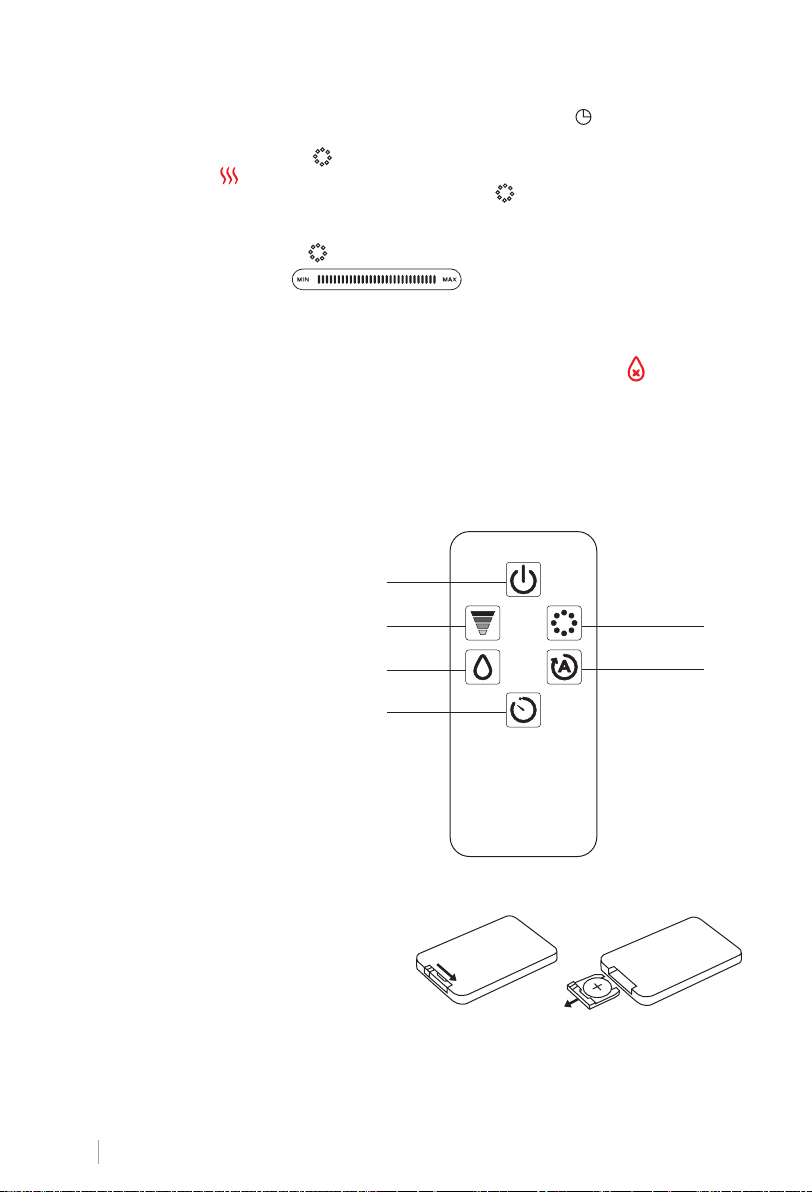9
ENGLISH
OPERATION INSTRUCTIONS
• First operation: Put the humidier in the room temperature for half an hour before running.
• It is recommended to use the humidier under a temperature of 20°C, relative humidity
less than 80% RH.
• Use clear water not over 40°C.
• Check the water tank, make sure it is clear.
1. Put the humidier on a at surface.
2. Remove the top cover, ll water into the water tank, and then put back the top cover.
Or take out the water tank for lling water, afterwards put the water tank back on the
main base.
3. Check if the rated voltage meets the input voltage, and plug into the socket. Then the
display will light up and the buzzer will ring for once. 1 second later, the display turns off,
only red symbol POWER showing and the humidier is in standby state.
4. Touch the symbol POWER , display background and water tank indicator light will
light up meanwhile. Humidier will begin to work in AUTO mode, with display show-
ing AUTO symbol and current humidity. 10 seconds later, the display shows current
temperature, and then changes into humidity. Temperature and humidity showing will
switch once in every minute.
• Humidier will decide running humidity based on current temperature as below table.
5. Constant Humidity: Touch the symbol HUMIDITY , you may select the humidity range
from 30% RH to 75%. Touch once, it will increase by 5% RH for each time. When it
reaches 75%, touch again, it will show “--” and humidier will run back to AUTO mode.
6. After setting the expected humidity, humidier will keep the memory and conrm by
ashing in 3 seconds. Once the display switches to show current humidity, it means
setting is nished, “%” on display will ash slowly.
• When setting humidity is 1% RH ~ 9% RH higher than current humidity, mist output
speed will run by the lowest (the rst) speed.
• When setting humidity is 10% RH ~ 15% RH higher than current humidity, mist output
speed will run by the middle (the third) speed.
• When setting humidity is 15% RH higher than current humidity, mist output speed will
run by the highest (the fth) speed.
• When current humidity is higher than setting humidity, humidier will turn into sleep
state. Once current humidity is 3% RH lower than setting humidity, humidier will re-
work in previous working mode till water shortage.
Mist output speed is adjustable under constant humidity function.
7. Night Mode: Long press symbol HUMIDITY for 2 seconds to shut down water tank
indicator light and display, only red ON/OFF symbol is showing. Press any symbol to
wake up the light and display.
8. Timer: There are 12 timer setting: 1,2,3,4,5,6,7,8,9,10,11,12 hours. Touch the symbol TIM-
ER , the LED display will show the timer setting from 01-12 in sequence, for example
“1H”. Once nished setting excepted timer, without operation for 3 seconds, the timer
stop ashing means that the timer setting is successful.
Temperature of the air,
degrees Celsius ≤19 20 21 22 23 24 25 26 27 28 29 30 31 32 33 34 35 36 ≥37
Humidity (%) 65 60 58 57 55 53 50 48 45 43 40 38 36 35 34 32 31 30 25