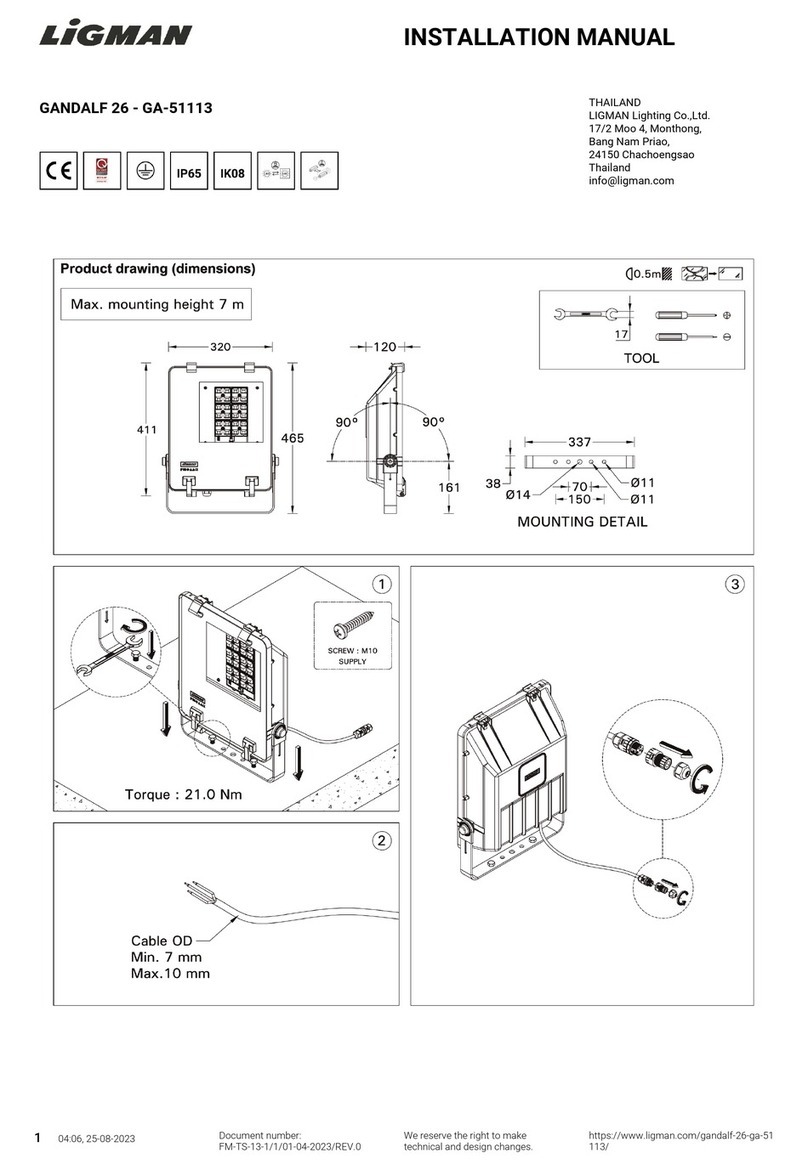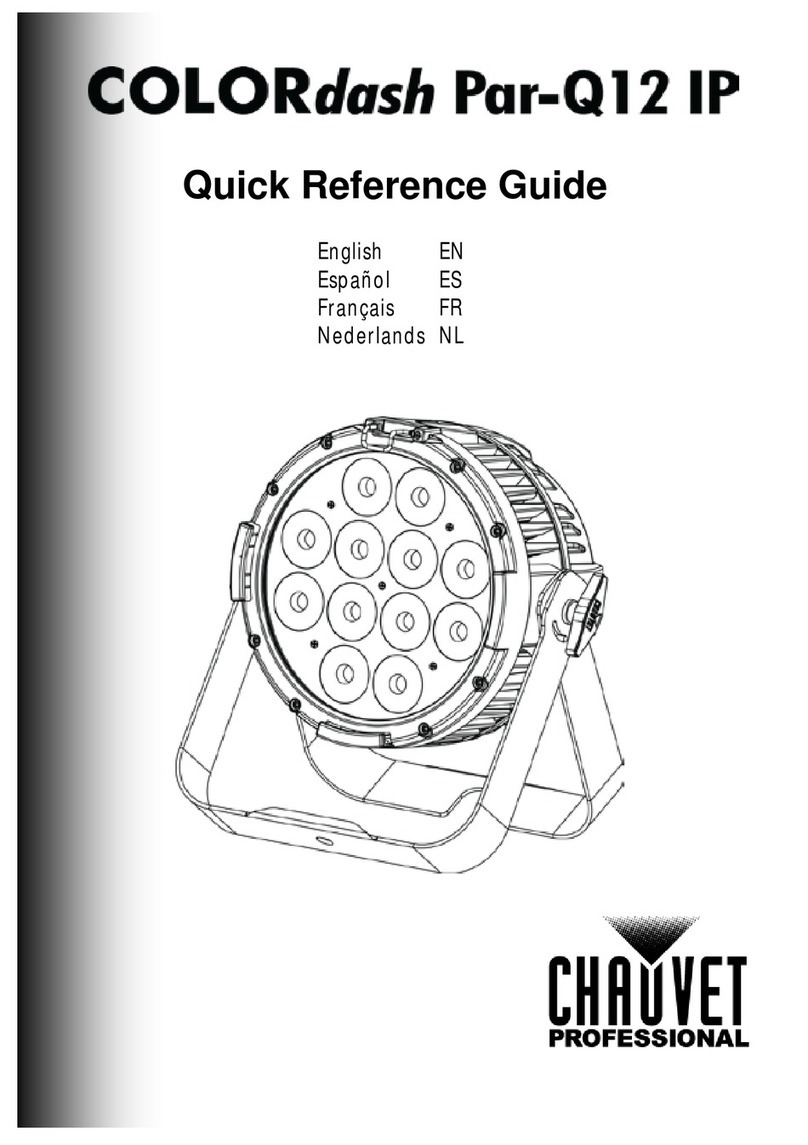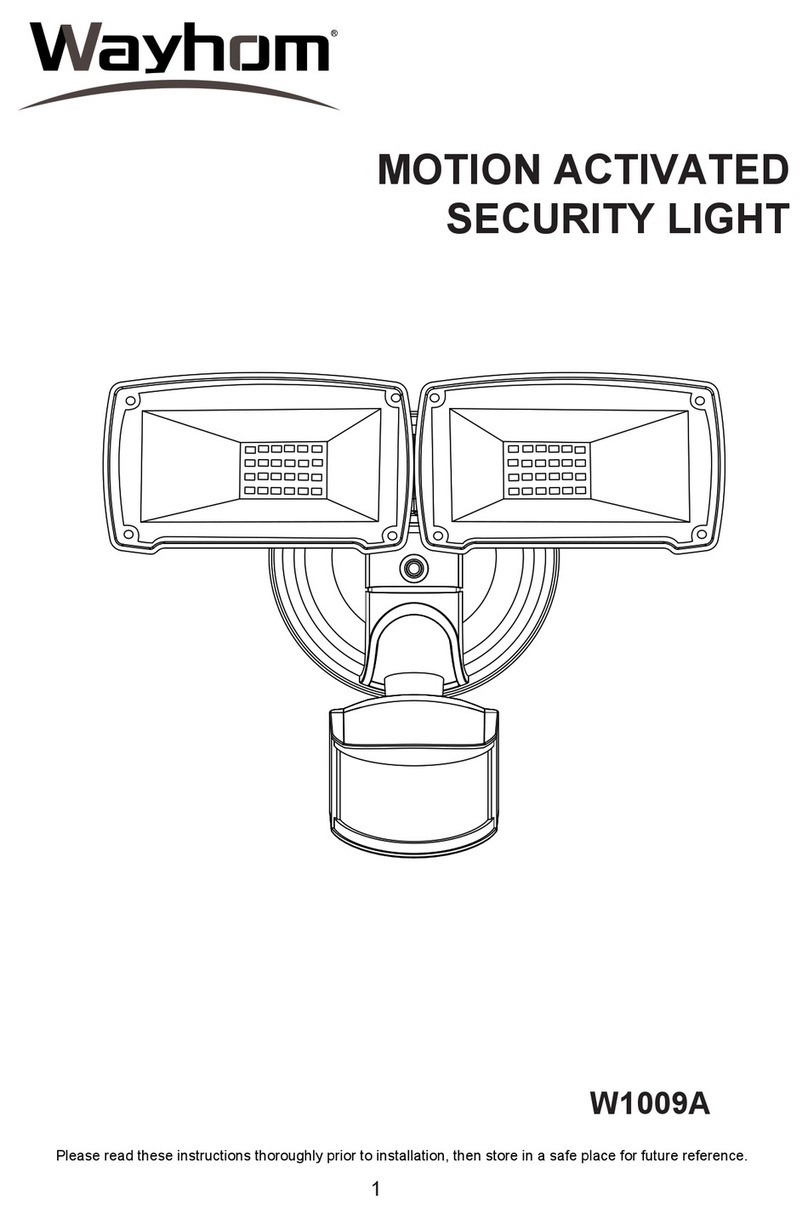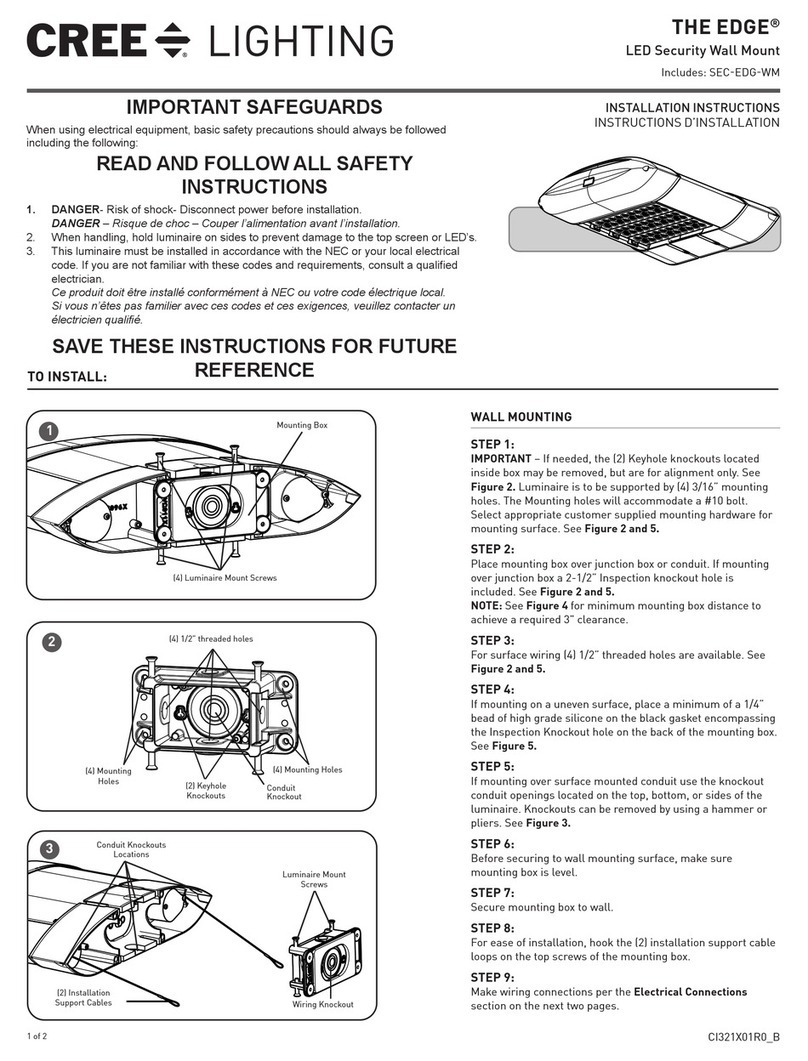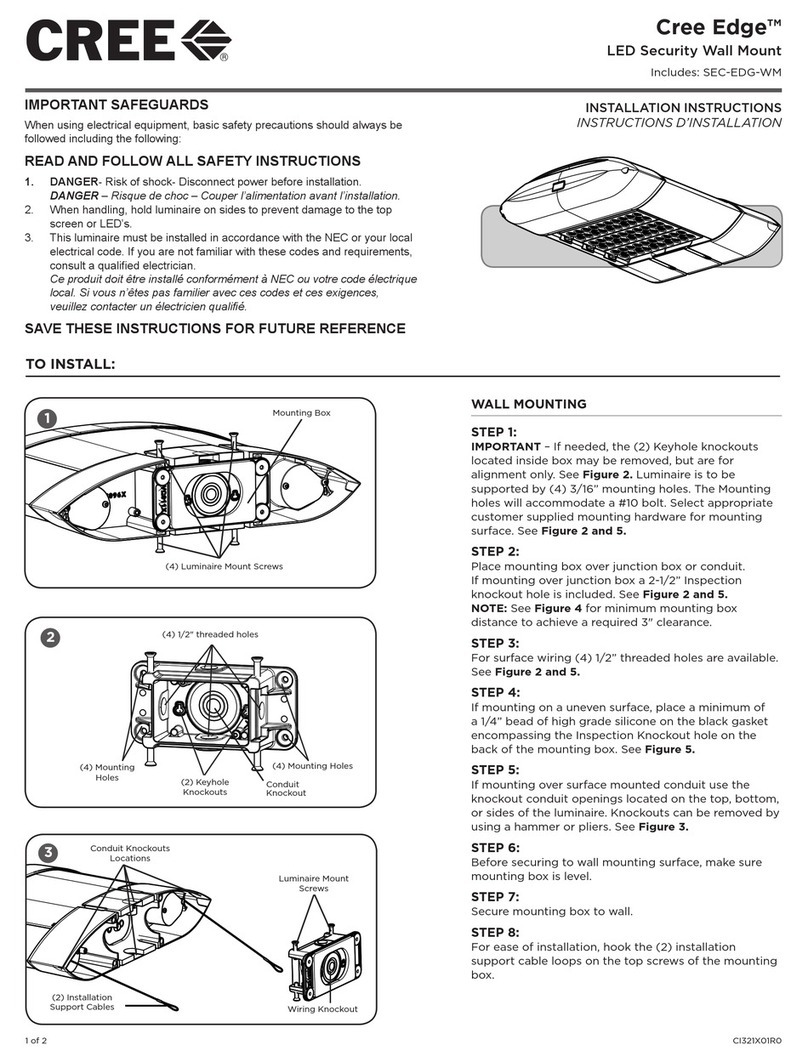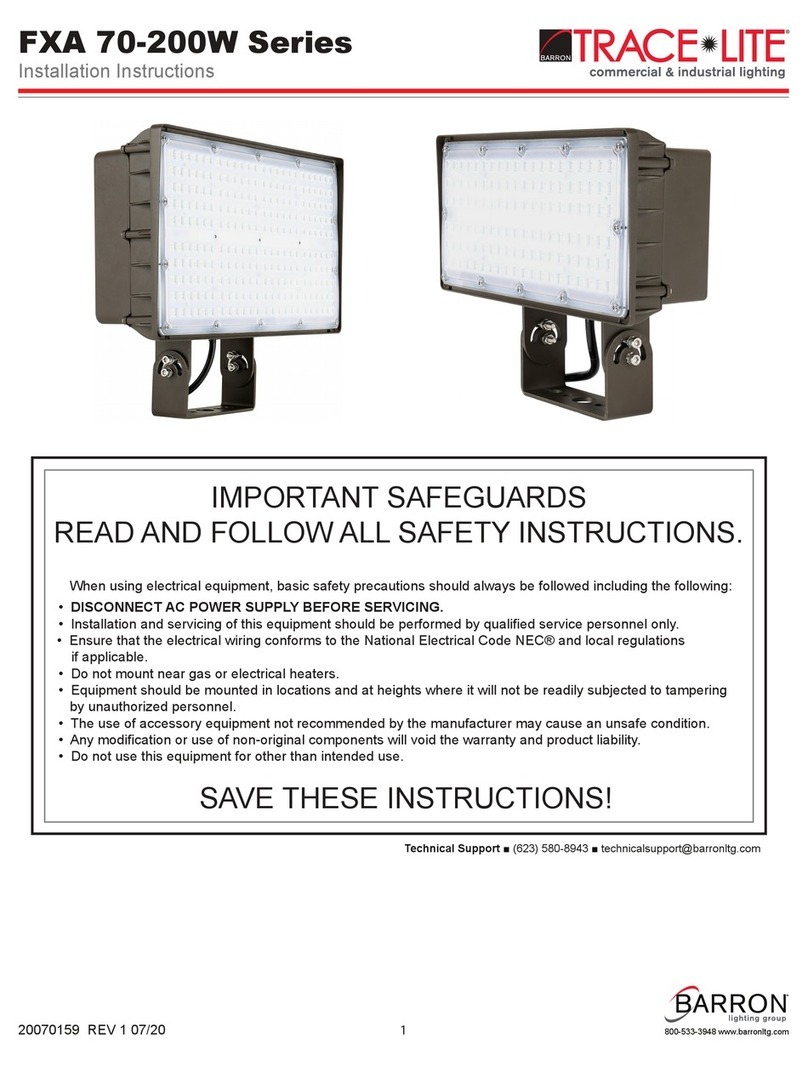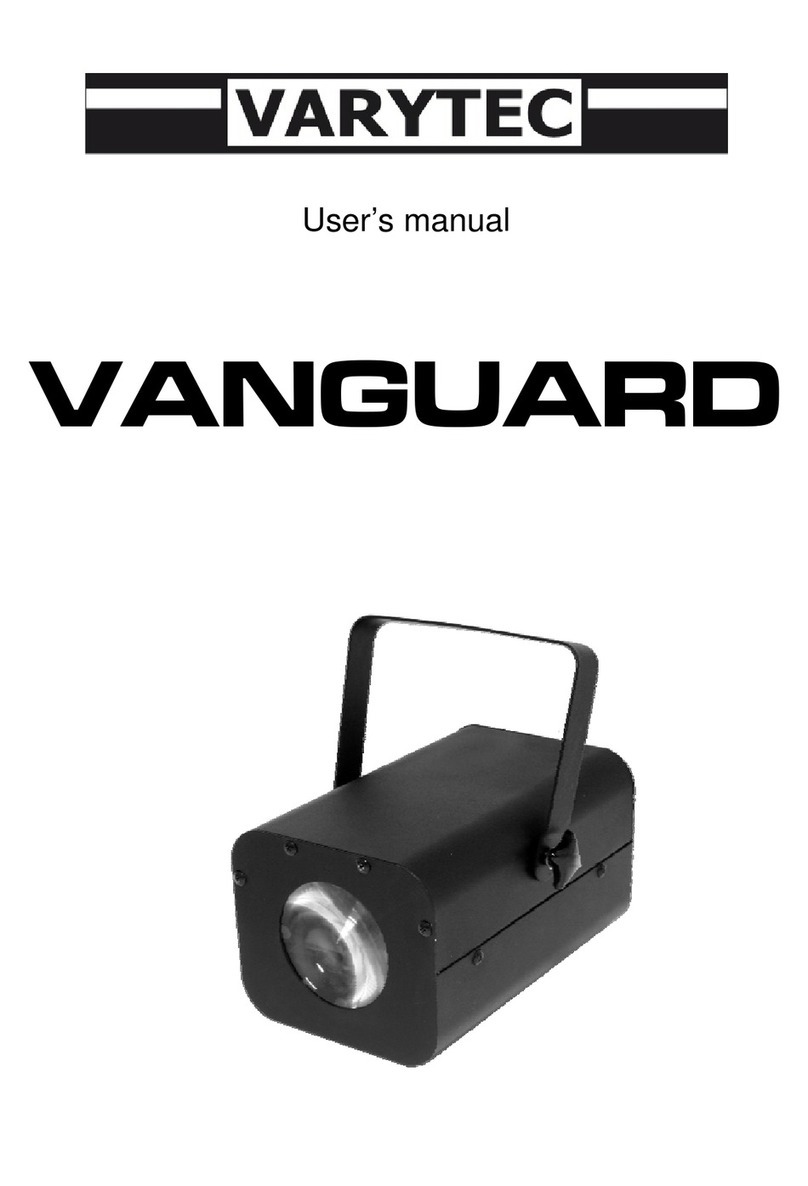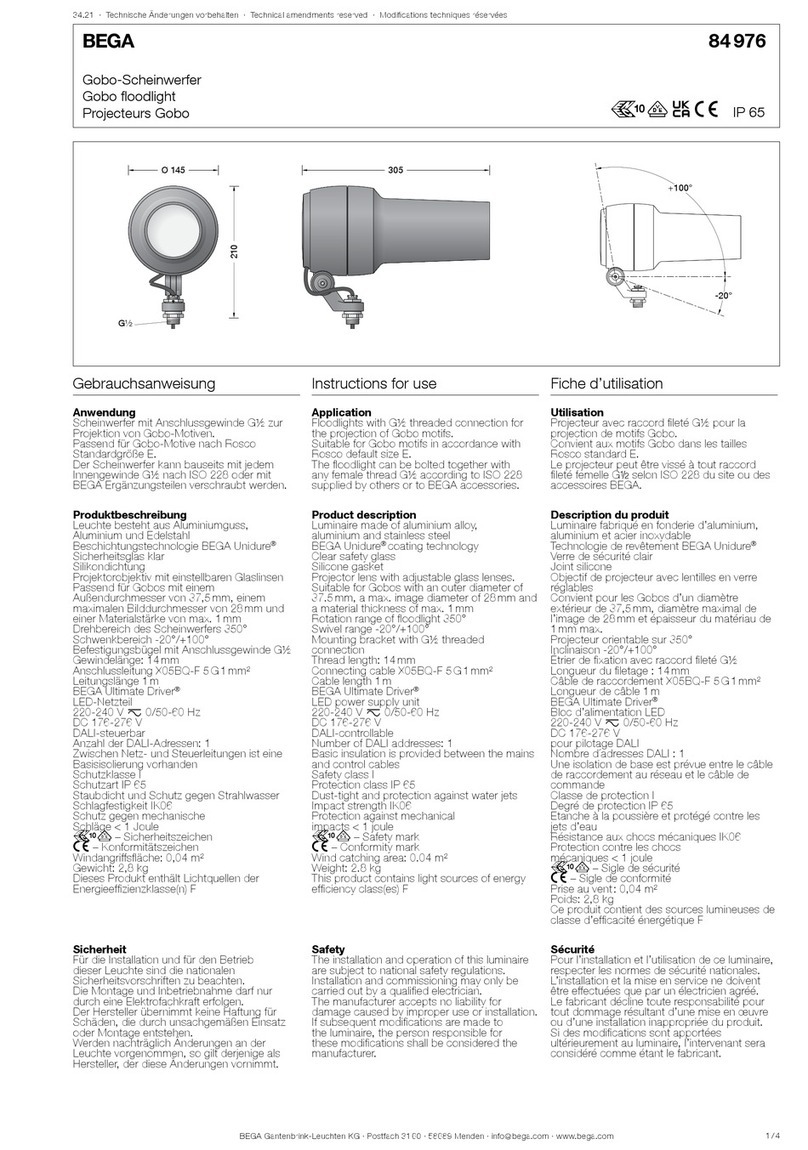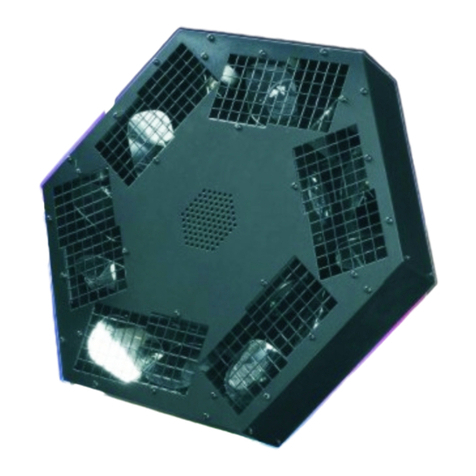2 of 2
LPN00316X0001A1_C
www.cree.com/canada
© 2016 Cree, Inc. All rights reserved. For informational purposes only. Content is subject to change.
See www.cree.com/canada for warranty and specifications. Cree®is a registered trademark, and the Cree logo is a
trademark of Cree, Inc. NEMA®is a registered trademark of the National Electrical Manufacturers Association.
ELECTRICAL CONNECTIONS
STEP 1:
Using Listed 90°C minimum rated wire connectors make the following
electrical connections within the customer supplied junction box:
a. Connect the black fixture lead to the voltage supply position of the
terminal block or Hot 1 (for 208/240V wiring).
b. Connect the white fixture lead to the neutral supply position of the
terminal block or Hot 2 (for 208/240V wiring).
c. Connect the green or green/yellow ground lead to the green wire
position of the terminal block.
LINE
OR HOT 1
GREEN
LINE-BLACK
GROUND-GREEN
NEUTRAL-WHITE
NEUTRAL
OR HOT 2
SUPPLY WIRING
LUMINAIRE
FIXTURE AIMING
STEP 1:
Remove the wiring compartment cover from the
adjustable fitter and set cover aside to reinstall
later. See Figure 1.
STEP 2:
Loosen 3/8" bolt in fitter wiring compartment.
STEP 3:
Adjust fixture to desired aiming angle, max 45
degree. The fixture may be aimed at 2-1/2°
increments. Markings are located on outside of fitter
for ease of aiming. See Figure 2.
STEP 4:
Tighten 3/8” bolt in fitter wiring compartment to
19 ft. lbs. (25 N•m).
STEP 5:
Replace the adjustable fitter wiring compartment
cover that was removed in Step 1 and secure with (3)
self retaining screws to 23 in. lbs (2.6 N•m). Make
sure not to pinch the O-ring or wires. See Figure 1.
NEMA®RECEPTACLE (OPTIONAL)
STEP 1:
Rotational adjustment of the photo control is tool-
less.
STEP 2:
Firmly rotate photo-control approximately in the
‘N’ north direction. Some photo-controls operate
best somewhere between NW and NE.
STEP 3:
Engage/install photo control into NEMA receptacle
on top of the fixture.
1/2" and 2" (51mm) Adjustable Fitter Positions
2