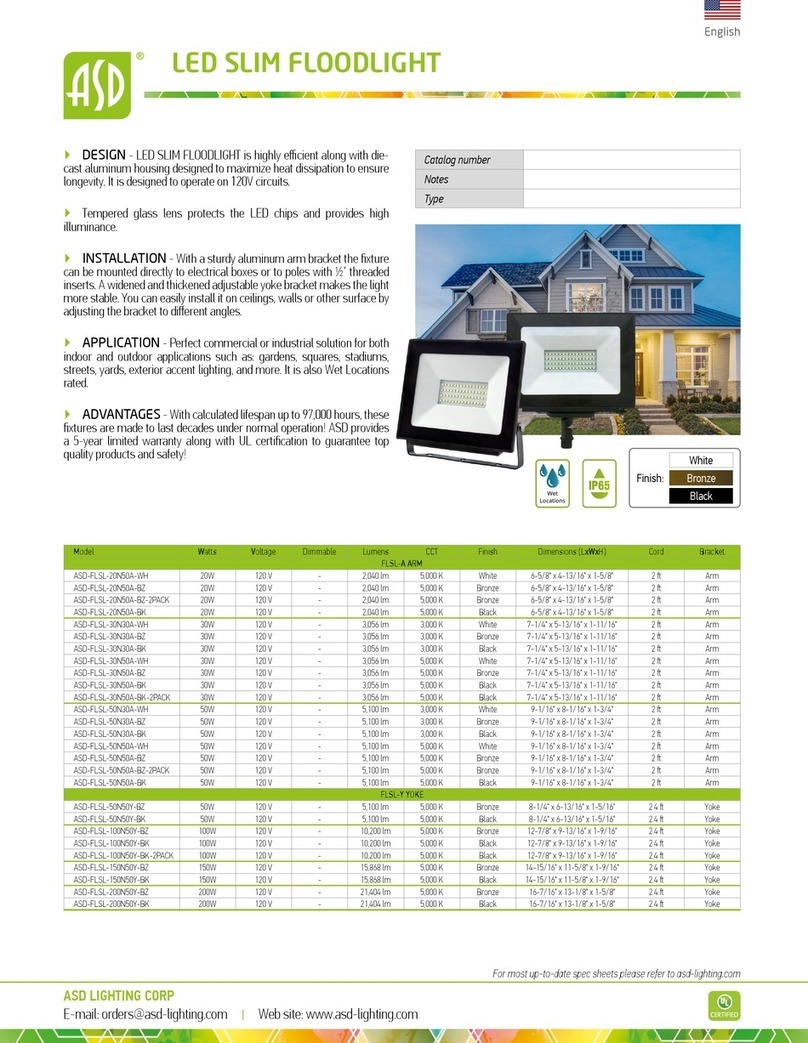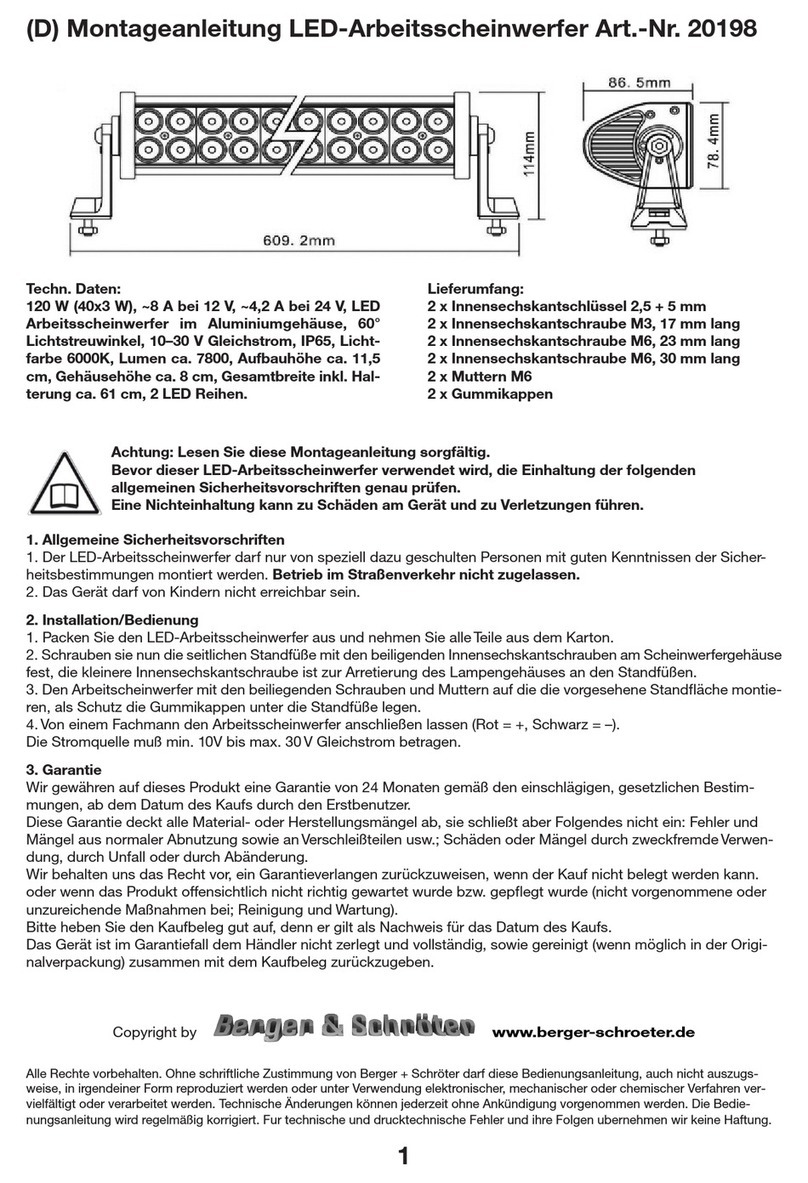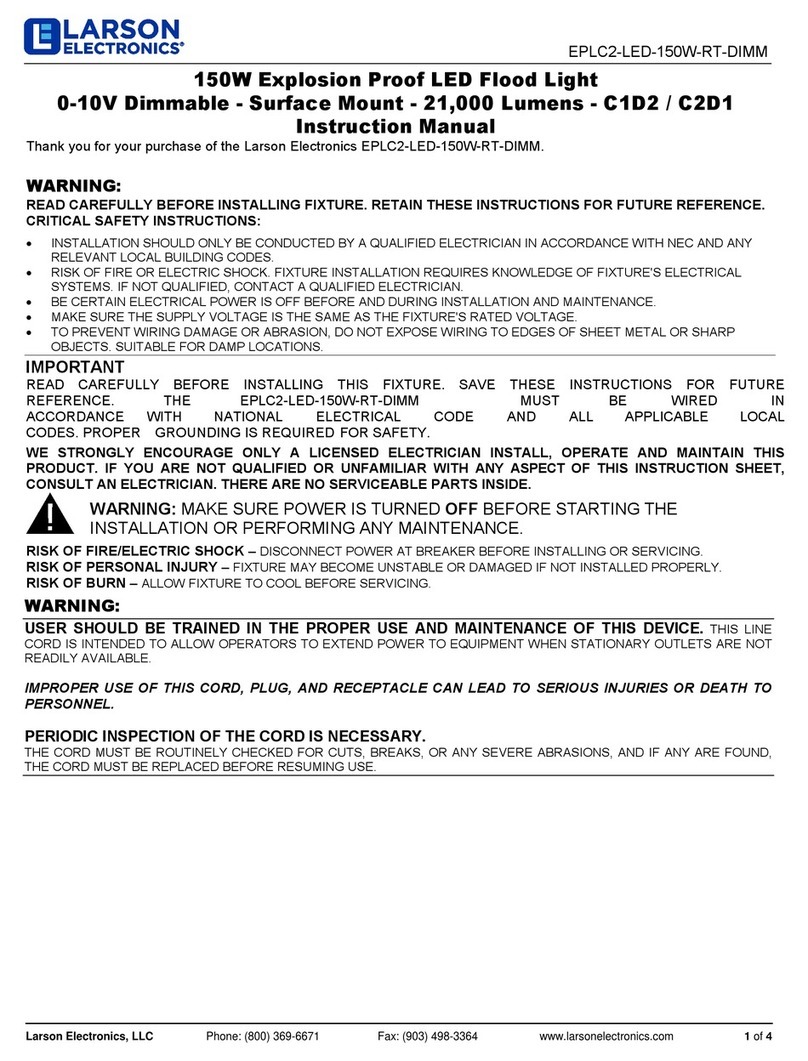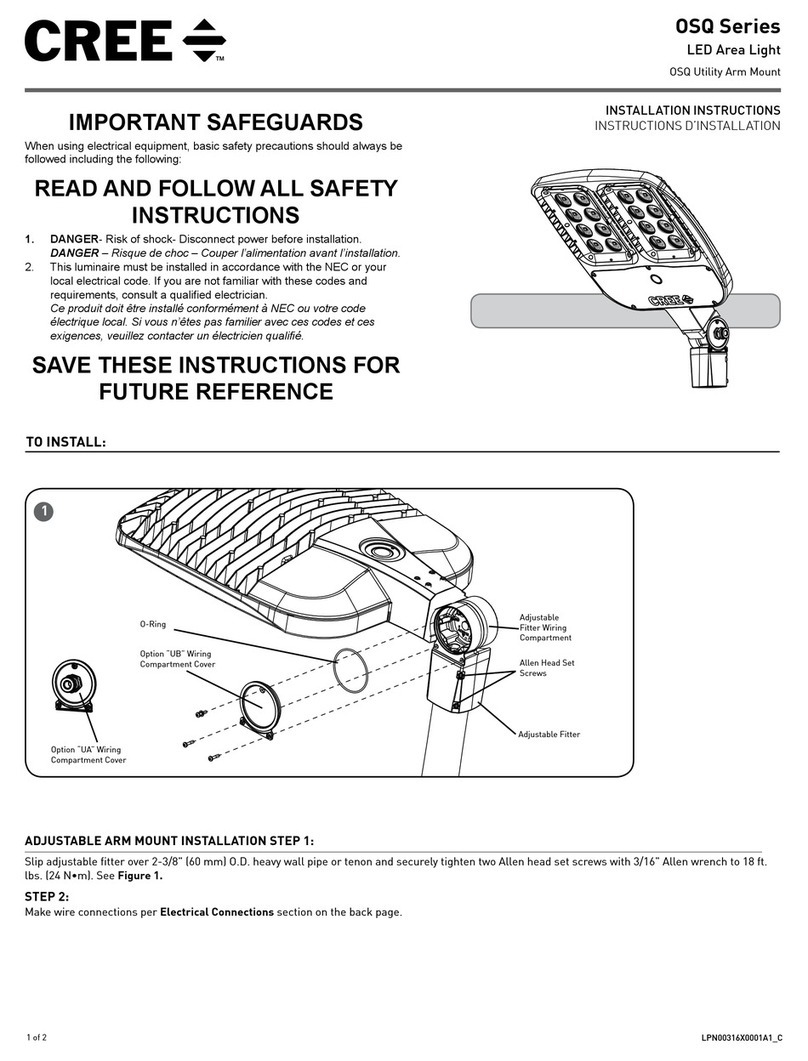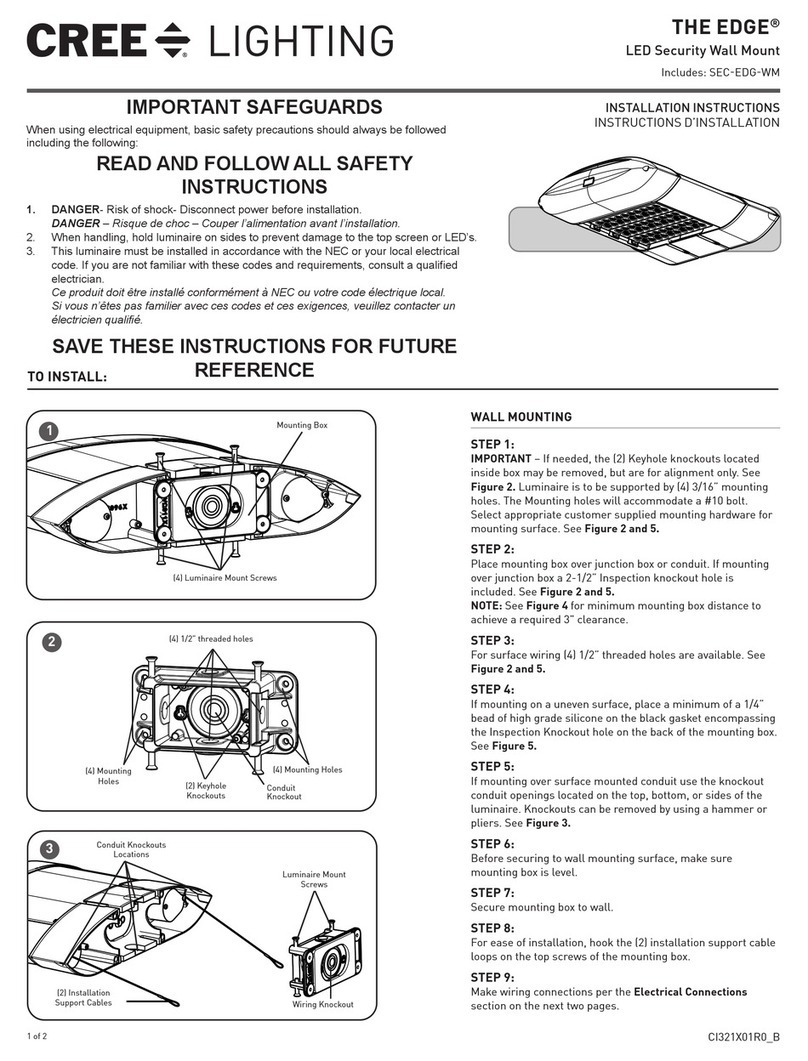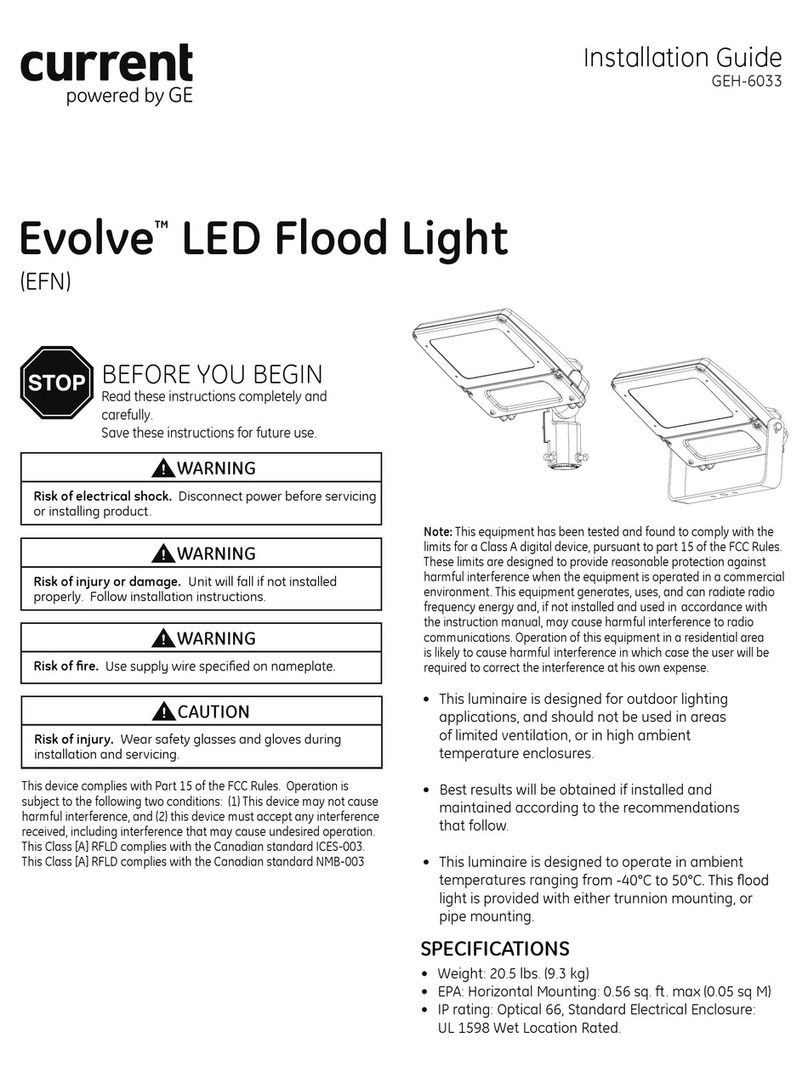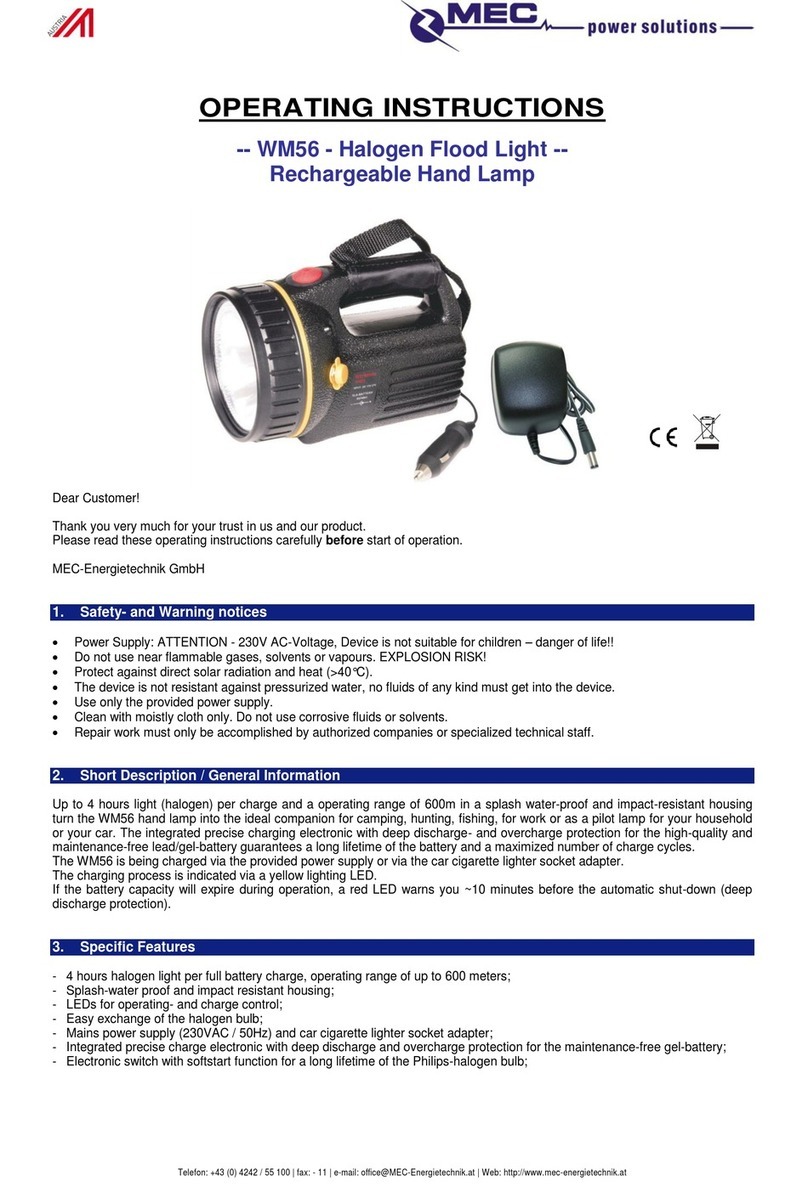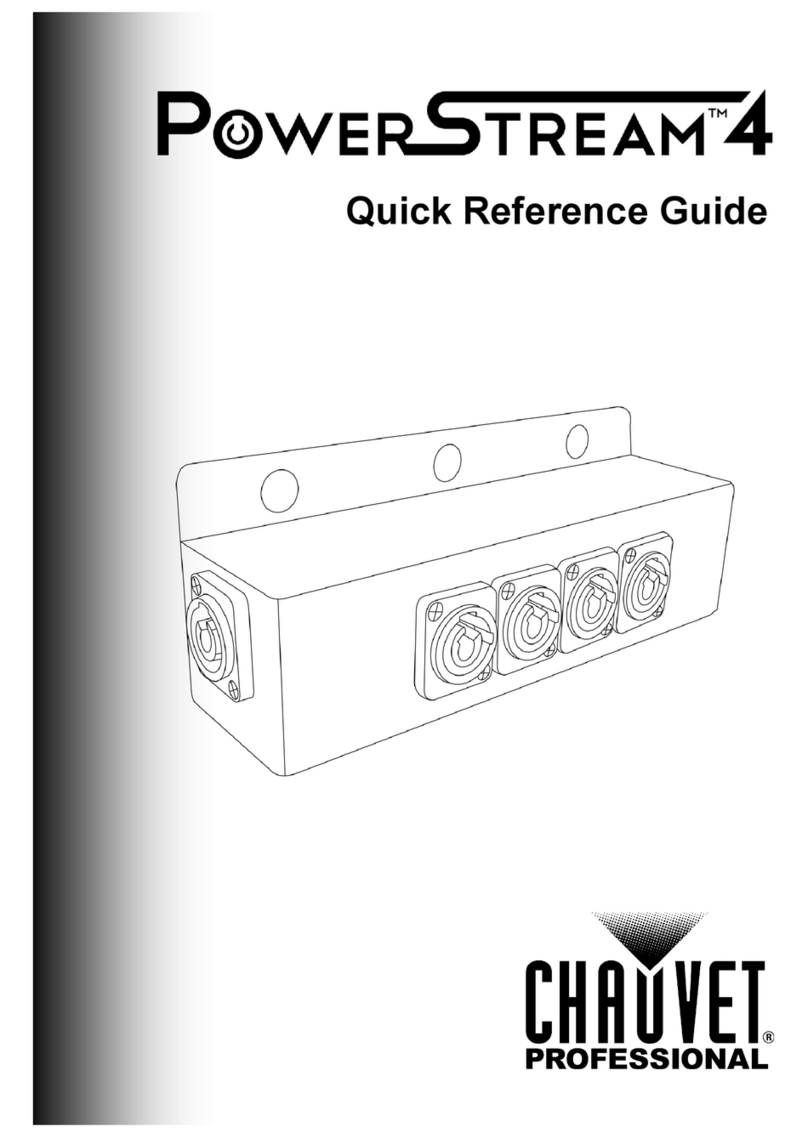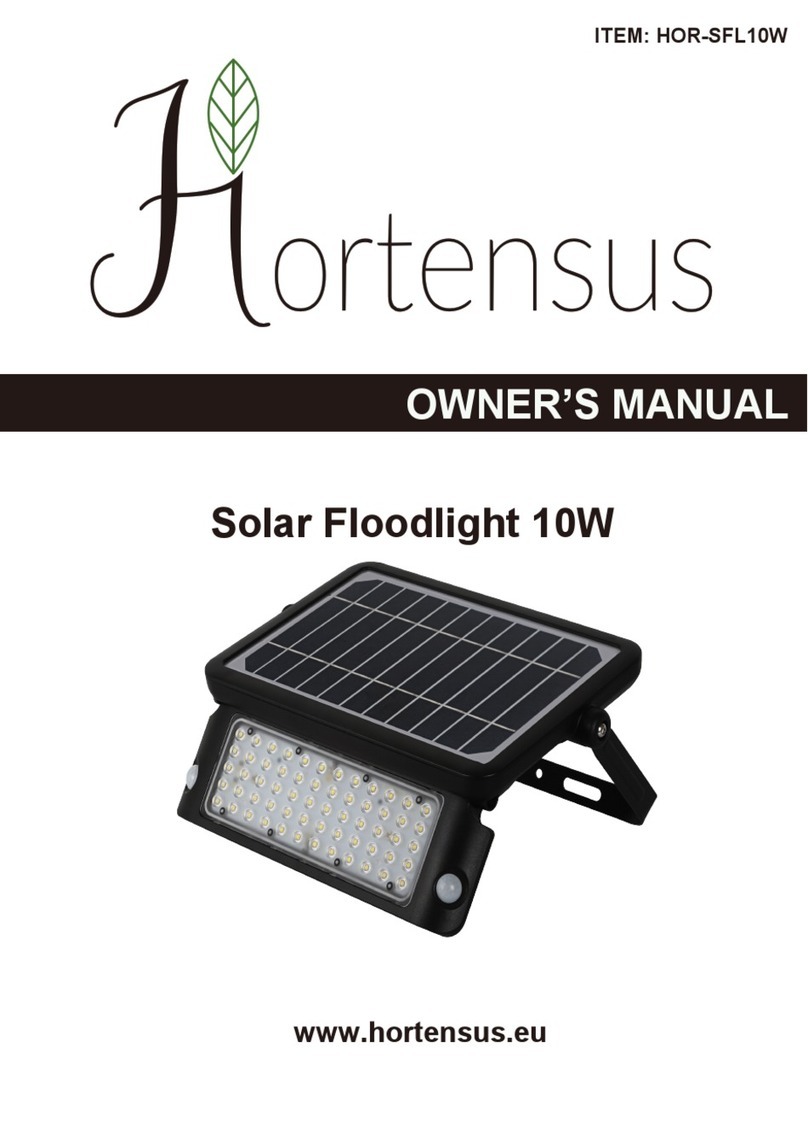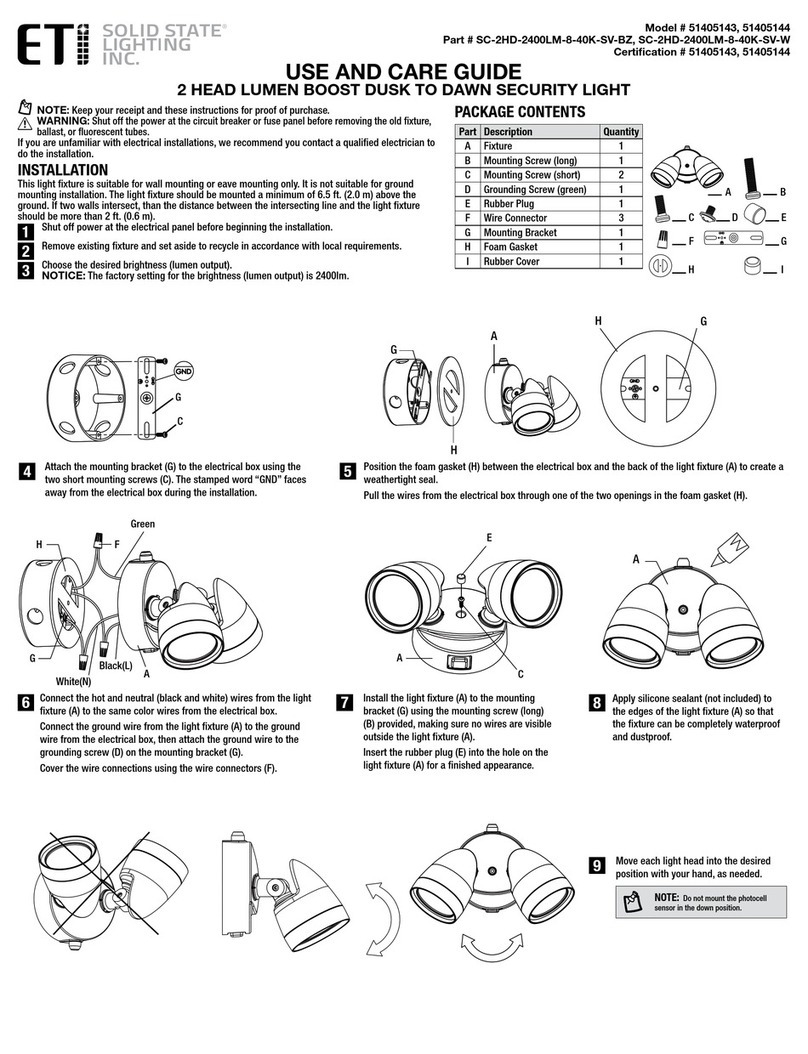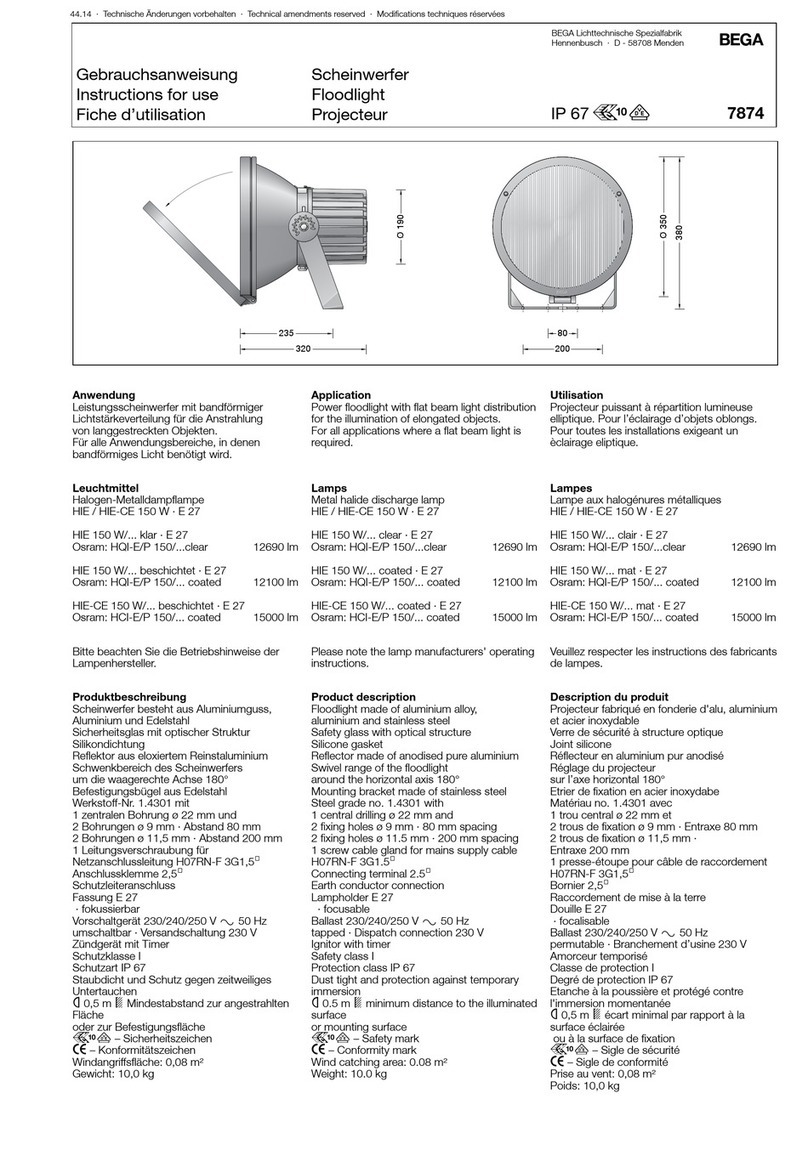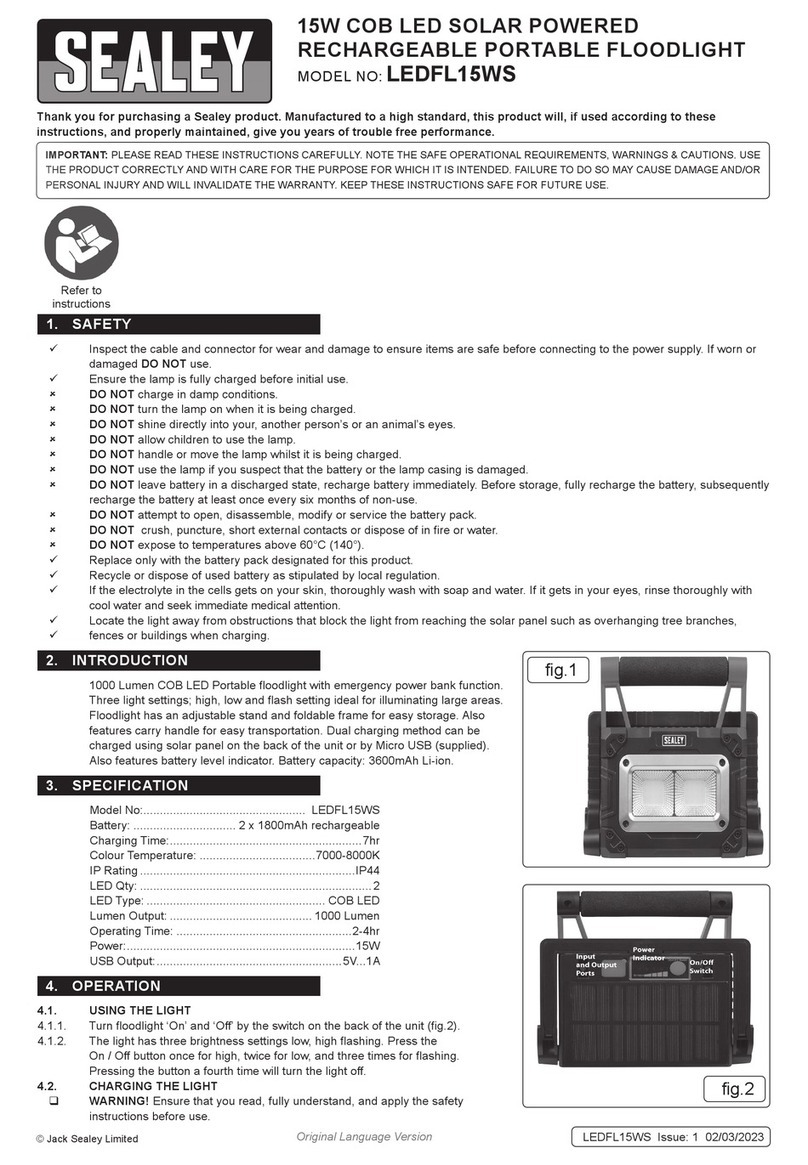1 of 2 CI321X01R0
Cree Edge™
LED Security Wall Mount
Includes: SEC-EDG-WM
INSTALLATION INSTRUCTIONS
INSTRUCTIONS D’INSTALLATION
TO INSTALL:
WALL MOUNTING
STEP 1:
IMPORTANT – If needed, the (2) Keyhole knockouts
located inside box may be removed, but are for
alignment only. See Figure 2. Luminaire is to be
supported by (4) 3/16” mounting holes. The Mounting
holes will accommodate a #10 bolt. Select appropriate
customer supplied mounting hardware for mounting
surface. See Figure 2 and 5.
STEP 2:
Place mounting box over junction box or conduit.
If mounting over junction box a 2-1/2” Inspection
knockout hole is included. See Figure 2 and 5.
NOTE: See Figure 4 for minimum mounting box
distance to achieve a required 3" clearance.
STEP 3:
For surface wiring (4) 1/2” threaded holes are available.
See Figure 2 and 5.
STEP 4:
If mounting on a uneven surface, place a minimum of
a 1/4” bead of high grade silicone on the black gasket
encompassing the Inspection Knockout hole on the
back of the mounting box. See Figure 5.
STEP 5:
If mounting over surface mounted conduit use the
knockout conduit openings located on the top, bottom,
or sides of the luminaire. Knockouts can be removed by
using a hammer or pliers. See Figure 3.
STEP 6:
Before securing to wall mounting surface, make sure
mounting box is level.
STEP 7:
Secure mounting box to wall.
STEP 8:
For ease of installation, hook the (2) installation
support cable loops on the top screws of the mounting
box.
1
(2) Installation
Support Cables
Luminaire Mount
Screws
Wiring Knockout
Conduit Knockouts
Locations
(4) Luminaire Mount Screws
Mounting Box
3
2
(2) Keyhole
Knockouts
(4) 1/2" threaded holes
(4) Mounting Holes
(4) Mounting
Holes Conduit
Knockout
IMPORTANT SAFEGUARDS
When using electrical equipment, basic safety precautions should always be
followed including the following:
READ AND FOLLOW ALL SAFETY INSTRUCTIONS
1. DANGER- Risk of shock- Disconnect power before installation.
DANGER – Risque de choc – Couper l’alimentation avant l’installation.
2. When handling, hold luminaire on sides to prevent damage to the top
screen or LED’s.
3. This luminaire must be installed in accordance with the NEC or your local
electrical code. If you are not familiar with these codes and requirements,
consult a qualied electrician.
Ce produit doit être installé conformément à NEC ou votre code électrique
local. Si vous n’êtes pas familier avec ces codes et ces exigences,
veuillez contacter un électricien qualié.
SAVE THESE INSTRUCTIONS FOR FUTURE REFERENCE