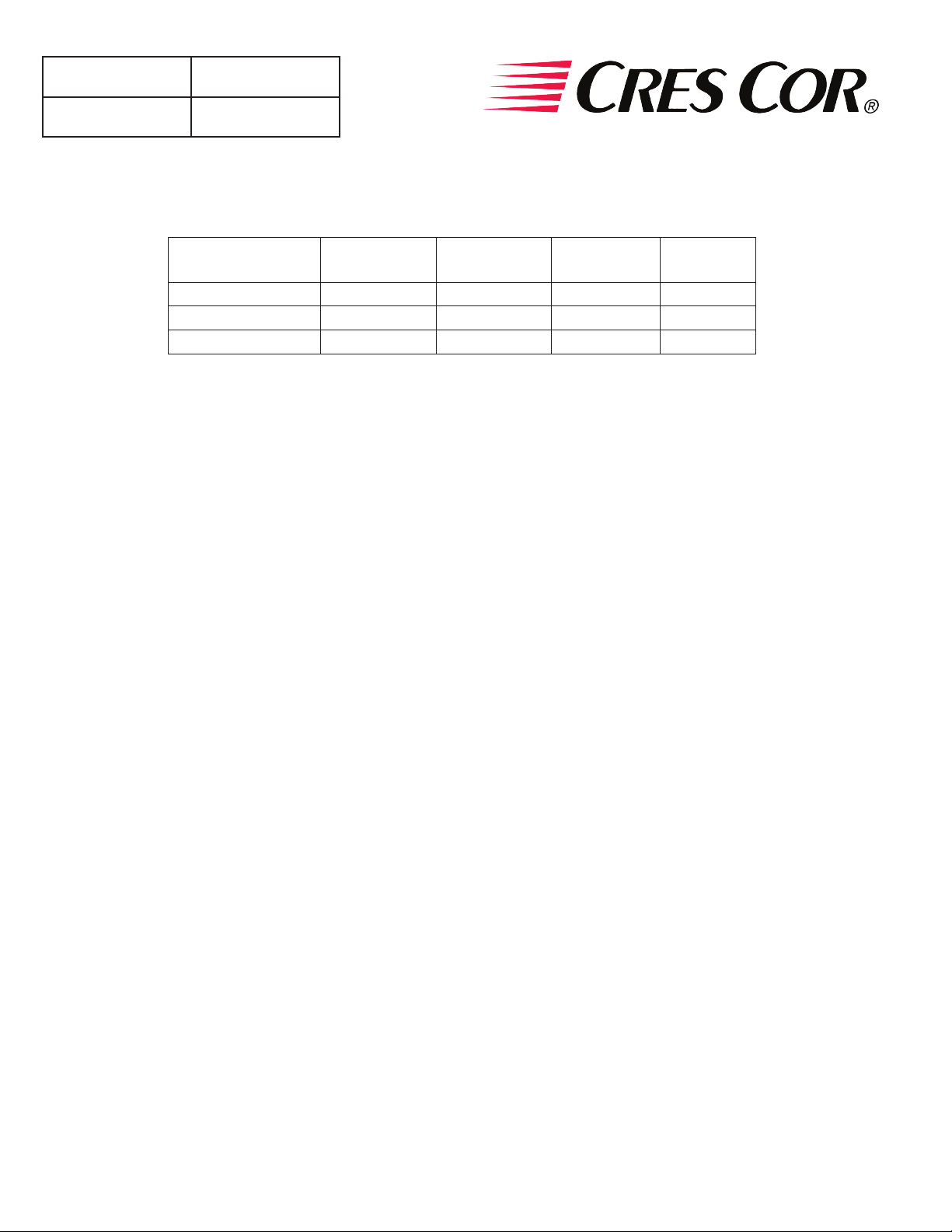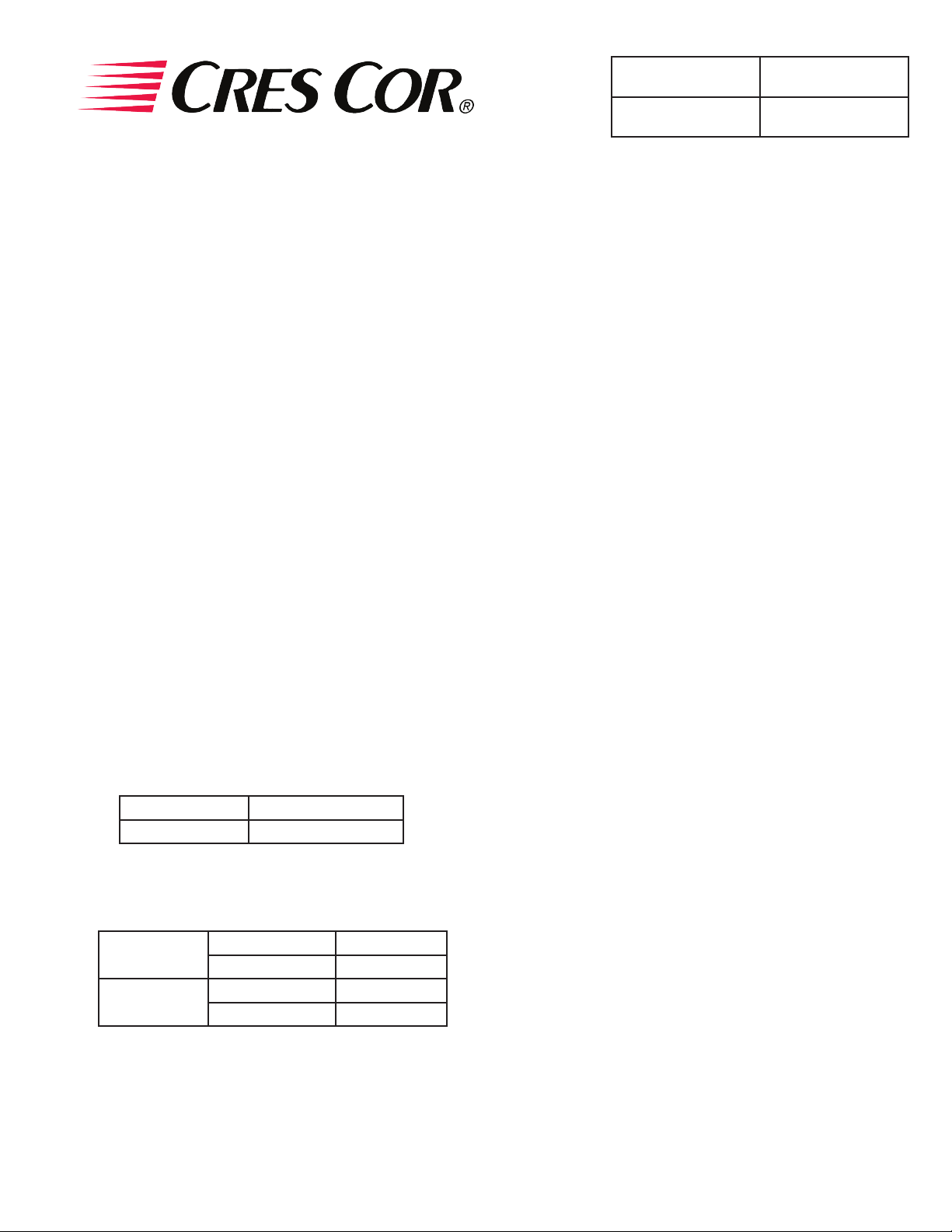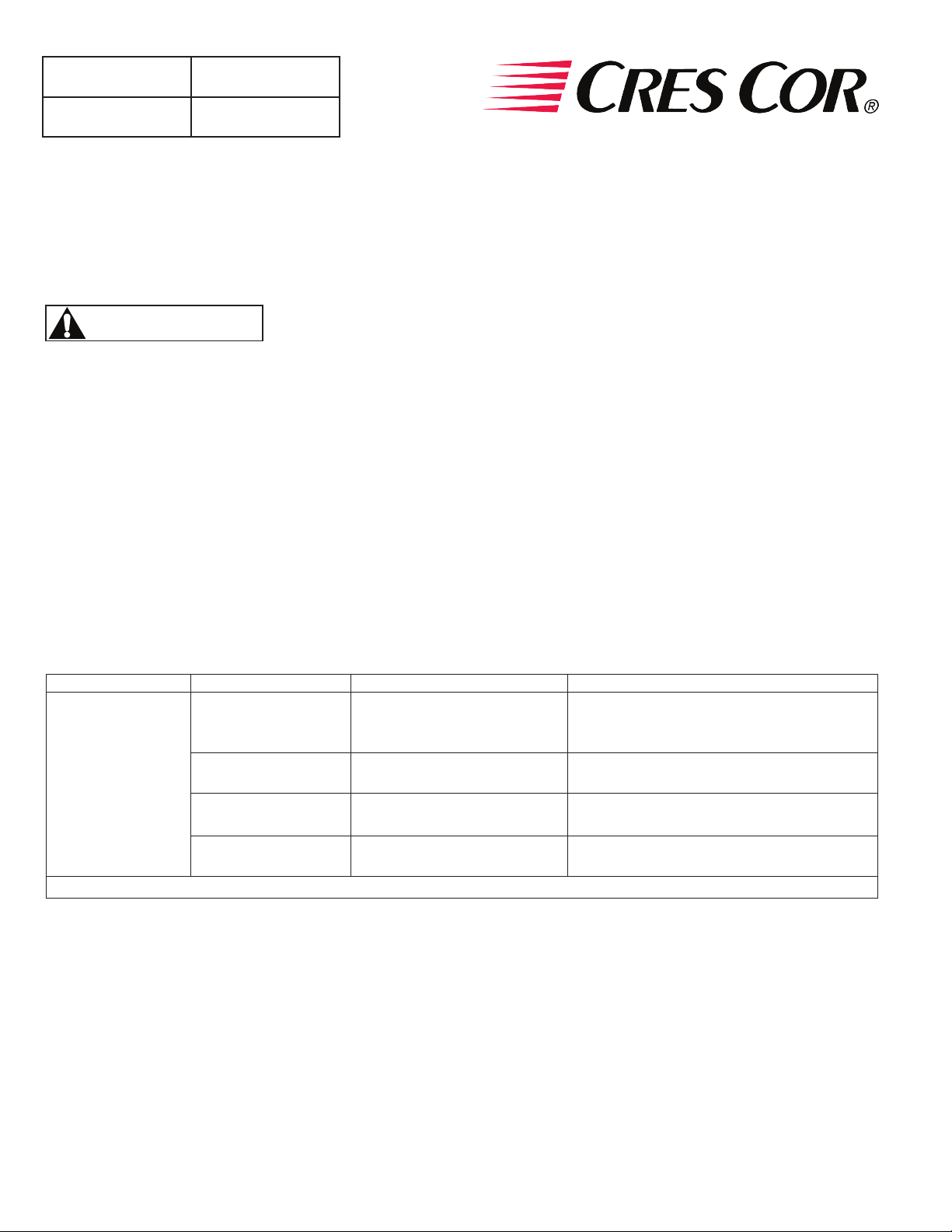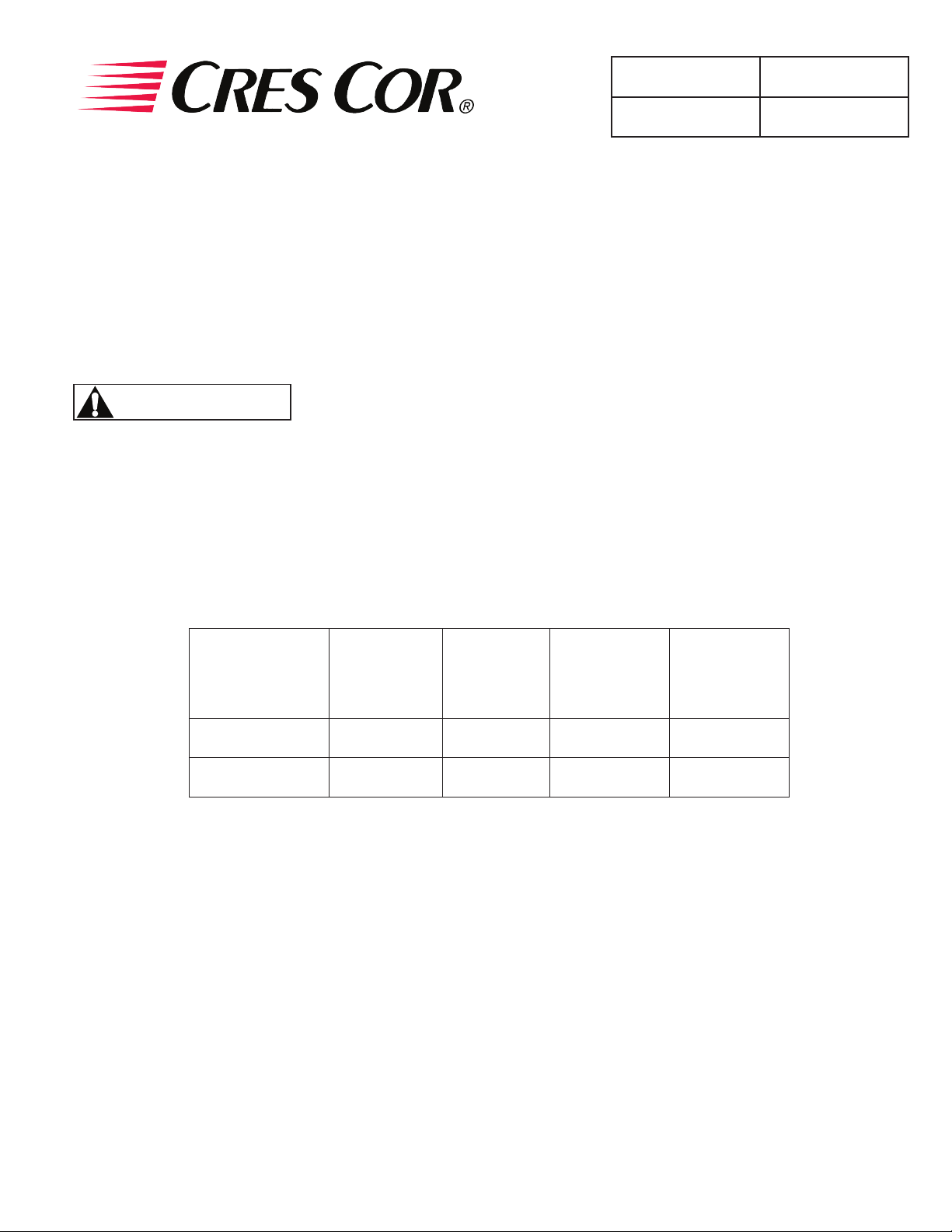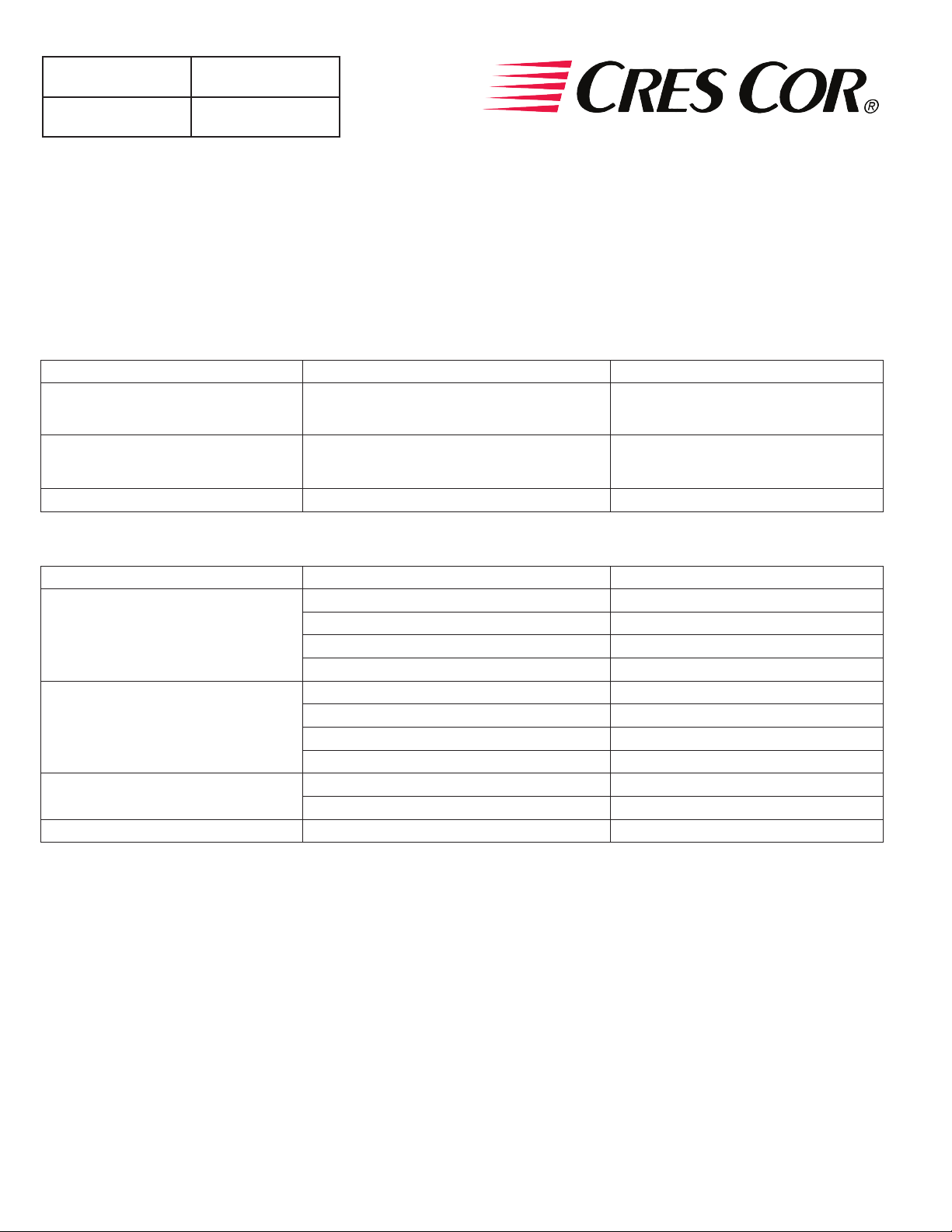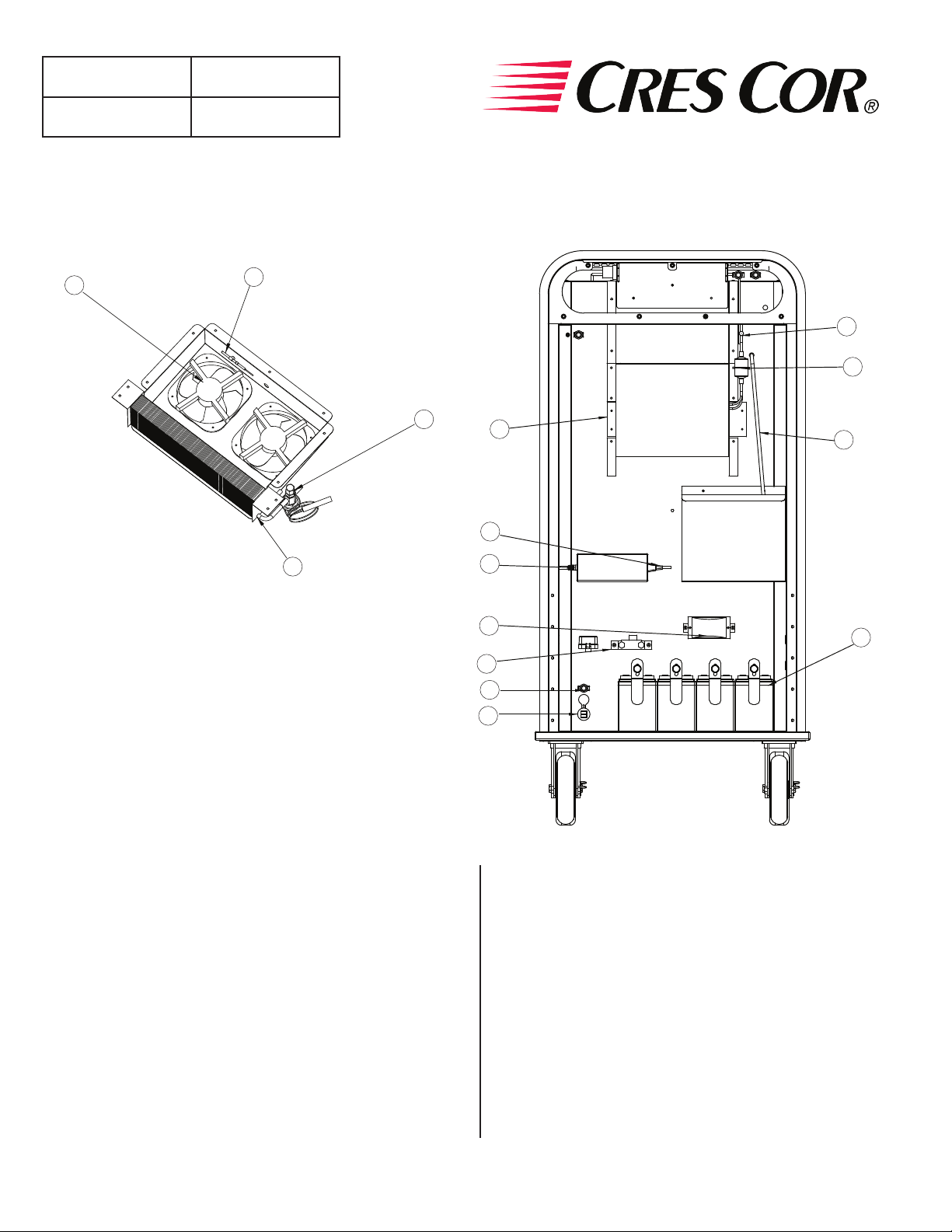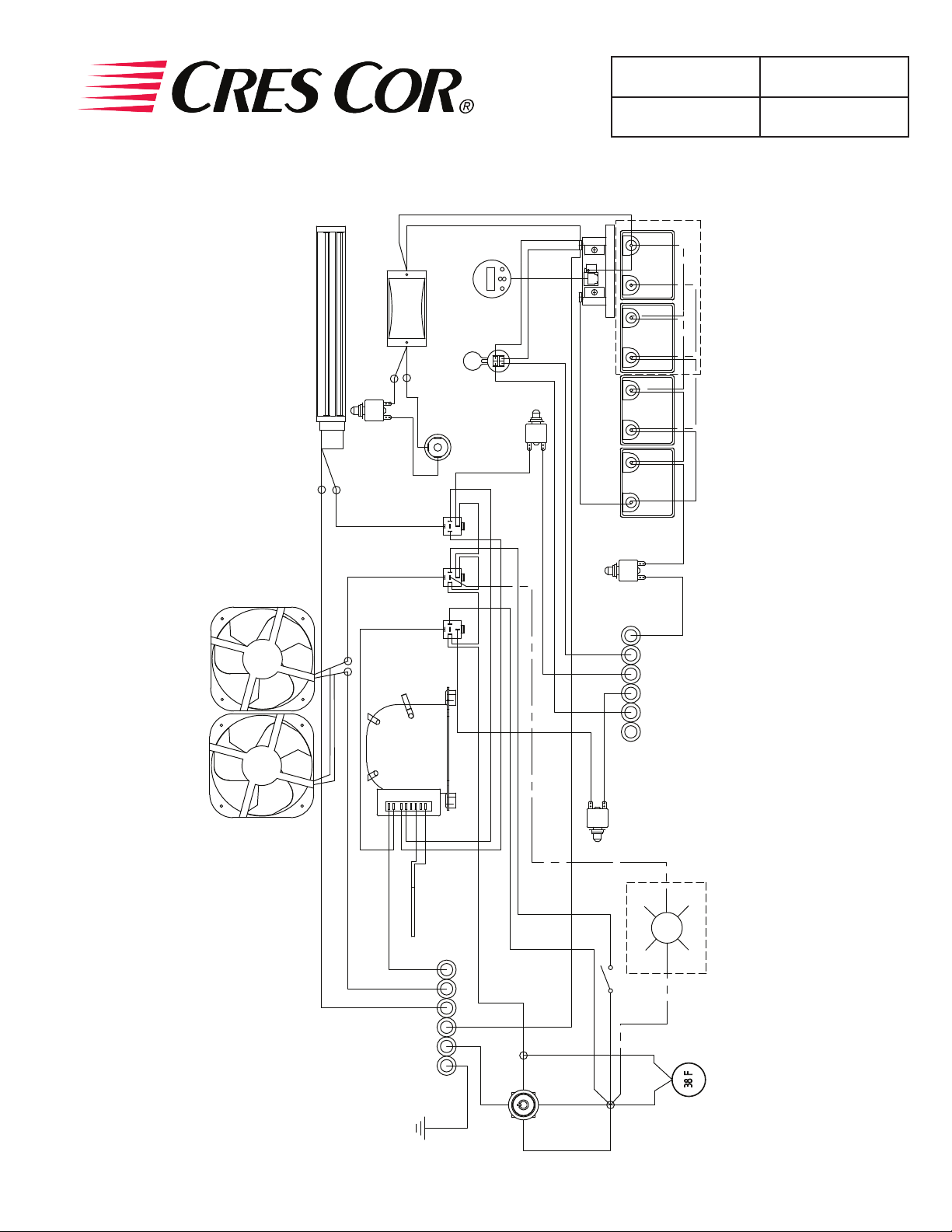5925 Heisley Road • Mentor, OH 44060-1833
KoldCube3
Refrigerated Cabinet FL-2379
Rev. 1 (7/19) Page 3 of 9
Call Toll-free: 877-CRES COR (273-7267) • Fax: 800-822-0393 • www.crescor.com
3. To view the max and minimum temps the cabinet
has been at, follow the below instructions:
a. Press SET button
b. “HI” will be displayed on screen
c. Press SET button
d. Highest value seen will be displayed on screen
e. Press SET button
f. “Lo” will be displayed on screen
g. Press SET button
h. Lowest value seen will be displayed on screen
i. Press SET button to go back to normal
4. This unit is intended to be used as temporary
cold storage/transport. It is designed to operate
whether plugged in or not. For best results, it
is recommended to always pre-cool the cabinet
before use, and to keep unit plugged in and
charging while pre-cooling.
BATTERY:
1. Dierent operating conditions aect battery life
(ambient temperature, pre-cool amount, food load,
usage factor, etc.) but in general, refer to table
below for expected battery life per charge:
KCUA11 3-4 Hours
KCUA11H 6-8 Hours
2. Charge time will vary on operating conditions and
ambient temperature, but in general, refer to the
table below for expected charge times:
KCUA11 Cabinet ON 5 Hours
Cabinet OFF 2-2.5 Hours
KCUA11H Cabinet ON 10 Hours
Cabinet OFF 4-5 Hours
3. For longest battery life, it is recommended to not let
the battery charge go below 10%. It is OK to leave unit
plugged in after it has reached 100% charge – battery
charger will settle on a voltage that is safe to leave for a
period of time.
4. If storing for a long period of time, it is recommended
to charge unit fully before storing unplugged. Before
using again, charge battery to 100%.
5. This unit is designed for air defrost. Under normal
conditions, there is no need for a defrost cycle, and the
evaporator condensate will drain into the condensate
pan in the back pocket of the unit.
6. Remove the condensate pan in the rear pocket of the
unit and drain daily or as needed. Do not allow the pan
to overow.
7. If unit is located in an extremely hot and humid
climate AND subject to continuous usage AND the
door is open an abnormal amount, a manual defrost
may need to be executed. In the unlikely case this
happens, remove all PHF (any food items that must
stay refrigerated) and place in another refrigerator. Turn
the unit o, open the door, and allow it to warm up
for 30 minutes. The unit is now ready to operate again
normally.
NOTE: EVAPORATOR FAN OPERATES
ONLY WHEN DOOR IS CLOSED. IF DOOR IS
KEPT OPEN FOR AN EXTENDED PERIOD
OF TIME, THE RISK OF ICE FORMING ON
EVAPORATOR COIL INCREASES.
TO TURN UNIT OFF:
1. Press power switch OFF.
OPERATING INSTRUCTIONS, Continued