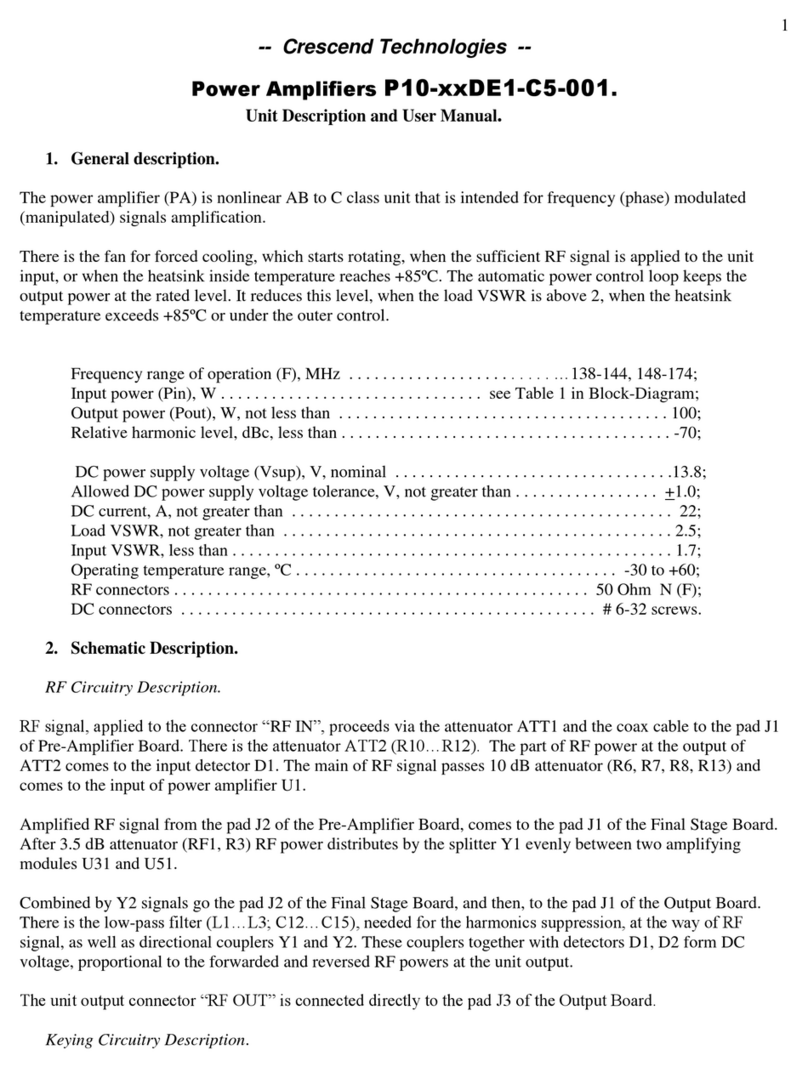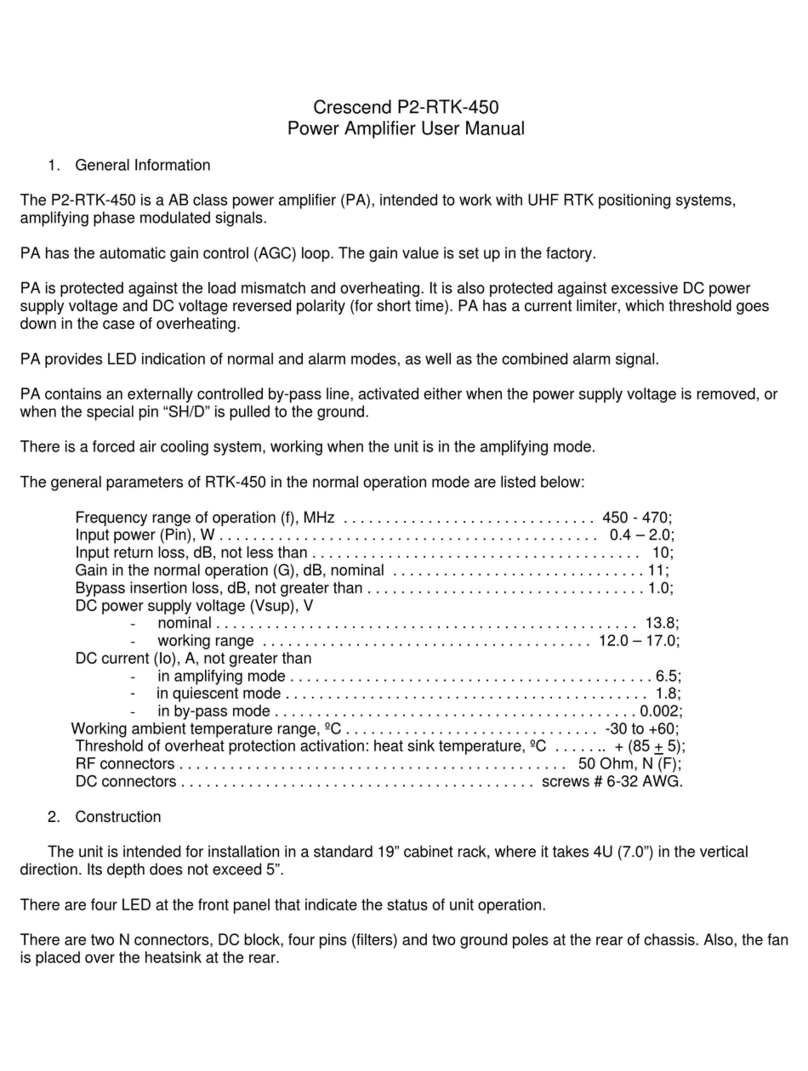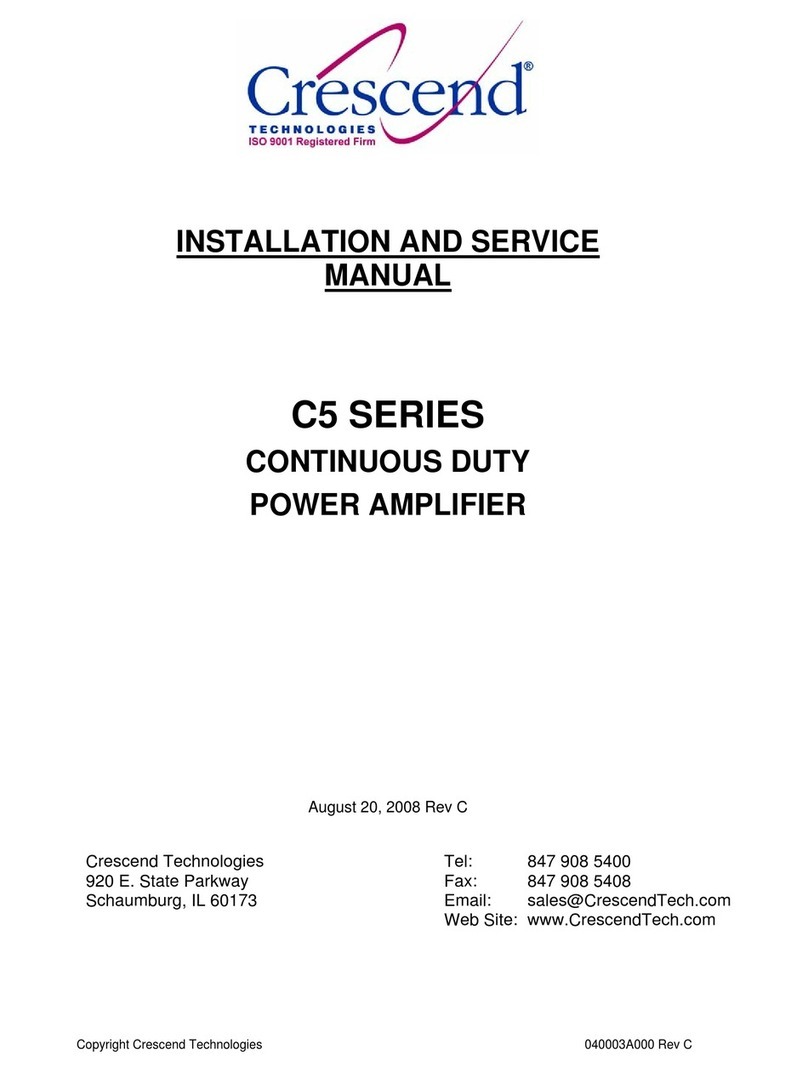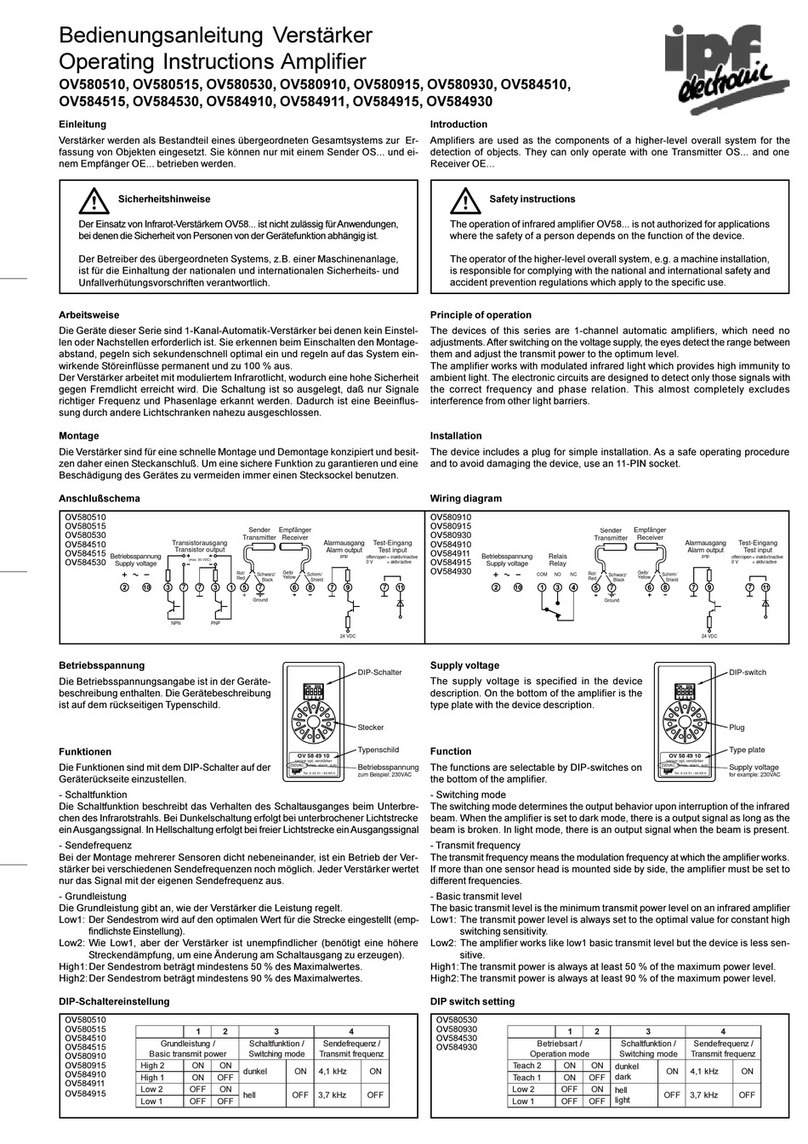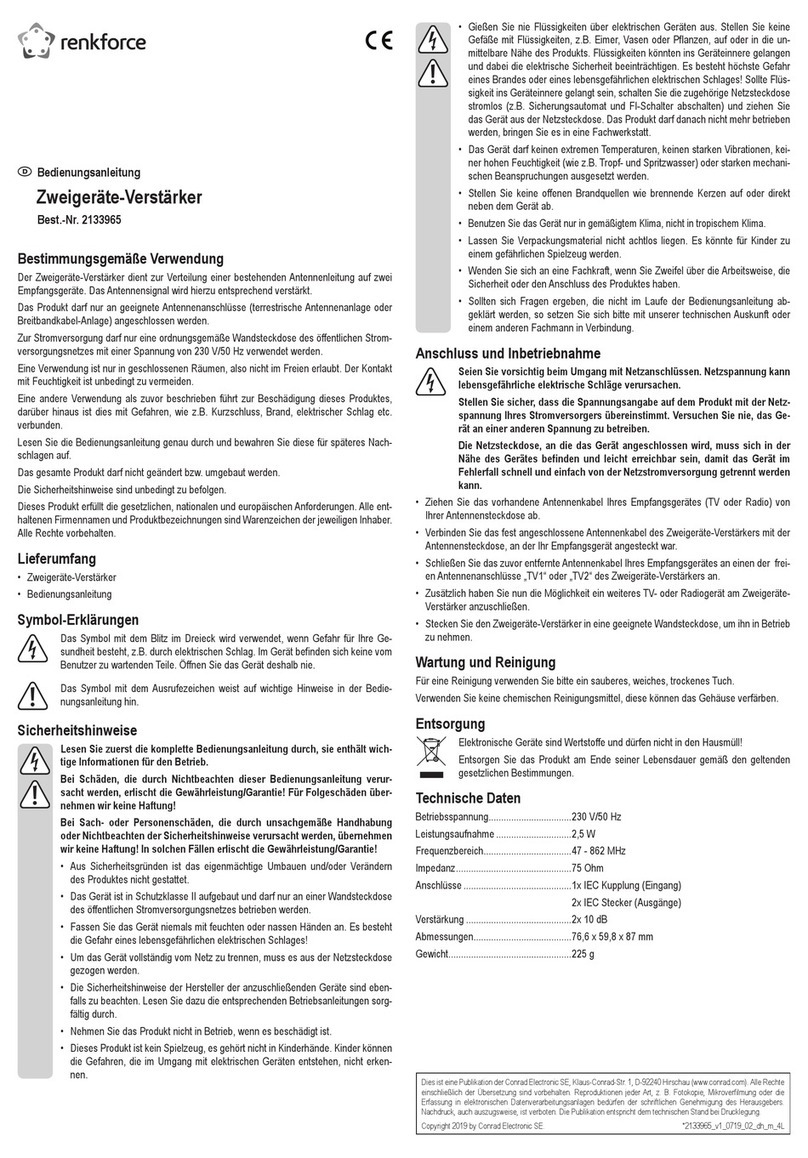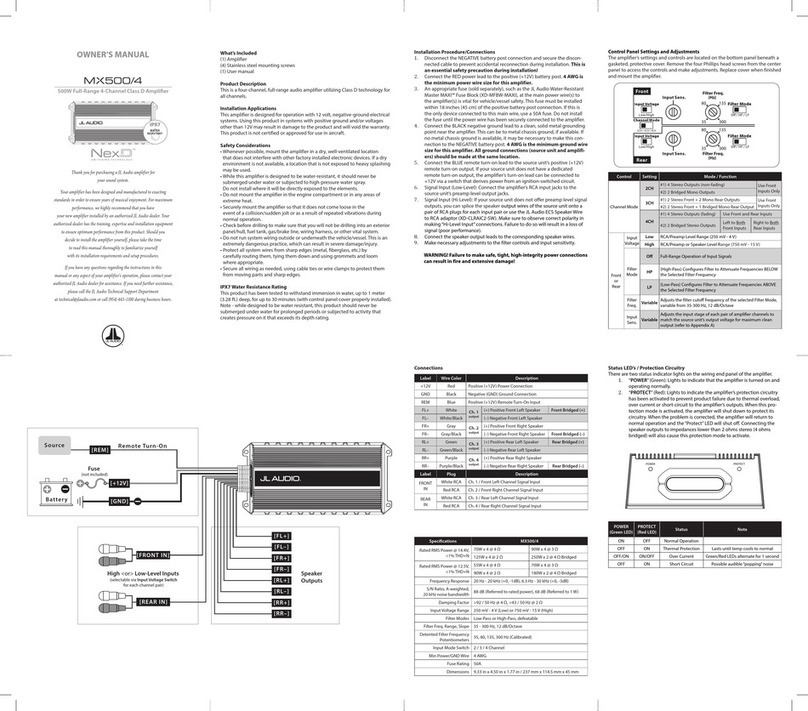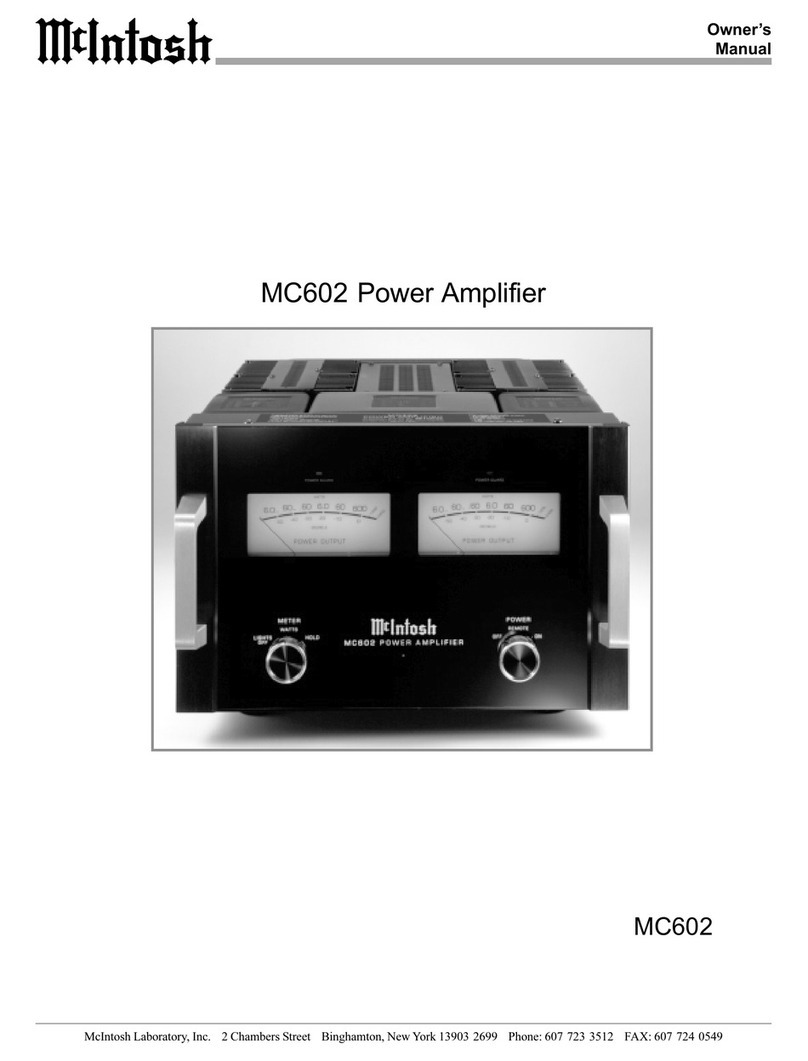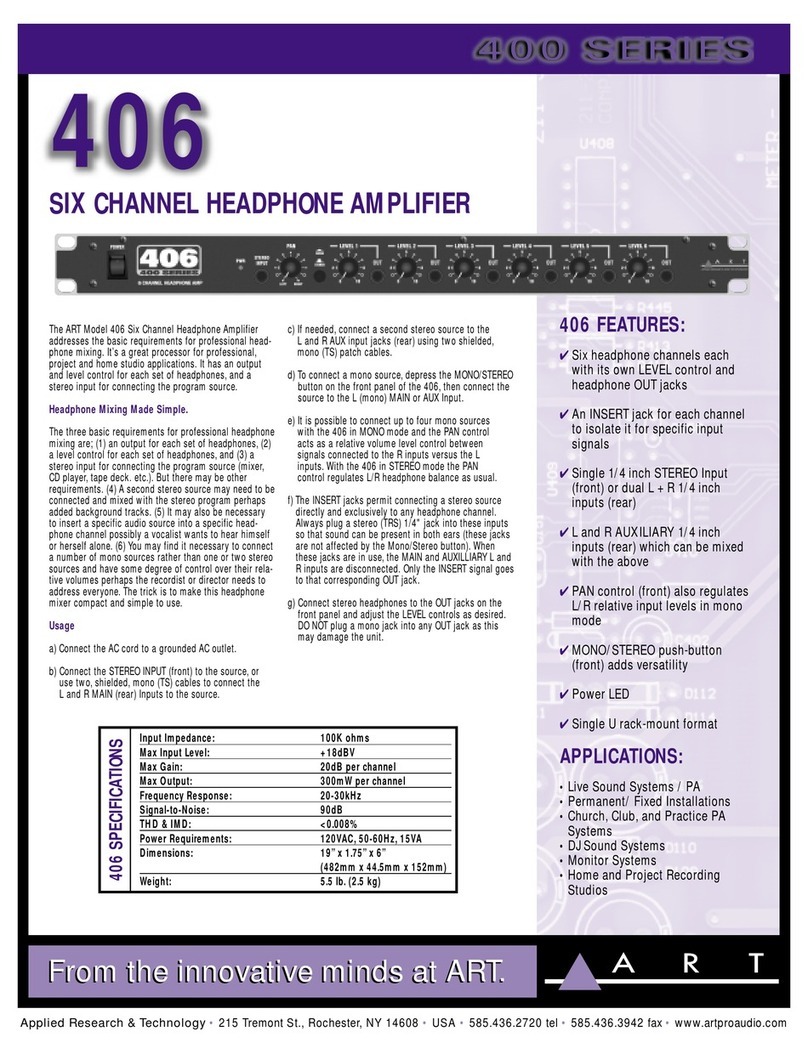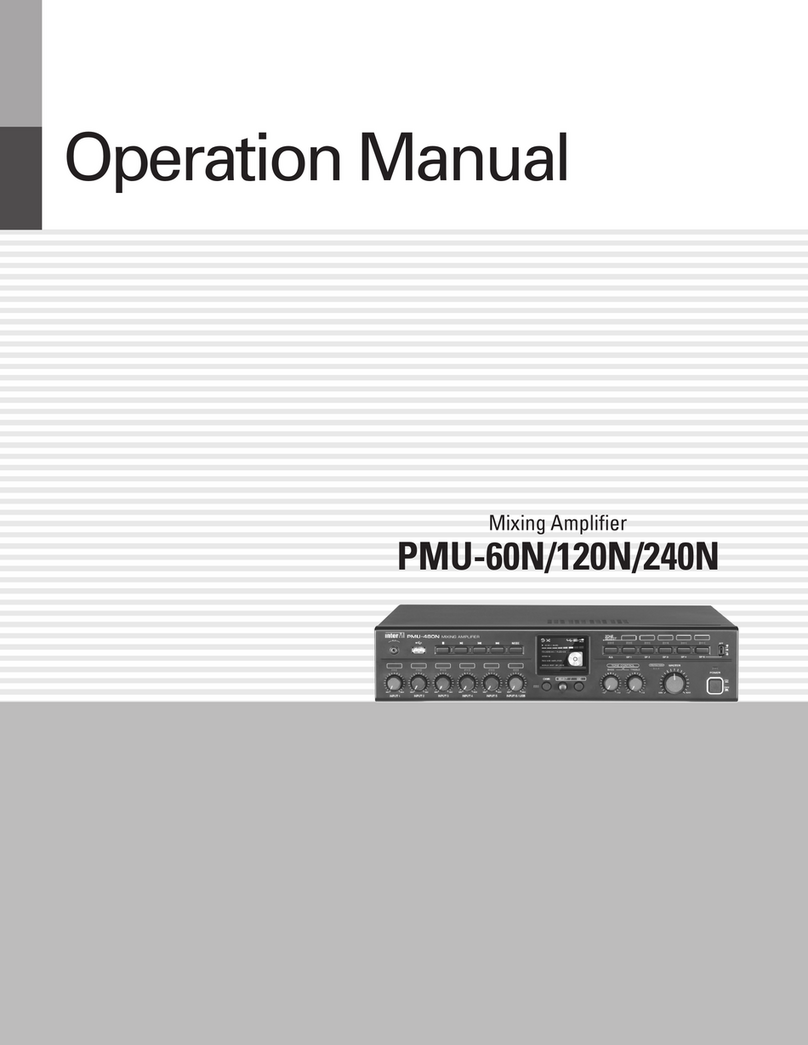Crescend P25 Series User manual

INSTALLATION AND OPERATING
MANUAL
P25 Series UHF
CONTINUOUS DUTY
POWER AMPLIFIER
Crescend Technologies
140 E. State Parkway
Schaumburg, IL 60173
Tel: 847-908-5400
Fax: 847-908-5408
www.crescendtech.com
040003A010 Rev A

User Manual
040003A010 Rev A Page 2 of 25

User Manual
040003A010 Rev A Page 3 of 25
1 GENERAL DESCRIPTION
1.1 INTRODUCTION
This manual contains installation and operating information for the Crescend High Power 406-420
MHz Power Amplifier. The manual is organized into multiple sections as follows:
1GENERAL DESCRIPTION.................................................................................................................... 3
1.1 INTRODUCTION .................................................................................................................. 3
1.2 PRODUCT DESCRIPTION................................................................................................... 3
2INSTALLATION..................................................................................................................................... 5
2.1 INSTALLATION INSTRUCTIONS......................................................................................... 5
2.2 INITIAL STARTUP................................................................................................................ 6
3OPERATING INFORMATION ............................................................................................................... 7
3.1 INTRODUCTION .................................................................................................................. 7
3.2 STATUS INDICATORS AND MONITOR CONNECTOR ...................................................... 7
3.3 DETAILED STATUS INDICATOR AND MONITOR CONNECTOR INFORMATION............ 9
3.4 DIGITAL COMMUNICATION INTERFACE (RS232) ...........................................................13
3.5 POWER SET CONTROL.....................................................................................................17
4TROUBLESHOOTING..........................................................................................................................18
4.1 INTRODUCTION .................................................................................................................18
4.2 TROUBLESHOOTING.........................................................................................................18
4.3 RETURN FOR SERVICE PROCEDURES...........................................................................20
4.3.1 OBTAINING RMA........................................................................................................20
4.3.2 REPACKAGING FOR SHIPMENT ..............................................................................20
5MAINTENANCE ...................................................................................................................................21
5.1 INTRODUCTION .................................................................................................................21
5.2 PERIODIC MAINTENANCE.................................................................................................21
5.3 CLEANING AIR INLETS/OUTLETS.....................................................................................21
6RF ENERGY EXPOSURE....................................................................................................................22
6.1 RF ENERGY EXPOSURE AWARENESS, CONTROL INFORMATION, AND OPERATIONAL
INSTRUCTIONS FOR COMPLIANCE WITH FCC RF EXPOSURE LIMITS ........................................22
6.2 FEDERAL COMMUNICATION COMMISSION REGULATIONS .........................................22
6.3 RF EXPOSURE COMPLIANCE, CONTROL GUIDELINES AND OPERATING
INSTRUCTIONS...................................................................................................................................22
1.2 PRODUCT DESCRIPTION
The Crescend Technologies High Power UHF RF power amplifier is designed for paging and other
applications that use a single carrier constant envelope waveform. The amplifier is designed to be
powered from either an external +48 VDC source or an optional internal AC power supply. Model

User Manual
040003A010 Rev A Page 4 of 25
GA amplifiers cover the 406-420 MHz band without retuning. Model HA amplifiers cover the 450-
470MHz band without retuning. Amplifier specifications are shown in Table 1-1. There are seven
input ranges available as shown in Table 1-2. Closed loop power control is used to maintain a
constant output power under varying voltage, signal input level, frequency and output load
conditions. Several design features work to protect the amplifier under adverse conditions.
The amplifier is designed to fit into 5.25 inches (3RU) of vertical 19-inch rack space. The front
panel includes LED indicators for monitoring status and alarm conditions. This information is also
accessible via a monitor connector on the rear of the amplifier. The fan assembly draws ambient
air in from the front and blows the air across the heat sink fins out the back of the amplifier.
NOTE: The manufacturer’s rated output power of this equipment (see Table 1-1) is specified
for single carrier operation using constant-envelope modulation. This equipment is
NOT designed for multiple-carrier operation, nor is it intended to be used with non-
constant envelope modulation waveforms.
Table 1-1 Amplifier Specifications
Specification
Value
Instantaneous Bandwidth
406-420 MHz (GA models), 450-470MHz (HA models)
Output Power Range
25 W - 250 W
Input Impedance
50 Ohms
Output Impedance
50 Ohms
Table 1-2 Amplifier Input Power Ranges
Input Power Designator Code
Input Power Range
Nominal Gain (250W Output)
R2GA, R2HA
0.2 - 0.5 W
28.5 dB
R5GA, R5HA
0.5 - 1 W
25.0 dB
1GA. 1HA
1 - 2 W
22.0 dB
2GA, 2HA
2- 5 W
18.5 dB
5GA, 5HA
5 - 10 W
15.0 dB
10GA, 10HA
10 - 20 W
12.0 dB
20GA, 20HA
30 - 40 W
8.5 dB

User Manual
040003A010 Rev A Page 5 of 25
2 INSTALLATION
2.1 INSTALLATION INSTRUCTIONS
The amplifier is designed for installation in a rack that permits access to the rear of the unit for
connection of RF and monitor/control cables, and DC power cables or AC line cord if the unit
incorporates the internal AC power supply option. The amplifier must have a minimum of 3 inches
of open space in front and to the rear of the chassis to allow adequate air flow and ventilation. If
installed in a closed or multi-unit rack, the operating ambient temperature within the rack
environment may be greater than the room ambient. The equipment installation must be
compatible with the +60°C maximum temperature rating of the amplifier. Caution should be
exercised when rack mounting the amplifier to avoid creation of a hazardous condition due to
uneven mechanical loading. Avoid “top-heavy” or cantilever installations which may cause the
equipment rack to become unbalanced. Consideration should be given to the connection of the
equipment to the AC or DC supply circuit and the effect that overloading of the circuits might have
on overcurrent protection and supply wiring. Consideration of the appropriate current rating (10A
for 110-125VAC operation, 20A for +48VDC operation) should be used in addressing this concern.
Caution should be exercised with supply connections which are not direct connections to the
branch circuit (e.g. use of power outlet strips). Reliable grounding of rack-mounted equipment
should always be maintained.
To install the amplifier, proceed as follows:
1. Mount the amplifier in equipment rack and secure in place.
2. Connect a properly sized 50 Ohm cable and load (antenna) to the RF OUT connector on
rear of amplifier.
3. Connect the transceiver/exciter output to RF IN connector on rear of amplifier.
4. If monitoring of PA is desired, connect alarm cable to MONITOR connector on rear of
amplifier module. See section 3 for more details about monitor pins.
5. Connect a ground cable to the rear panel stud of the amplifier. A UL Listed ground bonding
conductor assembly is recommended, such as Harger p/n UBC61411/4KIT5,
UBC61811/4KIT5, or UBC63211/4KIT5. These ground cable interfaces consist of Harger
p/n 6-6R1 ring tongue lugs crimped to various lengths of Harger p/n 6XLPE133G/YS #6
AWG ground cable.
6. If the unit is the 48 VDC version, measure the DC output voltage of the external power
supply. DC voltage should be +48 +/- 0.5VDC. Turn off the DC voltage.
NOTE:
Make sure power supply DC is well filtered and well behaved with minimal voltage
overshoot.
Keep DC cables as short as possible (recommend no greater than 2 feet) to
minimize inductive voltage transients.
Size DC cables properly to handle the load current to minimize voltage drop during
times of transmission when current draw is highest.
WARNING:
Turn off external primary DC power before connecting DC power cables.
Connect positive primary power wire (+48VDC) to terminal marked +48VDC and

User Manual
040003A010 Rev A Page 6 of 25
negative primary power wire to GND terminal next to it on rear of amplifier.
7. Check your work before applying DC voltage to the system. Make certain all connections
are tight and the DC wires are going to the correct terminals.
8. If the unit has the optional internal AC power supply: Connect an unpowered AC cord to
AC plug on rear of amplifier.
9. Refer to Section 2.2 for initial start-up procedures.
2.2 INITIAL STARTUP
To perform the initial start-up, proceed as follows:
1. Check to ensure that all input and output cables are properly connected and tightened.
NOTE: Use high quality coaxial cable and connectors. Properly install all connectors for
reliability.
CAUTION: Before applying power, make sure that the input and output of the amplifier are
properly terminated in 50 ohms. Do not operate the amplifier without a load attached.
Refer to Table 1-2 for input power requirements. Excessive input power will damage
the amplifier.
NOTE: The output coaxial cable between the amplifier and antenna must be 50 Ohm cable
and adequately sized to handle the rated power level with additional stresses from
high VSWR taken into account. The shield of the 50 Ohm coaxial cable must be
connected to ground at the entrance of the building in which the equipment is installed.
This should be done in accordance with applicable national electrical installation
codes. In the U.S., this is required by Section 820.93 of the National Electrical Code,
ANSI/NFPA 70.
2. Apply 48 VDC from your power supply orAC mains power (depending on whether amplifier
has the optional internal AC power supply) to the amplifier with the supplied line cord. After
a short delay, the fans will power on. Check that all fans are running.
3. Visually check the indicators on the front of the amplifier and verify the following:
a. The PWR ON indicator (green) is on.
b. All other LED indicators (red and yellow) are off.
4. Set the external exciter power level so that it is within the specified input power range and
apply the RF signal to the amplifier input port. The amplifier will deliver nominally 250W
at the output connector. The green exciter drive status LED will illuminate when the RF
drive is detected. This LED is meant to give the user a general indication that the exciter
is active and is delivering output power when troubleshooting an alarm condition.
However, it does not indicate that the minimum input power level has necessarily been
reached.
5. Remove the RF input signal. The output power will drop to zero. Only the Power On
indicator will be illuminated. The amplifier is ready to use.

User Manual
040003A010 Rev A Page 7 of 25
3 OPERATING INFORMATION
3.1 INTRODUCTION
This section contains general amplifier operating information
3.2 STATUS INDICATORS AND MONITOR CONNECTOR
The amplifier status indicators and alarms are described in Table 3-1 and Table 3-2.
Table 3-1 High Power UHF Amplifier Status LED Indicators
STATUS LED
FUNCTION
PWR ON
Green LED. Illumination indicates unit is powered on
EXCITER DRIVE
Green LED. Illumination indicates RF input power has been applied
CHECK FAN
Red LED. Illumination indicates low fan speed or a locked rotor
HIGH TEMP
Red LED. Activates when the amplifier exceeds a safe operating temperature. Unit shuts down
until safe operating temperature returns
HIGH VSWR
Red LED. Activates when load VSWR > 3:1. Amplifier shuts down. Alarm active until RF input
removed and reapplied
HIGH INPUT
Yellow LED. Illumination indicates RF input power exceeds safe level (~125%) of rated input
power. Alarm active until RF input removed
LOW OUTPUT
Yellow LED. Can activate if power drops due to low gain or minimum specified input level is not
applied
Table 3-2 Monitor Connector Description
PIN NO
NAME
DESCRIPTION
1
POWER CTL
Output Power Level Control.
POWER CTL signal is pulled up internally to 10V and pulled down by POWER SET
potentiometer located on front panel. To ensure the full adjustment range of output
power from 250W to 25W with POWER CTL signal, make sure POWER SET is
turned fully clock wise (refer to section 3.5 for details).
Both POWER CTL analog input and POWER SET potentiometer can be disabled by
digital communication interface if either “PS=***\r” or “PM=***\r” command is sent to
the amplifier (refer to Table 3-7 in section 0 for details).
2
REV PWR
Reverse Power Voltage
3
GND
Ground Return
4
HI TEMP
Alarm - High Temperature Amplifier Shutdown
5
RXD
RS232 Interface Received Data
6
GND
Ground Return

User Manual
040003A010 Rev A Page 8 of 25
PIN NO
NAME
DESCRIPTION
7
HI INPUT
Alarm - RF Input Power Above Maximum Rating
8
CHECK FAN
Alarm - Low fan speed or locked rotor detected
9
PA FAULT
Alarm - Low Output Power, RF Input Power Above Maximum Rating, High
Temperature Amplifier Shutdown, High VSWR or No Power Supply Voltage
10
FWD PWR
Forward Power Voltage
11
HI VSWR
Alarm - High VSWR
12
RF DRIVE
Minimum RF Input Drive Indicator
13
TXD
RS232 Interface Transmitted Data
14
GND
NOT FOR EXTERNAL CONNECTION - DO NOT USE
15
LOW PWR
Alarm - Low Output Power
Figure 3-1 DSUB-15 Connector Pin Numbers

User Manual
040003A010 Rev A Page 9 of 25
3.3 DETAILED STATUS INDICATOR AND MONITOR CONNECTOR INFORMATION
The detailed amplifier status indicators, alarm truth table and monitor connector information is
described in detail in Table 3-3 through Table 3-5.
Table 3-3 Amplifier Status Indicators
LED NAME
FUNCTION
INDICATION
CONDITION
RECOVERY
PWR ON
DC Power Up
Indicator
Green Light
Power is turned on
Power source is active
Off
Power is turned off
EXCITER
DRIVE
RF Input Power
Indicator
Green Light
RF input power is at or above
threshold. If no other alarms present,
the amplifier is placed into transmit
mode
Set RF input power above threshold
Off
RF power at input is below the
activation threshold. Amplifier is in
standby mode
CHECK FAN
Alarm - Fan
Failure or
Service
Required
Red Light
Alarm - Low fan speed or locked
rotor detected. May require cleaning
or replacement
To reset the alarm, it is necessary to
perform fan maintenance procedure
Off
Normal operation
HI TEMP
Alarm - High
Temperature
Amplifier
Shutdown
Red Light
Alarm –Temperature has exceeded
maximum operation threshold. The
amplifier output is shutdown
To reset the alarm, it is necessary for
the amplifier to cool down to below
the maximum safe operation
threshold
Off
Normal operation
HI VSWR
Alarm - High
VSWR at
Amplifier Output
Red Light
Alarm > 3:1VSWR at the amplifier
output was detected. The amplifier
output is shutdown
To reset the alarm, it is necessary to
remove the high VSWR from the
amplifier output and reapply RF input
power (The alarm will remain
illuminated after RF input power is
removed)
Off
Normal operation
HI INPUT
Alarm - RF Input
Power Above
Maximum Rating
Yellow Light
Alarm - RF power at input exceeds
maximum threshold level
To reset the alarm, it is necessary to
reduce RF drive signal level and
reapply RF input power (The alarm
will remain illuminated after RF input
power is removed)
Off
Normal operation
LOW OUTPUT
Alarm - Low
Output Power
Yellow Light
Alarm –the analog control loop is
open. Amplifier is no longer able to
adjust the output power
Alarm is turned off only when the
analog control loop is closed. Check
if input signal level is within normal
limits. If RF input is within range, and
all other conditions are normal, this
indicates a potential PA failure
Off
Normal operation

User Manual
040003A010 Rev A Page 10 of 25
Table 3-4 Alarm Truth Table
Alarm
LED Color
Amplifier
Shutdown
PA Fault
Recovery
CHECK FAN
Red
No
High
Clean fans, replace if defective
HI TEMP
Red
Yes
High
Reduce PA temperature below 65°C
HI VSWR
Red
Yes
High
Input Re-Key
HI INPUT
Yellow
No
High
Input Re-Key
LOW OUTPUT
Yellow
No
High
Set input drive above minimum threshold
Table 3-5 Monitor Connector Description
PIN NO
NAME
SIGNAL
TYPE
DESCRIPTION
SIGNAL
STATES
CONDITION
APPROPRIATE
LOAD
1.
POWER
CTL
Analog
Input
Output Power
Level Control
(refer to section
0 and 3.5 for
limitations)
Open
Maximum output power
Signal is pulled
up internally to
10V. Pull down
signal with
appropriate
circuitry.
0-10V
Adjusts output power setting
2.
REV PWR
Analog
Output
Reverse Power
Voltage
0-10V
Uncalibrated analog voltage that is
proportional to the reflected power
detected at the amplifier output
> 100 kOhm,
< 100pF
3.
GND
Ground return
4.
HI TEMP
Digital
Output
Alarm - High
Temperature
Amplifier
Shutdown
<0.8V
Alarm –Temperature has exceeded
maximum operation threshold. The
amplifier output is shutdown. To reset the
alarm, it is necessary for the amplifier to
cool to a temperature below the maximum
safe operation threshold
> 100 kOhm,
< 100pF
>3.3V
Normal operation
5.
RXD
Digital
Input
Received data
RS232
voltages
RS232 communication interface
6.
GND
Ground return

User Manual
040003A010 Rev A Page 11 of 25
PIN NO
NAME
SIGNAL
TYPE
DESCRIPTION
SIGNAL
STATES
CONDITION
APPROPRIATE
LOAD
7
HI INPUT
Dig
Alarm –High
Input Power
Detected at
Amplifier Input
<0.8V
Alarm –RF input power exceeds
maximum power threshold level. To reset
the alarm, it is necessary to reduce RF
drive signal level and reapply RF input
power (The alarm will remain illuminated
after RF input power is removed)
>3.3V
Normal Operation
8.
CHECK
FAN
Dig
Digital Output
<0.8V
Alarm –Low fan speed or locked rotor
detected. May require fan maintenance or
replacement if defective.
> 100 kOhm,
< 100pF
>3.3V
Normal operation
9.
PA FAULT
Digital
Output
Open Collector
(External Pull-
Up Resistor
Required)
Open
Fault - CHECK FAN, HI TEMP, HI VSWR,
HI INPUT, LOW OUPUT, No Supply
Power
10.
FWD PWR
Analog
Output
Forward Power
Voltage
0-10V
Uncalibrated analog voltage that is
proportional to the forward power detected
at the amplifier output
> 100 kOhm,
< 100pF
11.
HI VSWR
Digital
Output
Alarm - High
VSWR Detected
at Amplifier
Output
<0.8V
Alarm –> 3:1 VSWR at the amplifier
output was detected. Amplifier output is
shutdown. To reset the alarm, it is
necessary to remove the high VSWR from
the amplifier output and reapply RF input
power (the alarm LED will remain
illuminated after RF input power is
removed)
> 100 kOhm,
< 100pF
>3.3V
Normal operation
12.
EXCITER
DRIVE
Digital
Output
Minimum RF
Input Power
Indicator
<0.8V
Minimum RF power on input is present.
With no alarms amplifier is set into
transmit mode
> 100 kOhm,
< 100pF
>3.3V
RF power at input is below an activation
threshold. Amplifier is in standby mode
13.
TXD
Digital
Output
Transmitted
data
RS232
voltages
RS232 communication interface
14.
GND
Ground return (Caution: Not for external
connection, do not use)
14.

User Manual
040003A010 Rev A Page 12 of 25
PIN NO
NAME
SIGNAL
TYPE
DESCRIPTION
SIGNAL
STATES
CONDITION
APPROPRIATE
LOAD
15.
LOW PWR
Digital
Output
Alarm - Low
Output Power
<0.8V
Alarm –the analog control loop is open
and unable to adjust the output power
level. Alarm is turned off only when the
analog control loop is closed. Check if
drive level is within normal limits. If RF
input is within range, and all other
conditions are normal, this may indicate a
potential PA failure.
> 100 kOhm,
< 100pF
>3.3V
Normal operation

User Manual
040003A010 Rev A Page 13 of 25
3.4 DIGITAL COMMUNICATION INTERFACE (RS232)
The amplifier is supplied with a RS232 digital communication interface that provides status and
alarm information. The communications interface settings are described in detail in Table 3-6.
Table 3-6 Digital Communication Interface Settings
Voltage Level
RS232 voltage levels
Transmission Bit Rates
38.4 Kbps
No of Data Bits
8
Stop Bits
1
Parity
No parity
Flow Control
No flow control
The digital communication interface uses readable ASCII characters. Characters are sent by the
amplifier only in response to commands. Commands and responses are terminated by a carriage
return (“\r”).
If characters are sent to the amplifier before the carriage return (“\r”) and do not match a legal
command, the amplifier ignores the characters and sends no response. The amplifier will respond
to lower case version of commands (e.g. “sn?\r” or “Rt?\r”).
Digital communication commands are described in detail in Table 3-7
Table 3-7 Digital Communication Interface Commands
COMMAND
RETURNED ANSWER
NOTES
“CN?\r”
“CN=*********\r”
Example:
“CN=151238614\r”
Return Crescend serial number.
“SV?\r”
“SV=****\r”
Example:
“SV=0001\r”
Return software version.
“PN?\r”
“PN=**********************\r"
Example:
“PN=P25-20GA3-PS1-C8-
001\r”
Return part number.
“RN?\r”
"RN=****\r"
Example:
“RN=O\r”
Return revision number.

User Manual
040003A010 Rev A Page 14 of 25
COMMAND
RETURNED ANSWER
NOTES
“RT?\r”
“RT=***C”
Examples:
“RT=095C”, “RT=-09C”
Return active stage temperature.
“RV?\r”
“RV=**.***V\r”
Example:
RV=47.985V
Return DC supply voltage.
“RC?\r”
“RC=**.***A\r”
Example:
“RC=09.233A\r”
Return DC supply current. Current does
not include fan current.
“EX=1\r”
“EX=1\r”
Enable the external control of output
power level. With the external control
enabled, the power level can be controlled
through POWER SET potentiometer and
POWER CTL analog input. The command
changes registers in the nonvolatile
memory. The external control of output
power level will remain enabled after the
amplifier is powered down. The external
control of output power level is set by
default at the factory.
"PS=***W\r"
Example:
“PS=250W\r”
"PS=***W\r"
Example:
“PS=250W\r”
Set power level. The value range is from
050 to 250 with step 010. The controller
will round any numbers that do not meet
this criterion. The command does not
change registers in the nonvolatile
memory. If the external control of output
power level is enabled prior the command
is send, it will remain enabled after power
down.
"PM=***W\r"
Example:
“PM=250W\r”
"PM=***W\r"
Example:
“PM=250W\r”
Set power level and save into the
nonvolatile memory. The value range is
from 050 to 250 with step 010. The
controller will round any numbers that do
not meet this criterion. The digital control
of output power level will remain enabled
after amplifier power down.
"PS?\r"
"PS=***W\r"
Example:
“PS=250W\r”
“PS=EX\r”
Return power level that is set in the
volatile memory. If the external control of
output power level is enabled, the
amplifier returns “EX” value.

User Manual
040003A010 Rev A Page 15 of 25
COMMAND
RETURNED ANSWER
NOTES
"PM?\r"
"PM=***W\r"
Example:
“PM=250W\r”
“PM=EX\r”
Return power level that is saved in
nonvolatile memory. If the external control
of output power level is enabled, the
amplifier returns “EX” value.
"CF?\r"
“CF=1\r”
Return CHECK FAN alarm status.
(0 - alarm; 1 - normal operation)
"F1?\r"
“F1=*****RPM\r”
Example:
“F1=03450RPM\r”
Return fan 1 speed.
"F2?\r"
“F2=*****RPM\r”
Example:
“F2=03500RPM\r”
Return fan 2 speed.
"FT?\r"
“FT=*****RPM\r”
Example:
“FT=03500RPM\r”
Return CHECK FAN alarm speed
threshold.
“PF?\r”
“PF=*\r”
Example:
“PF=1\r”
Return PA FAULT alarm sate.
(0 - alarm; 1 - normal operation)
“LO?\r”
“LO=*\r”
Example:
“LO=1\r”
Return LOW OUTPUT alarm state.
(0 - alarm; 1 - normal operation)
“HT?\r”
“HT=*\r”
Example:
“HT=1\r”
Return HI TEMP alarm state.
(0 - alarm; 1 - normal operation)
“HI?\r”
“HI=*\r”
Example:
“HI=1\r”
Return HI INPUT alarm state.
(0 - alarm; 1 - normal operation)
“HR?\r”
“HR=*\r”
Example:
“HR=1\r”
Return HI VSWR alarm state.
(0 - alarm; 1 - normal operation)

User Manual
040003A010 Rev A Page 16 of 25
COMMAND
RETURNED ANSWER
NOTES
“ED?\r”
“ED=*\r”
Example:
“ED=0\r”
Return EXCITER DRIVE condition state.
(0 - RF input signal present; 1 - no RF
signal at PA input)
* -represents a single char

User Manual
040003A010 Rev A Page 17 of 25
3.5 POWER SET CONTROL
The amplifier is equipped with a single turn POWER SET potentiometer located on the front panel.
The potentiometer allows the user to adjust the amplifier output power from 250W down to 25W.
Turning the potentiometer fully clockwise sets the amplifier to the maximum output power level.
POWER SET potentiometer pulls down the POWER CTL signal located in the Monitor connector
(section 3.2 and 3.3). To ensure the full output power adjustment range from 250W to 25W with
POWER SET potentiometer, make sure that POWER CTL analog output is either left open or
connected to a 10V source.
Both POWER SET and POWER CTL can be disabled by the digital communication interface if
either “PS=***W\r” or PM=***W\r” command is sent to the amplifier (refer to Table 3-7 section 0 for
details).

User Manual
040003A010 Rev A Page 18 of 25
4 TROUBLESHOOTING
4.1 INTRODUCTION
This section contains a list of potential problems and suggested actions to be taken. If the
suggested corrective action does not eliminate the problem, please contact the Crescend factory
for further instructions.
NOTE: Do not break the seals on equipment under warranty or the warranty will be null and
void. Do not return equipment for warranty or repair service until obtaining RMA and
proper shipping instructions from the factory.
4.2 TROUBLESHOOTING
Refer to Table 4-1 for troubleshooting suggestions.
Table 4-1 Troubleshooting Guide
PWR ON
EXCITER DRIVE
/ RF DRIVE
OUTPUT POWER
STATUS
PA FAULT
CHECK FAN
HI TEMP
HI VSWR
HI INPUT
LOW OUTPUT
OTHER
SYMPTOMS
POSSIBLE
CAUSE
SUGGESTED
ACTIONS
ON
ON
Full
power
Low
Amplifier is in
transmit mode.
No action is required.
ON
OFF
No
power
Low
Amplifier remains
in standby mode.
Apply RF input signal
to amplifier.
Input power is
below activation
threshold.
Verify exciter signal
level.
ON
High
ON
Low fan speed due
to dirt.
Clean dirt from fans
and vents
Low fan speed due
to aging.
Obtain RMA to have
amplifier checked at
factory.
Fan rotor locked.
Obtain RMA to have
amplifier checked at
factory.
ON
ON
Low or
no
power
High
ON
Input power is
above activation
threshold but lower
than minimum
specified value.
Verify exciter signal
level.
Input signal
frequency is out of
amplifier operation
band.
Verify exciter signal
frequency.

User Manual
040003A010 Rev A Page 19 of 25
PWR ON
EXCITER DRIVE
/ RF DRIVE
OUTPUT POWER
STATUS
PA FAULT
CHECK FAN
HI TEMP
HI VSWR
HI INPUT
LOW OUTPUT
OTHER
SYMPTOMS
POSSIBLE
CAUSE
SUGGESTED
ACTIONS
Amplifier failure.
Verify exciter signal
frequency and level.
Obtain RMA to have
amplifier checked at
factory.
ON
ON
Full
power
High
ON
High power input
signal level has
been detected.
Turn off input drive.
Verify exciter signal
level.
OFF
OFF
No
power
High
Fuse failure
Disconnect AC cord.
Check fuse and
replace if necessary.
No AC power is
applied to amplifier.
Verify AC power
source.
Power Supply
failure
Obtain RMA to have
amplifier checked at
factory.
OFF
OFF
No
power
High
Fans
operate
Amplifier failure
Obtain RMA to have
amplifier checked at
factory.
ON
ON
No
power
High
ON
Ambient
temperature is
above 60C.
Turn off input drive.
Allow amplifier to cool
down.
Verify cabinet
ventilation and room
air temperature.
Air circulation is
blocked.
Turn off input drive.
Allow amplifier to cool.
Disconnect AC cord.
Clean up air vents.
Remove any obstacles
from air inlet and
outlet.

User Manual
040003A010 Rev A Page 20 of 25
PWR ON
EXCITER DRIVE
/ RF DRIVE
OUTPUT POWER
STATUS
PA FAULT
CHECK FAN
HI TEMP
HI VSWR
HI INPUT
LOW OUTPUT
OTHER
SYMPTOMS
POSSIBLE
CAUSE
SUGGESTED
ACTIONS
ON
ON
No
power
High
ON
One or
more
inactive
fans
Fan failure
Turn off input drive.
Allow amplifier to cool.
Disconnect AC cord.
Try removing any
obstacles from fan
blades if present.
Obtain RMA to have
amplifier checked at
factory.
ON
ON
No
power
High
ON
Output load VSWR
is above 3:1.
Turn off input drive.
Check output
connections and
cables for integrity and
tightness.
Check antenna,
combiner, etc. for
proper return loss.
ON
OFF
No
power
Low
ON
Output load VSWR
higher than 3:1 was
detected before RF
input signal was
removed.
ON
ON
Low
power
Low
Low signal is
applied to POWER
CTL pin.
Remove any voltage or
short attached to
POWER CTL pin.
POWER SET
potentiometer is
turned counter
clockwise.
Turn POWER SET
potentiometer fully
clockwise.
4.3 RETURN FOR SERVICE PROCEDURES
When returning products for service to Crescend, please follow the procedures below.
4.3.1 OBTAINING RMA
A Return Material Authorization (RMA) number must be obtained prior to returning equipment to
the factory for service. Please contact our Customer Service Department at 800-872-6233 to obtain
this number. Failure to obtain this RMA number may result in considerable delays in receiving repair
service.
4.3.2 REPACKAGING FOR SHIPMENT
To ensure safe shipment of the amplifier, it is recommended to use the packaging designed for the
amplifier. The original packaging material is reusable. If it is not available, contact Crescend
Customer Service Department for packing materials and information.
Table of contents
Other Crescend Amplifier manuals