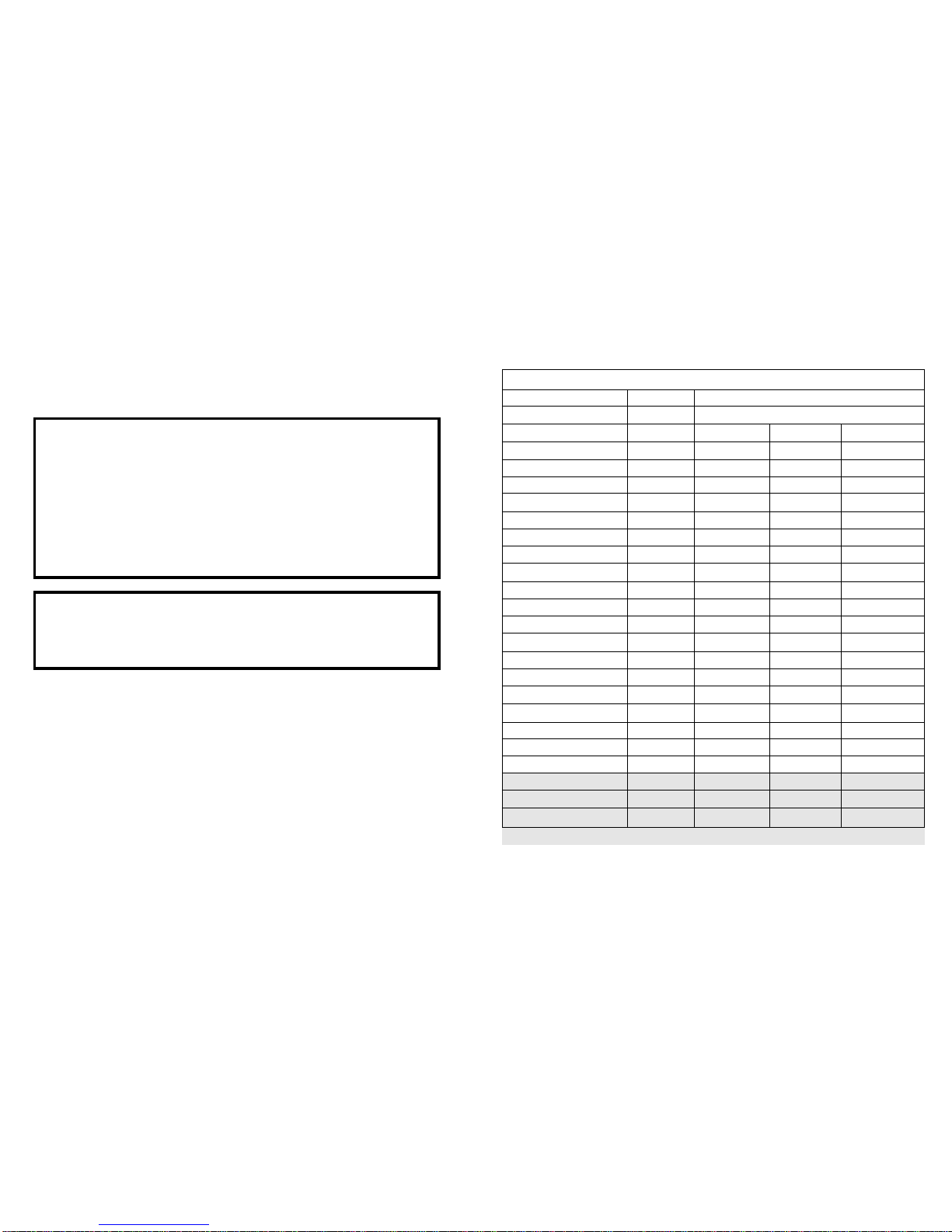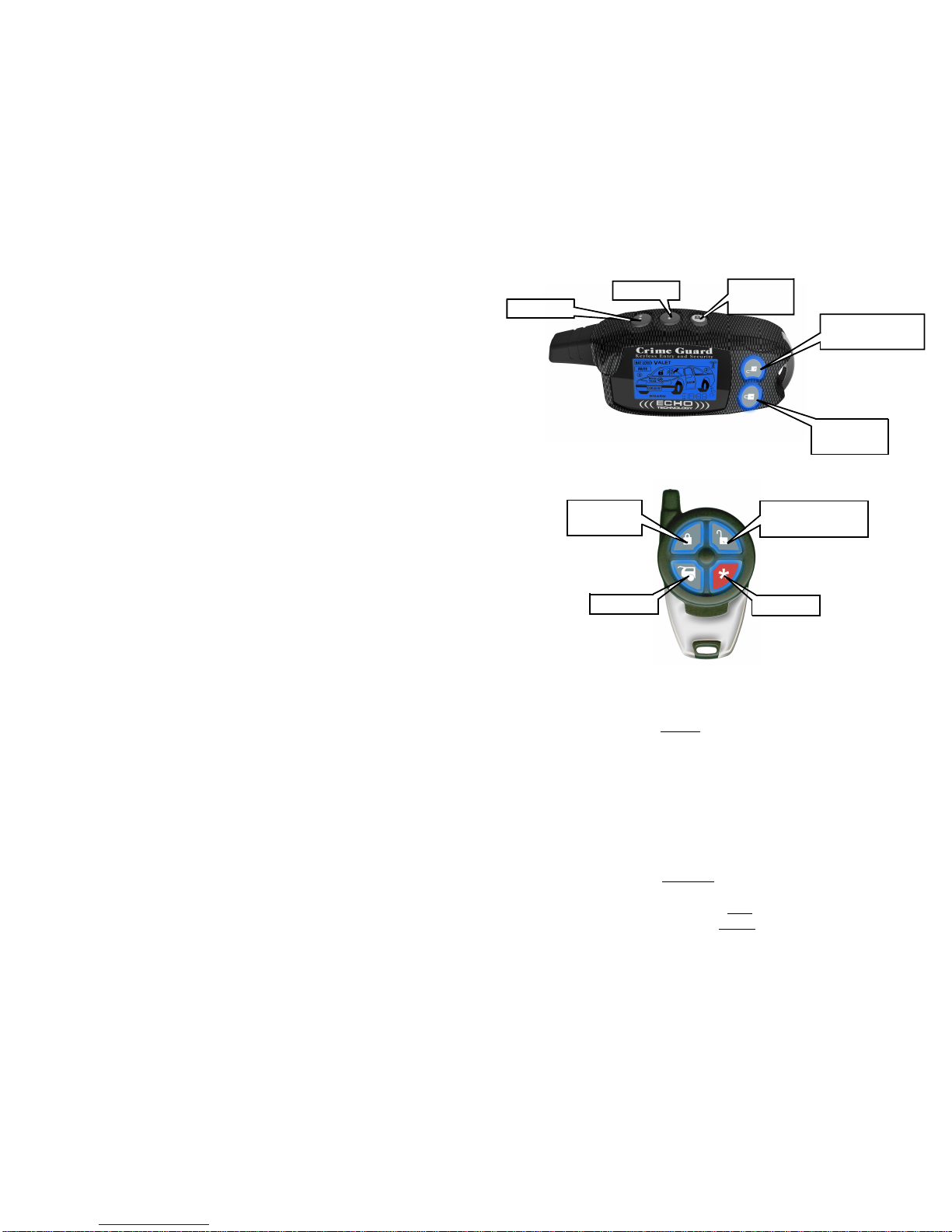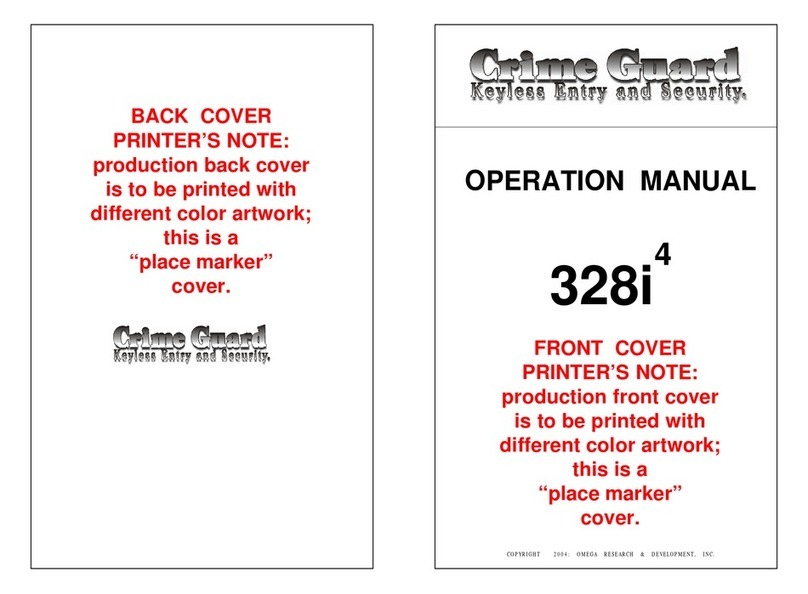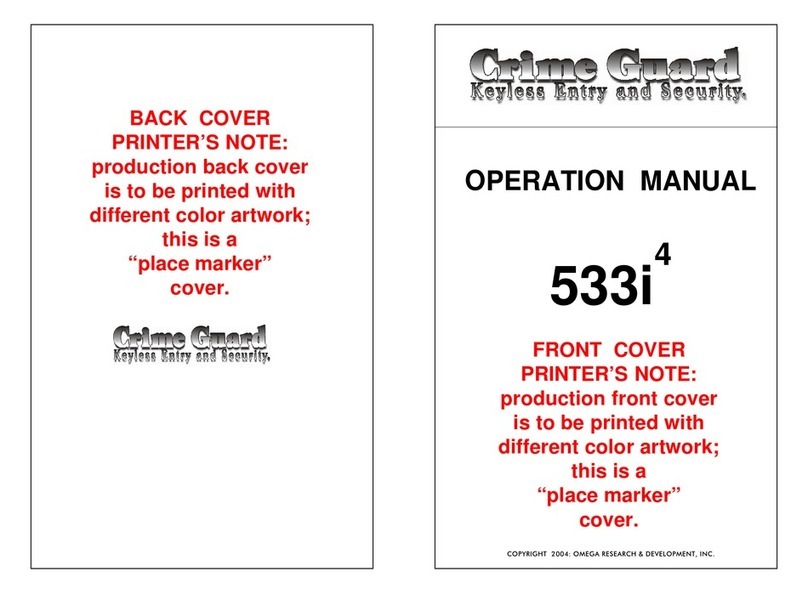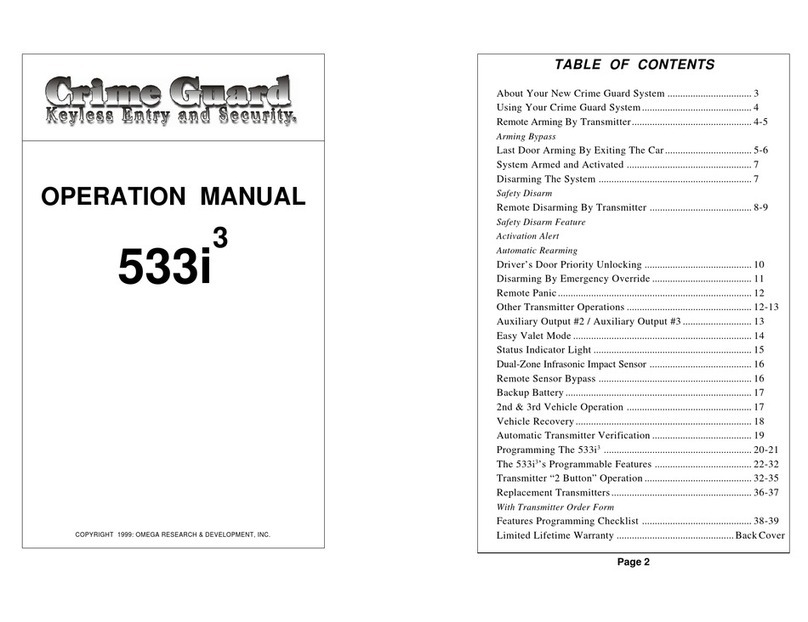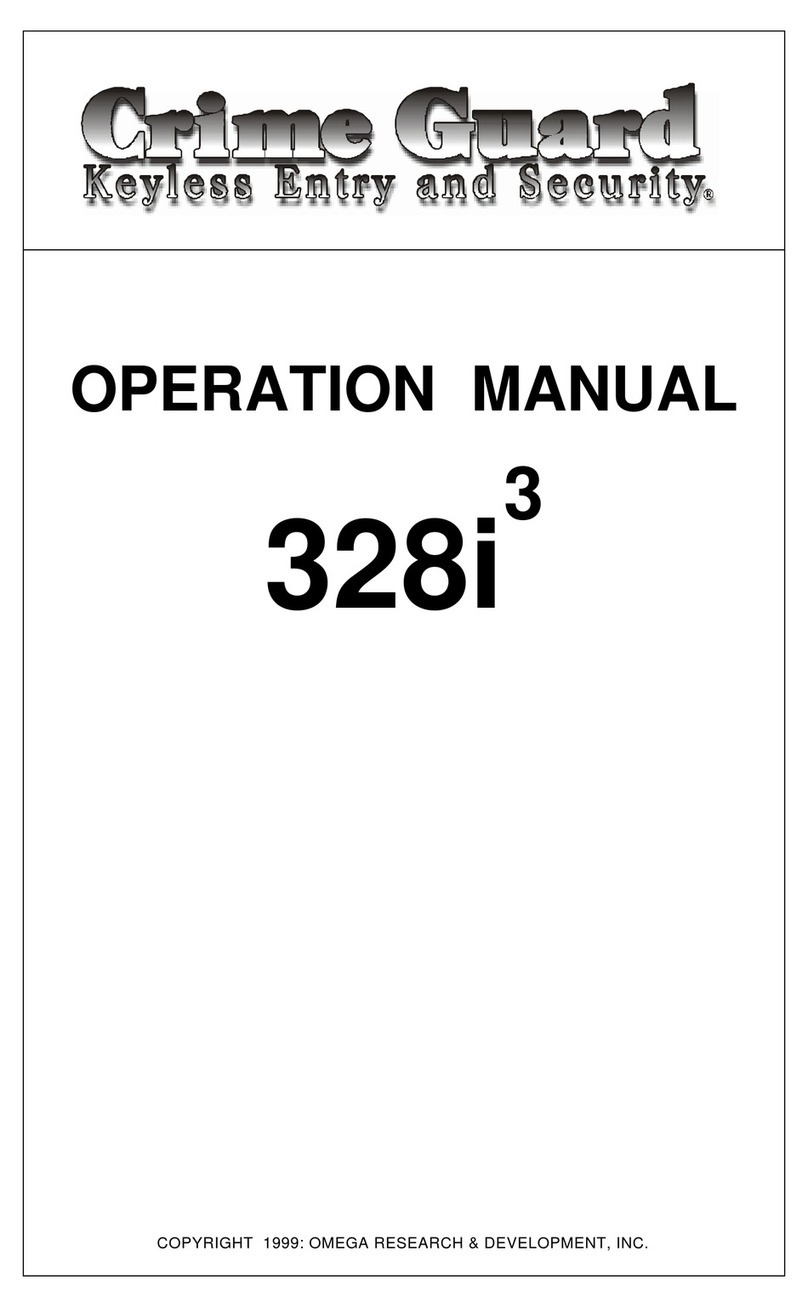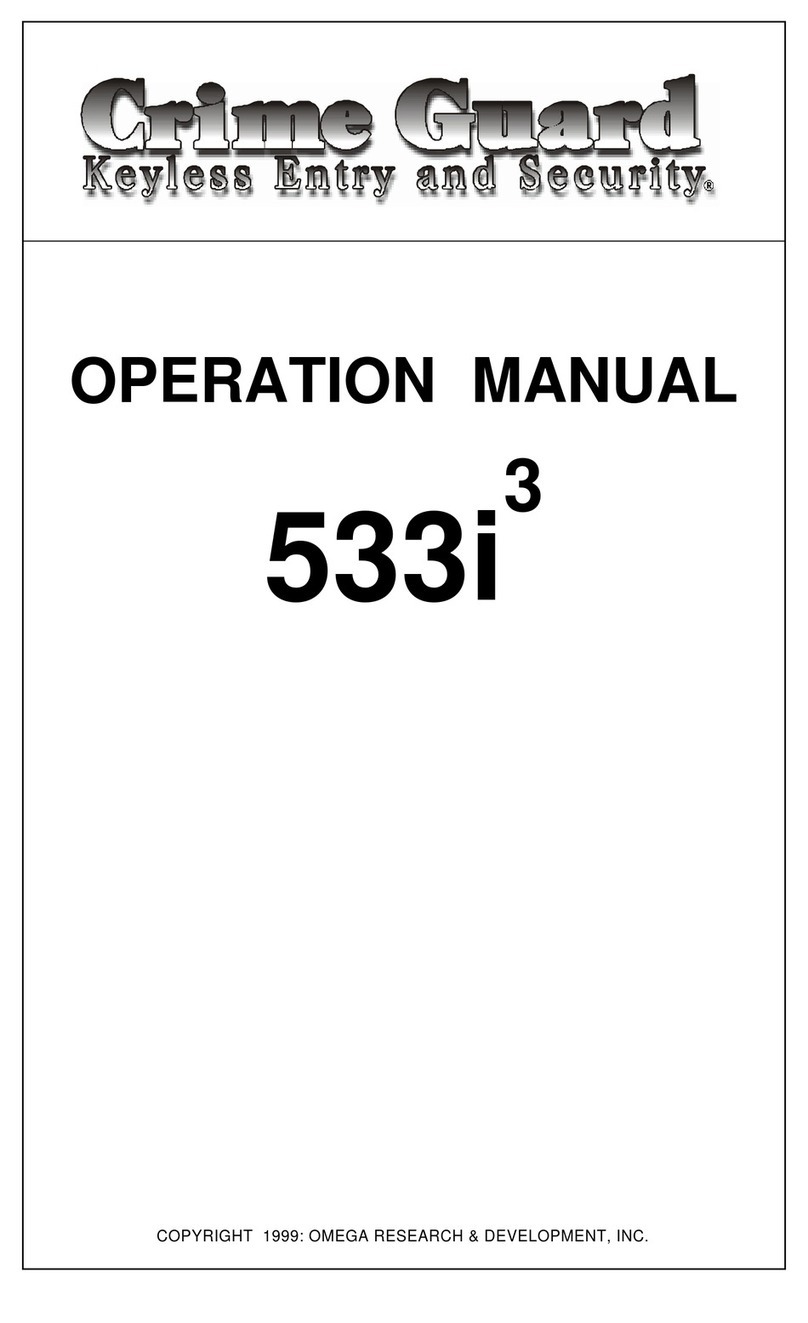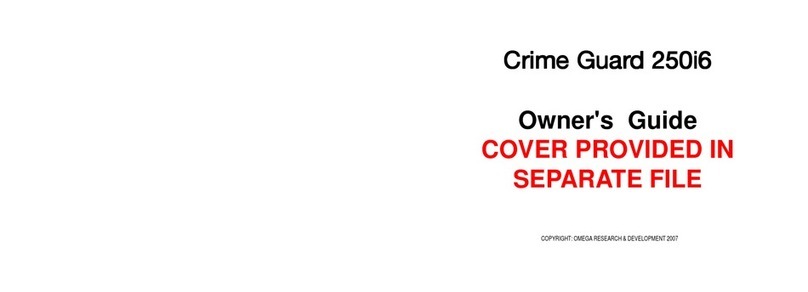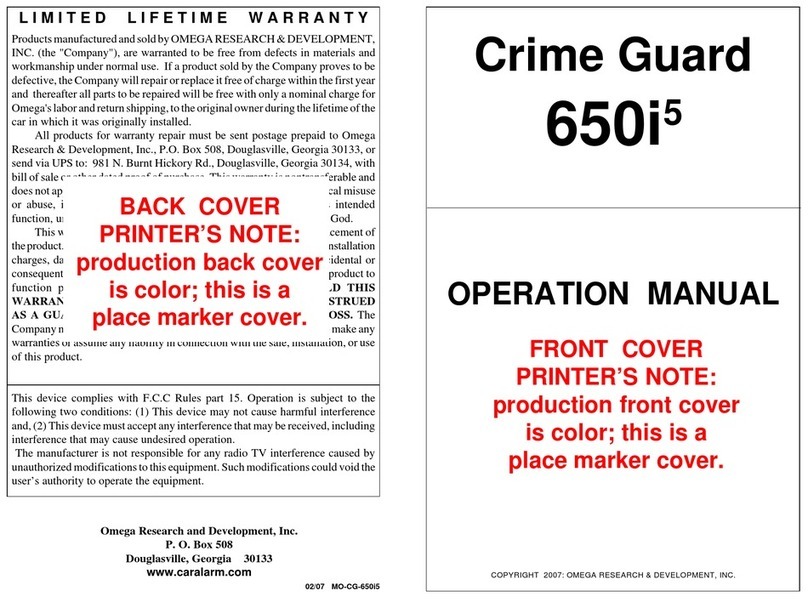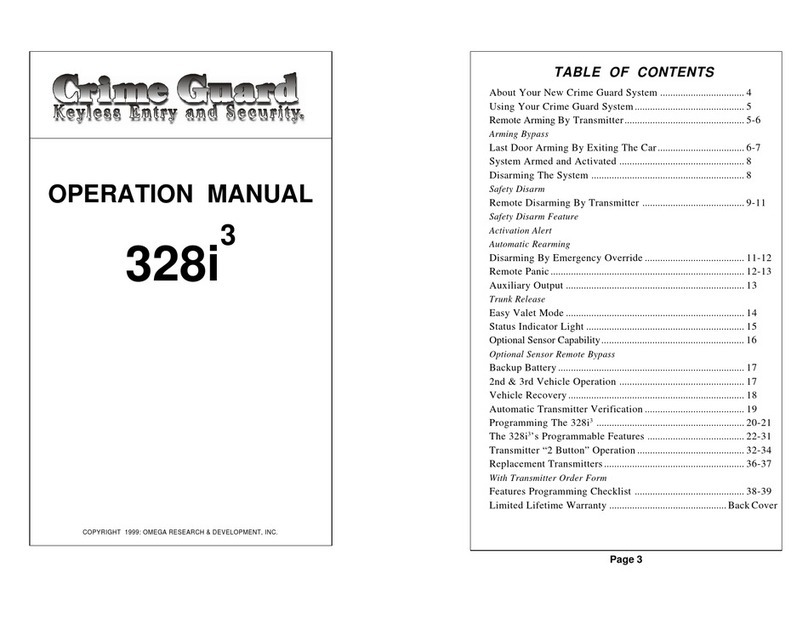Valet
Switch
Status
Light
Congratulations for your choice of the most versatile, fully-featured vehicle
securityandconveniencesystemavailabletoday,theCrimeGuard750i6byOmega
Research and Development. To enjoy the most from your new system, please take
afewmomentstolearnabouttheprincipalusercomponents,andthebasicoperation
of the system. These subjects are found in next several pages, followed by more
detailed specifics of complete operations and features.
Page - 4
Introduction to the System
• The Valet Switch can also be used, in conjunction with
thevehicle’s ignition key, toperforman emergency disarming ofthe security
systemintheeventthetransmitterortransceiverislostorbecomesinoperable.
This is referred to as “performing an Emergency Override”.
• The Valet Switch is used in the procedure of programming operational
features and also for encoding transmitters and transceivers to the system.
A complete description of the Valet Switch and its operations is on pages 14-15.
TheRedcoloredStatusLightsreporttheoperationalstatus
of the system at all times, and also serves as a visual
deterrenttobreak-insandtheft. Specificdescriptionofthe
Status Light operation may be found on page 16.
The Valet Switch has three main functions:
• The Valet Switch can be used to turn off the system’s
security functions, including any automatic arming or
lockingfeatures(if used). Keyless entry functions will
still operate. This is placing the system into “Valet
Mode”.
The system can operated by two types of devices: the 2-Way Controller and the
1-Way Transmitter. Your system comes with one of each of these, pre-learned
to operate the system. The controller, in addition to operating your system, also
receives signals from the system, and displays a variety of system conditions on its
LCDscreen. ThisisthepatentedEcho2-waytechnology. Thetransmitterwillfully
operatethesystem, but it cannotreceive signals nor reporteventsfrom the vehicle.
Your system can be operated by as many as four controllers and/or transmitters.
Oneof thecomponents,typically mountedon thewindshield, is theWindow Unit
module which contains the Status Lights and the Valet Switch. The window
unit also receives and transmits the Echo technology
communications for the system’s 2-way operation.
Thecontroller andthe transmitterboth sharethesamefouroperational buttons,and
their use to operate the system is the same. These buttons and a brief description
of what they do are:
Feature #22 Doorlocking Functions (installer feature)
Factory Default Setting .8 Second Lock & Unlock Output
(press “arm/lock” button to program)
Options:
3 Second Lock & Unlock Output (press “disarm/unlock” button to program)
Double Pulse Unlock Output (press “II” button to program)
Total Closure Lock Output (press “III” button to program)
This single feature gives the installer several needed options, to match the
security system’s doorlocking outputs to suite different vehicle requirements.
• The first setting (programmed by the “arm/lock” button) has the system
produceboth thelock andunlock outputsas.8 secondin duration. Thisis the
most common form of output needed, which interfaces most vehicles.
• The second setting (programmed by the “disarm/unlock” button) changes
the lock and unlock outputs to be a longer 3 second pulse output. This is for
certain vehicles which require a longer output pulse, typically cars having
pneumatic doorlocking systems, although the longer setting is also more
suitable in some newer-model vehicles.
• Some newer vehicles require a double pulse output to remotely unlock the
doorsand/or to disarmafactory-equipped securitysystem,which is whatthe
Double Pulse Unlock setting provides (it is programmed by the “II” button ).
• TheTotalClosureLockOutput(programmedbythe“III”button)maybeused
with vehicles which are originally equipped with the total-closure feature.
Typically,atotalclosurefeatureiswhenlockingthevehicle’sdoorsifthekey
in the door is held to “lock” for a period of time the vehicle will close all
windows and the sunroof, in addition to locking the doors.
Note:When this feature is turned on, during the 28 second period after arm-
ing the system, the lock output can be stopped on demand by the user by
pressing the “arm/lock” OR the “disarm/unlock” button. Only the output
itself will stop- pressing either button again will normally operate the sys-
tem, and at any time after the 28 second lock output period ends.
The following two features, when they are set for factory alarm “arm” or “dis-
arm” output operation, will follow the setting of this feature.
Page - 33
The final 3 Programmable Features are for the installer’s use.
These features are described to explain their function; as these
featuresare dependentuponthe installationconfigurationwithin the
vehicle, they should not be changed except by the original dealer or
qualified installer.