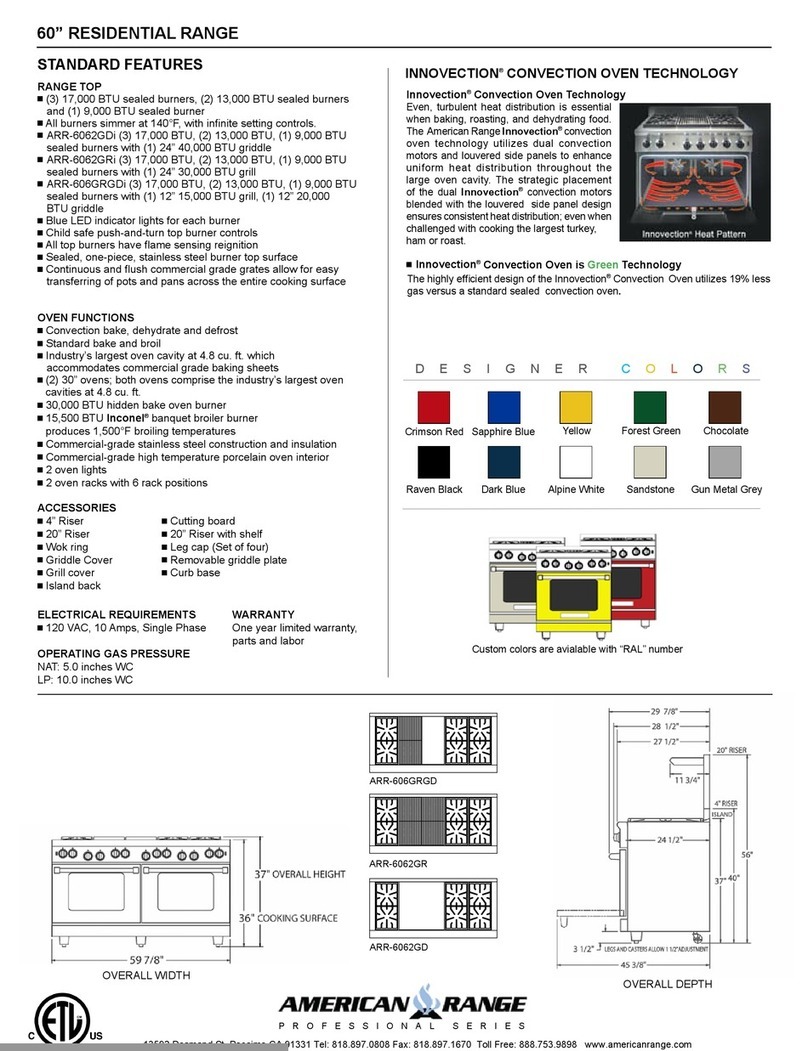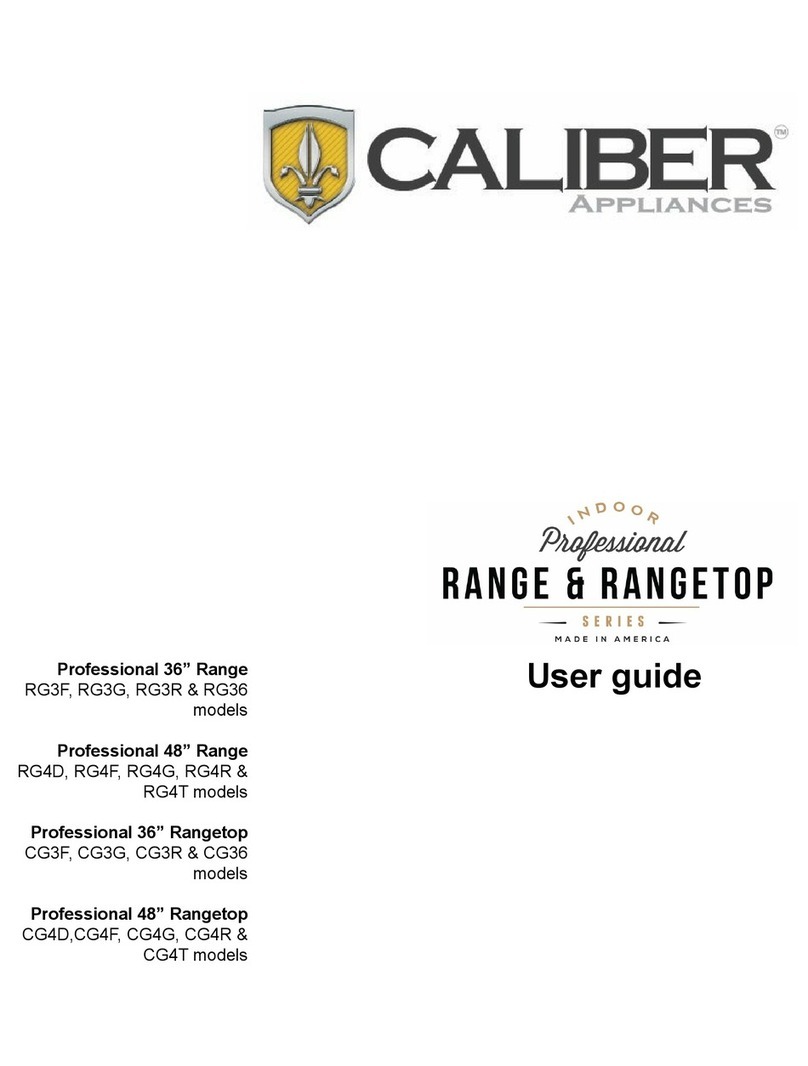Criterion 455-4603 User manual

To Reduce The Risk Of Injury, User Must Read And
Understand Operator’s Manual. Save These Instructions For Future Reference.
455-4603 / 455-4604 / 455-4605
30" Standard Gas Range
User Manual
USER’S MANUAL
Cook Options
Bake Start
Oven Settings
Automatic Oven
Lock Controls
Hold 3 Seconds
Broil Hi/Lo Cancel/O Oven / Light Cook / Time Delay Time
Timer / On/o Set / Clock
88:88

2 3
TABLE OF CONTENTS
SAFETY INFORMATION . . . . . . . . . . . . . . . . . . . . . . . . . . . . . . . . . . . . 3
Anti-Tip Bracket . . . . . . . . . . . . . . . . . . . . . . . . . . . . . . . . . . . . . . . . . 4
General Safety. . . . . . . . . . . . . . . . . . . . . . . . . . . . . . . . . . . . . . . . . . 4
PARTS AND FEATURES . . . . . . . . . . . . . . . . . . . . . . . . . . . . . . . . . . . . 6
Control Panel Diagram . . . . . . . . . . . . . . . . . . . . . . . . . . . . . . . . . . . . .6
Starting the Burner . . . . . . . . . . . . . . . . . . . . . . . . . . . . . . . . . . . . . . .7
Bake/Broil . . . . . . . . . . . . . . . . . . . . . . . . . . . . . . . . . . . . . . . . . . . . 7
Power Failure . . . . . . . . . . . . . . . . . . . . . . . . . . . . . . . . . . . . . . . . . .7
Grates . . . . . . . . . . . . . . . . . . . . . . . . . . . . . . . . . . . . . . . . . . . . . . 8
Sealed Surface Burner . . . . . . . . . . . . . . . . . . . . . . . . . . . . . . . . . . . . .8
How to Clean the Burners . . . . . . . . . . . . . . . . . . . . . . . . . . . . . . . . . . . . 9
Burner Size . . . . . . . . . . . . . . . . . . . . . . . . . . . . . . . . . . . . . . . . . . .9
COOKWARE . . . . . . . . . . . . . . . . . . . . . . . . . . . . . . . . . . . . . . . . . .10
ELECTRONIC OVEN CONTROLS . . . . . . . . . . . . . . . . . . . . . . . . . . . . . . . 11
Control Panel . . . . . . . . . . . . . . . . . . . . . . . . . . . . . . . . . . . . . . . . . .11
Clock Display . . . . . . . . . . . . . . . . . . . . . . . . . . . . . . . . . . . . . . . . . . 11
12 and 24 Hour Clock Setting . . . . . . . . . . . . . . . . . . . . . . . . . . . . . . . . . . 11
Setting Clock . . . . . . . . . . . . . . . . . . . . . . . . . . . . . . . . . . . . . . . . . .11
Cancel/Off . . . . . . . . . . . . . . . . . . . . . . . . . . . . . . . . . . . . . . . . . . . . 12
Oven Light . . . . . . . . . . . . . . . . . . . . . . . . . . . . . . . . . . . . . . . . . . . . 12
Start . . . . . . . . . . . . . . . . . . . . . . . . . . . . . . . . . . . . . . . . . . . . . . . 12
Timer . . . . . . . . . . . . . . . . . . . . . . . . . . . . . . . . . . . . . . . . . . . . . .12
How to Set the Timer . . . . . . . . . . . . . . . . . . . . . . . . . . . . . . . . . . . . . . 12
Control Lock. . . . . . . . . . . . . . . . . . . . . . . . . . . . . . . . . . . . . . . . . . . 12
Oven Temperature Format . . . . . . . . . . . . . . . . . . . . . . . . . . . . . . . . . . .13
Delay Time. . . . . . . . . . . . . . . . . . . . . . . . . . . . . . . . . . . . . . . . . . . . 13
Display Sleep Mode . . . . . . . . . . . . . . . . . . . . . . . . . . . . . . . . . . . . . . . 13
OVEN USE . . . . . . . . . . . . . . . . . . . . . . . . . . . . . . . . . . . . . . . . . . .14
Positioning Racks And Bakeware . . . . . . . . . . . . . . . . . . . . . . . . . . . . . . .14
Pre-Heating the Oven . . . . . . . . . . . . . . . . . . . . . . . . . . . . . . . . . . . . . . 15
Bake . . . . . . . . . . . . . . . . . . . . . . . . . . . . . . . . . . . . . . . . . . . . . . . 15
Broil . . . . . . . . . . . . . . . . . . . . . . . . . . . . . . . . . . . . . . . . . . . . . . . 15
Cook Time . . . . . . . . . . . . . . . . . . . . . . . . . . . . . . . . . . . . . . . . . . . . 15
Oven Vent . . . . . . . . . . . . . . . . . . . . . . . . . . . . . . . . . . . . . . . . . . . . 16
Food Safety . . . . . . . . . . . . . . . . . . . . . . . . . . . . . . . . . . . . . . . . . . . 16
RANGE CARE. . . . . . . . . . . . . . . . . . . . . . . . . . . . . . . . . . . . . . . . . . 18
Oven Door . . . . . . . . . . . . . . . . . . . . . . . . . . . . . . . . . . . . . . . . . . . . 18
Oven Light . . . . . . . . . . . . . . . . . . . . . . . . . . . . . . . . . . . . . . . . . . . . 19
General Cleaning . . . . . . . . . . . . . . . . . . . . . . . . . . . . . . . . . . . . . . . .19
TROUBLE SHOOTING TIPS . . . . . . . . . . . . . . . . . . . . . . . . . . . . . . . . . . 21
WARRANTY. . . . . . . . . . . . . . . . . . . . . . . . . . . . . . . . . . . . . . . . . . . 22
CUSTOMER SERVICE . . . . . . . . . . . . . . . . . . . . . . . . . . . . . . . . . . . . . 22
SAFETY INFORMATION
NOTE: PLEASE READ ALL SAFETY INSTRUCTIONS BEFORE USING THE APPLIANCE.
There are important safety messages in this manual for the appliance. Failure to follow in-
structions may result in potential safety hazards to the product and/or cause bodily injury.
All safety messages will explain what the potential hazards are, explain how to reduce the
chance of injury, and state what can happen if the instructions are not followed.
SYMBOL MEANING
ALL SAFETY MESSAGES WILL EXPLAIN WHAT THE POTENTIAL HAZARDS ARE, EXPLAIN
HOW TO REDUCE THE CHANCE OF INJURY, AND STATE WHAT CAN HAPPEN IF THE
INSTRUCTIONS ARE NOT FOLLOWED.
• This is the safety alert symbol.
• This symbol alerts you to potential hazards that can hurt or kill you
and others.
• All safety messages will follow the safety alert symbol with either the
word: “DANGER” or “WARNING.”
• ALL SAFETY MESSAGES WILL EXPLAIN WHAT THE POTENTIAL
HAZARDS ARE, EXPLAIN HOW TO REDUCE THE CHANCE OF INJURY,
AND STATE WHAT CAN HAPPEN IF THE INSTRUCTIONS ARE NOT
FOLLOWED.
• Do not store or use gasoline or other flammable vapors and liquids
in the vicinity of this or any other appliance.
• For your safety, have your range installed and/or serviced by a
qualified technician or service agency.
• WHAT TO DO IF YOU SMELL GAS:
— Do not light any appliance
— Do not touch any electrical switch
— Do not use any phones in your home
— Immediately call your gas supplier from a safe location outside of
the home. Follow the gas suppliers instructions
— In the event of an emergency, exit the home immediately, and call
the fire department.
YOU MAY BE SERIOUSLY INJURED OR KILLED IF YOU DO NOT IMMEDIATELY FOLLOW
INSTRUCTIONS!
DO NOT STORE OR USE GASOLINE OR OTHER FLAMMABLE VAPORS AND LIQUIDS IN
THE VICINITY OF THIS OR ANY OTHER APPLIANCE.
IF THE INFORMATION IN THIS MANUAL IS NOT FOLLOWED EXACTLY, A FIRE OR
EXPLOSION MAY RESULT IN CAUSING PROPERTY DAMAGE, PERSONAL INJURY, OR
DEATH!
YOU MAY BE SERIOUSLY INJURED OR KILLED IF YOU DO NOT FOLLOW INSTRUCTIONS!
GAS LEAKS CANNOT ALWAYS BE DETECTED BY SMELL. GAS SUPPLIERS RECOM-
MEND THAT YOU USE A GAS DETECTOR APPROVED BY UL OR CSA. FOR MORE
INFORMATION, CONTACT YOUR LOCAL GAS SUPPLY COMPANY.

4 5
SAFETY INFORMATION (continued) SAFETY INFORMATION (continued)
ANTI-TIP BRACKET
The range will not tip during normal use. However, the range can tip if you apply too much
force or weight to the open door without the anti-tip bracket fastened down properly.
NEVER USE THE RANGE FOR WARMING OR HEATING THE
ROOM. DOING SO MAY RESULT IN CARBON MONOXIDE
POISONING AND OVERHEATING THE OVEN!
• Service Repair: Do not repair or replace any part of the oven unless specifically recom-
mended in the manual. All other servicing should be referred to a qualified technician.
• Do Not Leave Children Unattended Near Range! Children should not be left alone or
unattended in area where range is in use. This can lead to potential burns, injury, or
death.
• Wear Proper Apparel: Loose-fitting or hanging garments should never be worn while
using the range. Excess material has the potential to catch on fire and cause burns.
• Storage in the Oven: Do not store any items or flammable materials inside the oven.
Items inside could ignite and start a fire.
• Do Not Use Water on Grease Fires: In case of grease fire, smother fire or flame with
well-fitted lid or use a fire extinguisher.
• Use Only Dry Potholders: Do not use wet or damp potholders on hot surfaces. May
result in burns from steam! Do not let potholder touch hot heating elements. Do not use
a towel or other bulky cloth.
• Use Care When Opening Oven Door: Let hot air or steam escape before removing or
inserting food into the oven.
• Do Not Heat Unopened Food Containers: Unopened food containers will build-up pres-
sure and will cause container to burst and result in injury.
• Keep Oven Vent Ducts Unobstructed: The air inlets and outlets are necessary for the
range to operate properly.
• Placement of Oven Racks: Always place oven racks in desired position when oven is
off. If a rack must be moved while oven is hot, use potholders to protect hands from hot
heating elements in the oven.
• DO NOT TOUCH HEATING ELEMENTS OR INTERIOR SURFACES OF OVEN: Heating
elements may be hot even though they are dark in color. Interior surfaces of the oven will
become hot enough to cause burns! Potential hot surfaces include grates, burners, and
other exterior surfaces around the oven.
• During and after use, do not touch, or let clothing or other flammable materials come in
contact with the heating elements and/or interior surfaces of oven until they have had
sufficient time to cool.
• Potential surfaces of the oven may become hot enough to cause burns – among these
surfaces are the oven vent openings, surfaces near these openings, oven door, and
windows of the oven door.
• Do Not Clean Oven Gasket: The gasket is essential for a good seal. Care should be
taken not to rub, damage, or move the gasket.
• Do Not Use Oven Cleaners: No commercial oven cleaner or oven liner protective coat-
ing of any kind should be used in or around any part of the oven.
• Clean Only Parts Listed in Manual.
READ AND SAVE THESE SAFETY INSTRUCTIONS
FOR FUTURE REFERENCE.
TIP OVER HAZARD
• A child or adult can tip the range and be killed.
• Make sure the anti-tip bracket has been properly installed and
secured per the installation instructions.
• Re-secure the anti-tip bracket if range is moved.
• Do not operate the range without the
anti-tip bracket installed and secured.
• Failure to follow these instructions can result in death or
serious burns to adults and children.
Range Foot
Anti-Tip Bracket
TO VERIFY THE ANTI-TIP BRACKET IS INSTALLED
AND SECURED PROPERLY:
1. Slide range forward
2. Look for the anti-tip bracket attached to the floor or wall,
then slide range back so rear range foot is under anti-tip
bracket.
3. If the range can be tipped away from the wall, the range has
not been secured in place. Repeat steps 1-2 to ensure rear
range foot is set properly.
NOTE:
SEE SAFETY INSTRUCTIONS BELOW FOR FURTHER DETAILS.
GENERAL SAFETY INSTRUCTIONS
TO REDUCE THE RISK OF FIRE, ELECTRICAL SHOCK,
INJURY TO PERSONS, OR DAMAGE WHEN USING THE
RANGE, FOLLOW BASIC PRECAUTIONS, INCLUDING THE
FOLLOWING:
Before using your appliance, make sure all the packaging material is removed from the
exterior and interior parts of the range.
• Do not climb, sit, stand, or hang on any parts of the appliance.
• To reduce the risk of tipping, the range must be secured by properly installing the anti-tip
bracket.
• To check if the device is installed properly, slide the range forward, look for the anti-tip
bracket attached to the floor or wall, then slide the range back so the rear range foot is
under the anti-tip bracket.
• To ensure proper installation, be sure the range is installed correctly and grounded by a
qualified technician.
• The range is equipped with a 3-prong grounding plug to protect against shock. Do not
cut the ground prong and always use the proper receptacle. Never use an extension
cord with this appliance.
• Before performing any service on your appliance, make sure to disconnect the power
supply and the range is unplugged.

6 7
PARTS AND FEATURES PARTS AND FEATURES (continued)
RANGE PARTS DIAGRAM:
A. Control Panel
B. Oven Vent
C. Grates
D. Control Knobs
E. Oven Light
F. Oven Racks
G. Gasket
H. Oven Door Handle
I. Broil
J. Adjustable Feet x 4
BURN HAZARD
BURNER GRATES AND SURFACE AREAS MAY STILL BE HOT
AFTER USE.
CHOKING HAZARD. SMALL PARTS. NOT FOR CHILDREN
UNDER 3 YEARS OLD.
KEEP FLAMMABLE MATERIALS AWAY FROM THE BURNERS. DO NOT STORE MATERIALS
SUCH AS PAPER TOWELS, HAND TOWELS, OR OTHER COMBUSTIBLE MATERIALS NEAR
BURNERS. FAILURE TO DO SO MAY RESULT IN FIRE OR BODILY INJURY.
TO START THE BURNER:
1. Push in and turn knob counterclockwise to the “IGNITE” position and hold.
2. All surface burners will click. However, only the burner with the control knob turned to
“IGNITE” will produce a flame.
3. Turn knob to adjust flame level between HI and LO.
4. If a burner does not start a flame, turn knob to the off position and repeat step 1.
NOTES:
• Electric igniters automatically light the surface burners when control knobs are turned
to “IGNITE”.
• Before turning a burner on, place filled cookware on the grate.
• Do not operate a burner using empty cookware or without cookware on the grate.
• The flame should be adjusted so it does not extend beyond the edge of the pan.
• CAUTION: NEVER LEAVE THE IGNITED BURNERS UNATTENDED WHILE COOKING.
FOOD MAY IGNITE CAUSING A FIRE IN PAN OR SURROUNDING AREAS.
BAKE/BROIL CYCLE:
When the range is set to the “Bake” or “Broil” setting, you will hear a few clicking noises as
the burners ignite in the oven. This is the normal operation of the range.
• Gas valves may make a “popping” sound when opening or closing
• Igniters will “click” several times until a flame is sensed
• A “poof” sound is heard when a Bake or Broil burner ignites; odors and smoke are
normal when the oven’s controls are accessed through its control panel.
POWER FAILURE:
In case of prolonged power failure, the surface burners can be lit manually. To light manually,
hold a lit match near a burner and the turn knob counterclockwise to “IGNITE.” After burner
lights, turn knob to desired setting.
• The right front burner is designed to give maximum power when fully on. It can be used
to rapidly bring liquid to a boil and to cook large quantities of food.
• The right rear burner allows for more precise simmering and low temperature cooking.
CONTROL PANEL DIAGRAM
+ -
Automatic Oven
Cook Options
Bake Start
Broil
Hi/Lo
Cancel
Off
Lock Controls
Hold 3 Seconds
Oven Settings
Timer
On/off
Set
Clock
Oven
Light
Cook
Time
Delay
Time
Time of Day
OFF
IGNITE
Hi
Lo
OFF
IGNITE
Hi
Lo
OFF
IGNITE
Hi
Lo
OFF
IGNITE
Hi
Lo
A B C D E F
A FRONT LEFT
BURNER
C COOK OPTION E REAR RIGHT
BURNER
B REAR LEFT
BURNER
D OVEN SETTINGS F FRONT RIGHT
BURNER
FIRE HAZARD
• Do not let the burner flame extend beyond the edge of the pan.
• Turn off all controls when not cooking.
• Failure to follow these instructions can result in death or fire.
• When range is in use, the entire cooktop area may become hot.
D
C
F
E
H
G
J
I
BA

8 9
A
BC
D
A
B
A. 1.5" (25-38 mm) Burner Ports
B. Burner Ports
COOKTOP USE AND PARTS COOKTOP USE AND PARTS (continued)
GRATES
The range comes with 4 dishwasher safe cast iron grates.
SEALED SURFACE BURNERS
A. Burner Cap
B. Burner Base
C. Igniter
D. Gas Tube Opening
SERIOUS INJURY POTENTIAL
DO NOT OBSTRUCT THE FLOW OF
COMBUSTION OR AIR VENTILATION
AROUND THE BURNER GRATE EDGES.
FAILURE TO COMPLY MAY RESULT IN
SERIOUS INJURY!
Burner Cap: Always keep the burner cap in place when using a surface burner. A clean
burner cap will help avoid poor ignition and uneven flames. Always clean the burner
cap after a spillover and routinely remove and clean the caps according to the “General
Cleaning” section.
Gas Tube Opening: Gas must flow freely throughout the gas tube opening for the burner to
light properly. Keep this area free of debris. Do not allow spills, food, cleaning agents or any
other material to enter the gas tube opening. Keep spillovers out of the gas tube by always
using a burner cap.
Burner Ports: Check the burner flames for proper size and shape when cooking. See illus-
tration at right. The flame size should match the size of the cookware you are using. A good
flame is blue in color. Keep this area free of debris. Do not allow spills, food, cleaning agents
or any other material to enter the burner ports.
A
B
A. Burner cap is not properly seated.
B. Burner cap is properly seated
BURNER OUTPUT RATINGS: BTU/HR
Propane (LP) Gas 10" W.C.P.
BURNER
BTU
RATE
ORIFICE SIZE
(mm)
INTERNAL
VALVE COLOR
LF 9500 0.90 (0.035") Green
LR 9500 0.90 (0.035") Green
RF 11500 1.02 (0.04") Blue
RR 5000 0.66 (0.026") Red
OVEN 18000 1.24 (0.049") N/A
BURNER OUTPUT RATINGS: BTU/HR
Natural (NG) Gas 5" W.C.P.
BURNER
BTU
RATE
ORIFICE SIZE
(mm)
INTERNAL
VALVE COLOR
LF 9500 1.40 (0.055") Green
LR 9500 1.40 (0.055") Green
RF 11500 1.62 (0.064") Blue
RR 5000 1.01 (0.04") Red
OVEN 18000 1.95 (0.077") N/A
HOW TO CLEAN THE BURNERS
IMPORTANT: Before cleaning, make sure
all controls are off and the oven and cook-
top are cool. Do not use oven cleaners,
bleach, or rust removers.
1. Remove the burner cap from the burner
base and clean according to “General
Cleaning” section.
2. Once cleaned, make sure burner caps
are positioned in the correct location
according to size.
3. Clean the gas tube opening with a
damp cloth.
4. Clean clogged burner ports with a
straight metal pin as shown. Do not
enlarge or distort the port. Do not use a
wooden toothpick. If the burner needs
to be adjusted, contact a trained repair
specialist.
5. Replace the burner cap, making sure
the alignment pins are properly aligned
with the burner cap.
6. If the burner does not light, check cap
alignment. Ifthe burner still does not
light, do not service the sealed burner
yourself. Contact a trained repair spe-
cialist.
BURNER SIZE
Select a burner that best fits your cookware. See the following illustration and chart.

10 11
COOKWARE ELECTRONIC OVEN CONTROLS
Use the following chart as a general guide for cookware material characteristics. Individual
results may vary.
COOKWARE CHARACTERISTICS
Aluminum
Heats quickly and evenly.
Suitable for all types of cooking.
Medium or heavy thickness is best for most cooking tasks.
Cast iron
Heats slowly and evenly.
Good for browning and frying.
Maintains heat for slow cooking.
Ceramic or Ceramic Glass
Follow manufacturer’s instructions.
Heats slowly, but unevenly.
Ideal results on low to medium heat settings.
May scratch the cooktop.
Porcelain Enamel-On
Steel or Cast Iron
See stainless steel or cast iron.
Stainless Steel
Heats quickly, but unevenly.
A core/base of aluminum or copper on stainless steel pro-
vides even heating.
IMPORTANT: Do not leave empty cook-
ware on a hot surface cooking area,
element, or surface burner.
Ideal cookware should have a at bottom,
straight sides and a well tted lid, and the
material should be of medium-to-heavy
thickness.
Ideal cookware should have a flat bottom,
straight sides and a well fitted lid, and the
material should be of medium-to-heavy
thickness.
1234567891 0 1 1
1 2 1 3 1 4 1 5 1 6 1 7 1 8 1 9 2 0
1234
567
NOTE
• Rough finishes may scratch the cook-
top or grates. Aluminum and copper
core/base cookware may be used.
• Cookware material is a factor in how
quickly and evenly heat is transferred,
which affects cooking results.
• Cookware with nonstick surfaces
should not be used under the broiler.
• Check for flatness by placing the
straight edge of a ruler across the bot-
tom of the cookware. While you rotate
the ruler, no space or light should be
visible between it and the cookware.
For best results, the cookware should be
centered above the burner with the bottom
sitting level on the grate. The flame should
be adjusted so that it does not extend up
the sides of the pan.
CONTROL PANEL DIAGRAM
+ -
Automatic Oven
Cook Options
Bake Start
Broil
Hi/Lo
Cancel
Off
Lock Controls
Hold 3 Seconds
Oven Settings
Timer
On/off
Set
Clock
Oven
Light
Cook
Time
Delay
Time
Time of Day
OFF
IGNITE
Hi
Lo
OFF
IGNITE
Hi
Lo
OFF
IGNITE
Hi
Lo
OFF
IGNITE
Hi
Lo
A B C D E F
A FRONT LEFT
BURNER
C COOK OPTION E REAR RIGHT
BURNER
B REAR LEFT
BURNER
D OVEN SETTINGS F FRONT RIGHT
BURNER
CLOCK/DISPLAY
When the power is first supplied to the range or if a power failure occurs, “12:00” will appear
on the display. See “How to Set the Clock” section to set the time. When the oven is not in
use the display will only show the time.
NOTES:
• The clock function on this range has two available time settings. 12-hour or 24-hour
time.
• The range is programed with the 12-hour time mode set as the default setting.
• Before setting the clock, make sure the oven and timer are off.
• If you would like to change the time mode from the default setting, you must change it
before setting the clock.
HOW TO SET THE 12-HOUR OR 24-HOUR TIME SETTING:
1) To switch the clock mode from 12-hour or 24-hour time, press the “Set Clock” pad, and
hold for 3 seconds.
2) After 3 seconds, 12 or 24 will appear on the display.
• If the display shows “12” you are switching the time mode to 12-hour time.
• If the display shows “24” you are switching the time mode to 24-hour time.
3) Once your desired time mode appears, the display will automatically switch back to the
clock display indicating that your time mode has been updated.
HOW TO SET THE CLOCK:
After the desired time setting mode has been selected you can now set the clock time on
the range.
1) To set the clock, press the “Set Clock” pad, and the hours will begin to flash, press the
“+ or -” pad to adjust the hour. To lock in the hour, press the “Set Clock” pad.
2) Once the hour is locked in, the minutes will begin to flash on the display, next press the
“+ or -” pad to adjust the minutes. To lock in the minutes, press the “Set Clock” pad.
3) The clock time on your range is now set.

12 13
ELECTRONIC OVEN CONTROLS (continued) ELECTRONIC OVEN CONTROLS (continued)
CANCEL/OFF
The Cancel/Off pad stops all functions of the oven except the Timer and Control Lock.
OVEN LIGHT
When the oven door is closed or open, press the “Oven Light” pad to turn the lights on or off.
START
The “Start” Pad begins the oven function. If the “Start” pad is not pressed within 30 seconds
after pressing a function pad, the display will begin to flash for 30 seconds, then 5 reminder
tones will sound, and “PUSH" icon and “On” icon will begin to flash alternately on the dis-
play for 30 seconds. If the “Start” pad is not pressed the oven function will be canceled and
the display will return to showing the clock time.
TIMER
The timer can be set in hours or minutes up to 11 hours and 59 minutes (in the 12-hour time
mode; 23 hours and 59 minutes in the 24-hour time mode), and counts down the set time
programmed into the system. The timer does not start or stop the oven.
HOW TO SET THE TIMER:
1) To set the Timer, press the “Timer On/Off” pad.
2) Next, the display will begin to flash, to set the desired hour or minutes, press the
“+ or -” pad.
3) Then press the “Timer On/Off” pad to begin the Timer.
4) When the set time ends, the end-of-cycle tones will sound.
5) Press the “Timer On/Off” pad to stop the timer and the reminder tones.
NOTE: If you would like to stop the Timer at any time, press the “Timer On/Off” pad once.
CONTROL LOCK
The Control Lock function locks the control panel pads from being used to avoid any un-
intended use of the cook functions. When the control panel is locked, none of the control
panel functions will work.
TO LOCK/UNLOCK CONTROL PANEL:
1) To lock the control panel, press the “Lock Controls” pad and hold for three seconds,
then “LOC” will appear on the display and begin to flash. Your panel is now locked.
2) To unlock the control panel, press the “Lock Controls” pad and hold for three seconds,
then “OPN” will appear on the display. Once “OPN” disappears and the display returns
to the clock time, your control panel is now unlocked.
CONTROL LOCK FUNCTION
CONTROL LOCK FUNCTION DOES NOT LOCK THE OVEN
DOOR.
OVEN TEMPERATURE FORMAT
• The default temperature scale setting for the oven is set to Fahrenheit.
• When using the oven, the oven temperature on the display will appear in Fahrenheit (F).
• However, if you would like to change the temperature scale to Celsius (C), please see
directions below.
HOW TO CHANGE THE OVEN TEMPERATURE SCALE TO CELSIUS:
1) To change the oven temperature scale to Celsius (C), press the “Bake” pad and hold for
3 seconds.
2) Next, the letter “C” will appear on the display for a few seconds.
3) The “C” will disappear from the display, and the clock time will reappear on the display
indicating the oven temperature scale has been switched.
4) When using the Bake function, the oven temperature will now display the letter “C” next
to the temperature.
HOW TO CHANGE THE OVEN TEMPERATURE SCALE BACK TO FAHRENHEIT:
• To change the oven temperature scale back to Fahrenheit (F), repeat above steps 1-3.
However, during the adjustment the letter “F” will appear on the display instead of a “C.”
DELAY TIME
The delay time function is available in the Bake or Broil mode.
HOW TO SET THE DELAY TIME:
1) To set the Delay Time, press the “Delay Time” pad, and the display will begin to flash.
2) Next, press the “+ or –” pad to set the time to when you would like your cooking time to
begin.
3) Once you have set your desired delay time, press the “Delay Time” pad again to lock in
the set time.
4) Next, press the “Bake” OR “Broil Hi/Lo” pad.
a. If the “Bake” pad has been pressed, press the “+ or –” pad to adjust to the desired
oven temperature.
b. If the “Broil Hi/Lo” pad has been pressed, the “HI” will automatically appear on dis-
play. Press the “Broil Hi/Lo” pad twice to set the “LO.”
5) Next, press the “Start” pad to begin the delay time and the set time will appear on the
display indicating that your Delay Time mode has been start.
6) When your delay time has been programmed, the Automatic Oven indicator will light up.
7) If you would like to cancel the Delay Time function, press the “Cancel/Off” pad.
DISPLAY SLEEP MODE
Display sleep mode can be used to turn off the display function. The oven controls can still
be used in display sleep mode. To enter display sleep mode, press and hold the “Timer” pad
for 3 seconds. To exit display sleep mode, press and hold the “Timer” pad for 3 seconds.

14 15
OVEN USE (continued)OVEN USE
PRE-HEATING THE OVEN
• To begin pre-heating the oven, press the “Bake” pad, and then press the “Start” pad.
“PrE” icon will appear on the display when the oven is pre-heating and it will sound 3
reminder tones when the preheat is done.
• The oven will take approximately 6 to 11 minutes to reach 350°F (177°C) with all of the
oven racks provided with your oven inside the oven cavity. Higher temperatures will take
longer to preheat.
• The preheat cycle rapidly increases the oven temperature. The actual oven temperature
will go above your set temperature to offset the heat lost when your oven door is opened
to insert food. This ensures that when you place your food in the oven, the oven will
begin at the proper temperature. Insert your food when the preheat tone sounds.
• Do not open the door during preheat before the tone sounds.
BAKE
Before baking, position racks according to the “Positioning Racks and Bakeware” section.
HOW TO SET OVEN TO BAKE FUNCTON:
1. To set the oven to Bake mode, press the “Bake” pad on the control panel.
2. 350°F (177°C) will appear on the display.
3. Use the “+ or -” pad to enter the desired oven temperature.
• The temperature of the oven can be set from 170°F (77°C) to 550°F (290°C).
4. Once the oven temperature has been set, press the “Start” pad to begin the oven heat-
ing process.
5. Once the oven has reached the specified temperature, place food in the oven.
6. When you are finished using the oven, press the “Cancel Off”pad to turn off the oven.
7. Remove food from the oven.
BROIL
The broiler is located at the bottom of the range below the oven door.
IMPORTANT: To avoid permanent damage
to the porcelain finish, do not place food
or bakeware directly on the “Broil” door
or bottom. Do not line the bottom or racks
with aluminum foil or liner.
HOW TO SET THE OVEN TO BROIL FUNCTION :
High Setting:
1. To set the Broiler, press the “Broil” pad on the control panel.
2. Next, press the “Start” pad. The display will show HI and is set to the highest tempera-
ture setting of 550°F.
Low Setting:
1. To set the Broiler on low, press the “Broil” pad twice on the control panel.
2. Next, press the “START” pad. The display will show LO and is set to the lowest tempera-
ture setting of 450°F.
Once the HI or LOBroiler setting is selected, you can now use the broiler.
1. Open the broiler door and pull the rack out to the stop position
2. Place food on a broiler safe pan, then place it in the center of the broiler rack
3. Push the broiler rack to the original position. Close the door to ensure the proper broiler
temperature
4. Press the “Cancel Off” pad when you are finished using the broiler.
To remove the “Broil” rack, pull it out to the stop position, raise the front edge, then lift out.
Reverse the steps to replace the rack.
For best results when baking layer cakes
on 2 racks, use racks 2 and 5 in the lower
and upper section of the oven. For an even
bake, stagger the cake pans on the bottom
rack so that it is not positioned directly
below the cake pans on the top rack. Place
the cake pans on the racks as shown in the
illustration below. (Diagram A)
For best results when baking layer cakes
on 2 racks in the middle section of the
oven, use racks 3 and 5. For an even bake,
stagger the cake pans on the bottom rack
so that it is not positioned directly below
the cake pans on the top rack. Place the
cake pans on the racks as shown in the
illustration below. (Diagram B)
OVEN USE
IMPORTANT: To avoid permanent damage
to the porcelain finish, do not place food or
bakeware directly on the oven door or bot-
tom. Do not line the oven bottom or racks
with foil or liner.
POSITIONING RACKS AND BAKEWARE
• Position racks before turning on the
oven.
• Do not position racks with bakeware on
them.
• Make sure racks are level.
• Placement of food items on the dif-
ferent rack positions will impact the
cooking results.
TO REMOVE OVEN RACKS
Pull rack out to the stop position, raise the
front edge, and then lift out.
TO INSERT OVEN RACKS
Place rack on the rack support in the oven.
Tilt the front edge up slightly, and slide rack
back until it clears the stop position. Lower
front and slide back into the oven.
OVEN
FUNCTION
RACK
POSITION
BAKE:
Large Roast/Turkey Use Rack 1
Meat/Poultry Use Rack 2
Cake/Cookies Use Rack 3
Batch Baking Use Rack 2 and 5
6
5
4
3
1
2

16 17
OVEN USE (continued)OVEN USE (continued)
NOTES
OVEN VENT
Never block the air vent to the oven. They provide the necessary air openings that are necessary
for the range to keep cool and operate properly.
+ -
Automatic Oven
Cook Options
Bake Start
Broil
Hi/Lo
Cancel
Off
Lock Controls
Hold 3 Seconds
Oven Settings
Timer
On/off
Set
Clock
Oven
Light
Cook
Time
Delay
Time
Time of Day
FOOD SAFETY
Cook food thoroughly to help protect against any food borne illnesses. Use a food thermom-
eter to take food temperatures and check in different locations.
FOOD POISONING HAZARD
DO NOT LET FOOD SIT IN THE OVEN MORE THAN ONE HOUR BEFORE OR AFTER
COOKING. DOING SO CAN RESULT IN FOOD POISONING OR SICKNESS.
COOK TIME
The cook time function is available in the Bake or Broil Hi/Lo mode.
HOW TO SET THE COOK TIME FUNCTION
1) When you’re cooking with “Bake” OR “Broil Li/Lo,” If a set cooking time is desired, press
the “Cook Time” pad.
2) Use the “+ or –” pad to enter the desired cooking time.
3) Once you have set your cooking time, press the “Cook Time” pad again to begin the set
cooking time, and the Automatic Oven indictor will light up.
5) At the end of the set time, the oven will automatically turn off, and the “OFF” icon appear
on the display and begin to flash and the end of cycle tone will sound. You can press any
pad on the control panel to stop the “OFF” icon.
*NOTE: If you would like to set a cooking time first, press the “Cook Time” pad, and use the
“+ or –” pad to enter the desired cooking time, then press the “Cook Time” pad again to
begin the set cooking time. Next, select to press the “Bake” or “Broil Hi/Lo” pad, and use
the “+ or –” pad to adjust to the desired oven temperature, then press the “Start” pad to
begin the oven heating process to cooking, and the Automatic Oven indicator will light up.
At the end of the set time, same as step 5 above.
• To avoid damage to the broiler, do not step on or apply weight to the broiler door while it
is open.
• Use caution when using the broiler, food may cook or burn quicker than in the oven.
• Do not leave food unattended while food is cooking in the broiler.
• Preheat the broiler before use. Completely close broil door during broiling.
• Do not use broiler cavity for storage.
• Broiling uses direct radiant heat to cook food. The lower the temperature, the slower the
cooking. Thicker cuts and unevenly shaped pieces of meat, fish and poultry may cook
better at lower broiling temperatures.
• For best results, use a broiler pan and grid. It is designed to drain juices and help avoid
spatter and smoke.
• Pull out the rack to the stop position before turning or removing food. Use tongs to turn
food. Very thin cuts of fish, poultry or meat may not need to be turned.
OVEN VENT
DAMAGE POTENTIAL
THE OVEN VENT RELEASES HOT AIR AND MOISTURE FROM
THE OVEN. THE VENT SHOULD NOT BE BLOCKED OR
COVERED. BLOCKING OR COVERING THE OVEN VENT WILL
CAUSE POOR AIR CIRCULATION, AFFECTING THE COOKING
RESULTS. DO NOT SET PLASTIC, PAPER OR OTHER ITEMS
THAT COULD MELT OR BURN NEAR THE OVEN VENT.
FIRE HAZARD
DO NOT LEAVE THE RANGE UNATTENDED WHEN USING
THE BROILER.

18 19
RANGE CARE
OVEN DOOR
IMPORTANT: Use both hands to remove
oven door(s).
1. Open the oven door fully so it is at a 90
degree angle.
2. Next, locate the oven door latches in
both corners of the oven door, then flip
up the hinge latch on each
side to the unlocked position. (See
diagram below). Pliers may be required
to unlock hinges.
3. Once the latch is in the unlocked
position, grasp the oven door with both
hands, and then gently close the oven
door to as far as it will shut.
4. Using both hands, lift and pull the oven
door towards you and remove.
5. Set the oven door(s) aside on a covered
work surface.
HOW TO REINSTALL THE OVEN DOOR
1. To reinstall the oven door, insert both
hanger arms of the oven door into the
range. The hinge latches on both sides
should be in the unlocked position
before inserting hanger arms into the
range.
2. Once the hanger arms are placed into
the range, open the oven door fully. It is
recommended to use a rubber mallet to
ensure hinges are securely locked into
place.
3. Next, locate the hinge lever latches, and
move them back to the locked position.
4. Once the oven door levers are locked,
gently close the door and check that
the door can open and close with no
issues.
5. Check to see if there are any gaps on
both sides of the oven door. If there are
gaps, the door has not been reinstalled
correctly. Repeat the removal and
installation procedure
2
TO AVOID OVEN DOOR GLASS BREAKAGE:
• Do not close the oven door if the racks are not fully inserted into the oven cavity or
when bakeware extends past the front edge of an oven rack.
• Do not set objects on the glass surface of the oven door.
• Do not hit glass surfaces with bakeware or other objects.
• Do not wipe down glass surfaces until the oven has completely cooled.
• For normal oven use, it is not suggested to remove the oven door. However, if removal
is necessary, make sure the oven is off and cool. Then, follow the instructions below.
The oven door is heavy.
TIP OVER HAZARD
• A child or adult can tip the range and be killed.
• Make sure the anti-tip bracket has been properly in-
stalled and secured per the installation instructions.
• Re-secure the anti-tip bracket if range is moved.
• Do not operate the range without the
anti-tip bracket installed and secured.
• Failure to follow these instructions can result in death or
serious burns to adults and children.
OVEN LIGHT
The oven light is a standard 25-watt (G9 Halogen) appliance bulb, available at Menards.
Before replacing the light, make sure the oven and cooktop are cool and the control knobs
are off.
HOW TO REPLACE OVEN LIGHT
1. Disconnect the power supply.
2. Turn the glass cover counter-clockwise
to remove.
3. Pull out the bulb straight out of the
socket.
4. Replace bulb by pushing in, then
reinsert glass cover clockwise
5. Reconnect power.
GENERAL CLEANING
IMPORTANT: Before cleaning, make sure all controls are off and the oven is cool. Always
follow label instructions on cleaning products.
• Use soap and water along with a soft cloth or sponge to clean the surface areas of the
range. Wipe with a clean damp cloth, then wipe dry.
• To clean the grates or burner caps, wash with hot soapy water then rinse with water. Dry
with clean towel immediately after.
• To clean control panel and knobs, wipe surfaces with soapy soft cloth, then wipe down
with cloth rinsed in water. Dry with clean, soft cloth.
RANGE CARE (continued)

20 21
RANGE CARE (continued)
FOOD POISONING HAZARD
DO NOT LET FOOD SIT IN THE OVEN MORE THAN ONE HOUR BEFORE OR AFTER
COOKING. DOING SO CAN RESULT IN FOOD POISONING OR SICKNESS.
CLEANING METHOD FOR STAINLESS STEEL
• Use a stainless-steel cleaner, or a mild cleaner recommended on stainless
steel surfaces.
• Wipe cleaner with a soft cloth in the direction of the grain to avoid damage.
• Rinse with clean water and dry with soft, lint-free cloth.
• May use stainless steel polish for appliances afterwards
CLEANING THE OVEN DOOR EXTERIOR
• Clean with a mild soap and water solution
• Rinse with clean water, then dry with a soft cloth
CLEANING THE OVEN CAVITY
• Do not use strong oven cleaners as they may scratch the interior coating.
• Food spills should be cleaned when oven cools. At high temperatures, foods may react
with the porcelain coating resulting in staining, etching, pitting or faint white spots.
• Do not use a steel-wool pad to clean inside surfaces.
• Use a non-scratch sponge to scrub tough surfaces areas.
• Clean interior areas with a mild soap and water solution
• Rinse with a clean damp cloth, then dry with a soft cloth.
TROUBLE SHOOTING TIPS
Try the solutions suggested here first to avoid the cost of an unnecessary service call.
OVEN WILL NOT OPERATE POSSIBLE SOLUTIONS:
Has a household fuse blown, or has a
circuit breaker tripped?
Replace the fuse or reset the circuit
breaker. If the problem continues, call an
electrician.
Is the electronic oven control set
correctly?
See “Electronic Oven Controls” section.
Is the oven control lockout set? See “Control Lockout” section.
Does the oven temperature calibration
need adjustment?
See “Oven Temperature Control” section.
Do the oven indicator lights flash? See the “Display” and/or the “Oven Lights”
section. Ifthe indicator light(s) keeps
flashing, call for service. See “Assistance or
Service” section.
Is the proper oven temperature calibration
set?
See “Oven Temperature Control” section.
Was the oven preheated? See “Baking” section.
Are the racks positioned properly? See “Positioning Racks and Bakeware”
section.
Is there proper air circulation around
bakeware?
See “Positioning Racks and Bakeware”
section.
Is the batter evenly distributed in the pan? Check that batter is level in the pan.
Is the proper length of time being used? Adjust cooking time.
Has the oven door been opened while
cooking?
Oven peeking releases oven heat and can
result in longer cooking times.
Are baked items too brown on the
bottom?
Move rack to higher position in the oven.
Er- and a number or letter flash in the
display"
You have a function error code. Press the
Cancel/Off pad. Allow the oven to cool for
one hour. Put the oven back into operation.
If the error code repeats, disconnect all
power to the oven for at least 30 seconds
and then reconnect power. If the function
error code repeats again, call for customer
service.

22 23
ONE YEAR LIMITED WARRANTY
Criterion 30" Standard Gas Range User Manual
Manufacturer provides a limited warranty for each new range to be free from defects in material
and workmanship for a period of one year from the date of purchase. Manufacturer agrees to reme-
dy any such defective inside accessory components to furnish a new unit if the unit proves to have
failed, at the company’s option, for one year from your original date of purchase.
Buyer must register unit at: PlasticDevelopmentGroup.com/applianceregistration. In the event the
unit requires replacement or refund under the terms of this limited warranty, the Buyer is responsi-
ble for all transportation expenses to return the unit prior to receiving a replacement unit or refund.
A copy of the dated sales receipt/invoice is required to receive benefits of this limited warranty.
This limited warranty covers appliances in use within the continental United States, Alaska, Hawaii
and Puerto Rico.
THIS LIMITED WARRANTY DOES NOT COVER THE FOLLOWING
1. Products with original serial numbers that have been removed, altered or cannot be readily
determined.
2. Products that have been transferred from its original owner to another party or removed
outside the USA.
3. Rust on the interior or exterior of the unit.
4. Damages due to shipping damage or improper installation.
5. Damages due to misuse or abuse.
6. Service calls, repairs, and labor expenses for any purpose.
7. Replacement or resetting of house fuses or circuit breakers.
8. Failure or defects of this product if used for other purposes than its intended purpose or used
other than in accordance with the provided instructions.
9. Disposal costs for failed unit not returned to Manufacturer.
10. Any delivery/installation costs incurred as the result of a unit that fails to perform as specified.
11. Expenses for travel and transportation for product if you are exchanging or returning the unit.
12. Expenses related to the removal and re-installation of your unit or for making the unit accessi-
ble, such as removal of trim, cupboards, shelves, etc. or if not installed in accordance with the
provided installation instructions.
13. Damages to the finish of the unit or home incurred during installation, including but not limited
to floors, cabinets, walls, etc.
14. Damages caused by external causes such as abuse, misuse, inadequate power supply, acci-
dents, fires, or acts of God.
15. Refunds for returned products are limited to the price paid for the unit per the sales receipt.
DISCLAIMER OF IMPLIED WARRANTIES, LIMITATION OF REMEDIES AND EXCLUSIONS
EXCEPT FOR THE EXPRESS WARRANTIES SET FORTH HEREIN, MANUFACTURER MAKES NO
WARRANTY WHATSOEVER (OR THE SHORTEST PERIOD ALLOWED BY LAW) REGARDING THE
GOODS, INCLUDING ANY (1) WARRANTY OF MERCHANTABILITY; (2) WARRANTY OF FITNESS
FOR A PARTICULAR PURPOSE; (3) WARRANTY OF TITLE; OR (4) WARRANTY AGAINST IN-
FRINGEMENT OF INTELLECTUAL PROPERTY RIGHTS OF A THIRD PARTY; WHETHER ARISING
BY LAW, COURSE OF DEALING, COURSE OF PERFORMANCE, USAGE OF TRADE, OR OTHER-
WISE. BUYER ACKNOWLEDGES THAT IT HAS NOT RELIED ON ANY REPRESENTATION OR
WARRANTY MADE BY MANUFACTURER, OR ANY OTHER PERSON ON MANUFACTURER’S
BEHALF. REPLACEMENT OF UNIT AND LISTED PARTS IN ACCORDANCE WITH THE TERMS
HEREIN, IS YOUR SOLE AND EXCLUSIVE REMEDY UNDER THIS LIMITED WARRANTY. MANU-
FACTURER IS NOT LIABLE FOR INCIDENTAL OR CONSEQUENTIAL DAMAGES AND NO REPRE-
SENTATIVE OR PERSON IS AUTHORIZED TO ASSUME FOR MANUFACTURER ANY OTHER
LIABILITY IN CONNECTION WITH THE SALE OF THIS PRODUCT. UNDER NO CIRCUMSTANCE
IS THE CONSUMER PERMITTED TO RETURN THE UNIT TO MANUFACTURER WITHOUT THE
PRIOR WRITTEN CONSENT OF MANUFACTURER
Customer Service: (toll free: 1-833-953-1758) between the hours of 8:00 am and 4:00 pm EST
EMAIL: criterion@customer-appliance.com
Product Registration: plasticdevelopmentgroup.com/applianceregistration
NOTES

24
455-4603 / 455-4604 / 455-4605
30" Standard Gas Range
User Manual
Other manuals for 455-4603
1
This manual suits for next models
2
Table of contents
Other Criterion Range manuals
Popular Range manuals by other brands
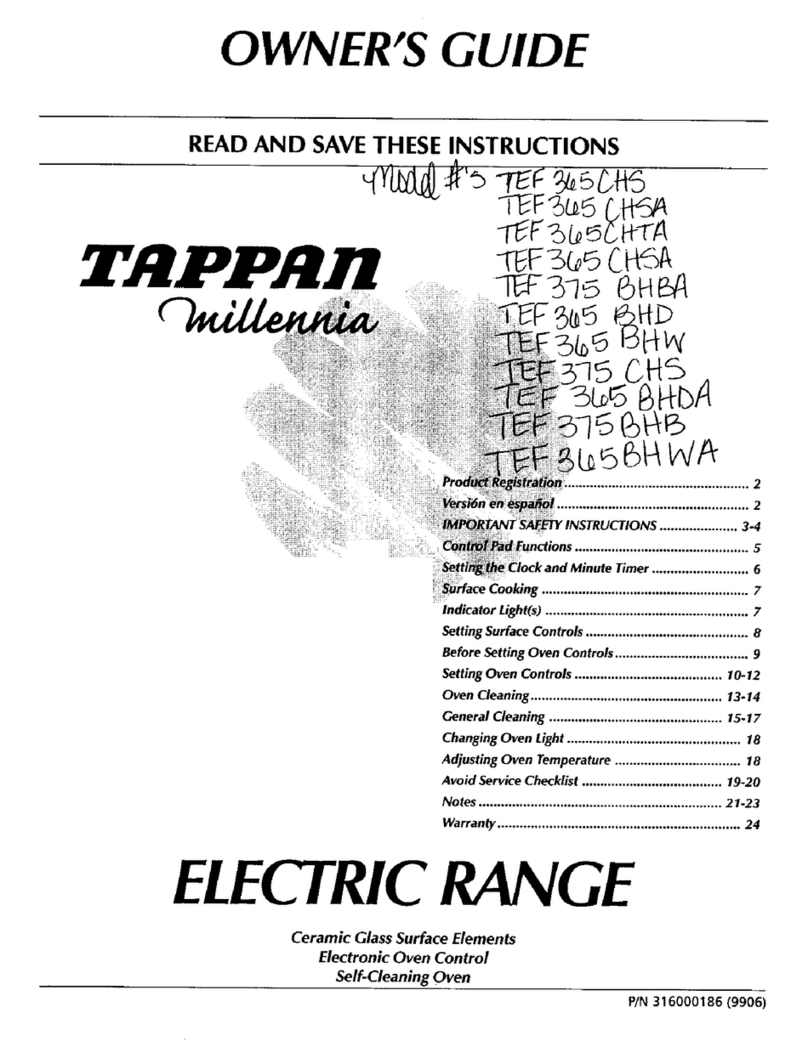
Tappan
Tappan Millennia TEF365BHWA owner's guide

Thermador
Thermador Professional PRO-GRAND PD304 installation instructions
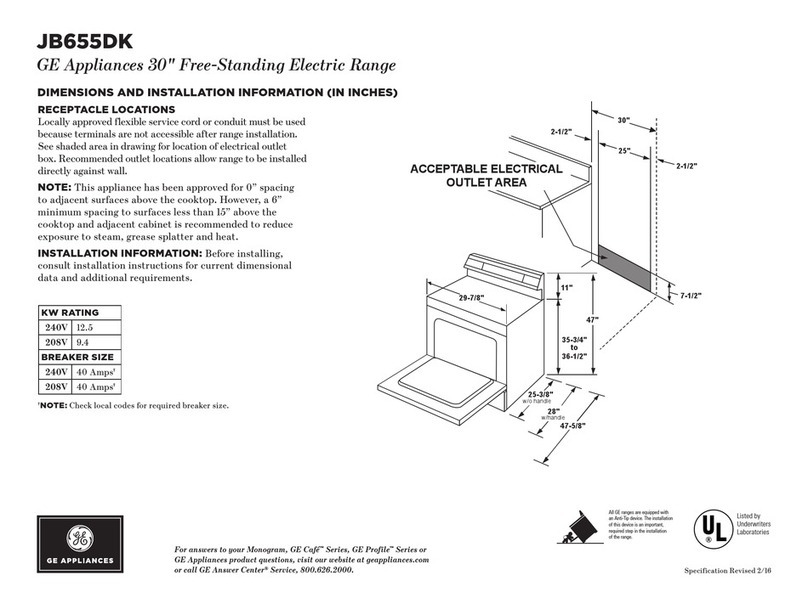
GE
GE JB655DK Dimensions and installation information

Bosch
Bosch HEZ9TK36UC installation instructions

Frigidaire
Frigidaire PLEF489CCH installation instructions

AEG
AEG BPE642020M user manual

Electrolux
Electrolux CEI30EF3JSA installation instructions
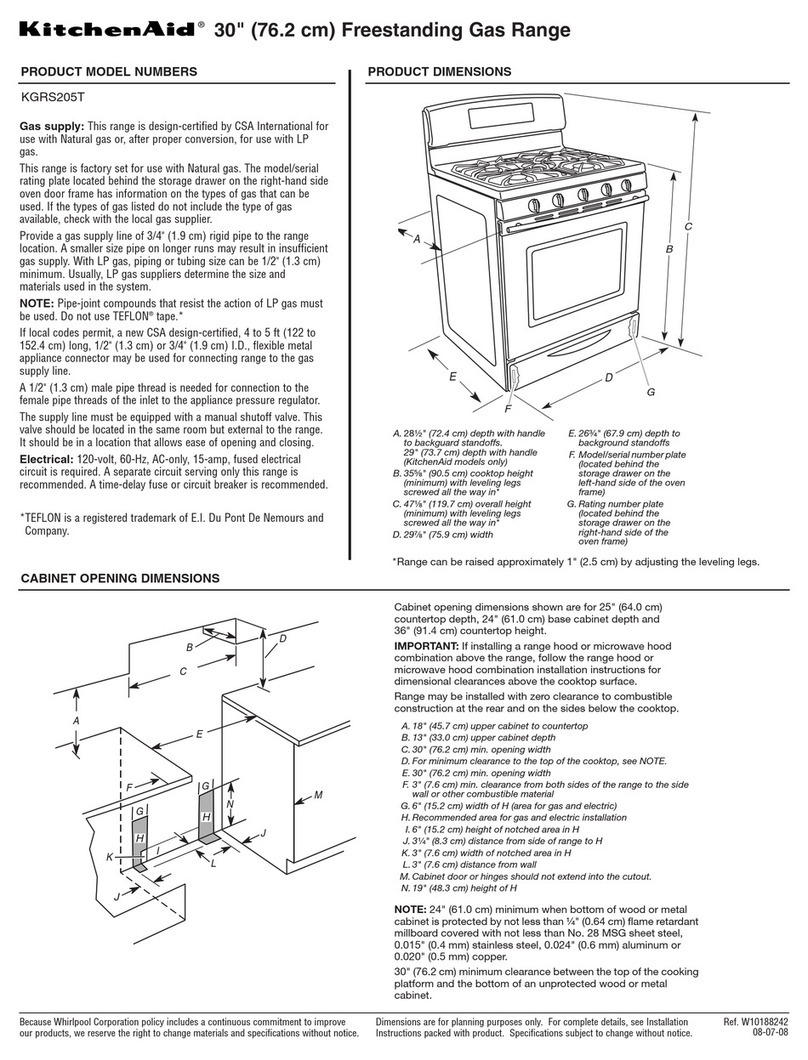
KitchenAid
KitchenAid Architect Series II KGRS205T Dimensions
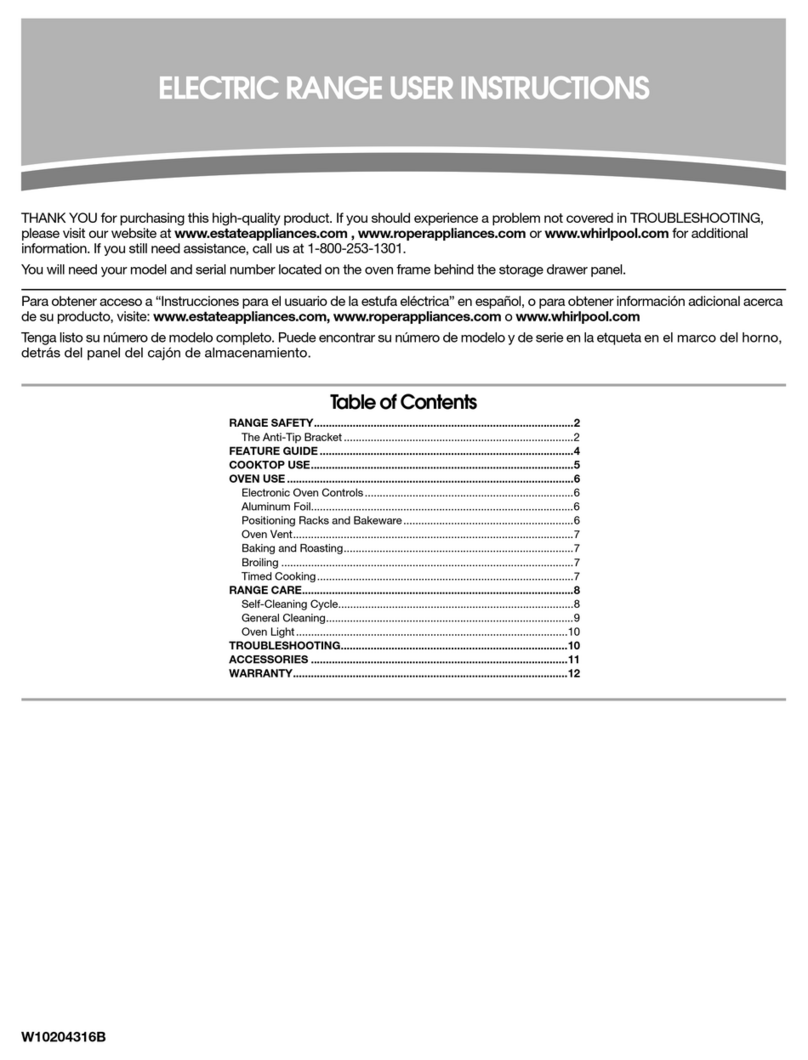
Whirlpool
Whirlpool W10204316B User instructions
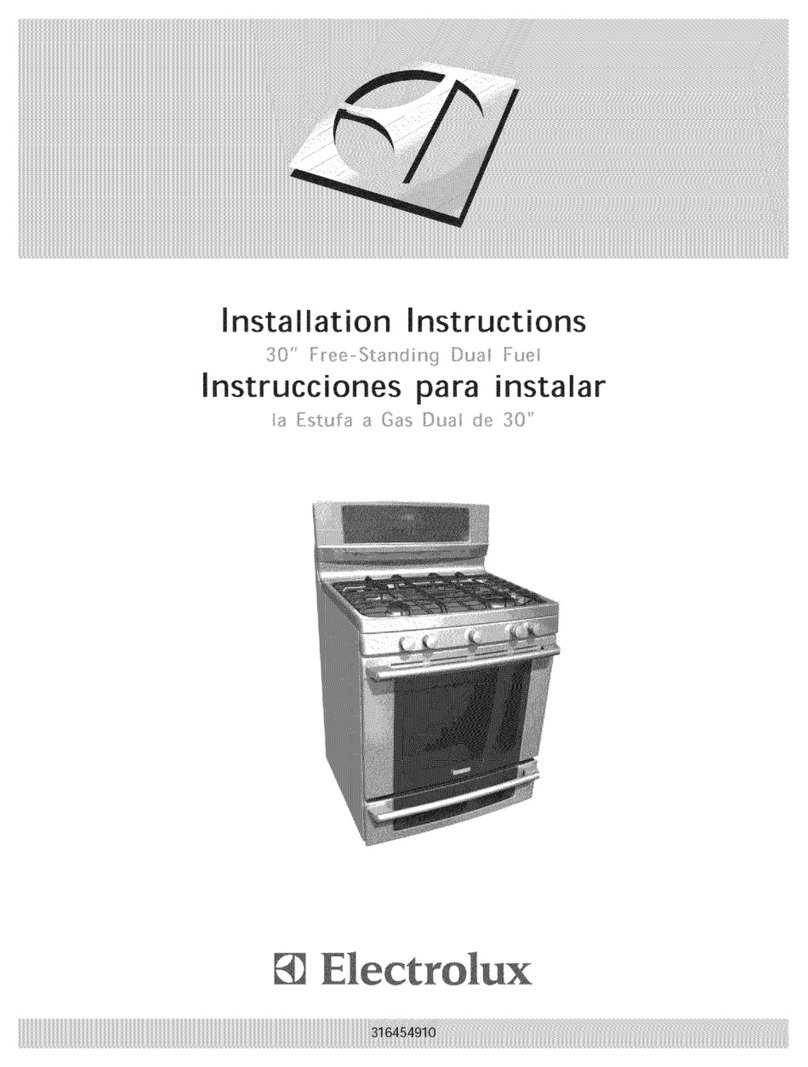
Electrolux
Electrolux EW30DF65GSN installation instructions
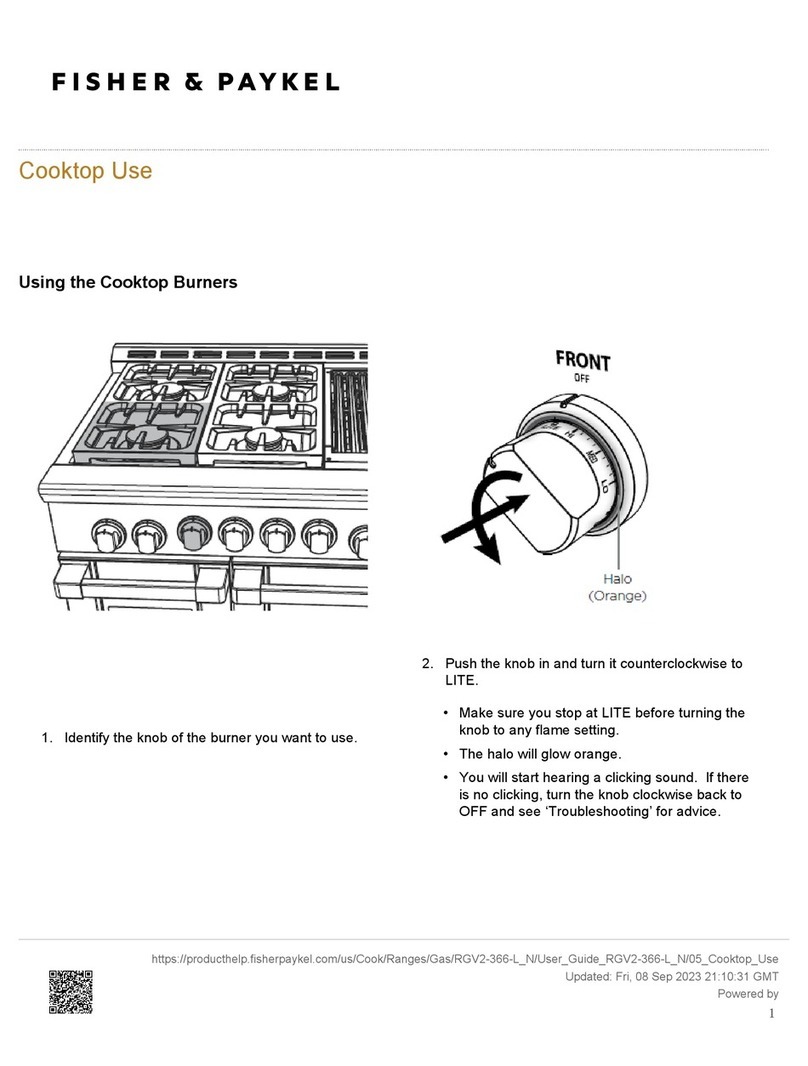
Fisher & Paykel
Fisher & Paykel RGV2366LN manual

Dacor
Dacor DR30DH use and care manual