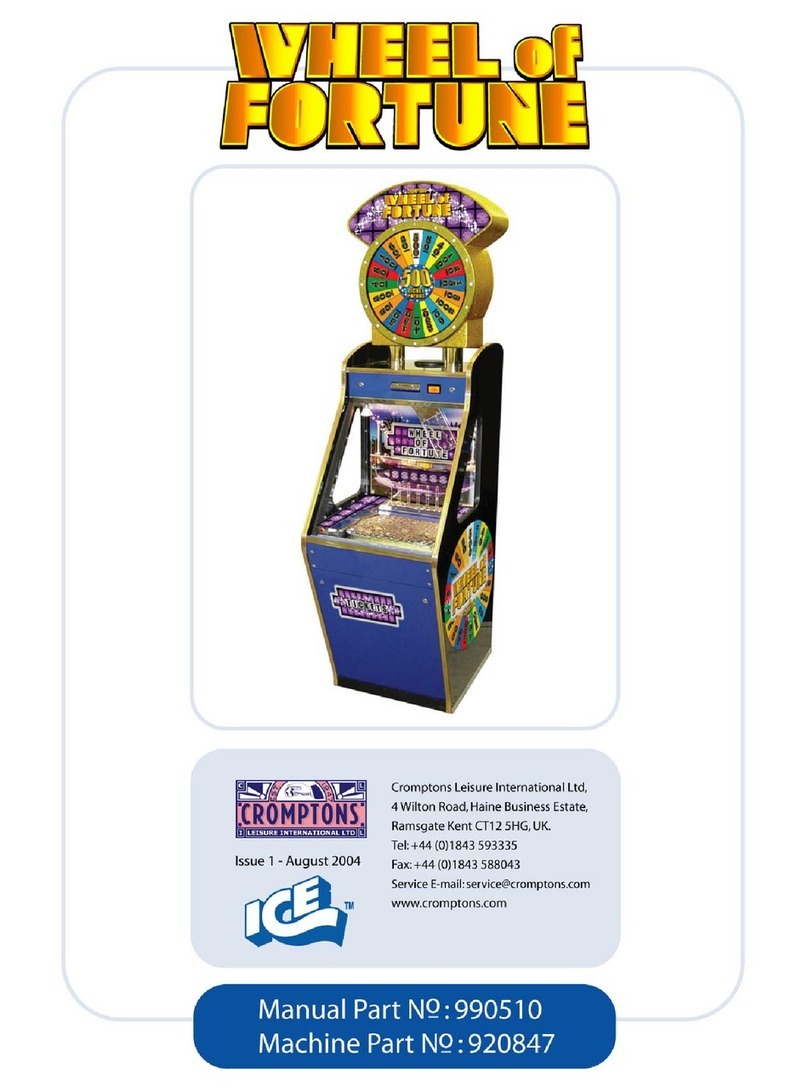Cromptons Spinna Winna User manual
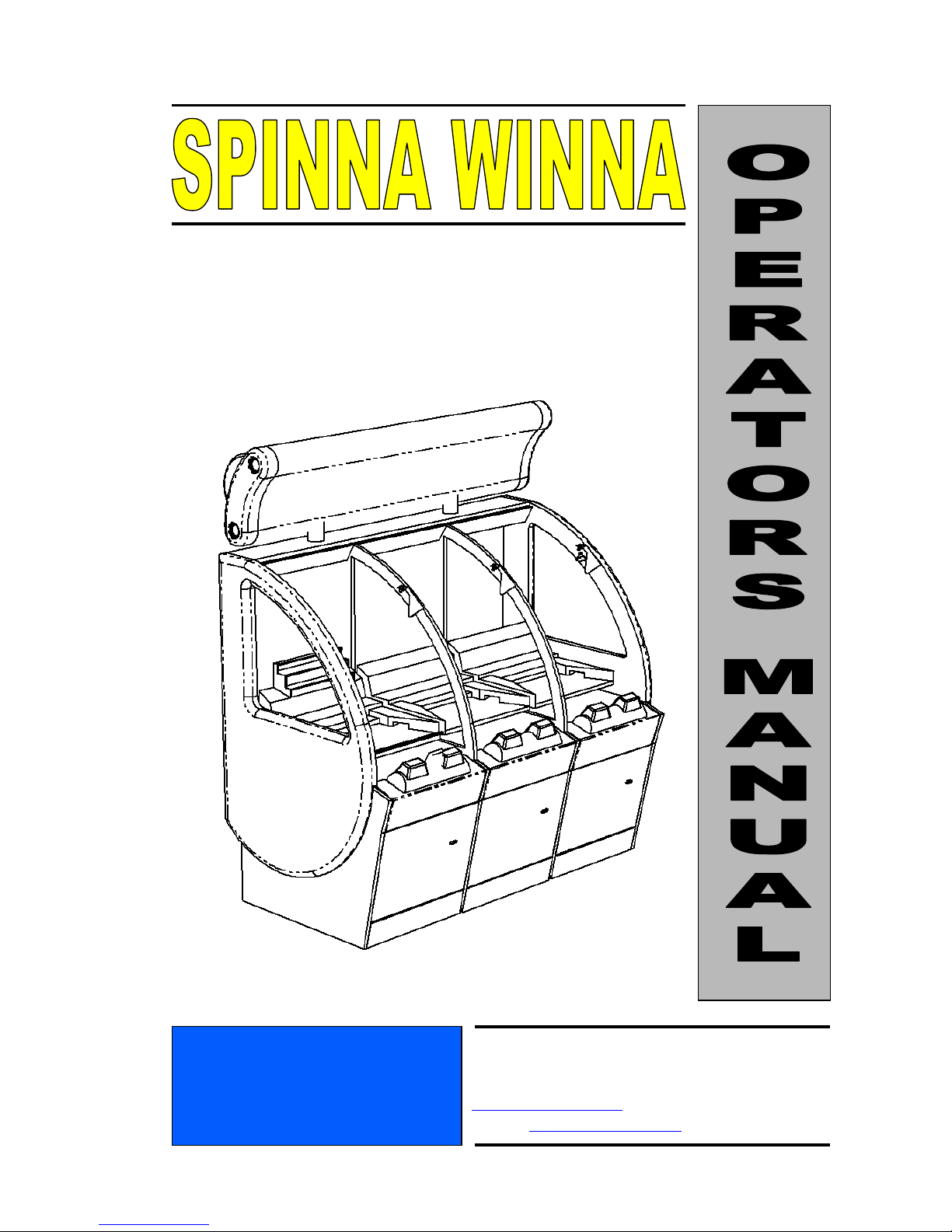




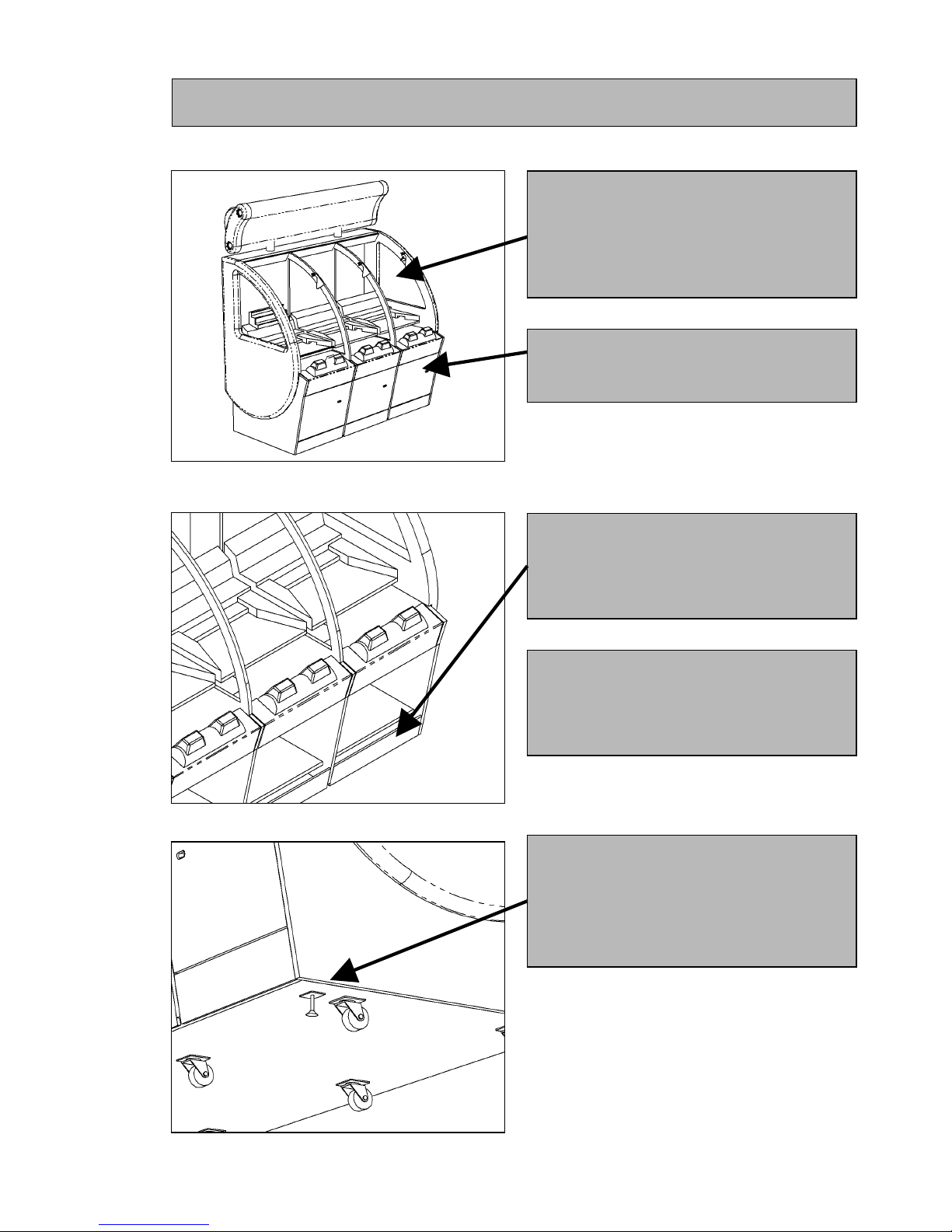

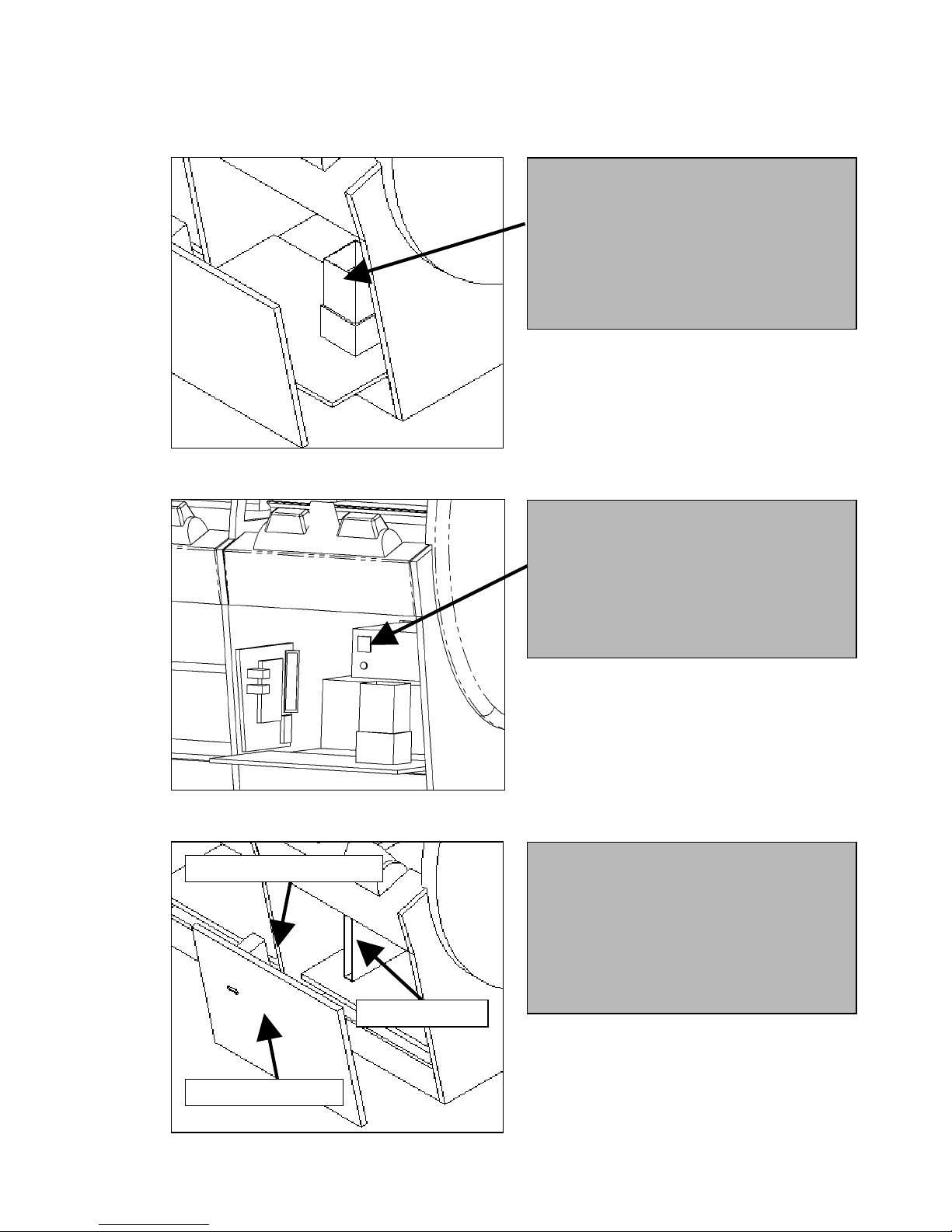
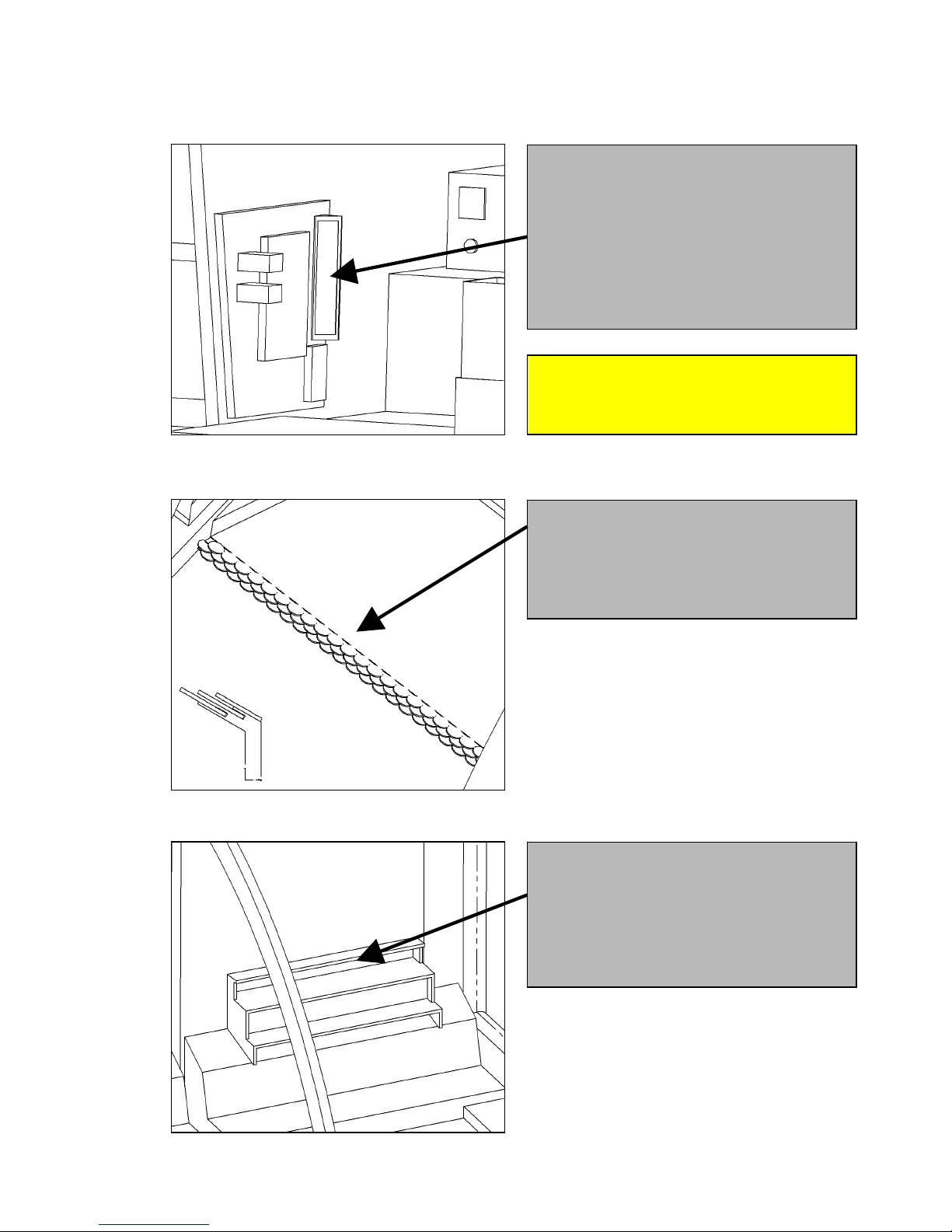
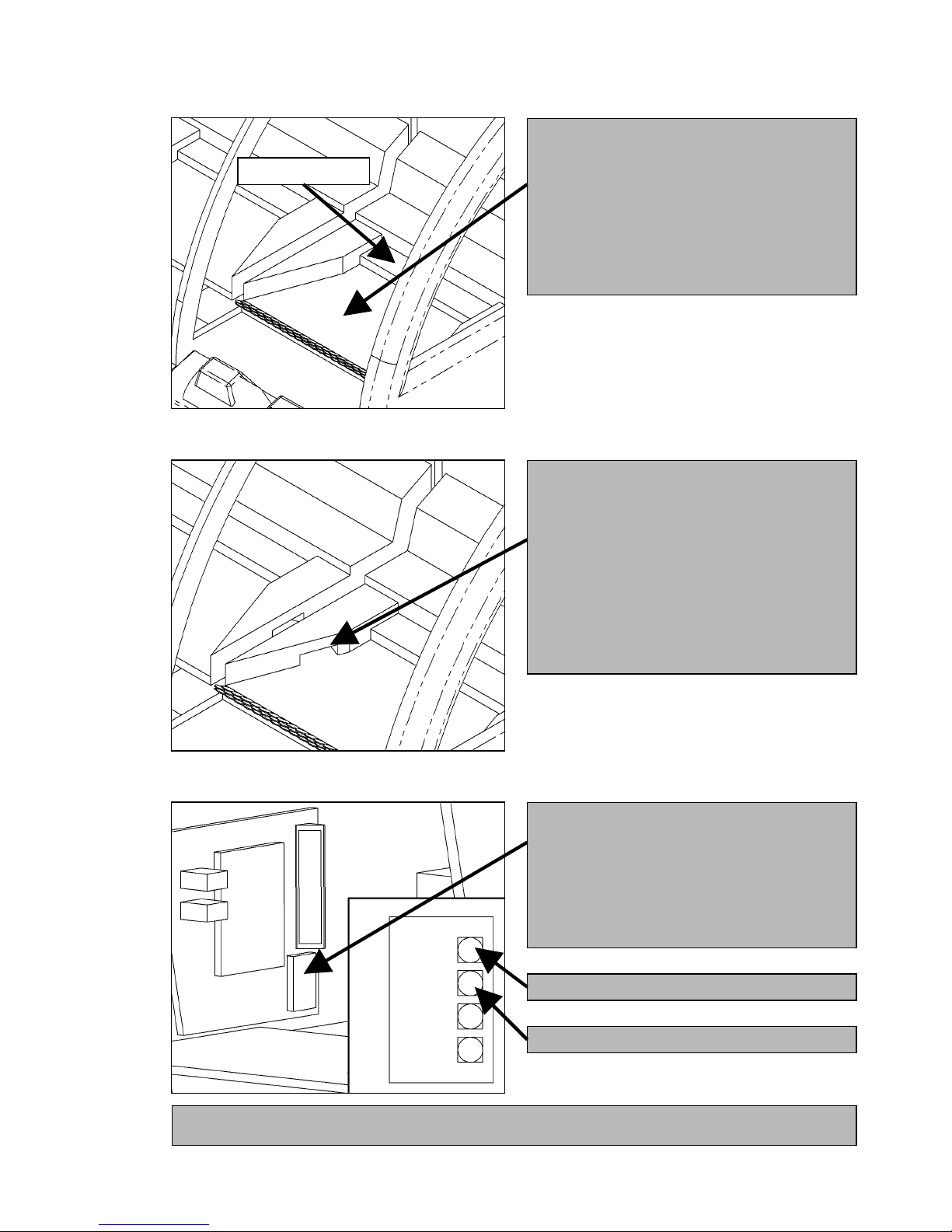
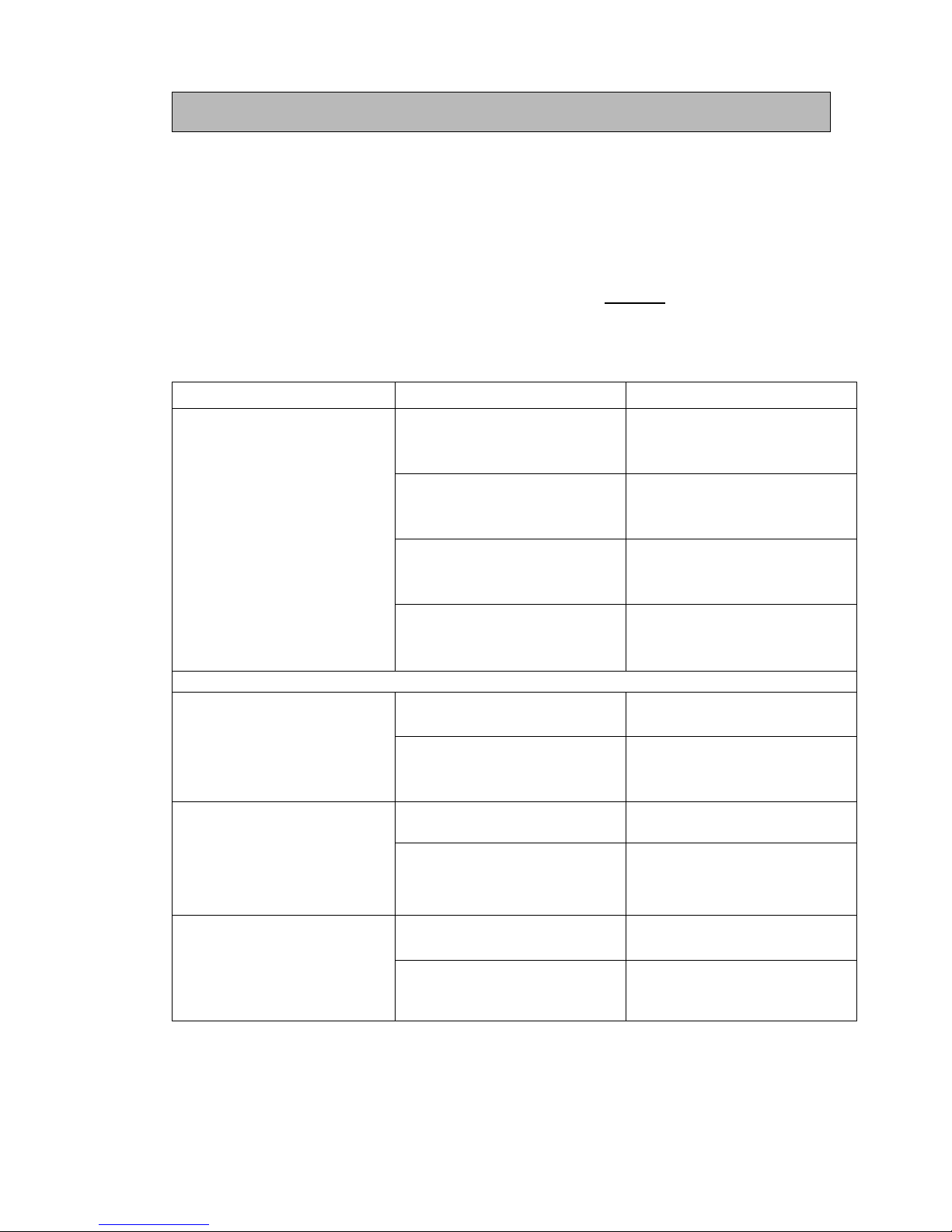
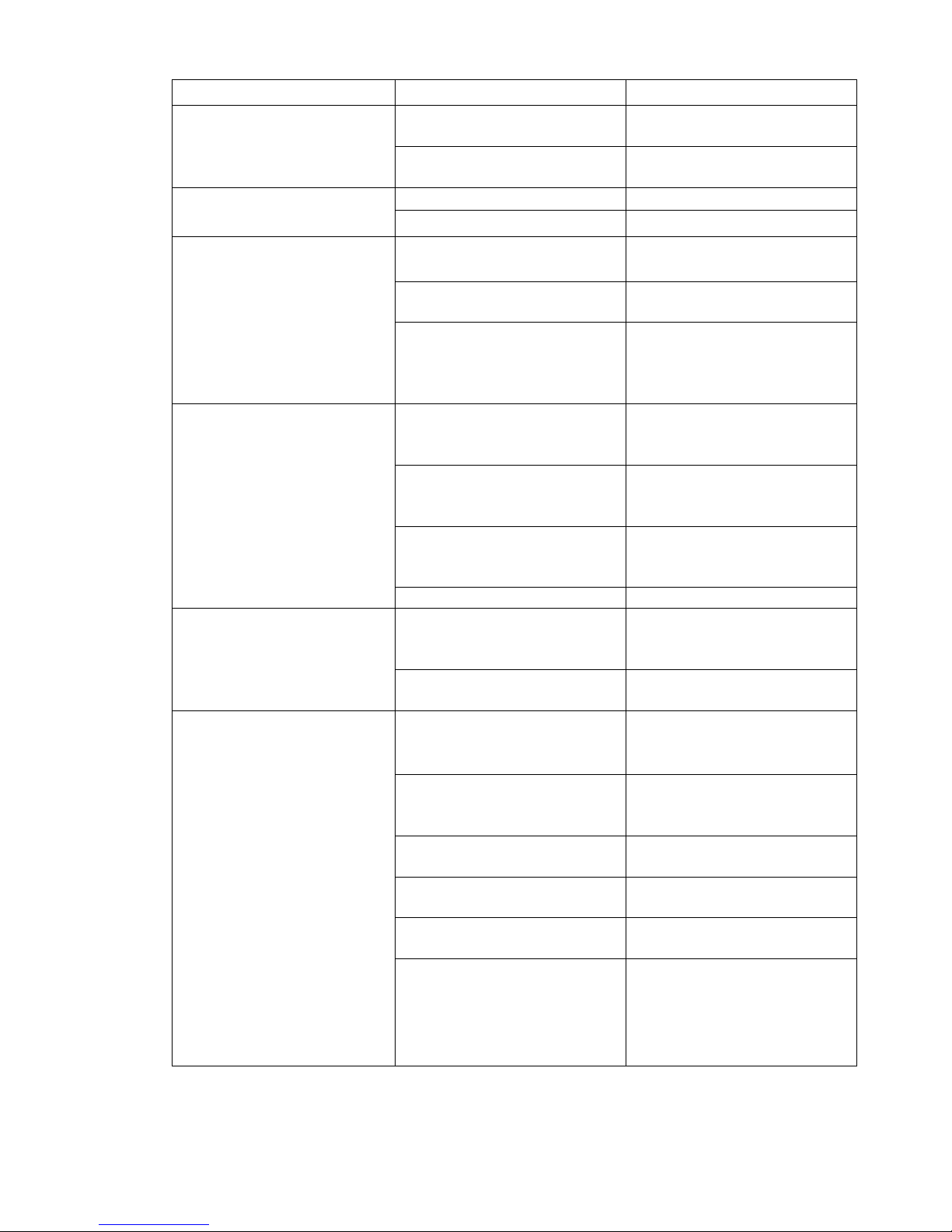
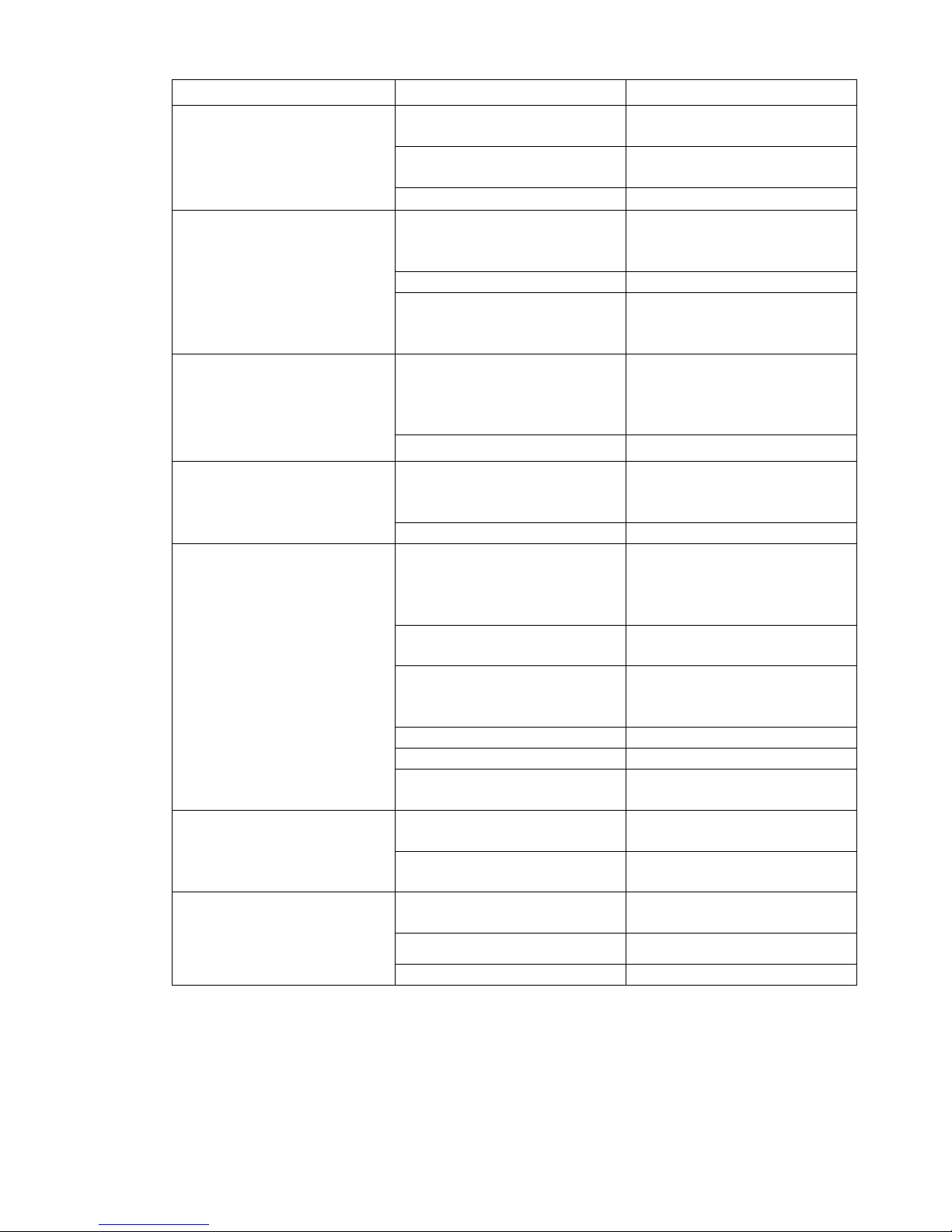
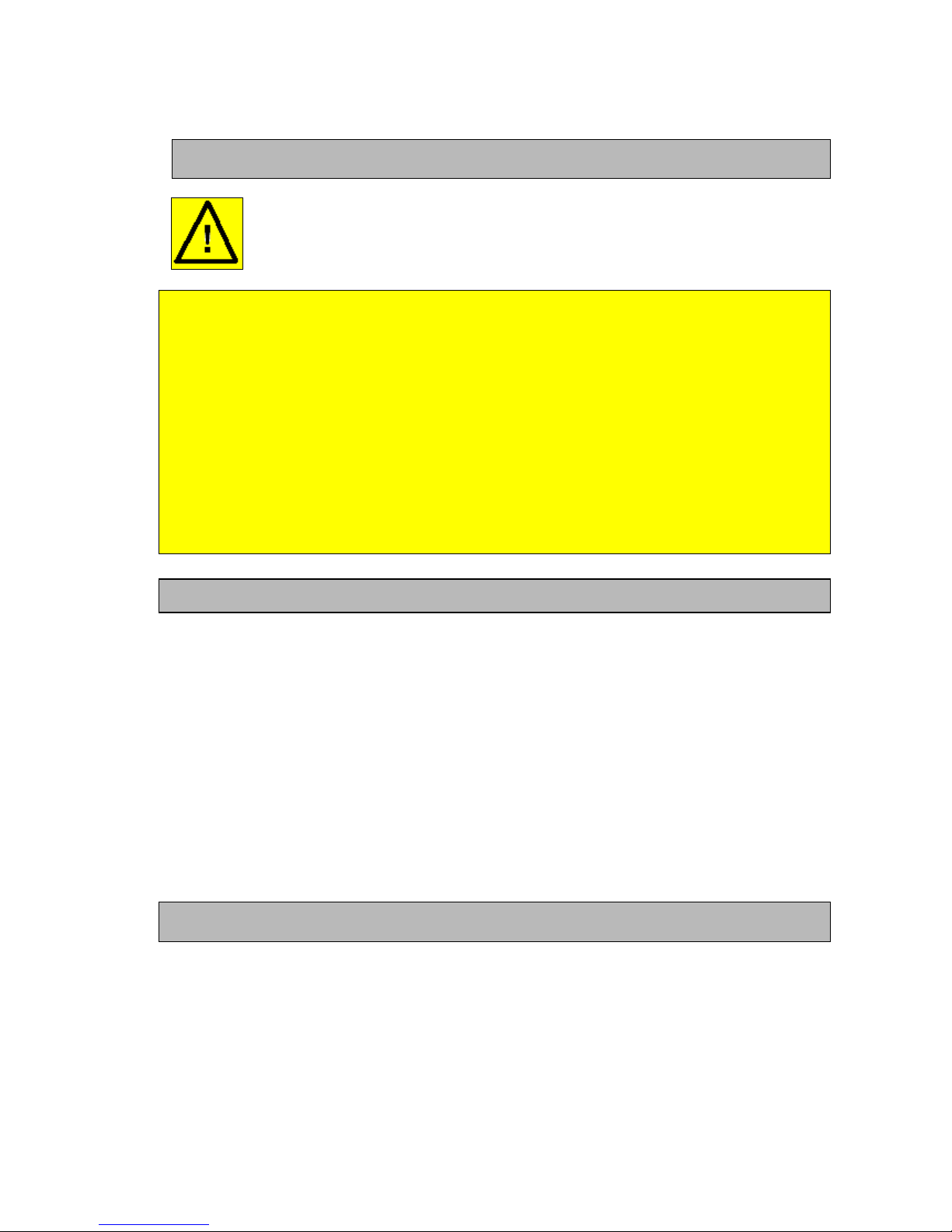


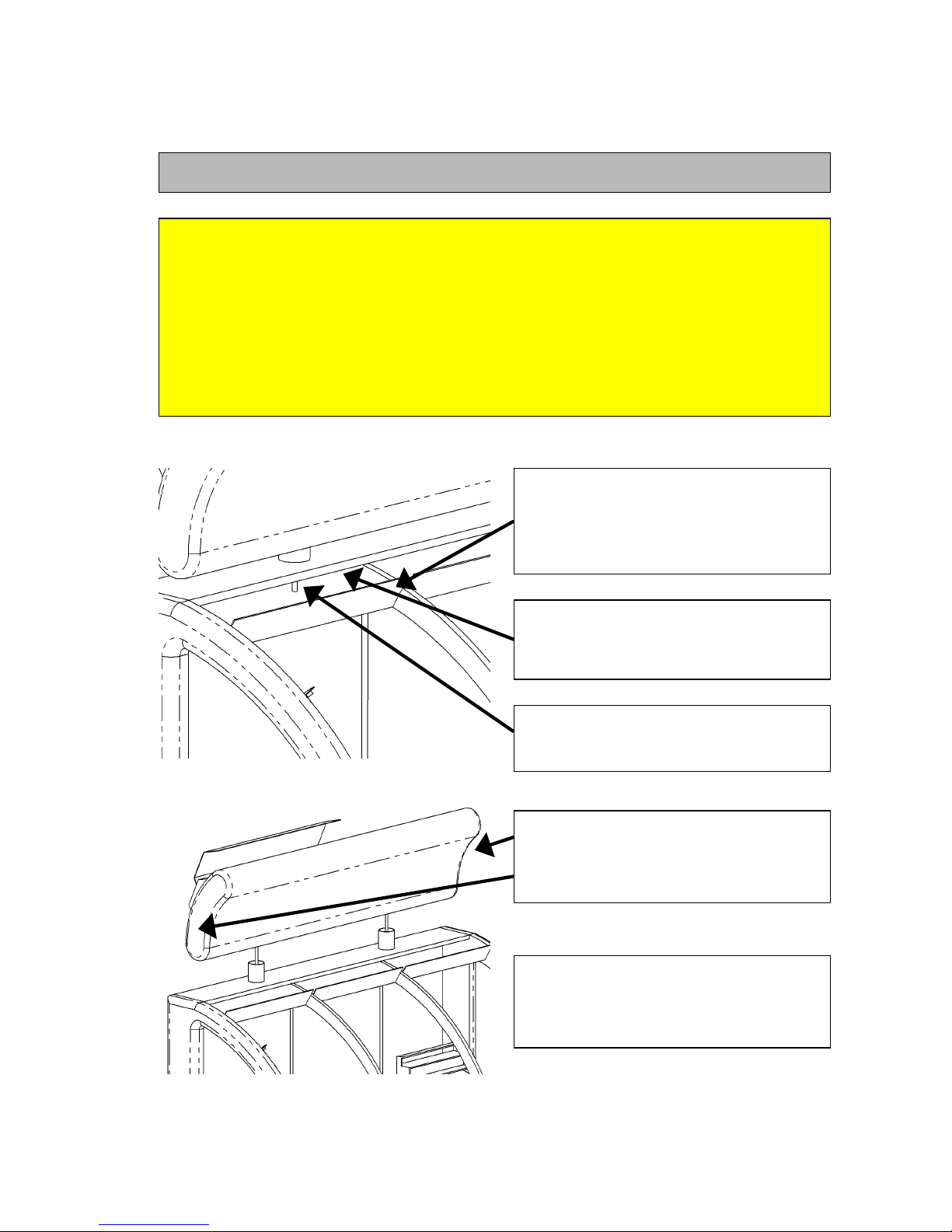
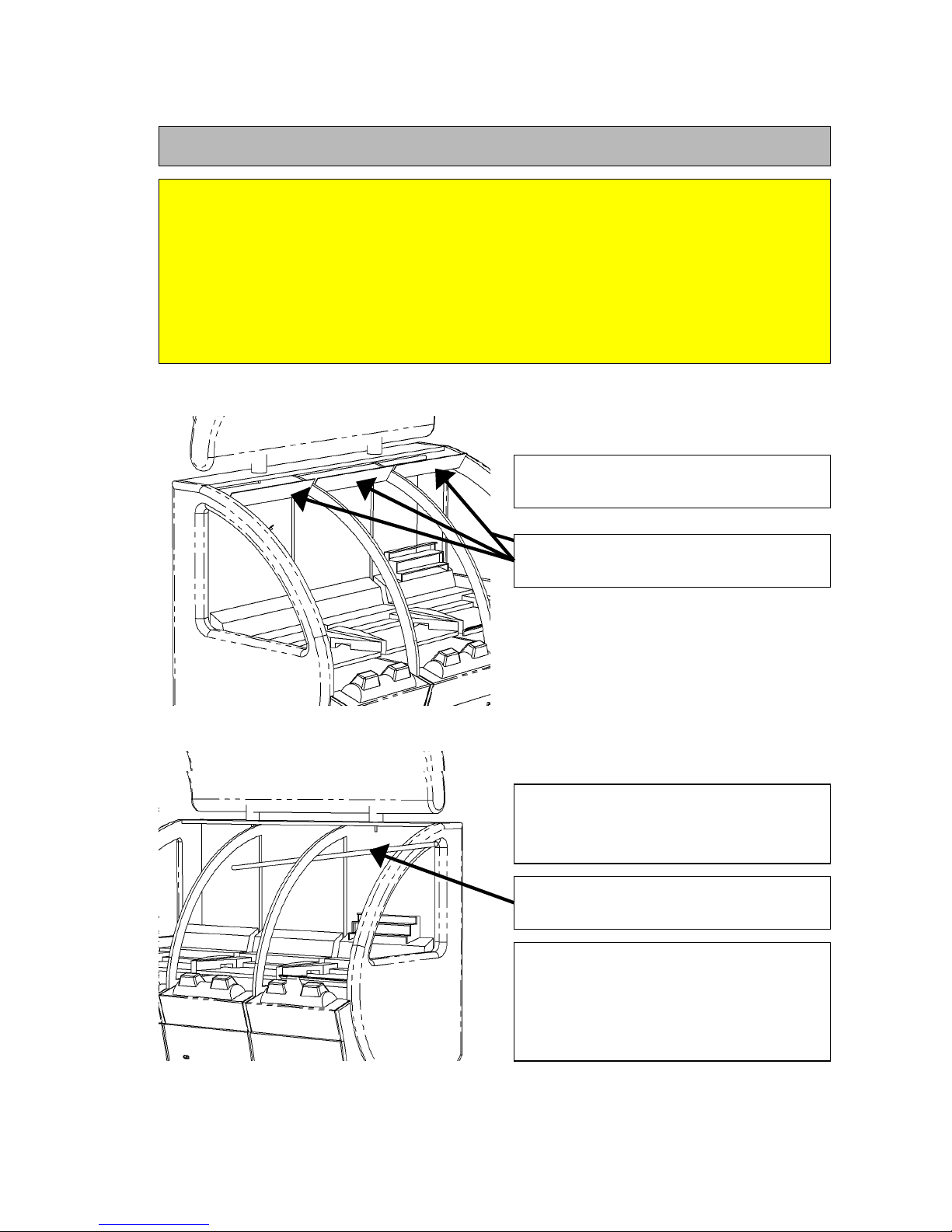
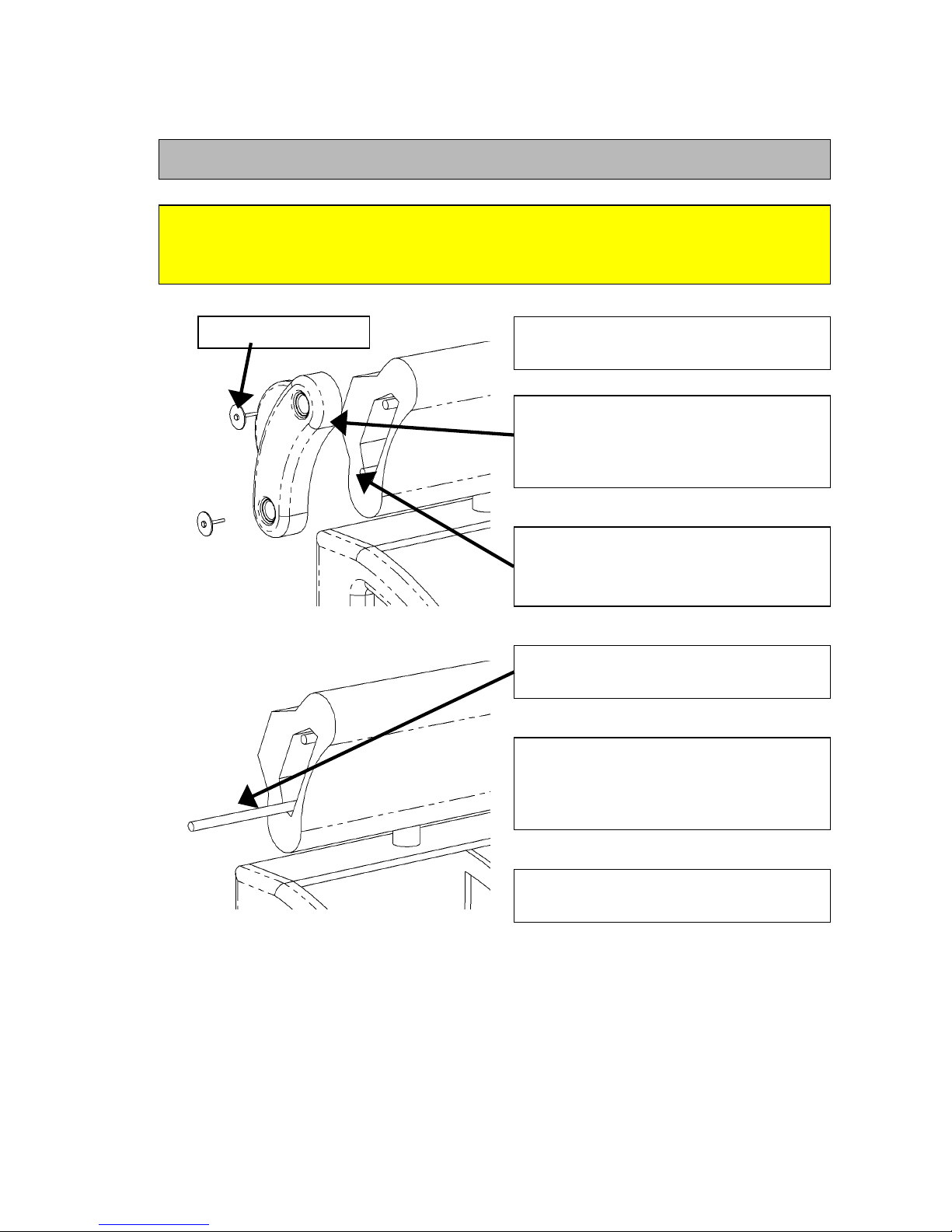
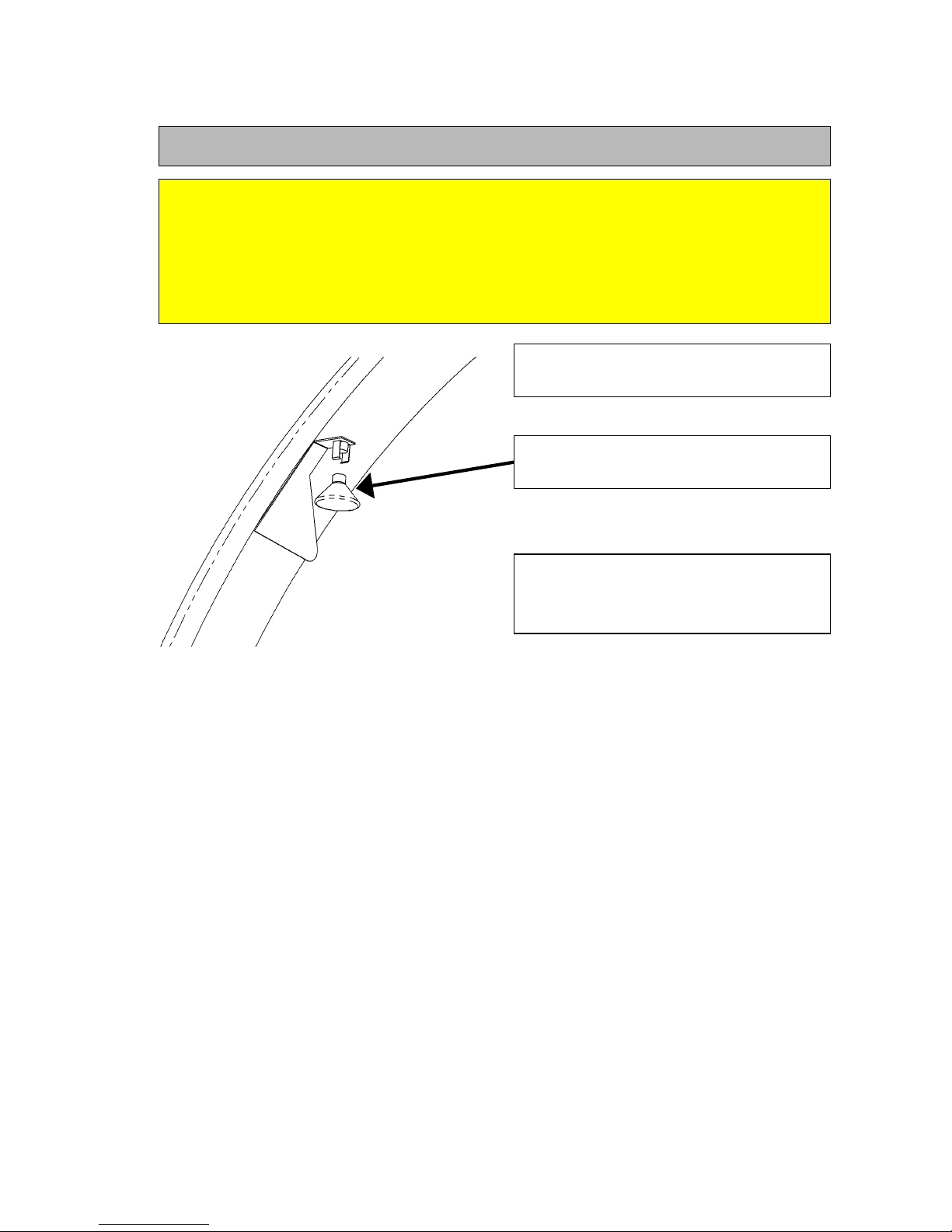
Table of contents
Other Cromptons Game manuals
Popular Game manuals by other brands

Radica Games
Radica Games Connectv Snowboarder 76044 instruction manual
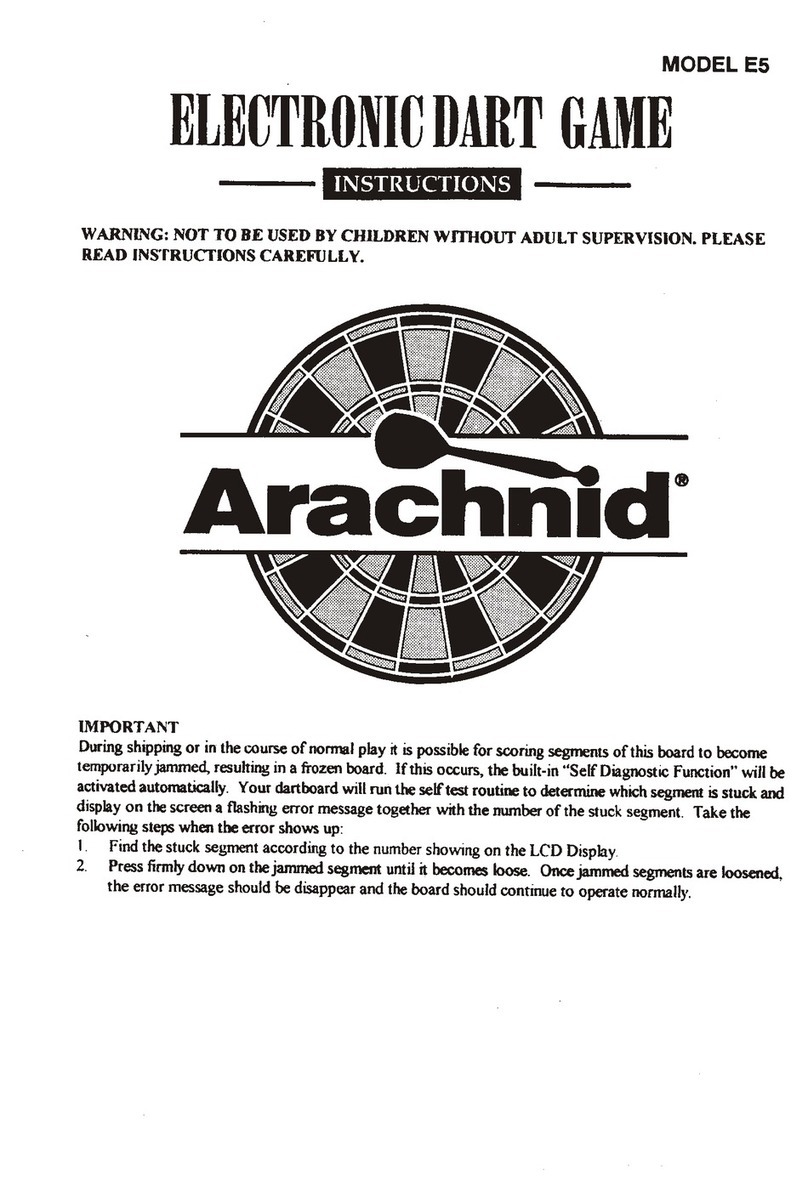
Arachnid
Arachnid E5 instructions
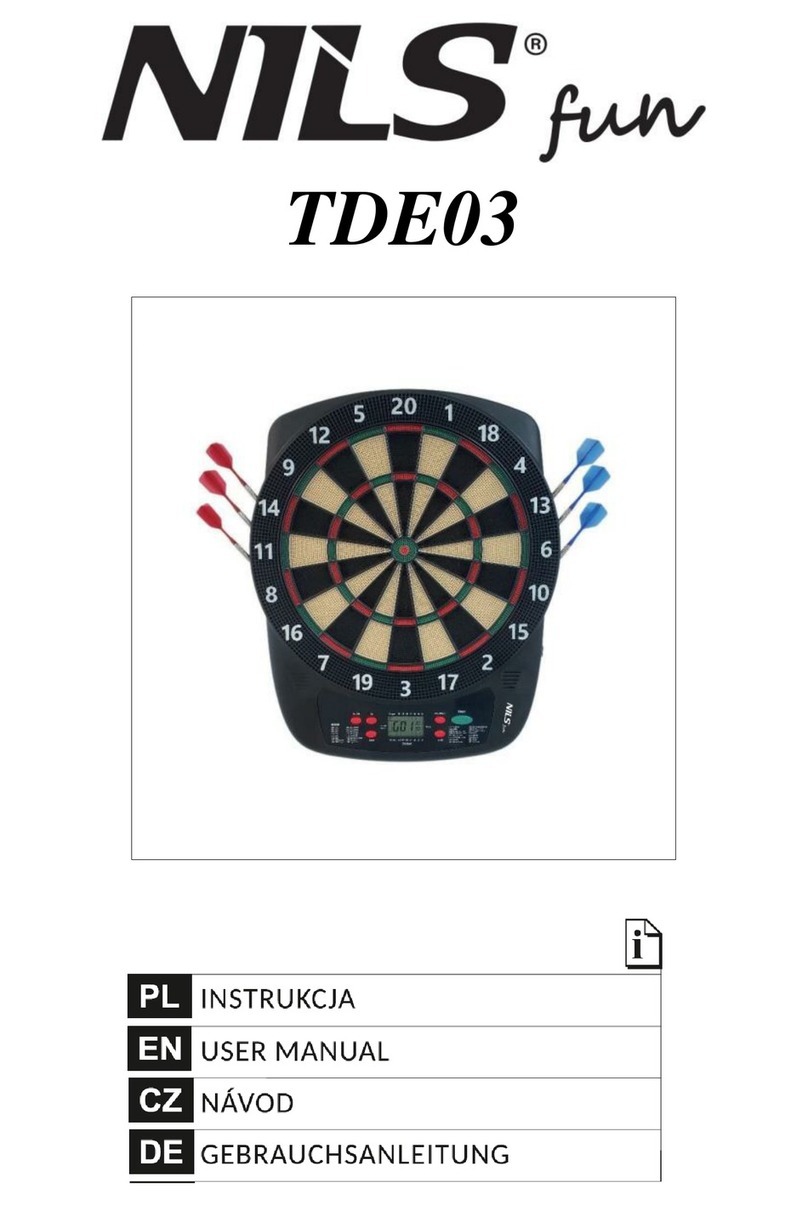
NILS FUN
NILS FUN TDE03 user manual
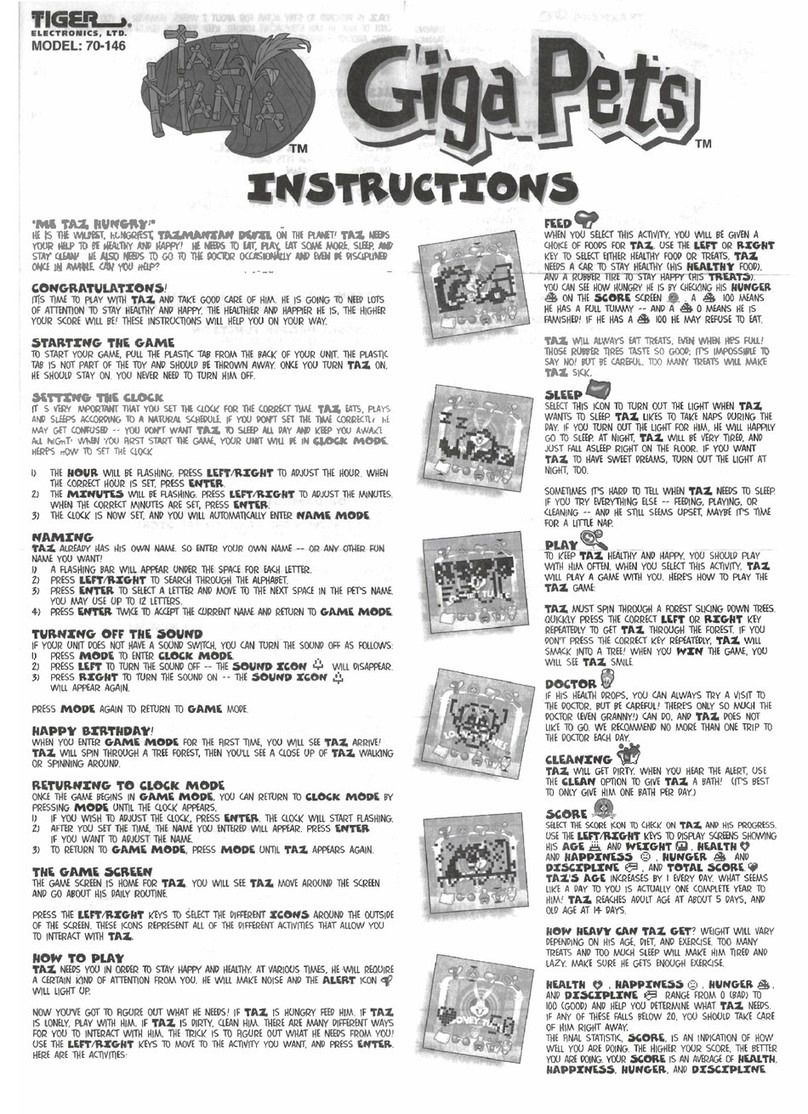
Tiger Electronics
Tiger Electronics GigaPets Taz Mania 70-146 instruction manual

Victory Tailgate
Victory Tailgate T8467 owner's manual

Entex
Entex Electronic Tennis user manual
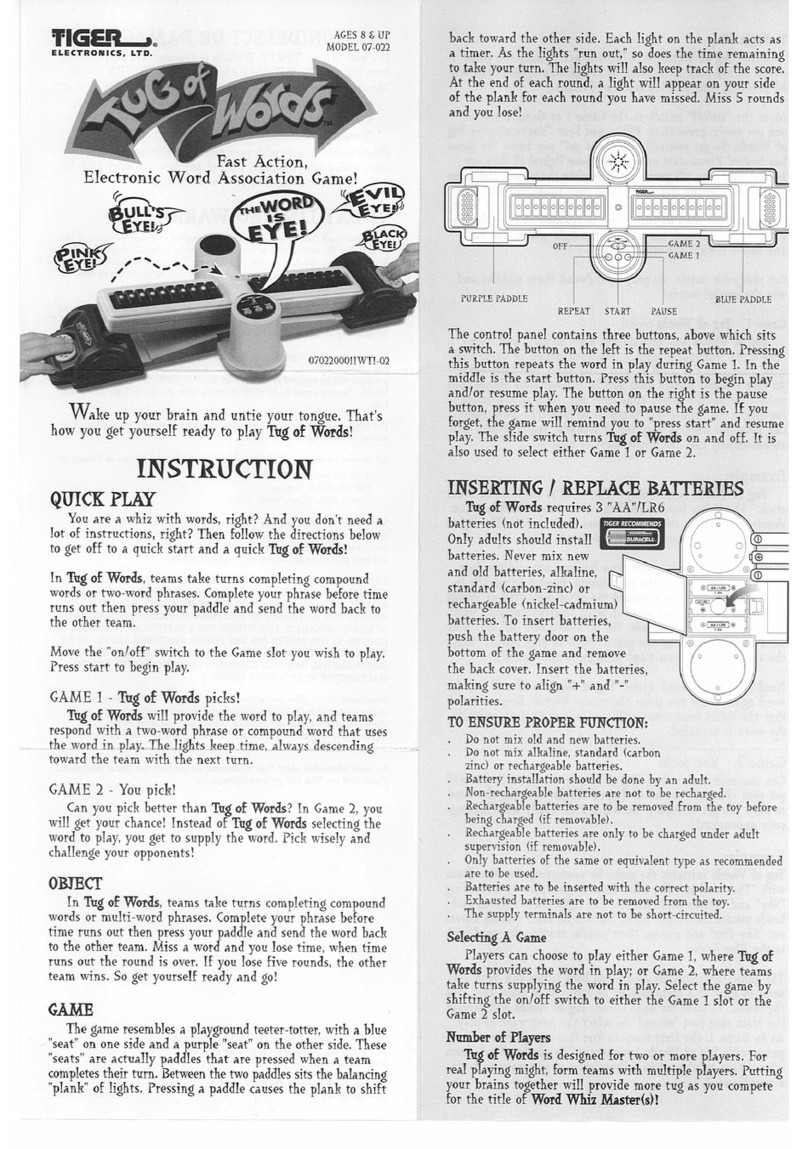
Tiger Electronics
Tiger Electronics Tug of Words 07-022 Instruction
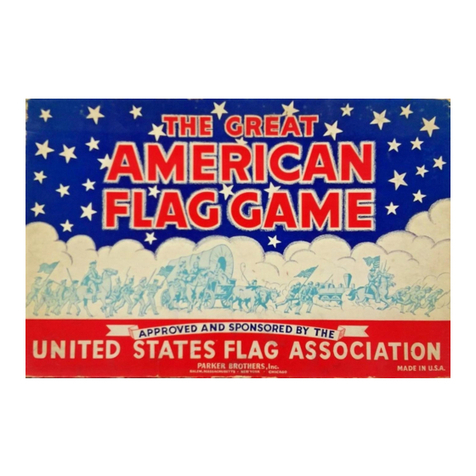
Parker Brothers
Parker Brothers American Flag Game instructions
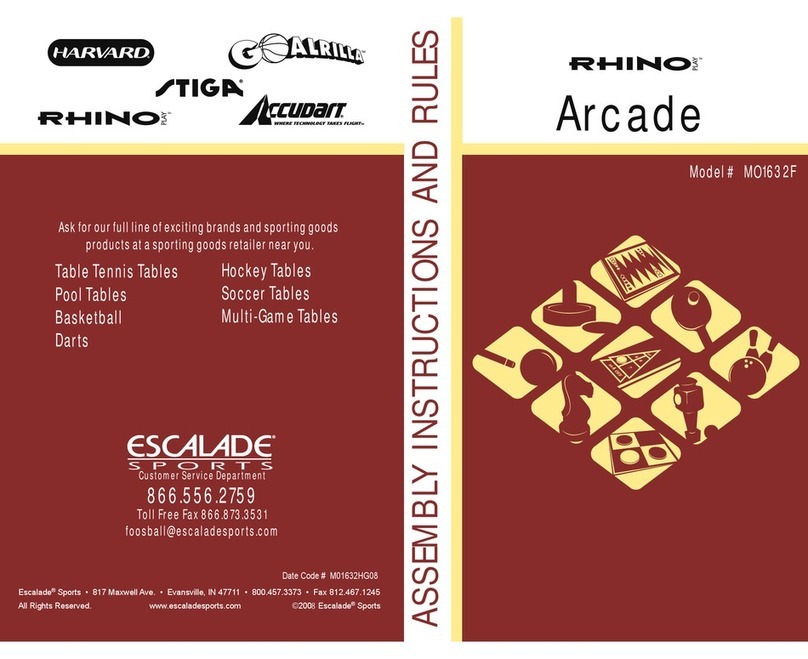
RHINO
RHINO Arcadw M01632F Assembly instructions and rules

Skil
Skil Games user manual
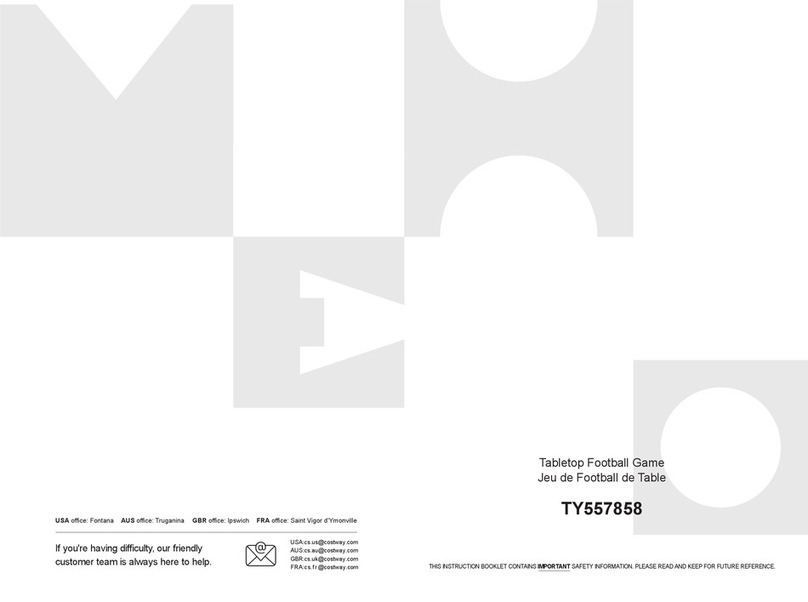
Costway
Costway TY557858 quick start guide
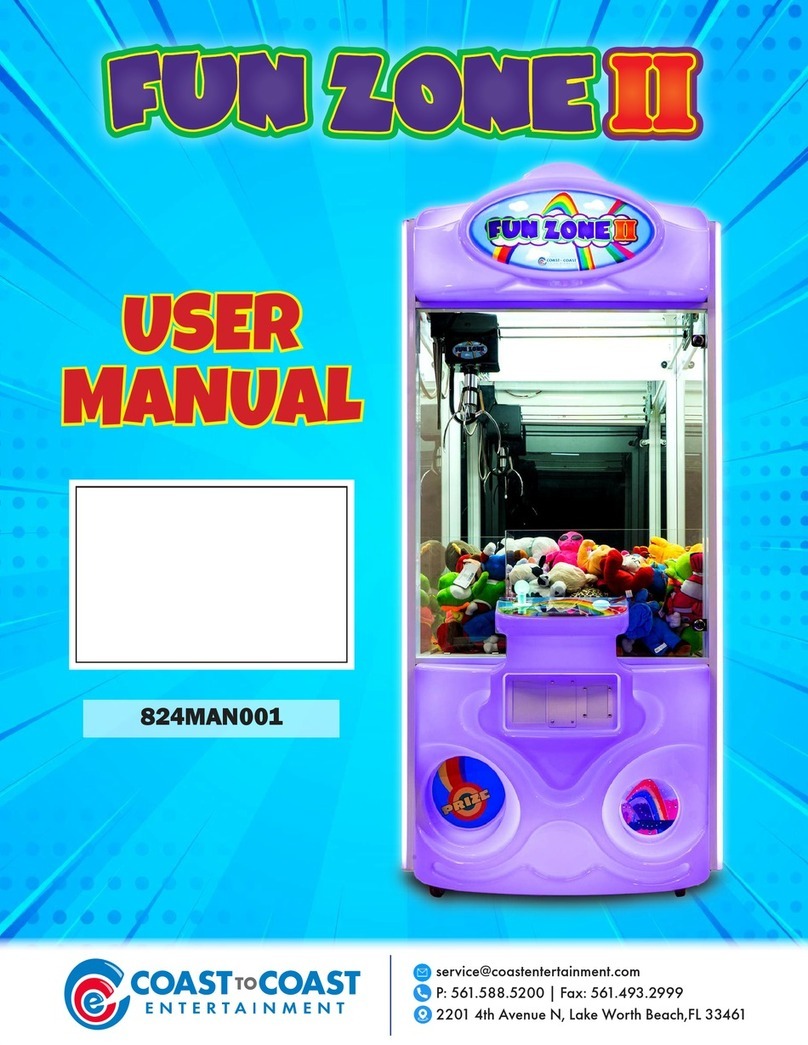
Coast to Coast
Coast to Coast FUN ZONE II user manual

Hasbro
Hasbro Attacktix Battle Figure Game 68061 instruction manual

Smoby
Smoby BBF Challenger quick start guide

Tiger Electronics
Tiger Electronics Blue Diamonds 76-081 instructions
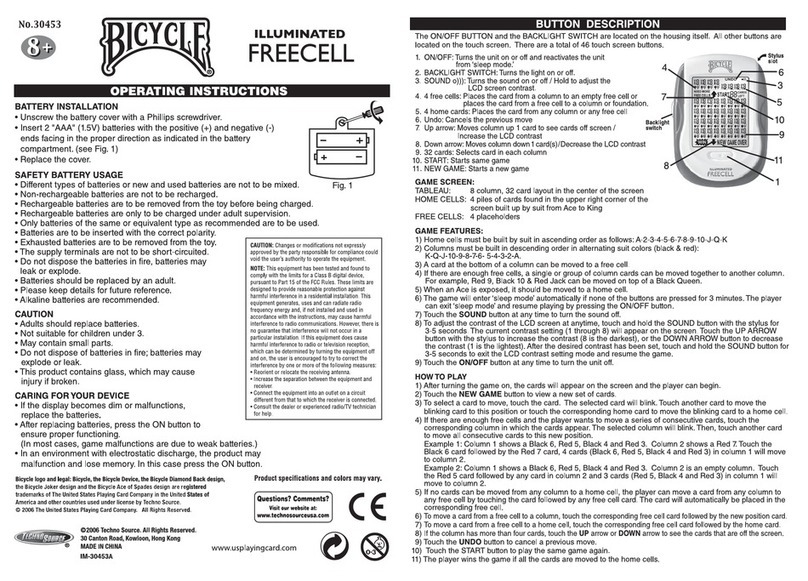
Techno Source
Techno Source Bicycle 30453A operating instructions

Sport Squad
Sport Squad STRIKE FOOSBALL Caliber SXF1002 Assembly instructions
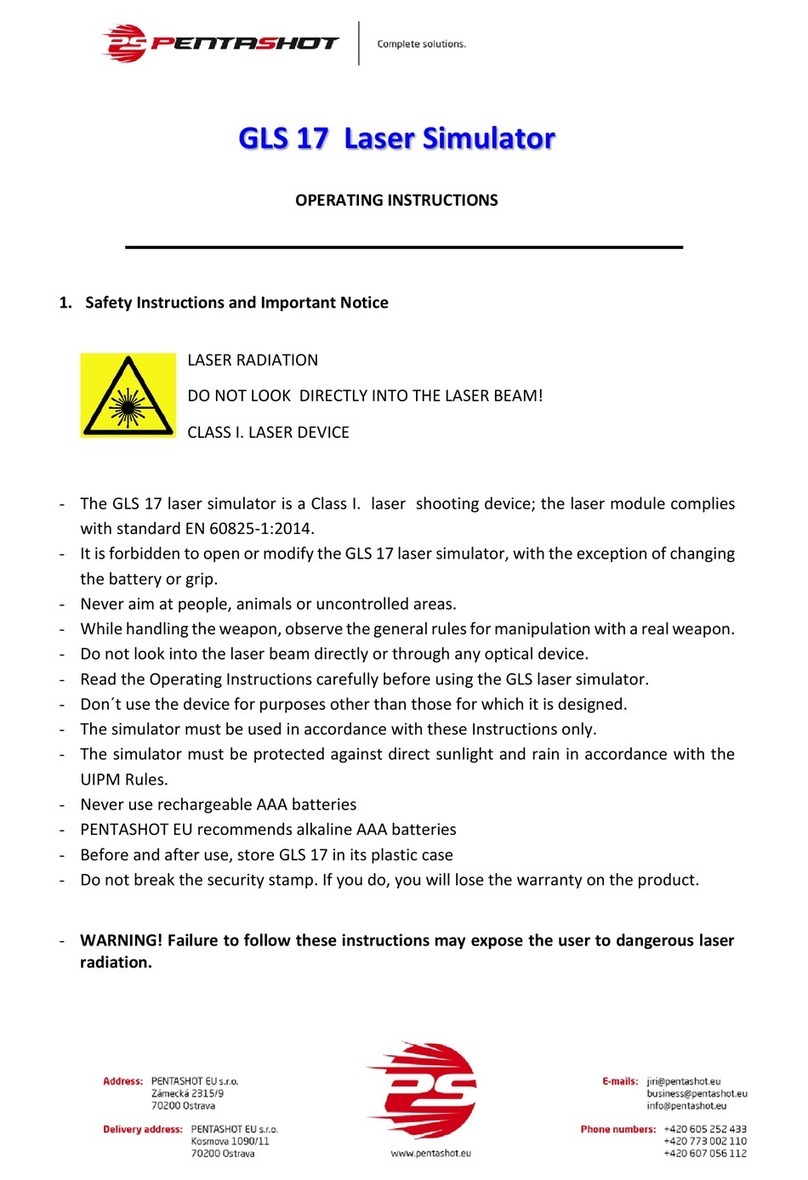
Pentashot
Pentashot GLS 17 operating instructions