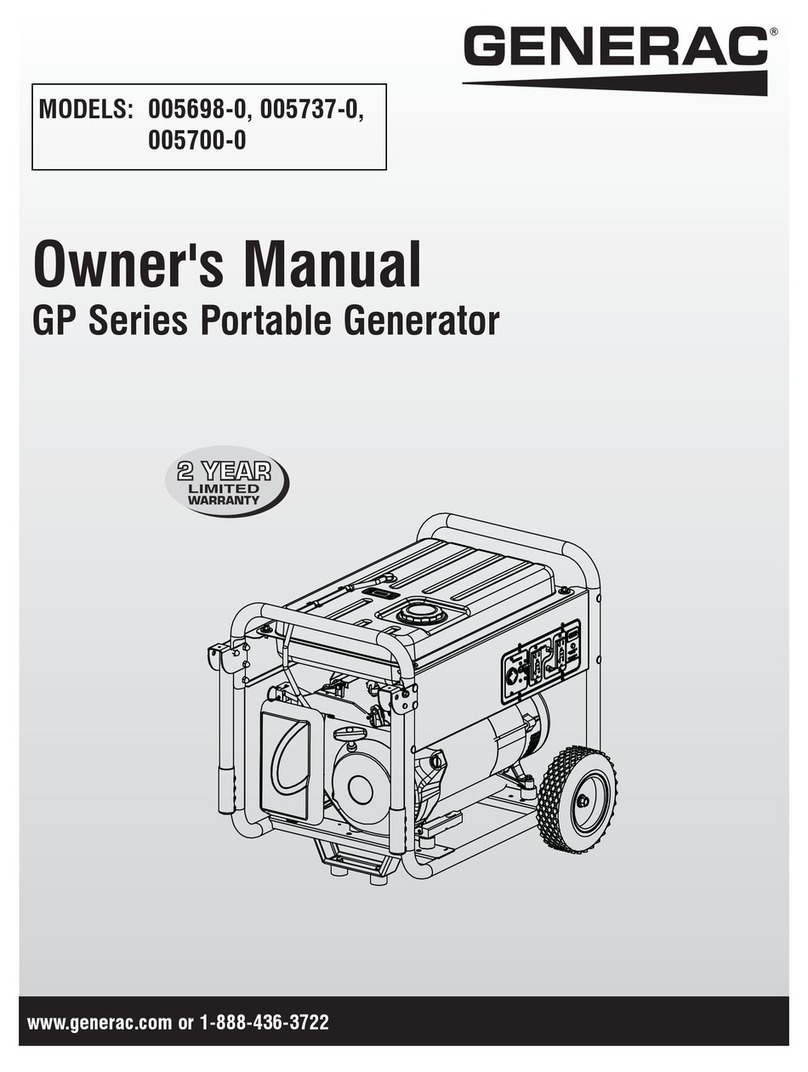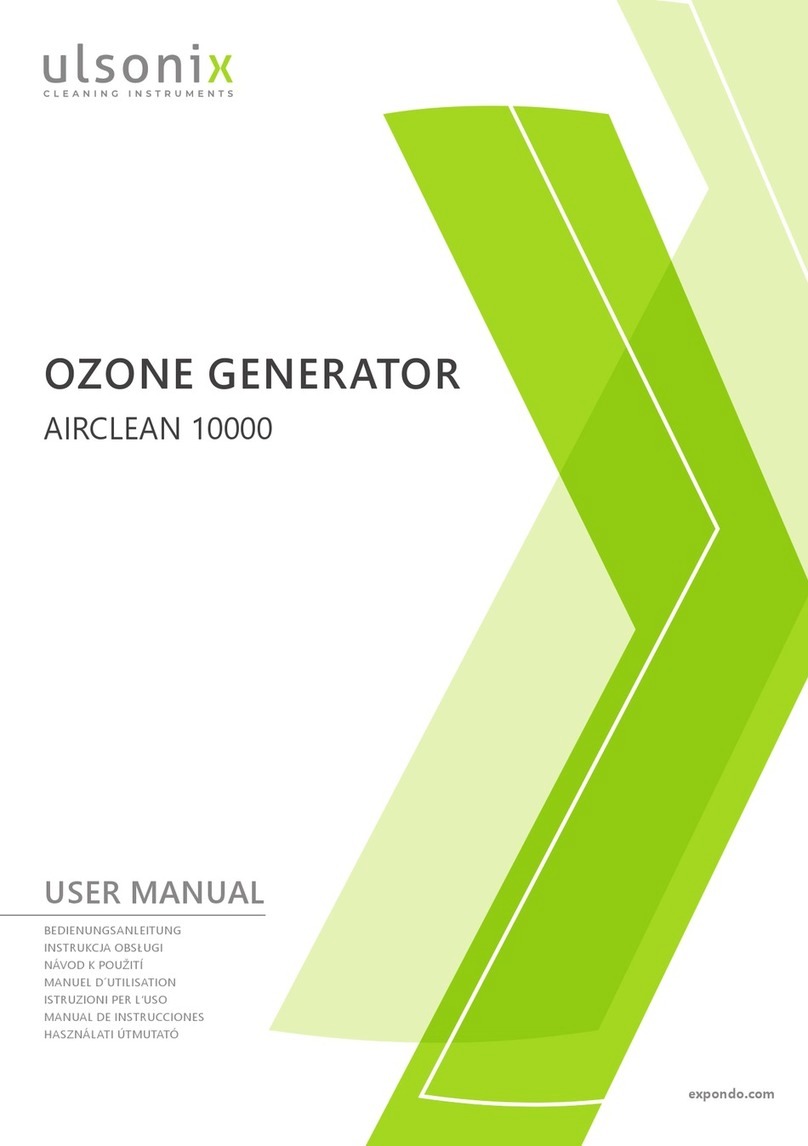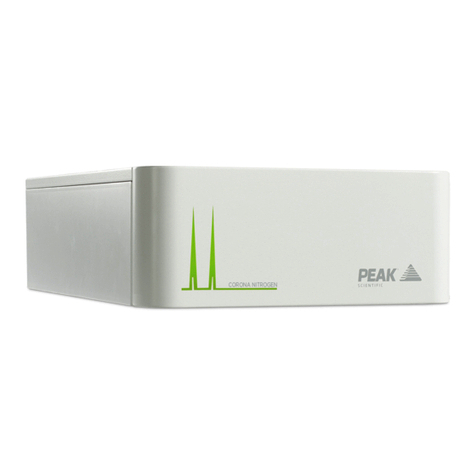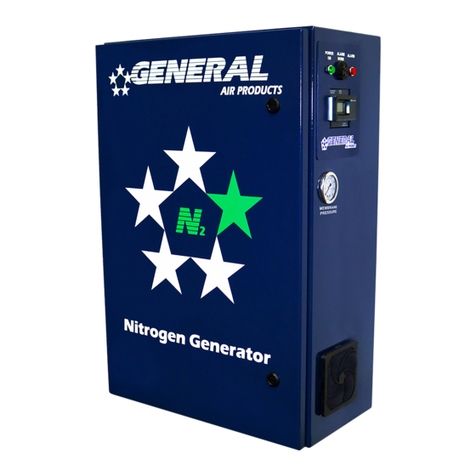Cromtech Outback CTG2500i User manual

2.4kVA Portable Petrol
Inverter Generator
OWNER’S MANUAL

Thank you for purchasing your Cromtech Outback™
2.4kVA portable petrol inverter generator.
This manual provides understanding of the operaon
and maintenance of this generator. Please read this
manual carefully before operang machine.
For any quesons regarding operaon or maintenance,
please consult your local service agent.
IMPORTANT ICONS
Important informaon is disnguished by the nocaons
below. The Safety Alarm Symbol ( !) alerts you to
potenal hazards. Please obey all safety informaon in the
symbol to avoid any possible injury or even death.
!WARNING: - The WARNING text indicates a
hazardous situaon, which will lead to severe injury or
death if not avoided.
!NOTICE: The ‘NOTICE’ text indicates special
precauons to avoid damage to this machine or other
property.
!NOTE: The ‘NOTE’ text provides important
informaon to simplify operaon.
!WARNING: PLEASE READ AND UNDERSTAND THIS
MANUAL BEFORE OPERATING THE GENERATOR.
!NOTE: The manufacturer of this generator
connually seeks advancements in product design and
quality. Therefore, there may be minor discrepancies in
actual machine and the printed manual.
!NOTE: There may be changes in generator for
dierent countries according to laws and regulaons.
Pg. 2

INDEX:
Warranty ...................................................................... 5
Consumer Advice ........................................................ 5
Crommelins Contact Details ....................................... 5
Important Labels .......................................................... 6
Symbol Meanings ....................................................... 7
Safety Informaon ....................................................... 8
Highly Flammable and Poisonous Fuel ...................... 9
Hot Engine and Muer .............................................. 9
Electric Shock Prevenon ........................................... 10
Connecon Notes ....................................................... 11
CTG2500i Diagram ........................................................ 12
Control Panel .............................................................. 12
On/O Control Switch ................................................. 12
Smart-Throle Switch (Eco-Mode) .............................. 13
DC Protector ............................................................... 13
Ground (Earth) Terminal ............................................. 13
Low Oil Alarm (Yellow) ................................................ 14
Overload Alarm (Red) ................................................. 14
Output Indicator (Green) ........................................... 15
Fuel Tank Cap Venlaon ........................................... 15
Reset Buon ............................................................... 15
Pre-Operaon Check .................................................... 16
Fuel & Tank Capacity .................................................. 16
Engine Oil ................................................................... 17
Recommend Engine Oil .............................................. 17
Engine Oil Capacity ..................................................... 17
Ground (Earth) Terminal ............................................. 17
Operaon Instrucons .................................................. 18
Starng the Generator ................................................ 18
Applicaon Range ....................................................... 20
AC & DC Table ............................................................. 20
AC Connecon (Powering Equipment) ..................... 21
Starng the Engine ..................................................... 21
DC Connecon (Baery Charging) ............................ 22
Starng the Engine ..................................................... 22
Stopping the Engine .................................................... 23
Pg. 3

Maintenance ................................................................. 24
Carburetor Adjustment ............................................... 25
Spark Plug Inspecon .................................................. 25
Engine Oil Replacement .............................................. 26
Flame Retardant Element and Screen ......................... 27
Air Filter Replacement ................................................. 28
Fuel Tank Filter ............................................................ 29
Troubleshoong ............................................................ 29
Engine will not start .................................................... 29
Generator has no output ............................................ 30
Storage ......................................................................... 31
Drain the Fuel ............................................................. 31
Protect the Engine ...................................................... 31
Clean the Generator ................................................... 32
Idencaon & Serial Numbers ...................................... 32
Wiring Diagram ............................................................. 33
CTG2500i Specicaons ................................................ 34
Noise Level Informaon .............................................. 34
Standard Features ....................................................... 35
Applicaons ................................................................. 35
Industry ....................................................................... 35
Pg. 4

WARRANTY
CROMTECH™ and CROMTECH OUTBACK™ are a registered trademark of
Crommelins Machinery. Crommelins Machinery warrants their goods against
defects in materials and workmanship under normal use and service.
The Crommelins Machinery warranty does not cover fair wear
commensurate with the age of the product, any damage caused by accident,
abuse, misuse, neglect or failure to observe proper operang instrucons or
proper machinery maintenance as described in the instrucon manual.
It is the owner’s responsibility to regularly maintain a product in accordance
with the owner’s manual and only use the equipment for its designed
purpose.
Our goods come with guarantees that cannot be excluded under the
Australian Consumer Law. You are entled to a replacement or refund for
a major failure and for compensaon for any other reasonably foreseeable
loss or damage. You are also entled to have goods repaired or replaced if
the goods fail to be of acceptable quality and the failure does not amount to
a major failure.
CONSUMER ADVICE
Any claim under these warranes must be made in the warranty period
from the date of purchase of the product.
There are over 185 naonal authorised service/repair agents available, visit
www.crommelins.com.au for their details and locaons.
To make a claim under the warranty, you must return the product (with
proof of purchase) to the closest warranty agent or to the place of purchase.
Where a failure does not amount to a major failure, Crommelins Machinery
is entled to choose between providing you with a repair, replacement or
refund. To obtain compensaon, you would need to provide documentary
evidence of the loss or damage suered, and documentary evidence that
such loss or damage was a reasonably foreseeable consequence of a failure
by Crommelins Machinery to comply with a consumer guarantee under the
Australian Consumer Law.
Crommelins Operaons Pty Ltd trading as Crommelins Australia and
Crommelins Machinery
CROMMELINS MACHINERY:
Ph: (08) 9350 5588 Fax: (08) 9451 6381
[email protected]om.au
www.crommelins.com.au
PO Box 352, BENTLEY WA 6982
ABN 11 008 889 656
Pg. 5

LOCATION OF IMPORTANT LABELS
!NOTE: Maintain/replace safety and instrucon labels,
if worn or illegible when necessary.
CTG2500i Series - Safety and instrucon labels
① ②
③ ④
Pg. 6

SYMBOL MEANINGS
(Refer to SAFETY INFORMATION for more details. Page 7)
!Aenon! Become alert!
Your safety is important!
Read the manual before operaon.
Be careful of poisonous exhaust.
Never operate the machine in a closed area.
Avoid touching hot surfaces, such as engine
and muer.
Ground (earth) terminal.
Be sure to ground (earth) the generator.
Pg. 7

SAFETY INFORMATION
Do not use in a closed vehicle
This generator is not designed for
marine-use.
Do not modify or use the generator
with any component removed.
Do not allow children to use the
generator.
Make sure to move the generator only
by the carry handle.
① Handle
Do not place any obstacle on the
generator.
Do not place any obstacle in front of
exhaust pipe
Do not operate generator on wet or
dusty/sandy surface. Operate on hard,
dry surfaces only.
POISONOUS EXHAUST
Never operate generator in a closed
area, as it may cause unconsciousness
or death.
Start the engine in a well-venlated
area.
Generator exhaust is carbon monoxide. This is a
poisionous gas that you cannot see or smell.
Pg. 8

HIGHLY FLAMMABLE AND POISONOUS FUEL
Always shut the engine when refueling.
Never refuel when smoking or near an
open ame.
Be careful not to spill any fuel on the
Engine or muer when refueling.
Do not swallow, inhale fuel vapor, or allow any fuel
into your eye. If this occurs, seek medical aenon
immediately.
If you spill fuel on your skin or clothing, wash it
immediately with soap and water.
When carrying generator, keep machine
vercal (upright). Tilng may cause fuel
leakage from carburetor or fuel tank.
During transportaon, ensure fuel tank
cap is ghtly on, and vent knob set to
OFF.
HOT ENGINE AND MUFFLER
Place the generator in a place where
Pedestrians or children can not reach.
During operaon, avoid placing any
ammable material near the exhaust
outlet.
Keep the generator at least 1 meter
distance from buildings or other
equipment, if not, the generator may
overheat.
Pg. 9

Do not operate the generator in a
conned space or when covered with
dust cover (or other materials).
Ensure the engine and muer are
completely cooled, before covering
generator.
ELECTRIC SHOCK PREVENTION
Never operate generator in
rain or snow to avoid electric
shock.
Never touch the generator
with wet hands, or electric
shock may occur.
Connect the ground line of
generator with ground (earth)
terminal, and the other end to
the ground electrode buried
in the ground.
① Ground (earth) terminal
Pg. 10

CONNECTION NOTES
Avoid connecng the
generator to commercial
power socket.
Avoid connecng the
generator in parallel with
any other generator.
① Correct ② Incorrect
!WARNING: Before connecng generator to a
building’s electrical system, a licensed electrician must
install an isolaon (transfer) switch to main fuse box.
The switch is the connecon point for generator power
and allows generator power or main line power to the
building. This will prevent from charging the main power
line (back feeding) when the main power supply has failed
or has been turned o for a line repair. Back feeding can
electrocute or injure line maintenance personnel. Also
damage can occur when normal operaon power returns if
unit is used without an isolaon switch.
Pg. 11

CTG2500i DIAGRAM
① Vent knob
② Fuel tank cap
③ Fuel tank
④ Handle
⑤ Recoil starter handlebar
⑥ Choke cable
⑦ Control panel
⑧ Muer
⑨ Main switch
⑩ Engine oil cover (Plug)
⑪ Drain screw, carburetor
⑫ Air lter cover
⑬ Spark plug cover
CONTROL PANEL
① Smart-throle switch (Eco-mode)
② 12V DC charging socket
③ DC protector
④ AC socket
⑤ AC socket
⑥ Ground (earth) bolt/nut
⑦ Low oil alarm
⑧ Over load alarm
⑨ Output indicator
⑩ Reset buon
ON/OFF SWITCH
① OFF - Ignion circuit and fuel
supply are o, and engine stops.
② ON - Ignion circuit and fuel
supply are on, and engine can be
started to work.
Pg. 12

SMART-THROTTLE SWITCH (ECO-MODE)
① ON - When smart-throle switch is in
ON posion, the economic control mode
will automacally adjust the engine speed
according to the connected load, so as
to achieve low fuel consumpon and low
noise.
② OFF - When smart-throle switch is in the OFF posion,
the engine will run at rated speed (5000rpm), regardless of
load.
!NOTE: Smart-throle switch must be in OFF posion,
when applying to electric devices that require a large
starng current, such as air condioner, air compressor,
submersible pump, or high-power DC equipment.
DC PROTECTOR
The DC protector turns o
automacally when DC load
exceeds the rated output of
generator or with a reverse
connecon on +/- .
!NOTE: If DC protector turns o, reduce the load to
generator (to below the specied rated output). If it turns
o again, consult your local dealer.
!NOTE: Press to reset DC protector.
① RESET ②
GROUND (EARTH) BOLT/NUT
TERMINAL
Make sure ground (earth) terminal
of generator is connected to avoid
electric shock. When electric
device is applied, generator should
connect with earth ground.
① Ground (earth) terminal Pg. 13

LOW OIL ALARM (YELLOW)
If engine oil level falls below the lower
level, the low oil alarm will turn on, and
the engine will stop automacally. Rell
engine oil, otherwise engine will not start.
① Engine Oil Alarm
! NOTE: If engine won’t
start, turn the main switch
to ON posion, then pull
the recoil starter. If low oil
alarm light ickers for a few
seconds, it means engine oil
is insucient. Add engine oil
and retry.
OVERLOAD ALARM (RED)
Overload Alarm is Blinking - The overload alarm light
(RED) ① will turn ON and blink when the total power of
connected electrical devices is close to
rated power.
Overload Alarm is ON - The overload
alarm light will turn ON when it detects
an overload of power to all connected
devices. The electrical breaker will
acvate and stop the generator in order to protect it and
connected devices. The AC output indicator (Green) will be
o, and the overload alarm light (red) will stay on and the
generator will not stop running.
When overload light is ON proceed
as follows:
1. Disconnect all devices and press
the reset buon ①.
2. Reduce total waage of electric devices below the
output range
3. Check for blockages around cooling air inlet and control
unit. If blocked, clear it.
Pg. 14

4. Restart the engine aer checking.
! NOTE: The generator output automacally resets
when engine is stopped and then restarted.
! NOTE: The overload indicator light may be ON for
a few seconds at rst when using electric devices that
require a large starng current, such as air condioner,
air compressor, submersible pump, or high-power DC
equipment. This is not a malfuncon.
OUTPUT INDICATOR (GREEN)
When the engine is started the output
indicator turn ON (Green).
① Output indicator
FUEL TANK CAP VENT KNOB
The fuel tank cap has a vent to balance inner and outer
pressure of fuel tank, and stop fuel ow. Turn vent knob
clockwise from OFF to ON to allow fuel to ow into
carburetor to allow the generator to start.
When generator is OFF or moved,
ensure to turn vent knob counter
clockwise from ON to OFF to avoid
possible fuel overow or vapor.
① Vent knob ② Fuel tank cap
RESET BUTTON
If the generator stops output due to
an overload, disconnect all devices,
reduce total waage to within the
applicaon range, and press the reset
buon ①. The generator will
recover to output.
Pg. 15

PRE-OPERATION CHECK
! NOTE: Pre-operaon checks should be made each
me before using generator.
FUEL
Open fuel tank cap, ll with unleaded fuel
to red mark inside fuel lling screen. The
recommended fuel is unleaded gasoline #93
octane or above.
!NOTICE: If there is any
spilled fuel, use a clean and
dry so coon cloth to wipe
area to avoid corrosion on
surface or plasc parts.
!NOTICE: Only use
recommened unleaded fuel,
as other may cause serious
damage on engines inner
components.
FUEL TANK CAPACITY
5.0L (1.3 US gal)
① Red Mark
② Fuel level
!WARNING: Fuel is highly ammable and poisonous.
Check and read SAFETY INFO (page 7) before refueling.
!WARNING: Do not ll above the fuel lter as it may
overow if the fuel heats up and expands. Make sure to
ghten the fuel tank cap aer refueling.
!WARNING: Engine and muer become very hot when
running. Avoid touching engine and muer when running,
ensure engine and muer have cooled before inspecng
or repair.
!WARNING: Do not leave generator in a hot car or
directly in the sun for long periods of me. Fuel vapors
can cause the fuel tank to expand, which can cause cracks/
leaks to occur. Expansion may even cause an explosion.
Pg. 16

ENGINE OIL
Check the oil level by placing generator on a level surface
and inspecng at the oil lter hole. The oil should be level
with the Lower edge. Add oil if
necessary.
① Lower edge, oil lter hole
!NOTICE: The generator
leaves the factory without
engine oil.
!NOTICE: Do not lt the generator when lling engine
oil. This may result in overlling and potenal damage to
the generator.
RECOMMENDED ENGINE OIL
A: SAE15W-40
B: SAE10W-30
C: SAE5W-30
ENGINE OIL CAPACITY
300 to 400ml (0.42US qt, 0.35Imp qt)
! NOTICE: Do not over ll, ll to oil indicator line only
GROUND (EARTH) BOLT/NUT TERMINAL
Make sure ground (earth) terminal
of generator is connected to avoid
electric shock. When electric device
is applied, generator should connect
with earth ground.
① Ground (earth) terminal
Pg. 17

OPERATION INSTRUCTIONS
! WARNING: Always operate generator in a well
venlated area. Never operate generator in a closed in
area as it may cause unconsciousness or even death within
minutes.
! NOTE: Clean dust, dirt or water o the socket before
use. Before starng the engine, do not connect any
electrical devices.
! NOTICE: Read PRE-OPERATION CHECK (see page XX)
carefully before operaon of generator.
! NOTE: Generator can be used at rated output load in
standard atmospheric condions as follows:
• Ambient temperature - 25°C
• Atmospheric pressure - 1000KPa
• Relave humidity - 30%
The generator output may dier due to changes in
temperature, altude (the higher altude, the lower air
pressure) and humidity.
STARTING THE GENERATOR
1. Hold the fuel tank cap to
avoid it moving, and turn vent
knob clockwise from OFF to
ON, so as to open the vent
hole. ① Vent knob
Pg. 18

2. Turn the main switch to ON
posion. This turns on the Ignion
circuit and allows the fuel to ow.
3. Pull out choke cable buon out
completely. ① Choke cable buon
! NOTE: Choke is not required when
starng a warm engine. Set choke back
to original posion.
4. Pull slowly on the recoil starter
handlebar unl it is compressing,
then pull hard.
! NOTE: Grasp generator
by the carry handle rmly to
prevent the generator from
falling when pulling the
recoil starter.
5. Aer the engine is
started, allow engine to
warm before pressing the choke
buon back to original posion.
! NOTICE: Choke cable buon
should be moved back to original
posion when generator is warmed.
! NOTE: When starng generator, place smart-throle
switch in OFF posion when there is no load on the
generator.
• For ambient temperatures below 3°C (37°F), engine
should run at rated speed for 5 minutes to warm up.
• For ambient temperatures above 3°C (37°F), engine
should run at rated speed for 3 minutes to warm up.
• Once engine is warmed up, place smart-throle
switch to ON posion (and run the generator in
economy status).
Pg. 19

APPLICATION RANGE
When using the generator, please make sure total load is
under the range of generator rated output, or the generator
may be damaged.
! NOTE: The overload alarm indi-
cator ① is on (red) When total was
exceed the applicaon range. (See
page 17 for more details.)
CTG2500i
Power Factor Rated Output
AC 1.0 2100VA
0.8 1680VA
DC -96W
12V/8A
! NOTICE: Do not overload. The total load of all
electrical appliances must not exceed the supply range of
the generator. Overloading will damage the generator.
When supplying precision equipment, PCs, electronic
computers, mobile devices or baery chargers, keep the
generator a sucient distance away to prevent electrical
interference.
This generator is not designed for medical applicaons.
Some electrical appliances or general-purpose electric
motors have high starng currents, and may not run,
even if they lie within the supply range given in the
above table.
Pg. 20
Table of contents
Popular Portable Generator manuals by other brands

Polysoude
Polysoude P6 HW Operating, maintenance and programming manual
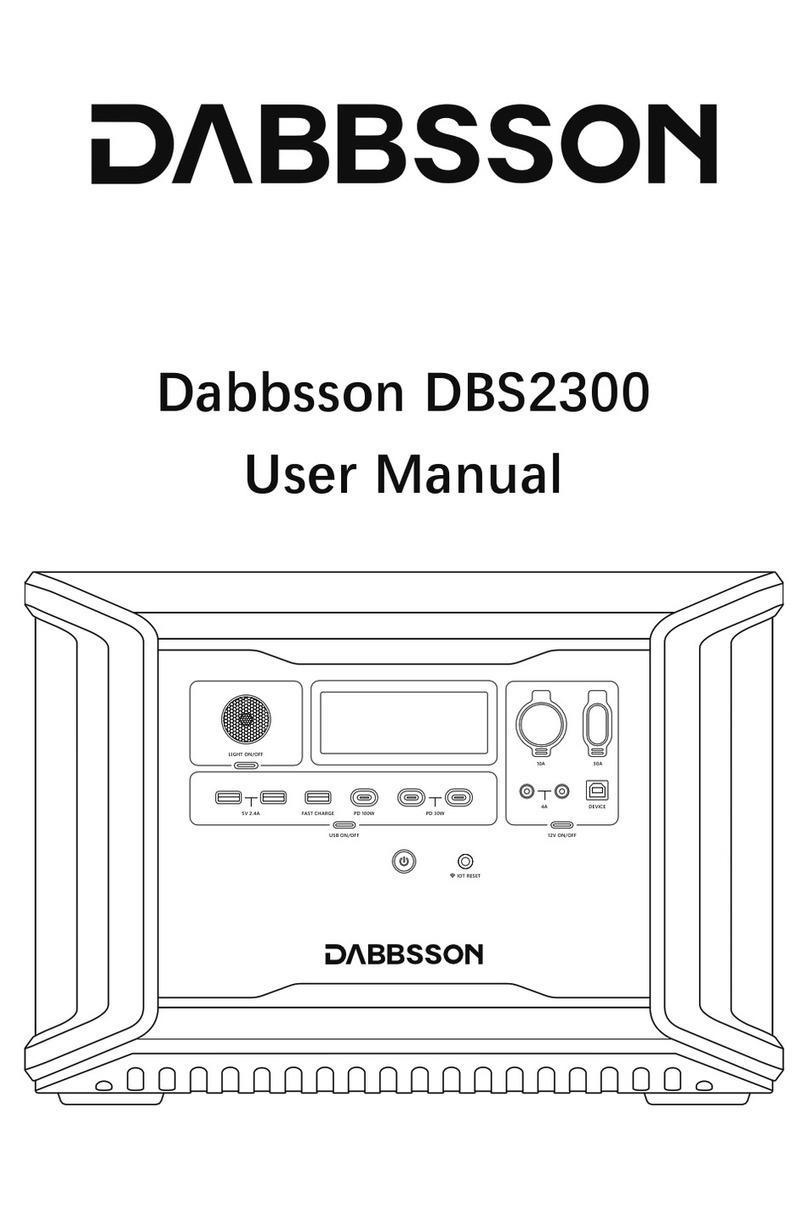
DABBSSON
DABBSSON DBS2300 user manual

VOLTCRAFT
VOLTCRAFT WS-PS301 operating instructions

Sincro
Sincro R80 Series Use and maintenance manual

Lifetech
Lifetech LifeOX-AIR Ozzy user manual

Scheppach
Scheppach BGT2800 Translation of original instruction manual