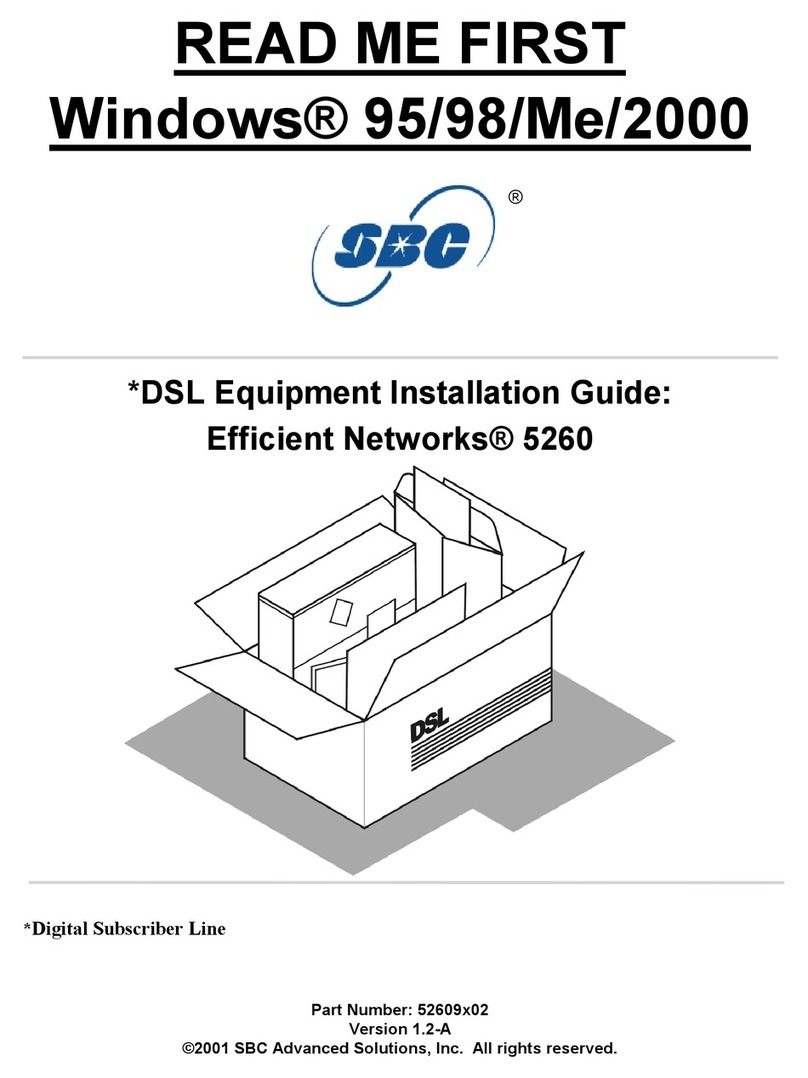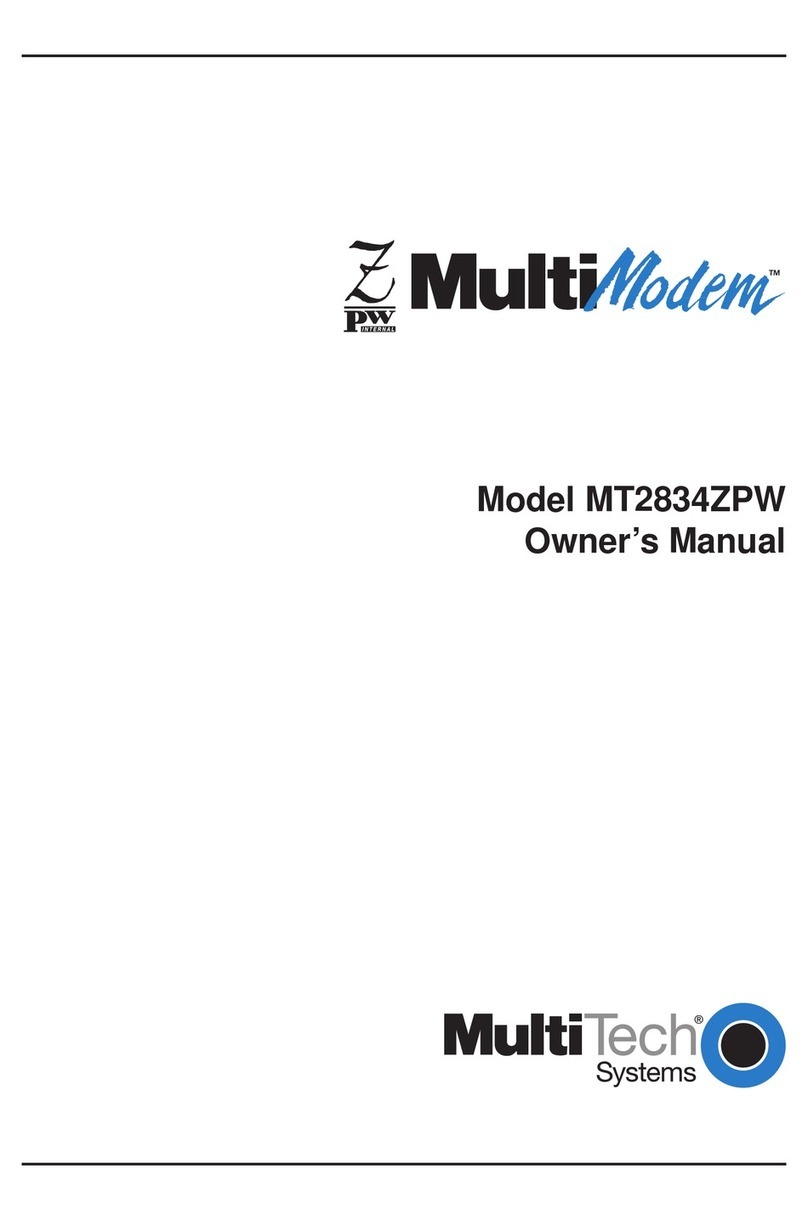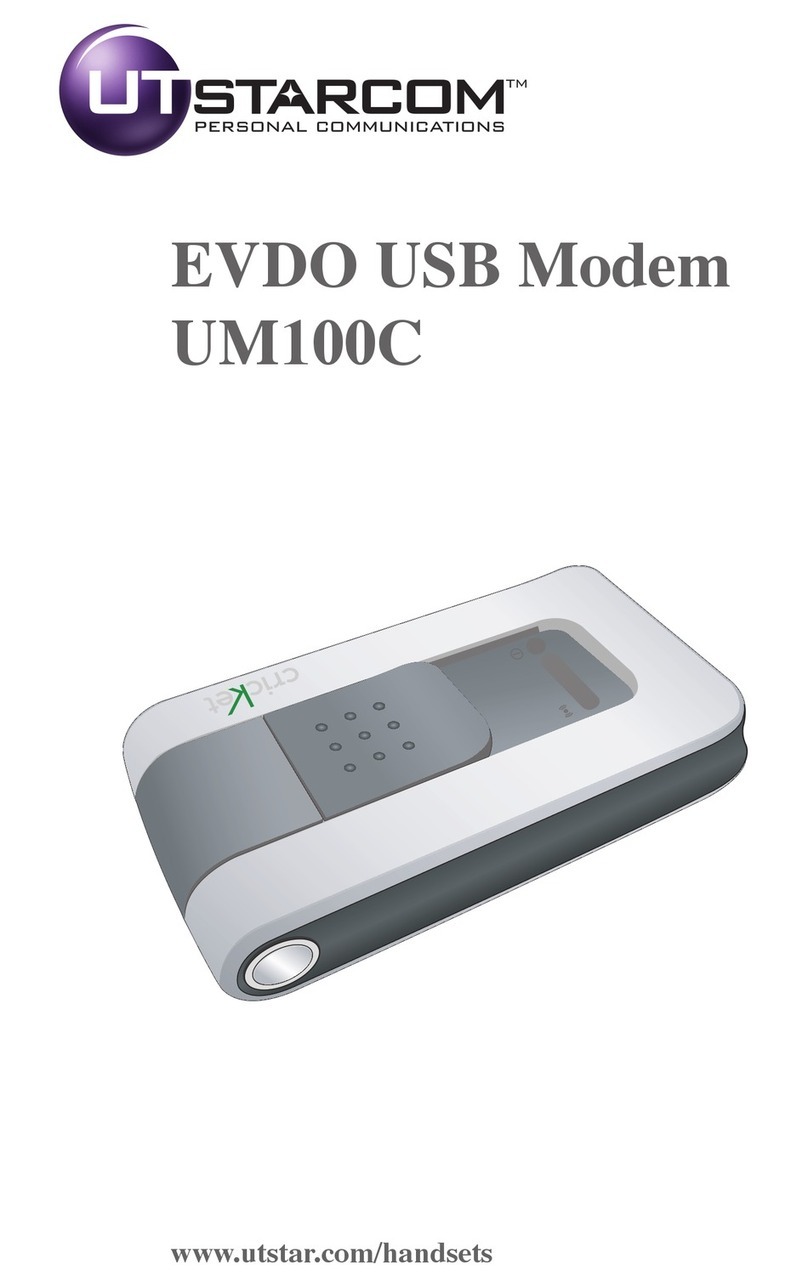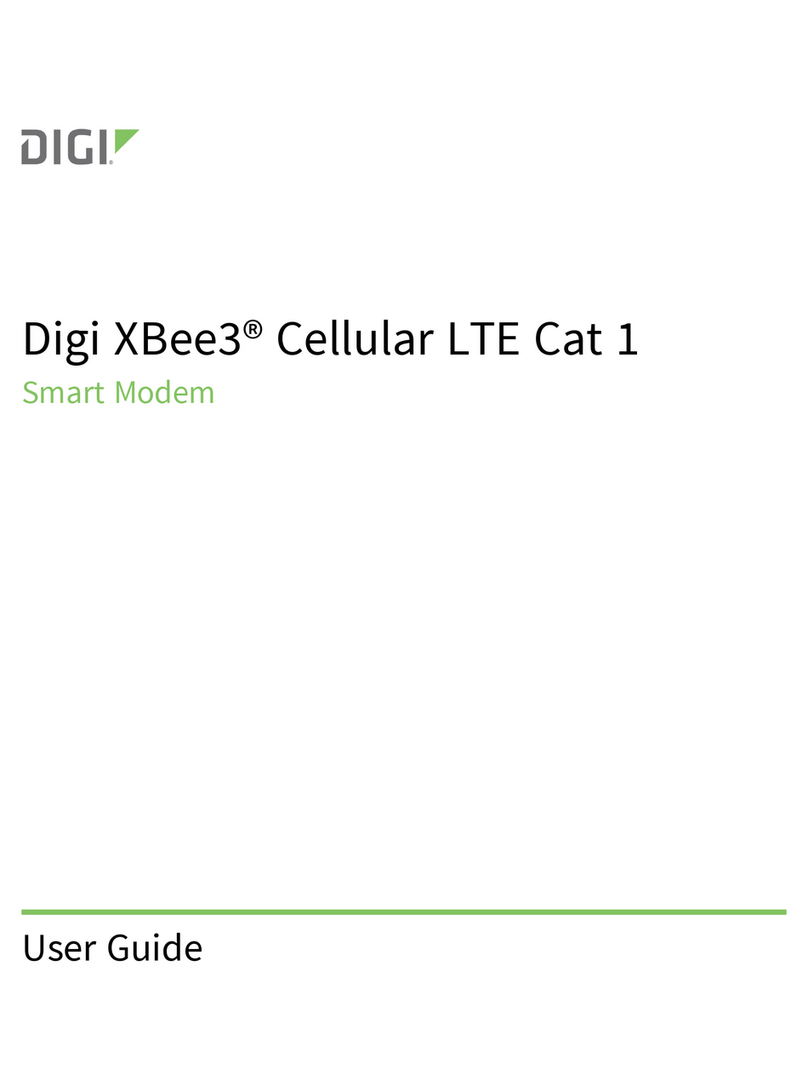Crow CS-47 Link User manual


i
CopyrightCrow Engineering Ltd. 2008
The copyright of this document is owned by Crow Engineering Ltd., its agents and/or
professional advisors. No part of parts hereof may be reproduced, distributed,
republished, displayed, broadcast, hyperlinked or transmitted in any manner or by any
means or stored in an information retrieval system without the prior written permission of
Crow Engineering Ltd. or the copyright owner provided that permission is granted to
download and print the materials in this document for personal, non-commercial use only
provided you do not modify the materials and that you retain all copyright and other
proprietary notices contained in the materials. This permission terminates automatically if
you breach any of these terms or conditions. Upon termination, you will immediately
destroy any downloaded and printed materials.
Trademarks
The trade marks, service marks, and logos (the "Trade Marks") used and displayed in this
document are registered and unregistered Trade Marks of Crow Engineering Ltd. and
others. Nothing in this document should be construed as granting, by implication,
estoppel, or otherwise, any license or right to use any Trade Mark displayed in this
document, without the written permission of Crow Engineering Ltd. or other Trade Mark
owners. The name of Crow Engineering Ltd. or the Crow Engineering Ltd. logo may not
be used in any way, including in advertising or publicity pertaining to distribution of
materials in this document, without prior written permission.
Disclaimer
The information in this manual was accurate and reliable at the time of its release.
However, we reserve the right to change the specifications of the product described in
this manual without notice at any time.
Print Version 02
SEPTEMBER 2010
ȱ
ȱ

i
Contents
INTRODUCTION ...................................................................................................................... 1
PRODUCT DESCRIPTION ....................................................................................... 1
FEATURES .......................................................................................................... 1
HOW TO CONTACT US.......................................................................................... 1
INSTALLATION PRE-REQUISITES........................................................................................... 2
SOFTWARE AND HARDWARE PRE-REQUISITES.......................................................... 2
Cellular Account (GSM Service Provider) ................................................................. 2
TCP / IP ..................................................................................................................... 2
Computer Requirements ........................................................................................... 2
Operating System Requirements .............................................................................. 2
INSTALLING THE SOFTWARE ................................................................................................. 3
DOWNLOADING THE CS-47 GSM LINK CONFIGURATION SOFTWARE ........................... 3
INSTALLING THE CS-47 GSM LINK CONFIGURATION SOFTWARE ................................ 5
PHYSICAL LAYOUT.................................................................................................................. 6
INSTALLING THE HARDWARE UNIT ....................................................................................... 8
CONFIGURING THE CS-47 LINK UNIT .................................................................................... 9
PRE-REQUISITES................................................................................................. 9
LOADING THE SOFTWARE CONFIGURATION PROGRAM ............................................... 9
CONFIGURING THE UNIT LOCALLY........................................................................ 10
CONFIGURING THE UNIT REMOTELY ..................................................................... 11
Pre-requisites........................................................................................................... 11
Configuring the TCP/IP Parameters........................................................................ 14
Saving an Event List File ......................................................................................... 17
Loading an Event List File ....................................................................................... 17
Configuring the Contact IDs .................................................................................... 17
SMS Configuration................................................................................................... 19
REMOTE ACCESS CONFIGURATION ...................................................................................... 21
ENABLING PASSWORD CONTROL.......................................................................... 23
ENABLING PASSWORD AND PHONE NUMBER CONTROL ............................................ 23
FAST SMS CONFIGURATION................................................................................ 24
TECHNICAL SPECIFICATIONS ............................................................................... 25

1
CHAPTER 1.
Introduction
!"#$%&'()&'*"#+ȱ"#ȱ,(-*#$ȱ'./ȱ!0Ȭ12ȱ304ȱ)*#56ȱȱ
Product Description
7./ȱ!0Ȭ12ȱ8*#5ȱ*+ȱ&ȱ304ȱ&99Ȭ"#ȱ:"9/:ȱ";/%&'*#$ȱ"#ȱ&ȱ</))()&%ȱ;."#/ȱ#/'="%5ȱ
'.&'ȱ<"##/<'+ȱ'"ȱ'./ȱ>(##/%ȱ,(+ȱ	ȱ<&#ȱ?(#<'*"#ȱ&+ȱ&ȱ9*&)/%ȱ"%ȱ,&<5(;ȱ9*&)/%ȱ'"ȱ'./ȱ
@07AȱB@(,)*<ȱ0=*'<./9ȱ7/)/;."#/ȱA/'="%5Cȱ"#/ȱ&)%/&9-ȱ*#+'&))/9ȱ*#ȱ'./ȱ>(##/%ȱ
<"#'%")ȱ;&#/)6ȱ
7./ȱ%/&+"#ȱ'.*+ȱ+-+'/:ȱ*+ȱ+"ȱ;";()&%ȱ*+ȱ,/<&(+/ȱ=./#ȱ&#ȱ/D/#'ȱ"%ȱ&)&%:ȱ"<<(%+ȱ'./ȱ
(#*'ȱ<&#ȱ%/;"%'ȱ'"ȱ&ȱ</#'%&)ȱ+'&'*"#ȱ	ȱ+/#9ȱ&#ȱ040ȱ:/++&$/ȱ'"ȱ&ȱ</))()&%ȱ;."#/6ȱ
7./ȱ?"))"=*#$ȱ%/;"%'*#$ȱ:/9*&ȱ<&#ȱ,/ȱ(+/9ȱ+*:()'&#/"(+)-Eȱ
Transport Mode Format
GPRS TCP/IP
GSM CID
GSM SMS
Features
!"##ȱ$%$&'ȱ($)*('+&,ȱȬȱ?"%ȱ&))ȱ>(##/%ȱ!6@6ȱ/D/#'+6ȱ
-"#'+)#$ȱ.*(/0'1ȱ2ȱ345675Fȱ!GHȱ	ȱ040ȱ%/;"%'*#$ȱ?"%:&'+6ȱ
>/;"%'*#$ȱ(;ȱ'"ȱ1ȱ+(,+<%*,/%ȱ;."#/+ȱ+&ȱ47869-9ȱ?"%:&'6ȱ
:$)*('+&,ȱ")ȱ'*ȱ;ȱ75ȱ<==($11$1ȱ+&ȱ345675ȱȱ.*(/0'ȱ
>9-6>5:9ȱ?*//"&+?0'+*&ȱȬȱD*&ȱ304ȱI(&9ȱJ	ȱKLLȱMȱNOLLȱ4PQȱ"%ȱORLȱMȱNKLLȱ
4PQȱ:"9/:ȱ,&+/9ȱ"#ȱ!*#'/%*"#ȱ7!ST*ȱ/#$*#/6ȱ
@0?A")ȱB0''$(CȱȬȱ%/<.&%$/&,)/ȱ)/&9ȱ&<*9ȱ,&''/%-NUȱVMN6TȱW.6ȱ
30/)$(ȱ0#0(/1ȱȬȱ'%*$$/%/9ȱ*?ȱ<"D/%ȱ*+ȱ";/#/9ȱ"%ȱ'./ȱ(#*'ȱ*+ȱ'/&%+ȱ?%":ȱ'./ȱ=&))6ȱ
5(*,(0//+&,ȱ'D$ȱ"&+'ȱȬȱ(+*#$ȱ&ȱ@!ȱD*&ȱX0Jȱ@"%'ȱ	ȱD*&ȱ3@>06ȱ
3E*ȱ*)$(0'+&,ȱ/*=$1ȱ2ȱ@0?A")ȱ*(ȱ5(+/0(CȱB7!@MG@ȱ"#)-Cȱȱ
9-9ȱ?*//0&=1ȱ.(*/ȱ0ȱ/*B+#$ȱ.$0'"($ȱ.*(ȱ($/*'$ȱ?*&'(*#ȱ
:$/*'$ȱ?*&'(*#ȱ.(*/ȱ0&*'D$(ȱ49;Fȱ#+&Aȱ.$0'"($ȱȱȱ
How to Contact Us
0//ȱ,&<5ȱ<"D/%ȱ?"%ȱ9/'&*)+6ȱ

2
Installation Pre-Requisites
Software and Hardware Pre-Requisites
7./+/ȱ&%/ȱ'./ȱ;%/Ȭ%/Y(*+*'/+ȱ?"%ȱ*#+'&))*#$ȱ'./ȱ!0Ȭ12ȱ<"#?*$(%&'*"#ȱ;%"$%&:Eȱȱ
Z"(ȱ:(+'ȱ.&D/ȱ&#ȱ";/#ȱ</))()&%ȱ&<<"(#'ȱ
0G4ȱ<&%9ȱ:(+'ȱ,/ȱ(#)"<5/9ȱ	ȱ&<'*D&'/9ȱ?"%ȱ3@>0ȱ9&'&ȱ+/%D*</+ȱ
Cellular Account (GSM Service Provider)
Z"(ȱ#//9ȱ'"ȱ";/#ȱ&ȱ</))()&%ȱ&<<"(#'ȱ=*'.ȱ-"(%ȱ</))()&%ȱ+/%D*</ȱ;%"D*9/%ȱ'"Eȱ
[#&,)/ȱ'./ȱ</))()&%ȱ$&'/=&-ȱ:"9()/ȱ"#ȱ-"(%ȱ(#*'ȱ
H*+&,)/ȱ!&))ȱ\&*'*#$ȱB%/<"::/#9/9Cȱ
H*+&,)/ȱ&))ȱ%"&:*#$ȱ?/&'(%/+ȱB%/<"::/#9/9Cȱ
]#ȱ";/#*#$ȱ'./ȱ&<<"(#'ȱ-"(ȱ+."()9ȱ%/</*D/ȱ&Eȱ
!/))()&%ȱ;."#/ȱ#(:,/%ȱ
304M3@>0ȱ0G4ȱ<&%9ȱ
SIM Card
\./#ȱ"%9/%*#$ȱ'./ȱ304M3@>0ȱ0G4ȱ<&%9Fȱ,/ȱ+(%/ȱ'"ȱ+;/<*?-ȱ'"ȱ'./ȱ</))()&%ȱ+/%D*</ȱ
;%"D*9/%ȱ'.&'ȱ'./ȱ0G4ȱ<&%9ȱ4X07ȱ,/ȱ&<'*D&'/9ȱ?"%ȱ3@>0ȱ9&'&ȱ+/%D*</+ȱB(#)"<5/9C6ȱG#ȱ
+":/ȱ)"<&'*"#+ȱ-"(ȱ:*$.'ȱ%/</*D/ȱ&ȱ;&++="%9ȱ?"%ȱ'.*+Fȱ	ȱ;"++*,)-ȱ/D/#ȱ&ȱ9*??/%/#'ȱ
#(:,/%6ȱ
TCP / IP
^"%ȱ7!@MG@ȱ<"##/<'*"#ȱ-"(ȱ#//9Eȱ
<5GȱH<??$11ȱ5*+&'ȱG0/$IȱȬȱW@Aȱ*+ȱ'./ȱ#&:/ȱ"?ȱ&ȱ3@>0ȱ&<</++ȱ;"*#'6ȱG'ȱ*9/#'*?*/+ȱ
&#ȱ/_'/%#&)ȱ#/'="%5ȱ&<</++*,)/ȱ?%":ȱ&ȱ'/%:*#&)6ȱW#ȱW@Aȱ.&+ȱ+/D/%&)ȱ&''%*,('/+ȱ
&++"<*&'/9ȱ=*'.ȱ*'ȱ'.&'ȱ9/?*#/ȱ."=ȱ-"(ȱ<&#ȱ&<</++ȱ'./ȱ/_'/%#&)ȱ#/'="%5ȱ&'ȱ'.&'ȱ;"*#'6ȱȱ
0;/&5ȱ'"ȱ-"(%ȱ)"<&)ȱ+/%D*</ȱ;%"D*9/%ȱ'"ȱ$/'ȱ'./ȱW7Aȱ"?ȱ-"(%ȱ#/'="%5ȱ
75ȱ0==($11ȱȬȱ"?ȱ'&%$/'ȱ%/</*D/%ȱ
Computer Requirements
W#-ȱ)&'/%ȱ:"9/)ȱ<":;('/%ȱ"%ȱ)&;'";ȱ=*'.ȱ&#ȱ&D&*)&,)/ȱX0Jȱ;"%'ȱ
Operating System Requirements
\*#9"=+ȱ`@ȱFȱVG07WȱFȱ\*#9"=+ȱ2ȱ
ȱ

3
CHAPTER 2.
Installing the Software
7./ȱ+"?'=&%/ȱ:(+'ȱ,/ȱ9"=#)"&9/9ȱ?%":ȱ'./ȱ<%"=ȱ=/,+*'/6ȱG'ȱ*+ȱ&++(:/9ȱ'.&'ȱ'.*+ȱ*+ȱ
'./ȱ?*%+'ȱ'*:/ȱ-"(ȱ&%/ȱ(+*#$ȱ'./ȱ+*'/6ȱG?ȱ#"'Fȱ;)/&+/ȱ+5*;ȱ&#-ȱ*%%/)/D&#'ȱ+'/;+ȱ)*+'/9ȱ
,/)"=6ȱ
IMPORTANT NOTE
In order to download files from the Crow website you must get a valid
user name and password from your local Crow representative or directly
from Crow support.
Downloading the CS-47 GSM Link Configuration Software
To download the CS-47 GSM link configuration software:
N6ȱ];/#ȱ'./ȱ?"))"=*#$ȱ)*#5ȱ*#ȱ-"(%ȱ,%"=+/%Eȱȱ
ȱ
http://www.thecrowgroup.com/support-download.asp
U6ȱ0/)/<'ȱ'./ȱ<&'/$"%-ȱ49ȱ9$(+$1ȱ2ȱ>9-ȱ@0?A")ȱ9C1'$/16ȱ
T6ȱ0/)/<'ȱ49Ȭ;FȱJ+&Aȱ54ȱ<))#+?0'+*&ȱQ*;ȱ?*)/6
16ȱ0/)/<'ȱ'./ȱ:$/$/B$(ȱ/Cȱ)011E*(=ȱ<./<5,"_ȱ*?ȱ-"(ȱ=&#'ȱ\*#9"=+ȱ'"ȱ
%/:/:,/%ȱ-"(%ȱ(+/%ȱ#&:/ȱ	ȱ;&++="%96ȱ
R6ȱ[#'/%ȱ'./ȱ(+/%ȱ#&:/ȱ	ȱ;&++="%9ȱ-"(ȱ%/</*D/9ȱ?%":ȱ-"(%ȱ)"<&)ȱ!%"=ȱ
%/;%/+/#'&'*D/ȱ"%ȱ9*%/<')-ȱ?%":ȱ!%"=ȱ+(;;"%'6ȱ
ȱ
7./ȱ?*%+'ȱ'*:/ȱ-"(ȱ9"=#)"&9ȱ+"?'=&%/ȱ?%":ȱ'./ȱ+*'/ȱ*'ȱ:&-ȱ,/ȱ&('":&'*<&))-ȱ
+&D/9ȱ"#ȱ-"(%ȱ9/+5'";ȱ*#ȱQ*;;/9ȱ?"%:&'6ȱX+(&))-Fȱ=./#ȱ-"(ȱ<)*<5ȱ'./ȱKLȱ
,(''"#ȱ&?'/%ȱ/#'/%*#$ȱ-"(%ȱ(+/%ȱ#&:/ȱ	ȱ;&++="%9ȱ'./ȱ:/++&$/ȱ+."=#ȱ,/)"=ȱ
*+ȱ9*+;)&-/96ȱ

CS-47 GSM Link - Configuration Guide Chapter 2 - Installing the Software
4
S6ȱ!)*<5ȱ'./ȱKLȱ,(''"#6ȱ
ȱ
ȱ
26ȱ\./#ȱ'./ȱ&,"D/ȱ:/++&$/ȱ*+ȱ+."=#Fȱ<)*<5ȱ'./ȱȱ,(''"#6ȱ
O6ȱ0&D/ȱ'./ȱ?*)/ȱ"#ȱ-"(%ȱ9/+5'";6ȱ
ȱ
ȱ
ȱ
7./ȱ49Ȭ;Fȱ#+&AȱQ*;ȱ?*)/ȱ*+ȱ;)&</9ȱ"#ȱ-"(%ȱ9/+5'";6ȱ
ȱ
!)*<5*#$ȱ'./ȱȱ,(''"#ȱ";/#+ȱ'./ȱ9"=#)"&9/9ȱQ*;ȱ?*)/6ȱ7.*+ȱ*+ȱ
9/+<%*,/9ȱ*#ȱ9/'&*)ȱ*#ȱ'./ȱ+/<'*"#ȱ,/)"=6ȱ

CS-47 GSM Link - Configuration Guide Chapter 2 - Installing the Software
5
Installing the CS-47 GSM link Configuration Software
To install the CS-47 GSM link configuration software:
N6ȱ\./#ȱ'./ȱ+"?'=&%/ȱ*+ȱ9"=#)"&9/9Fȱ<)*<5ȱ'./ȱȱ,(''"#ȱ'"ȱ";/#ȱ'./ȱ
Q*;;/9ȱ?*)/6ȱZ"(ȱ<&#ȱ&)+"ȱ9"(,)/Ȭ<)*<5ȱ'./ȱ?*)/6ȱ
ȱ
ȱ
ȱ
Z"(ȱ%/Y(*%/ȱQ*;ȱ+"?'=&%/ȱ'"ȱ";/#ȱ'./ȱQ*;;/9ȱ?*)/6ȱ
U6ȱ^%":ȱ*#+*9/ȱ'./ȱQ*;ȱ?")9/%Fȱ9"(,)/Ȭ<)*<5ȱ'./ȱ9$'")M$N$ȱ?*)/6ȱ
ȱ
ȱ
T6ȱ!)*<5ȱ'./ȱȱ,(''"#ȱ	ȱ'./ȱ?"))"=ȱ'./ȱ"#Ȭ+<%//#ȱ;%":;'+ȱ'"ȱ*#+'&))ȱ'./ȱ
+"?'=&%/6ȱ
ȱ
\./#ȱ'./ȱ+"?'=&%/ȱ*+ȱ+(<</++?())-ȱ*#+'&))/9ȱ'./ȱ49Ȭ;Fȱ4*&.+,"(0'+*&ȱ*<"#ȱ*+ȱ
;)&</9ȱ"#ȱ'./ȱ9/+5'";Fȱ
ȱ
ȱ

6
CHAPTER 3.
Physical Layout
BATTERY
CONNECTOR
BUS
CONNECTOR
INPUT 1&2
GND
OUTPUT 1&2
GSM SERVICE
LED
FAIL LED
BUS LED
NET LED
STATUS LEDS
CINTERION
TC63i GSM
MODEM
SIM
HOLDER
TAMPER
SWITCH
GSM
ANTENNA
POS
NEG
CLK
DATA
BUS
CONNECTOR
POWER LED
CONFIG
PORT 1
PROGRAM
CONNECTOR
BATTERY
12V / 1.3Ah

CS-47 GSM Link - Configuration Guide Chapter 3 - Physical Layout
7
Table 1: Component Description
Component Description
Status LEDs
NET: Turns green when there is communication with the
TCP/IPserver.
BUS: Blinks yellow when the bus is communicationg with
the control panel.
FAIL: Blinks or solid red on network error. For example, a
problem with the SIM card or GSM network , open tamper
Power LED Turns red when power is applied to the unit.
Modem LED Blinks yellow when the GSM service is connected.
SIM Card Holder SIM card used for the GSM modem.
Antenna Cellular phone antenna connector.
Tamper Switch Activates alarm if cover is removed.
Program
Connector
Connector for connecting the inputs and outputs.
CONFIG PORT Serial port that connects to a PC or laptop.
Battery
Connector
Backup rechargeable battery 12 V/1.3 Ah lead acid.
Bus Connector For communication with the control panel.
Power LED Red when power good.
GSM Modem Siemens TC63 based GSM modem
GSM Service LED Blinks yellow when GSM service is connected.
Output 1&2
Gnd
Terminal Block
Input 1&2
ȱ
ȱ
ȱ
ȱ
ȱ
ȱ
ȱ
ȱ
ȱ
ȱ
ȱ
ȱ
ȱ
ȱ
ȱ
ȱ
ȱ
ȱ

CS-47 GSM Link - Configuration Guide Chapter 4 - Installing the Hardware Unit
8
CHAPTER 4.
Installing the Hardware Unit
IMPORTANT NOTES
If the GSM unit is being installed as a backup module, it should
NOT be installed too close to the panel.
It is recommended to configure the unit at the lab before
installing it at the customer’s premises.
To install the hardware unit containing the CS-47 GSM link:
N6ȱ!.""+/ȱ&ȱ+(*'&,)/ȱ)"<&'*"#ȱ=*'.*#ȱ'./ȱ+/<(%/9ȱ&%/&ȱ?"%ȱ'./ȱ(#*'ȱ=*'.*#ȱNȱ'"ȱULȱ
:/'/%+ȱ?%":ȱ'./ȱ>(##/%6ȱ
U6ȱX+*#$ȱ'./ȱ;&;/%ȱ'/:;)&'/ȱ9%*))ȱ1ȱ.")/+ȱ*#ȱ'./ȱ=&))ȱ'"ȱ:"(#'ȱ'./ȱ(#*'6ȱ
T6ȱX+*#$ȱ?"(%ȱ+<%/=+ȱ	ȱ%&=)Ȭ;)($+ȱB=&))ȱ;)($+CFȱ?*_ȱ'./ȱ(#*'ȱ'"ȱ'./ȱ=&))ȱ"%ȱ&#-ȱ
"'./%ȱ?*%:ȱ?)&'ȱ+(%?&</6ȱ
16ȱ@"=/%ȱ]^^ȱ'./ȱ>(##/%ȱ	ȱ9*+<"##/<'ȱ'./ȱ,&<5(;ȱ,&''/%-6ȱ
R6ȱ!"##/<'ȱ'./ȱ(#*'ȱ'"ȱ'./ȱ>(##/%ȱ,(+6ȱ
ȱ
7./ȱ,(+ȱ<"#+*+'+ȱ"?ȱ?"(%ȱ=*%/+Eȱ5*1ȱHOPQRIFȱG$,ȱHȬPQRIFȱ4#Aȱ	ȱ80'06ȱȱ
0//ȱ@&$/ȱSȱ
S6ȱG?ȱ'./ȱ!0Ȭ12ȱ)*#5ȱ*+ȱ$"*#$ȱ'"ȱ(+/ȱ&#ȱ/_'/%#&)ȱNUVȱ;"=/%ȱ+(;;)-ȱ'./ȱ3AHȱ=*%/ȱ
?%":ȱ'./ȱ;"=/%ȱ+(;;)-ȱ4X07ȱ,/ȱ<"##/<'/9ȱ'"ȱ'./ȱ3AHȱJ(+ȱBA/$Cȱ'/%:*#&)6ȱȱ
26ȱG#+/%'ȱ'./ȱ0G4ȱ<&%9ȱ*#'"ȱ'./ȱ0G4ȱ<&%9ȱ.")9/%6ȱ
ȱ
G?ȱ-"(ȱ.&D/#a'ȱ<&#</))/9ȱ<&))ȱ=&*'*#$ȱ	ȱ&))ȱ%"&:*#$ȱ";'*"#+ȱ*'ȱ*+ȱ%/<"::/#9/9ȱ
'"ȱ9"ȱ+"ȱ,-ȱ<"#'&<'*#$ȱ-"(%ȱG0@ȱBG#'/%#/'ȱ0/%D*</ȱ@%"D*9/%C6ȱ
O6ȱ[#+(%/ȱ'.&'ȱ'./ȱ&#'/##&ȱ*+ȱ;%";/%)-ȱ<"##/<'/96ȱ
K6ȱ@"=/%ȱ]Aȱ'./ȱ>(##/%6ȱ
NL6ȱ!"##/<'ȱ'./ȱ,&<5(;ȱ,&''/%-6ȱ

9
CHAPTER 5.
Configuring the CS-47 Link Unit
7./ȱ!0Ȭ12ȱ(#*'ȱ<&#ȱ,/ȱ<"#?*$(%/9ȱ*#ȱ/*'./%ȱJ&<5(;ȱ"%ȱG#9/;/#9/#'ȱB+'	&)"#/Cȱ
:"9/+6ȱ7./ȱJ&<5(;ȱ:"9/ȱ(+/+ȱ'./ȱ304ȱ)*#5ȱ*?ȱ'./ȱ@07Aȱ?&*)ȱ"%ȱ%/;"%'ȱD*&ȱ@07Aȱ
?&*)/96ȱ
Pre-requisites
J/?"%/ȱ<"#?*$(%*#$ȱ'./ȱ!0Ȭ12ȱ9"ȱ'./ȱ?"))"=*#$Eȱ
7"ȱ/#+(%/ȱ;%";/%ȱ%/;"%'*#$Fȱ9*+&,)/ȱ'./ȱG*ȱL$C)0=ȱ7&=+?0'+*&ȱ+.ȱ<(/$=ȱ1$''+&,ȱȱ
ȱ
:"&&$(ȱ)(*,(0//+&,ȱ<==($11Sȱ@UR[NT[ȱR[ȱ
H*+&,)/ȱ'./ȱ?"))"=*#$ȱ+/''*#$Eȱȱ
ȱ
:"&&$(ȱ)(*,(0//+&,ȱ<==($11Sȱ@NSO[NȬNS[ȱ1[ȱ
!"##/<'ȱ'./ȱ!0Ȭ12ȱ8*#5ȱ:"9/:ȱ'"ȱ'./ȱ@!ȱ
ȱ
@"=/%ȱ]^^ȱ'./ȱ>(##/%ȱ	ȱ9*+<"##/<'ȱ'./ȱ,&''/%-ȱ,/?"%/ȱ<"##/<'*#$ȱ'./ȱ+/%*&)ȱ<&,)/ȱ
Loading the Software Configuration Program
IMPORTANT NOTE
The CS-47 Link modem must be connected to the PC using a serial cable
before you can run the configuration software.
To load the configuration software:
N6ȱ]#ȱ'./ȱ9/+5'";Fȱ9"(,)/Ȭ<)*<5ȱ'./ȱȱ*<"#6ȱȱ
ȱ
ȱ

CS-47 GSM Link - Configuration Guide Chapter 5 - Configuring the CS-47 Link Unit
10
U6ȱ0/)/<'ȱ&ȱ)&#$(&$/6ȱ
T6ȱ!)*<5ȱ'./ȱȱ,(''"#6ȱ
16ȱG?ȱ-"(%ȱ0G4ȱ<&%9ȱ9"/+ȱA]7ȱ%/Y(*%/ȱ&ȱ@GAȱ#(:,/%ȱ*$#"%/ȱ'./ȱ#/_'ȱ+'/;6ȱȱ
G?ȱ-"(ȱ9"ȱ."=/D/%ȱ%/Y(*%/ȱ&ȱ@GAȱ#(:,/%ȱ<"#'*#(/ȱ,/)"=6ȱ
ȱ
ȱ
R6ȱ[#'/%ȱ&ȱ@GAȱ#(:,/%ȱ	ȱ<)*<5ȱ'./ȱKLȱ,(''"#6ȱ
Configuring the Unit Locally
7.*+ȱ+/<'*"#ȱ9/+<%*,/+ȱ."=ȱ'"ȱ<"#?*$(%/ȱ'./ȱ(#*'ȱ(+*#$ȱ&ȱ)"<&)ȱ!]4ȱ;"%'6ȱȱ
7"ȱ<"#?*$(%/ȱ'./ȱ(#*'ȱ%/:"'/)-ȱ+//ȱConfiguringȱtheȱUnitȱRemotelyȱ"#ȱ;&$/ȱNN6ȱȱ
!"##/<'ȱ-"(%ȱ@!ȱ"%ȱ)&;'";ȱ'"ȱ'./ȱ(#*'ȱ(+*#$ȱ&ȱ+/%*&)ȱ<&,)/ȱ<"##/<'/9ȱD*&ȱ!]4ȱ;"%'ȱ
!"##/<'ȱ%/:"'/)-ȱD*&ȱ&#"'./%ȱ!0Ȭ12ȱ)*#5ȱ:"9/:ȱ'"ȱ'./ȱ"#/ȱ-"(ȱ=&#'ȱ'"ȱ<"#?*$(%/ȱ
ȱ
IMPORTANT NOTE
Before you are able to configure the system unit remotely it must be first
configured locally.
To connect locally using serial cable:
N6ȱ!"##/<'ȱ'./ȱ+/%*&)ȱ<&,)/ȱ,/'=//#ȱ-"(%ȱ@!ȱ	ȱ'./ȱ!0Ȭ12ȱ)*#5ȱ:"9/:ȱ
<"#?*$(%&'*"#ȱ;"%'6ȱ0//ȱ@&$/ȱSȱ?"%ȱ'./ȱ)"<&'*"#ȱ"?ȱ'./ȱ<"##/<'"%6ȱ
U6ȱ8"&9ȱ'./ȱ!0Ȭ12ȱ<"#?*$(%&'*"#ȱ;%"$%&:6ȱ
ȱ
ȱ
T6ȱ!)*<5ȱ'./ȱJ*?0#ȱ?*&'(*#ȱ%+0ȱ4K-ȱ,(''"#6ȱ
16ȱ!)*<5ȱ'./ȱ ȱ,(''"#6ȱ

CS-47 GSM Link - Configuration Guide Chapter 5 - Configuring the CS-47 Link Unit
11
Configuring the Unit Remotely
7.*+ȱ+/<'*"#ȱ9/+<%*,/+ȱ."=ȱ'"ȱ(+/ȱ-"(%ȱ@!ȱ"%ȱ)&;'";ȱ'"ȱ<"#?*$(%/ȱ'./ȱ(#*'ȱ%/:"'/)-ȱ
(+*#$ȱ&#"'./%ȱ!0Ȭ12ȱ)*#5ȱ:"9/:6ȱ
IMPORTANT NOTES
Before you are able to configure the system unit remotely it must be
first configured locally.
Pre-requisites
7./ȱ%/:"'/ȱ!0Ȭ12ȱ)*#5ȱ:"9/:ȱ:(+'ȱ,/ȱ&ȱ+'	&)"#/ȱ(#*'ȱ	ȱGK3ȱ,/ȱ<"##/<'/9ȱ'"ȱ
&ȱ>(##/%ȱ5/-;&9ȱ,(+6ȱ
Z"(ȱ#//9ȱ'./ȱ;."#/ȱ#(:,/%ȱ	ȱ;&++="%9ȱ"?ȱ'./ȱ%/:"'/ȱ+-+'/:ȱ-"(ȱ=&#'ȱ'"ȱ
<"#'&<'ȱ	ȱ<"#?*$(%/6ȱ
4&5/ȱ+(%/ȱ'.&'ȱ,"'.ȱX#*'+ȱ%/$*+'/%/9ȱ'"ȱA/'="%56ȱ
Remote Site Configuration Setup
ȱ
Figure 1: Remote Configuration Setup
ȱ

CS-47 GSM Link - Configuration Guide Chapter 5 - Configuring the CS-47 Link Unit
12
Available Protocols
7./ȱ?"))"=*#$ȱ;%"'"<")+ȱ<&#ȱ,/ȱ(+/9ȱ+*:()'&#/"(+)-Eȱ
Media Format Priority Symbol Section
GPRS TCP/IP 1
0
GSM CID 2
0
GSM SMS 3
0
ȱ
IMPORTANT NOTES
If both the GSM and TCP/IP protocols are selected, the data is only sent
via TCP/IP. If the TCP/IP fails then the data is sent via GSM.
To connect to a remote CS-47 unit using another CS-47 Link modem:
N6ȱ[#+(%/ȱ'.&'ȱ'./ȱ%/:"'/ȱ+*'/ȱ.&%9=&%/ȱ*+ȱ+/'(;ȱ&+ȱ+."=#ȱ*#ȱ!"##/<'ȱ'./ȱ%/:"'/ȱ
+*'/ȱ&+ȱ+."=#ȱ*#ȱ^*$(%/ȱNȱ&,"D/66ȱ
U6ȱ!)*<5ȱ'./ȱ4*&'(*#ȱ/*=$/ȱ%+0ȱ80'0ȱJ+&Aȱ,(''"#6ȱ
ȱ
ȱ
T6ȱ[#'/%ȱ'./ȱ%/:"'/ȱ+-+'/:a+ȱ@."#/ȱ#(:,/%Fȱ@&++="%9ȱ	ȱ>/:"'/ȱ@%"'"<")6ȱ
16ȱ!)*<5ȱ'./ȱȱ,(''"#6ȱ
ȱ
ȱ
ȱ
7./ȱ:"9/:ȱ+'&%'+ȱ<"##/<'*"#6ȱ

CS-47 GSM Link - Configuration Guide Chapter 5 - Configuring the CS-47 Link Unit
13
R6ȱX+/ȱ'./ȱ ȱ,(''"#ȱ'"ȱ:"D/ȱ&#ȱ<%0+#0B#$ȱ)(*'*?*#1ȱ'"ȱ'./ȱ9$#$?'$=ȱ)(*'*?*#1ȱ
;&#/6ȱ
ȱ
ȱ
ȱ
X+/ȱ'./ȱȱ,(''"#ȱ'"ȱ:"D/ȱ9$#$?'$=ȱ)(*'*?*#1ȱ,&<5ȱ'"ȱ'./ȱ<%0+#0B#$ȱ)(*'*?*#1ȱ
;&#/6ȱ
R6Nȱ4*//"&+?0'+*&ȱ-*=$Eȱ
ȱȱȱȱȱȱȱ@0?A")ȱbȱ!012ȱ)*#5ȱ'%&#+:*'ȱ'./ȱ/D/#'+ȱ+/Y(/#'*&))-ȱD*&ȱ&))ȱ+/)/<'/9ȱ;%"'"<")+ȱ?"%ȱ
&#-ȱ#/=ȱ/D/#'+ȱ?%":ȱ<"#'%")ȱ;&#/)ȱ
ȱȱȱȱȱȱȱ5(+/0(Cȱbȱ'.*+ȱ:"9/ȱ*+ȱ%/)/D&#'ȱ?"%ȱ7!@MG@ȱ;%"'"<")ȱ"#)-6ȱW'ȱ'.*+ȱ:"9/ȱ'./ȱ!0Ȭ12ȱ
8*#5ȱ%/;"%'ȱD*&ȱ7!@MG@ȱ	ȱȱ>(##/%ȱ9"/+#ȇ'ȱ%/;"%'ȱD*&ȱ'./ȱ@07Aȱ(#)/++ȱ&#ȱ
&<5#"=)/9$/ȱ?"%ȱ'./ȱ%/;"%'ȱ?%":ȱ'./ȱ!0Ȭ12ȱ8*#5ȱ9*9#ȇ'ȱ+/#'ȱ'"ȱJ(+ȱ*#ȱNLȱ+/<6ȱG#ȱ'.*+ȱ
<&+/ȱȱ'./ȱ>(##/%ȱ=*))ȱ'%&#+:*'ȱ'./ȱ/D/#'ȱD*&ȱ@07Aȱ6ȱ
3D$ȱ9-9ȱ:$/*'$ȱ?*&'(*#ȱ.$0'"($ȱE+##ȱ&*'ȱB$ȱ*)$(0'+*&0#ȱ+&ȱ'D+1ȱ/*=$6ȱȱȱȱ
ȱ
R6U <&=6K(ȱ/*=$Eȱȱ
ȱȱ ȱȱȬȱȱ<./<5ȱ'./ȱ,"_ȱ'"ȱ9/?*#/ȱȈW#9Ȉȱ:"9/ȱȱ
ȱȱȱȱȱȱȱȱȱȱȱȱȱȱȱȱȱȱȱȱȱȱȱȱȱȱȱȱG#ȱ'.*+ȱ:"9/ȱ&))ȱ/D/#'+ȱ=*))ȱ,/ȱ'%&#+:*''/9ȱ'"ȱ&))ȱ+/)/<'/9ȱ;%"'"<")+ȱȱ
ȱȬȱ(#<./<5ȱ'./ȱ,"_ȱ'"ȱ9/?*#/ȱȈ]%Ȉȱ:"9/ȱȱ
ȱȱȱȱȱȱȱȱȱȱȱȱȱȱȱȱȱȱȱȱȱȱȱȱȱG#ȱ'.*+ȱ:"9/ȱ&))ȱ/D/#'+ȱ=*))ȱ,/ȱ'%&#+:*''/9ȱD*&ȱ7!@MG@ȱ;%"'"<")ȱ?*%+'ȱȱȱȱȱ
;%*"%*'-6ȱ\.*)/ȱ&ȱ+(<</++?()ȱ9/)*D/%-ȱ"?ȱ7!@MG@Fȱ!012ȱ)*#5ȱ=*))ȱ*$#"%/
!GHȱ;%"'"<")6ȱG?ȱ7!@MG@ȱ9/)*D/%-ȱ?&*)/9Fȱ/D/#'+ȱ=*))ȱ,/ȱ'%&#+:*''/9ȱ
D*&ȱ!GHȱ;%"'"<")ȱȱ
ȱ
GK3TSȱȱ7./ȱW#9M]>ȱ:"9/ȱ*+ȱ#"'ȱ%/)/D&#'ȱ?"%ȱ040ȱ;%"'"<")ȱȱ

CS-47 GSM Link - Configuration Guide Chapter 5 - Configuring the CS-47 Link Unit
14
ȱȱ ȱȱȱȱȱȱȱ
ȱ
NOTE
The configuration windows are opened in the sequence they appear in the
Selected Protocols pane.
ȱ
ȱ
ȱ
S6ȱ!)*<5ȱ'./ȱȱ ȱ,(''"#6ȱ
ȱ
ȱ
ȱ
7./ȱ:"9/:ȱ+'&'(+ȱ*#?"%:&'*"#ȱ*+ȱ9*+;)&-/9ȱ	ȱ*#<)(9/+ȱ'./ȱ!0Ȭ12ȱ?*%:=&%/ȱ
D/%+*"#Fȱ'./ȱ";/%&'"%ȱ	ȱ'./ȱ>00GȱB>/</*D/9ȱ0*$#&)ȱ0'%/#$'.ȱG#9*<&'"%Cȱ)/D/)6ȱȱ
7.ȱ'D$($ȱ+1ȱ0ȱ&$'E*(Aȱ$((*(ȱ0&ȱ$((*(ȱ/$110,$ȱ+1ȱ=+1)#0C$=Mȱ
26ȱ!)*<5ȱ'./ȱȱ,(''"#ȱ'"ȱ<)"+/ȱ'./ȱ=*#9"=6ȱ
O6ȱ!"#?*$(%/ȱ'./ȱ9*??/%/#'ȱ;%"'"<")+ȱ,/)"=6ȱ
Configuring the TCP/IP Parameters
7.*+ȱ+/<'*"#ȱ9/+<%*,/+ȱ."=ȱ'"ȱ<"#?*$(%/ȱ'./ȱ7!@MG@ȱ;&%&:/'/%+6ȱ

CS-47 GSM Link - Configuration Guide Chapter 5 - Configuring the CS-47 Link Unit
15
To configure the TCP/IP parameters:
N6ȱ!)*<5ȱ'./ȱȱ,(''"#6ȱ
ȱ
ȱ
7./ȱ7&'$(&$'ȱ?*&.+,"(0'+*&ȱ=*#9"=ȱ";/#+6ȱ
Table 2: Internet Configuration Parameters
Button or Field Description
Access point name Displays the internet service provider APN (Access
Point Name).
Event’s Filter Displays the available events that can trigger the CS-
47 Link modem.
Add Add a new IP address to the list.
Remove Removes the selected IP address.
Property Enables you to edit the existing account and IP
Address.
Up/Down The top number is dialed first and if unavailable
continues to the next in sequence. Use these buttons
to move the numbers up and down the list so that you
can place them in the desired sequence.
Only while PSTN
Fail/Dialer Failure
Enables the selected protocol ONLY when a
PSTN/Dialer failure is detected. Can be independently
selected or cleared for each protocol.
ȱ
ȱȱȱ!./<5ȱ'./ȱ,"_ȱ'"ȱ/#&,)/ȱ9/)*D/%-ȱ"?ȱ&))ȱ/D/#'+ȱD*&ȱ&))ȱ+/)/<'/9ȱG@ȱ
&99%/++/+ȱB(;ȱ'"ȱ1ȱG@ȱ&99%/++/+Cȱȱ
ȱ
ȱȱG#ȱ'.*+ȱ:"9/ȱ/D/#'+ȱ=*))ȱ,/ȱ'%&#+:*''/9ȱ'"ȱ'./ȱ?*%+'ȱ+/)/<'/9ȱG@ȱȱȱȱȱ ȱȱ
W99%/++6ȱ]#ȱ+(<</++?()ȱ9/)*D/%-ȱ'./ȱ+-+'/:ȱ=*))ȱ+'";ȱ%/;"%'*#$6ȱ
G#ȱ<&+/ȱ"?ȱ(#&D&*)&,)/ȱG@ȱ&99%/++ȱ!012ȱ<"#'*#(/+ȱ'"ȱ'./ȱ#/_'ȱ&D&*)&,)/ȱȱȱȱ
G@ȱ&99%/++6ȱȱȱȱ
ȱ
ȱ
ȱ

CS-47 GSM Link - Configuration Guide Chapter 5 - Configuring the CS-47 Link Unit
16
U6ȱ!)*<5ȱ'./ȱ ȱ,(''"#ȱ'"ȱ&99ȱ&ȱ#/=ȱG@ȱ&99%/++6ȱ
ȱ
ȱ
T6ȱG#ȱ'./ȱ<??*"&'ȱ?*/)9Fȱ/#'/%ȱ&ȱ;ȱ=+,+'ȱ!0Ȭ12ȱGHȱ#(:,/%6ȱ
16ȱG#ȱ'./ȱW99ȱH":&*#ȱA&:/ȱ"%ȱG@ȱ&99%/++ȱ?*)/9Fȱ/#'/%ȱ&ȱ9":&*#ȱ#&:/ȱ"%ȱ&ȱ+'&'*<ȱG@ȱ
&99%/++6ȱ
R6ȱ!)*<5ȱ'./ȱȱ,(''"#6ȱ
ȱ
7./ȱ#/=ȱH":&*#ȱ"%ȱ+'&'*<ȱG@ȱ&99%/++ȱ*+ȱ&99/9ȱ'"ȱ'./ȱ)*+'6ȱ
S6ȱW99ȱ'./ȱW@AȱBW<</++ȱ;"*#'ȱA&:/Cȱ?"%ȱ-"(%ȱG0@ȱBG#'/%#/'ȱ0/%D*</ȱ@%"D*9/%C6ȱ
26ȱ!)*<5ȱ'./ȱȱ,(''"#ȱ'"ȱ&99ȱ/D/#'+ȱ'"ȱ'%*$$/%ȱ&ȱ'%&#+:*++*"#6ȱ
ȱ
ȱ
ȱ
7./ȱ0*:;)/ȱ:"9/ȱ*+ȱ+."=#ȱ,-ȱ9/?&()'6ȱ7.*+ȱ:"9/ȱ"#)-ȱ+."=+ȱ'./ȱ,&+*<ȱ"%ȱ:"+'ȱ
;";()&%ȱ'%*$$/%ȱ/D/#'+6ȱ
O6ȱ7"ȱ<.&#$/ȱ'"ȱ<=%0&?$=ȱ:"9/Fȱ<)*<5ȱ'./ȱȱ,(''"#6ȱ
ȱ

CS-47 GSM Link - Configuration Guide Chapter 5 - Configuring the CS-47 Link Unit
17
7./ȱW9D&#</9ȱ:"9/ȱ+."=+ȱ<JJȱ'./ȱ&D&*)&,)/ȱ'%*$$/%ȱ/D/#'+6ȱ7"ȱ<.&#$/ȱ'"ȱ'./ȱ
0*:;)/ȱ:"9/Fȱ<)*<5ȱ'./ȱȱ,(''"#6ȱ
K6ȱH"(,)/Ȭ<)*<5ȱ&#ȱ/D/#'ȱ?%":ȱ'./ȱ<%0+#0B#$ȱ$%$&'1ȱ#+1'ȱ
ȱ
K:ȱ
ȱ
0/)/<'ȱ&#ȱ/D/#'ȱ	ȱ'./#ȱ<)*<5ȱ'./ȱȱ,(''"#6ȱ
ȱ
4()'*;)/ȱ/D/#'+ȱ&%/ȱ#"=ȱ+."=#ȱ*#ȱ'./ȱ?*/)9ȱT%$&'1ȱ'*ȱ1$&=6ȱW#-ȱ"#/ȱ"?ȱ'./+/ȱ
/D/#'+ȱ<&(+/+ȱ'./ȱ!0Ȭ12ȱ8*#5ȱ:"9/:ȱB*?ȱ/#&,)/9Cȱ'"ȱ'%&#+:*'ȱ'./ȱ/D/#'ȱ
*#?"%:&'*"#6ȱ
Saving an Event List File
To save an event list file:
N6ȱ!)*<5ȱ'./ȱȱ,(''"#6ȱ
U6ȱ3*D/ȱ&ȱ9/+<%*;'*D/ȱ#&:/6ȱ
T6ȱ!)*<5ȱ'./ȱȱ,(''"#6ȱ
Loading an Event List File
To load an event list file:
N6ȱ!)*<5ȱ'./ȱȱ,(''"#6ȱ
U6ȱ0/)/<'ȱ'./ȱ?*)/ȱ-"(ȱ=&#'ȱ'"ȱ)"&9Fȱ(+*#$ȱ'./ȱ9/+<%*;'*D/ȱ#&:/6ȱ
T6ȱ!)*<5ȱ'./ȱȱ,(''"#6ȱ
Configuring the Contact IDs
7.*+ȱ+/<'*"#ȱ9/+<%*,/+ȱ."=ȱ'"ȱ<"#?*$(%/ȱ'./ȱ<"#'&<'ȱGH6ȱ7./ȱ<"#'&<'ȱGHȱ<"#'&*#+ȱ'./ȱ
%/Y(*%/9ȱ<"#'&<'ȱ*#?"%:&'*"#ȱ'"ȱ+/#9ȱ&ȱ:/++&$/ȱ'"ȱȱ
ȱ
ȱ
ȱ
ȱ
ȱ
ȱ
ȱ
Other manuals for CS-47 Link
1
Table of contents
Popular Modem manuals by other brands
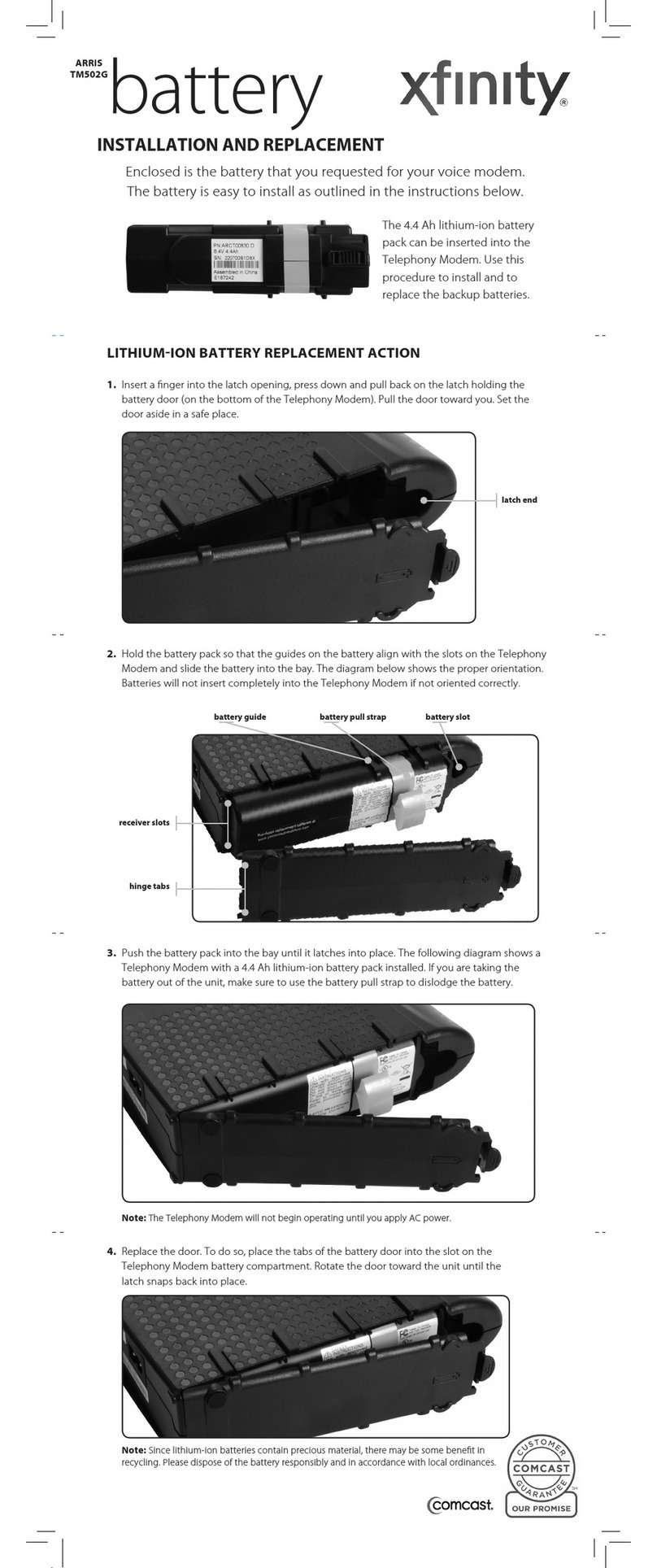
Arris
Arris Touchstone TM502 Installation manual and owner's guide

Cisco
Cisco SPA122 ATA Quick install guide
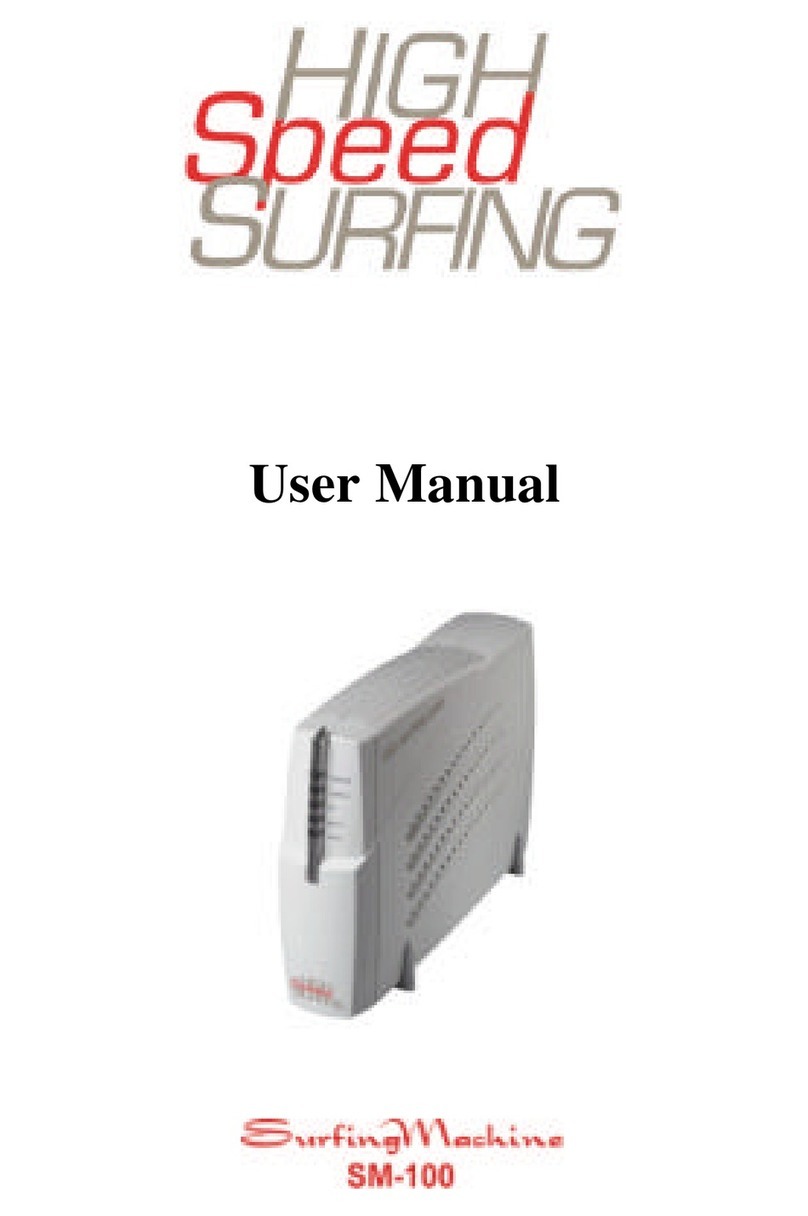
Surfing Machine
Surfing Machine SM-100 installation manual

Ebyte
Ebyte E95-DTU user manual

American QRP Club
American QRP Club NUE-PSK quick start guide

TP-Link
TP-Link TL-SF1008D - 10/100M FAST ETHERNET SWITCH manual