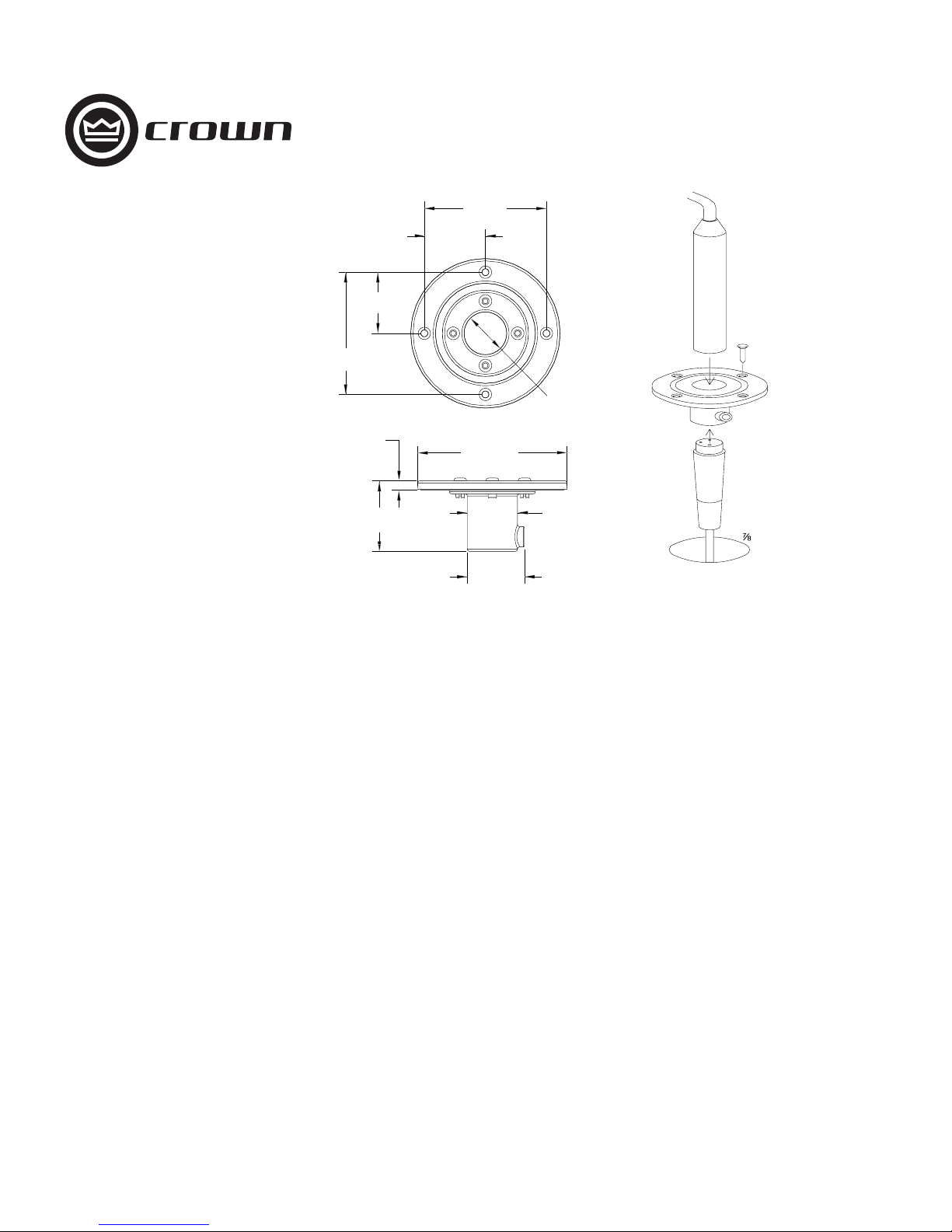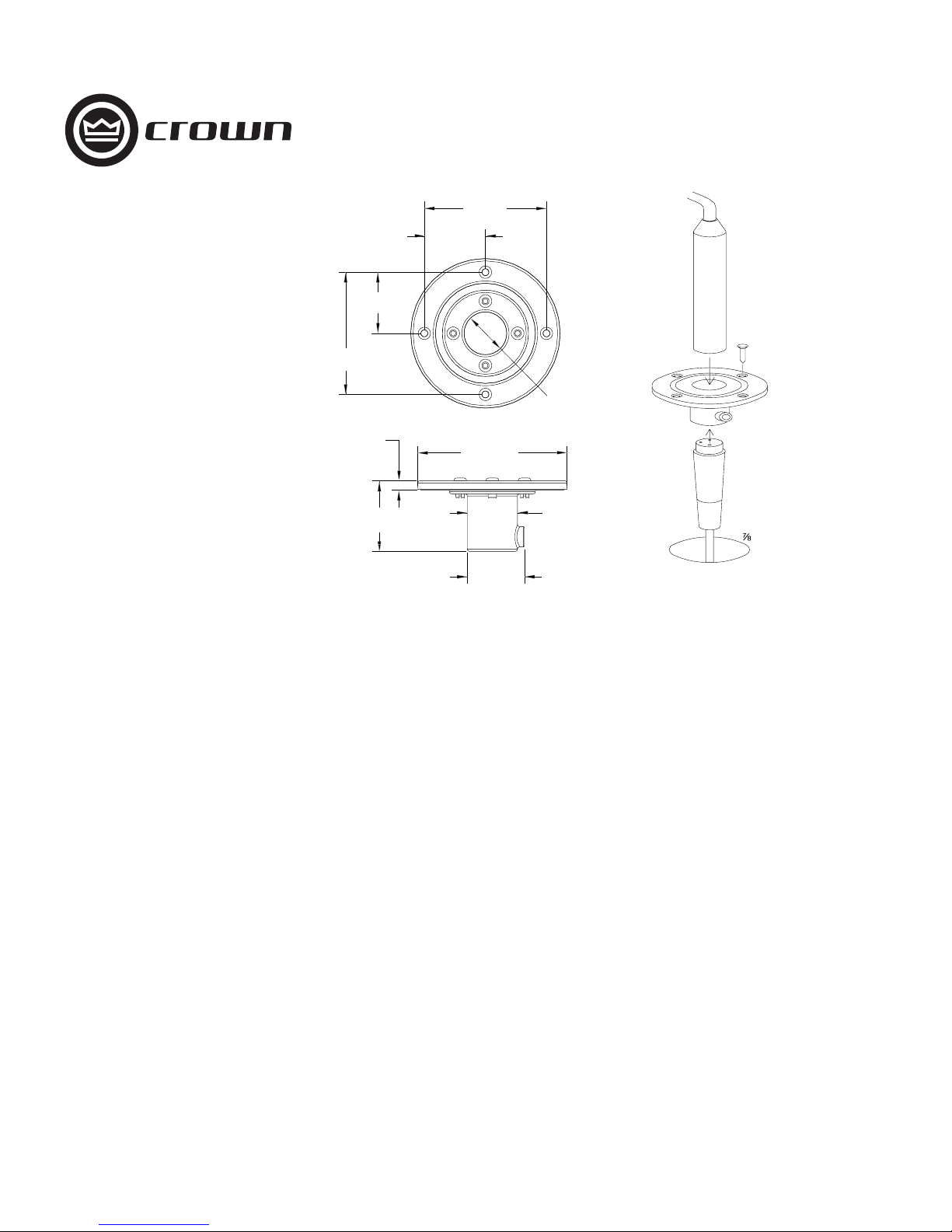
Fig. 2
Fig. 1
ACCESSORY SHOCK MOUNT ADAPTER FOR LM-SERIES GOOSENECK MICROPHONE
LM-SM
102005-3
5/02
2.210 in.
(5.61 cm)
1.105 in.
(2.81 cm)
1.105 in.
(2.81 cm)
2.210 in.
(5.61 cm)
.770 in.
(1.96 cm)
.164 in.
(0.42cm) 2.703 in. Dia
(6.87 cm)
1.274 in.
(3.24 cm)
.910 in.
(2.31 cm)
1.033 in.
(2.62cm)
The LM-SM shock-mount accessory
isolates a Crown LM-Series micro-
phone from mechanical noise
when mounted in a lectern, pulpit, or
table top. The rubber isolator is highly
stable and prevents theft by securely
holding the mic in place. Installation is
quick and easy.
The LM-301A requires an LM-301SMA
shock mount adapter to work with the
LM-SM shock mount.
Installation
1. To flush-mount the shock mount in the
lectern, make a center mark for a 23/4inch
(6.985 cm)diameter hole.This will provide
adequate clearance for the shock mount.
2. At the center mark, drill a 17/8inch (4.763
cm) diameter hole to accept the LM-SM
shock mount.
3. Using the four screws provided, screw the
LM-SM shock mount to the lectern.
4. Adjust the microphone for the desired
height and tighten the set screw in the
LM-SM shock mount.
LM-Series
Microphone
Wood Screws (4)
LM-SM
Shock Mount
Locking Set Screw
XLR-Type Female
Cable Connector
-in. (4.763-cm) dia. Hole
in Mounting Surface
1