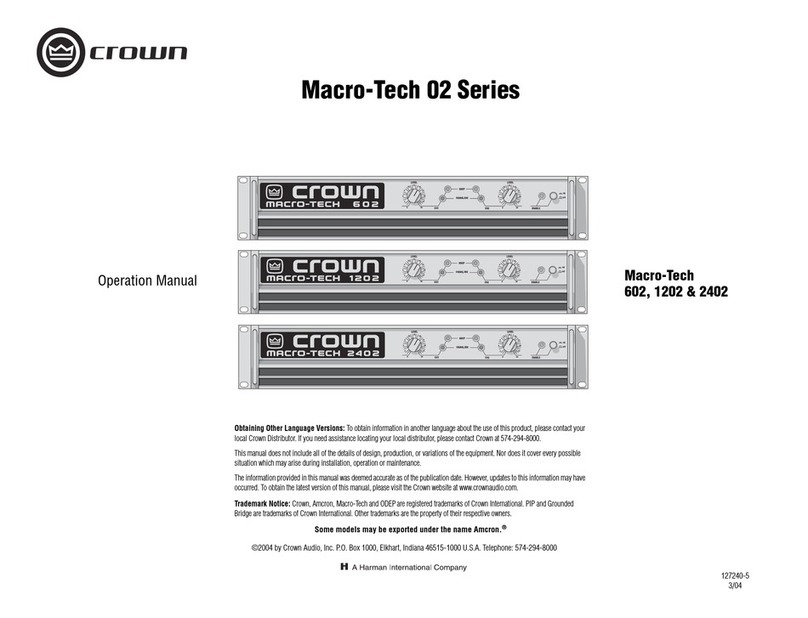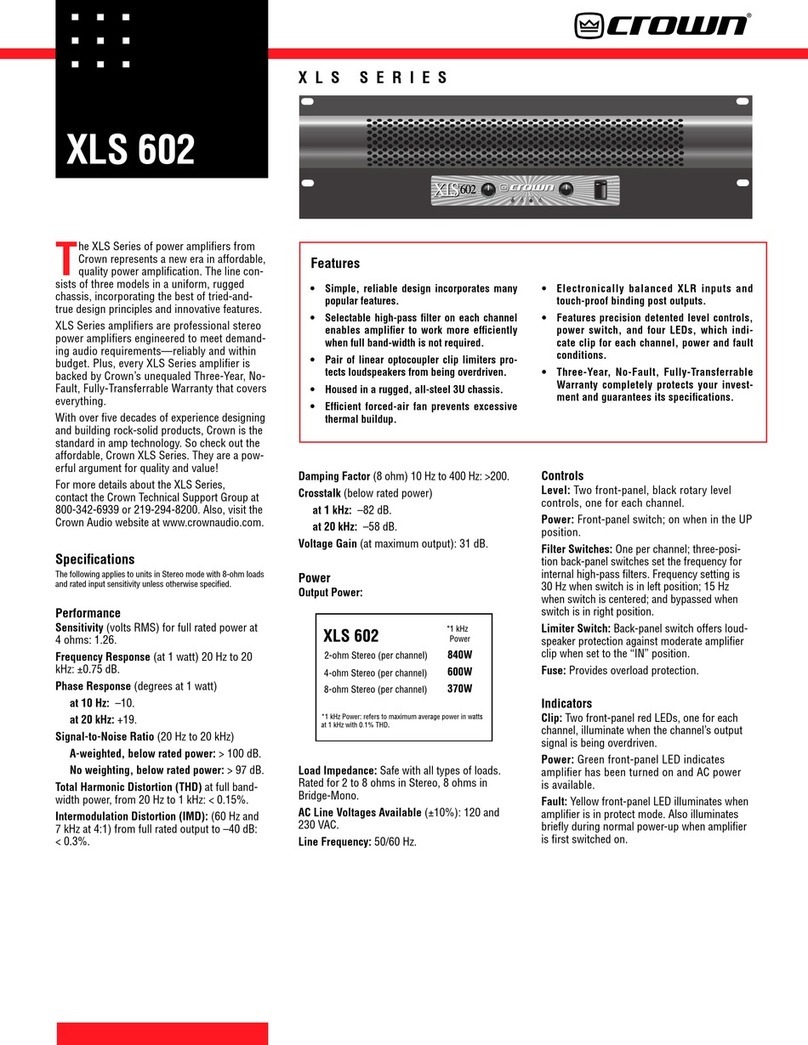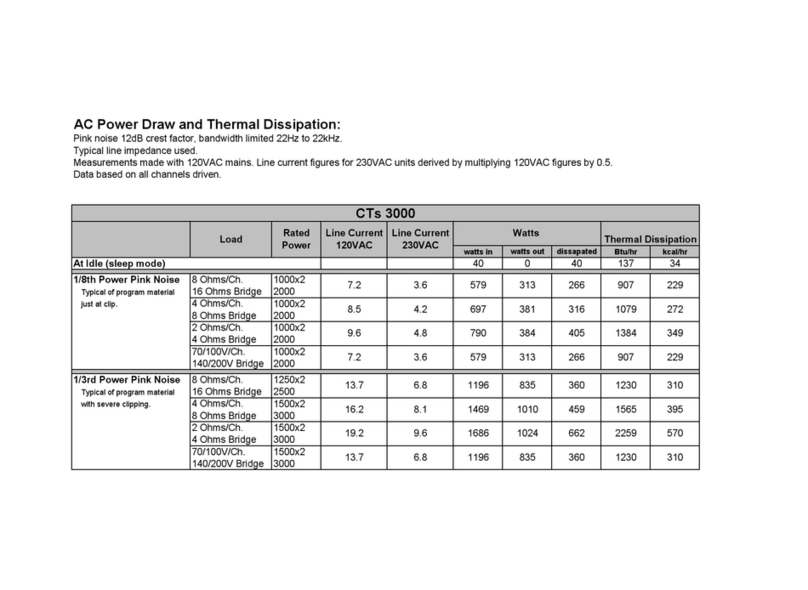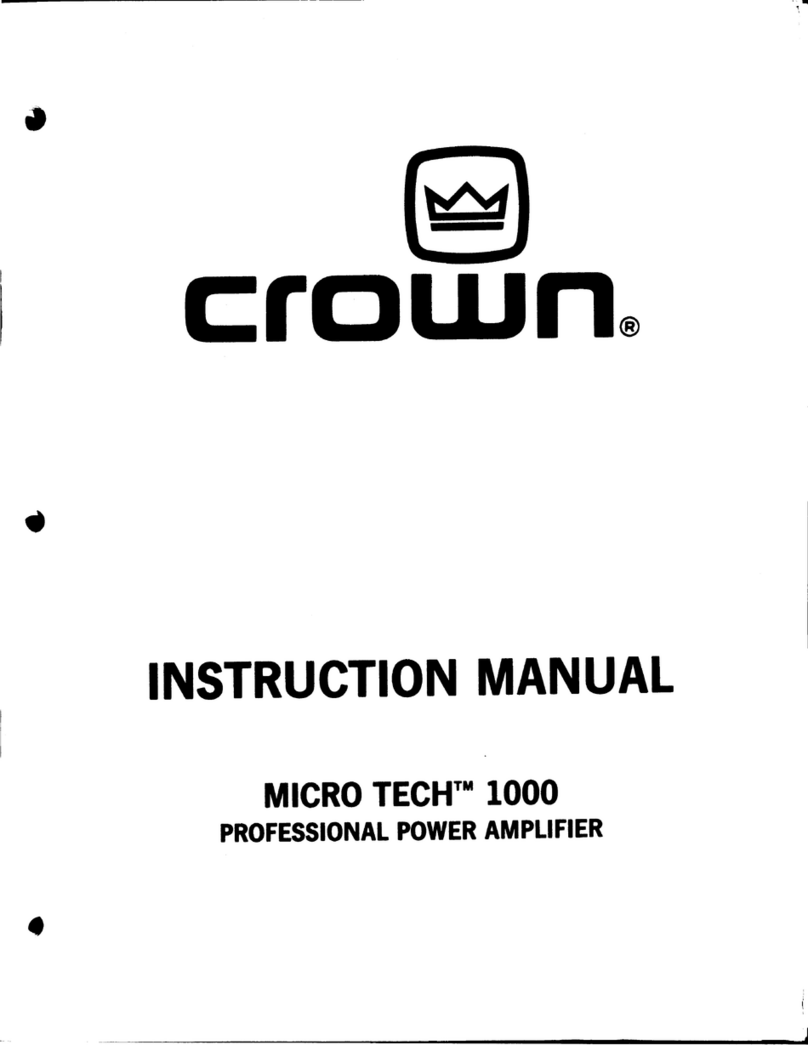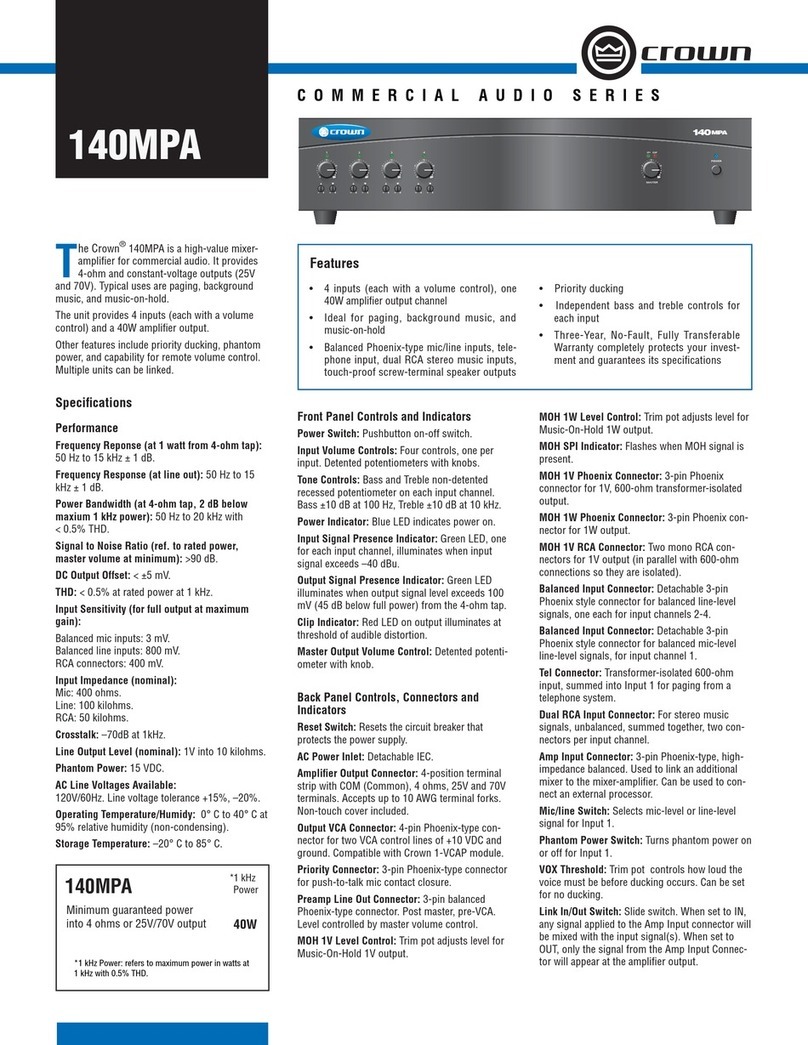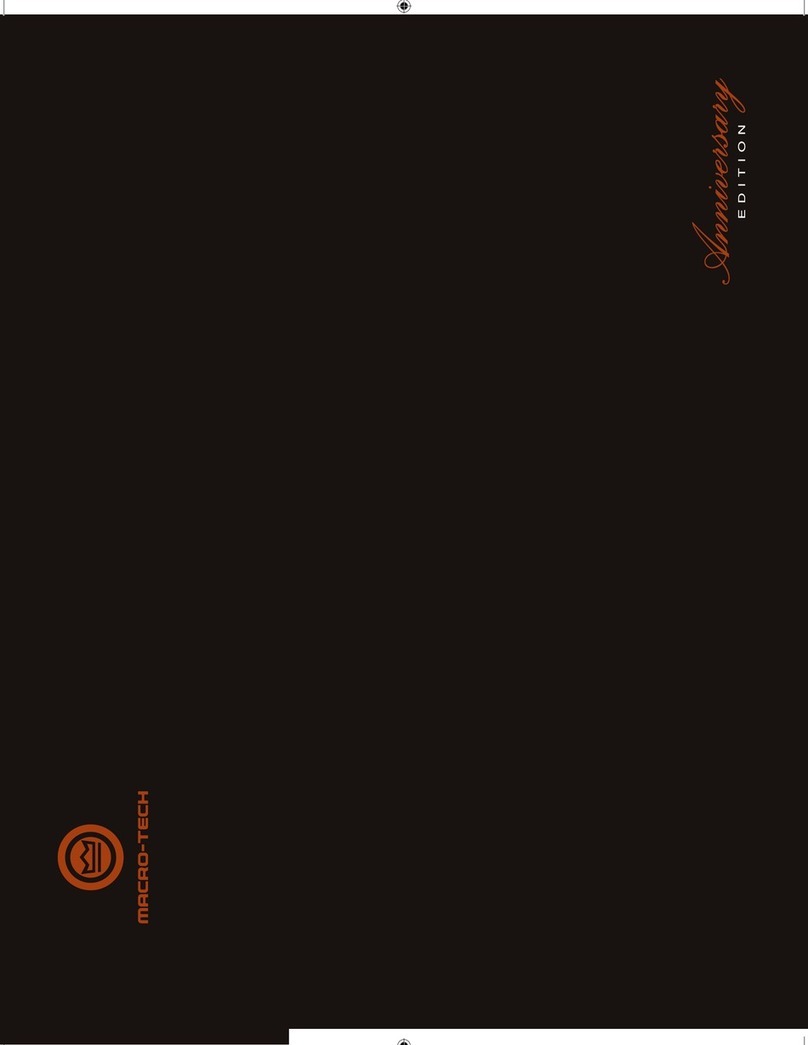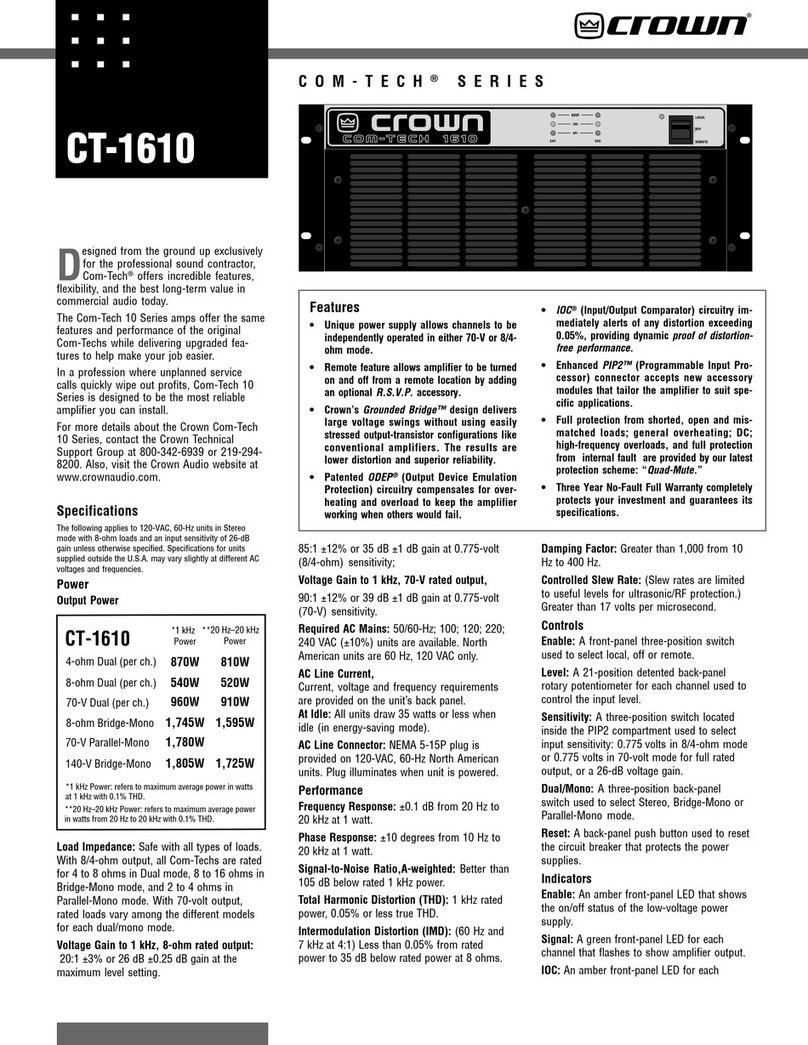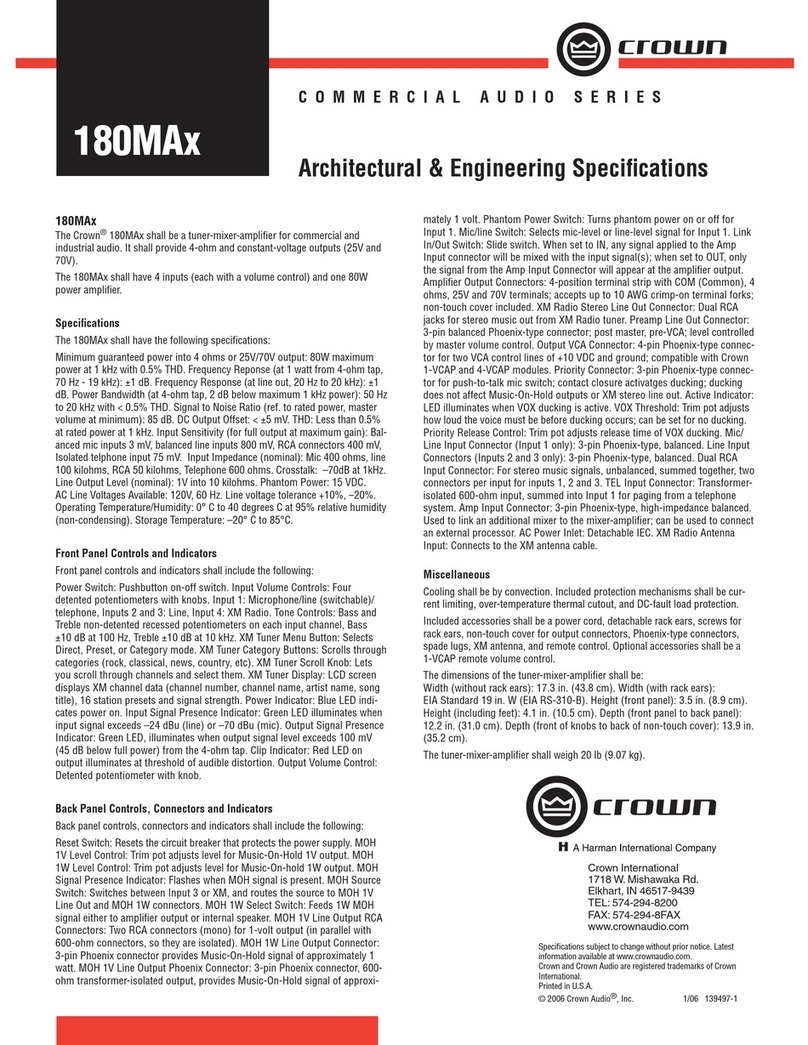Getting Started With I-Tech
Welcome! Operating your I-Tech amplifier can be as simple or advanced as you wish. Right out
of the box, it works like any other amplifier with stereo loudspeaker loads.
• For bridge-mono operation, see the next page.
• If you want to control and monitor the amplifier with Crown’s IQ System®software, see
Section 4.5.4 in the I-Tech Operation Manual.
• If you want to load DSP presets or perform diagnostics using the amplifier’s LCD control
screen (Figure A.3), see Section 4.2 in the I-Tech Operation Manual.
You can refer to this Quick-Start Guide to get up and running quickly. To learn about I-Tech’s
many advanced features, please see the operation manual.
Quick-Start Guide: Stereo Wiring
Let’s assume that you unpacked and installed your amplifier with the proper cooling. If not, see
Section 2 in the manual. We’ll also assume that you will operate the amplifier in stereo. If you
want to operate your amplifier in bridge-mono, skip to the next page.
1. IMPORTANT: Turn off the amplifier. Unplug its power cord from the AC outlet.
The amplifier must be grounded when plugged into AC power.
2. See Figure A.1. Connect two cables from your mixer output to the amplifier’s XLR input con-
nectors.
3. Using Class 1 wiring, connect speaker cables either to the amplifier’s Speakon®connectors
(as in Figure A.2) or to the 5-way binding posts (as in Figure A.1.)
4. Turn down your mixer master faders. Plug the power cord into the amplifier and then into an
AC outlet. Turn on the front-panel power switch. The LCD Control Screen will light up (Figure
A.3).
5. Using both Encoder knobs (Level controls), set Attenuation to 0 dB. Press the Menu/Exit
button, then the Next button, to access CH1 Sensitivity. Turn an Encoder knob fully down
(CCW) until the minimum dB gain is displayed. Then press Next and repeat for CH2 Sensitivity.
See Appendix B in the operation manual for details.
6. Play a program through your mixer. Set its level to peak at 0 dB or 0 VU maximum on the
mixer meters. Gradually turn up (CW) the amplifier Encoder knobs (Level controls) to the
desired volume for CH2. Press Prev and repeat for CH1. Press Exit when done.
Note: If the SPL is too high at the beginning of Step 6, press Menu/Exit, then press Next until
you see ADVANCED MENU. Push an Encoder knob. Press Next until you see MAXIMUM ANA-
LOG INPUT. Press an Encoder knob so the display reads 21 dBu. Press Menu/Exit twice. Press
Next. CH1 Sensitivity will be displayed. Gradually turn up (CW) the left Encoder knob to the
desired volume for CH1. Press Next and repeat for CH2. Press Exit when done.
Channel 1
Loudspeaker
Channel 2
Loudspeaker
Top Speakon
(Channel 1)
Bottom
Speakon
(Channel 2)
Figure A.2
Wiring Two Speakers
to Two Speakon Con-
nectors for Stereo
Operation
Figure A.3
The LCD Control Screen
CAUTION – SHOCK HAZARD: Potentially lethal voltages exist at the output connec-
tors when the amplifier is turned on and is passing a signal.
Figure A.1 Rear-panel Connections
for Stereo Wiring