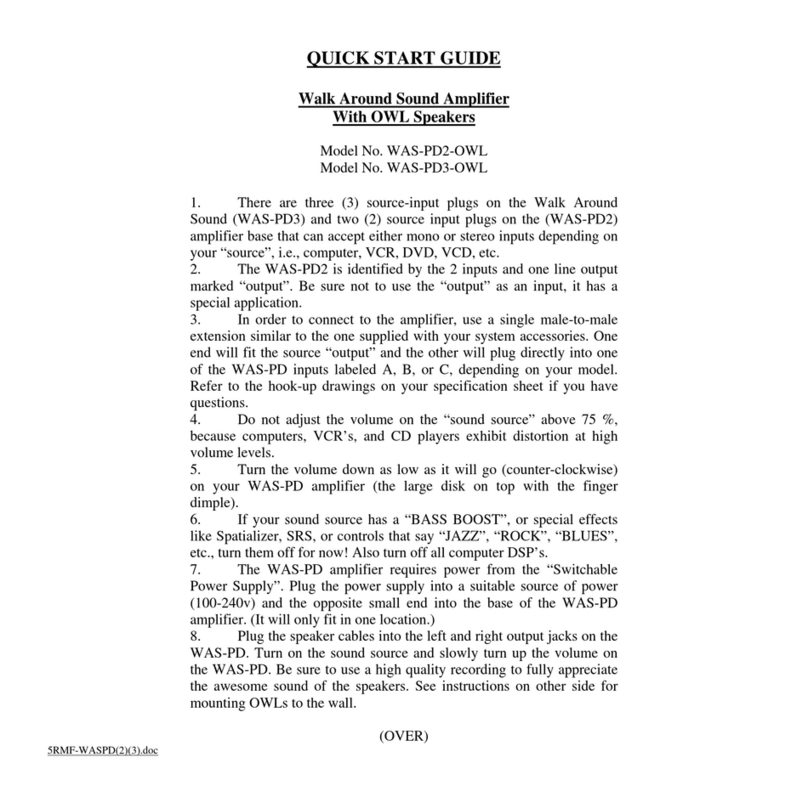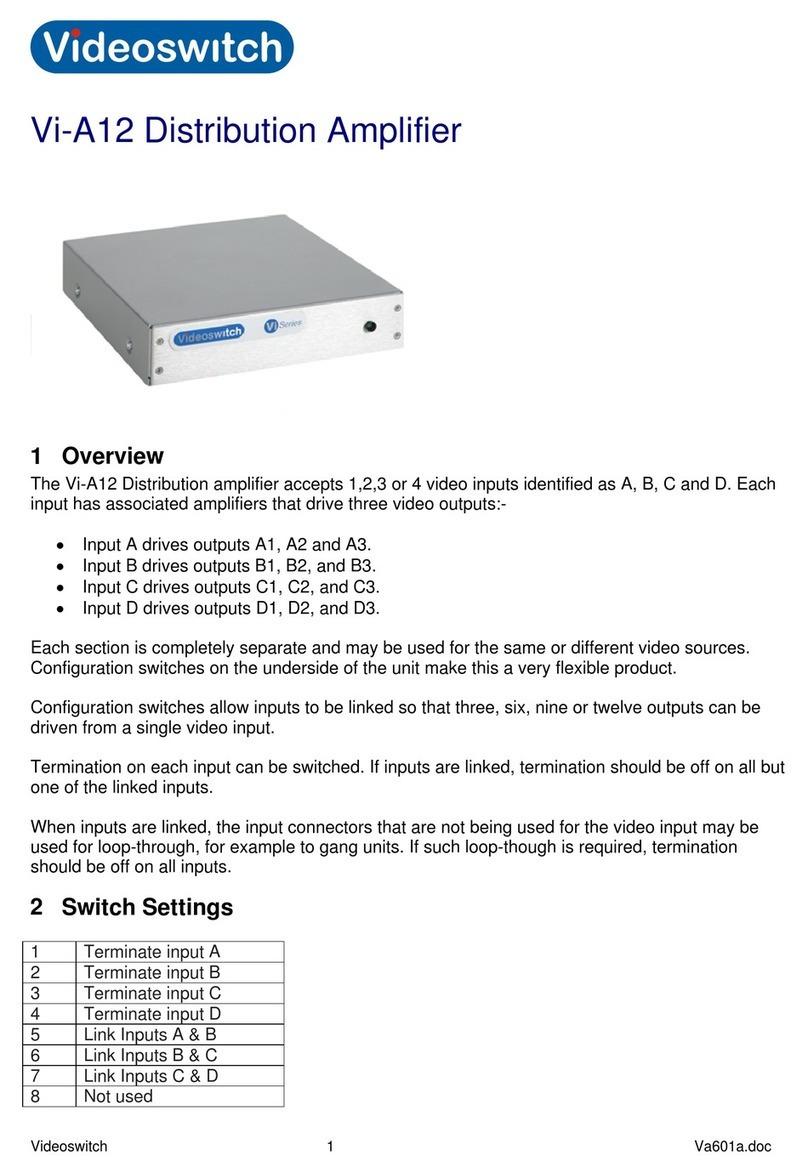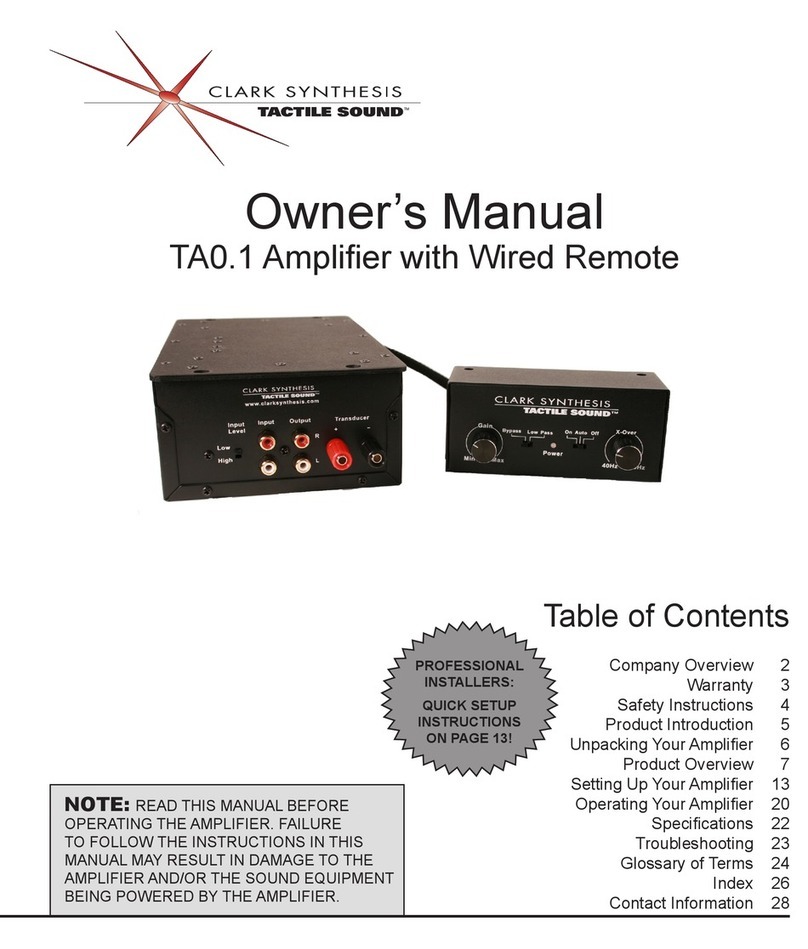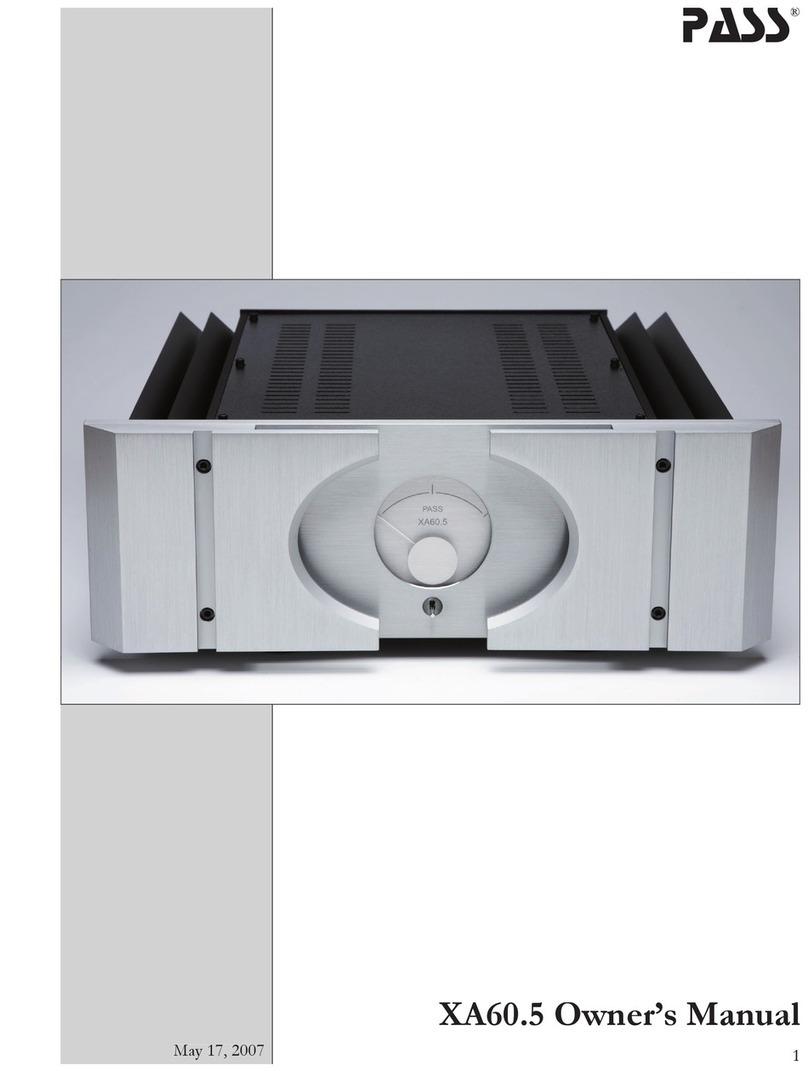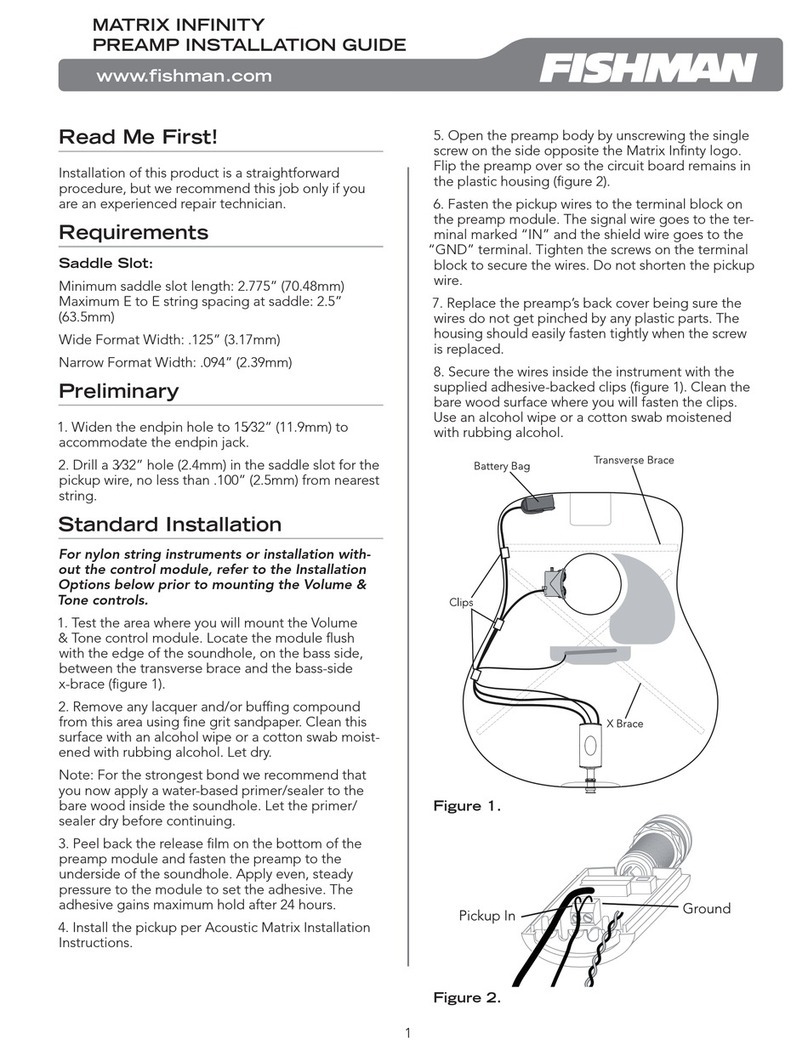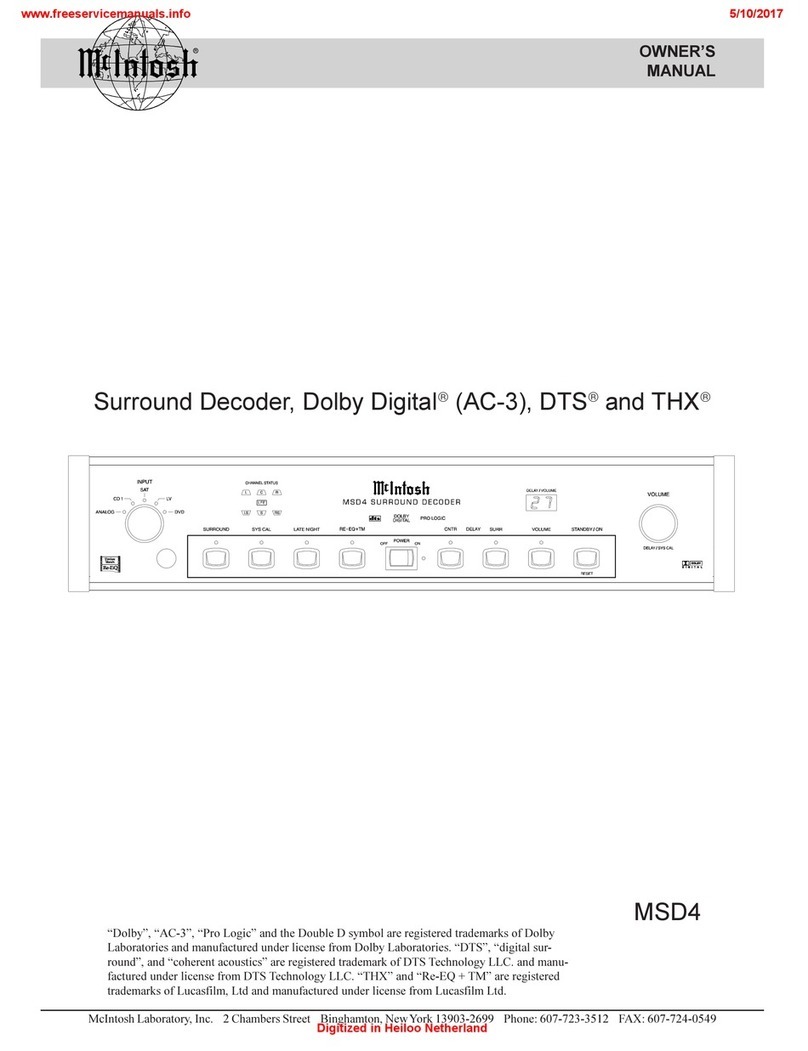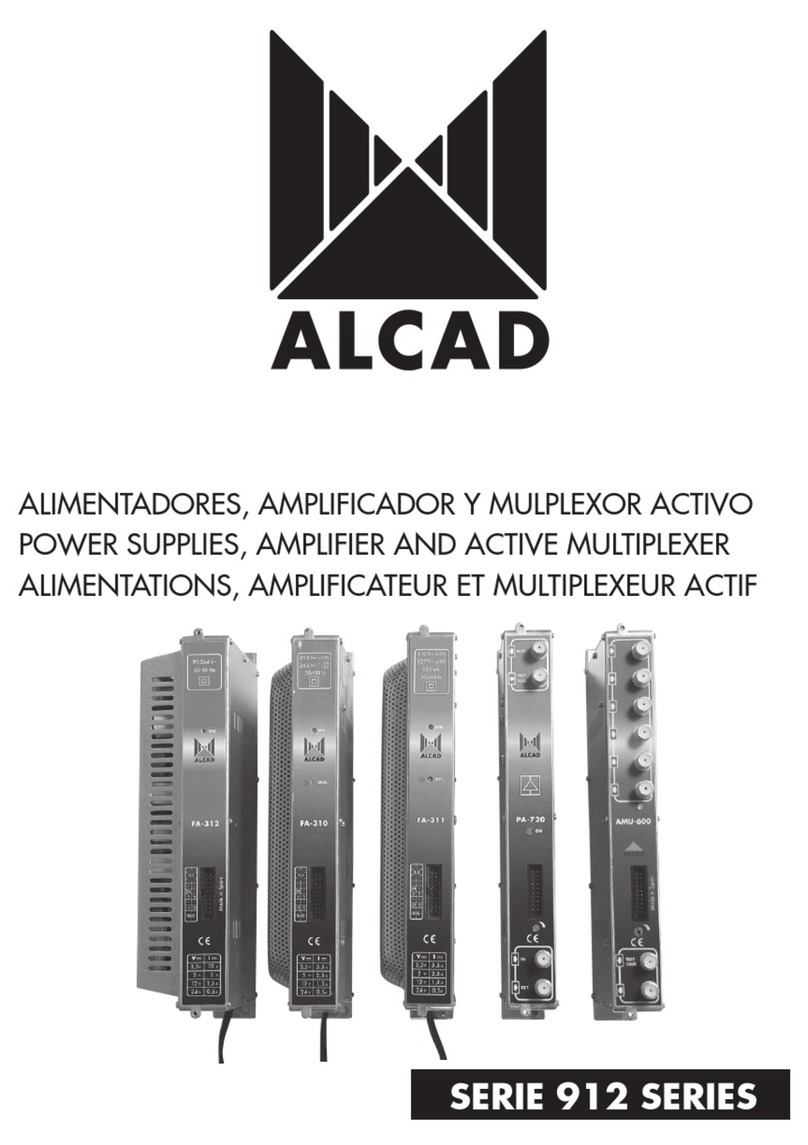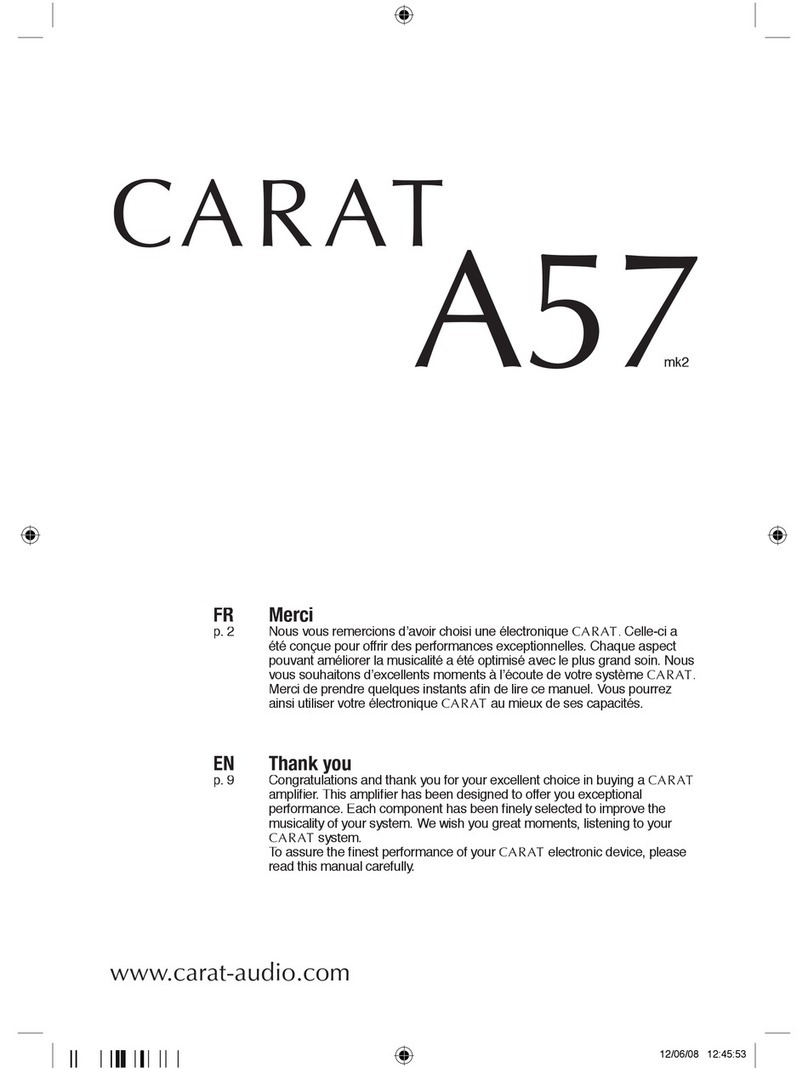Seventh Circle Audio H32 User manual

Pag e 1 o f 11
Seventh Circle Audio H32 Microphone Preamp Rev 1.2
Who Should Build This Kit?
The H32 is not difficult to build, but it is not intended for absolute beginners. If you’ve never
built an electronic project before, this is probably not the one to start with. To guarantee
success, make sure you have:
•The ability to make basic voltage and resistance measurements using a digital
multimeter (DMM).
•At least a rudimentary understanding of voltage, current, and resistance.
•Some experience soldering on printed circuit boards.
•The patience to follow instructions precisely and work carefully.
Essential Tools
Fine tipped, 20-30 watt soldering iron w/ cleaning sponge (Hakko 936 or similar)
Eutectic (63/37) rosin core or “no clean” solder (.025” diameter or smaller is best)
Good-quality DMM
Small needle nose pliers
Small diagonal cutters
Phillips screwdriver (#1)
Precision straight blade screwdriver (for adjusting potentiometers)
Highly Recommended Tools
Lead bender (Mouser 5166-801)
T-Handle wrench and 4-40 tap (Hanson 12001 and 8012)
MOLEX crimp tool (Waldom W-HT1919 or equivalent)
Magnifying glass
Optional Tools
Panavise w/ circuit board head
Oscilloscope
Signal generator
Work Area
Find a clean, flat, stable, well-lit surface on which to work. An anti-static mat is recommended
for this project. If you’re in a dry, static-prone environment, it’s essential. The importance of
good lighting can’t be overstated. Component markings are tiny, and you’ll be deciphering a lot
of them.

C84 Assembly Instructions
Page 2 of 11
Soldering Technique
Make sure your irons tip is tinned properly and keep it clean! The trick to making perfect solder
joints is to heat the joint quickly and thoroughly before applying the solder, and a properly
tinned and clean tip is essential for this. Apply enough solder to form a "fillet" between the lead
and the pad, a little mound of solder that smoothly transitions from the plane of the board up to
the lead, but don’t use too much. The finished joint should be smooth and shiny, not rough or
gritty looking.
If you've never soldered a board with plated-through holes, you might be surprised to discover
how difficult it can be to remove a component once you've soldered it in place. If you're using
solder wick to correct a mistake, be very careful not to overheat the pads, since they will
eventually delaminate and "lift". It's often better to sacrifice the component and remove its
leads individually and start over with a new part. If for some reason you need to unsolder a
multipin component (like a rotary switch or integrated circuit), remove as much solder as you
can with solder wick or a solder sucker, and then use a small heat gun to heat all the leads
simultaneously. With care, you can remove the component without damaging the board.
Instruction Conventions
Text in orange indicates a step where extra care needs to be taken. Doing it wrong isn’t a
disaster, but it’ll need to be corrected.
Text in red indicates a step that must be done correctly. Doing it wrong will guarantee
improper operation, and probably damage components and/or the circuit board.

C84 Assembly Instructions
Page 3 of 11
Assembly
1. Before you begin, carefully unpack the kit and examine the parts. Check the contents of
each small bag against the BOM to make sure all the parts have been included. If you
think something’s missing, please e-mail the details to [email protected] and
we’ll ship replacement parts ASAP.
2. Generally, the idea when "stuffing" or “populating” a circuit board by hand is to start with
the lowest profile parts, such as the resistors, and work your way up to the taller
components. In each step below, insert the components, flip the board onto your work
surface component-side down, and carefully solder and trim the leads. Use a piece of stiff
cardboard to hold the parts in place while you flip the board. First, orient the board as
shown.
3. Before installing the resistors, prepare the leads using small needle nose pliers or a lead-
forming tool as shown below. Whatever you do, don’t bend the leads at the resistor
body and force them into the board.This not only results in an ugly job, it can also
damage the parts.

C84 Assembly Instructions
Page 4 of 11
4. Insert the 1/4-watt resistors. Check the Bill of Materials (BOM) for help in reading the
resistor color bands. It's also a good idea to actually measure each resistor with your DMM
as you place it on the board, just in case you've decoded it incorrectly. Don't rely on the
photos for component placement. THE PCB PICTURES ARE NOT NECCESARILY THE
CURRENT REVISION OR EVEN THE CORRECT MODEL! If the resistor value silk-
screened on the board doesn't agree with the value on the schematic or parts list, follow
the schematic.
5. Next, add the protection diodes. Diodes are polarized and must be installed the right
way around! The colored band on the diode matches the white band on the silkscreen.

C84 Assembly Instructions
Page 5 of 11
6. Add the small yellow ceramic capacitors. These capacitors are not polarized and can be
installed in either direction, but pay close attention to the capacitor markings! These
parts all look alike, but they are not interchangeable. Putting one in the wrong spot will not
prevent the preamp from passing signal, but it can seriously impair its performance.
7. Install U1, U2, U3 and U4 now. Pay close attention to the IC markings. Align the
notch on the IC with the notch on the silkscreen outline! IC sockets are not included
in the kit and are not recommended. Socketing the ICs will interfere with the ability of the
PC board to conduct heat away from the parts.

C84 Assembly Instructions
Page 6 of 11
8. Install the 1uF film caps at C7, C8 and C15. These parts are not polarized and can be
installed in either direction.
9. Add the electrolytic capacitors now. C13 and C17 are not polarized, but the rest are and
must be installed the right way around! Be absolutely sure to observe the correct
polarity when installing these parts. The negative leads of the electrolytic caps are
marked with a colored stripe. The positive pads on the circuit board are marked with a
small "+" sign.

C84 Assembly Instructions
Page 7 of 11
10. Carefully mount the toggle switches SW101 and SW201. Be sure they're seated flat on
the board before soldering all the pins. You may find it easier to solder the first pin with the
board component side up.
11. Add J301, the MOLEX power connector. Be sure to orient it as shown, with the locking tab
away from the edge of the board.

C84 Assembly Instructions
Page 8 of 11
12. Using the hardware supplied, attach heat sinks to U301 and U302 and solder them in
place. Make sure to install the regulators correctly! These parts are not the same and
are not interchangeable.
13. Install rotary switches. Make sure the switches are fully seated and solder them to the
board. Try to make your solder joints as neat as possible, and don’t use too much solder.

C84 Assembly Instructions
Page 9 of 11
14. Add CONN1 and CONN2 to the board. Make sure they’re fully seated before soldering.
15. Install the bulk filter capacitors C302 and C305. Push them in firmly until they are fully
seated against the board. Again, electrolytic capacitors are polarized and must be
installed the right way around! Be absolutely sure to observe the correct polarity when
installing these parts.

C84 Assembly Instructions
Page 10 of 11
16. Before going on to initial power-up, carefully check your work. Make sure you haven't
created any solder bridges between pads, or between a pad and the ground plane.

C84 Assembly Instructions
Page 11 of 11
Initial Power-Up and Testing.
17. Again, carefully check your work. Make sure you've got the right resistors in the right
locations. Make absolutely sure you've got all the transistors, diodes, and capacitors
soldered in the right way around! Double check to make sure you haven’t inadvertently
swapped a transistor or voltage regulator. Check for poor solder joints and solder bridges,
and make sure you fix any problems before continuing.
18. Just to make sure you haven't created any blatant shorts, measure the resistance between
pins 1 and 2 of J301. Do the same for pins 3 and 2. If you measure a steady resistance of
less than 100 ohms, don't apply power. Carefully check your work until you find that short.
19. Connect the PS03 to J301 on the H32 using a WH01 wire harness or similar. Verify that
there are no crossed wires or loose crimps in the harness. Be sure the locking ramps
engage.
20. Set your DMM to measure DC voltages of 2V or greater and turn on the power. Clip the
negative meter probe to PGND and measure the voltage at the +V test point at D303. You
should see about +18V.
21. With the negative probe still connected to PGND, measure the –V test point at D306. You
should see about -18V.
22. If the voltages measured in the two previous steps are off by more than a volt or so, you
have problems. Possible things to check are incorrectly installed diodes, backwards caps
or shorts around U301, and U302.
23. Congratulations! You've got a working H32 preamp.
Other Seventh Circle Audio Amplifier manuals

Seventh Circle Audio
Seventh Circle Audio A12 User manual
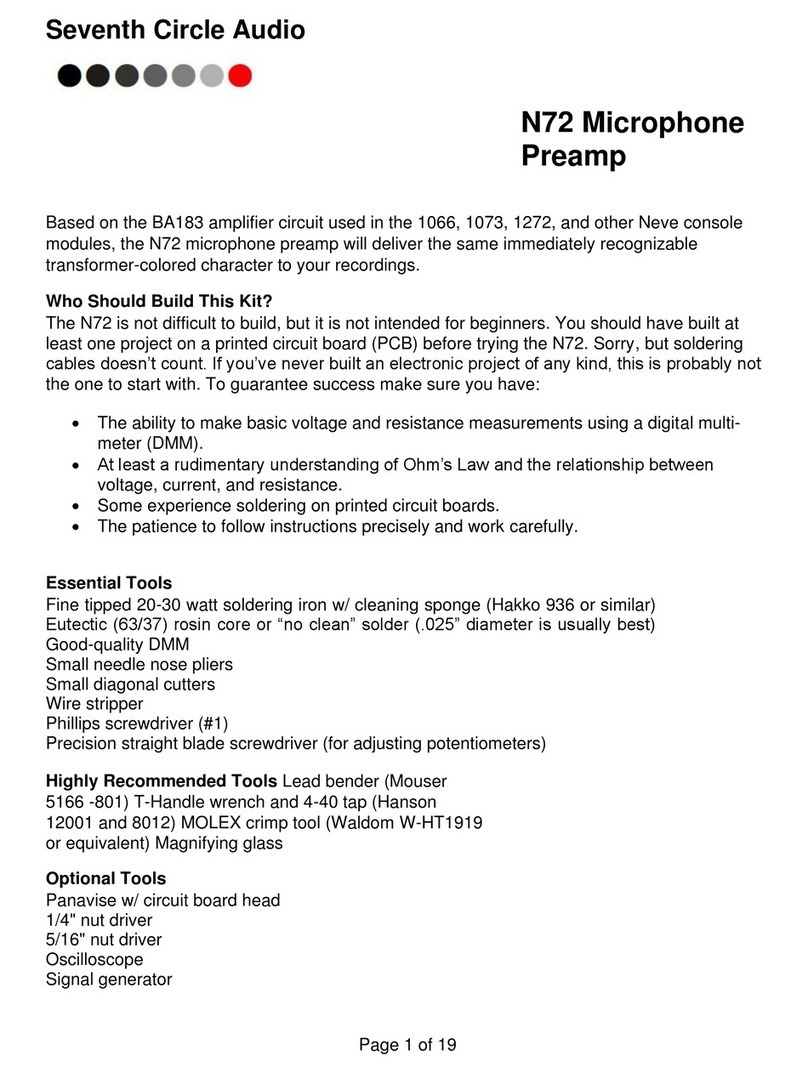
Seventh Circle Audio
Seventh Circle Audio N72 User manual
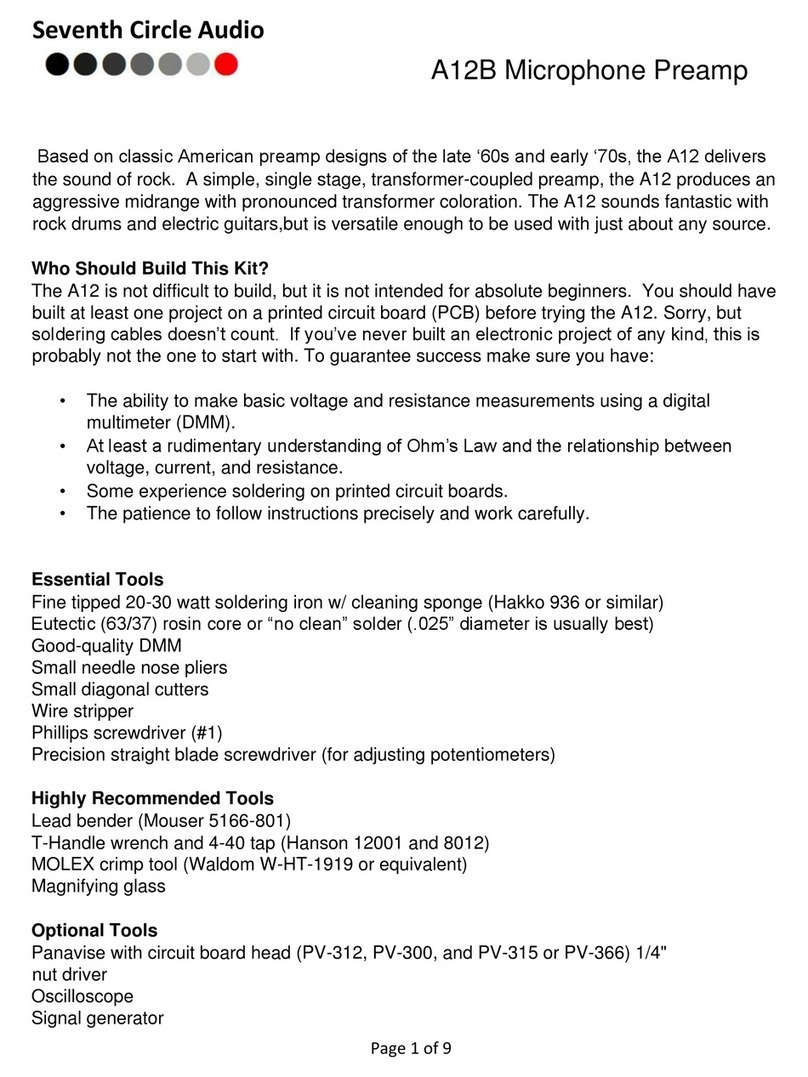
Seventh Circle Audio
Seventh Circle Audio A12B User manual
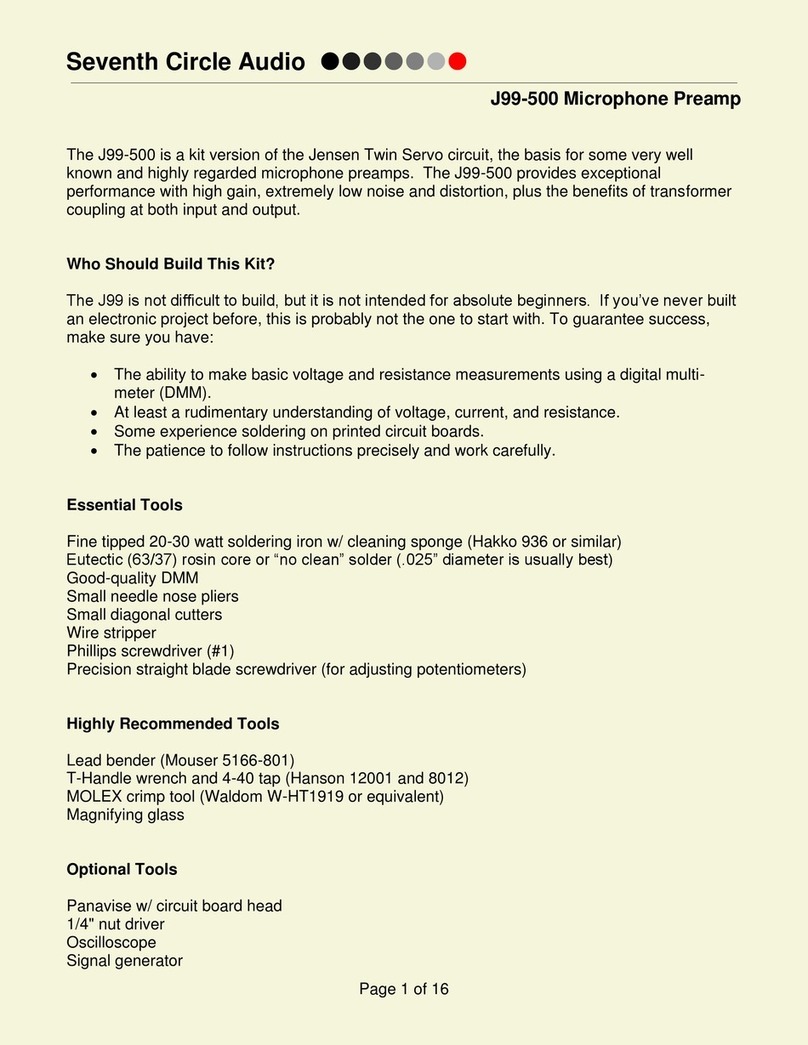
Seventh Circle Audio
Seventh Circle Audio J99-500 User manual
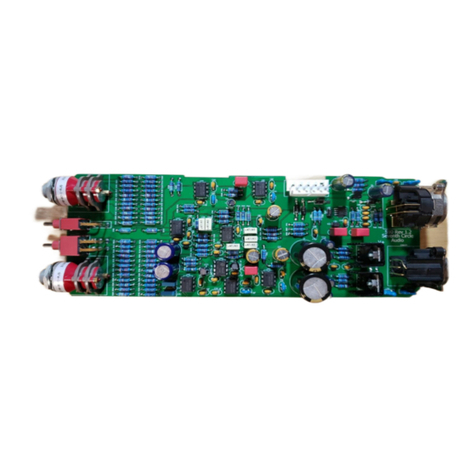
Seventh Circle Audio
Seventh Circle Audio S90 User manual
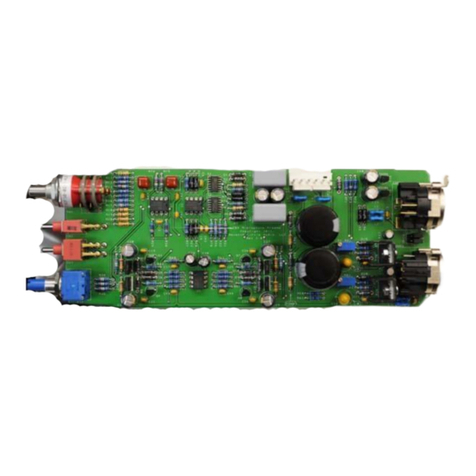
Seventh Circle Audio
Seventh Circle Audio C84 User manual