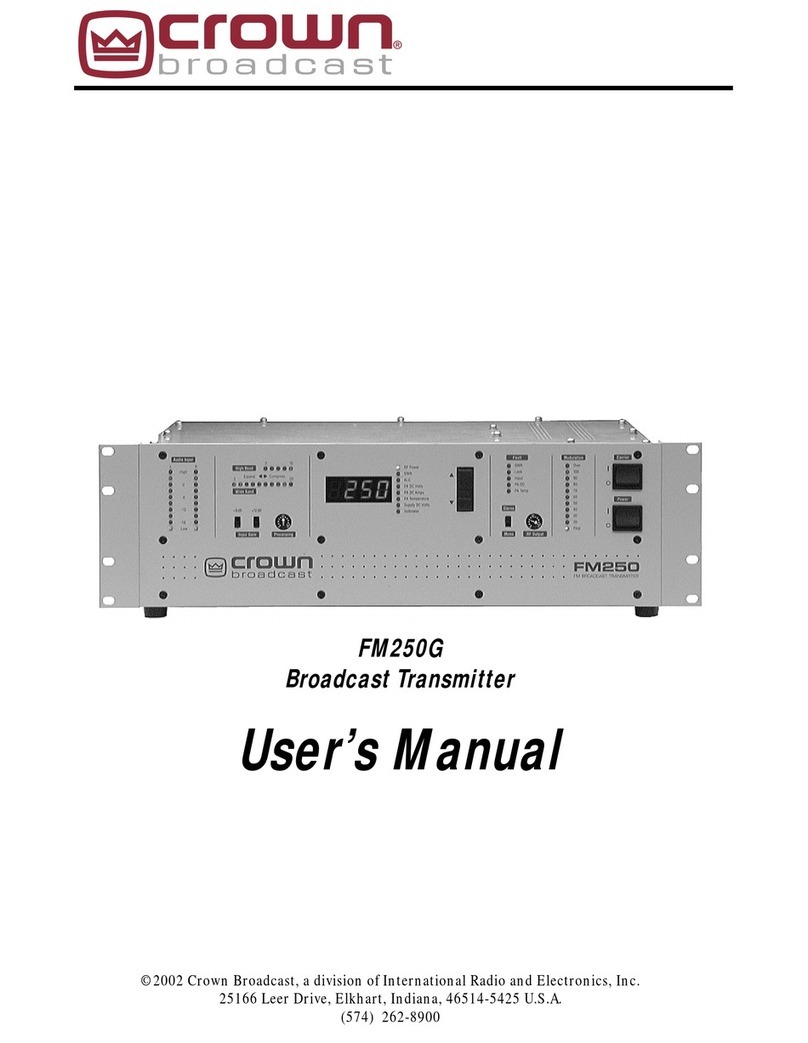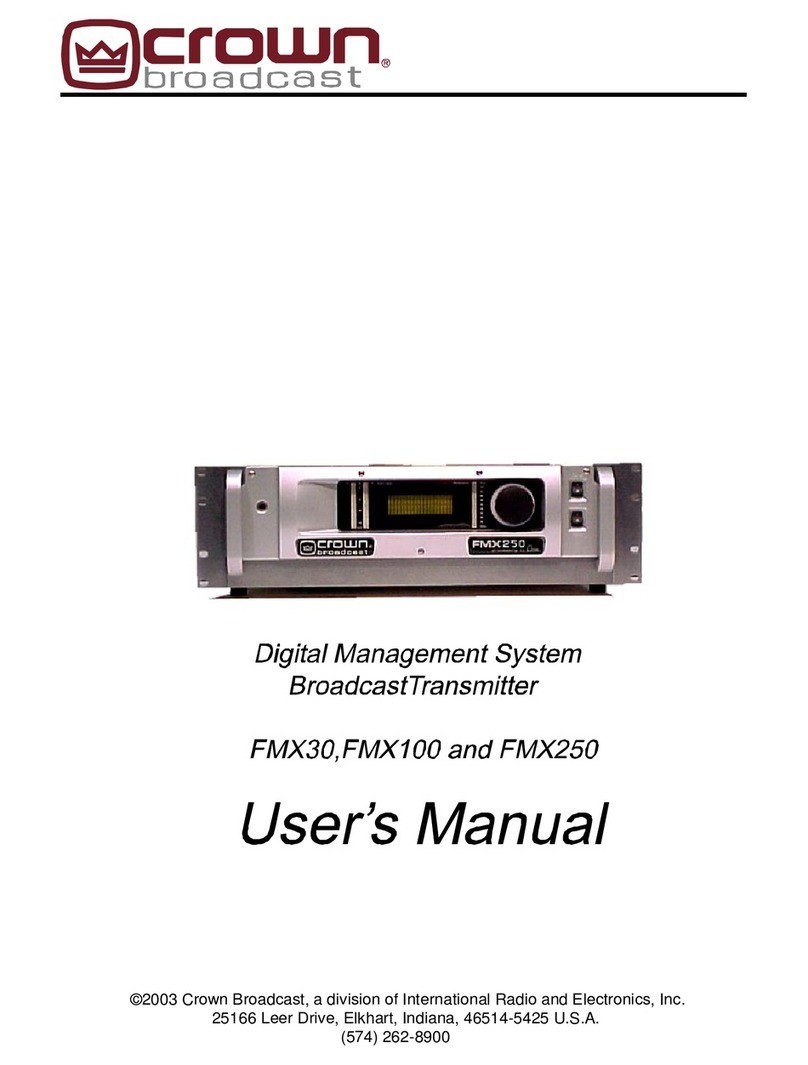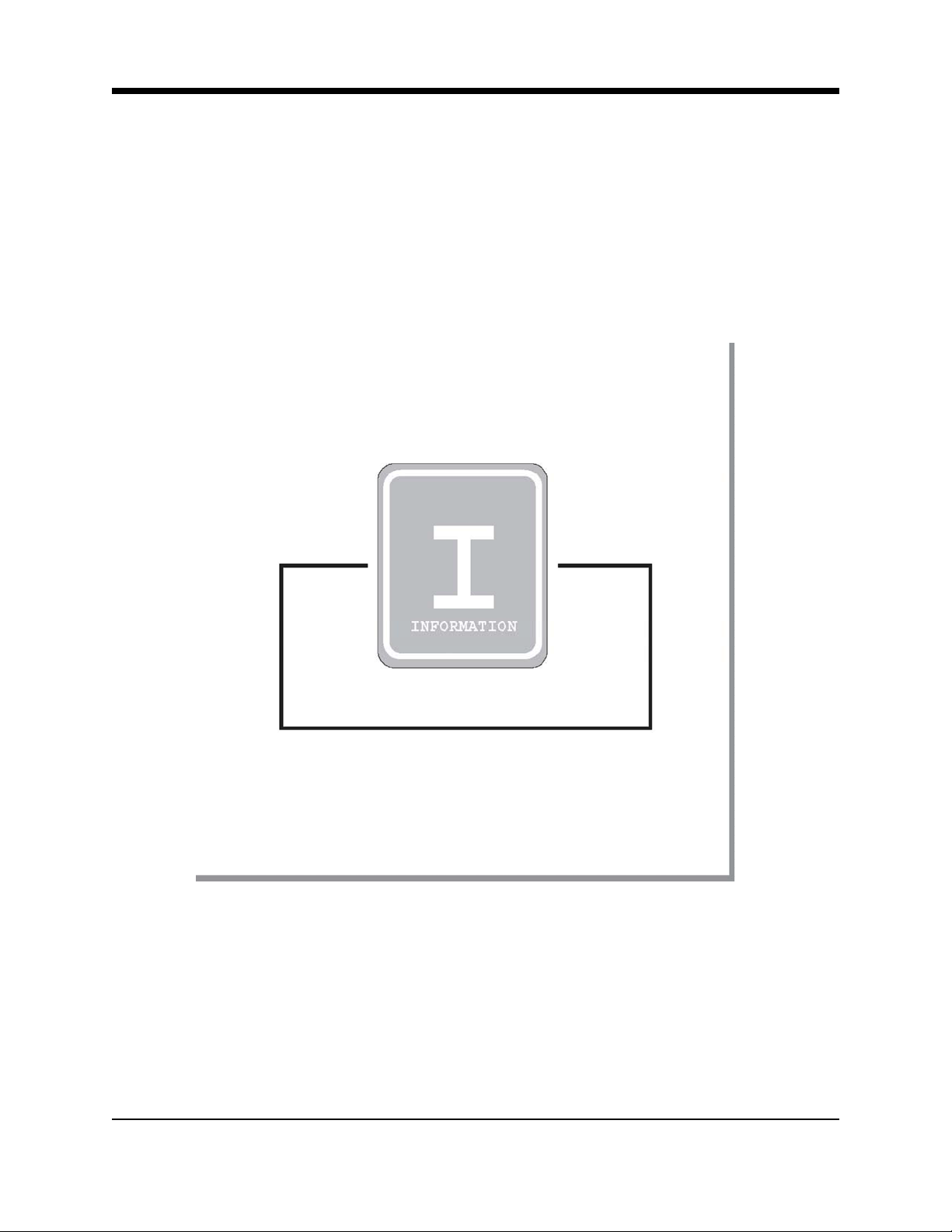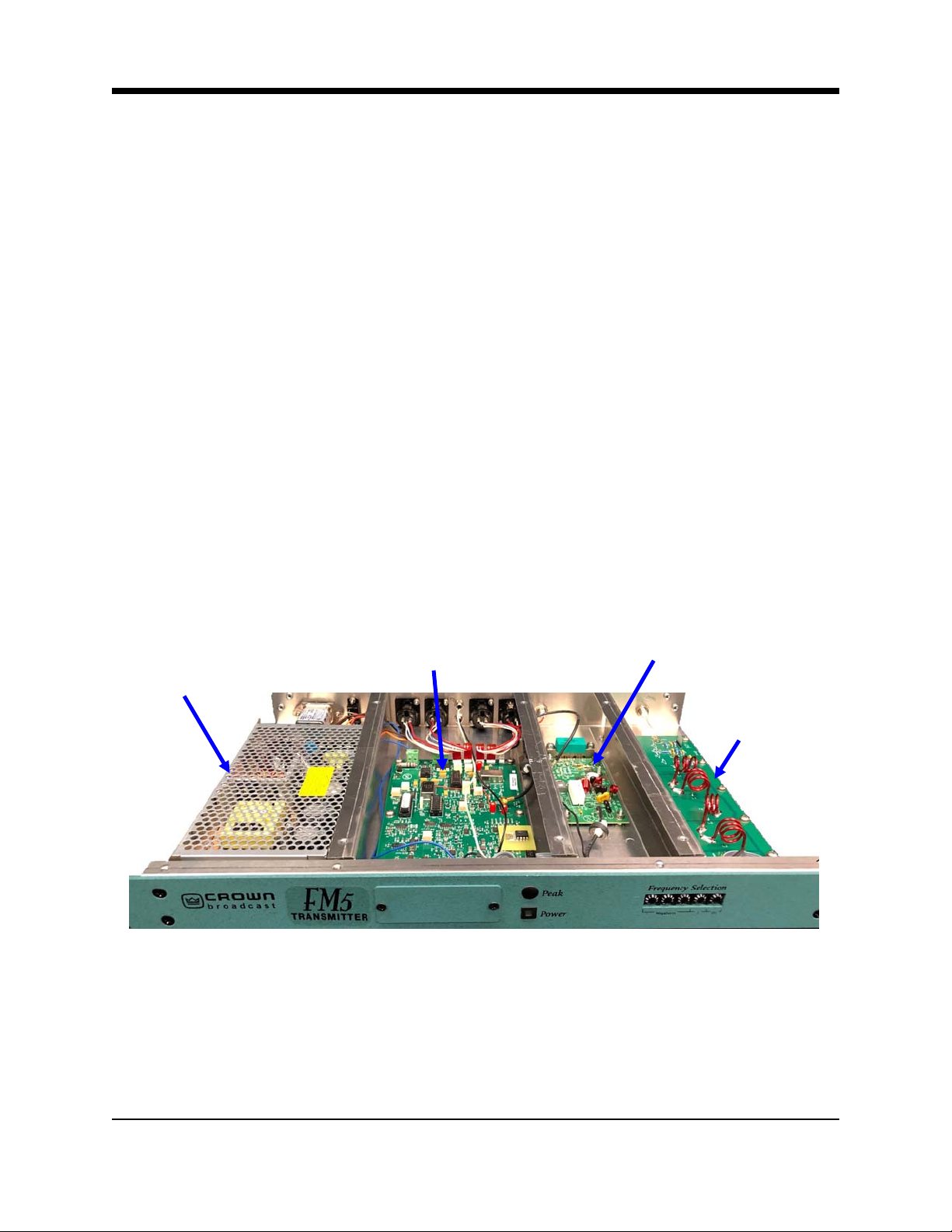1.2.1 Stand-Alone
In the standard configuration, the FM5 is an ideal stand-alone transmitter. When you add an
audio source (monaural, L/R stereo, or composite signal), an antenna, and AC power, the
transmitter becomes a complete FM stereo broadcast station, capable of serving your small
venue requirements, whether inside a church, outside in a parking lot, football stadium, race
track or drive-in-theater.
1.2.2 FM5, SDoC approved
The FM5 is an SDoC (Supplier Declaration of Conformity) approved transmitter. (Go to
ecfr.gov and do a simple search Title 47, 2.906) This means Crown Broadcast must send
with the transmitter a Proof of Performance that states this transmitter meets or exceeds the
FCC requirements for an FM transmitter.
This transmitter can be used with an FCC granted STA (Special Temporary License. Go to
ecfr.gov and do a simple search Title 47, 5.61) An application must be sent to the FCC, if
approved it would give a Special Temporary License at a specific frequency, for a specific
area, for no more than 6 months.
You could also turn this transmitter down to 1 watt and transmit in compliance with Part 15
requirements as long as your antenna does not broadcast outside 250 μV/m at 3 m. You
need to be aware that the FCC requires Part 15 Transmitters to be approved by the FCC
and this transmitter does NOT have Part 15 approval and could be subject to heavy FCC
fines for operating without a license. See 3.5 for suggestions on how to reduce the chances
that you are violating Part 15.
To find vacant channels in your zip code area, go to radio-locator.com and choose the va-
cant channels option. It will request the zip code of the area you are wishing to broadcast in
and will give you any vacant channel options - best, good, and ok.
The following was copied from fcc.gov website:
PenalƟes for OperaƟon Without A Permit or License
The Commission considers unauthorized broadcast operaƟon to be a serious maƩer. Pres-
ently, the maximum penalty for operaƟng an unlicensed or "pirate" broadcast staƟon (one
which is not permiƩed under Part 15 or is not a Carrier Current StaƟon or Campus Radio
StaƟon) is set at $10,000 for a single violaƟon or a single day of operaƟon, up to a total
maximum amount of $75,000.
Adjustments may be made upwards or downwards depending on the circumstances in-
volved. Equipment used for an unauthorized operaƟon may also be confiscated. There are
also criminal penalƟes (fine and/or imprisonment) for "willfully and knowingly" operaƟng a
radio staƟon without a license. DON'T DO IT!
1-4 FM5 User’s Manual