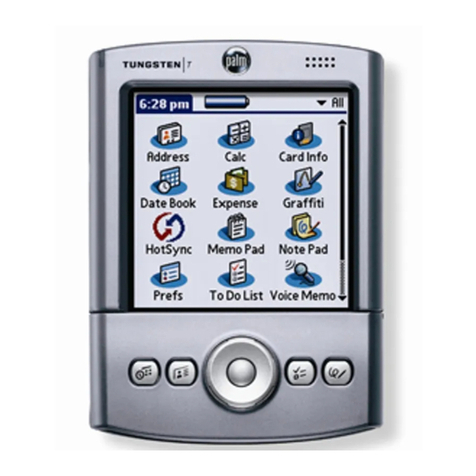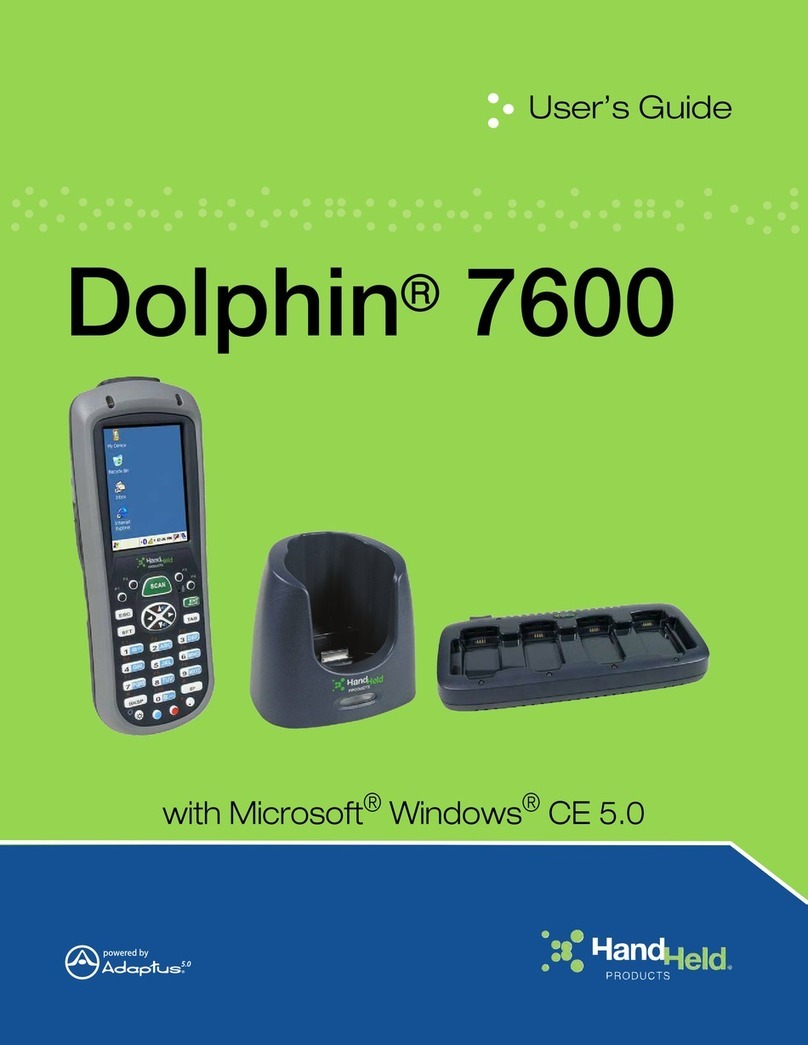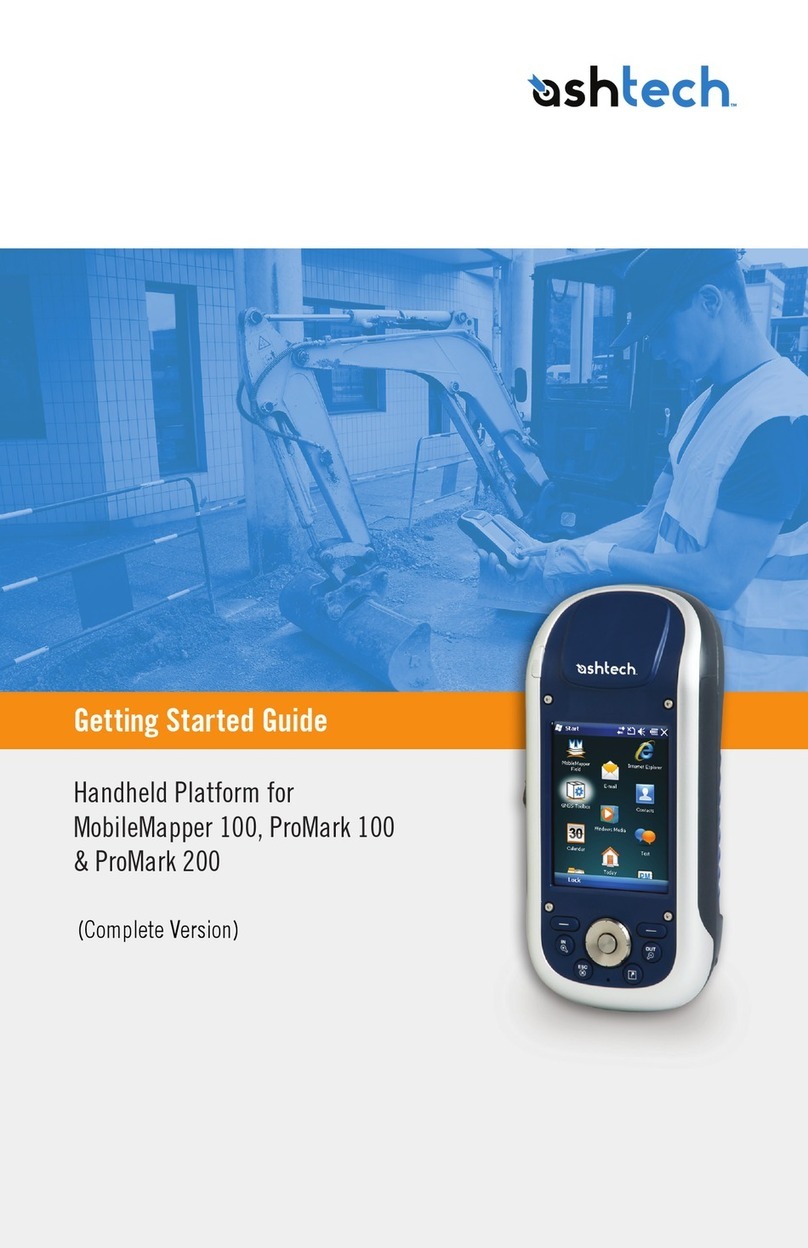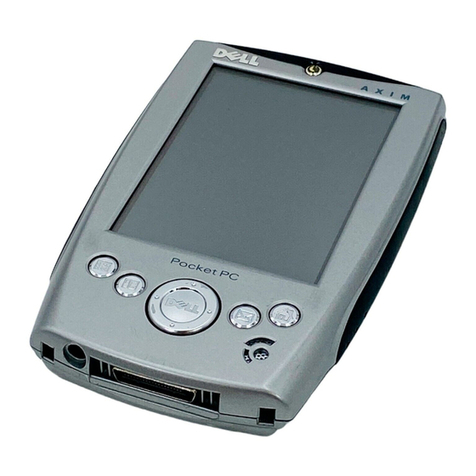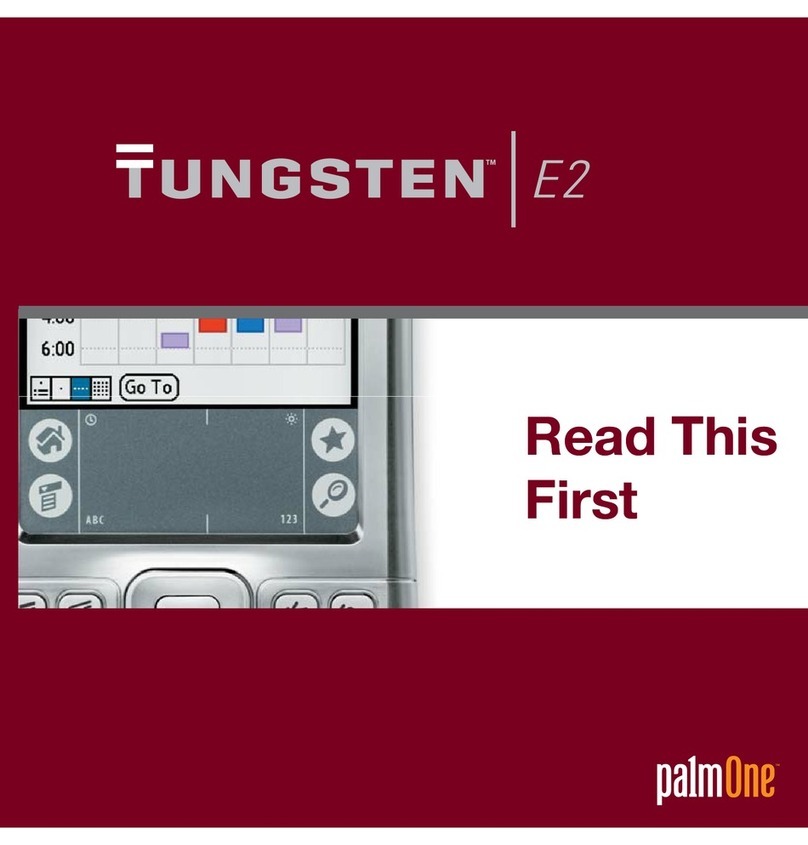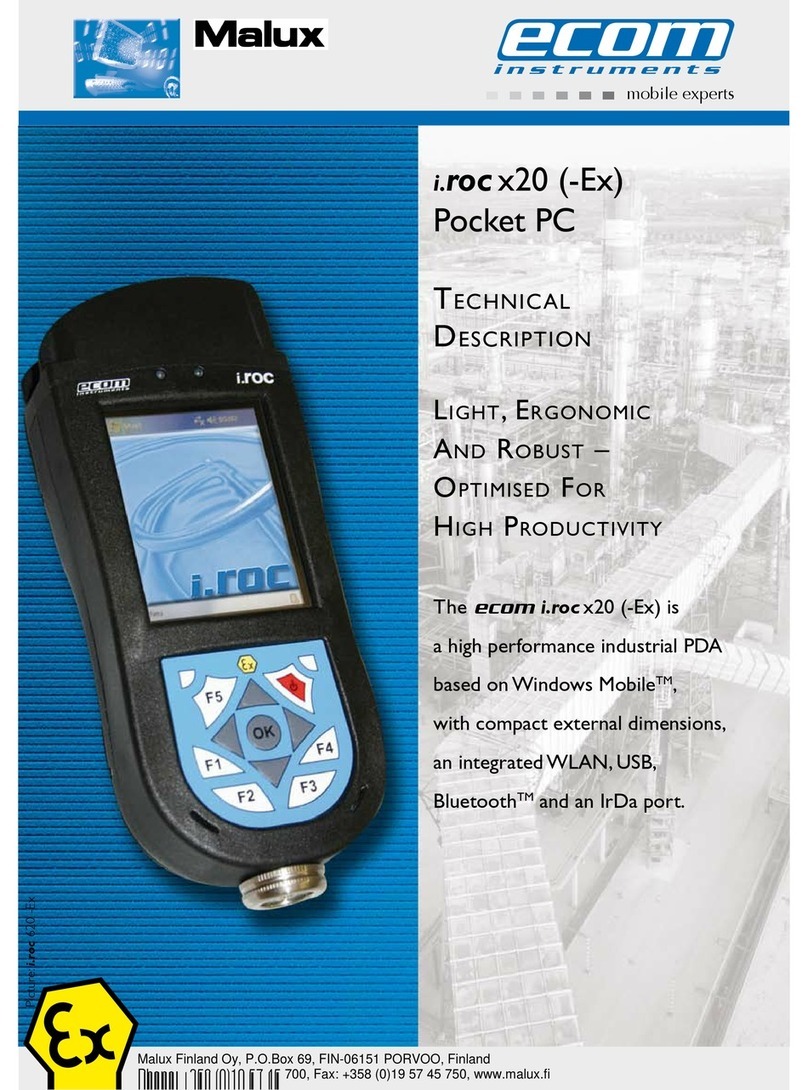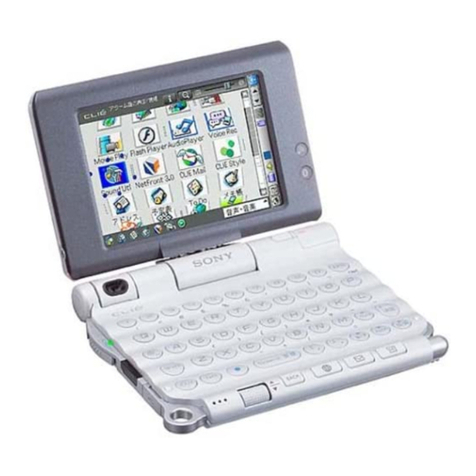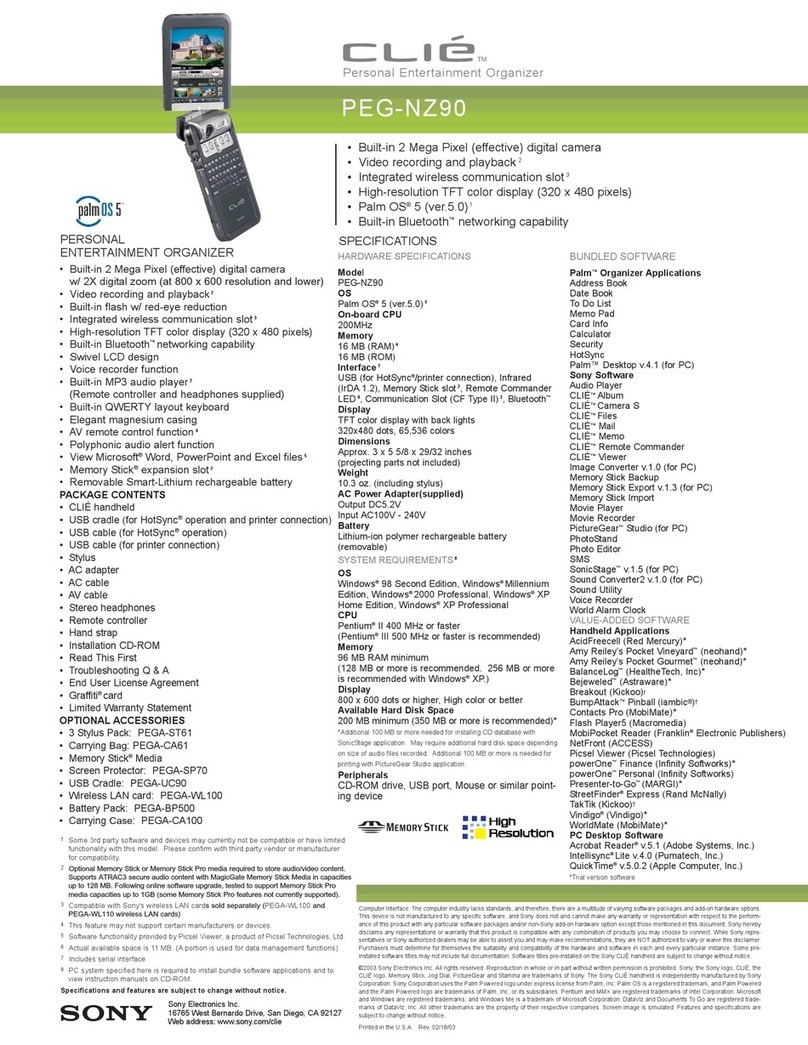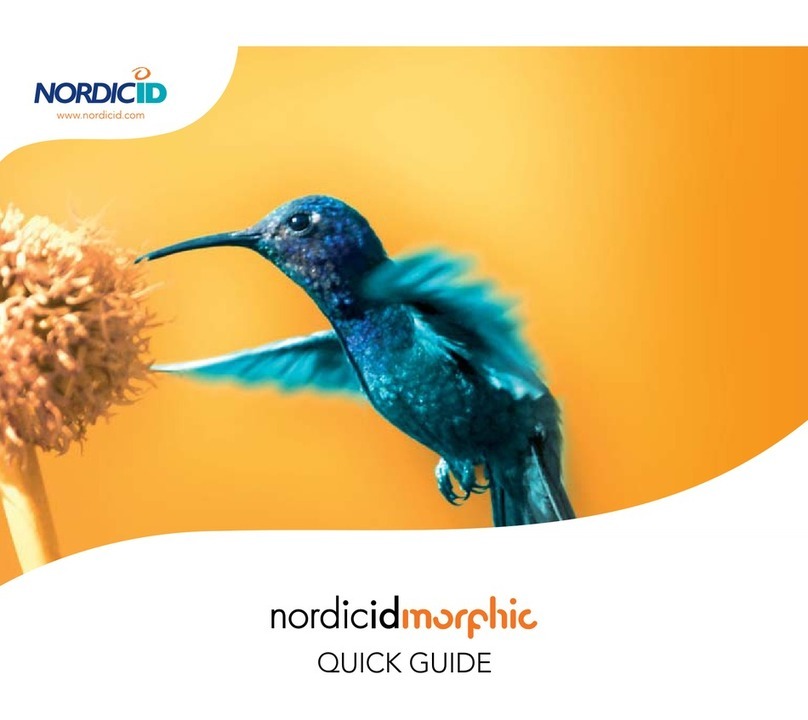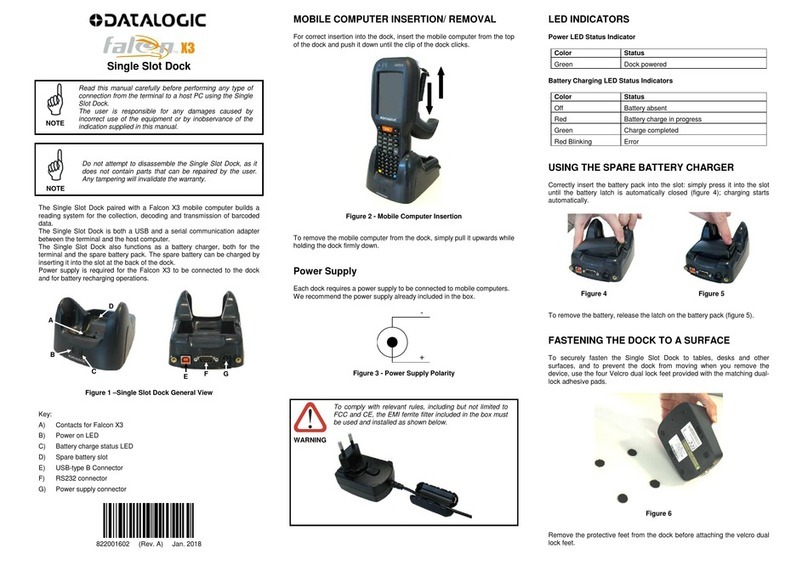CS Instruments PI 500 User manual

PI 500 Seite 1von 93
Installation and operating instructions
Hand-held instrument PI 500
EN –English

Foreword
PI 500 Seite 2von 93
I. Foreword
Dear customer,
thank you very much for deciding in favour of the PI 500. Please read this installation
and operation manual carefully before mounting and initiating the device and follow
our advice. A riskless operation and a correct functioning of the PI 500 are only
guaranteed in case of careful observation of the described instructions and notes.
Sales Office South / Geschäftsstelle Süd
Zindelsteiner Str. 15
D-78052 VS-Tannheim
Tel.: +49 (0) 7705 978 99 0
Fax: +49 (0) 7705 978 99 20
Web: http://www.cs-instruments.com
Sales Office North / Geschäftsstelle Nord
Am Oxer 28c
D-24955 Harrislee
Tel.: +49 (0) 461 700 20 25
Fax: +49 (0) 461 700 20 26
Web: http://www.cs-instruments.com

Table of Contents
PI 500 Seite 3von 93
II. Table of Contents
II. TABLE OF CONTENTS 3
1SAFETY INSTRUCTIONS 6
1.1 Generell 6
1.2 Installation 7
2APPLICATION AREA 8
3TECHNICAL DATA PI 500 9
4INPUT SIGNALS EXT. SENSOR PI 500 10
5CABLE CROSS SECTION 10
5.1 Sensor circuit points/Output signal: 10
6CONNECTION DIAGRAMS OF THE DIFFERENT SENSOR TYPES 11
6.1 Connector pin assignment for all sensors at PI 500 11
6.2 Connection CS dew point sensors series FA 415/FA 300 12
6.3 Connection for CS dew point- and consumption sensors, series FA/VA 400 12
6.4 Connection for CS dew point- and consumption sensors, series FA/VA 5xx 12
6.5 Connection pulse sensors 13
6.6 Analogue two-, three-, and four-wire current signal 14
6.7 Three- and four-wire power supply 0 - 1/10/30 VDC 15
6.8 Two-, three- and four-wire connector pin assignments for PT100/PT1000/KTY81 16
6.9 Connection with RS485 16
7OPERATION PI 500 17
7.1 Keypad 17
7.1.1 On- and Off-button 17
7.1.2 Brightness buttons 17
7.1.3 Screenshot-Button 17
7.1.3.1 Storing Screenshot 17
7.1.3.2 Export Screenshots 18
7.2 Touchpanel 20

Table of Contents
PI 500 Seite 4von 93
7.3 Main menu (Home) 21
7.3.1 Initialization 21
7.3.2 Main menu 22
7.3.2.1 Settings 23
7.3.2.1.1 Password-Settings 23
7.3.2.1.2 Sensor-settings 24
7.3.2.1.2.1 Choice of the sensor type (For example type CS-Digital sensor) 25
7.3.2.1.2.2 Name the measurement data and define the decimal places 26
7.3.2.1.2.3 Recording measurement data 26
7.3.2.1.2.4 Alarm-Settings (Alarm Popup) 27
7.3.2.1.2.5 More Settings (scale analogue output) 28
7.3.2.1.2.6 Dew Point Sensor of type CS-Digital (SDI Bus) 29
7.3.2.1.2.7 Consumption Sensor of type CS-Digital (SDI Bus) 30
7.3.2.1.2.8 Dew Point Sensor FA 500 / FA 510 of type FA 5xx (RS 485 Modbus) 33
7.3.2.1.2.8.1 Settings Dew point sensor FA 500 FA 510 34
7.3.2.1.2.9 Flow sensor of type VA 5xx (RS 485 Modbus) 37
7.3.2.1.2.9.1 Settings for Flow sensor VA 5xx 38
7.3.2.1.2.9.2 Diameter settings (only for VA 500 or VA 550) 38
7.3.2.1.2.9.3 Gas Constant settings 39
7.3.2.1.2.9.4 Definition of the reference conditions 40
7.3.2.1.2.9.5 Definition Unit of flow and velocity 40
7.3.2.1.2.9.6 Definition consumption counter value and consumption unit 41
7.3.2.1.2.9.7 Settings analogue output 4-20mA of VA 5xx 42
7.3.2.1.2.9.8 Settings Pulse / Alarm output of VA 5xx 43
7.3.2.1.2.9.9 Settings ZeroPoint or Low Flow Cut off for VA 5xx 44
7.3.2.1.2.10 Configuration of Analogue-Sensors 45
7.3.2.1.2.11 Type 0 - 1/10/30 Volt and 0/4 –20 mA 45
7.3.2.1.2.12 Type PT100x and KTY81 47
7.3.2.1.2.13 Type Pulse (Pulse ration) 48
7.3.2.1.2.14 Type „No Sensor“ 50
7.3.2.1.2.15 Type Modbus 51
7.3.2.1.2.16 Selection and activation of Sensor-Type Modbus 51
7.3.2.1.2.16.1 Modbus Settings 51
7.3.2.1.3 Data logger Settings 55
7.3.2.1.4 Device Settings 59
7.3.2.1.4.1 Language 59
7.3.2.1.4.2 Date & Time 60
7.3.2.1.4.3 SD-Card 61
7.3.2.1.4.4 System update 62
7.3.2.1.4.4.1 Check for new Software updates (USB) 62
7.3.2.1.4.5 Factory Reset 64
7.3.2.1.4.6 Calibrate touch-screen 65
7.3.2.1.5 Set backlight 65
7.3.2.1.6 Cleaning 66
7.3.2.1.7 System-Status 66
7.3.2.1.8 About PI 500 66
7.3.2.2 Chart 67
7.3.2.3 Chart / Real time values 71
7.3.2.4 Channels 73
7.3.2.4.1 Min/Max Function 73
7.3.2.5 Real time values 75
7.3.2.6 Alarm overview 76

Table of Contents
PI 500 Seite 5von 93
8EXPORT /IMPORT 77
8.1 Export Logger data 77
8.2 Export System Settings 79
8.3 Import System Settings 80
9VIRTUAL CHANNELS (OPTIONAL) 81
9.1 Option „Virtual Channels“ activation 81
9.2 Virtual Channels Settings 82
9.2.1 Selection of Sensor-type 82
9.2.2 Configuration of each single virtual value 83
9.2.3 Activation of a single virtual value 83
9.2.4 Definition of Operands 83
9.2.5 Definition of Operations 85
9.2.6 Definition of Unit 85
9.2.7 Value name, resolution of decimal places and recording of values 87
10 ANALOG TOTAL (OPTIONAL) 88
10.1 Option „Analog Total“ activation 88
10.2 Selection of sensor type 89
11 CLEANING 90
12 BATTERY 90

Safety instructions
PI 500 Seite 6von 93
1 Safety instructions
1.1 Generell
Please check whether this manual corresponds with the device type.
Please attend to all notes indicated in this instruction manual. It contains essential information
that has to be followed during installation, operation and maintenance. Therefore, this
instruction manual has to be read categorically by the technician as well as by the responsible
user/qualified personnel before installation, initiation and maintenance.
This instruction manual has to be available at any time at the operation site of the PI 500.
Regional and national regulations respectively, have to be observed in addition to this
instruction manual if necessary.
In case of any obscurities or questions with regard to this manual or the instrument please
contact CS Instruments GmbH.
Warning!
Supply voltage!
Contact with supply voltage carrying non-insulated parts may cause an electric shock
with injury and death.
Measures:
•Note all applicable regulations for electrical installations (e.g. VDE 0100)!
•Carry out maintenance only in strain less state!
•All electric works are only allowed to be carried out by authorized qualified personnel.
Warning!
Inadmissible operating parameters!
Undercutting and exceeding respectively of limit values may cause danger to persons
and material and may lead to functional and operational disturbances.
Measures:
•Make sure that the PI 500 is only operated within the admissible limit values indicated on the type
label.
•Strict observance of the performance data of the PI 500 in connection with the application.
•Do not exceed the admissible storage and transportation temperature.
Further safety instructions:
•Attention should also be paid to the applicable national regulations and safety instructions during
installation and operation.
•The PI 500 is not allowed to be used in explosive areas.
Additional remarks:
•Do not overheat the instrument!
•PI 500 is not allowed to be disassembled!
Attention!
Malfunctions at the PI 500!
Faulty installation and insufficient maintenance may lead to malfunctions of the PI 500
which may affect the measuring results and which may lead to misinterpretations.

Safety Instructions
PI 500 Seite 7von 93
1.2 Installation
NOTE!
The plug of the power supply unit (charger) is used as a separator.
This separator must be clearly recognisable and easily accessible by the user. A plug
connector with a CEE7/7 system is necessary.
NOTE!
Only the supplied power supply may be used.

Application Area
PI 500 Seite 8von 93
2 Application Area
The new PI 500 is an all-purpose hand-held measuring instrument for many applications in industry
Like e.g.:
► Consumption/flow measurement
► Pressure/vacuum measurement
► Temperature measurement
► Moisture/dew point measurement
The 3.5” graphic display with touch screen makes the operation very easy.
The graphic indication of coloured measurement curves is inimitably.
Up to 100 million measured valued can be stored with date and name of measuring site. The
measured data can be transferred to the computer via USB stick.
The following sensors can be connected to the freely configurable sensor input of PI 500:
Pressure sensors (high and low pressure)
Flow sensors, VA 400/420
Temperature sensors Pt 100, 4..20 mA
Dew point sensors FA410 / FA415
Effective power meters
Optional third-party sensors with the following signals:
0...1/10 V, 0/4...20 mA, Pt100, Pt1000, pulse, Modbus

Technical data
PI 500 Seite 9von 93
3 Technical data PI 500
Colour screen
3.5“-Touchpanel TFT transmissive, graphics, curves, statistics
Interfaces
USB
Power supply for sensors
Output voltage: 24 VDC ± 10%
Output current: 120 mA continuous operation
Current supply
Internal rechargeable Li-Ion batteries charging time approx. 4 h
PI 500 operation: > 4h depending on current consumption of external sensor
Power supply unit
100 –240 VAC/50 –60 Hz, 12VDC –1A
Safety class 2, only for application in dry rooms
Dimension
82 x 96 x 245 mm
Material
Plastic PC/ABS
Weight
450 g
Operating temperature
-20...70°C measuring gas temperature
0... 50°C ambient temperature
Storage temperature
-20 to +70°C
Optional
Data Logger, Memory size 2 GB SD memory card standard, optionally
up to 4 GB
EMC
DIN EN 61326

Inputsignals for Sensor
PI 500 Seite 10 von 93
4 Input signals ext. sensor PI 500
5 Cable cross section
5.1 Sensor circuit points/Output signal:
AWG16 –AWG28, cable cross-sections: 0,14 - 1,5 mm2
Input signals
Current signal
(0 –20 mA / 4 –20 mA)
internal or external
power supply
Measuring range
0 –20 mA / 4 –20 mA
Resolution
0,0001 mA
Accuracy
0,03 mA 0,05 %
Input resistance
50
Voltage signal
(0 - 1V)
Measuring range
0 - 1 V
Resolution
0,05 mV
Accuracy
0,2 mV 0,05 %
Input resistance
100 k
Voltage signal
(0 - 10 V / 30 V)
Measuring range
0 - 10 V/30 V
Resolution
0,5 mV
Accuracy
2 mV 0,05 %
Input resistance
1 M
RTD
Pt100
Measuring range
-200 - 850 °C
Resolution
0,1 °C
Accuracy
0,2 °C at -100 - 400 °C
0,3 °C (further range)
RTD
Pt1000
Measuring range
-200 - 850 °C
Resolution
0,1 °C
Accuracy
0,2 °C at -100 - 400 °C
0,3 °C ( further range )
Pulse
Measuring range
minimal pulse length 100
μ
s
frequency 0 - 1 kHz
max. 30 VDC

Connection diagrams of the different sensor types
PI 500 Seite 11 von 93
6 Connection diagrams of the different sensor types
6.1 Connector pin assignment for all sensors at PI 500
The interface connector to be used is a ODU Medi Snap 8 pin –Reference: K11M07-P08LFD0-6550
.
Available connection cables at CS-Instruments are:
ODU with Open ends: Order no 0553 0501, cable length: 5 m.
Order no 0553 0502, cable length: 10 m.
ODU with M12 Connector: Order no 0553 0503, cable length: 5 m.
Extension cable (ODU/ODU): Order no 0553 0504, cable length: 10 m.
Connection scheme:
Connector housing
Plug insert
Collet
Clamping nut
View on welding pins of Medi Snap Connector
Cablelenght5m/10m
1weiss white
2braunbrown
3grün green
4gelb yellow
5grau grey
6rosa pink
7blau blue
8rot red
I (500µA)
12345678
+ RS485
- RS485
SDI
Analog IN +
+VB 24Vdc
-VB GND
Analog IN -
+ RS485
- RS485
SDI (CS-internal data transmission for all Dew point and Flow sensor FA/ VA 400)
ANALOG IN +
ANALOG IN –)
STROMQUELLE 500 µA
+VB, 24V DC Power supply for sensor
-VB, GND Sensor
White
Brown
Green
Yellow
Grey
Pink
Blue
Red

Connection diagrams of the different sensor types
PI 500 Seite 12 von 93
FA serial: dew point sensors from CS Instruments
VA serial: consumption sensors from CS Instruments
6.2 Connection CS dew point sensors series FA 415/FA 300
1
3 2
SDI
+-
Sensor
I (500µA)
12345678
+ RS485
- RS485
SDI
Analog IN +
+VB 24Vdc
-VB GND
Analog IN -
PI 500
FA 300
FA 415
The digital data transmission between PI 500 and the dew point
sensors FA 415 and FA 300 occur via the SDI bus line.
6.3 Connection for CS dew point- and consumption sensors, series FA/VA 400
1
3 2
SDI
+-
I (500µA)
12345678
+ RS485
- RS485
SDI
Analog IN +
+VB 24Vdc
-VB GND
Analog IN -
PI 500
FA 410
FA 400
VA 400
VA 420
The digital data transmission between PI 500 and the sensors FA
400/410 and VA 400/420 occurs via the SDI bus line.
.
6.4 Connection for CS dew point- and consumption sensors, series FA/VA 5xx
2
1 3
+-
I (500µA)
12345678
+ RS485
- RS485
SDI
Analog IN +
+VB 24Vdc
-VB GND
Analog IN -
4
Sensor
Weiss / White
Braun / Brown
Blau / Blue
Rot / Red
PI 500
FA 510
FA 500
VA 500
VA 520
The digital data transmission between PI 500 and the sensors FA
500/ FA 510 and VA 500/520 occurs via RS 485 (Modbus).
green
blue
red
blue
red
green

Connection diagrams of the different sensor types
PI 500 Seite 13 von 93
6.5 Connection pulse sensors
I (500µA)
12345678
+ RS485
- RS485
SDI
Analog IN +
+VB 24Vdc
-VB GND
Analog IN -
+
1 = 2.5V –30V
0 = 0V –0.7V
-
Signal level 0:
low = 0 –0,7 VDC
Signal level 1:
high = 2,5 –30 VDC
t = 400 µs
max. frequency
(duty cycle 1:1) = 1000 Hz
input resistance:
min. 100 kilo ohm
I (500µA)
12345678
+ RS485
- RS485
SDI
Analog IN +
+VB 24Vdc
-VB GND
Analog IN -
R
Required external
R = 4K7
Attention:
The PI 500 is counting a
consumption unit, by switching
„power on“.
I (500µA)
12345678
+ RS485
- RS485
SDI
Analog IN +
+VB 24Vdc
-VB GND
Analog IN -
R
Required external
R = 4K7
I (500µA)
12345678
+ RS485
- RS485
SDI
Analog IN +
+VB 24Vdc
-VB GND
Analog IN -
Not possible / allowed!
yellow
grey
yellow
grey
blue
blue
red
red
yellow
grey
yellow
grey

Connection diagrams of the different sensor types
PI 500 Seite 14 von 93
6.6 Analogue two-, three-, and four-wire current signal
Sensors with 4 - 20 mA-output in 2-wire technology
I (500µA)
12345678
+ RS485
- RS485
SDI
Analog IN +
+VB 24Vdc
-VB GND
Analog IN -
+
Sensor
ß0 / 4 ...20mA
PI 500
Sensors with 4 - 20 mA output in 3-wire technology
I (500µA)
12345678
+ RS485
- RS485
SDI
Analog IN +
+VB 24Vdc
-VB GND
Analog IN -
+-
Sensor
ß0 / 4 ...20mA
.
PI 500
Sensors with 4 - 20 mA output in 4-wire technology
à0 / 4 ...20mA
ß0 / 4 ...20mA
I (500µA)
12345678
+ RS485
- RS485
SDI
Analog IN +
+VB 24Vdc
-VB GND
Analog IN - Sensor
+-
PI 500
Yellow
Yellow
Yellow
Grau
blue
blue
blue
red
red

Connection diagrams of the different sensor types
PI 500 Seite 15 von 93
6.7 Three- and four-wire power supply 0 - 1/10/30 VDC
+-
ß0...1 / 10 / 30 Vdc +
I (500µA)
12345678
+ RS485
- RS485
SDI
Analog IN +
+VB 24Vdc
-VB GND
Analog IN - Sensor
Sensor with voltage output in 3-wire technology
+
-
ß0...1 / 10 / 30 Vdc
I (500µA)
12345678
+ RS485
- RS485
SDI
Analog IN +
+VB 24Vdc
-VB GND
Analog IN - Sensor
+-
Sensor with voltage output in 4-wire technology
Yellow
Yellow
grey
blue
blue
red
red

Connection diagrams of the different sensor types
PI 500 Seite 16 von 93
6.8 Two-, three- and four-wire connector pin assignments for PT100/PT1000/KTY81
Yellow
rd
pink
Sensor
I (500µA)
12345678
+ RS485
- RS485
SDI
Analog IN +
+VB 24Vdc
-VB GND
Analog IN -
2-wire PT100/PT1000/KTY81
Sensor
I (500µA)
12345678
+ RS485
- RS485
SDI
Analog IN +
+VB 24Vdc
-VB GND
Analog IN -
3-wire PT100/PT1000/KTY81
Sensor
I (500µA)
12345678
+ RS485
- RS485
SDI
Analog IN +
+VB 24Vdc
-VB GND
Analog IN -
4-wire PT100/1000/KTY81
6.9 Connection with RS485
I (500µA)
12345678
+ RS485
- RS485
SDI
Analog IN +
+VB 24Vdc
-VB GND
Analog IN -
+
-
Sensor
+-
Sensor with RS485 Interface
Yellow
Yellow
grey
grey
Pink
Pink
red
red
blue
white
brown
red

Operation PI 500
PI 500 Seite 17 von 93
7 Operation PI 500
The operation of the DP 500 7 DP 510 by means of a keypad and a touch panel
7.1 Keypad
7.1.1 On- and Off-button
On-or Off switching by long press buttons.
7.1.2 Brightness buttons
With the button and the display brightness can be changed.
7.1.3 Screenshot-Button
By pressing the Screenshot-button, the actual display content will be stored.
Storage is possible either to a USB Stick or on to the internal SD-card
7.1.3.1 Storing Screenshot
After pressing the Screenshot button a menu (see
left) appears where the storage target, USB Stick or
internal SD-card, could be selected.
The screens are stored as bitmap and the naming is
a consecutively number. For every day, a new folder
is created.
Folder definition; DJJMMTT
D=fix(for date)
JJ = year
MM= month
TT= day
Path: DEV0003/DP500/Bitmap
Example: first picture 10. September 2013
\\DEV0003/PI500/Bitmap/D130910/B00000.bmp

Operation PI 500 - Touchpanel
PI 500 Seite 18 von 93
7.1.3.2 Export Screenshots
The stored bitmaps on the SD-card could be exported to a USB –Stick.
Main menu Export Data
Main menu Export Data Export Screenshots
Main menu Export Data Export ScreenshotsChange
With Export Screenshots the stored
Screenshots will be transferred to a USB-
Stick.
Use the Change buttons to adjust a period
between start and end. Stored bitmaps data in
this period are exported.
The selected date is always green, and the
date numbers of the Sundays are red, like in
the calendar.
On days, where bitmaps were recorded, the
date numbers are optical highlighted.

Operation PI 500 - Touchpanel
PI 500 Seite 19 von 93
Main menu Export Data Export Screenshots Export
The Screenshots of the selected period are exported to the USB-Stick.

Operation PI 500 - Touchpanel
PI 500 Seite 20 von 93
7.2 Touchpanel
The operation is largely self-explanatory and menu-driven via the touch panel.
The selection of the respective menu items occur via short "tapping" with the finger or a soft round
pen.
Attention: Please use no pens or other objects with sharp edges!
The foil can be damaged!
After sensors are connected, they also have to be configured.
Inputs or changes can be made with all white deposit fields.
The measured values can be represented as a curve or values.
Words in green font refer mainly to the pictures in the section of the chapter, but also on important
menu paths or menu items that are related to be in green font.
The menu navigation is generally in a green font!
The table of contents and chapter references in blue font contain links to the respective chapter title.
Table of contents
Other CS Instruments Handheld manuals