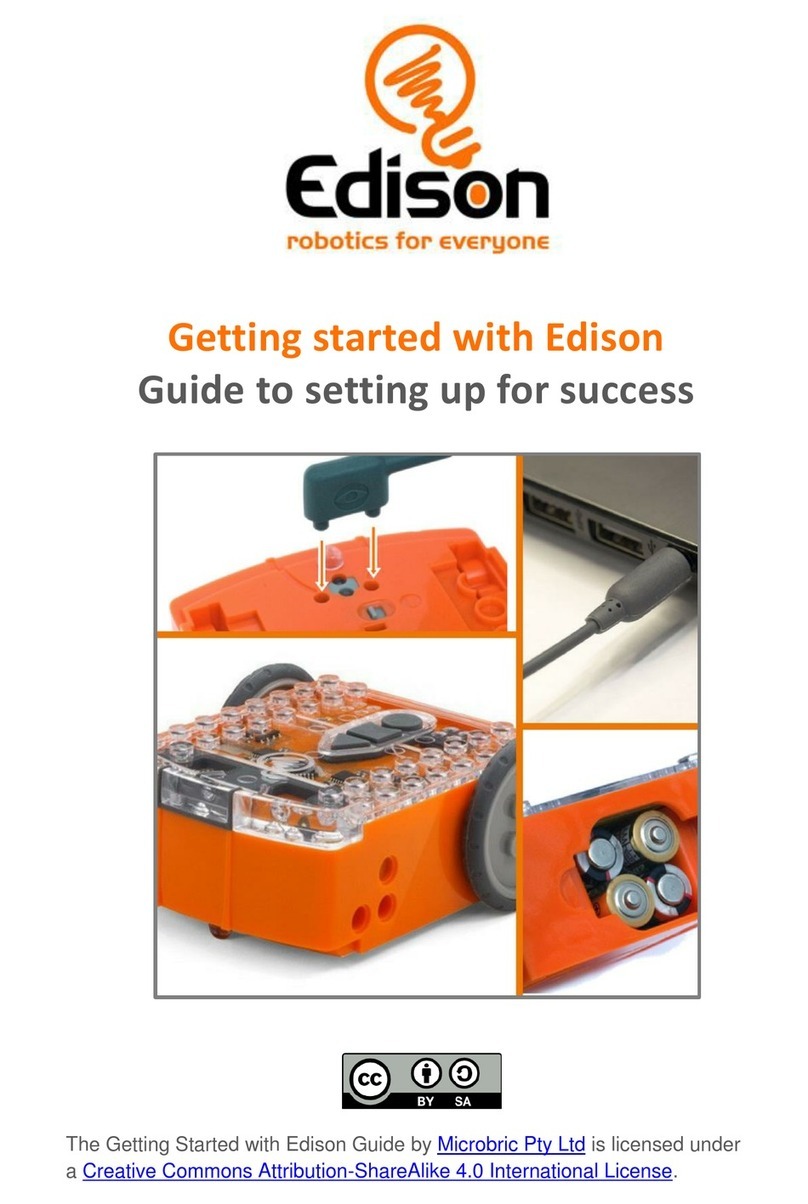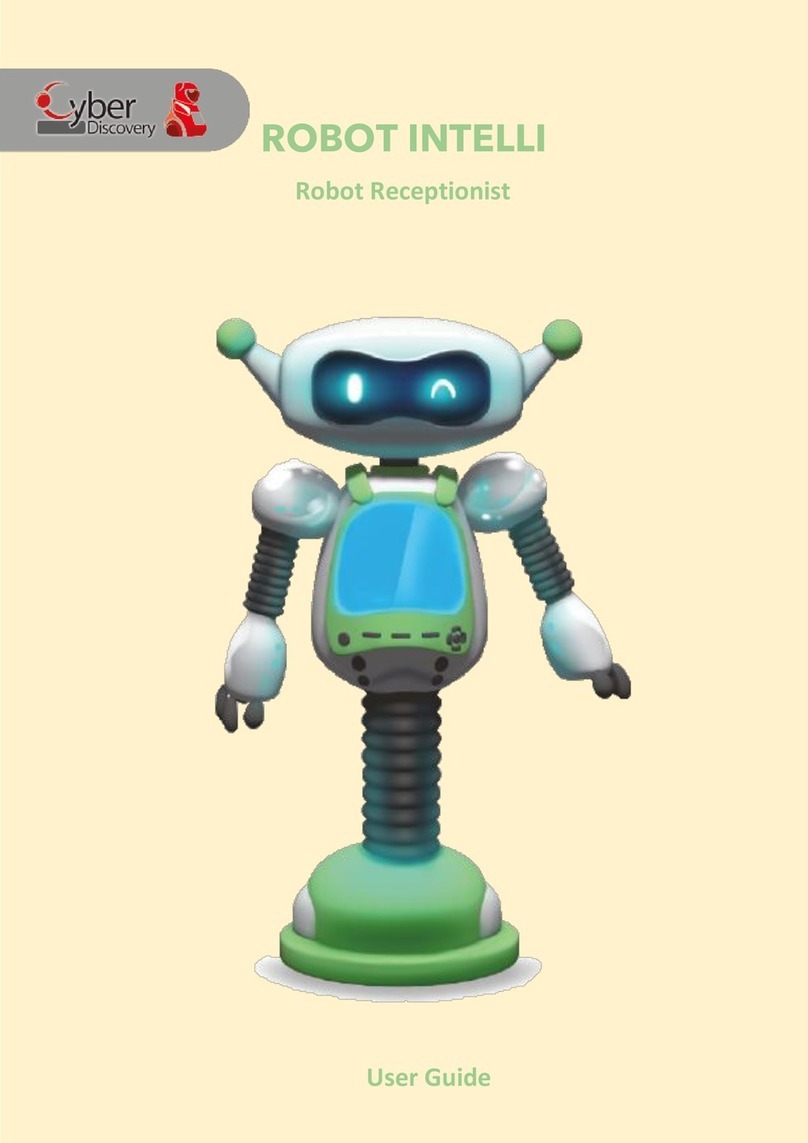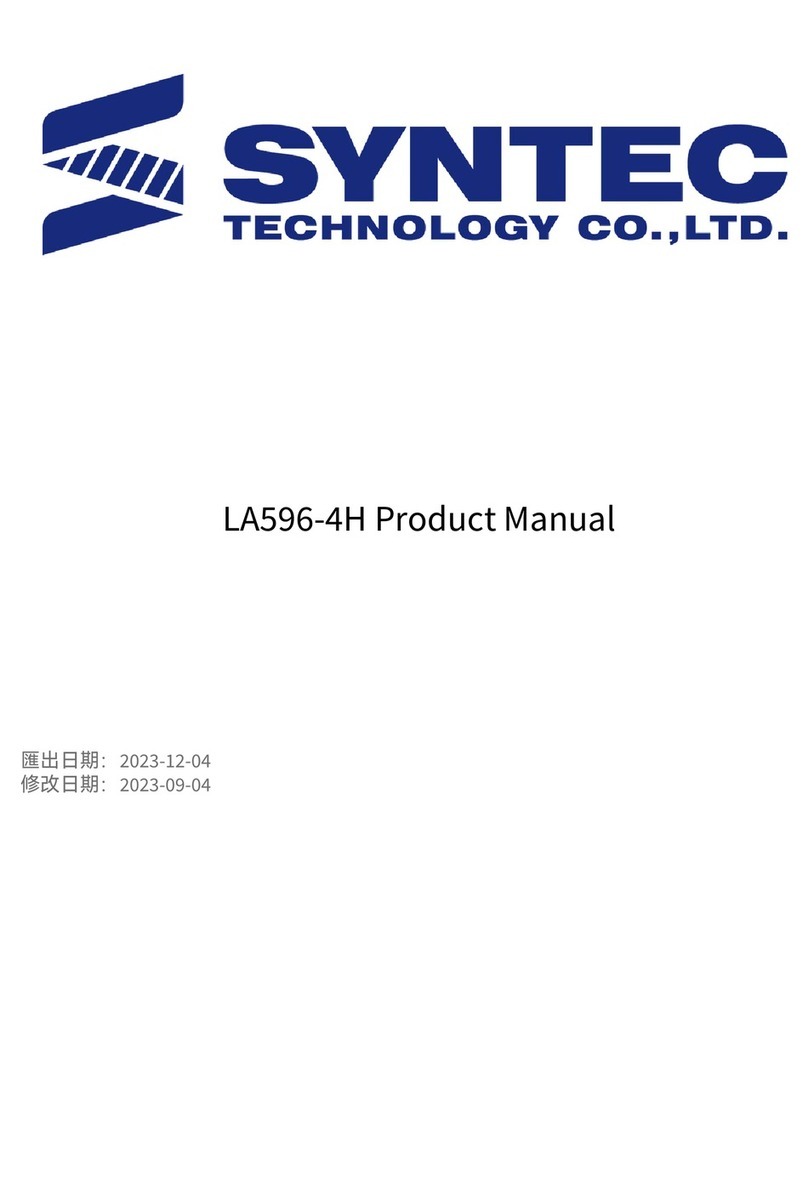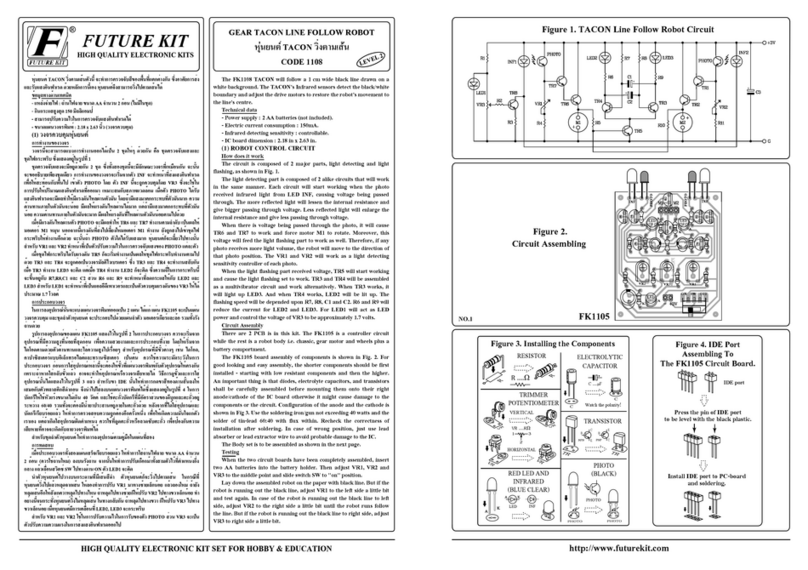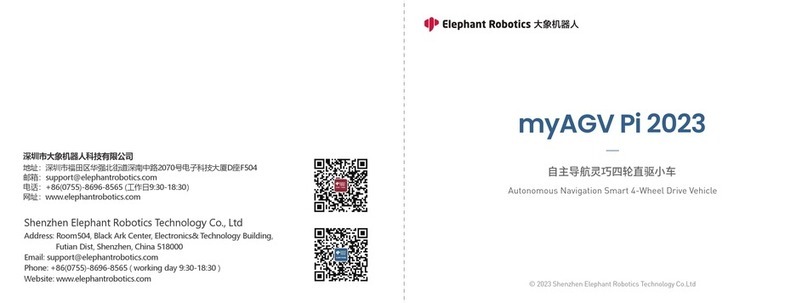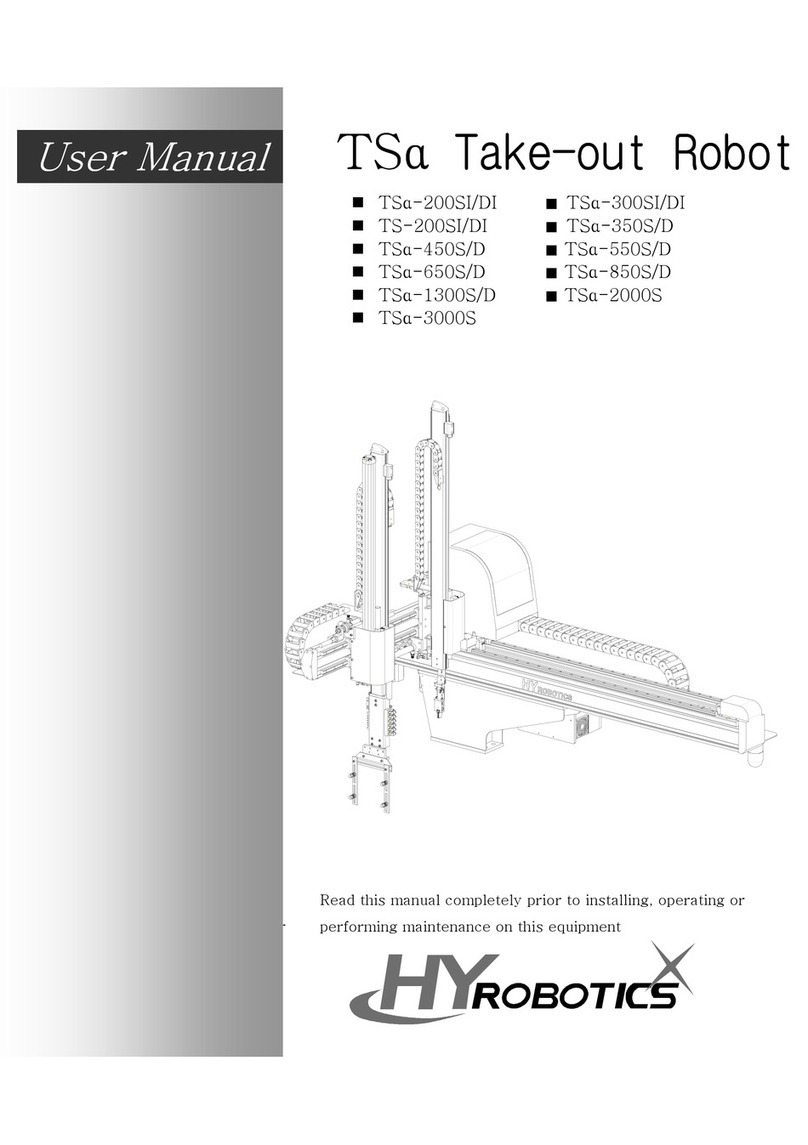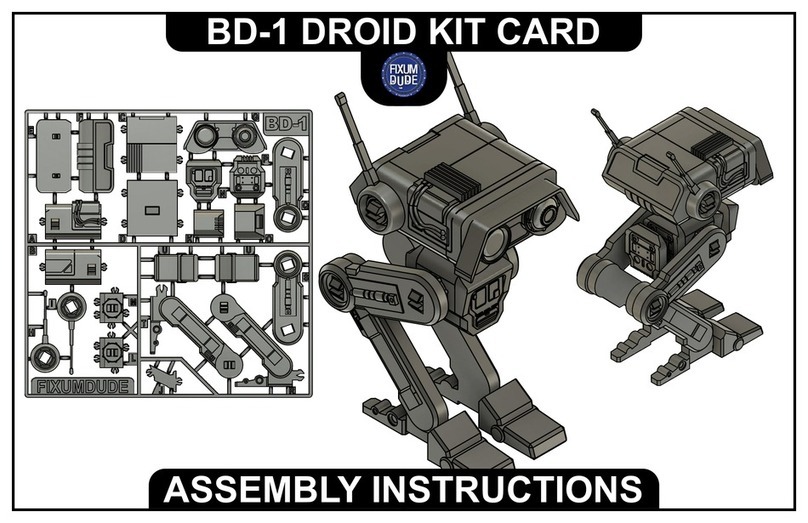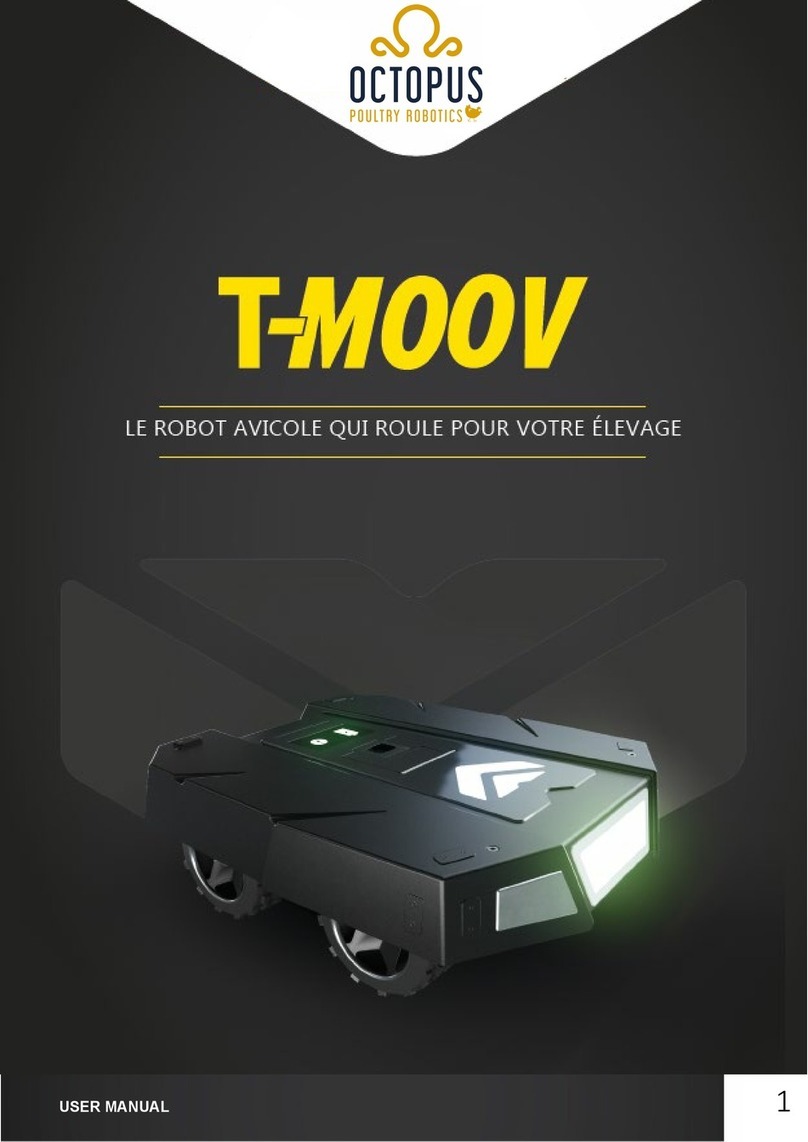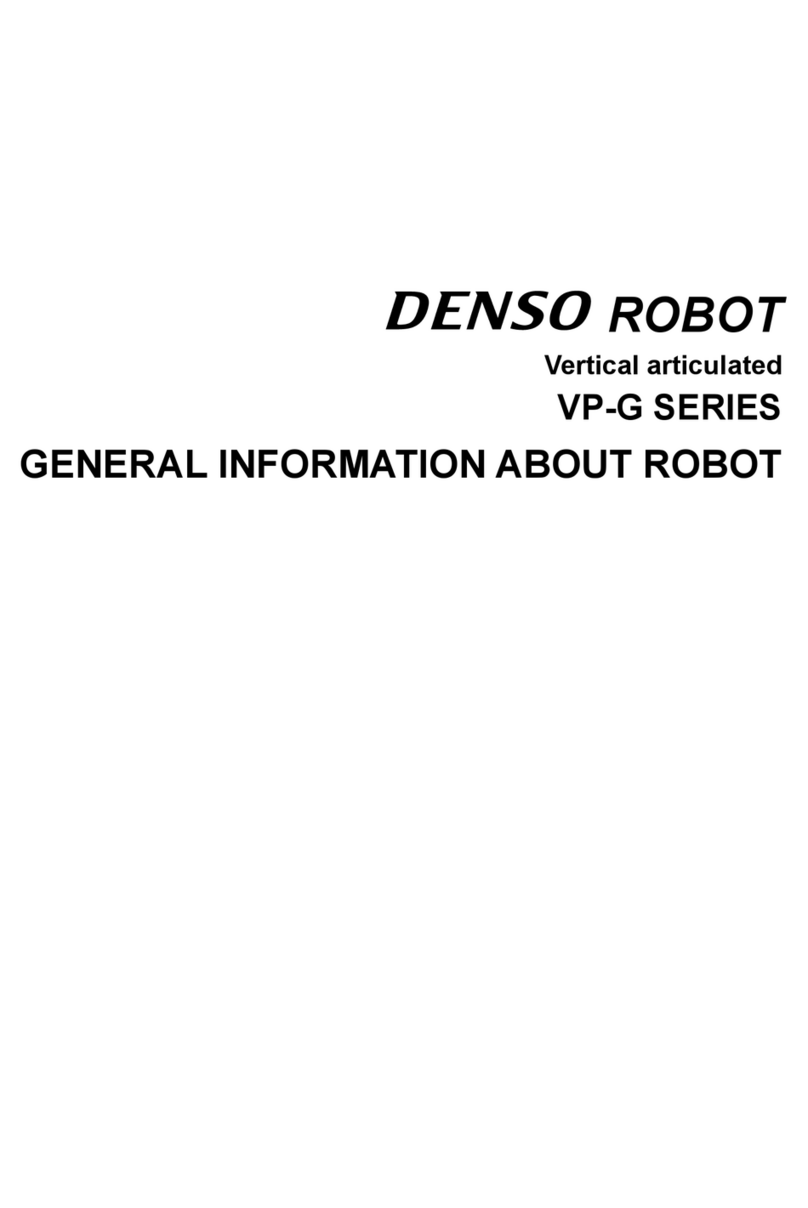CT Asia Robotics Dinsow mini Elderly Companion User manual


1
The Purpose of using 3
Robot Capabilities 5
1. Capable of operating visual communication 6
2. Elderly can call caregiver for service 8
3. Alert when elderly is missing 9
4. Help reducing loneliness with various contents 10
5. Notify elderly to take medicine 11
6. “Who’s that?” game to assist memory disorders 12
7. Call the caregiver when elderly wake up 13
8. Elderly can touch the robot screen to call out 14
9. Robot canextract blood pressure data 15
10. Robot can be upgraded 16
Get started 17
1. Place a robot inproper position / plug-in 18
2.
Pair the robot with the Dinsow application on the phone.
19
3.
Pairing the robot with Dinsow application on the phone
32
4. Adding new caregivers by the main caregiver 37
5. The main caregiver wants to add more than 1 robot 38
6. Suggestion menu on the robot 41
Instruction on usage of functions 43
1. W
hen you want to call elderly for visual communication
44
2. Elderly can call the caregiver for service 46
3. Suspect for missing elderly 48
4. Robot helps reduce loneliness of elderly 50
5. Notify to take medicine 60
6. How to play “Who’s that?” game to assist memory disorders 64
7. Can be called when elderly wake up 69
8. Elderly can touch the robot screen to call out 72
9. General notification 76
10. Health data 85
Table of Contents
Update V.2 2/7/2562

2
Table of Contents
Settings 93
1. Setting on the robot’s interfaces 94
2. Adjusting the volume 96
3. Setting for screensaver 97
4. Elderlyprofiles 98
5. Date & time setting 99
6. Wi-Fi setting 100
7. Reset the robot 101
8. System update 102
9. Change the language 103
10. Advance setting tools 104
11. Advance setting tools 105
12. Setting menu on Dinsow application 107
Restriction and caution in use 111
1. Restriction in us 112
2. Caution in use 114
Troubleshooting 117
1. Troubleshooting 118
2. Maintenance 121
General information 125
1. Usage for each kind of users 126
2. Specific information 127
3. Customer service center 128

3
The purpose of using

Dinsow Mini robot is designed to help taking care of an elderly,
especially in case that lack of caregiver who can spend the time to
talk or watch an elderly for the whole time. However, the robot cannot
be replaced for a duty or responsibility of relatives and elderly
caregiver.
The purpose of using
4

5
Usage Capability
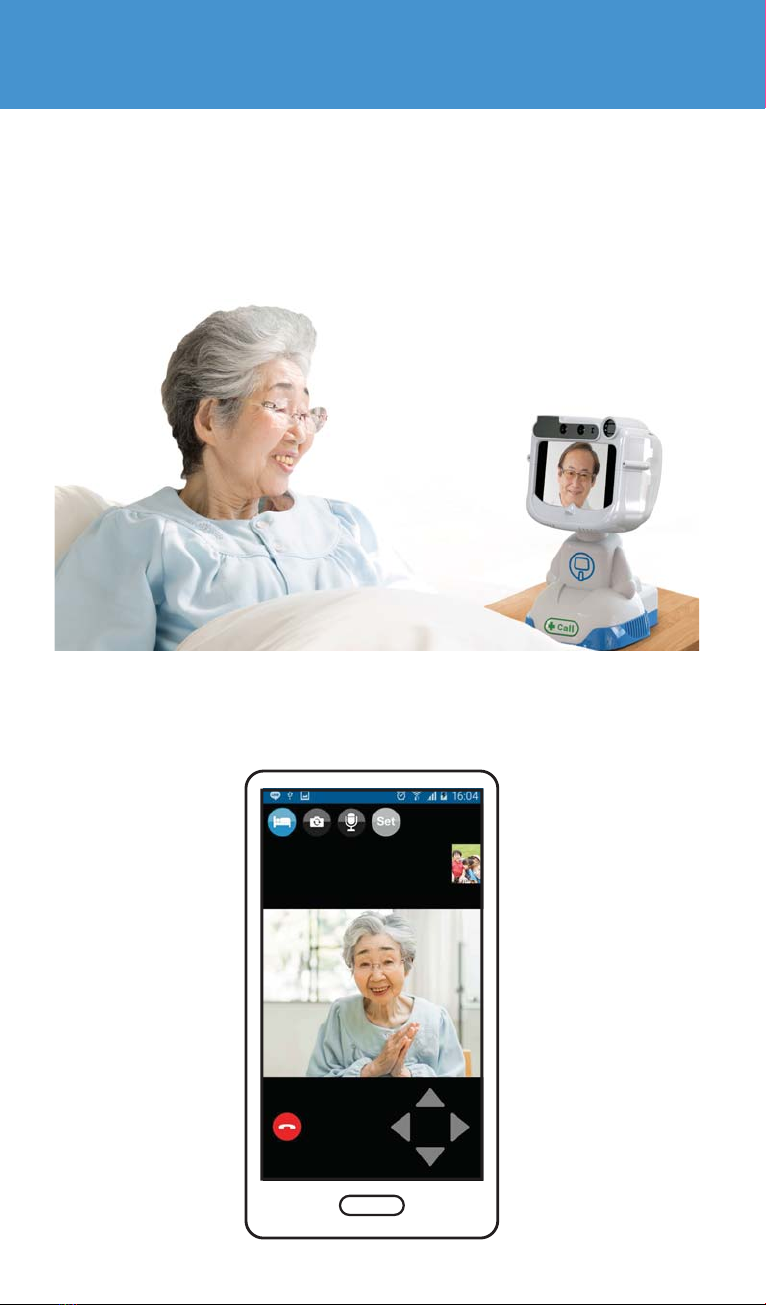
Further more user can control the robot camera to see the room
area.
1
Capable of operating visual communication
Relatives and caregiver can has more free time by spending less
time on watching elderly because when in distance, relatives and
caregiver can make a call to Dinsow robot to see and talk by VDO call
with an elderly.
6

Besides the doctor can make a call to the robot to sees and asks
for a health condition of an elderly or patient by using Telemedicine.
This will help saving time when you have to take an elder to a hospital
in some case.
In case of an elderly cannot pick up for a call or might be asleep,
then the robot will automatically pick up that call.
“Incoming Call”
7
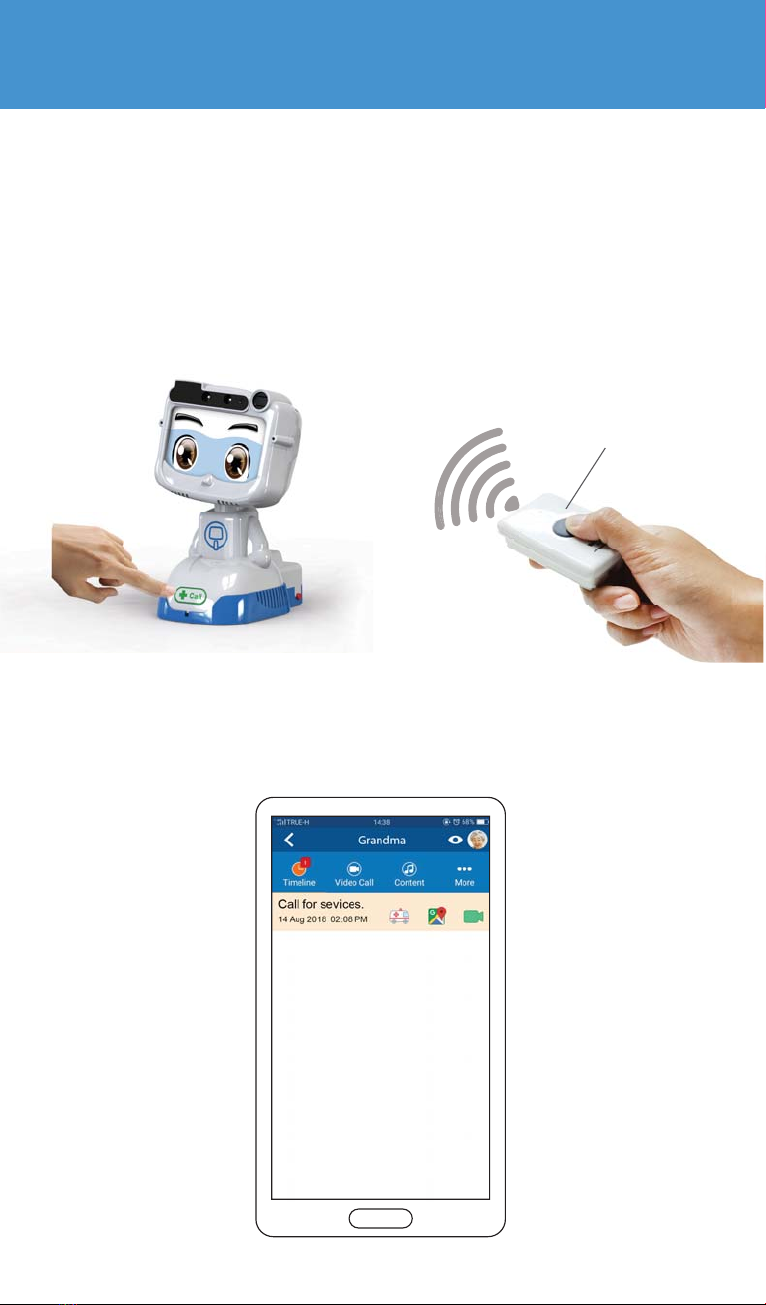
The notification will be displayed in Dinsow application on
relatives or caregiver phone when the call has been made.
Elderly can press a button to call caregiver in case of demand for
service which can press from a button on the robot or press from a
button on a portable device necklace.
*This call cannot replace an emergency system like a system that
has been used in hospital
Elderly can call the caregiver for service
2
Portable Device
8

*This watching process need to be used with highly discretion of caregiver
becauseeachofelderlyhasadifferentconditionofsymptomandtherobotmight
not work at 100 percent accuracy.
The robot will alert relatives or caregiver when suspect that an
elderly might disappear from the room especially in case of an elderly
with assist memory disorders that could losing direction and might
leave the house while unnoticed by caregiver.
3Alert when elderly is missing
9

Which these entertainment contents can be selected by relatives
or caregiver from YouTube or input from a camera to Dinsow robot
and can be changed as much as you want.
The robot has various contents menu for an elderly to choose from
for example.
-Music -Karaoke -Travel
-Moral - Family’s Photo
-Exercise - Comedy
10
4
Help reducing loneliness with
various contents

Dinsow robot will help notify elderly to take medicine and show the
picture of medicine on the screen which relatives or caregiver will be
the one who set the notification when starting Dinsow application on
the phone.
You can add a photo in the notification function to make it
appeared on the screen of Dinsow robot.
“It’s time to take
medicine”
5
11
Notify elderly to take medicine
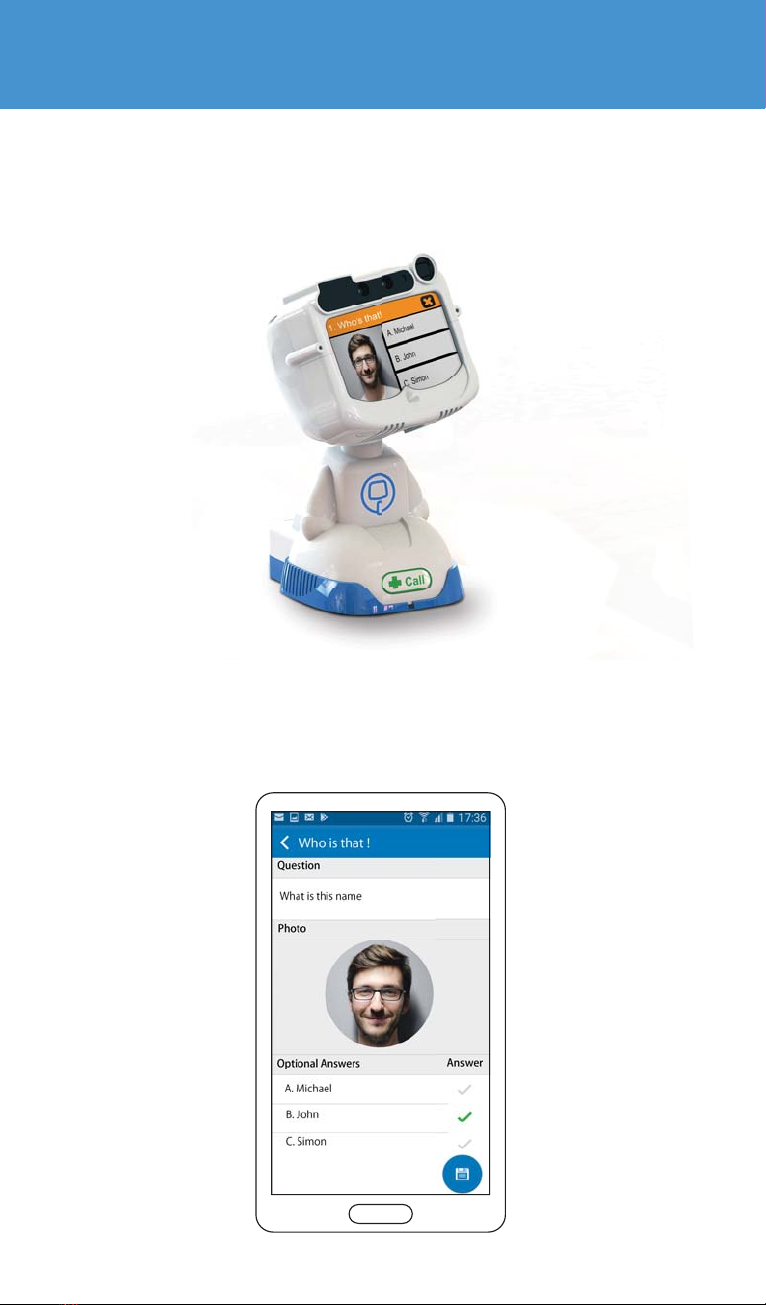
Dinsow robot helps an elderly to play a brain exercise game
called “Who’s that?” which is the game that let elderly guess the
name of a person whose picture is showed on the robot screen.
Which you can set questions and answers from Dinsow application
on the phone. An elderly will enjoy and get benefit from brain and
memory exercising process.
6
12
“Who’s that?” game to memory disorders
6

*In case of an elderly is in risky condition, the robot cannot replace a duty of
relative or caretaker because in some condition the robot might not work at 100
percent accuracy.
In case of relatives or caregiver want to know the time when elderly
wake up and about to get up from the bed, you can set the watching
and notification function of DInsow robot which will send a notification
to Dinsow application on the phone.
!
13
Call the caregiver when elderly wake up
7
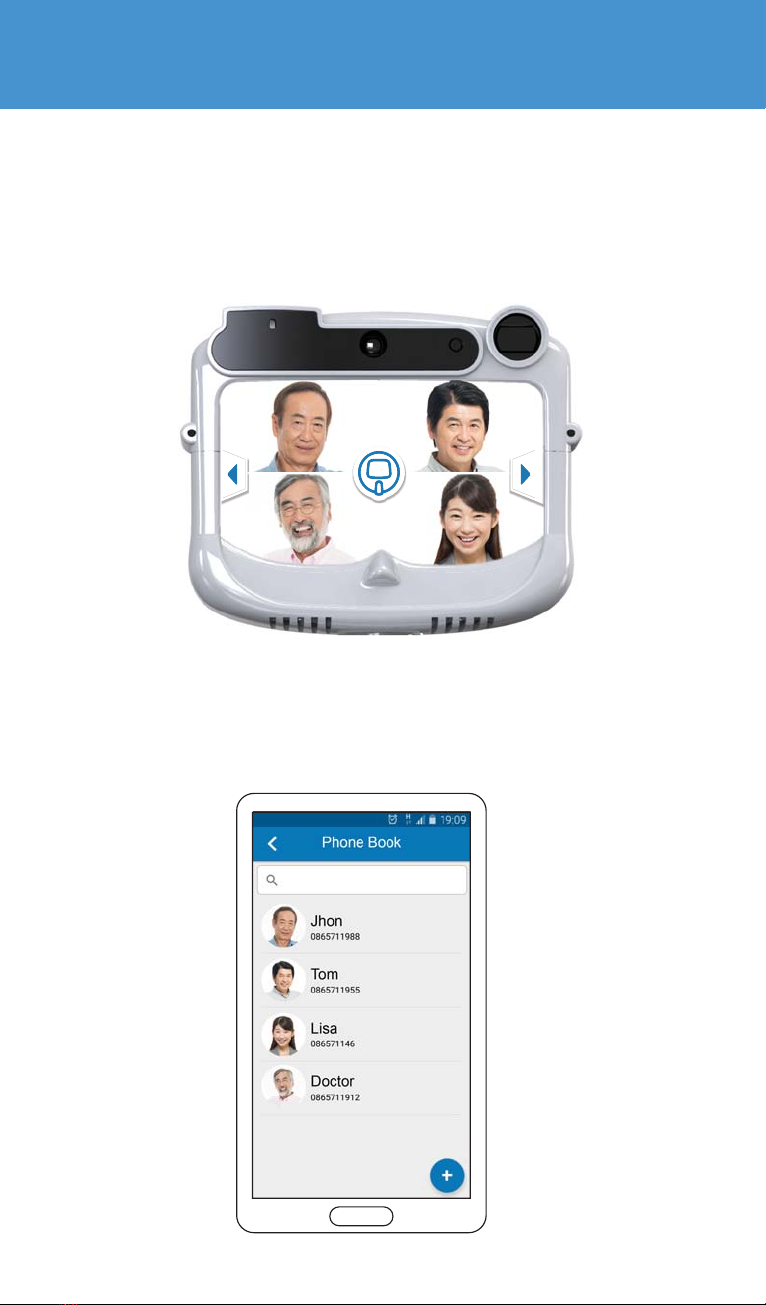
To make it easier to use, elderly can touch the robot screen and
select a photo of the person who elderly wants to call. The system will
immediately call out for that person and when the call has been
picked up, then it is ready for an elderly to communicate through the
robot.
The caregiver can add a name and phone number of contacts
without limits through Dinsow application on the phone.
14
Elderly can touch the robot screen to
call out
8

Robot canextract blood pressure data
9
The robot can extract blood pressure data from an indicator that
elderly used at home and send it to Dinsow Application on the
caregiver
phone.
15

Robot can be upgraded
10
Robot can eventually be upgraded for example. Add new physical
therapy program, any other medical program or any new application
which can be downloaded from internet that Dinsow has already
prepared for you.
16

17
Get started

Place a robot on a nightstand in proper level which the robot
camera can see through the area of the room without any obstacle
blocking its line of sight. Place in proper height that match for an
elderly bed. Don’t stand it in front of a wall or a window that face to the
sunlight.
Place a robot in proper position
Plug in the robot and press a red button located behind the robot
base for 3 seconds to turn on the robot.
1
Recommendation
1. The robot should be switched on for 24 hours and has always
been plugged-in.
2. For every 1 week, it should be switched off and on for at least 1
time by turn it off for 5 minutes and then turn it back on.
3. The robot has its own battery to be a reserve power source which
cannot work more than 30 minutes
18
Using average
household
electricity
220-240 V
On/Off switch
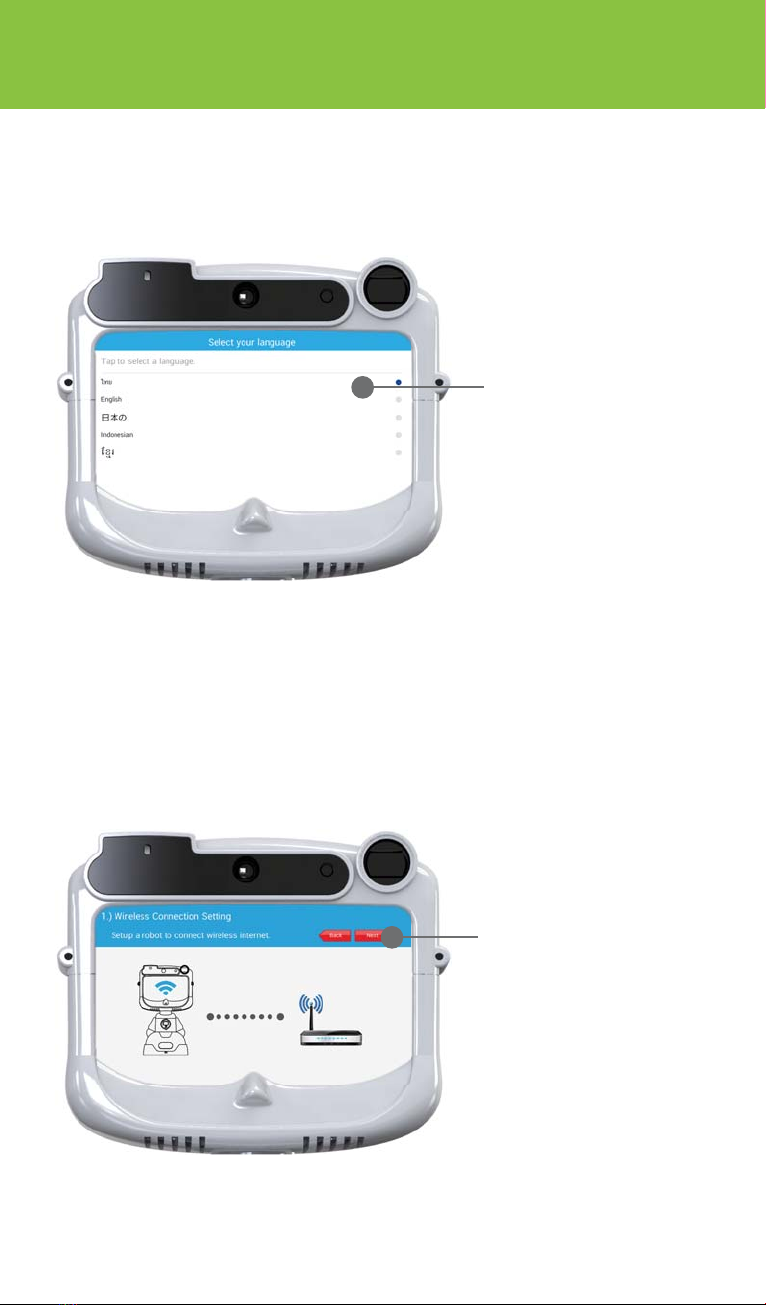
19
After opening the robot The robot will display a screen to
select the language.
2Pair the robot with the Mini application
on the phone.
1. Select the
language you
want to use.
The robot will display a screen prompting to set up an Internet
connection for the robot. Please press the next button to go to the
WiFi connection setup procedure.
2. Press the next
button
Table of contents