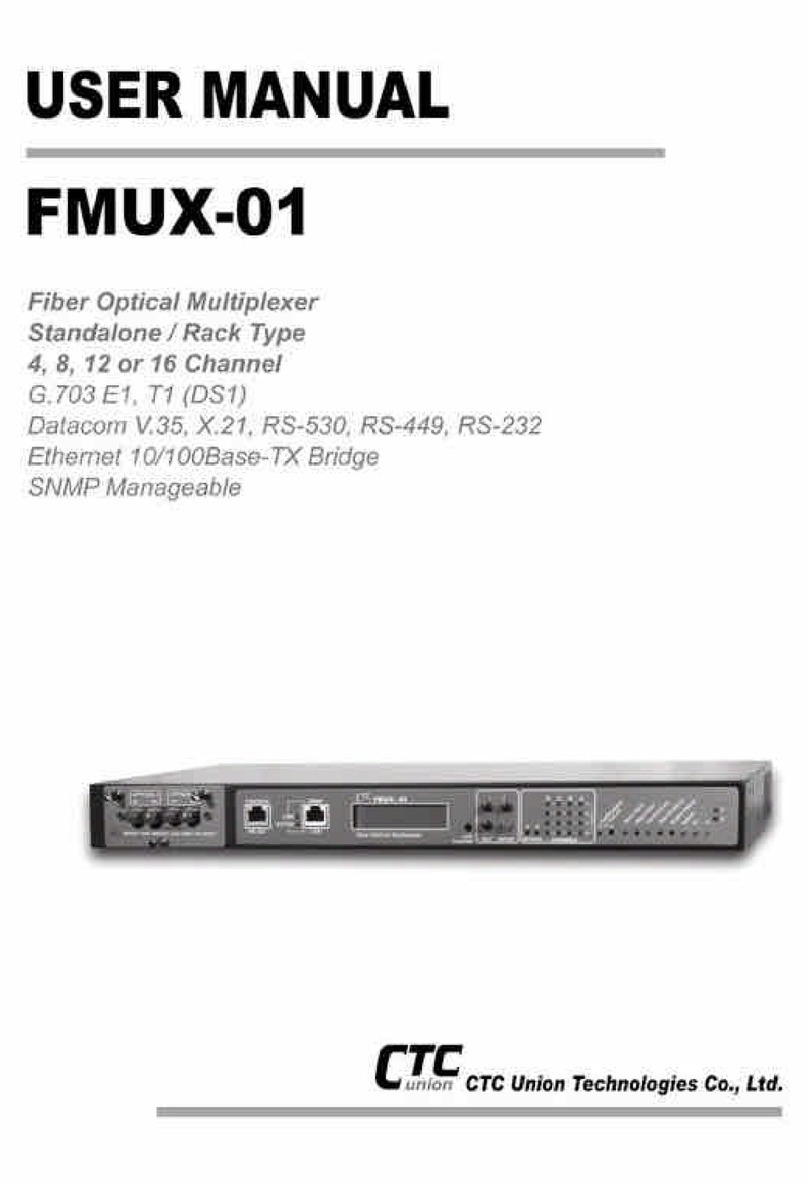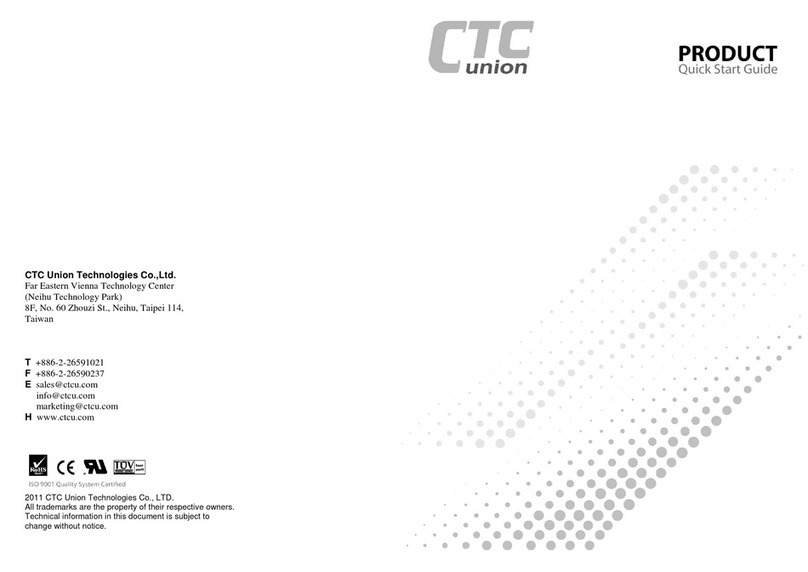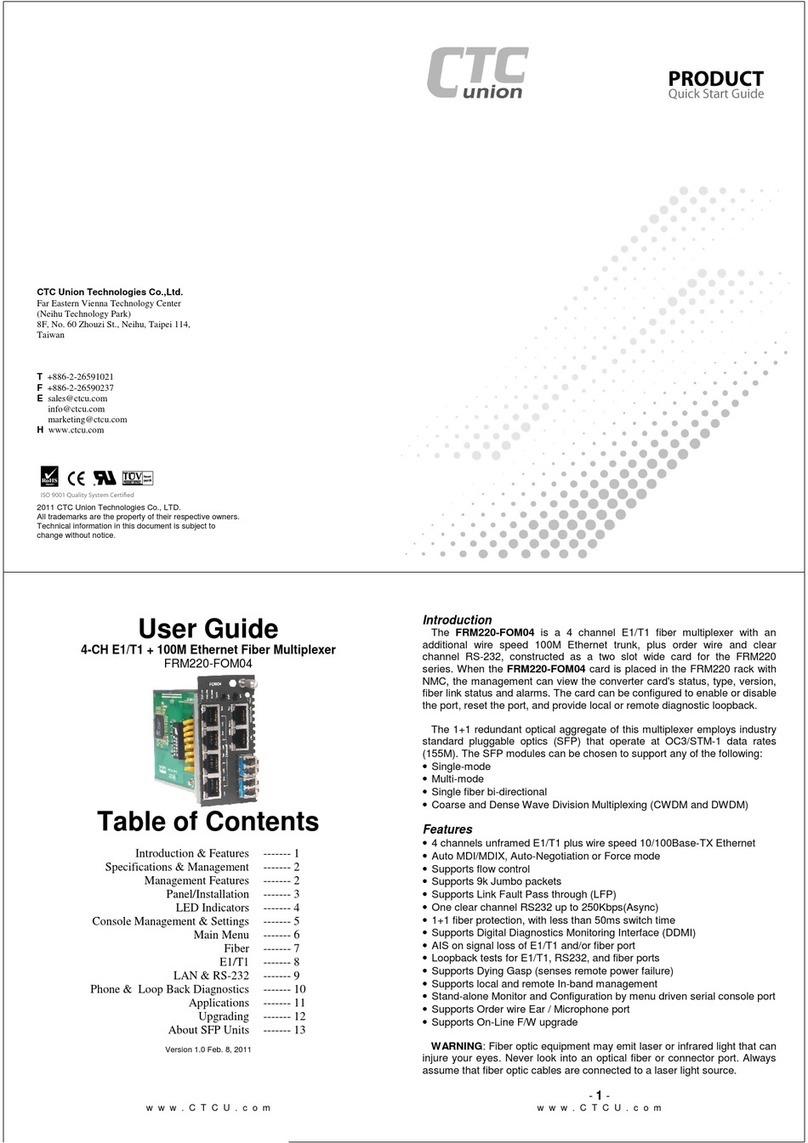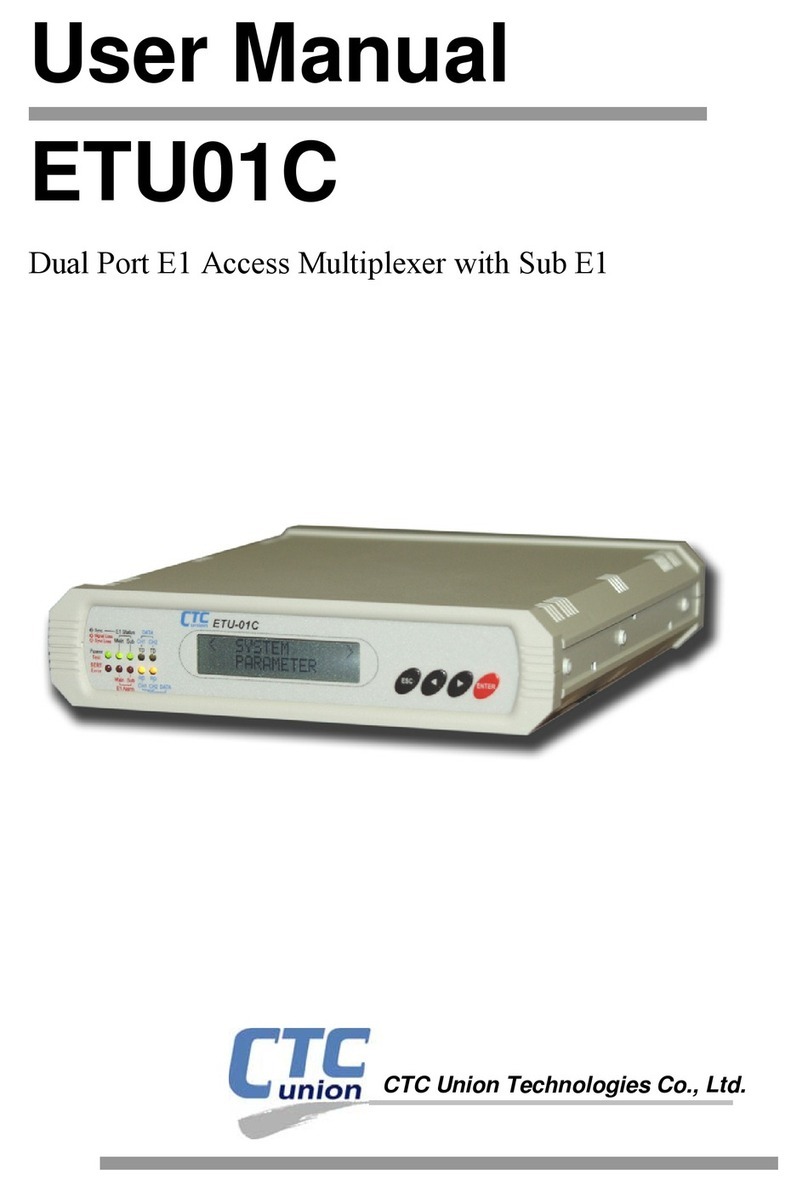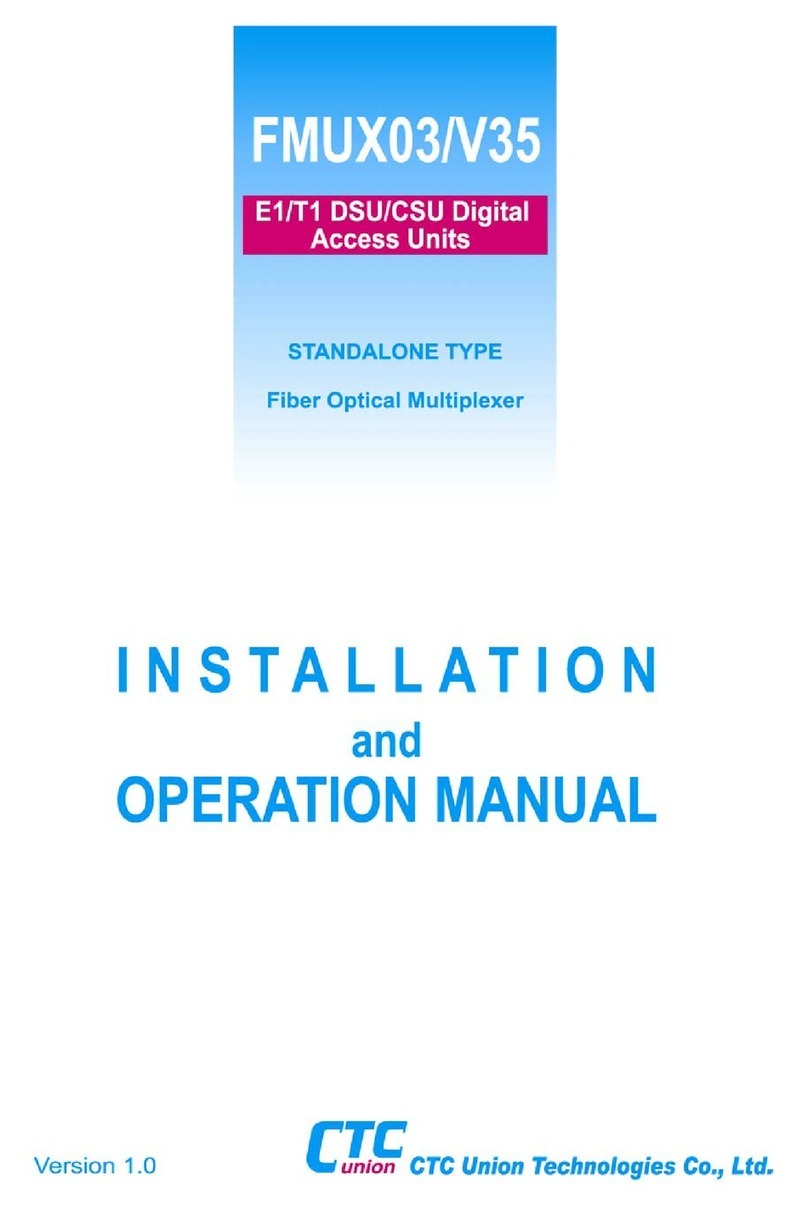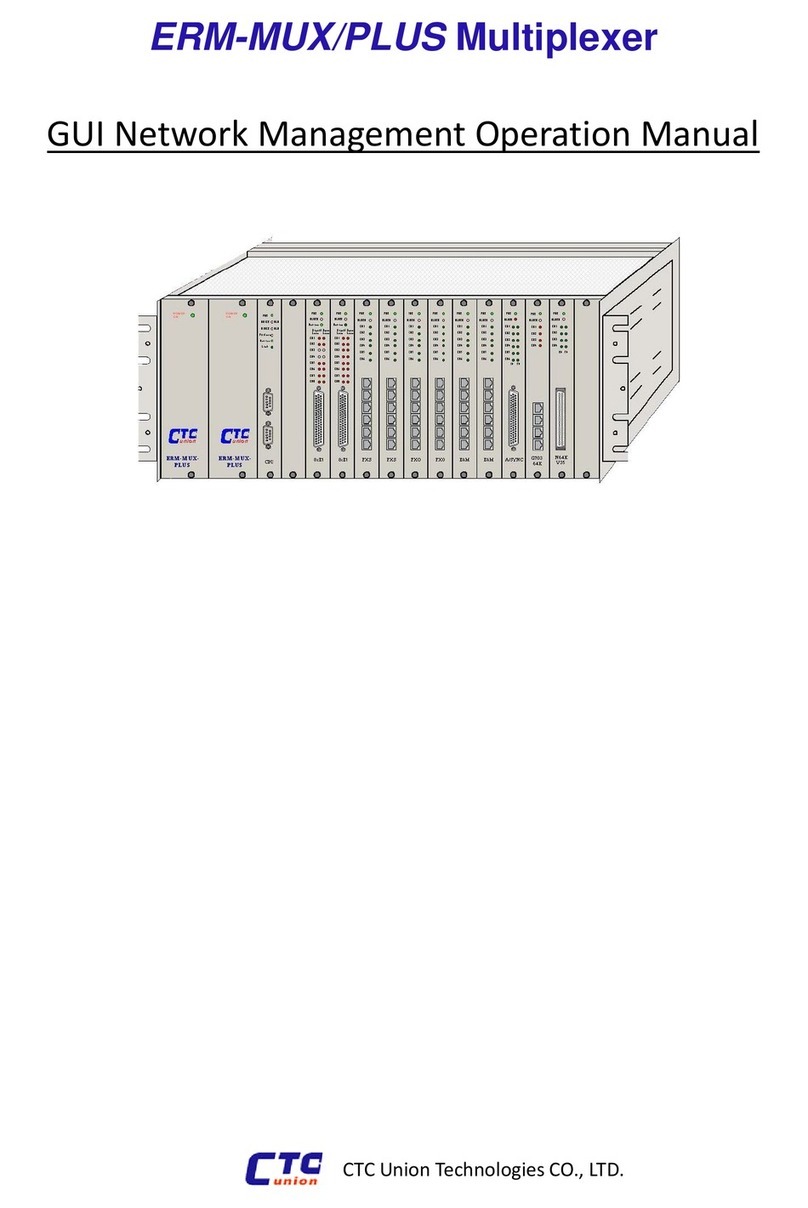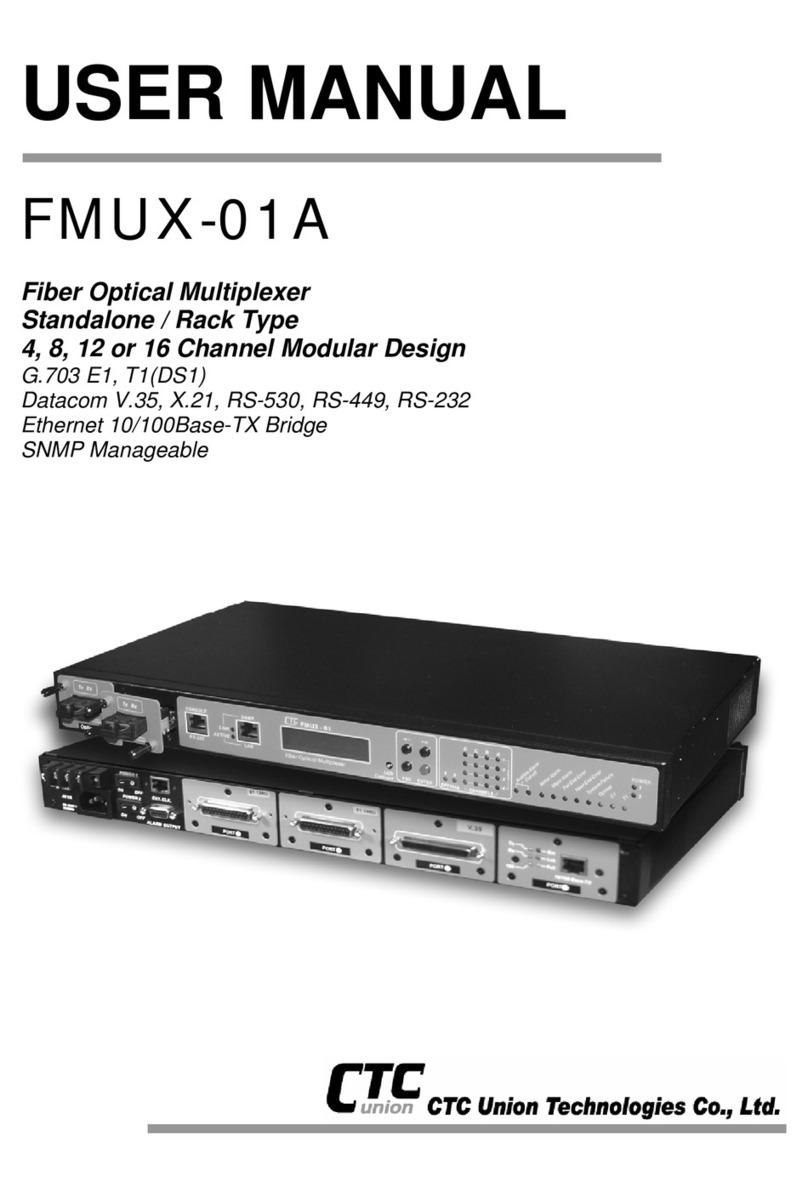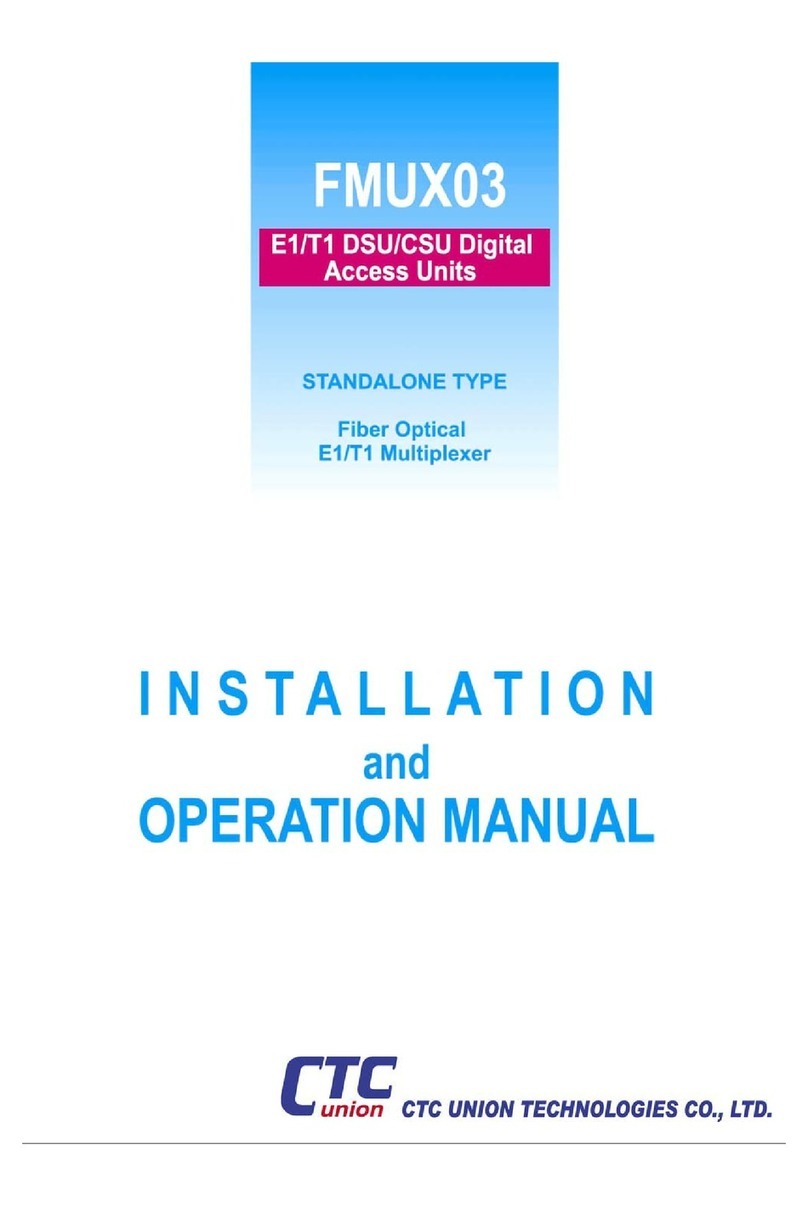Table of Contents
i
CHAPTER 1. INTRODUCTION ...................................................................................................................7
1.1 WELCOME .................................................................................................................................................7
1.2 PRODUCT DESCRIPTION ............................................................................................................................7
1.3 FEATURES..................................................................................................................................................7
1.4 PHYSICAL APPEARANCE ...........................................................................................................................8
1.5 IPM-4SE APPLICATION.............................................................................................................................8
1.6 IPM-4SE SPECIFICATIONS ........................................................................................................................8
CHAPTER 2. INSTALLATION...................................................................................................................10
2.1 INTRODUCTION........................................................................................................................................10
2.2 UNPACKING.............................................................................................................................................10
2.3 SITE PREPARATION.................................................................................................................................10
2.4 MECHANICAL ASSEMBLY ......................................................................................................................10
2.5 ELECTRICAL INSTALLATION ..................................................................................................................11
2.6 RACK INSTALLATION .............................................................................................................................11
2.7 BASIC CONFIGURATION AND DIAGNOSIS ...............................................................................................12
2.7.1 Utilize tools for diagnosis ................................................................................................................12
2.7.2 Basic Troubleshooting .....................................................................................................................12
2.8 LED INDICATORS....................................................................................................................................12
CHAPTER 3. CONFIGURATION AND OPERATION............................................................................13
3.1 DESCRIPTION...........................................................................................................................................13
3.2 FRONT PANEL INTRODUCTION................................................................................................................13
3.2.1 System Indicators.............................................................................................................................13
3.2.2 Reset Button .....................................................................................................................................13
3.2.3 LAN & MNT Ethernet Connectors and Indicators...........................................................................13
3.2.4 Alarm LED Display..........................................................................................................................13
3.2.5 RS232 Connector .............................................................................................................................13
3.2.6 MNT Port (10/100M Ethernet Port for Telnet, or SNMP-based Management)...............................13
3.3 REAR PANEL INTRODUCTION..................................................................................................................14
3.3.1 WAN Interface: ................................................................................................................................14
3.3.2 AC Power Socket and Switch (On/Off switch for AC):....................................................................14
3.3.3 DC Power Socket and Switch (On/Off switch for DC): ...................................................................14
3.4 LOOPBACK MODE ...................................................................................................................................14
3.5 IP CONFIGURATION.................................................................................................................................14
3.6 INTERFACE CONFIGURATION ..................................................................................................................14
3.7 FAULT REPORT........................................................................................................................................15
3.8 SAVE CONFIGURATION ...........................................................................................................................15
3.9 COMMAND LINE INTERFACE SETUP........................................................................................................15
3.9.1 Using HyperTerminal™ as Local Console Terminal ......................................................................15
3.9.2 Telnet in for Remote Console Terminal ...........................................................................................15
3.10 FACTORY DEFAULT SCRIPTS ................................................................................................................18
3.10.1 Determine Device MAC Address ...................................................................................................18
3.10.2 CO Unit Factory Default Script.....................................................................................................18
3.10.3 CPE Unit Factory Default Script...................................................................................................19
3.11 APPLICATION EXAMPLES......................................................................................................................20
3.11.1 Point-to-Point with single E1 (port1) and LAN port active...........................................................20
3.11.2 Point-to-Point with Single E1 (port 1), Fractional /w CRC4 (nx64, n=8) active..........................20
3.11.3 Notes on Fractional E1 Operation.................................................................................................21
3.11.4 Using the IPM in a Routing Environment......................................................................................22
APPENDIX.....................................................................................................................................................23
ABBREVIATIONS ...........................................................................................................................................23