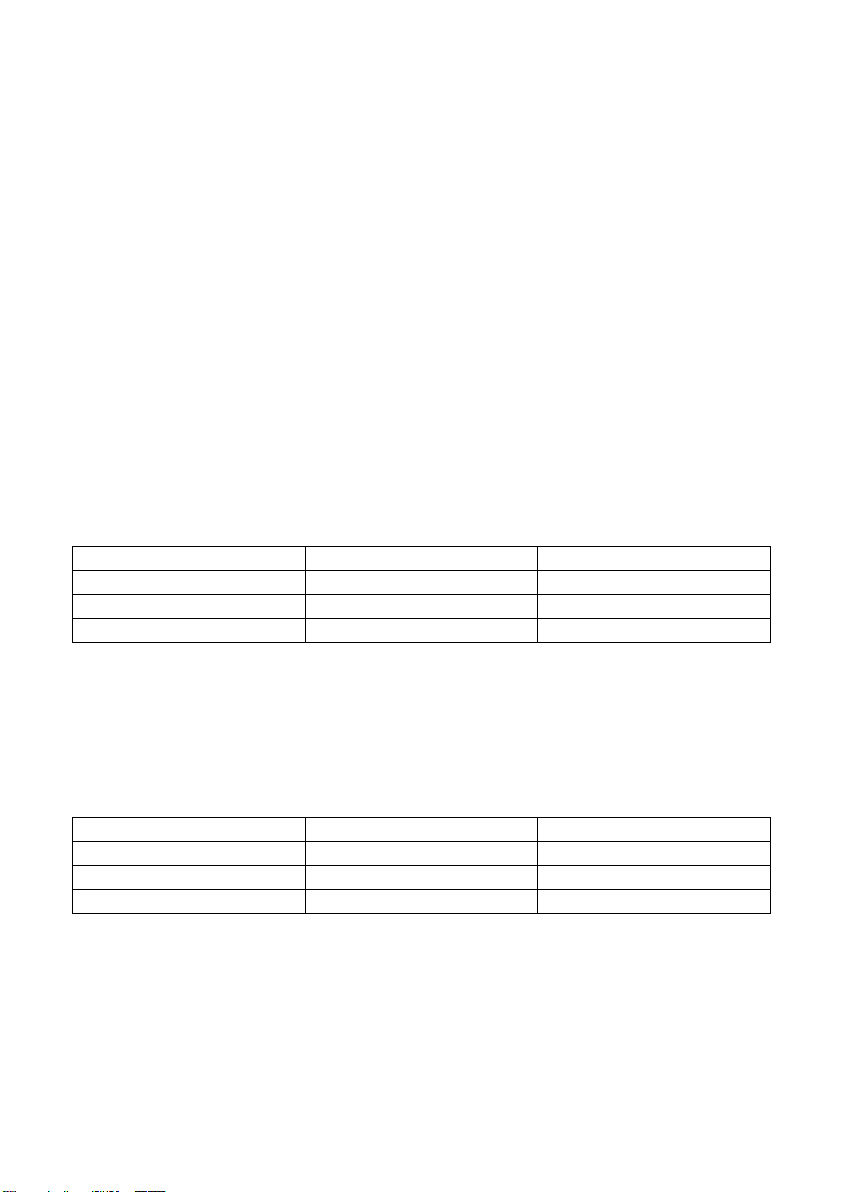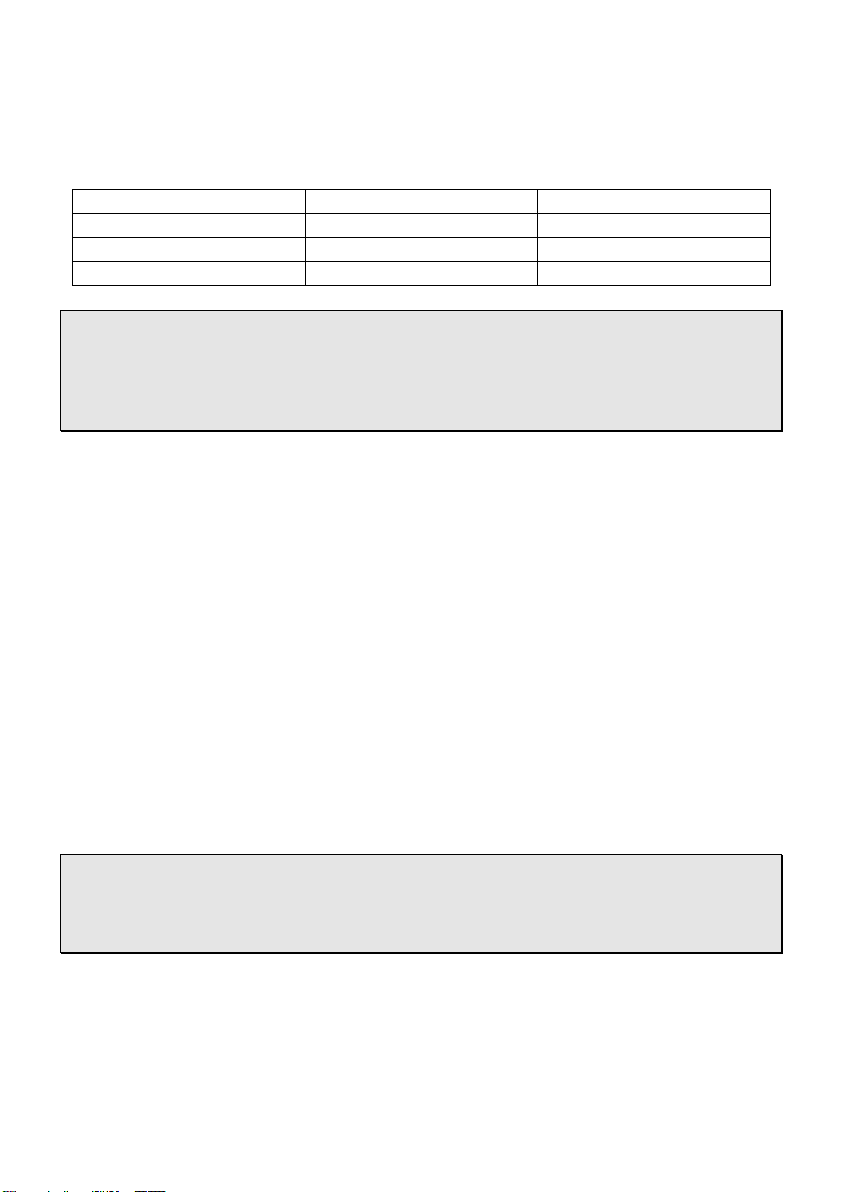1
INTRODUCTION
Read this user manual completely before using the device. In the appendices
you will find the technical specifications of the pure sine wave power inverters.
This DC-AC inverter converts a DC 12Volt, DC 24Volt or DC 48Volt voltage
(depending on the model purchased) into an AC voltage with a pure sine wave
(230VAC). With this device it is possible, with use of the right battery, to supply
equipment that normally requires a mains supply.
Important
Always check the actual power rating of the equipment (power consumption).
In addition, bear in mind the surge power. These (start-up) peaks can be as
much as 5-7 times the continuous power consumption. Check whether these
values are within the capacity limits of the inverter. Equipment with high surge
power are for example: air conditioner, vacuum cleaner, tools and pumps. If
you want to use multiple equipment at the same time, then add up the power
consumptions.
INSTALLATION
Mounting
The inverter must be mounted in a space that complies with the following:
•Mount the inverter in a dry place where there is no chance of it being
affected by moisture or dirt. Also, be aware of moisture or dirt that can be
sucked in by the fan.
•Leave enough space on all sides of the inverter (min. 10cm) for air
circulation and make sure that there is adequate ventilation.
•The ambient temperature must be between 0ºC and 40ºC. Ideal is
between 15ºC and 25ºC.
•Keep the inverter out of the reach of children.
•A working inverter produces a dangerous voltage.
•Do not use the inverter in places where gases are released, or flammable
materials are stored.
•The distance between inverter and battery should be as short as possible
but place the inverter in a separate room.
•Place the inverter on a stable surface and prevent (heavy) vibrations and
shocks.