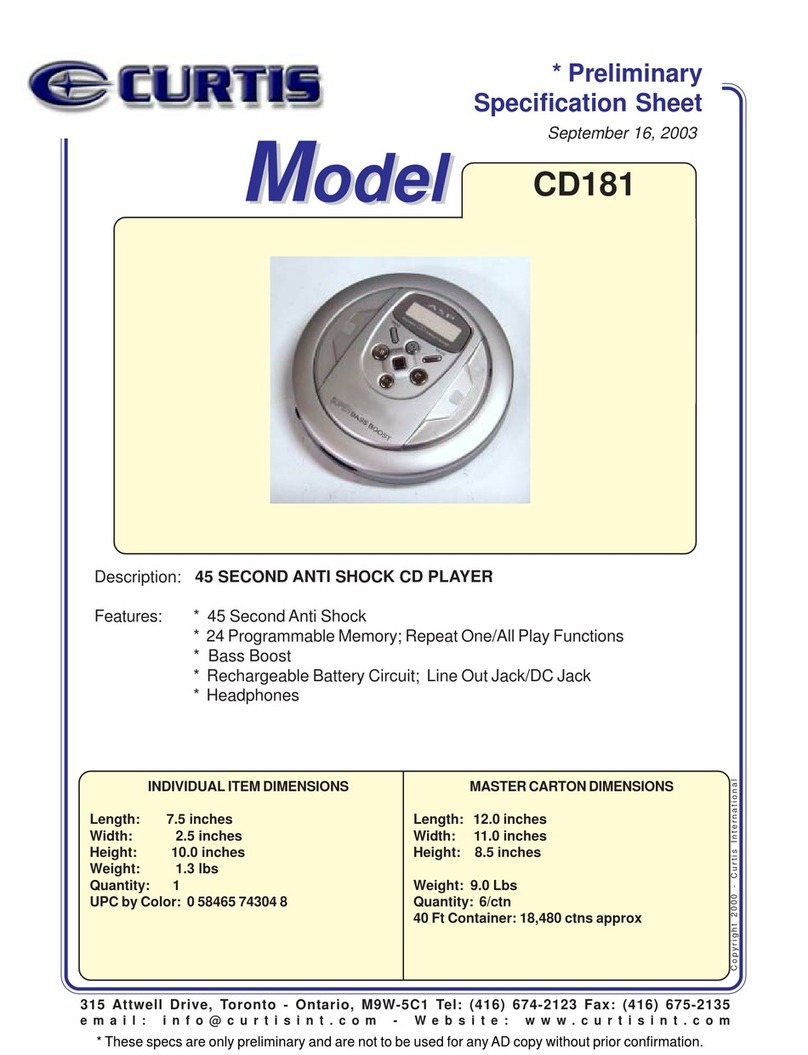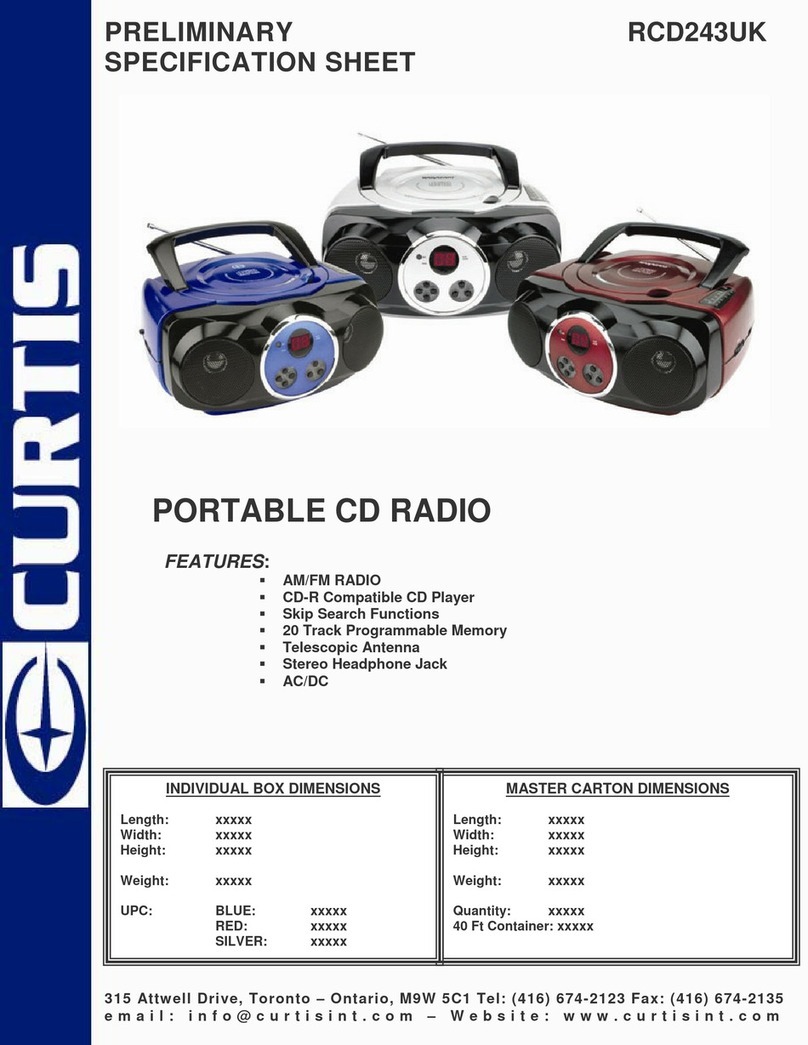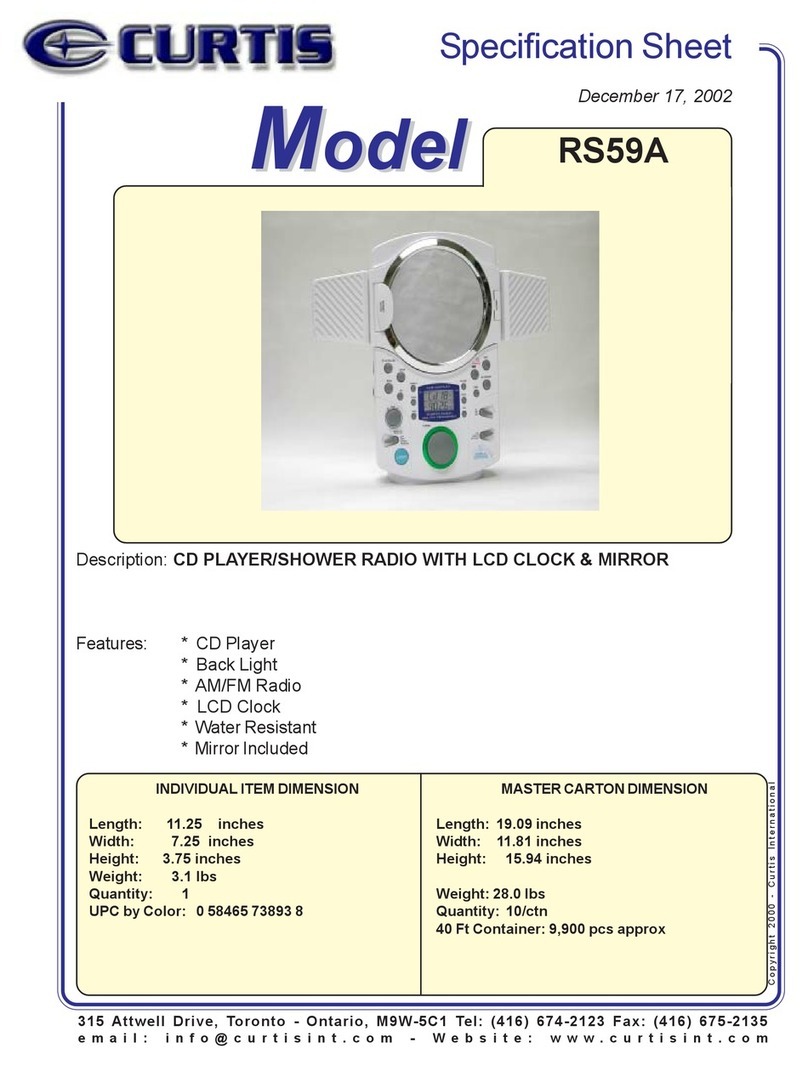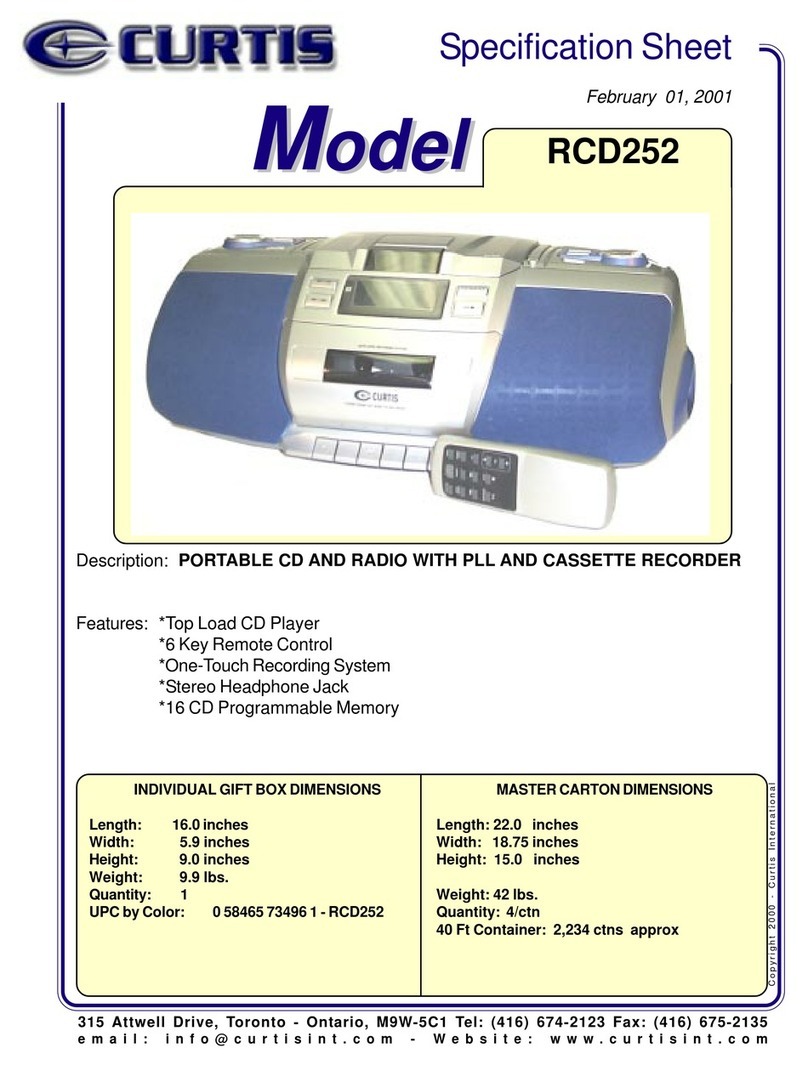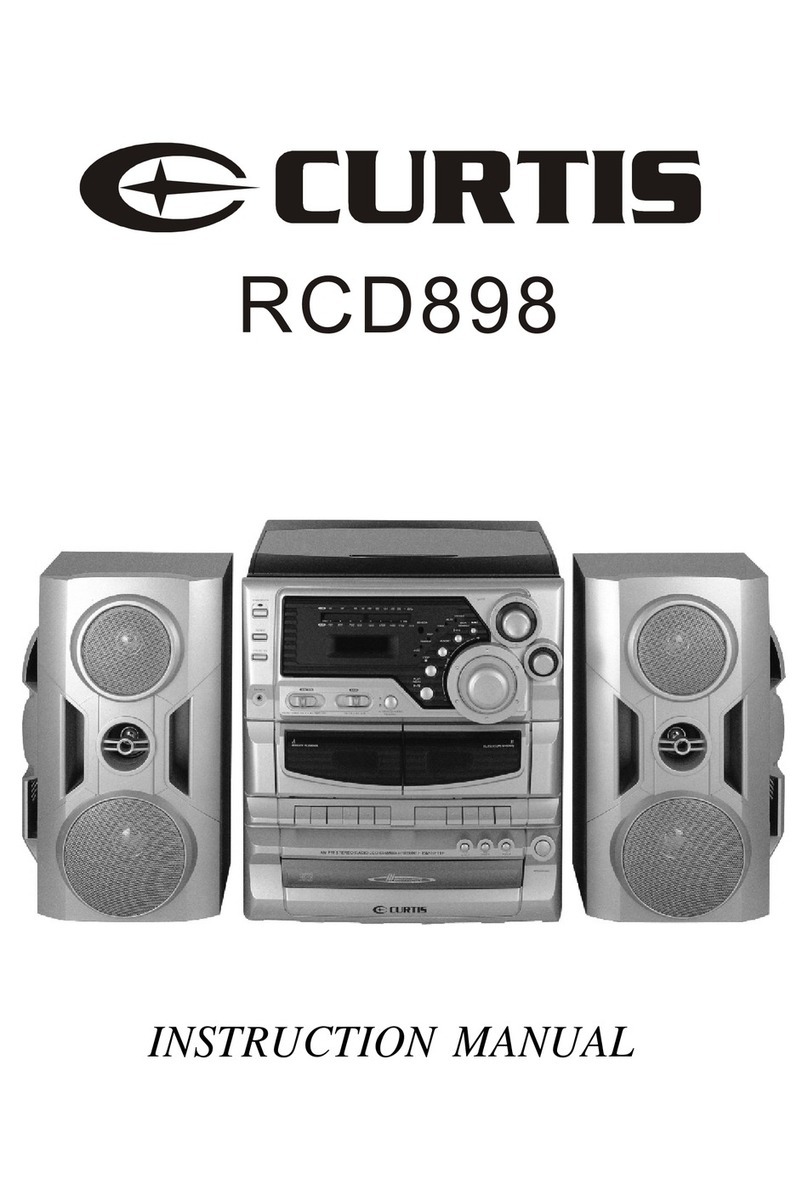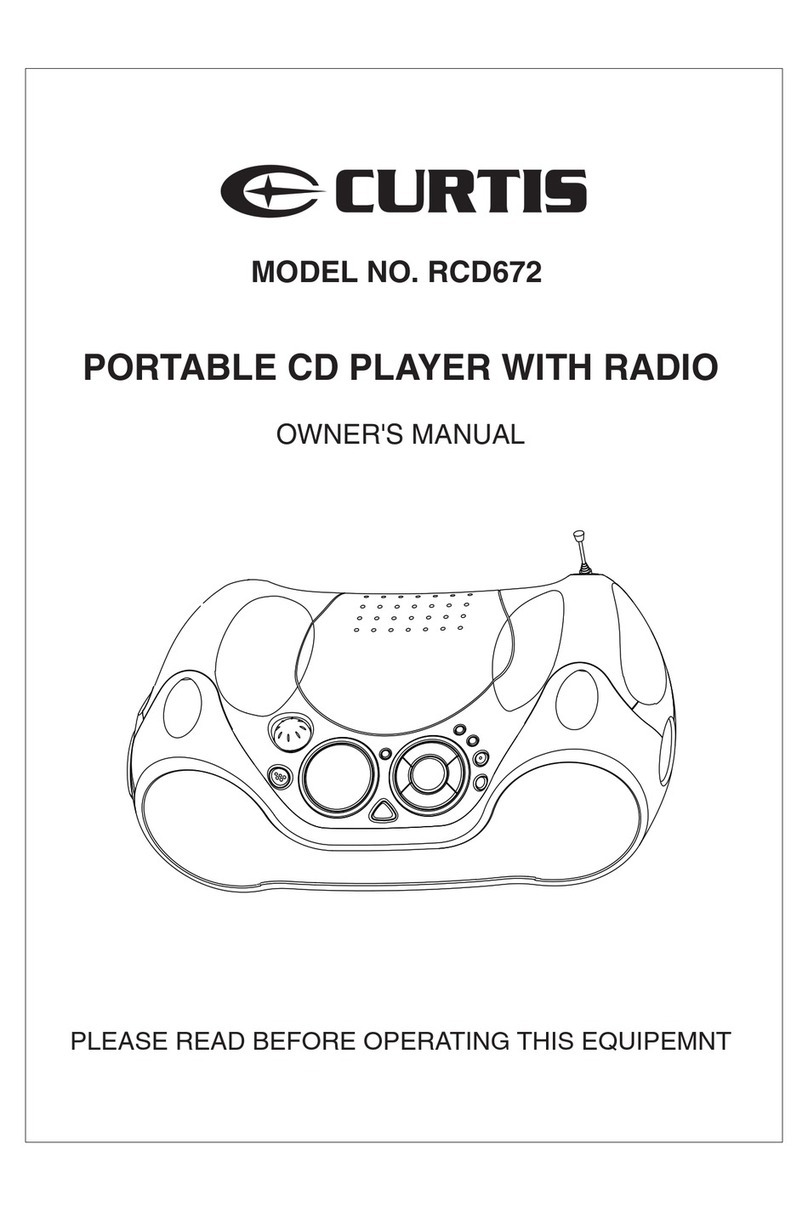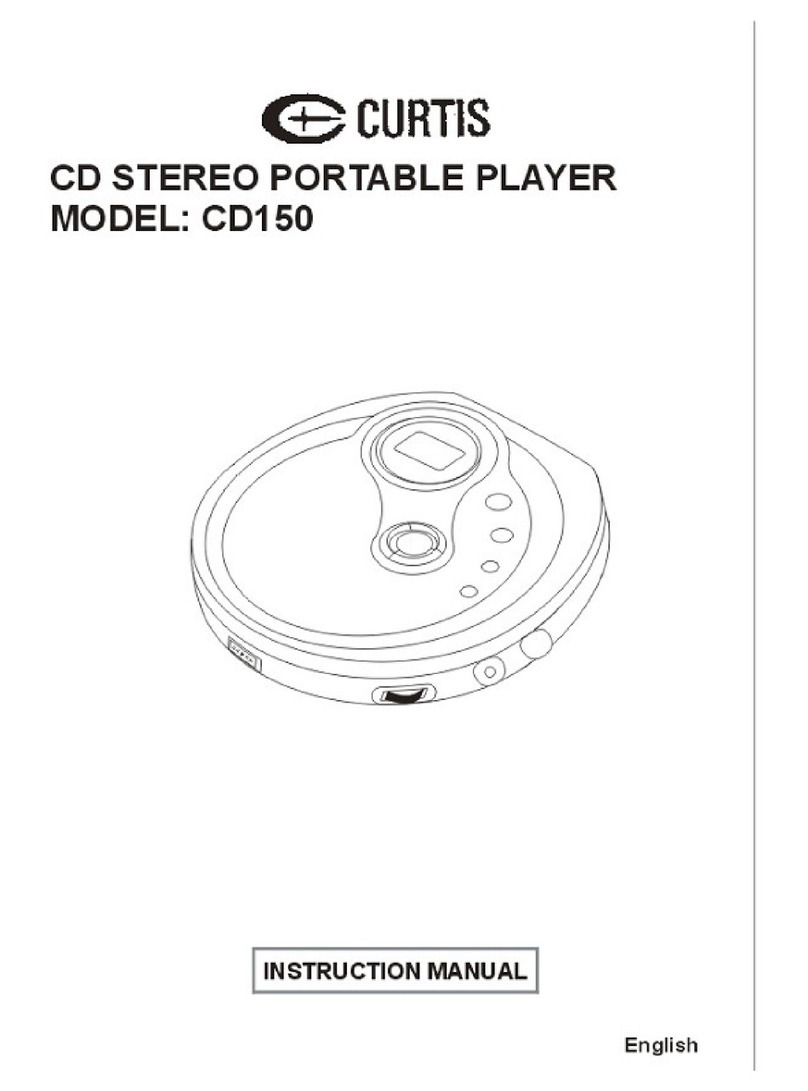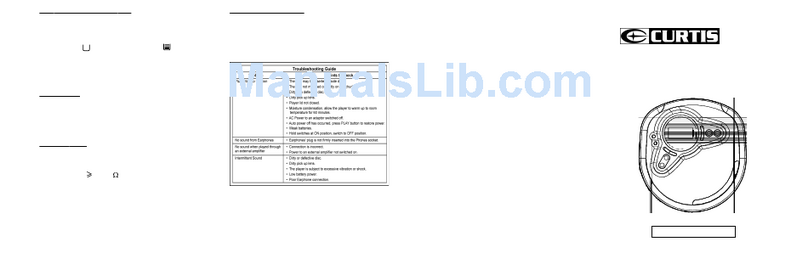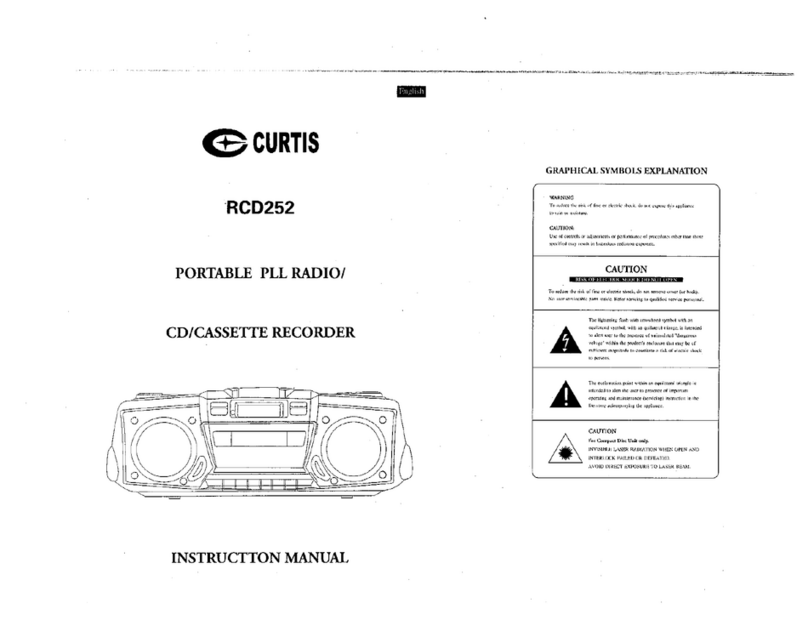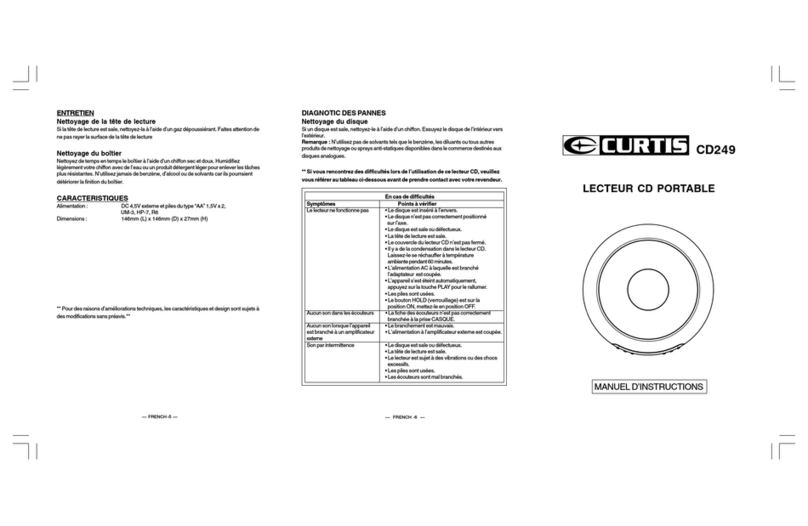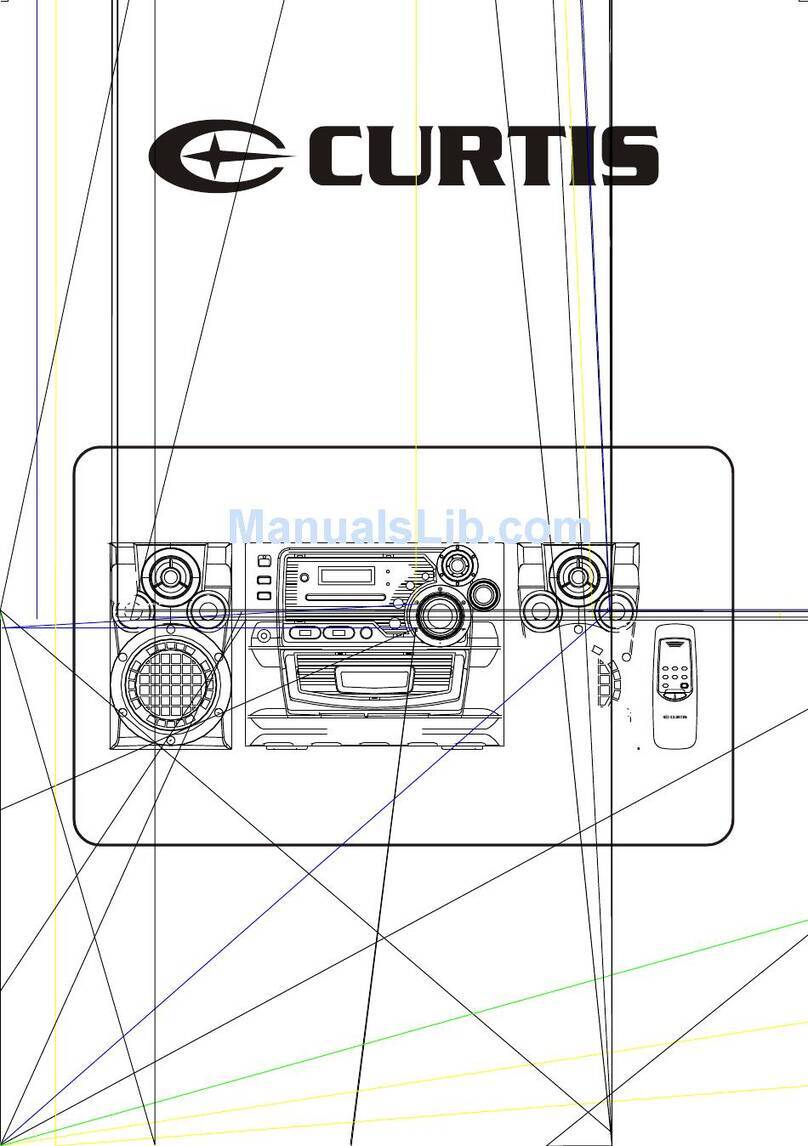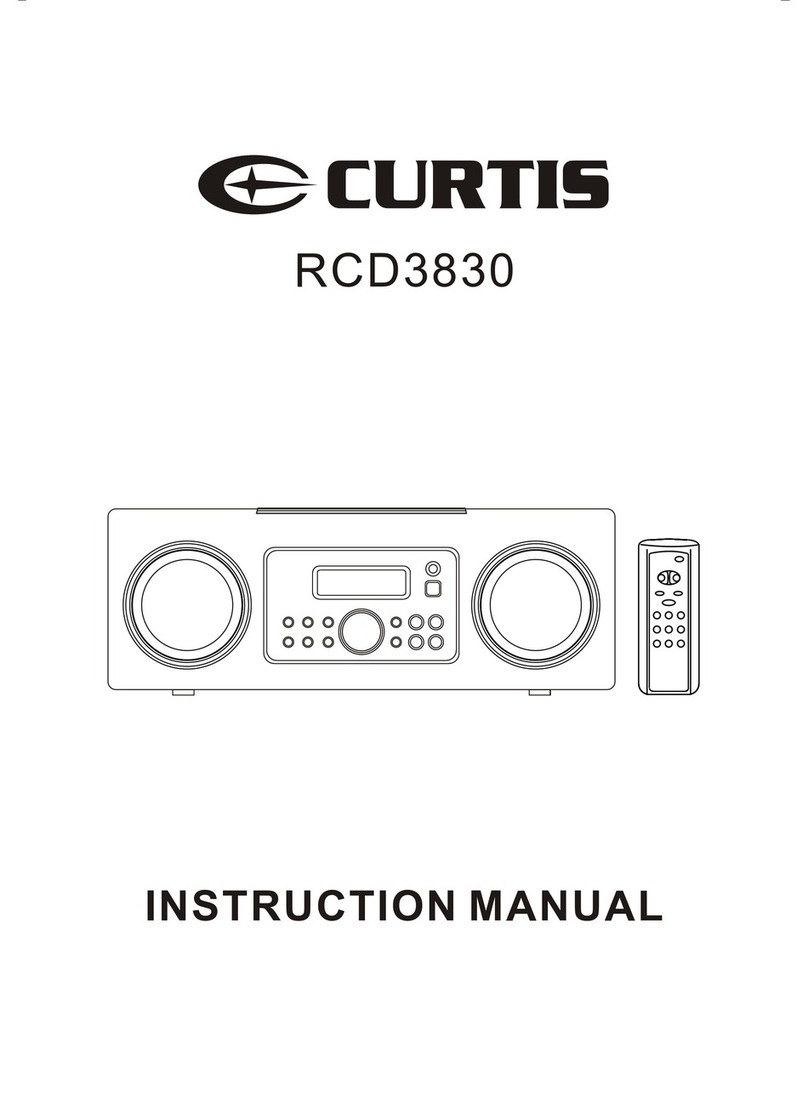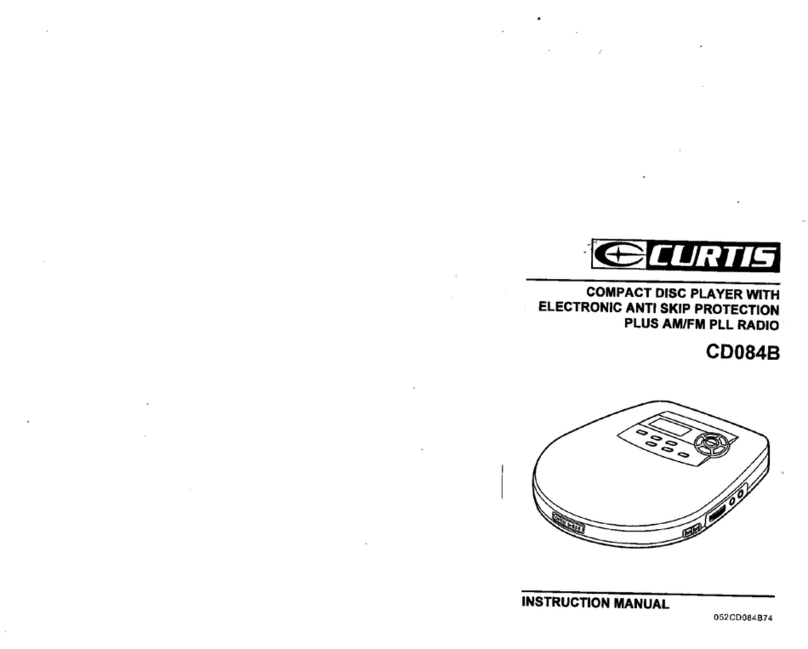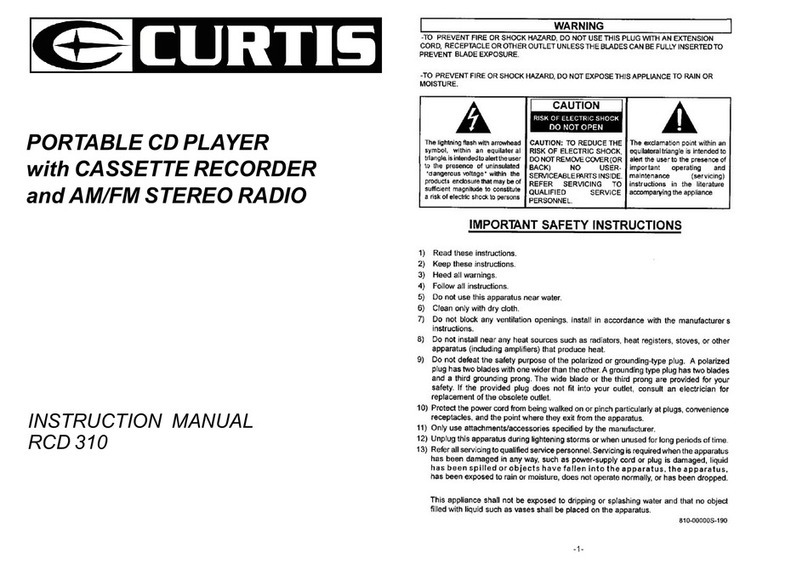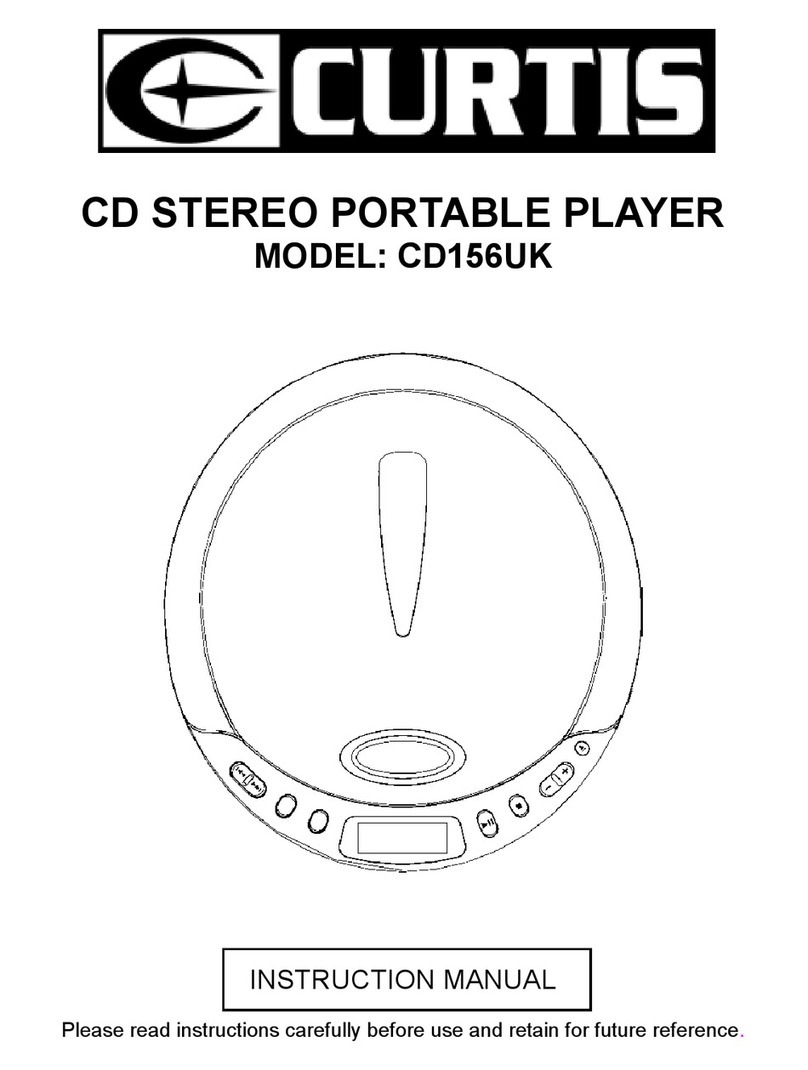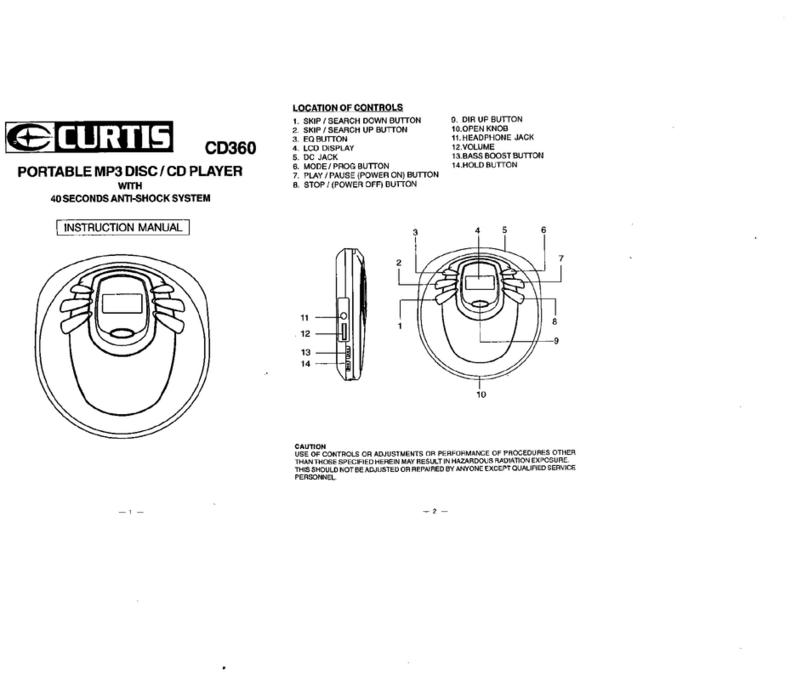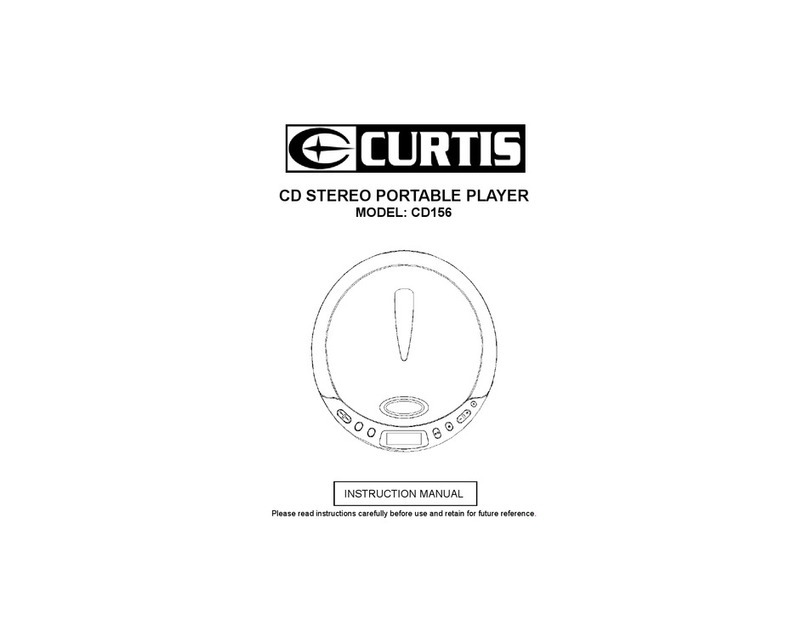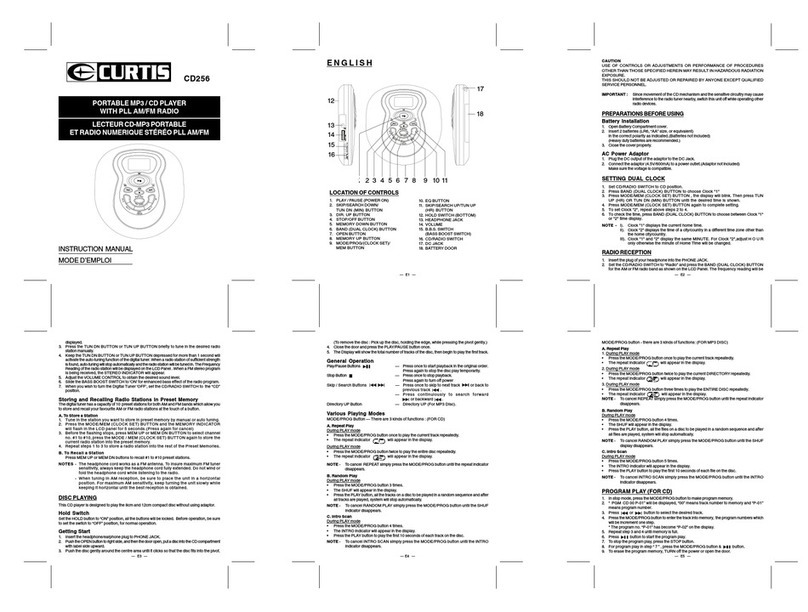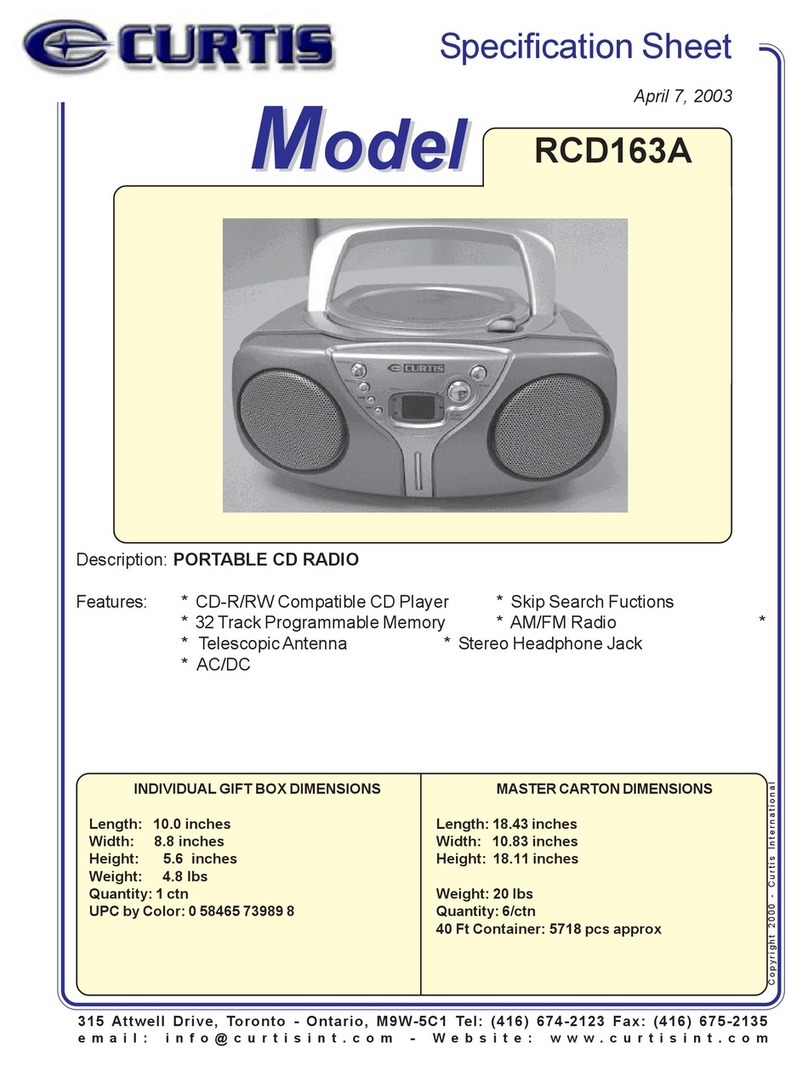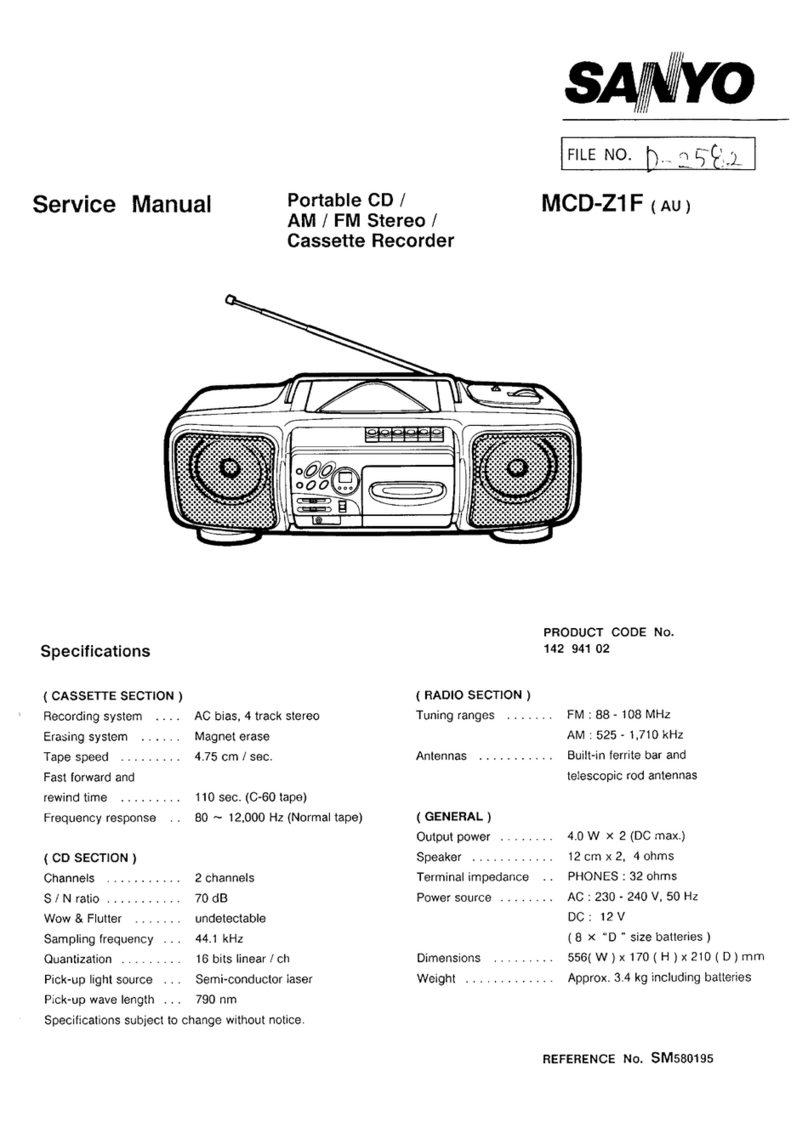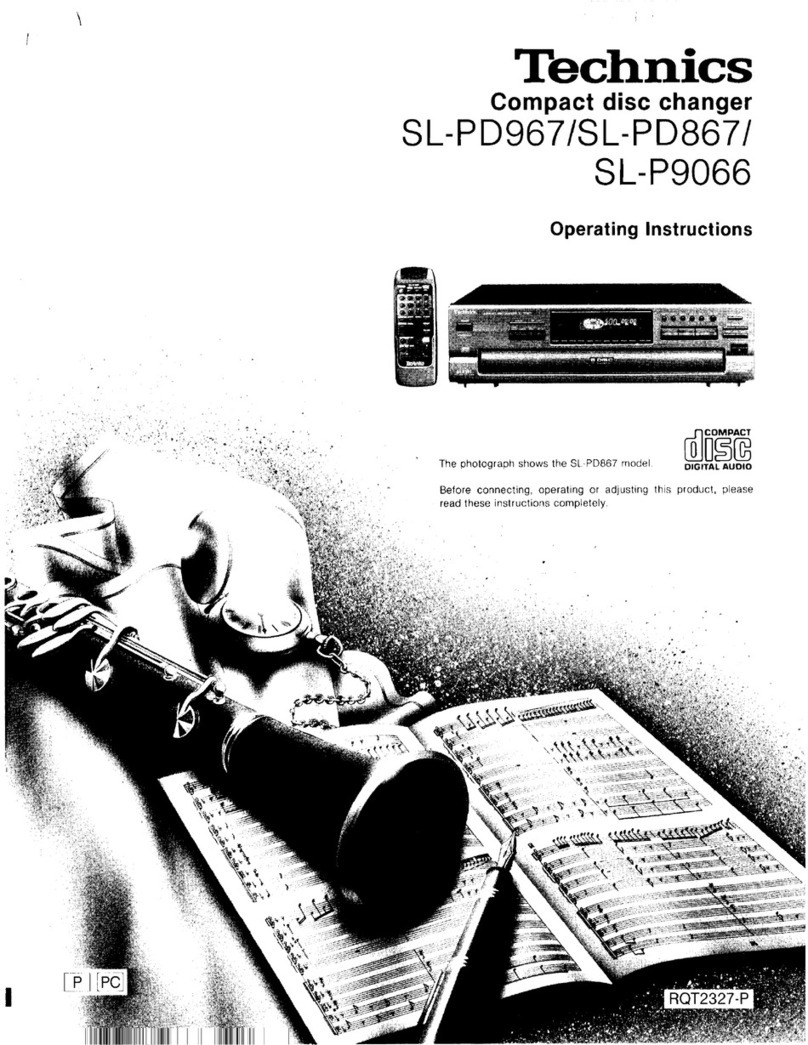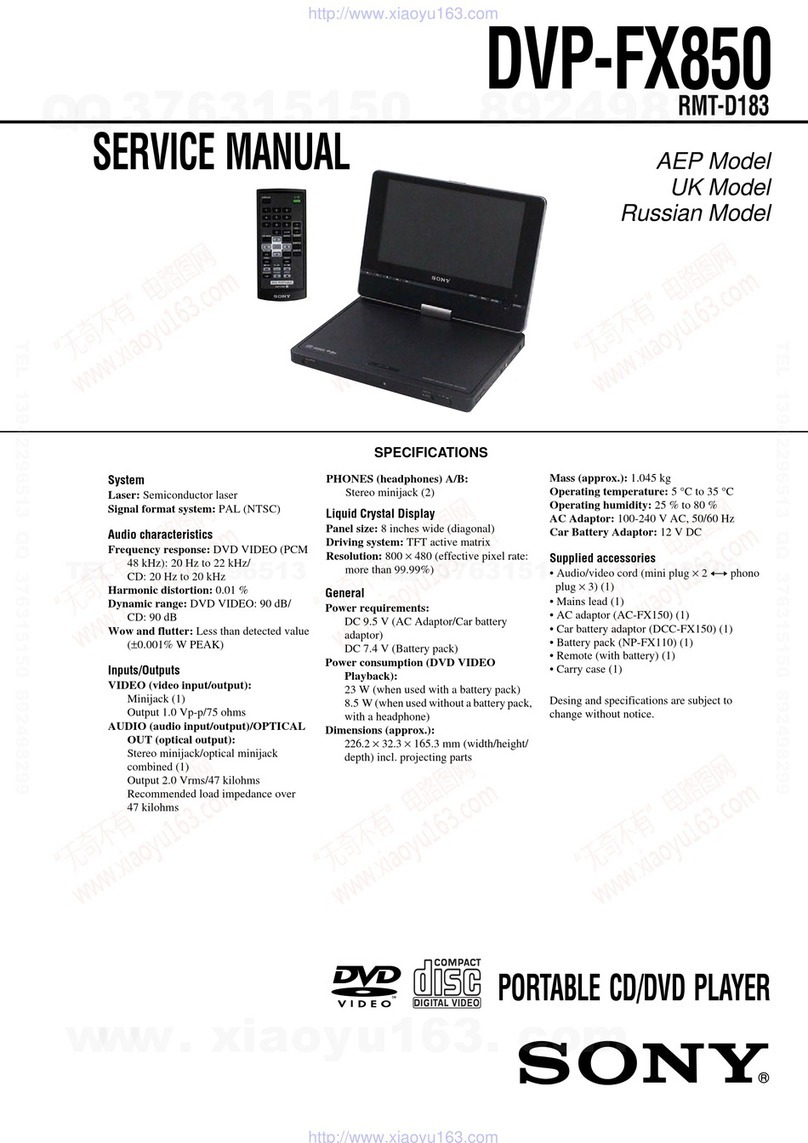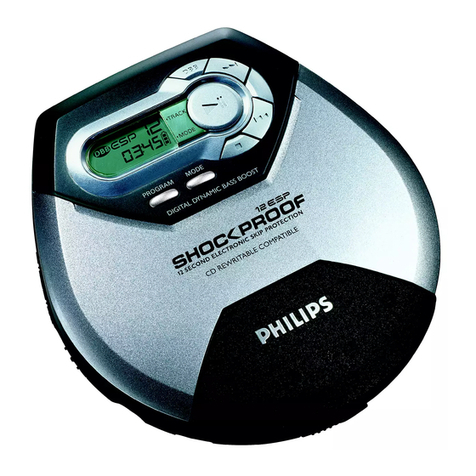— FRENCH-2 — — FRENCH-3 — — FRENCH-4 —
Différents modes de lecture
ToucheMODE —Il existe 3 typesde fonctions :
A.Lecture en boucle
Enmode LECTURE
• Appuyezune fois surlatouche MODE pour écouterun titre en boucle.
• L’indicateurde lecture en boucles’affiche à l’écran.
Enmode LECTURE
• Appuyezdeux fois surla touche MODE pourécouter en boucle toutle disque.
• L’indicateurde lecture en boucles’affiche à l’écran.
REMARQUE– Pour annuler la LECTURE EN BOUCLE, appuyezsurla touche MODE
jusqu’àce que l’indicateurdelecture en boucle disparaisse.
B. Lecture des Introductions
Enmode STOP
• Appuyeztrois fois sur la toucheSTOP.
• L’indicateurINTRO s’affiche sur l’écran.
• Appuyezsur la touchePLAY (Lecture)pourécouter les 10premièressecondes de
chaqueplagedudisque.
REMARQUE- Pour annuler la lecturedesintroductions, appuyez sur la touche MODE
jusqu’àce que l’indicateur INTRO disparaisse.
C.Lecture aléatoire
Enmode STOP
• Appuyezquatre fois sur latouche MODE.
• L’indicateurSHUF s’affiche à l’écran.
• Appuyezsur la touchePLAY(Lecture) pourécouter au hasardlesplages du disque.
REMARQUE- Pour annuler la lecture aléatoire,appuyezsur la touche MODE jusqu’à ce
quel’indicateur SHUF disparaisse.
Lecture programmée
1. Appuyez surla touchePROG lorsquel’appareil esten modeSTOP jusqu’àce que PGM
s’affichesur l’écran.
*L’indicateurPGMs’affiche sur l’écran.
2. Appuyezsurlestouches ou poursélectionner la plage souhaitée.
3. Appuyez sur la touche PROG pour mémoriser la plage. Le numéro du programme
s’affiche.
4. Répétezlesétapes 2 et 3 pourprogrammerl’ordre de la lecturedestitres. Vous pouvez
programmer.
5. Appuyezsurlatouche pour commencer la lecture du programme.
6. Poureffacerleprogramme,appuyezsurlatoucheSTOPpourmettrel’appareil hors
tension.
PREPARATIONS AVANT L’UTILISATION
Mise en place des piles
1. Ouvrezlecouvercle du compartiment des piles.
2. Insérezdeuxpiles (LR6, type “AA”, ouéquivalent)
enrespectant les polaritésindiquées . (Il est recommandé d’utiliser des pilesgrande
capacité.)
3. Refermezcorrectementle couvercle.
LECTURED’UN DISQUE
Celecteur CD est conçu pour la lecturededisques compacts de 8 et 12 cm sansutiliser
d’adaptateur.
Mise en marche
1. Insérez la fiche du casque / écouteurs dans la PRISE CASQUE.
2. Poussez le bouton OPEN vers la droite pour ouvrir le couvercle du lecteur CD.
Placez un disque, étiquette vers le haut, dans le compartiment de CD.
3. Encliquetez le disque sur l’axe en appuyant légèrement sur la partie centrale du
CD.
(Pour enlever le disque : soulevez le disque en le tenant par les bords tout en
appuyant avec précaution sur l’axe.)
4. Refermez le couvercle et appuyez une fois sur la touche PLAY/PAUSE (Lecture/
Pause).
5. L’écran digital indique le nombre total de plages sur le disque, puis la lecture du
premier disque commence.
Fonctionnement général
ToucheLecture/Pause Appuyez une fois pour écouter le disque
dansl’ordre original.
Appuyezune nouvelle fois pour arrêter
temporairementla lecture.
ToucheArrêt Appuyez unefoispour arrêter la lecture.
Appuyezunenouvellefoispourmettre
l’appareilhorstension.
TouchesSaut /Avance– Arrière Appuyez une fois sur la touche pour
passerà la plage suivanteou sur la touche
pour revenir à la plage précédente.
Appuyezen continu surlatouche pour
avancervotre recherche de plages ou sur
pour revenir en arrière.
COMMANDES
1. PROG (PROGRAMME)
2. SAUT / RETOUR
3. SAUT / AVANCE
4. LECTURE / PAUSE (MISE EN MARCHE)
5. STOP / ARRET (ARRET)
6. MODE
7. VOLUME
8. BOUTON BBS (AMPLIFICATION DES
BASSES FREQUENCES)
9. PRISE CASQUE
10. BOUTON D’OUVERTURE
11. PRISE DC
12. COMPARTIMENT DE PILES
123 4 5 6
7
8
9
10
11
12
ATTENTION
TOUTES UTILISATION DES COMMANDES, DES REGLAGES OU DE LA
PERFORMANCEAUTRES QUE CELLES SPECIFIEES DANS CE MANUEL PEUVENT
ENTRAINERDES RISQUES D’IRRADIATION.
CETAPPAREIL DOIT ETRE REGLE OU REPAREPARUNE PERSONNE QUALIFIEE
UNIQUEMENT.