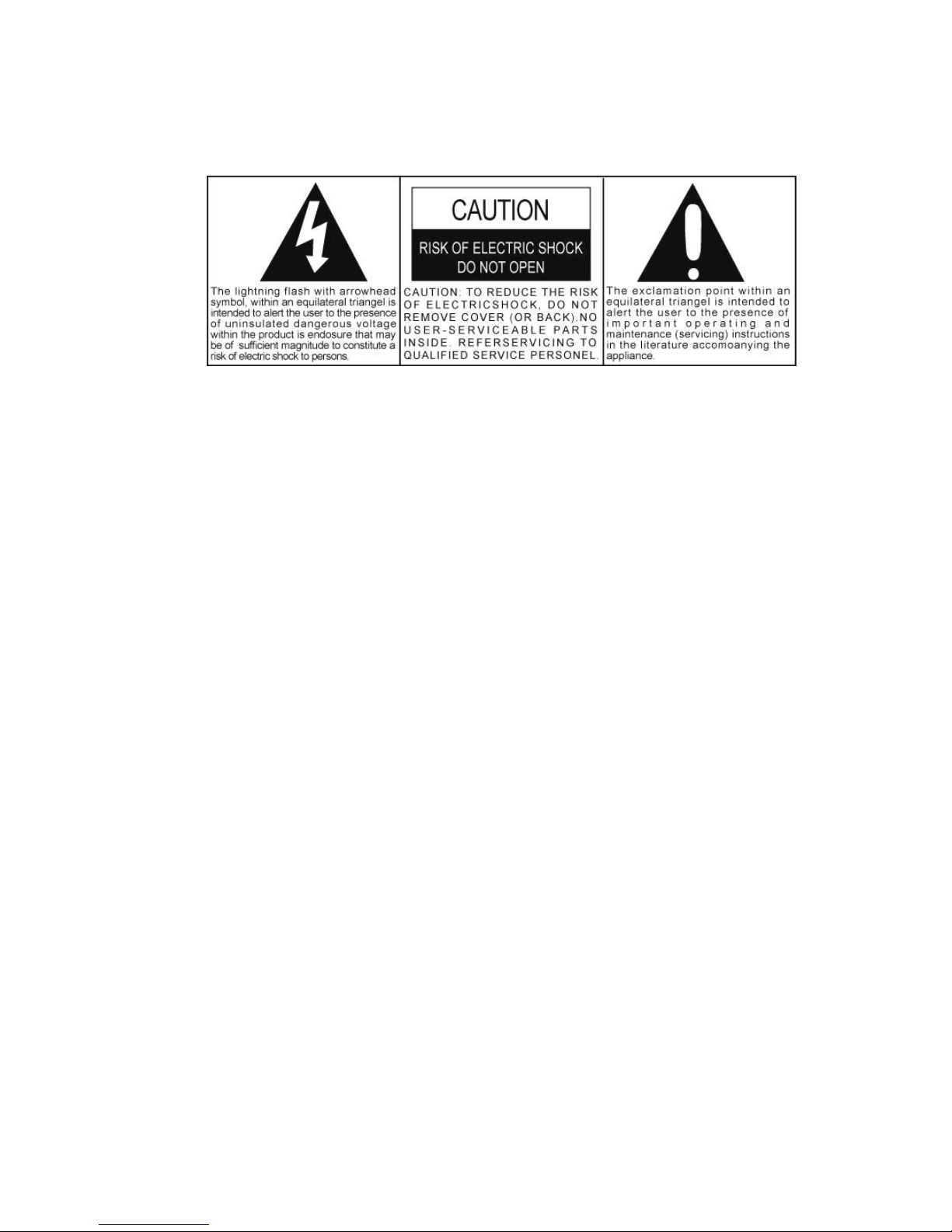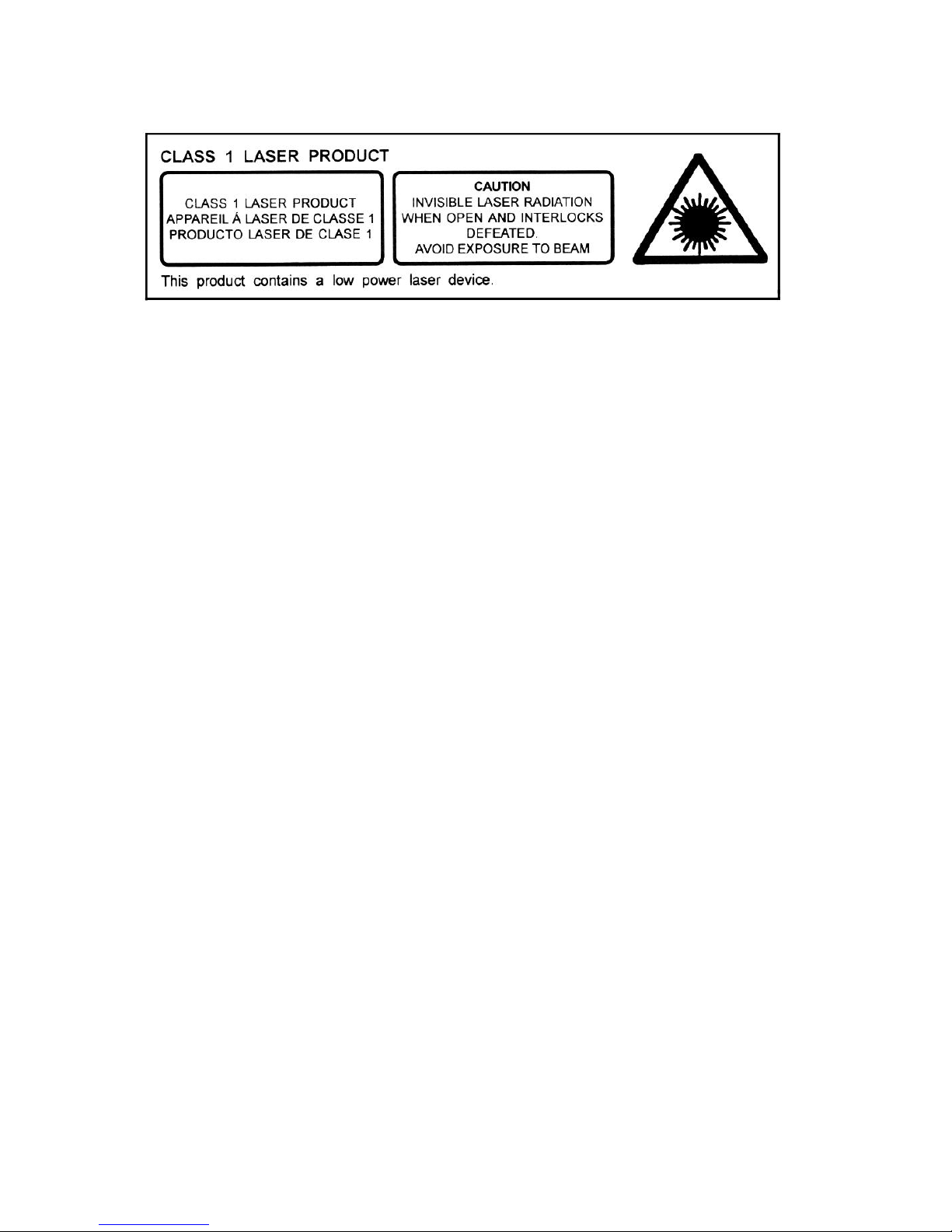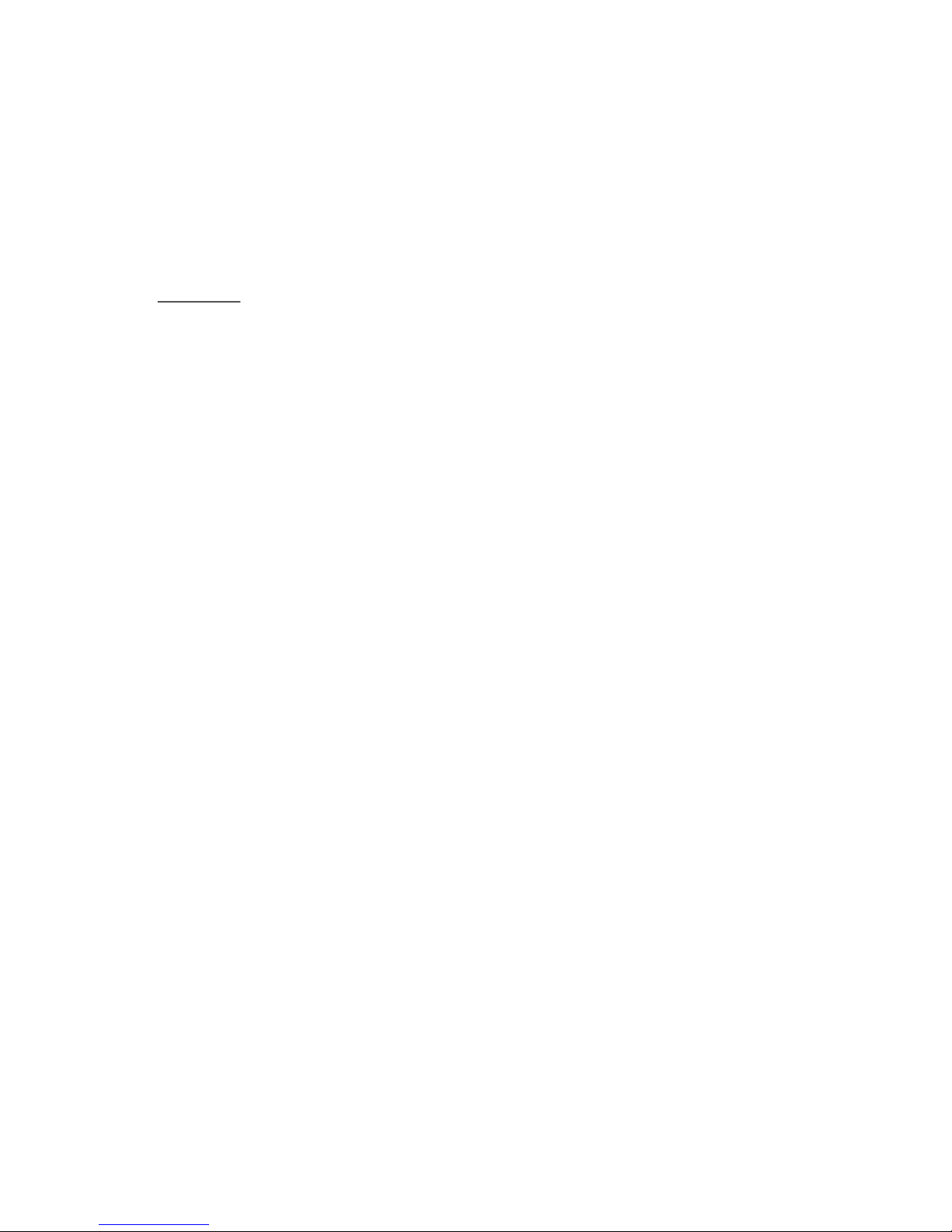6
CDPROGRAMMEDPLAY
Thisfunctionallowsthetrackstobeplayedinaprogrammedsequence.
1. Under CDstop or playing condition, press the PROG. BUTTON (#2). The CD TRACK DISPLAY (#16) will
display“01”andthePROGonthedisplaywillflash.
2. PresstheCDF.FWDBUTTON(#7)orCDREWBUTTON(#6)toselectthesongtobeprogrammed.
3. PressthePROG. BUTTON(#2)againtostoreselection.TheCDTRACKDISPLAY(#16)willadvanceto“02”.
4. PresstheCDF.FWDBUTTON(#7)orCDREWBUTTON(#6)toselectthenextsongtobeprogrammedand
pressthePROG. BUTTON(#2)tostoreselection.
5. Themax.programmabletracksreachesas20tracksmerelyformemorysave.
6. PressCDSTOPBUTTON(#5)toendprogrammingandreturntonormalplaymode.
7. Tochecktheprogrammedtracks,pressPROG.BUTTON(#2)continuoustoshowalltheprogrammedsongs.
The CDTRACKDISPLAY(#16) will display theprogramnumberfirstand thenfollowedbythe flashing track
number.
8. PressCDPLAY/PAUSEBUTTON(#8)tobeginprogrammedplay.Thefirsttrackinprogramwillappearinthe
CDTRACKDISPLAY(#16)andthe”PROG”willlightsteadily.
9. Tocancelprogrammedplay,presstheCDSTOPBUTTON(#5).
10. AslongastheunitremainsonandtheCDDOOR(#21)isnotopened,youcanresumeprogrammedplayany
timebypressingthePROG.BUTTON(#2)andthenCDPLAY/PAUSEBUTTON(#8)instopcondition.
RADIORECEPTION
1. SettheFUNCTIONSELECTOR(#23)tothe"RADIO"position.
2. SettheBANDSELECTOR(#24)toeither"AM",or“FM”forthedesiredradioband. Toreceiveaweak(noisy)
FMstation,set theBANDSELECTOR(#24)tothe“FM”position.Thereceptionmaybeimproved,butthe
soundwillbemonaural(MONO).
3. While you switch the BAND SELECTOR(#24) to “FM St”, once you get the right FM station, then the FM
STEREOINDICATOR(#20)willbegettingGREEN
4. AdjusttheTUNINGKNOB(#10)toobtainthedesiredradiostation.
5. AdjusttheVOLUMECONTROL(#22)toobtainthedesiredsoundlevel.
6. WhenyouwishtoturnofftheRadio,setthePOWERON/OFFBUTTON(#11)tothe"OFF"positionorswitch
theFUNCTIONSELECTOR(#23)toCD/AUXINposition.
TIPSFORGOODRADIORECEPTION
1. To insure maximum FM tuner sensitivity, the TELESCOPIC ANTENNA(#9) should be fully extended and
rotated to obtain the bestpossible reception. The FM STEREO INDICATOR(#20) will light steadily when a
stereoprogramisbeingreceived.
2. When tuning in AM reception, be sure to place the unit in a vertical position. To insure the maximum AM
sensitivity,tryrepositioningtheunituntilthebestreceptionisobtained.
AUXINFUNCTION
1. SettheFUNCTIONSELECTOR(#23)toAUXINposition
2. PlugtheexternalsignaljackintotheAUXINjack(#12),thentheunitwillbeusedasspeaker
3. AdjustthevolumebytheVOLUMECONTROL(#22)
4. Stopthisfunction,powerofftheunitorswitchtheFUNCTIONSELECTOR(#23)tootherposition
Remark:Whileusingthisfunction,otherfunctionalkeyareinvalidexcepttheVOLUMECONTROL(#22)
USINGHEADPHONES(NOTINCLUDED)
Inserting theplugof yourheadphones intothe HEADPHONEJACK(#13)willenable you to listento theCD and
Radioinprivate.Whenusingheadphones,theSPEAKER(#17)willbedisconnected.
READTHISIMPORTANTINFORMATIONBEFOREUSINGYOURHEADPHONES
1. Avoidextendedplayatveryhighvolumeasitmayimpairyourhearing.
2. Ifyouexperienceringinginyourears,reducethevolumeorshutoffyourunit.
3. Donotusewhiledrivingamotorizedvehicle.Thisisdangerousandalsoillegalinsomeareas.
4. Keepthevolumeatareasonablelevelevenifyourheadsetisanopenairtypedesignedtoallowyoutohear
outsidesounds.Pleasenoteexcessivelyhighvolumemaystillblockoutsidesounds.