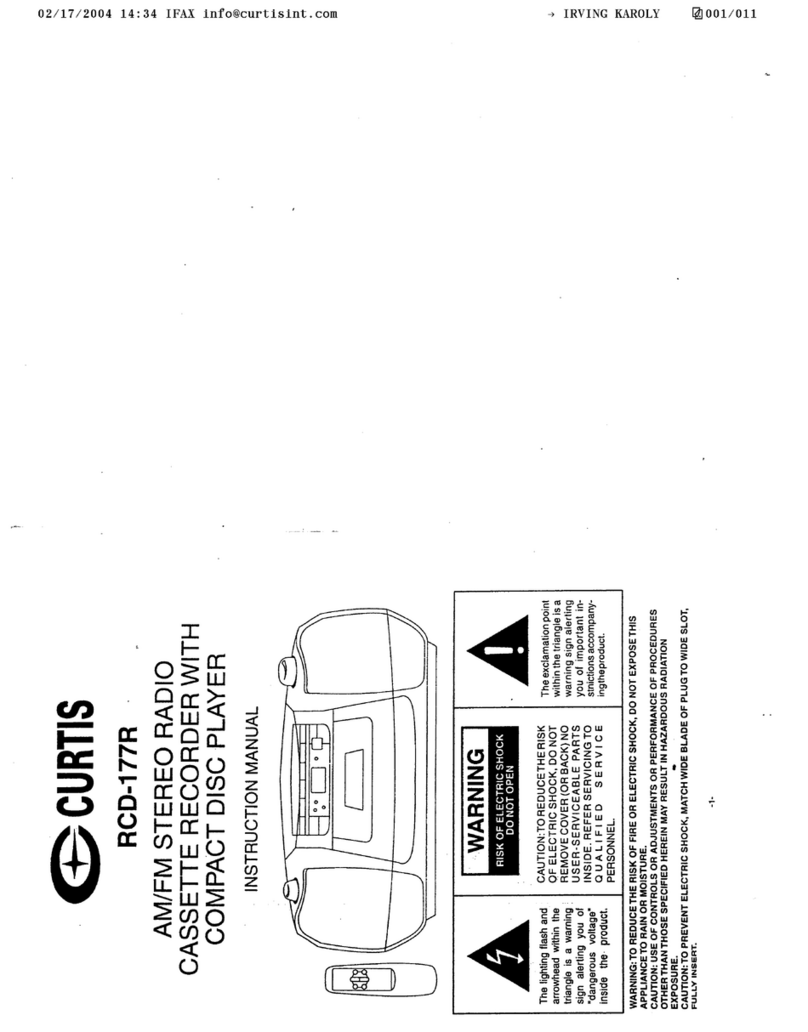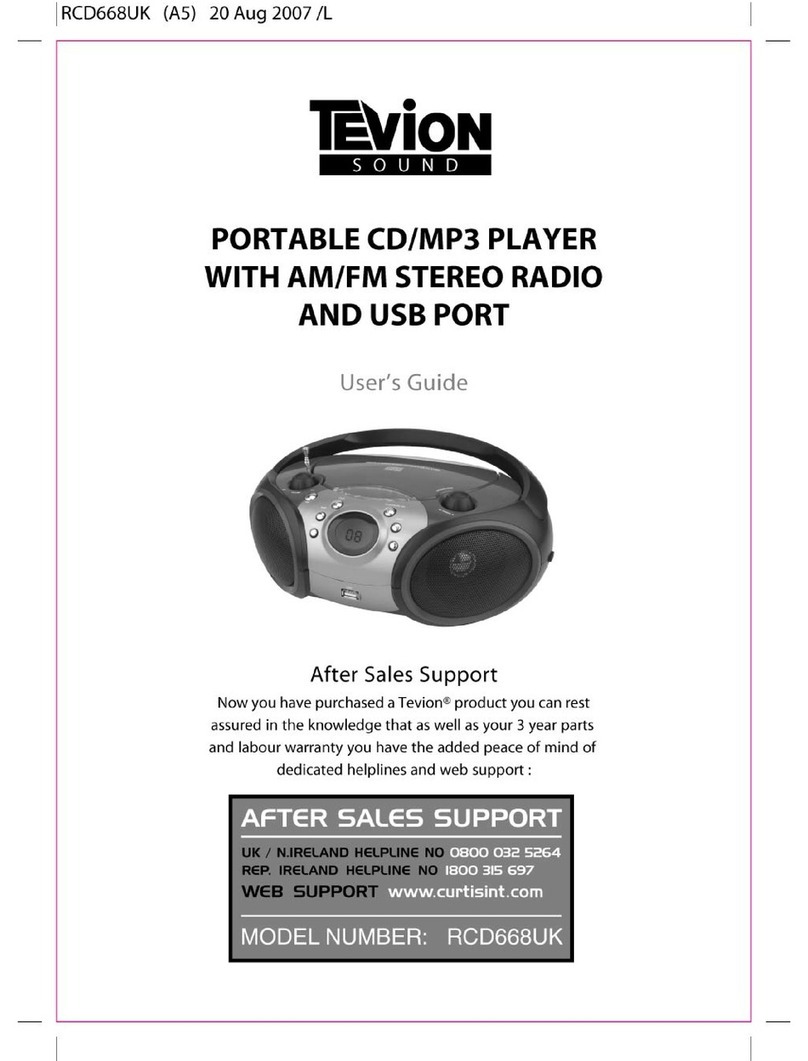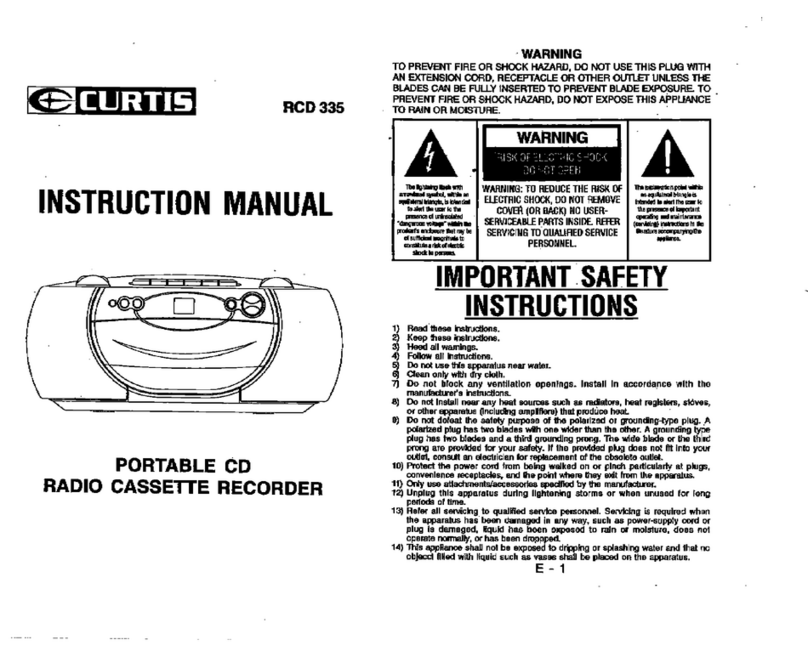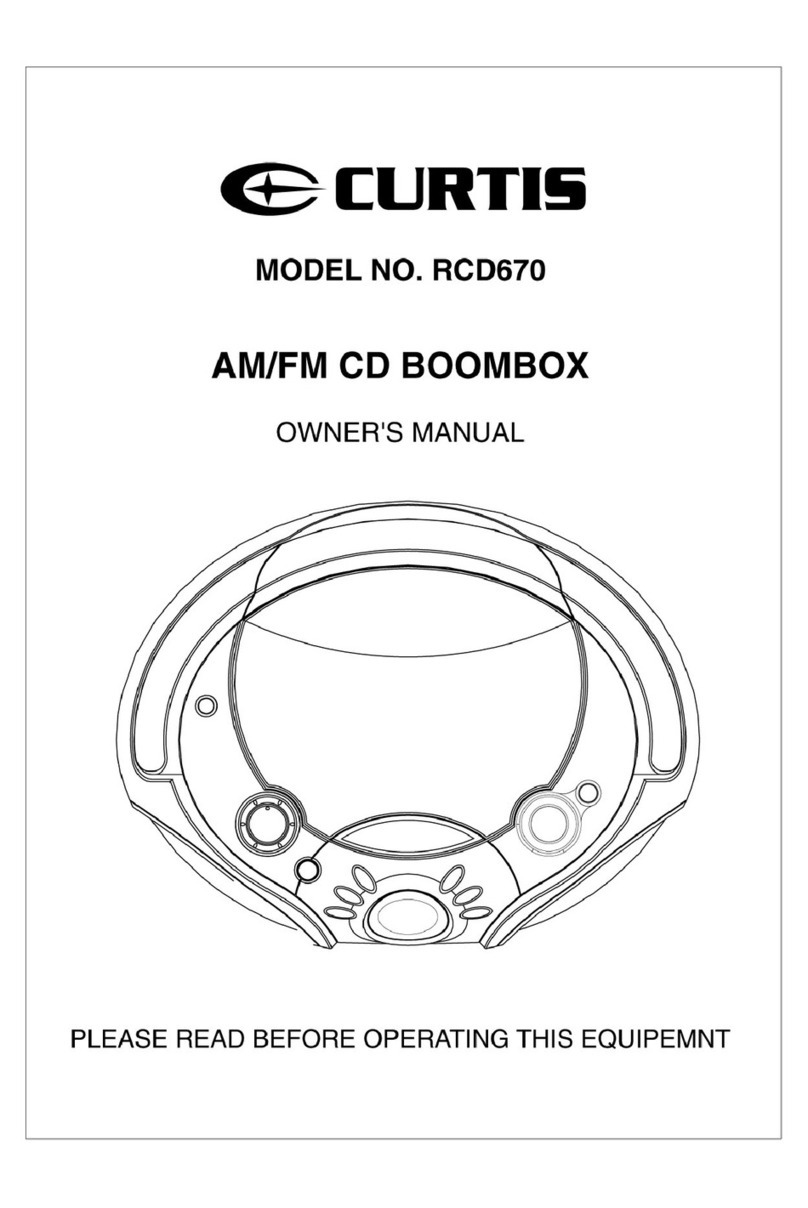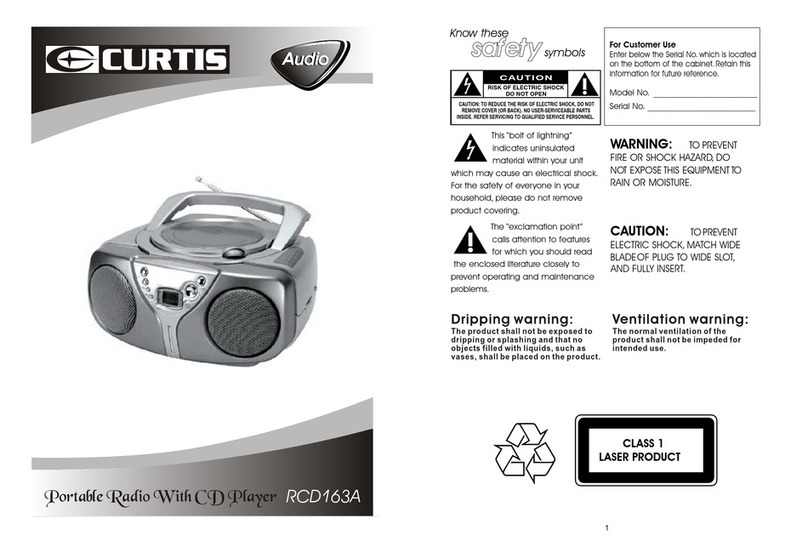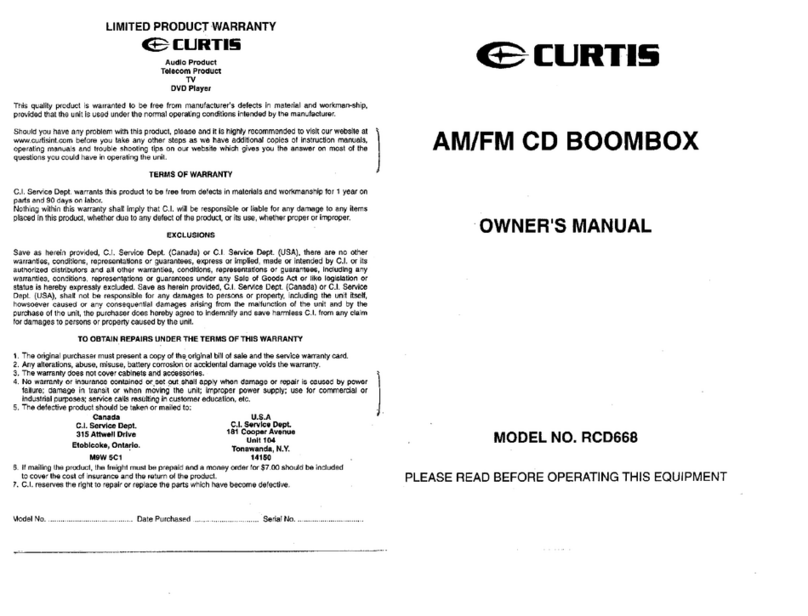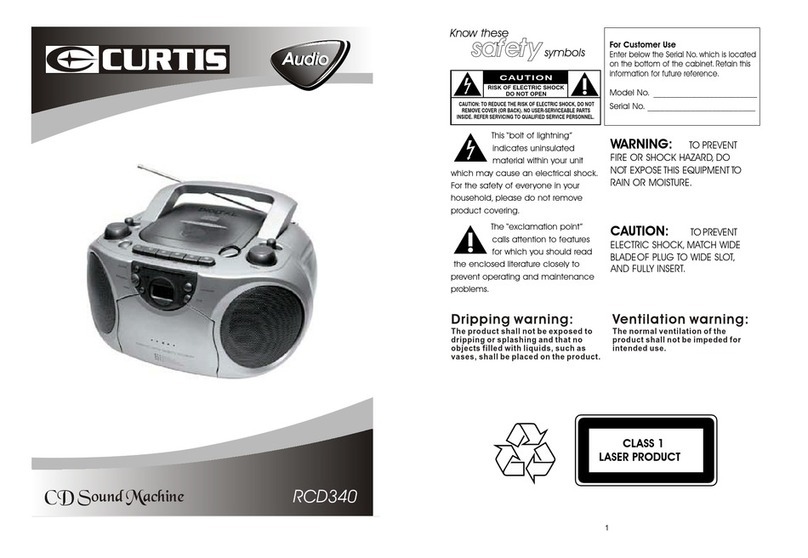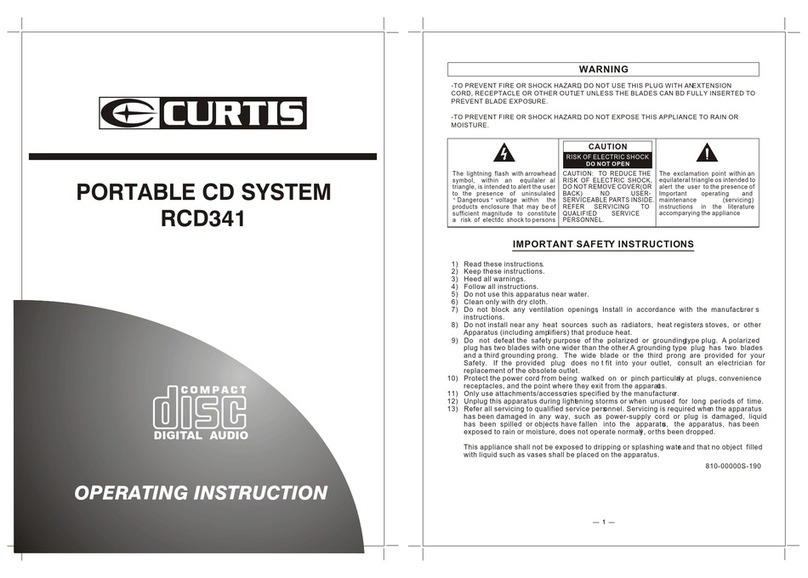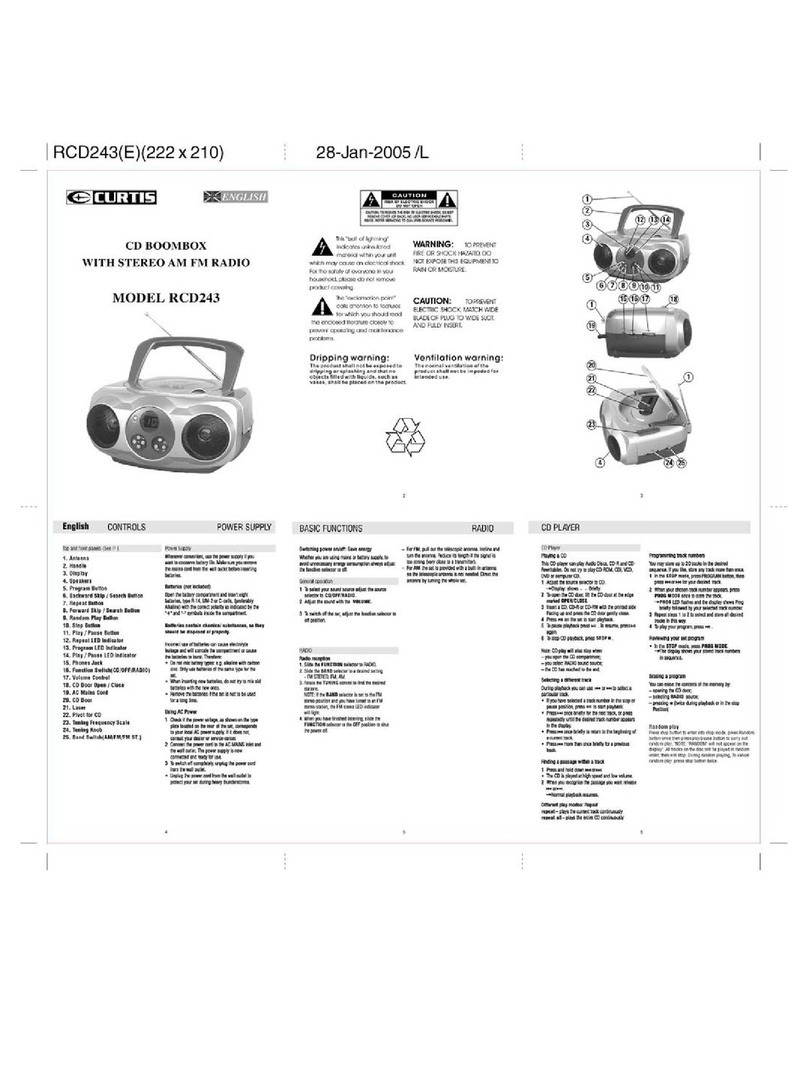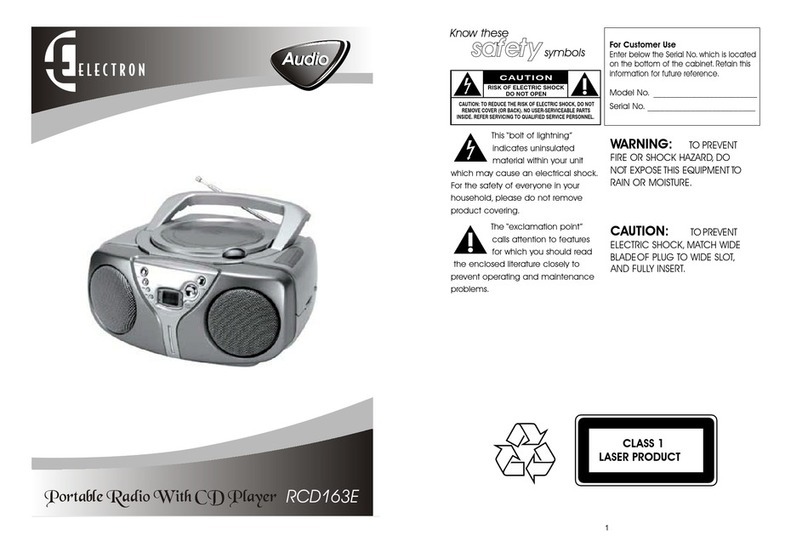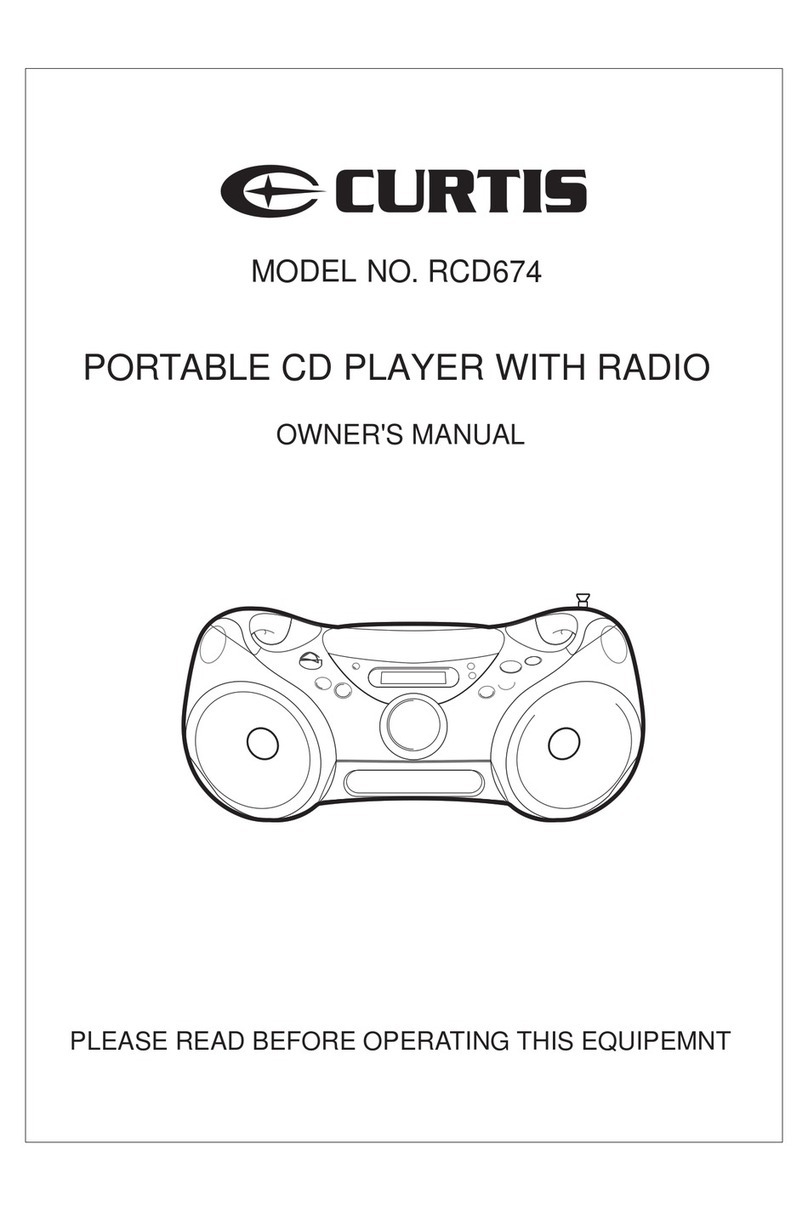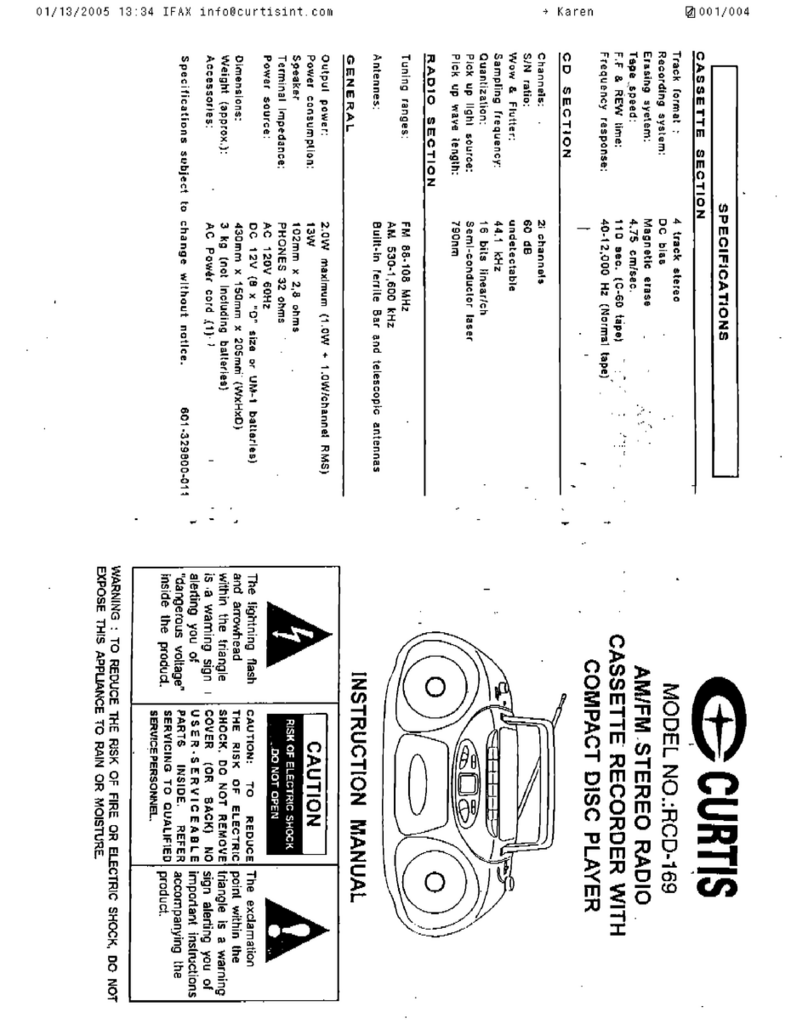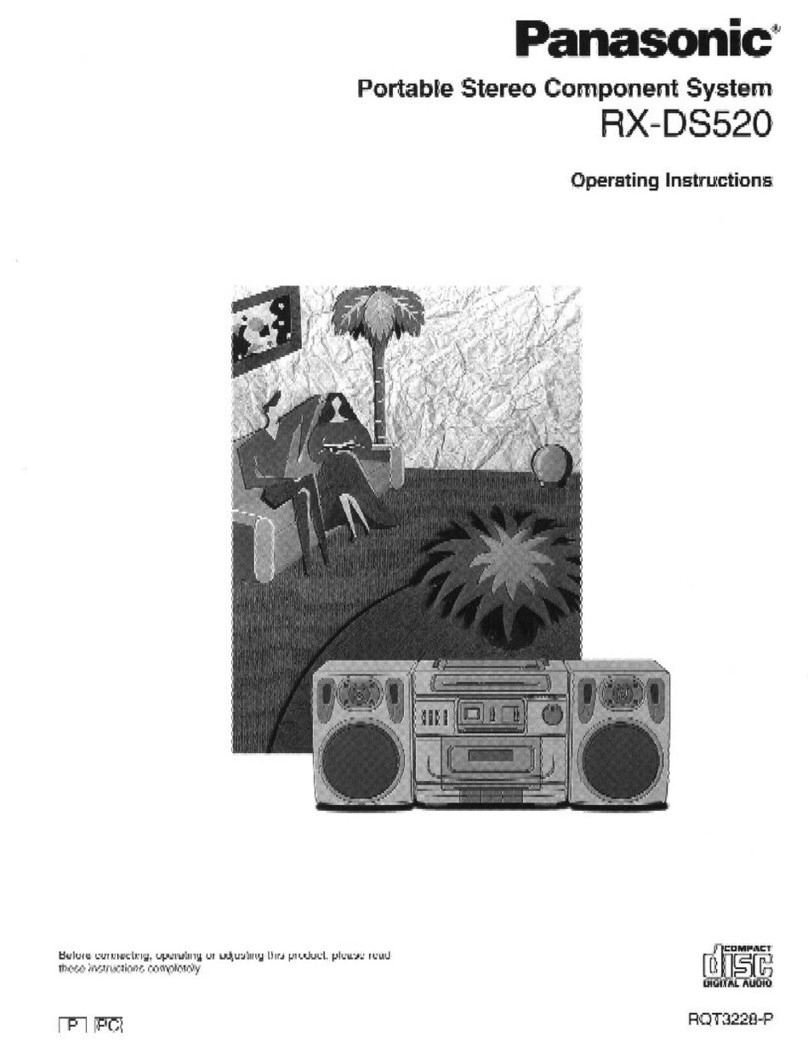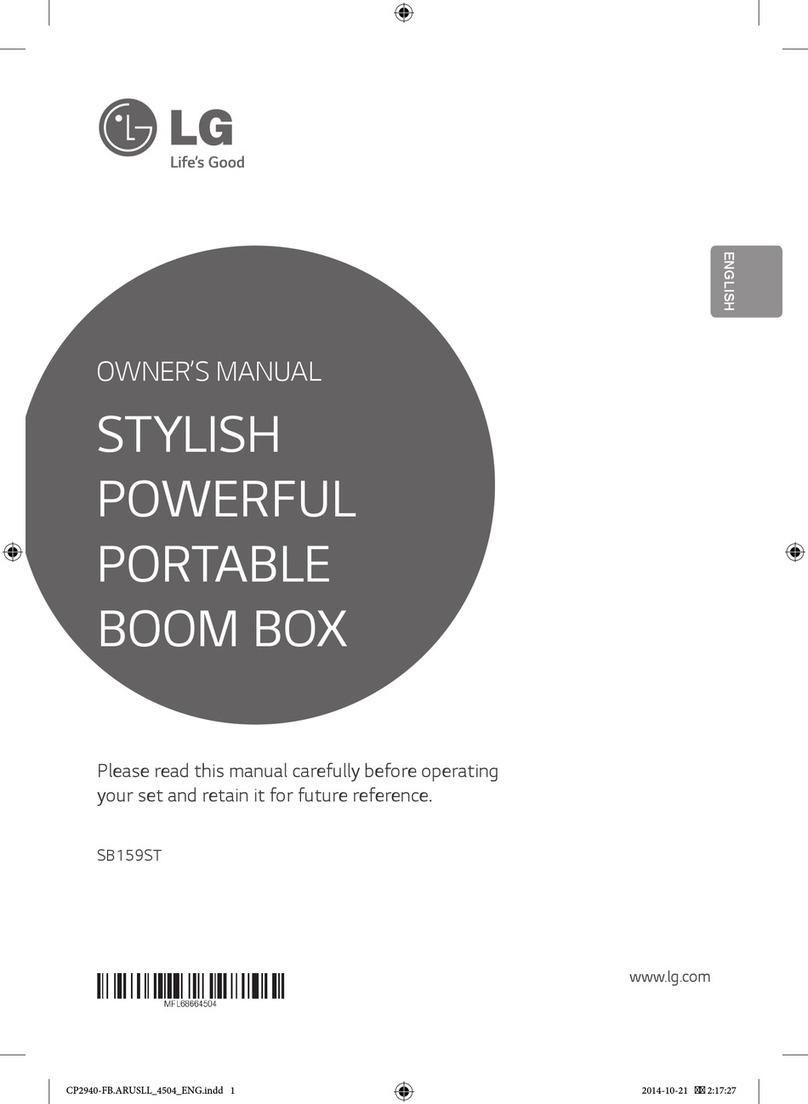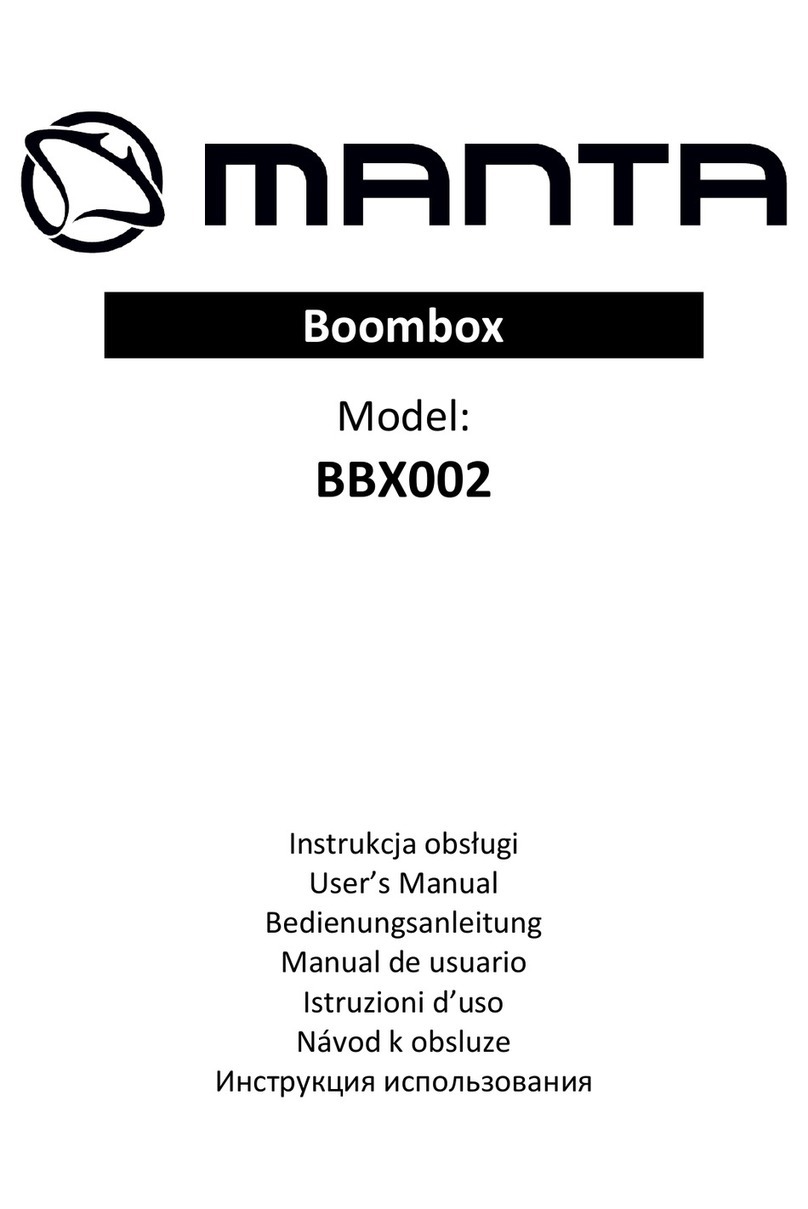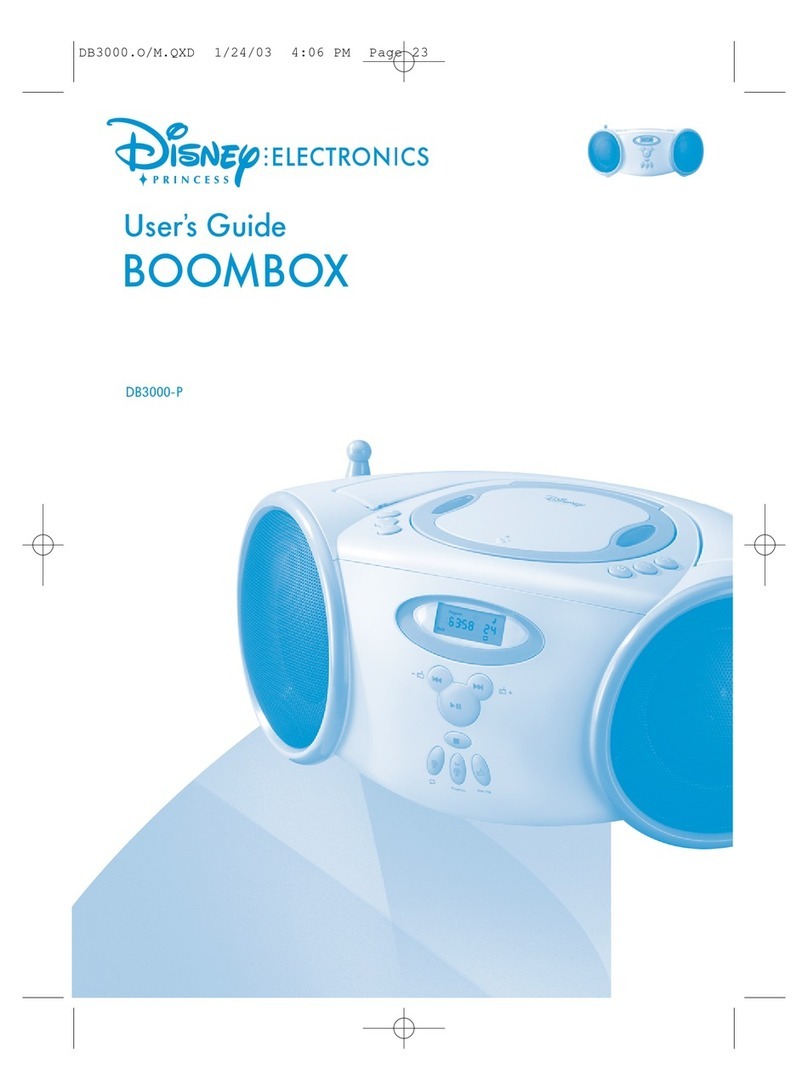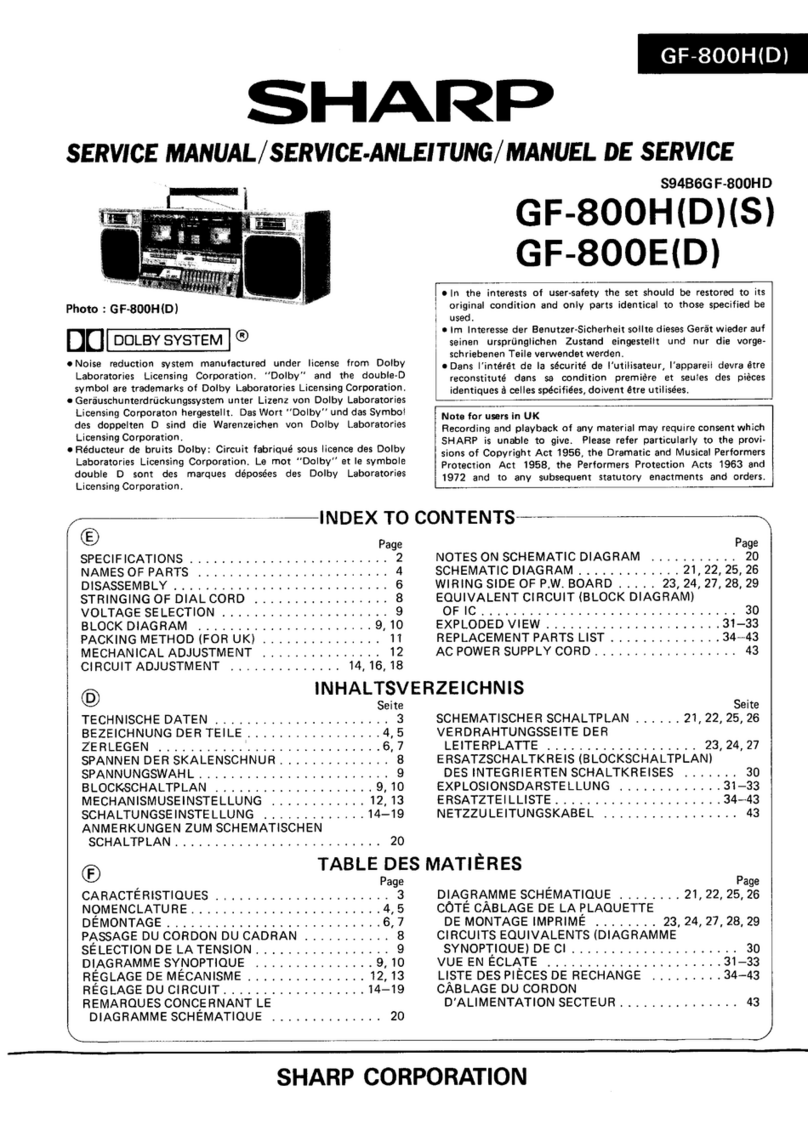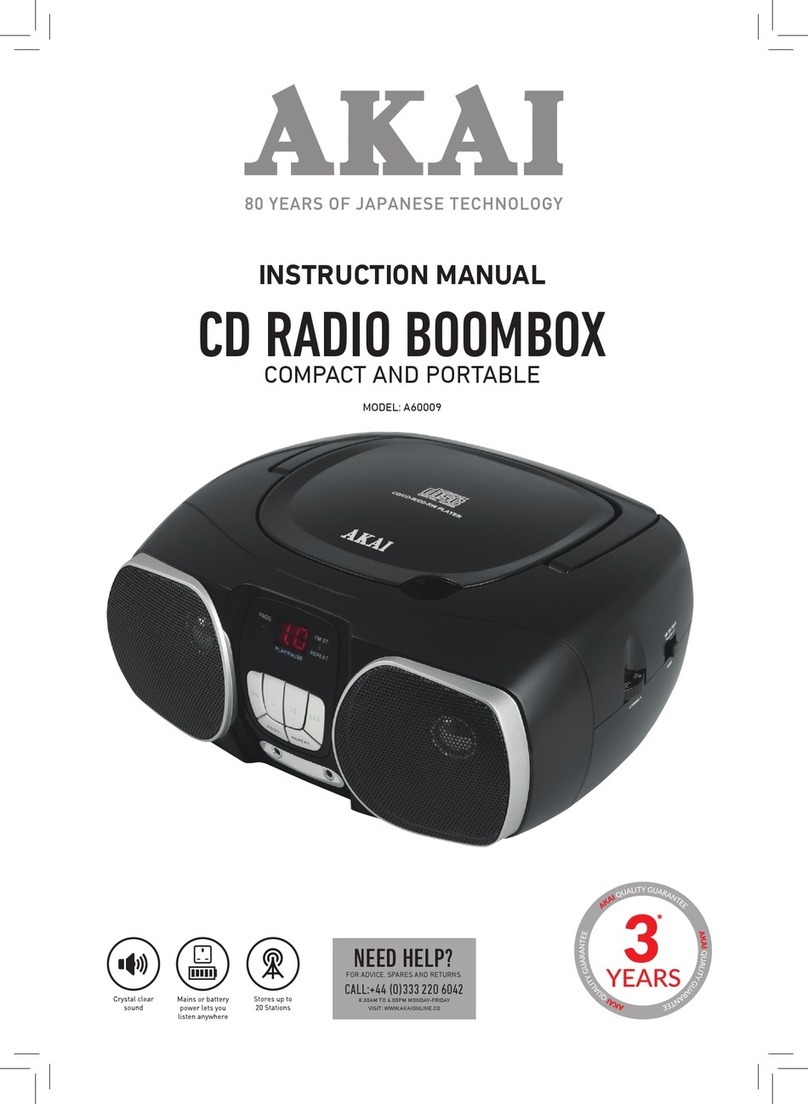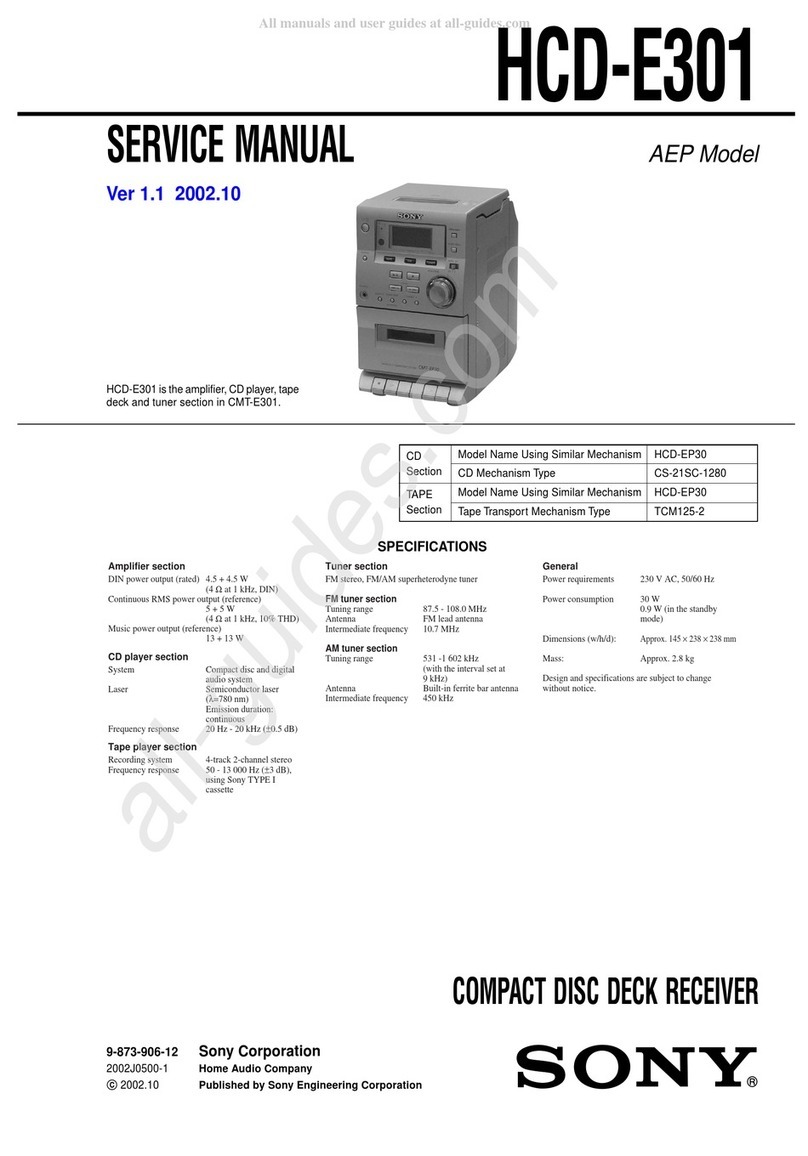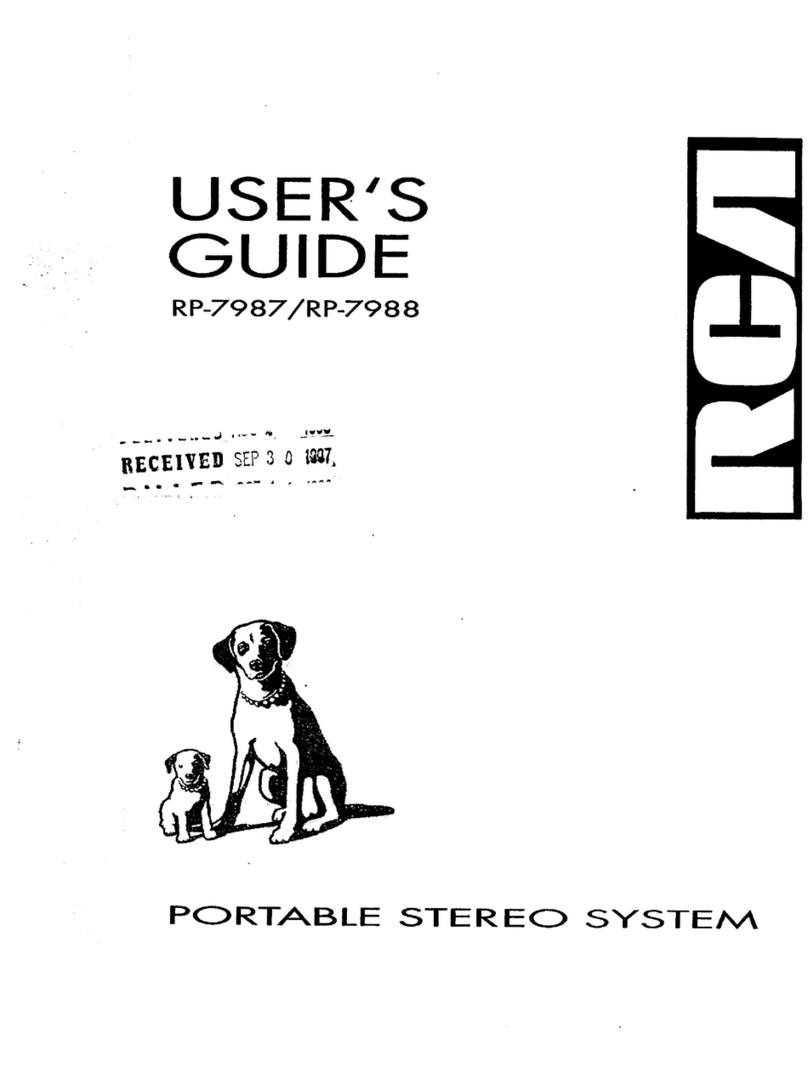3
PLAYINGCOMPACTDISC
•
Getting start
1. Set the Function selector to “CD” position.
Lift open the CD door.
Put a CD into the compartment and close the CD door.
2. After a few seconds, the unit will scan the disc and
the display will show the total number of tracks on the disc.
•PLAY/PAUSEMODE
1. If PLAY / PAUSE button is pressed during Stop mode, the first track will be played and the CD
PLAY indicator will be on.
2. IfPLAY/PAUSE buttonis pressed duringPlay mode,
the track number will flash.
•STOPMODE
1. Press STOP button to stop play at any time.
when the last track has played, the player will antomatically stop.
•Selecting a desired track
Selecting a desired track in Stop mode
1. Press Skip or until the desired track appears on the LED display.
2. PressPLAY/ PAUSE to start play.
The selected track number appears on the LED display.
Selecting a desired track during Play mode
1. Press skip or until the desired track appears on the LED display.
The selected track number appears on the LED display.
•If you press Skip once it will skip to the beginning of the current track and play the track
again.
•searching for a particular passage during play
Press and hold Skip or until the desired passage is located. During the search the
sound is played faster than normal at a reduced volume. Play returns to normal when Skip
or is released.
•REPEAT MODE
1. In the play mode, press CD MODE button. A single track or all tracks can be repeated.
Each press switches the repeat mode.
PROG./CD PLAY
INDICATOR REPEAT
INDICATOR