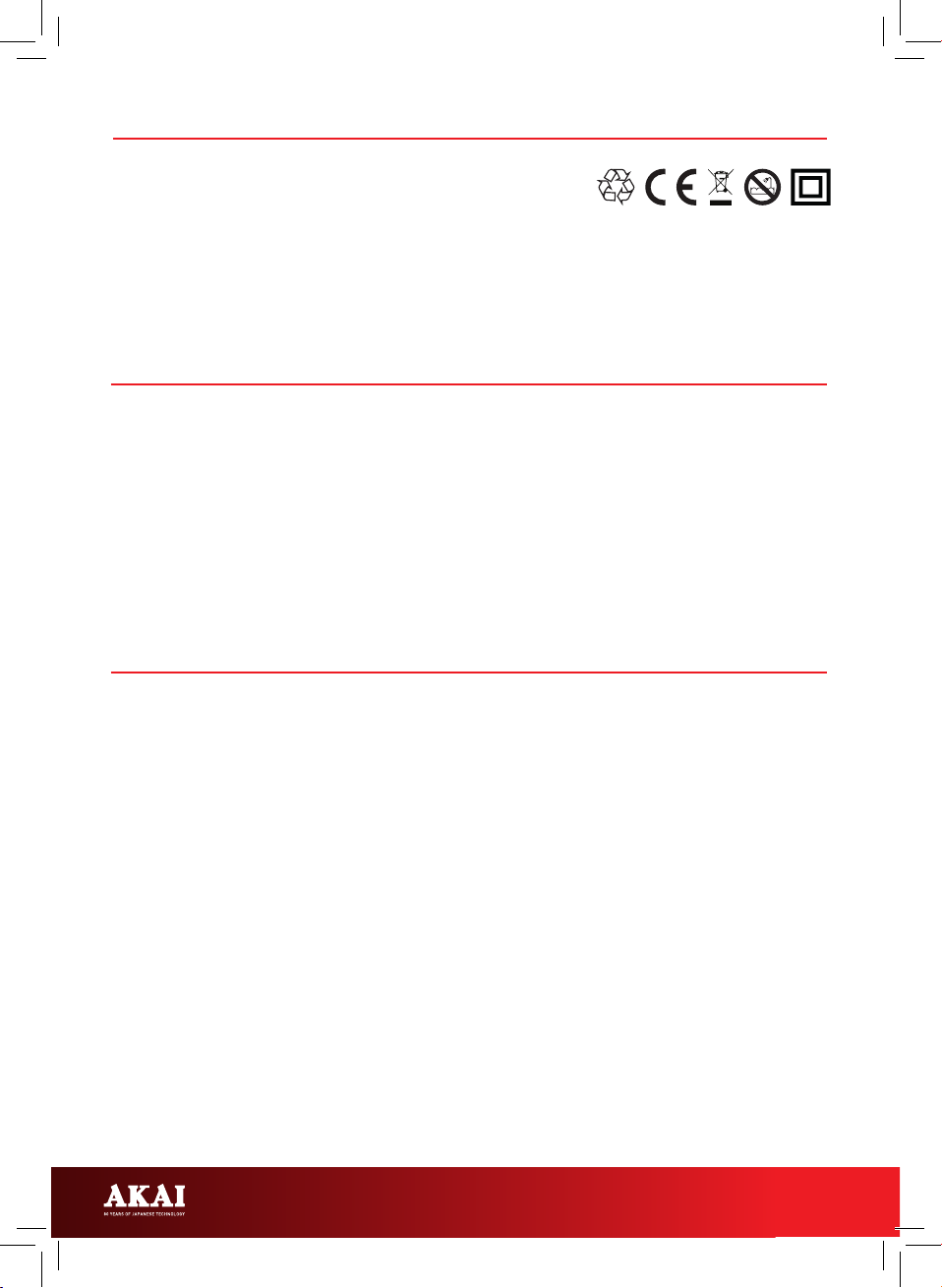8
SEARCH FORWARD/ SEARCH BACKWARD:
Press and hold the Search Forward button
to search the current track with audible high
speed playback.
Press and hold the Search Back button to
search the current track backwards with
audible high speed playback.
REPEAT:
Press the Repeat button during playback to
select a repeat function.
Press Repeat once to repeat 1 track.
The repeat indicator will light and blink
continuously.
Press the Repeat button twice to repeat
all tracks. The repeat indicator will light
steadily.
Press the Repeat button three times or until
the repeat indicator is o to turn o repeat.
Up to 20 tracks can be programmed in any
order. Before attempting to program, press
the Stop button.
1. Make sure the CD function has been
selected and the CD playback has been
stopped using the Stop button.
2. Press the Program button. The display
will show 01 and the program indicator
will ash.
3. Select the track you wish to program
using the skip buttons.
4. Once the required track has been
selected, press the Program button to
store the track or song into memory.
The LED display will now show 02 and
ash to prompt you to store the next
song.
5. Repeat steps 3 and 4 to store additional
songs or tracks into memory.
6. When all the desired songs or tracks
have been programmed, press the
Play/Pause button to play the songs/
tracks in the new assigned order.
7. Press the Stop button to stop
programmed playback.
8. Press the Program button again to
review the songs/tracks that have been
programmed.
9. Remove all programmed memory by
pressing the Stop button twice while
the programmed playback is running,
or by opening the CD door while
playback is stopped.
AUX- IN:
Connect one end of an Aux cable (not
included) to the Aux. 1 input jack, and
connect the other end to an MP3 player or
other audio device.
Turn on the CD player. It will automatically
start up in AUX mode.
Adjust the volume controls on both the CD
player and your external device.
You can now play or skip songs using the
controls on your audio device.
USING YOUR APPLIANCE