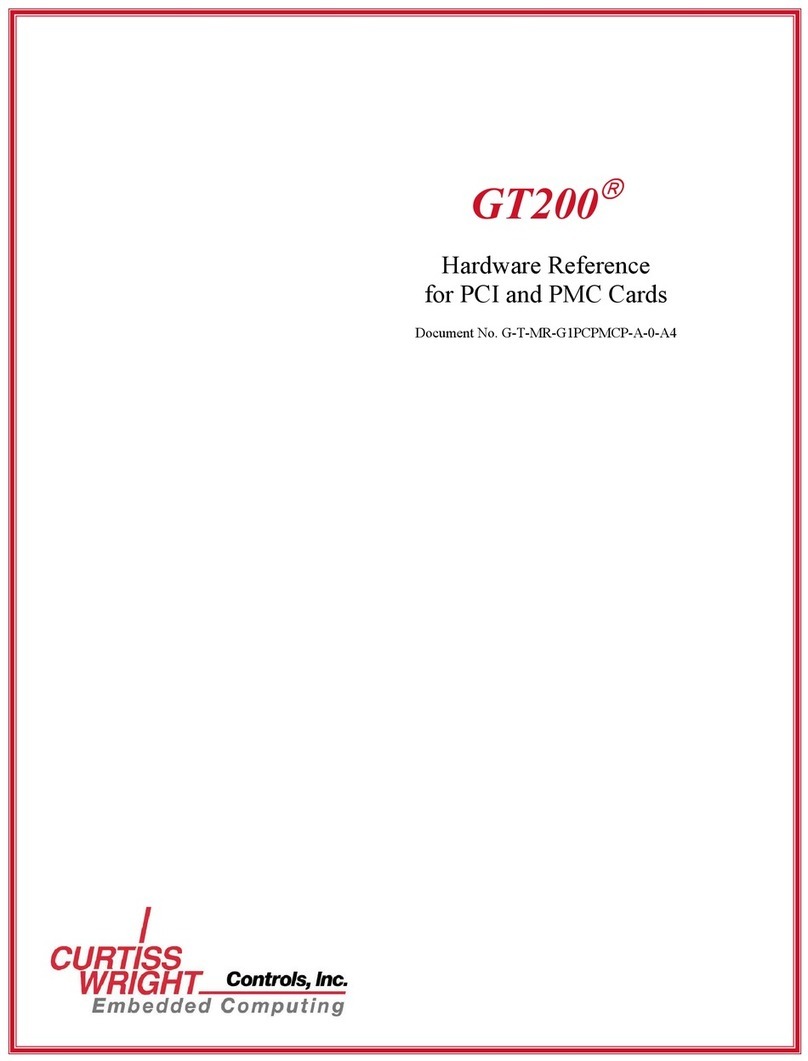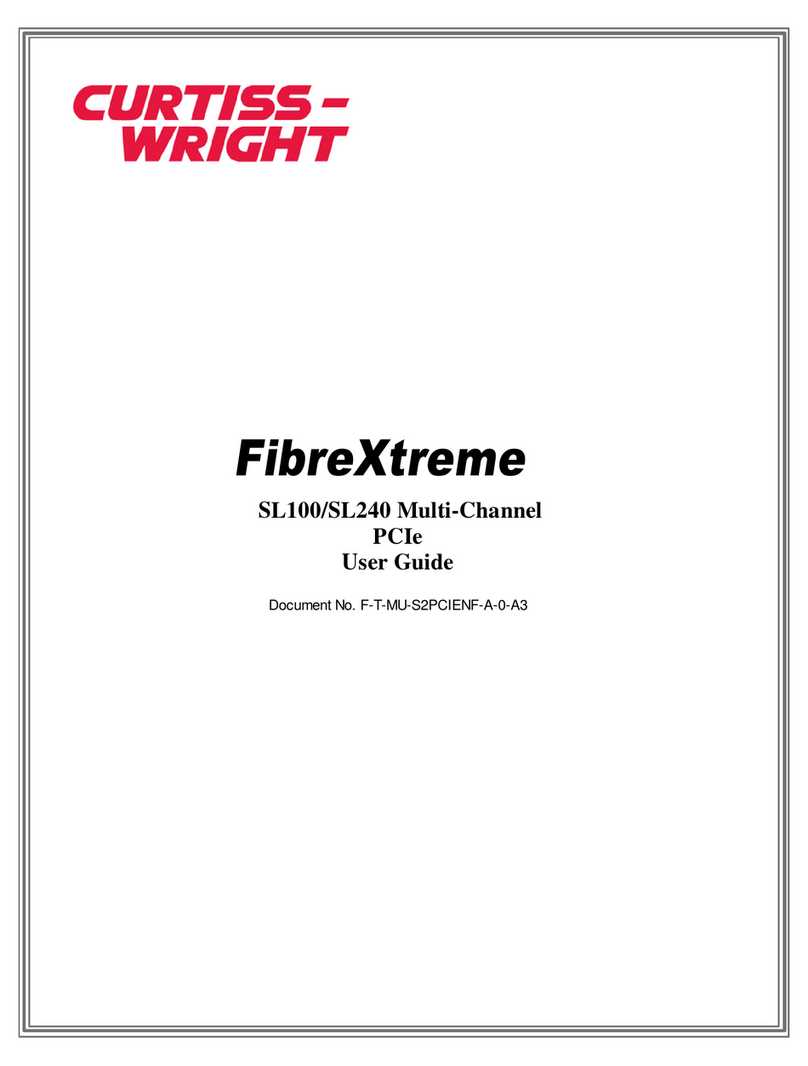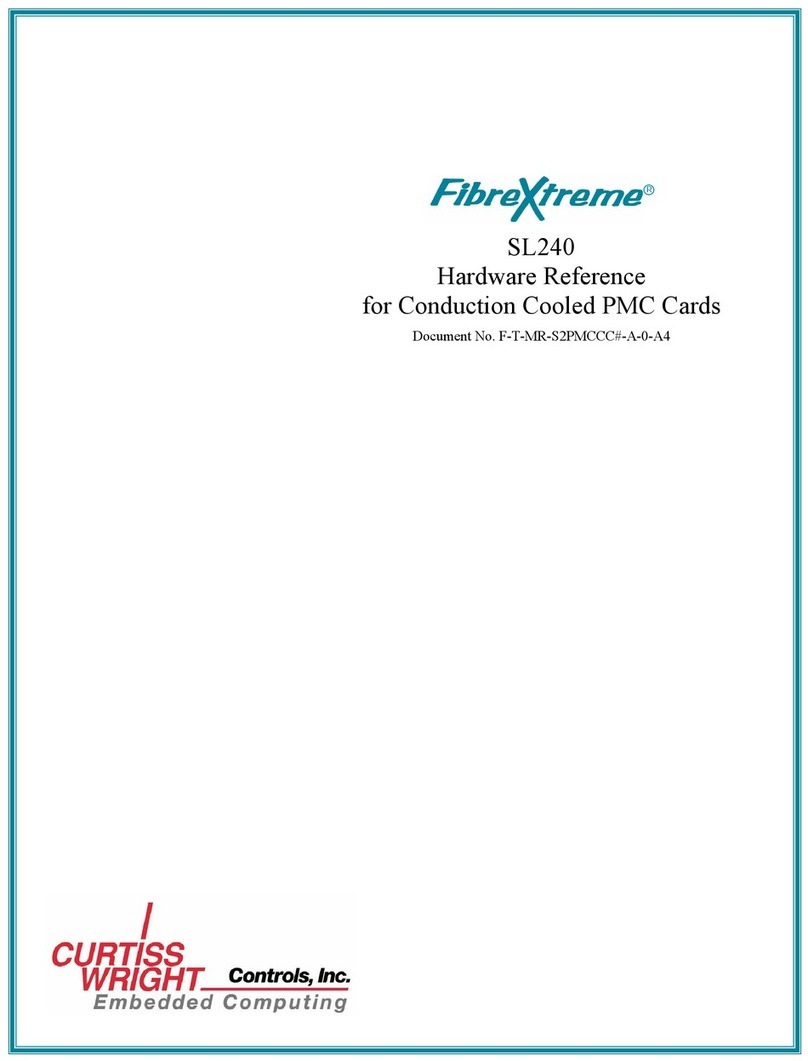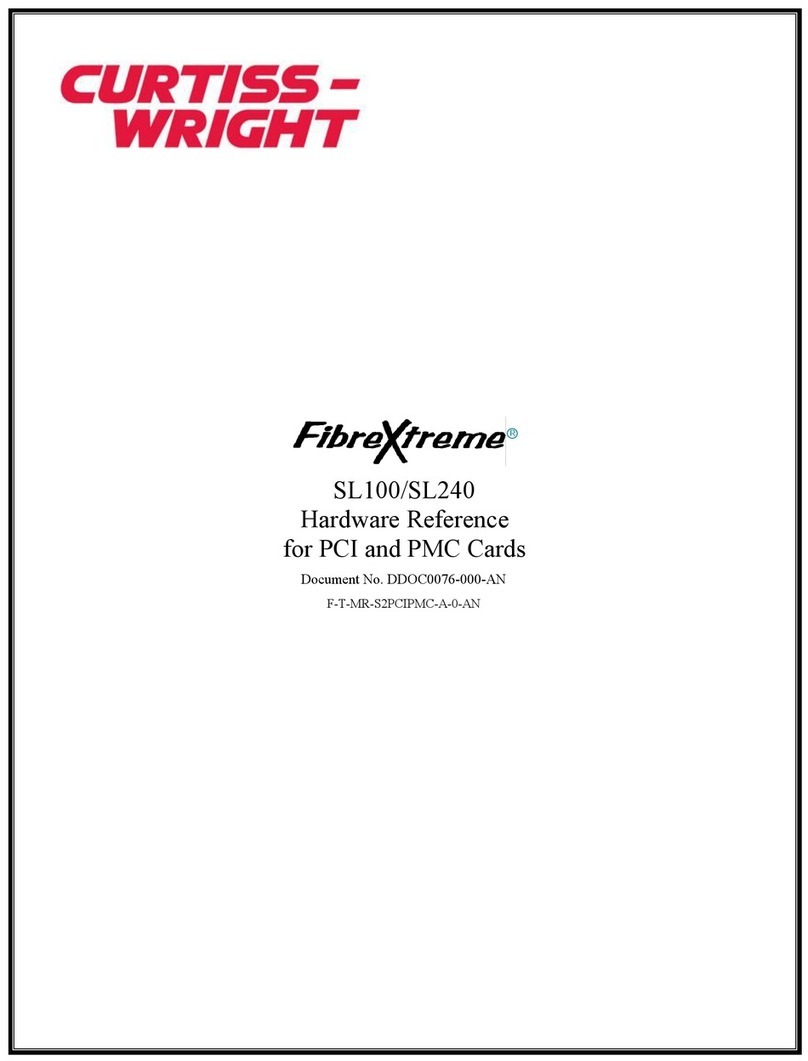II
Copyright 2017 SL240 XMC User Guide
.....................................................................................................................................5-6
5.5.2 Fiber-Optic Cables
.................................................................................................................................................5-7
5.6 Troubleshooting
...................................................................................................................................................................1
6 OPERATION
.................................................................................................................................................6-3
6.1 Overview
.................................................................................................................................................6-3
6.2 Theory of Operation
.....................................................................................................................................6-3
6.2.1 Receive Operation
.....................................................................................................................................6-4
6.2.2 Transmit Operation
.....................................................................................................................................6-4
6.2.3 Loop Operation
.................................................................................................................................................6-5
6.3 Data Synchronization
.................................................................................................................................................6-5
6.4 Configuration Options
.....................................................................................................................................6-5
6.4.1 Flow Control
.....................................................................................................................................6-6
6.4.2 Loop Enable
.....................................................................................................................................6-6
6.4.3 Receiver/Transmitter Enable
.....................................................................................................................................6-6
6.4.4 CRC Generation/Checking
.....................................................................................................................................6-6
6.4.5 Stop on Link Error of/SYNC
...................................................................................................................................................................1
7 APPENDIX A
.................................................................................................................................................7-3
7.1 Specifications
.....................................................................................................................................7-3
7.1.1 SL240 XMC with Low Rider Trancseivers
.....................................................................................................................................7-4
7.1.2 SL240 XMC Rear IO
.....................................................................................................................................7-5
7.1.3 SL240 XMC with Pluggable Transceivers
.....................................................................................................................................7-6
7.1.4 XMC Standards
.................................................................................................................................................7-10
7.2 Media Interface Specifications
.....................................................................................................................................7-10
7.2.1 SL100 PCIe Fibre-Optic Media Interface Specifications
.....................................................................................................................................7-10
7.2.2 SL240 PCIe Fibre-Optic Media Interface Specifications
...................................................................................................................................................................1
8 APPENDIX B
.................................................................................................................................................8-3
8.1 Protocol Overview
.................................................................................................................................................8-3
8.2 Ordered Sets Used
.................................................................................................................................................8-5
8.3 Frames
.....................................................................................................................................8-6
8.3.1 Link Bandwidth
.....................................................................................................................................8-6
8.3.2 FPDP Signal Sample Rate
.................................................................................................................................................8-7
8.4 Data Transmission and Flow Control
...................................................................................................................................................................1
9 APPENDIX C
.................................................................................................................................................9-3
9.1 Ordering Information
.....................................................................................................................................9-3
9.1.1 SL240 PCIe Multi-channel Board