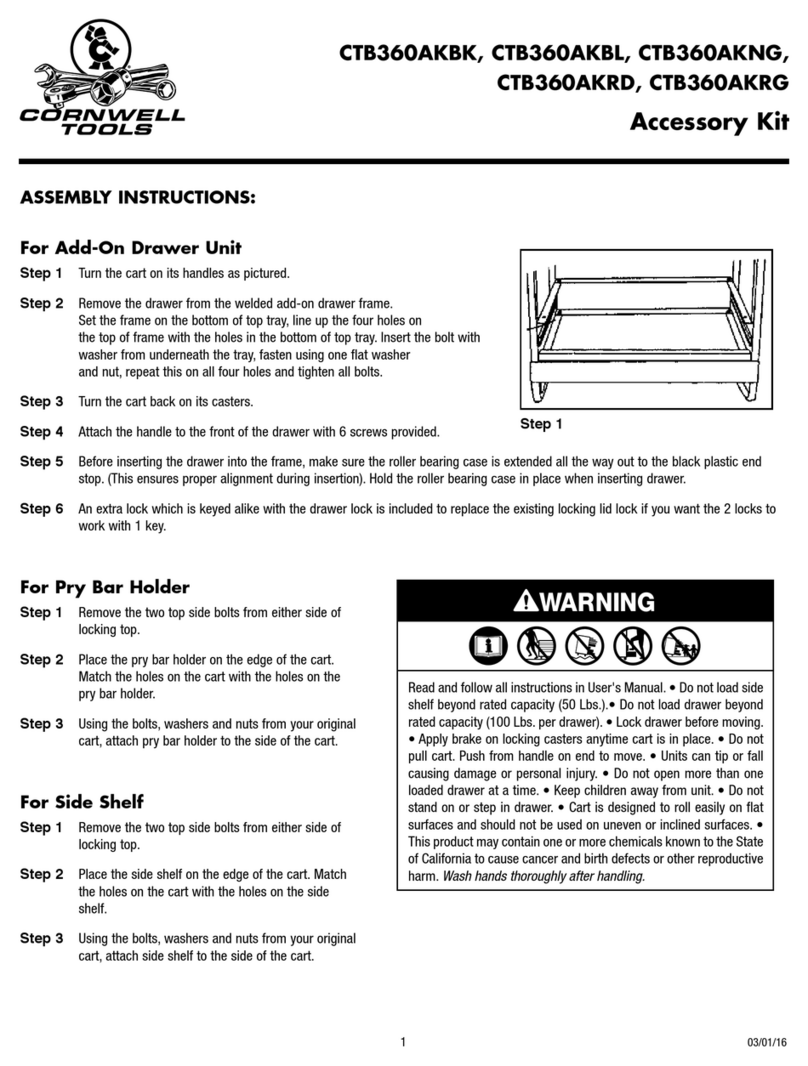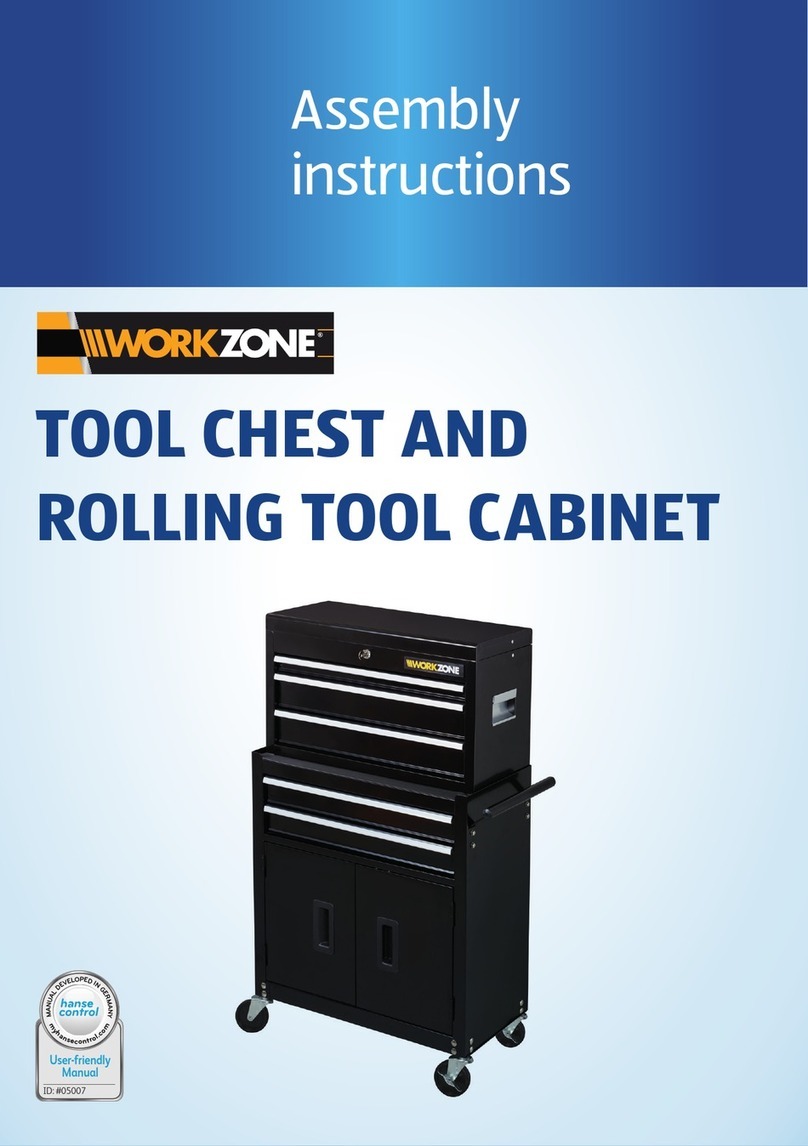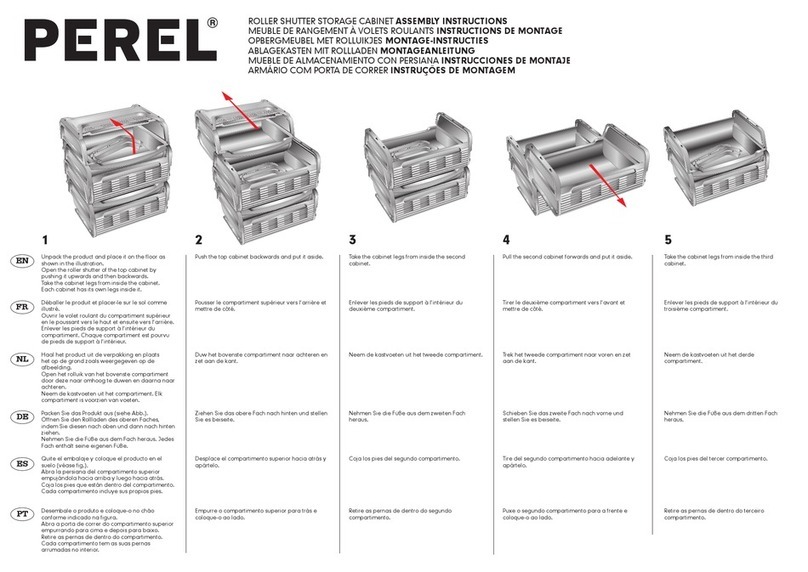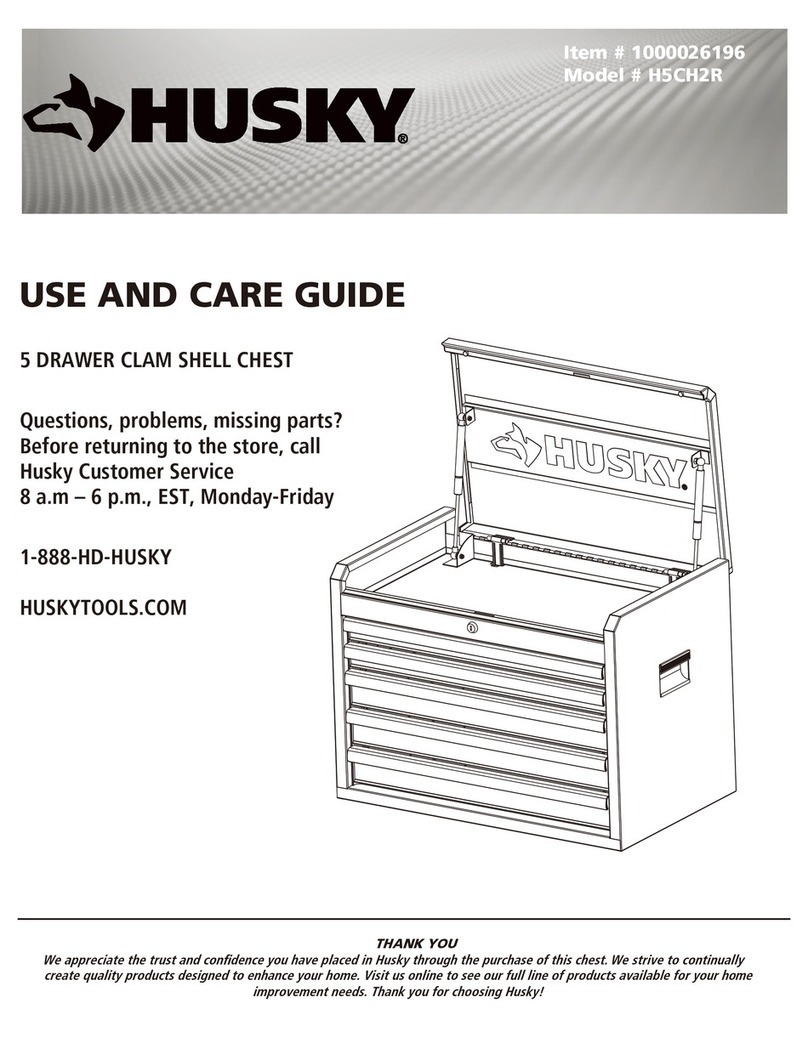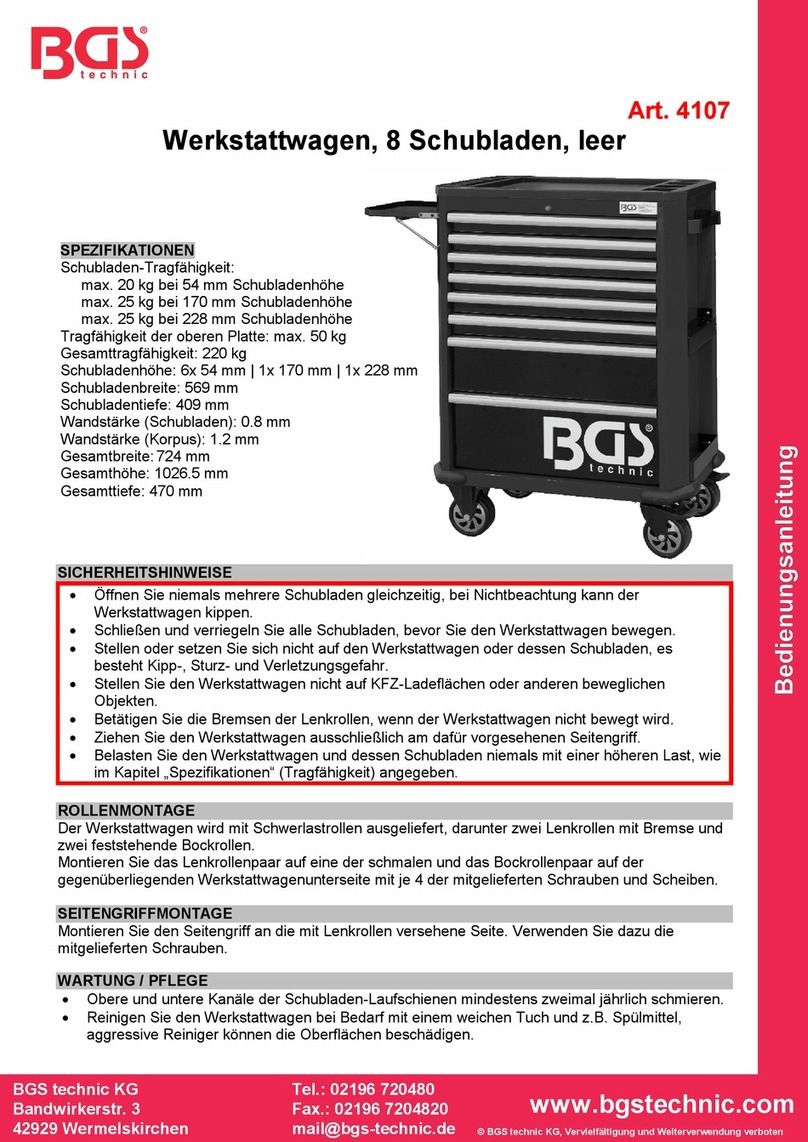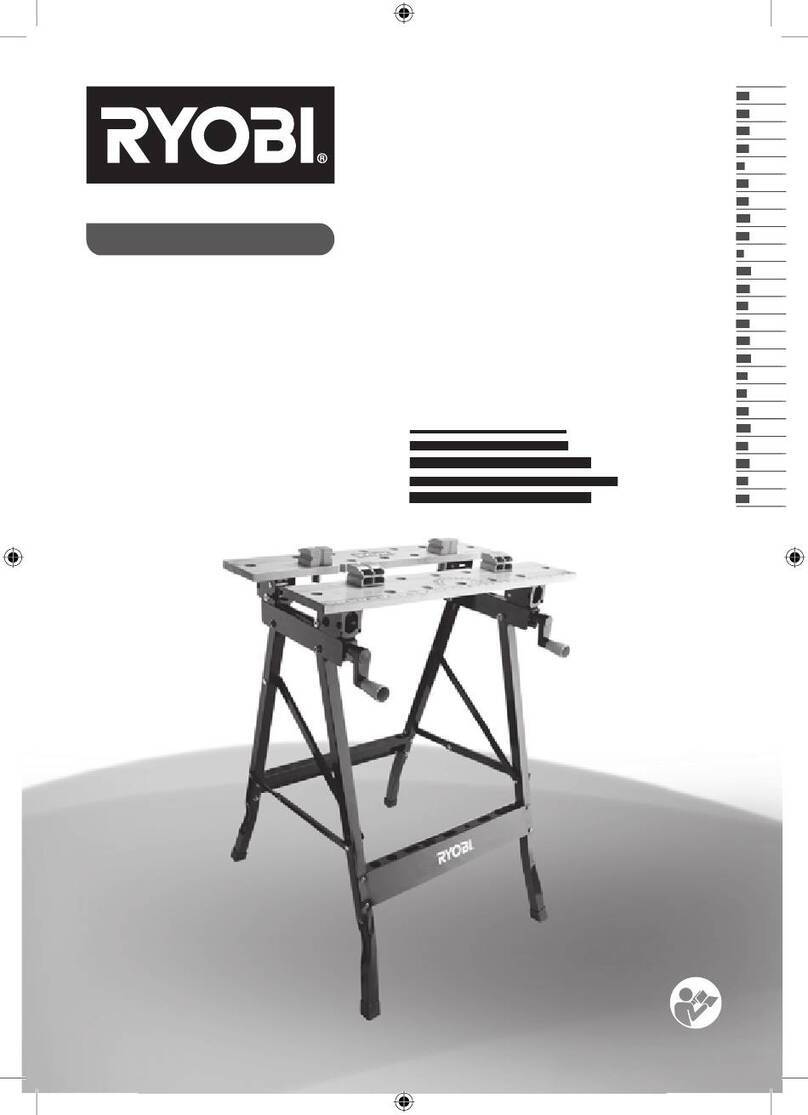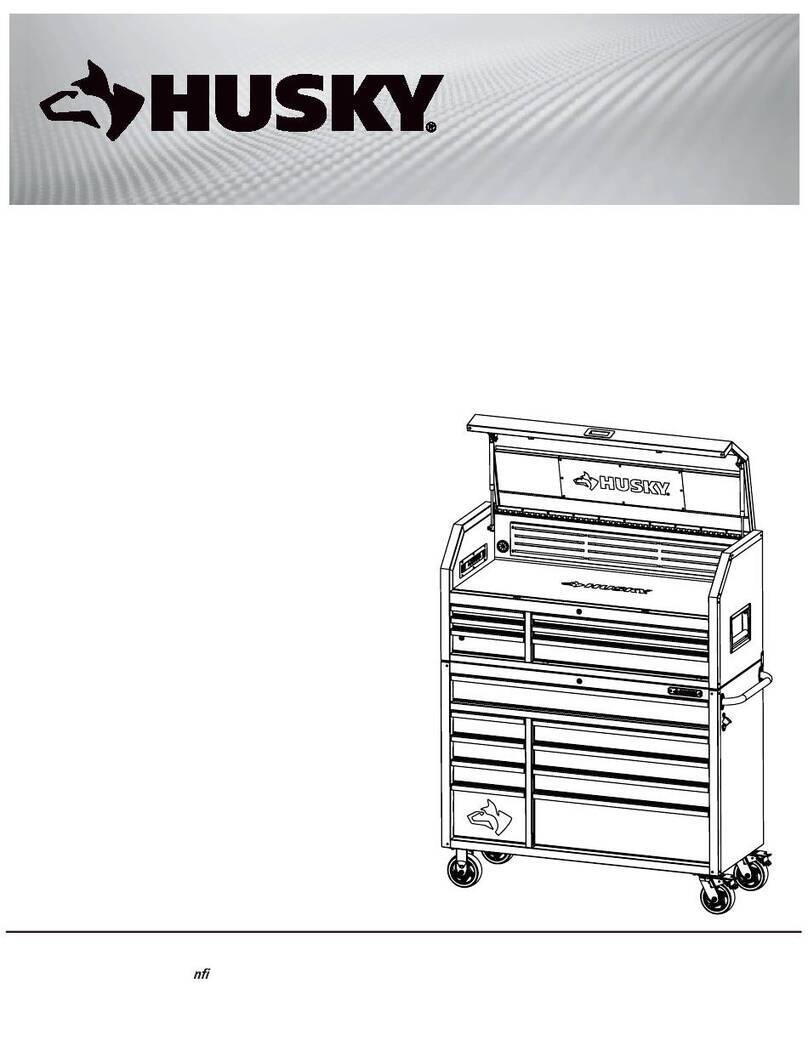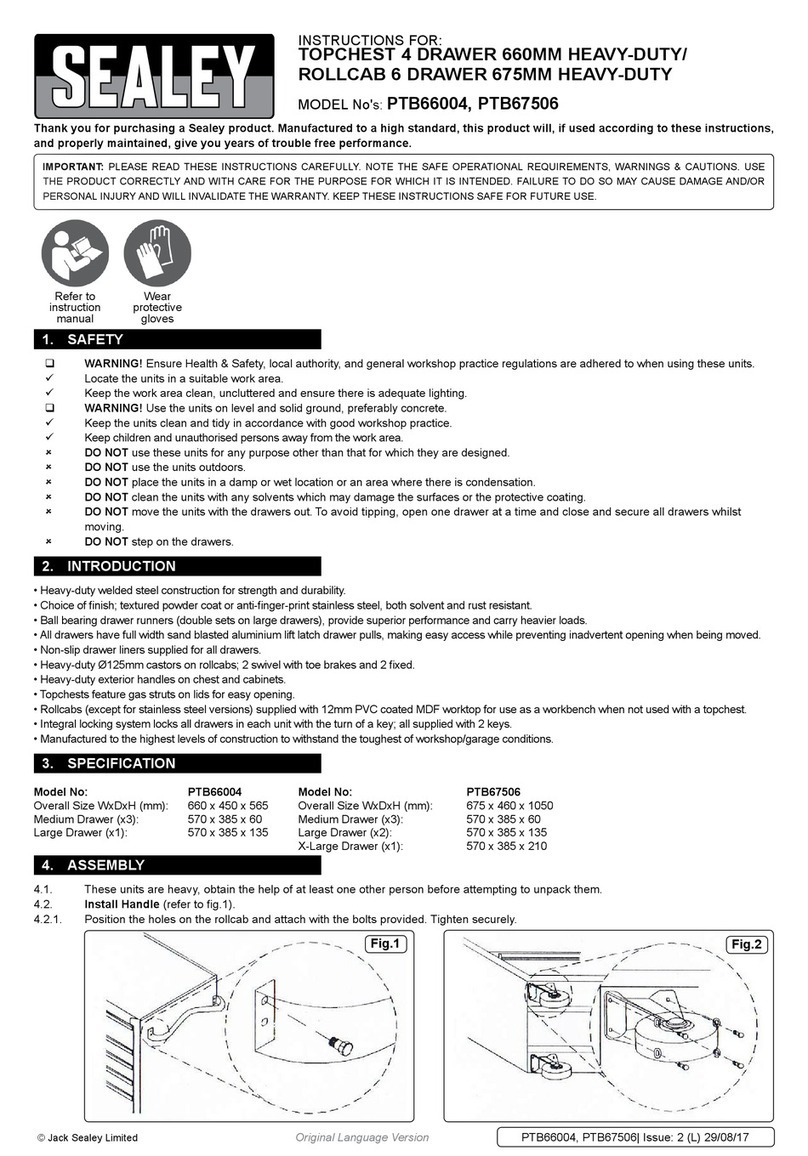4Page
TEST BENCH CONNECTION/OPERATION
TEST BENCH CONNECTIONS
Connect a water supply hose to the water inlet connection which is located at the rear of the control
cabinet.
Connect a water drain hose to the water drain connection located at the rear of the test bench. Run the
drain line to an appropriate drainage area.
Connect an air supply (80 psi Min) to the air inlet/filter, and make certain that the lubricator is filled with
oil. This must be checked periodically to assure proper operation of the pump.
Note: for optimum performance an air supply of 28 SCFM is recommended.
Plug the electrical cord into a standard 110VAC outlet.
TEST BENCH OPERATION
Prior to operating bench, make sure that pressure regulator knob is
adjusted all the way out (counterclockwise).
Follow the screen prompts to input test parameters.
Raise the tank lid and connect hose to be tested to the high
pressure manifold.
Note: The manifold port threads are a special high-pressure coned
configuration that only accepts the proper mating fittings. (Adapters
are available to connect various thread sizes to the manifold.)
Secure the supplied plugs in unused manifold ports.
It is recommended that a high pressure bleed valve be installed on
the free end of the hose for purging air out of the lines.
Open the bleed valve and fill the hose with water.
Close the bleed valve when the hose is filled with water.
Place supplied rubber safety mat over hose.
Lower tank lid and make sure latch engages to ensure it is fully
closed.
Adjust the air pressure regulator such that the maximum test pressure can be achieved. If the air
pressure is set to a higher pressure than required to achieve the hose test pressure there is a danger that
the pump may overshoot the test pressure.
Follow screen prompts to set up and start actual tests.
When the test cycle is complete, disconnect the hose and drain the remaining water from the hos