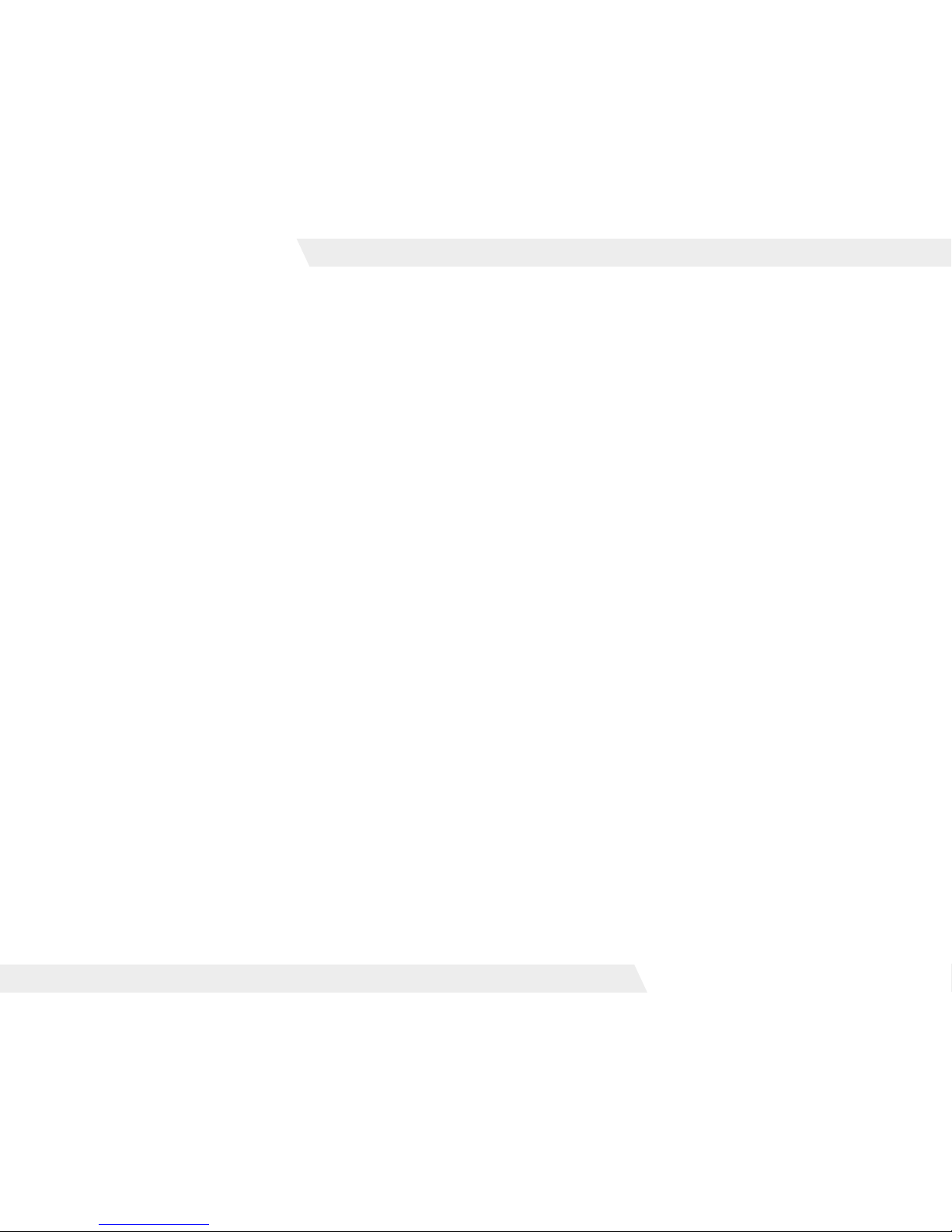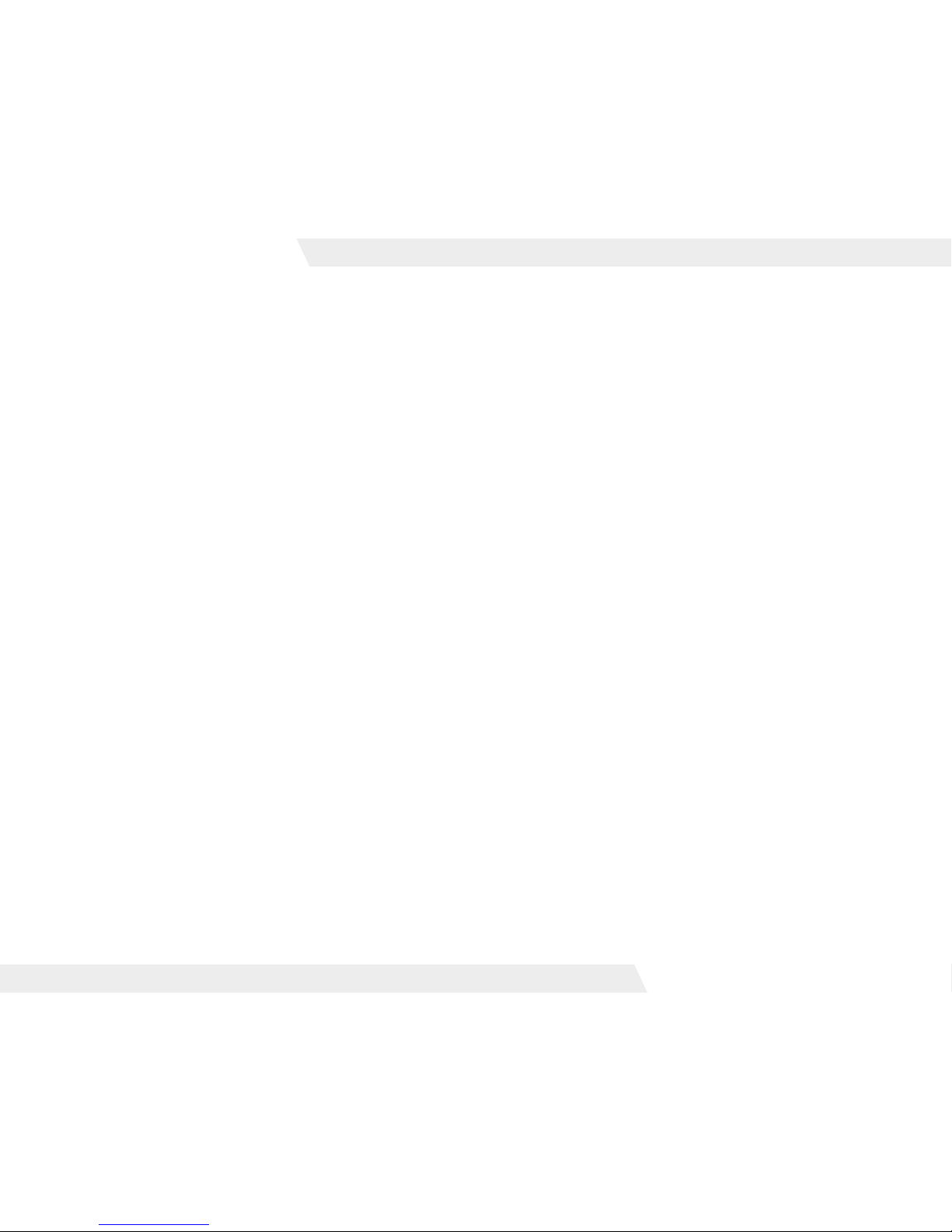WARNING AGAINST
COPYRIGHT INFRINGEMENT
The images recorded with this camera are intended for personal
use. Do not record images that infringe upon copyright laws
without the prior permission of the copyright holder. Please
be advised that in certain cases the copying of images from
performances, exhibitions, or commercial properties by means of
a camera or other device may contravene copyright or other legal
rights even if the image was shot for personal use.
SAFETY, OPERATING
AND CARE INFORMATION
As safety and customer satisfaction are most important to us,
there are a number of safety, operating and care points we
would like to bring to your attention. For more information,
please visit: www.cycliq.com
WWW.CYCLIQ.COM 07