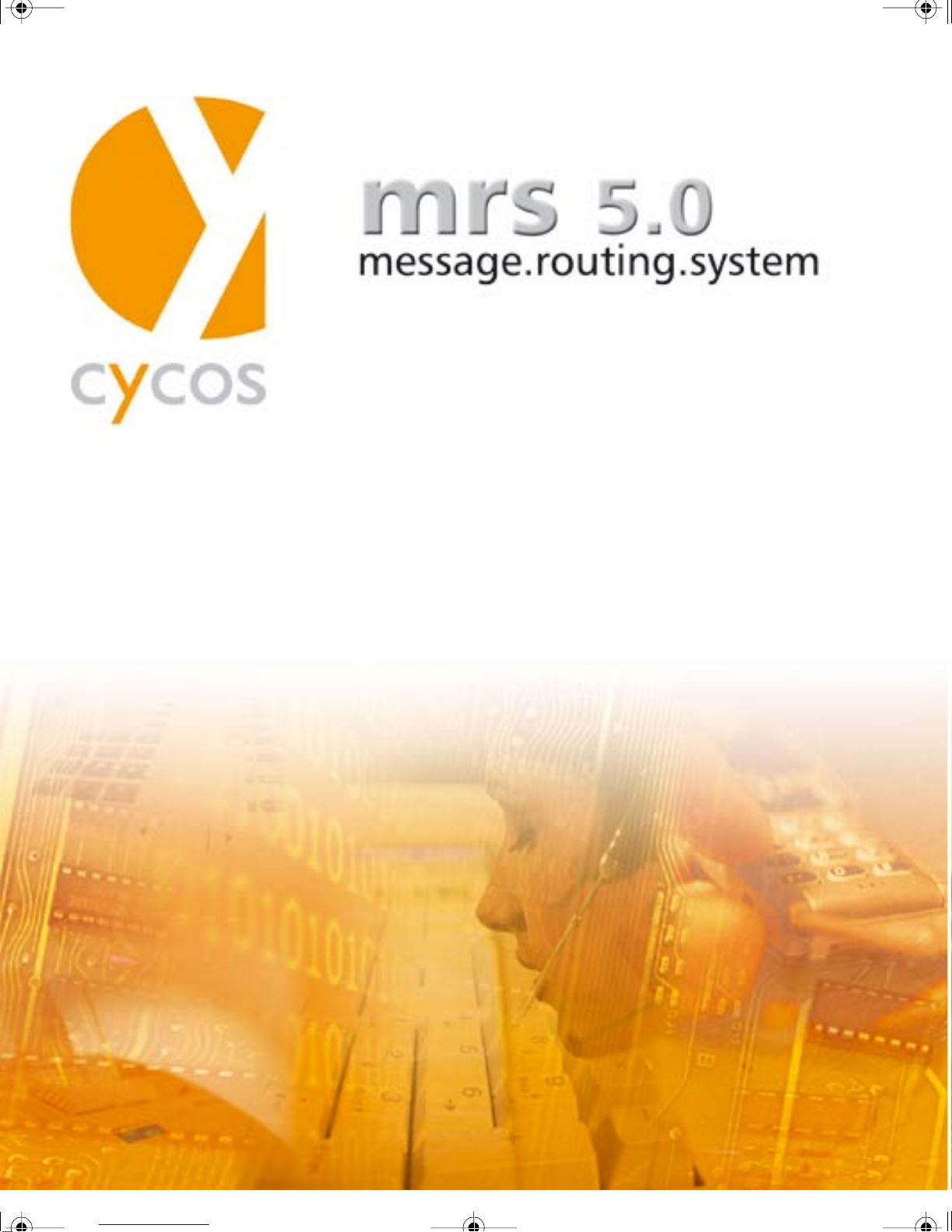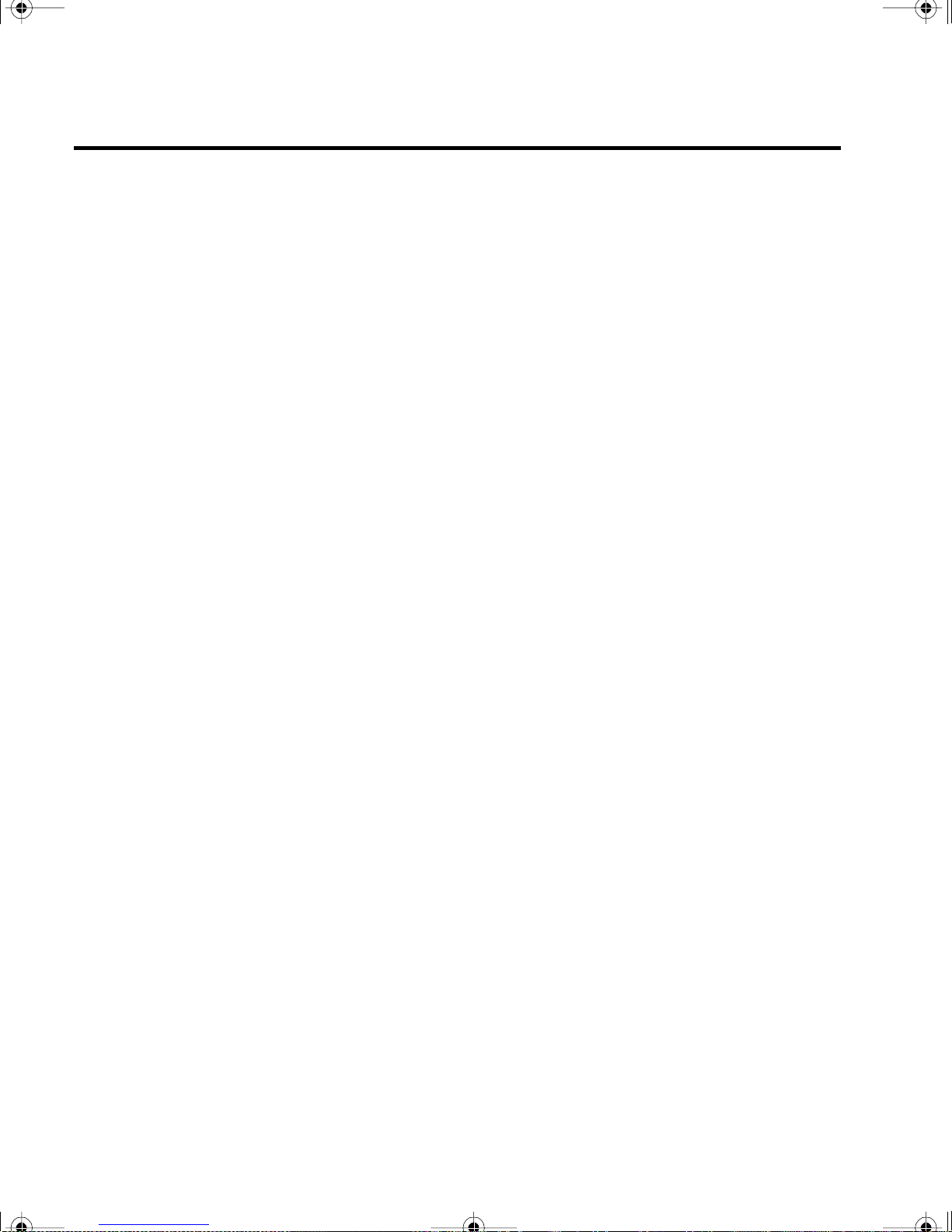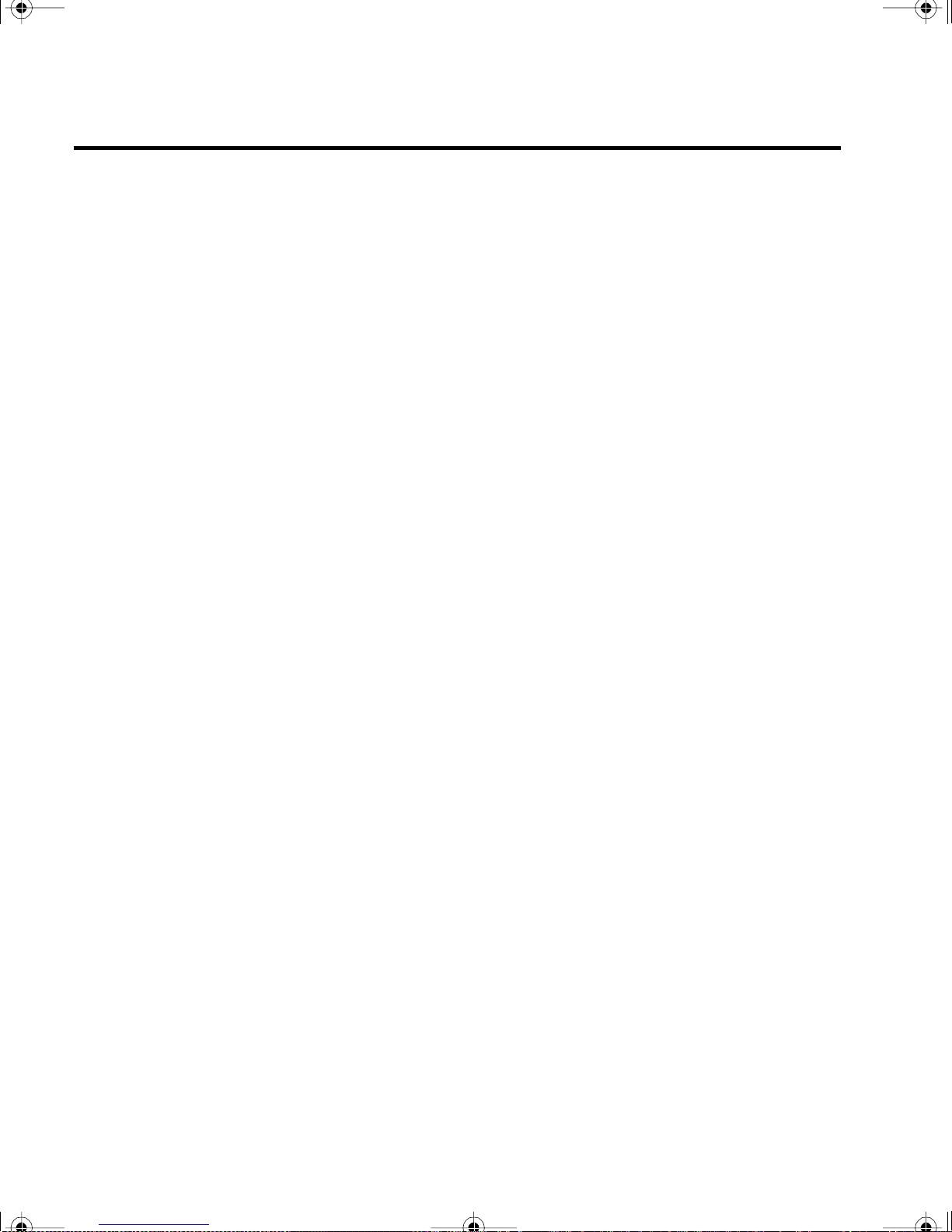MRS and Exchange 2000
Introduction
9
1Introduction
To use the extended MRS Server message functions (fax, SMS, CTI etc.) under
Windows 2000 (Win2k) in Exchange 2000 Server environments, various additional
components, depending on the desired messaging application, are required. Thus both
systems are coupled via a gateway (E2k APL, Exchange 2000 Access Protocol Layer),
specially adjusted to the above system scenario. It provides the functions required for
“Store and Forward”operation. User data replication occurs via the LDAP APL, man-
datory for the cooperation with Exchange 2000 (because of the central user adminis-
tration via Active Directory). True Unified Messaging requires an additional connec-
tor, the ExUM APL, which, as transaction interface, enables direct access to the Ex-
change server´s data store. In this way, e-mails sent in Exchange can be directly
retrieved via a telephone interface without replication to the MRS Server
Function, installation and configuration of these components (E2K APL, LDAP APL
and ExUM APL) is the subject of this manual.
Please note: The introduction of MRS 5.0 changes the installation and access concept
for the Exchange APLs with new installations. From now on, Exchange APLs will al-
ways be installed on the computer where the MRS Server runs and, similar to Lotus
Notes, access the Exchange Server as mail client. The thus improved connection of the
MRS Server to the Exchange APLs increases stability as disruptions in the network re-
main without influence. Furthermore, installation and maintenance access are simpli-
fied.
From the MRS Kernel´s point of view, APLs ((Access Protocol Layer) provide proto-
cols for sending documents to Exchange users and transmitting address information.
Thus all additional MRS Server services are available to Exchange users (for example:
fax, SMS, CTI etc.).
1.1 Exchange 2000 Access Protocol Layer (E2k APL)
The new E2k APL has been specially conceived for Exchange 2000 Server and is rad-
ically different from the one required for Exchange Server 5.5 (because of the user ad-
ministration via the Windows 2000 Active Directory service introduced with Ex-
change 2000). Here the Exch APL is nothing but a software connector via which data
can be interchanged. The installation place is always freely selectable. This means that
you can either install the gateway on the MRS Server computer (recommended with
new installations) or on the computer where Exchange 2000 Server is operated (only
intended for update installations).
Exchange2000.book Seite 9 Donnerstag, 23. Mai 2002 12:57 12