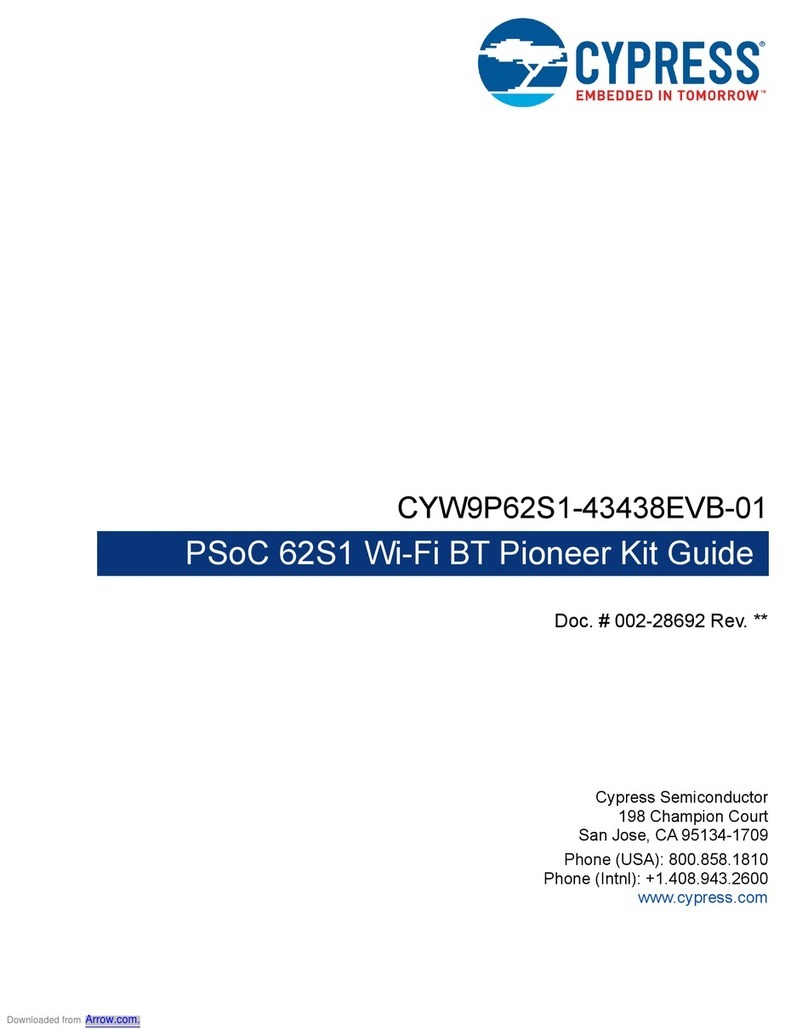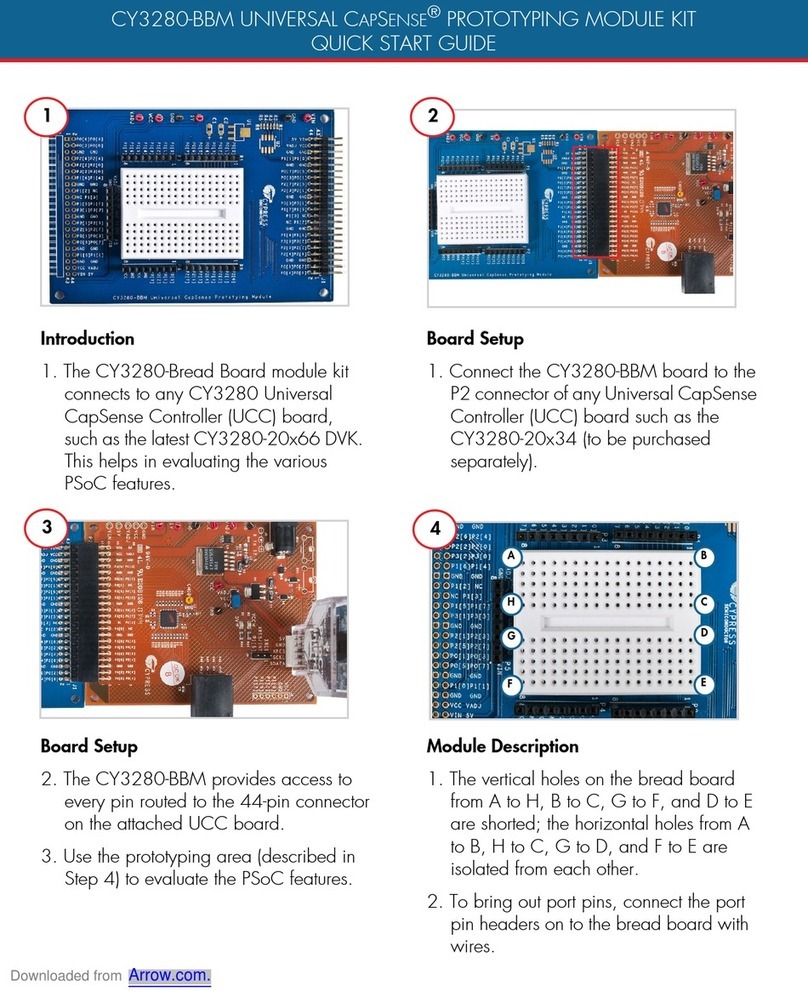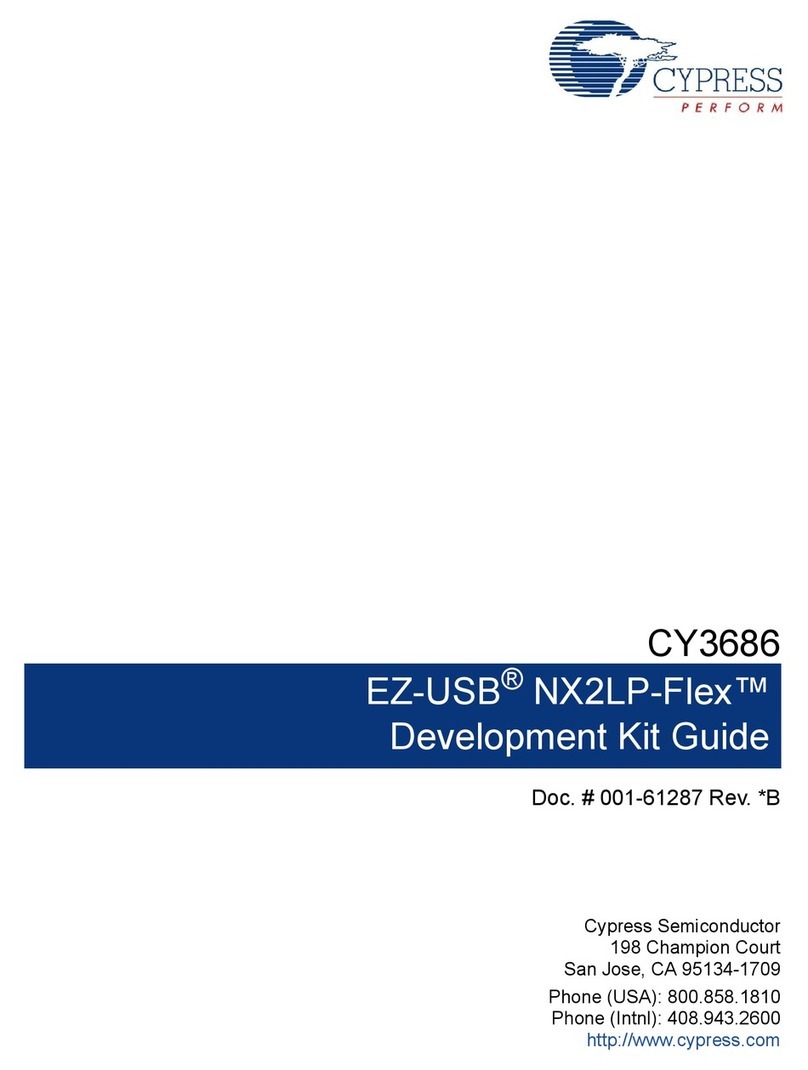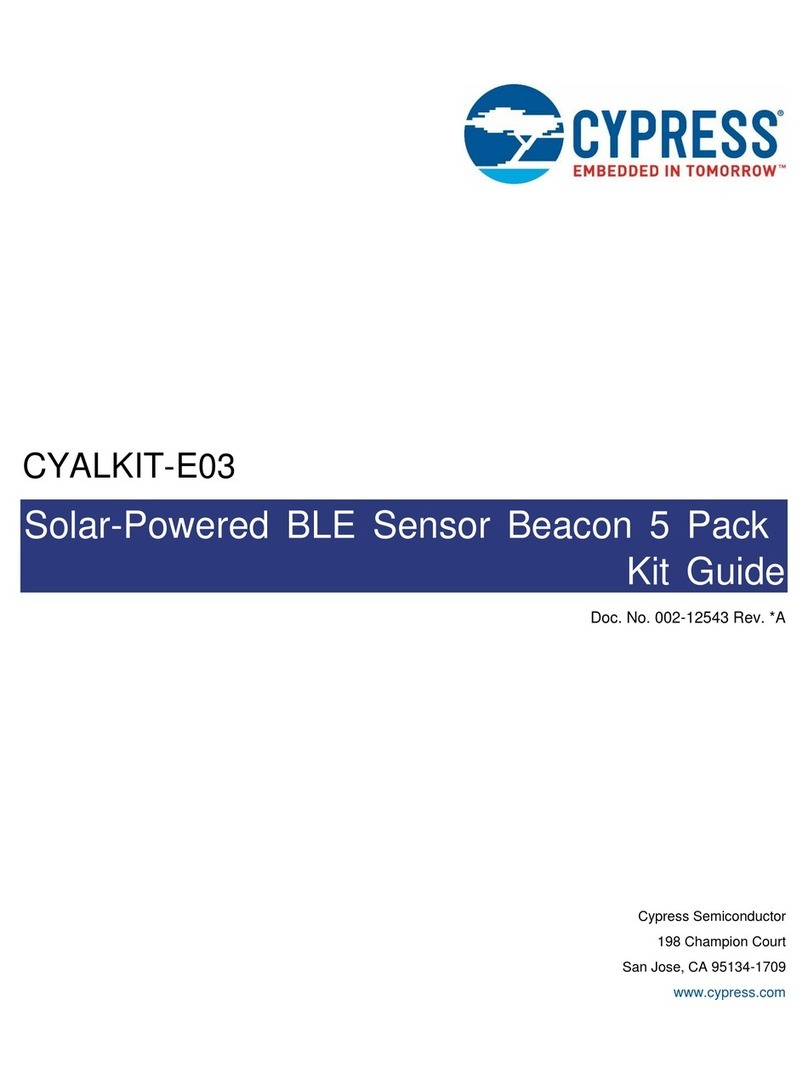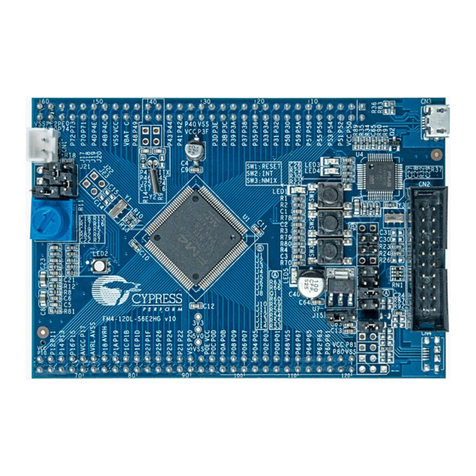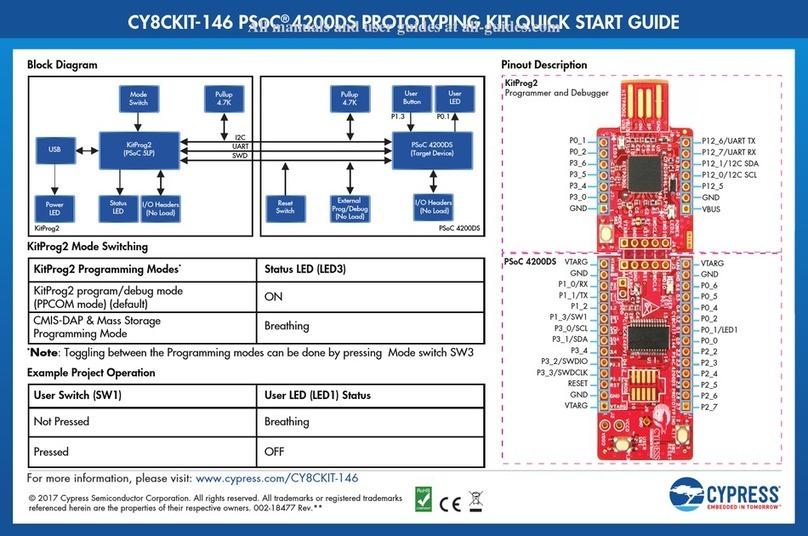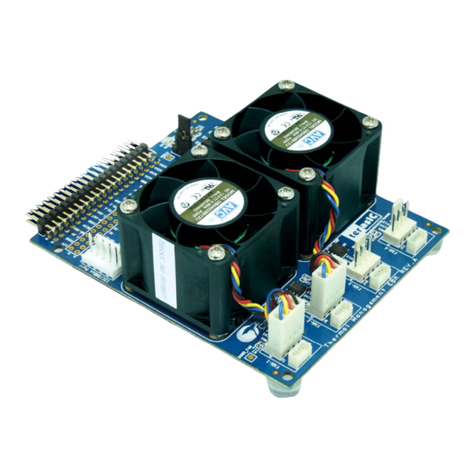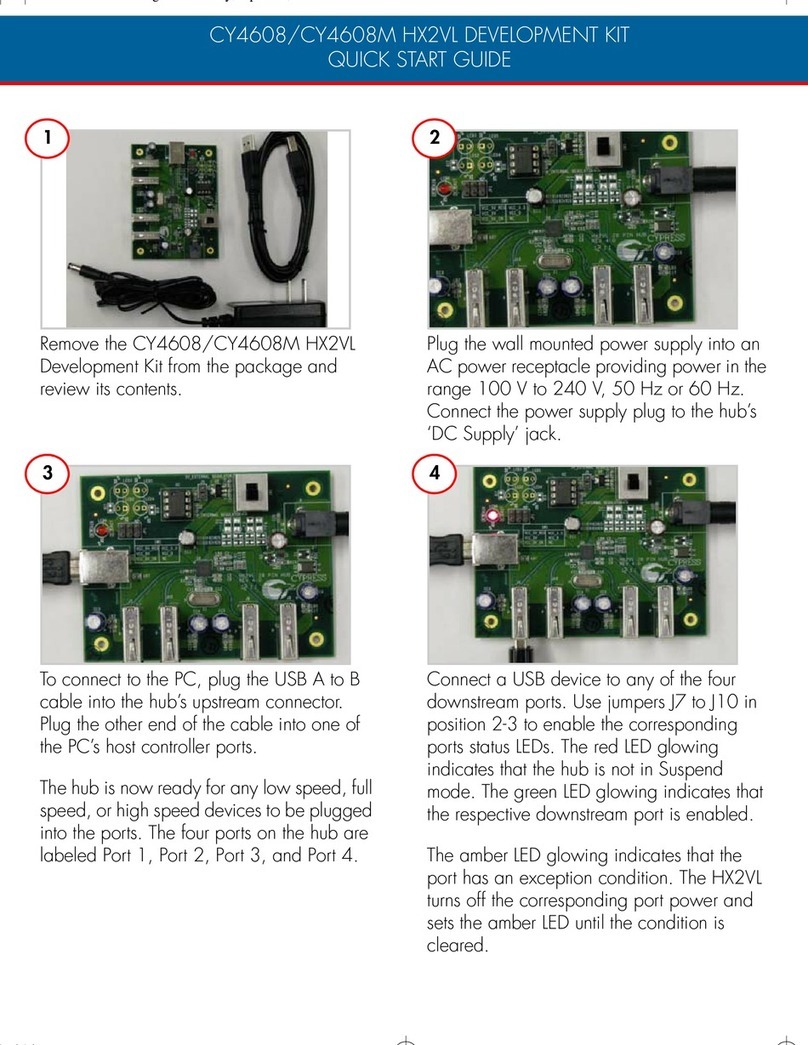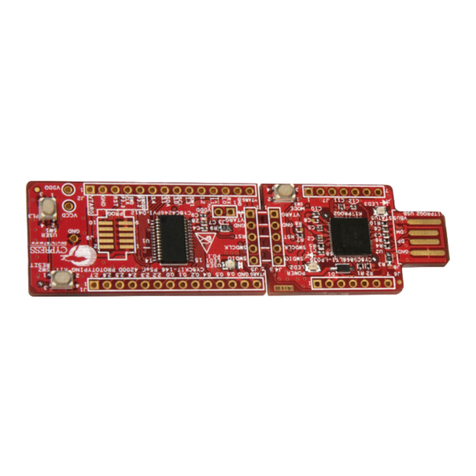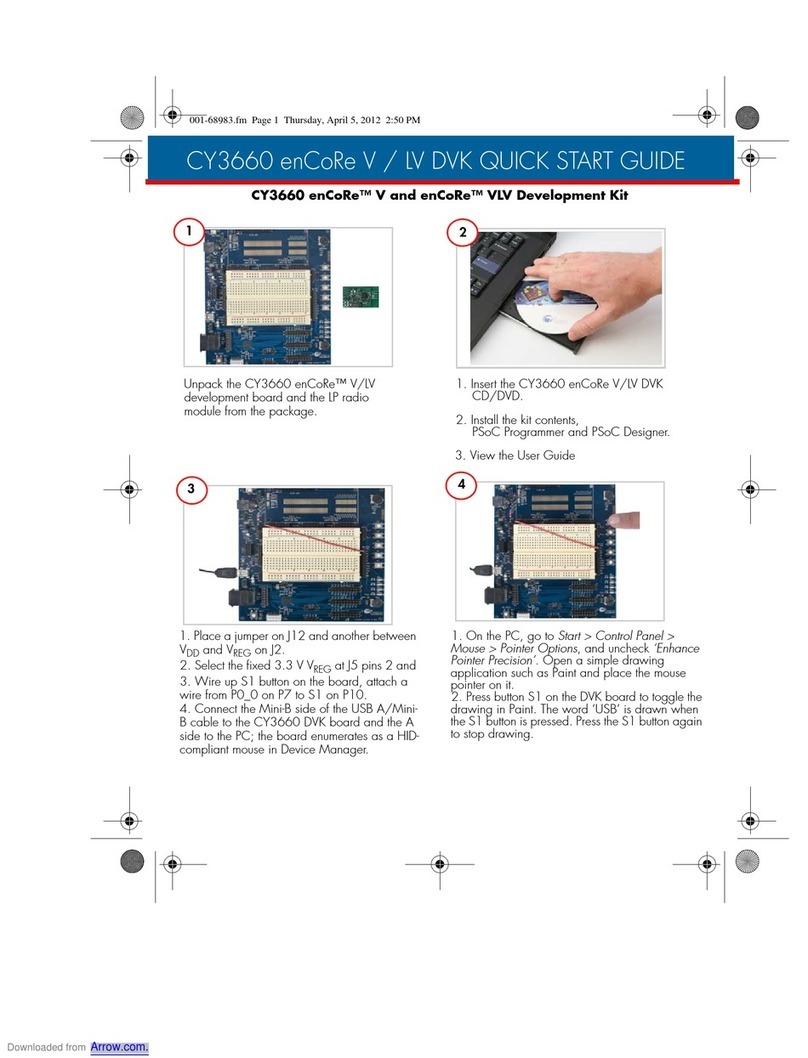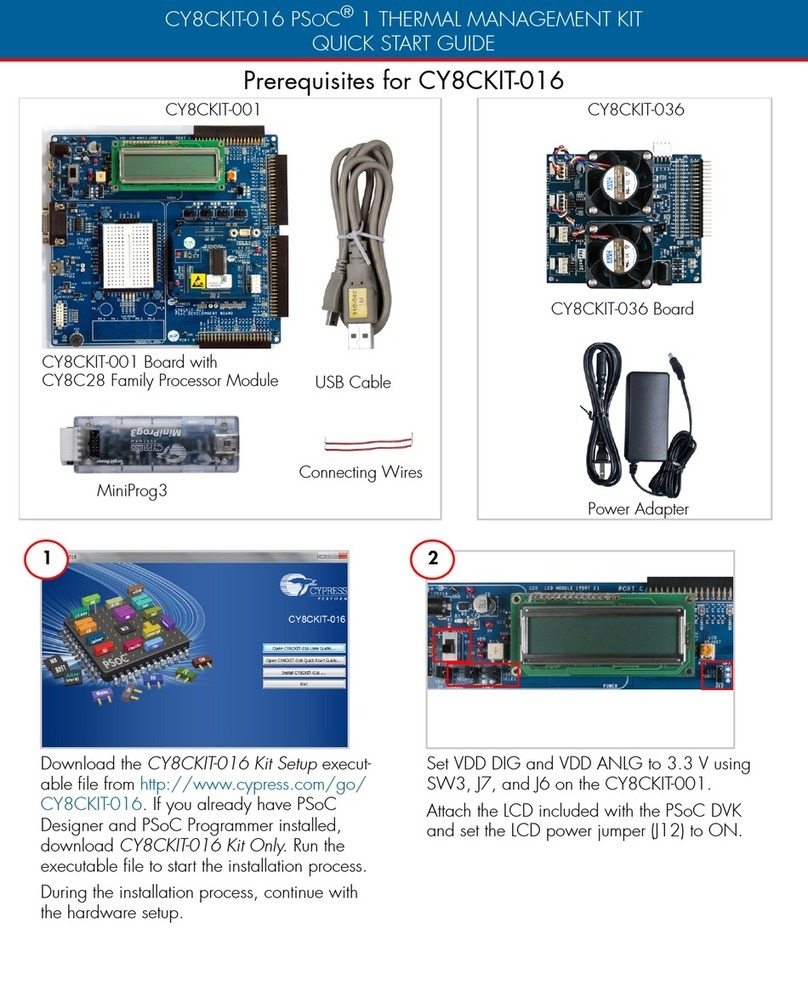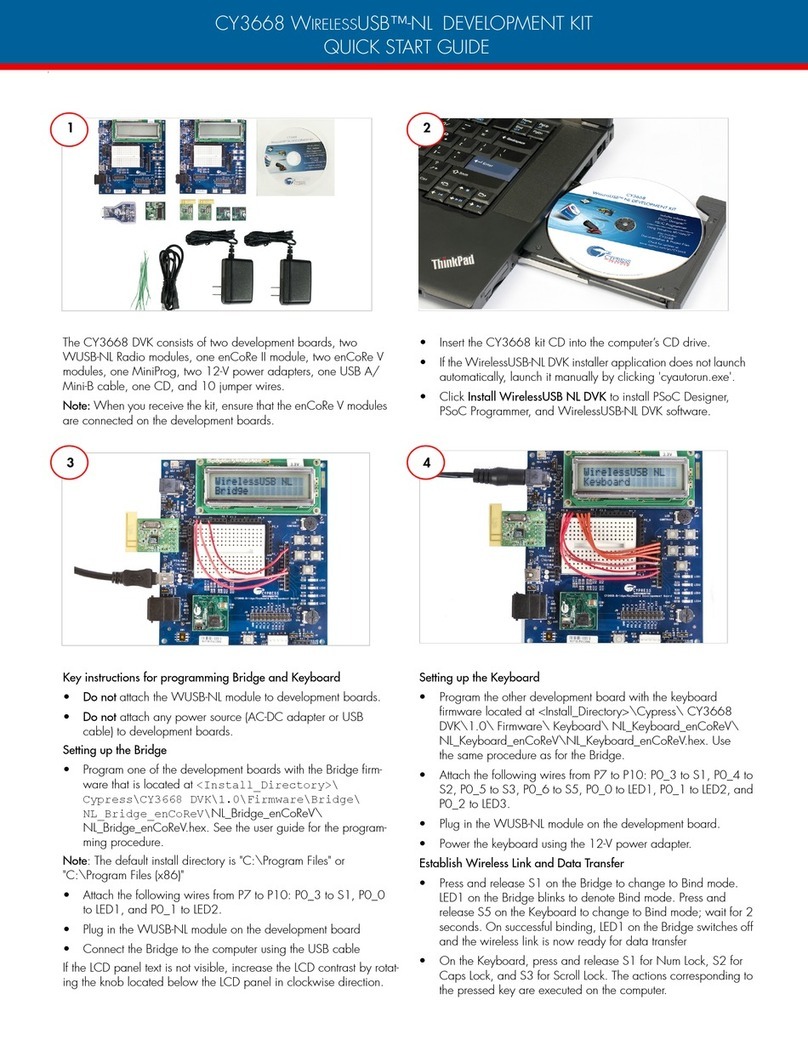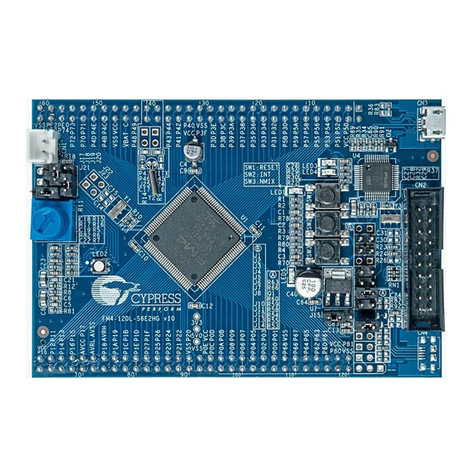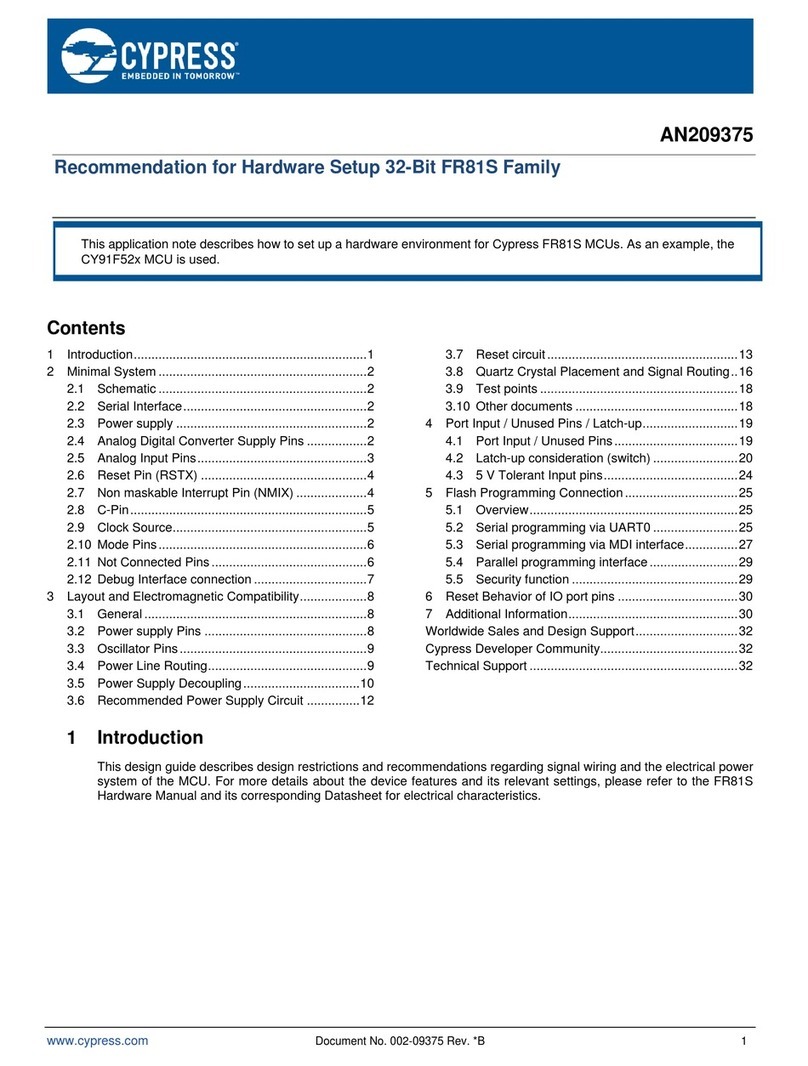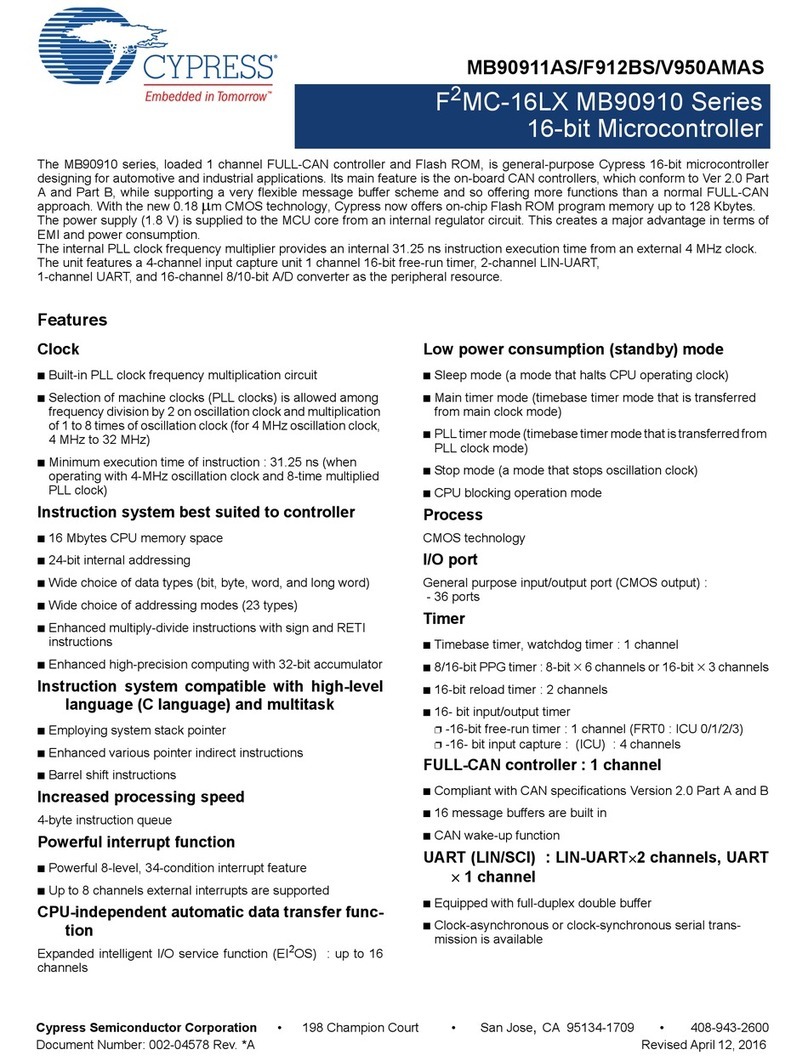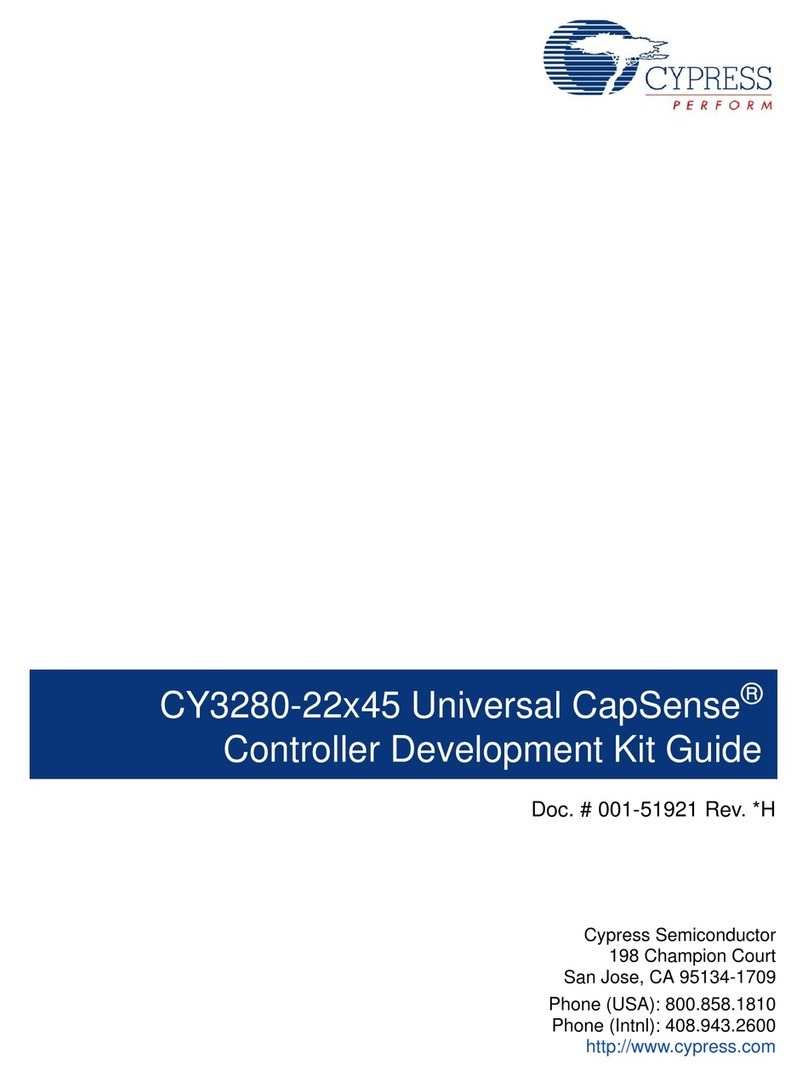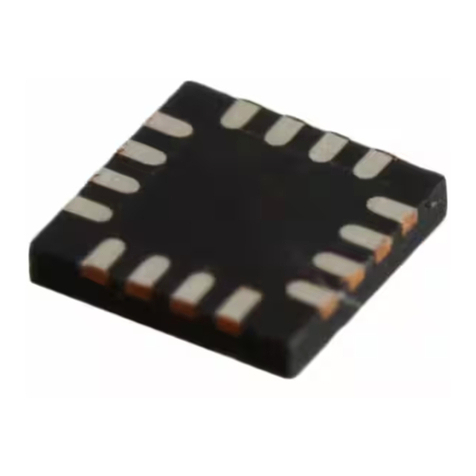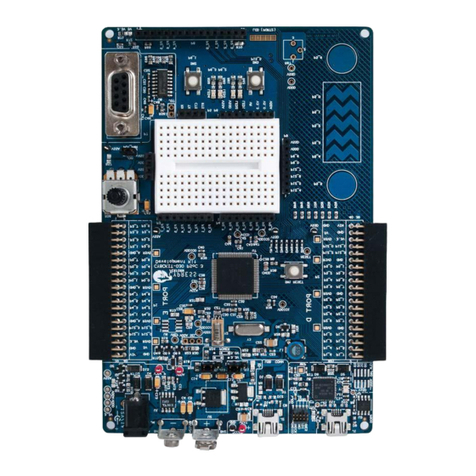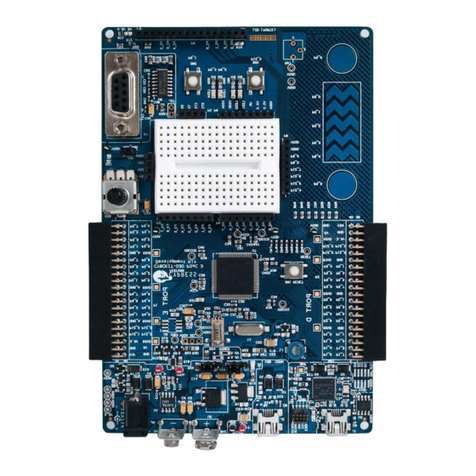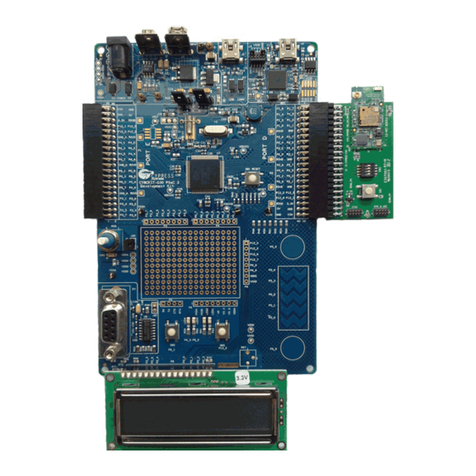- 2 -
4/29/98 Ver 2.1
Cypress Semiconductor Corp. ✦3901 North First Street, San Jose, CA 95134 ✦Tel: (408) 943-6848 ✦Internet: http://www.cypress.com
Considerations
The following are known considerations and errata:
1. The HAPI interface does not always work under all
conditions.
2. Babble cut-off does not always work under all con-
ditions.
3. A new connection on a downstream port may fail to
be detected. This appears to be very rare occur-
rence.
4. Port 1 may fail to enumerate. We have only seen
this problem on a Toshiba PC running OSR2.1 usb-
hub.sys 4.03.1214. The problem does not appear in
later versions such as 4.10.1056 or in
Windows98™.
5. Setting a breakpoint at address 0 may not work, or
may operate erratically.
6. If the “Page Down” is used in the Debug Monitor
prior to using the right hand scroll bar the list file
will scroll but then remain stuck and neither the
scroll bar nor the Page Up/Down keys will work. To
avoid this problem do not use the PgDn key until
the scroll bar has be used at least once.
7. The WRITE ALL buttons in the Debug Monitor are
broken. The user specified data value is ignored.
The data written to the development board is the
current contents of the selected region of the data
displayed in the window.
8. The communications between the Development
Board and the Debug Monitor may hang. Click on
the “Initialize Comm Port” from the Communica-
tions Menu to restart communications.
9. Moving windows (e.g. status window) during
download of a ROM file can cause the download to
fail.
10. If the size of the ROM file is greater than physical
ROM no warning is issued.
11. User code that writes to the Status_Control register
at I/O location FFh should leave the state of bits 1
and zero in the state shown in the following table:
Bits positions 1 and 0 are used by the debug moni-
tor to control single stepping and running (respec-
tively). When debugging user code any writes to the
Status_Control register cause the Single Step bit to
be reset. The effect is that execution does not termi-
nate after one instruction but continues as if the
“Run” button had been depressed.
The work-around for this bug is to set a breakpoint
on the following instruction whenever one encoun-
ters an instruction that writes to the Status_Control
Register.
12. The Debug Monitor uses bits 0 and 1 of the
Status_Control register (as noted above). A side-
effect of Single Stepping, Running, Breaking and
Breakpoints is that bits 7–2 of the Status_Control
register are cleared.
13. The development board only implements four of the
seven downstream USB ports.
Differences between the development board
and silicon
The development board is lacking some of the features
that are present on the integrated circuit. Three notable
differences are:
1. Only four of the downstream ports are implemented
2. The development board lacks the programmable
driver modes on GPIO pins
3. The DAC port operates like a GPIO port where the
output sink current is fixed.
The USB Development System User’s Guide has more
on the differences between the board and silicon.
76543210
XXXXXX01