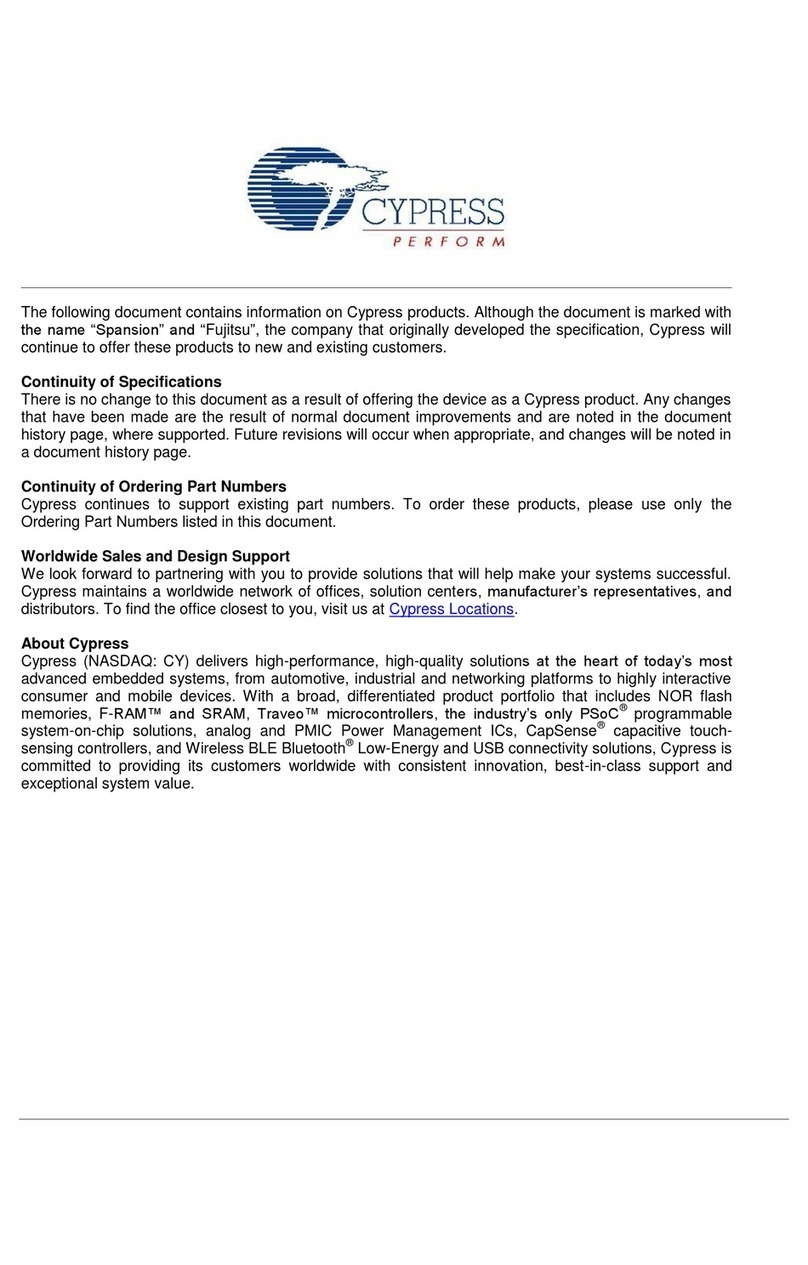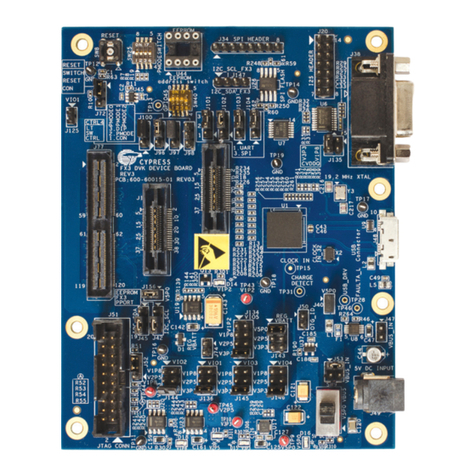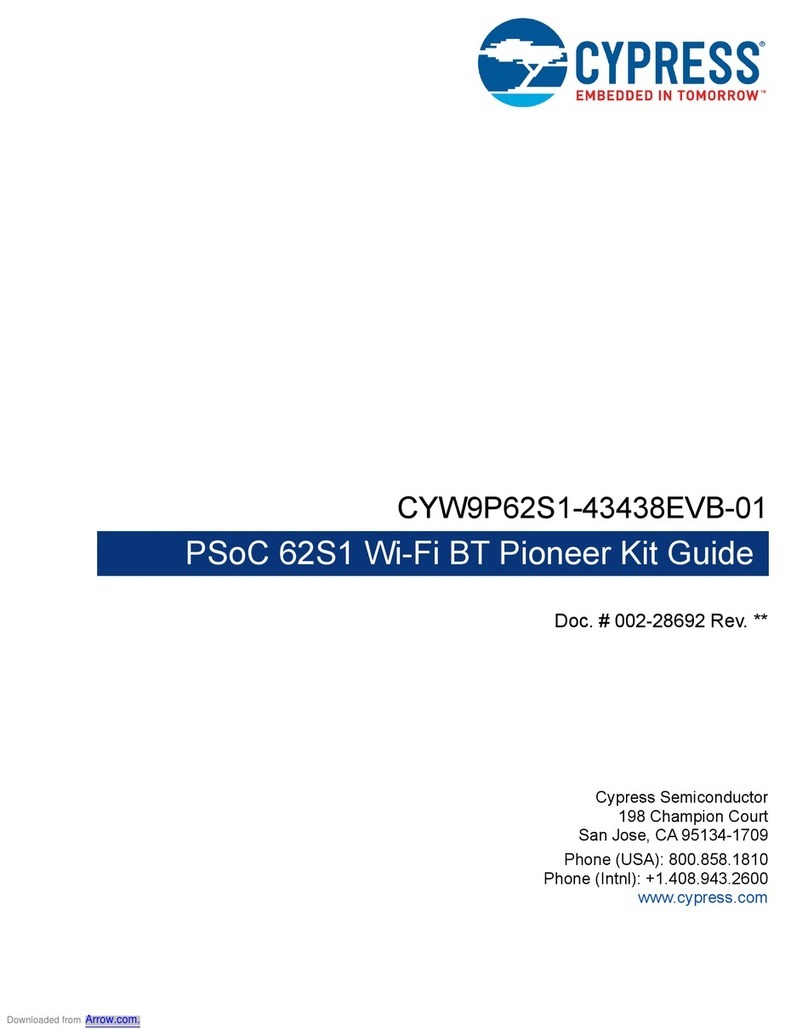Cypress CY3274-HV User manual
Other Cypress Microcontroller manuals
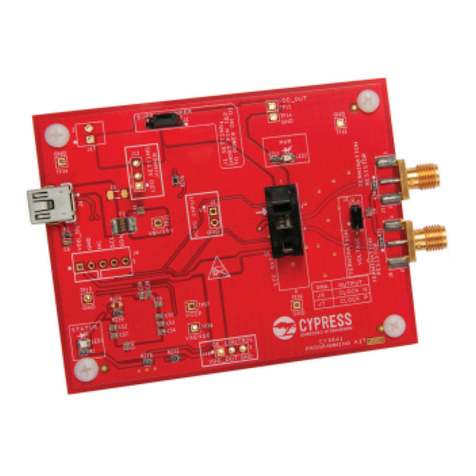
Cypress
Cypress CY3641 User manual
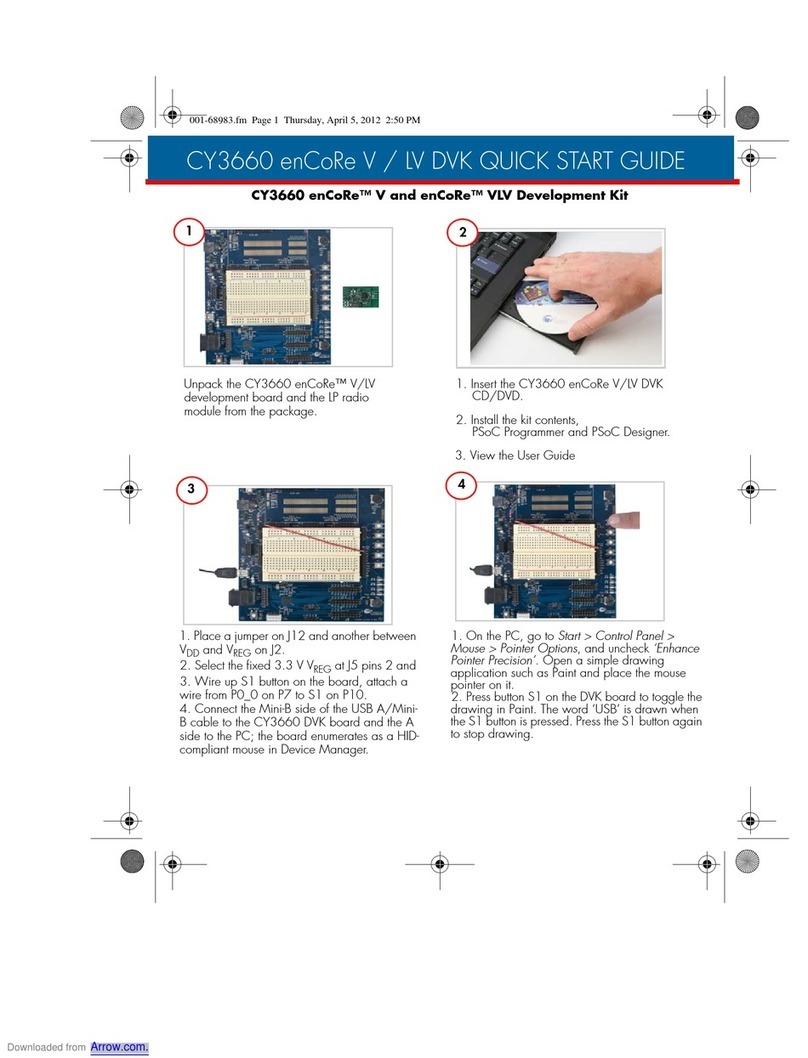
Cypress
Cypress CY3660 enCoRe V User manual
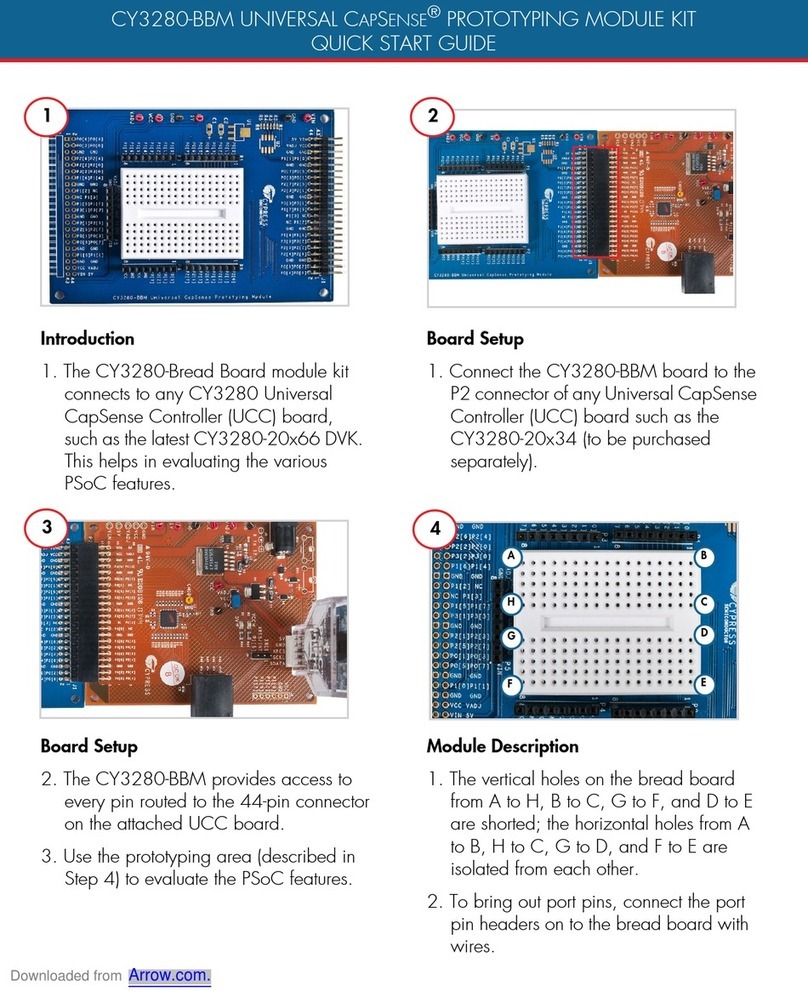
Cypress
Cypress UNIVERSAL CAPSENS CY3280-BBM User manual
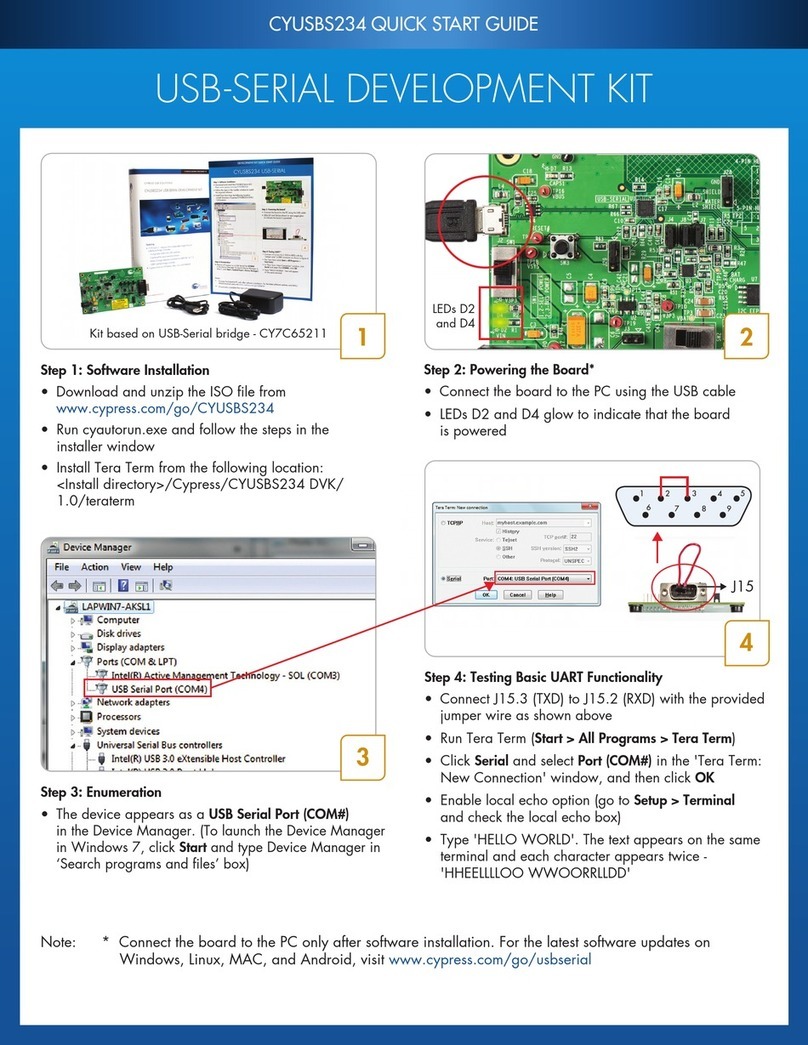
Cypress
Cypress CYUSBS234 User manual
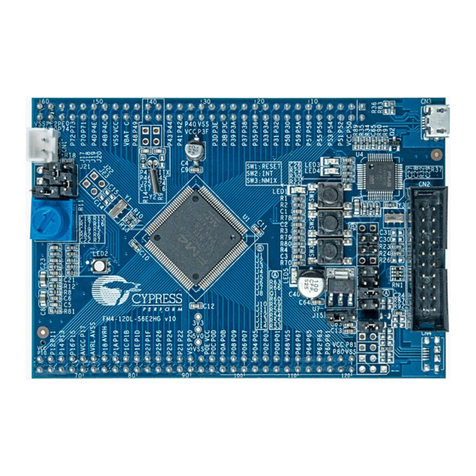
Cypress
Cypress FM4 S6E2H Series User manual

Cypress
Cypress CY8CKIT-044 User manual
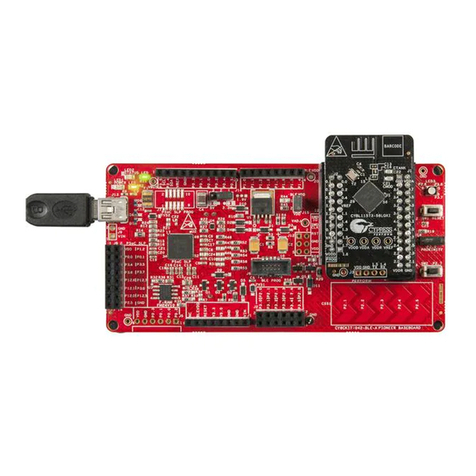
Cypress
Cypress CY8CKIT-042-BLE-A User manual

Cypress
Cypress FM0+ S6E1C SERIES User manual
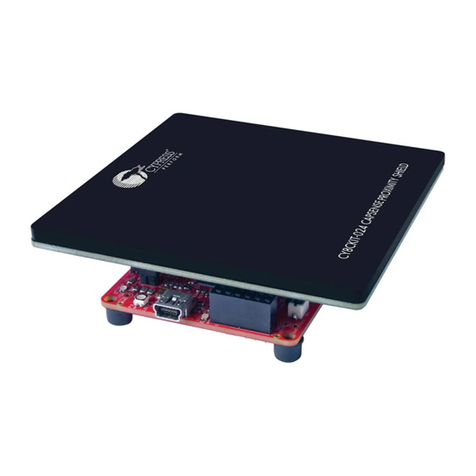
Cypress
Cypress CapSense CY8CKIT-024 User manual
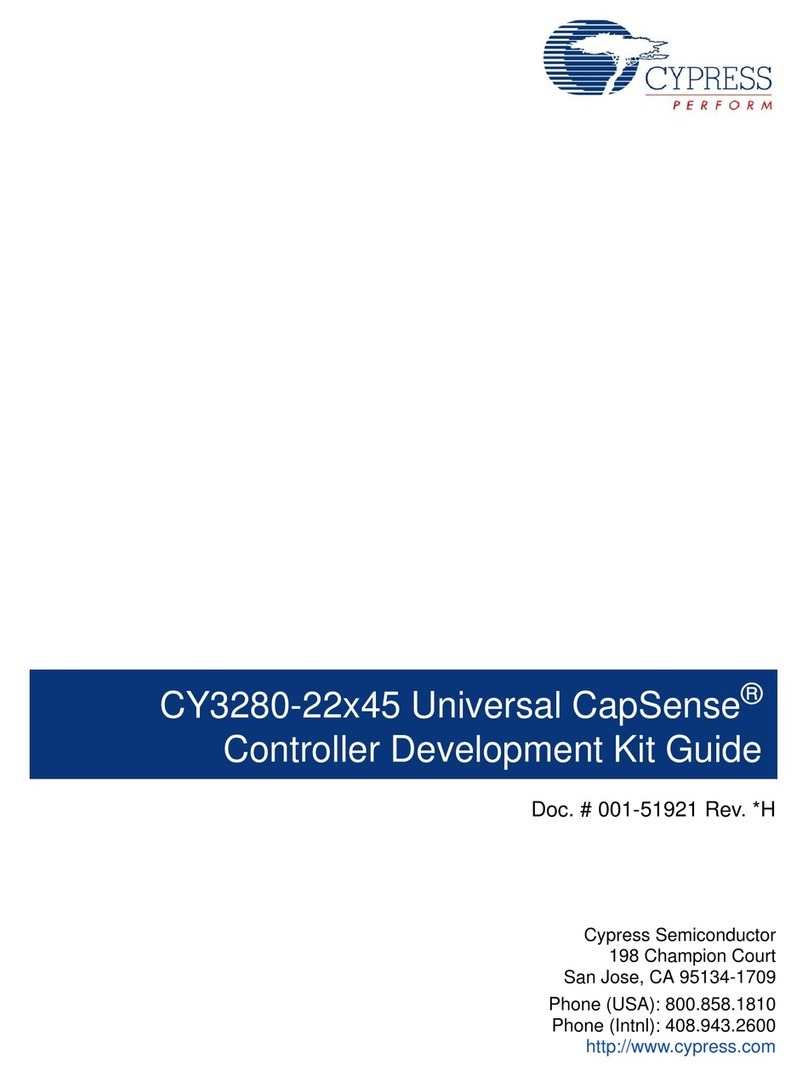
Cypress
Cypress Universal CapSense CY3280-22x45 User manual
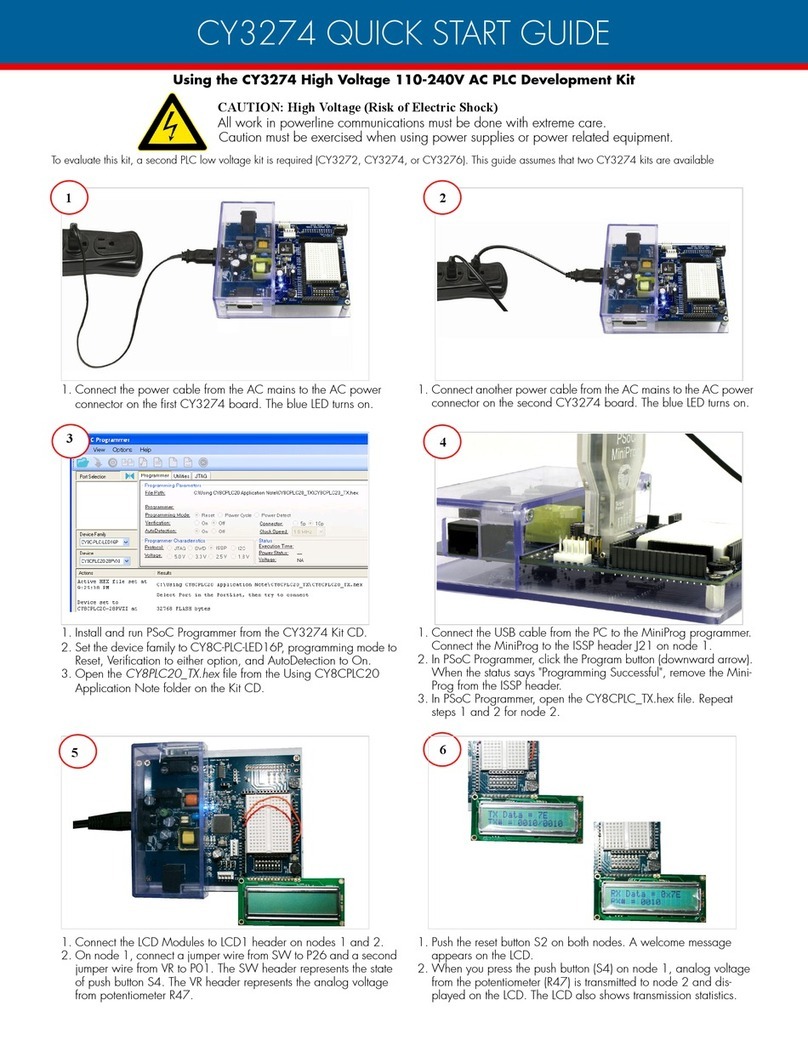
Cypress
Cypress CY3274 User manual

Cypress
Cypress enCoRe III CY3664-EXT Instruction manual

Cypress
Cypress PSoC CY8CKIT-048 User manual
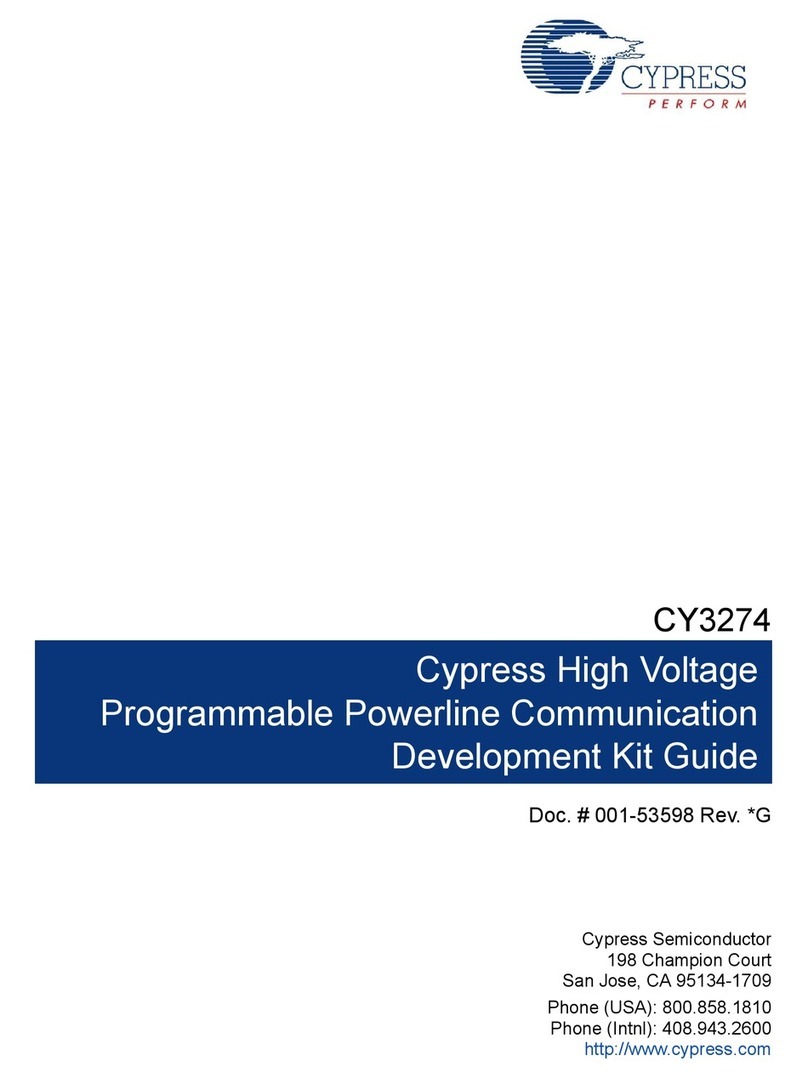
Cypress
Cypress CY3274 User manual
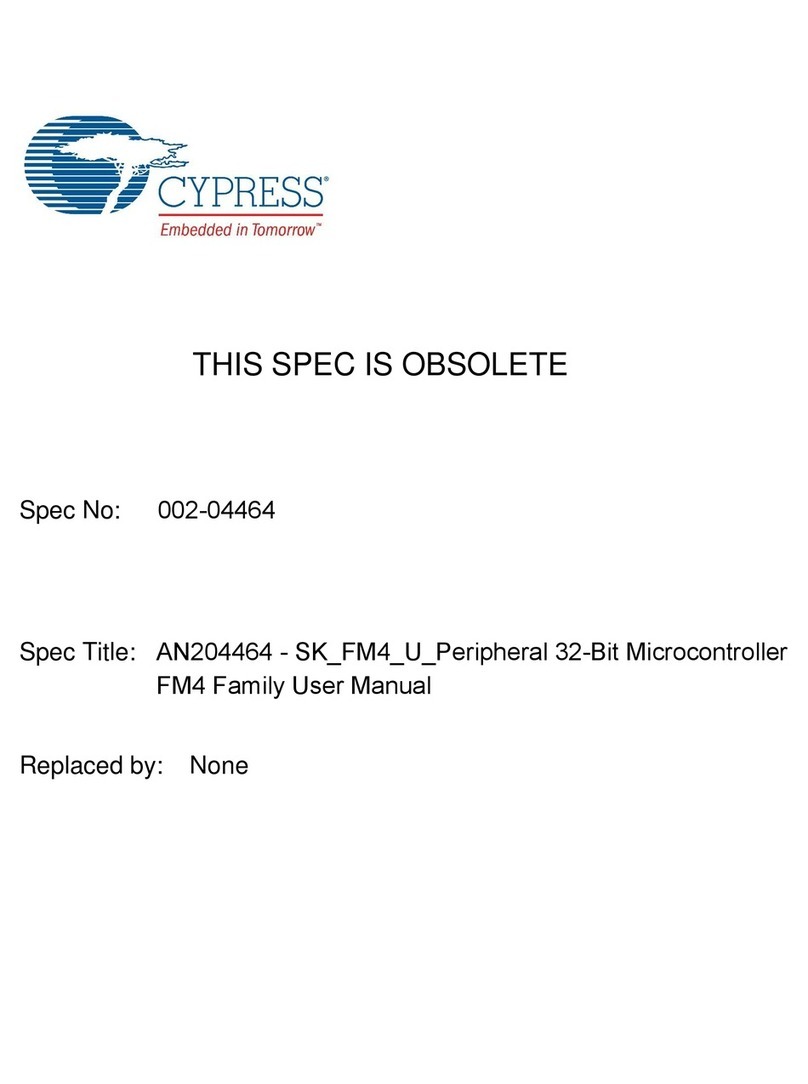
Cypress
Cypress MB9BF564K User manual
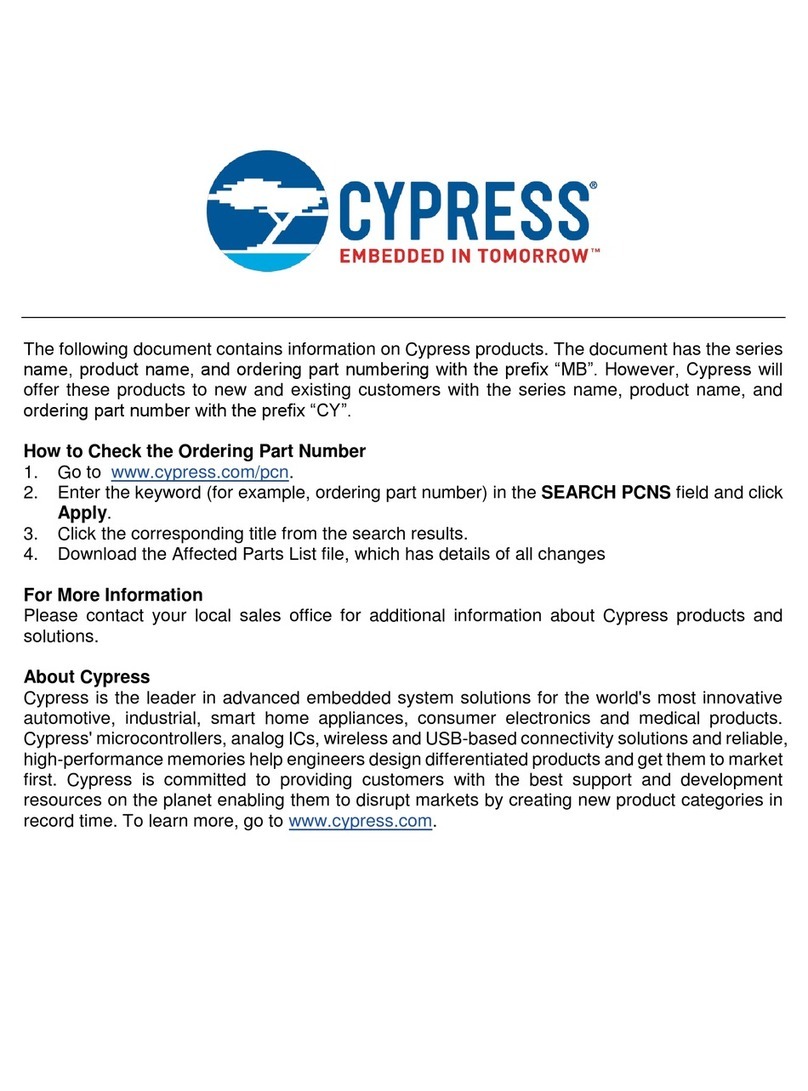
Cypress
Cypress MB95710M Series User manual
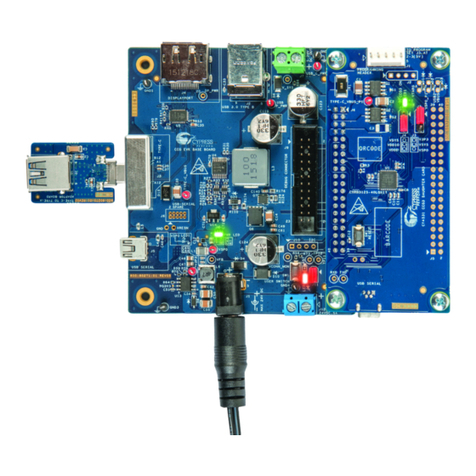
Cypress
Cypress CY4531 EZ-PD CCG3 EVK User manual

Cypress
Cypress CY4607 HX2VL User manual

Cypress
Cypress EZ-USB AT2LP CY4615B User manual
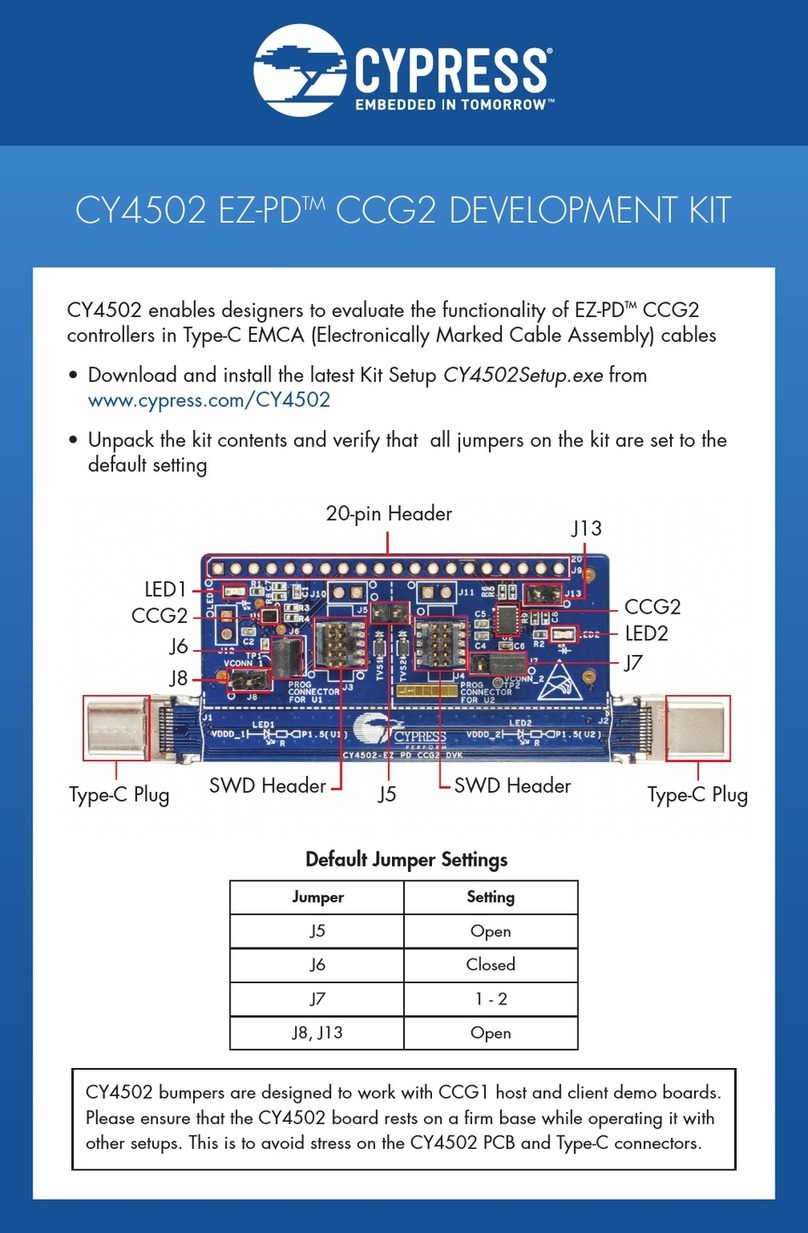
Cypress
Cypress EZ-PD CY4502 User manual
Popular Microcontroller manuals by other brands

Novatek
Novatek NT6861 manual

Espressif Systems
Espressif Systems ESP8266 SDK AT Instruction Set

Nuvoton
Nuvoton ISD61S00 ChipCorder Design guide

STMicrolectronics
STMicrolectronics ST7 Assembler Linker user manual

Texas Instruments
Texas Instruments Chipcon CC2420DK user manual

Lantronix
Lantronix Intrinsyc Open-Q 865XR SOM user guide