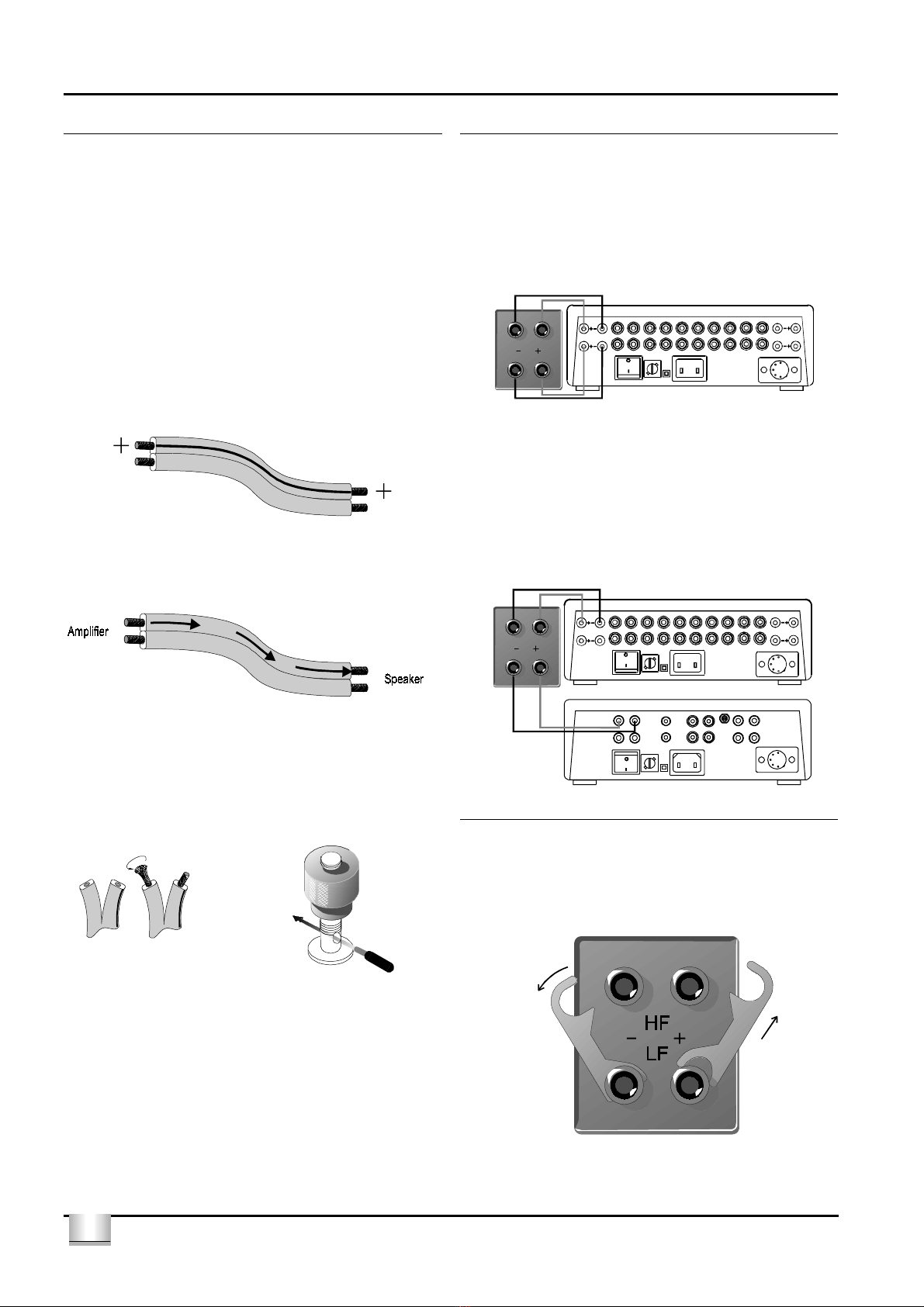Cyrus CLS70 User Instructions
2GB
GB
Welcome to the world of Cyrus!
Congratulations on your choice of Cyrus Audio-Visual products. Our
state-of-the-art design technology and outstanding quality of manufacture
has won countless awards around the world. We are confident that you
will derive great pleasure from owning a product from one of the most
recognised and respected manufacturers of hi-fi equipment.
Please read these instructions carefully before commencing installation.
They provide full guidance to help you install your Cyrus CLS70
loudspeakers safely and correctly.
Unpacking Your Loudspeakers
CAUTION!- Take care not to touch the drive units when unpacking and
setting up the CLS70 speakers. The drive units may be permanently
damaged!
Retain all the packing materials so that your loudspeaker can be
repacked and shipped without damage.
To avoid damage to your system, always ensure that mains power is
disconnected from all system components until installation is complete.
Front Grilles
The front grilles of the CLS70 provide protection from accidental damage
to the sensitive drive units. If this protection is not required, the grilles
may be removed. For maximum performance we recommend listening
with the grilles removed.
To remove the grilles, grip the metal frame (not the side trims), and ease
the grille away from the front of the speaker, starting from the top.
The grille can be re-fitted by lining up the four fixing pegs with the
miniature sockets in the front of the speaker.
Fitting the CLS70 to the Cyrus Tripod stands
1. You will need the kit of parts supplied with the stand and
approximately 20Kg of kiln dried sand, this is commonly available
from builders’ merchants and DIY stores.
2. Fit the 3 tube legs to the “A” base using the countersunk bolts. You
must ensure the bottom bolts are tight. Add the bright plated spikes
to the “A” base and hand-tighten.
3. Stand the structure upright and pour kiln dried sand through the
access holes (this will take some time)
4. Once you have filled the tubes to within 20mm of the top of the tube
you should brush any remaining sand from the top bracket into the
tube, making sure that the threaded hole is free of sand.
5. Fit the top plate to the 3 tubes using the remaining countersunk
bolts. You will have to gently pull the legs slightly to align the screw
holes, tube tops and the plate. Tighten the top bolts.
6. Move Tripod to roughly where you consider it will be used and sit
the CLS70 onto the upright stand. This will avoid carrying the now
heavy stand once CLS70 is fitted.
7. Screw the 4 x M5 bright bolts up through the top plate and spacers
into the threaded bushes fitted into the bottom of the CLS70. The
spacer and bolt pull the CLS70 down onto the stand.
8. The stand assembly kit includes a thin polished bar, this fits a key in
the polished base spikes and allows subtle levelling of the stand if
the floor is uneven. Please be aware that if you completely unscrew
the spike now, sand will flow out of the tube so do not unscrew more
than the thread allows! This is approximately 5mm of movement. It
is recommended that the spikes be screwed fully home for best
possible performance.
9. The CLS70 cabinet is now firmly supported on the floor. The spikes
ensure the stand will not wobble on thick carpets and the tripod
arrangement of the legs guarantee that CLS70 and Tripod remain
stable. Your installation is now complete and Cyrus hopes the detail
we have put into this system enhances your enjoyment of music for
many years.
Left and Right loudspeakers
CLS70 loudspeakers are supplied in symmetrical pairs. The speakers
may be set up with the tweeters at the inside or at the outside of the
cabinet when facing the listener. The best orientation will depend on the
location of adjacent walls and furnishings and should be determined by
the listener.
As a general guide the sound will have stronger focus and a slightly
reduced soundstage with the tweeters positioned at the inside. With the
tweeters positioned at the outside the soundstage will appear larger with
a slight loss of focus.
Positioning your loudspeakers in a stereo system
The sound quality achieved by your CLS70 speakers is greatly affected
by the position of the speakers and listener in the room. The most
important dimension is the distance between the speaker and the wall
behind it (the back wall). When first setting up the CLS70 speakers we
make the following recommendations-
1. Where possible, locate the speakers at least 1m from the corners of
the room.
2. Place the speakers 2-3m apart and 300mm from the back wall.
3. Set the speakers with no ‘toe-in’ (square to the wall).
From this initial setting, small position adjustments can later be made to
tailor the sound to your requirements. Moving the speakers closer to the
wall will adjust the sound balance to give more bass amplitude but with a
smaller soundstage. Moving the speakers away from the wall will reduce
bass amplitude but will increase the size of the soundstage. Setting the
speakers with a toe-in towards the listener will reduce the depth of the
image within the soundstage, but may focus individual elements of the
image.
Positioning your loudspeakers in an A/V system
Our guidelines for setting up the CLS70 speakers in a A/V system are
very similar to those for a stereo system. If the system has a centre
channel dialogue speaker the front left and right speakers may be
positioned further apart to give a larger listening field for more people.
When first setting up the CLS70 speakers in an A/V system we make the
following recommendations-
•Where possible, locate the speakers at least 1m from the corners of
the room.
•Place the speakers 3-4m apart and 300mm from the back wall.
•Set the front channel speakers with no ‘toe-in’ (square to the wall).
•Start the setup with the front L & R speakers with no “toe-in but
follow step 3 as for stereo setup.
•Set the rear surround channel speakers with a ‘toe-in’, angled
towards the listener.
From this initial setting, small position adjustments can later be made as
listed for stereo systems in the previous section.
For a system with a subwoofer the surround sound decoder may be set
for small speakers which will direct deep bass to the subwoofer and give
the system extra headroom.