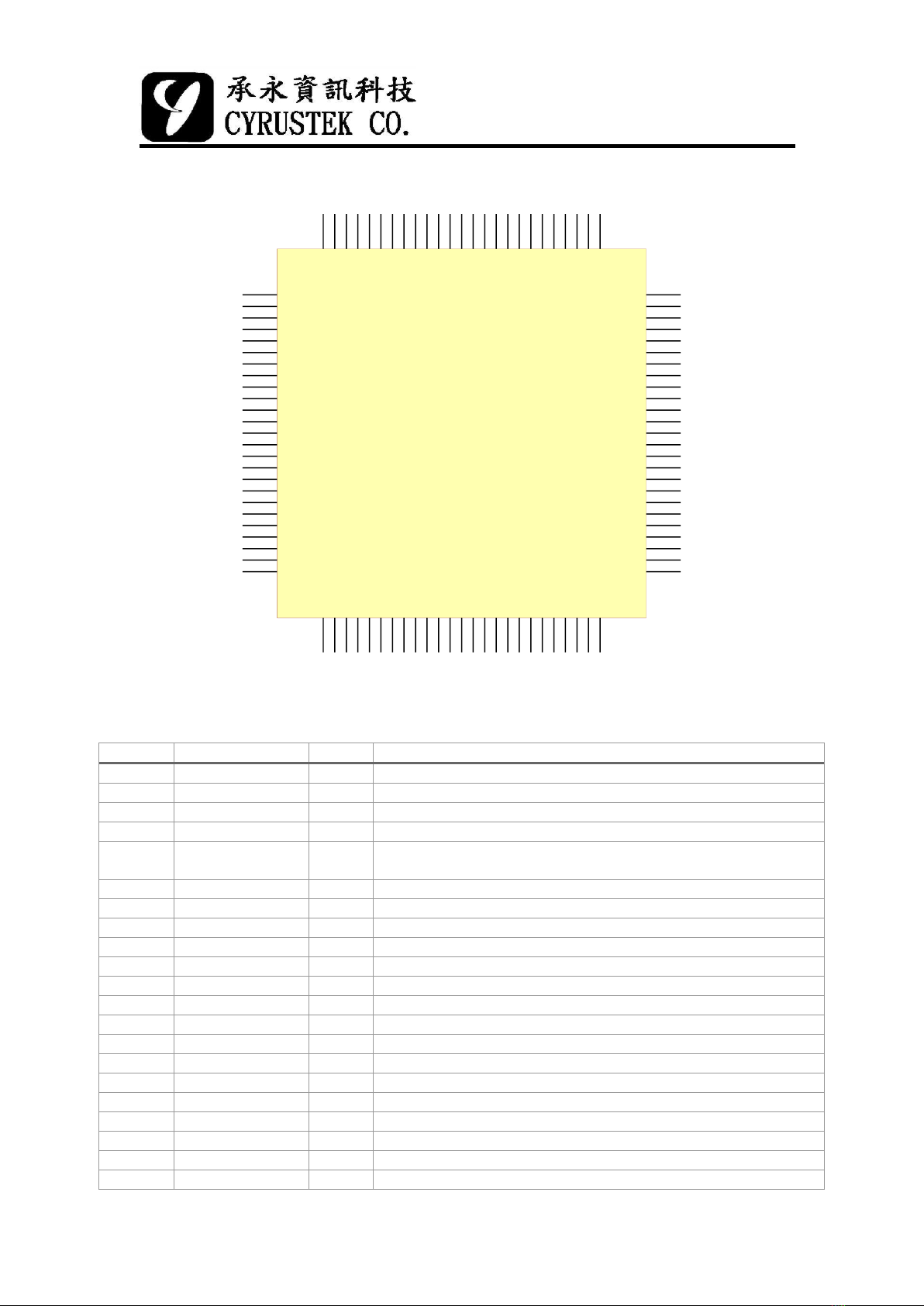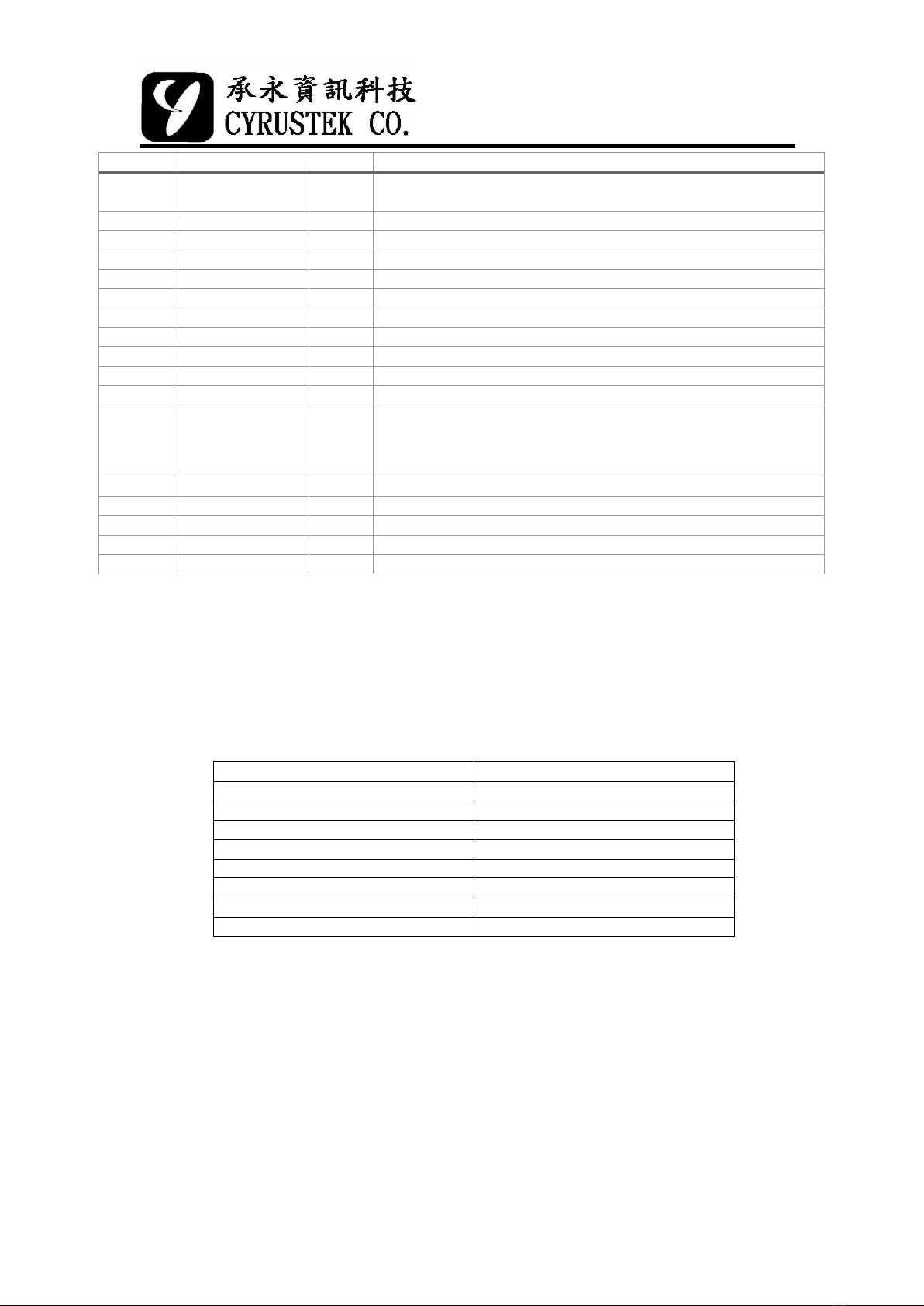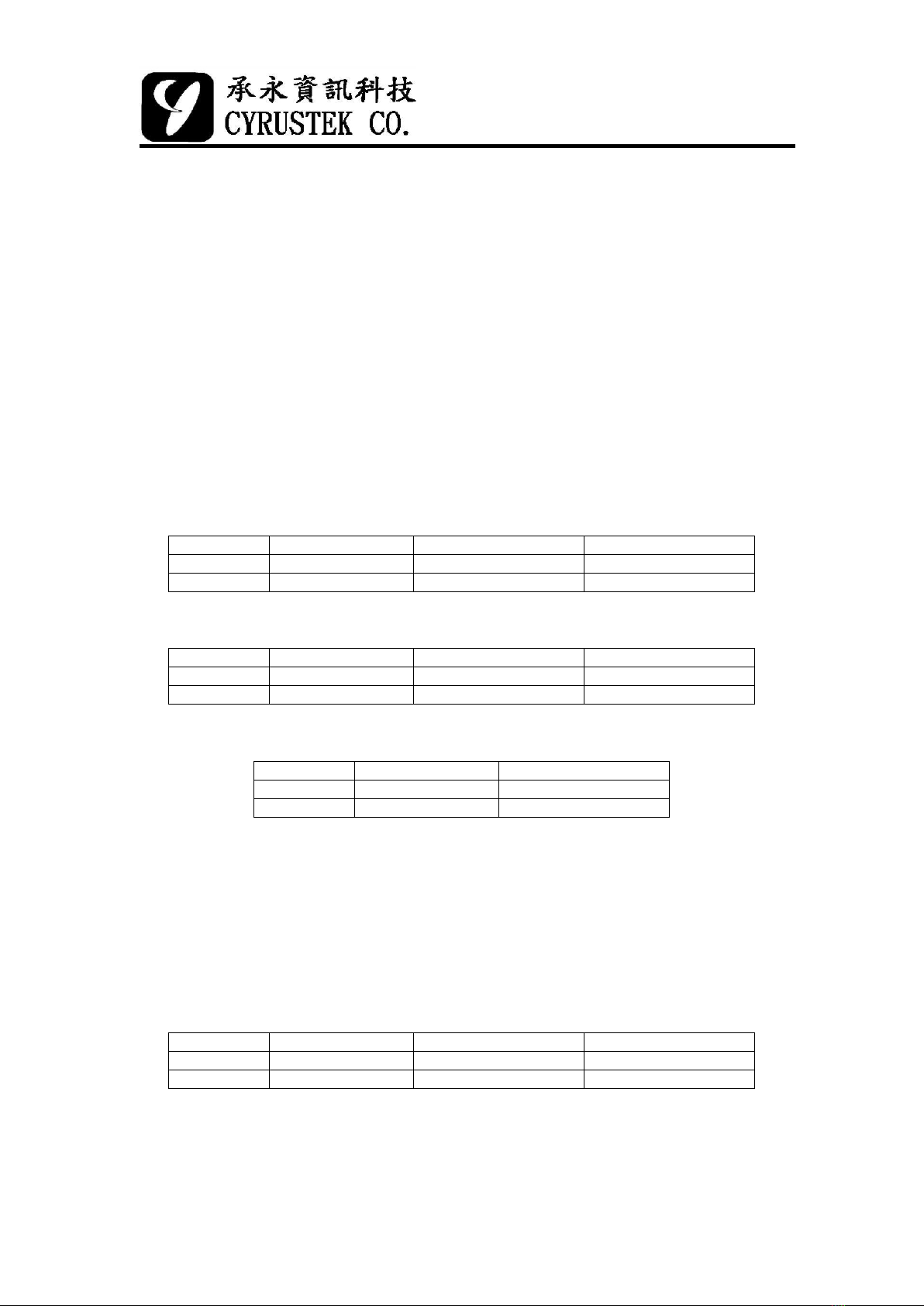Features
⚫6000counts LCD display
⚫3V DC power supply
⚫Conversion rate: 3 times/s (voltage mode)
⚫V,A, C, R, Diode, Cont. automatically
detection and measurement (Scan mode).
(Taiwan patent no.:334931)
(China patent no.:ZL 2007 1 0106703.2)
⚫Combo keys:
SELKey: change measuring mode or power
on/off
BKLight: back light or flash
EF: non-contact electric field detection.
MMX: maximum or minimum
Hold: hold or delay hold
Range: manual range
⚫Voltage measurement (ACV/DCV):
500.0mV-1000V (scan mode)
0.000-1000V (Non-scanning)
⚫Current measurement (ACA/DCA):
Multi-meter mode,
In AC/DC detecting mode.
0.00mA-600.0mA (DCA@mAin)
0.000A-20.00A (DCA@Ain)
6.00mA-600.0mA (ACA@mAin)
0.6A-20.00A (ACA@Ain)
In Non-AC/DC detecting mode
0.00mA-600.0mA (DCA@mAin)
0.000A-20.00A (DCA@Ain)
0.00mA-600.0mA (ACA@mAin)
0.00A-20.00A (ACA@Ain)
Clamp meter mode, only for ACA
6.00A-600.0A (scan mode)
0.00A-600.0A (Non-scanning)
⚫Resistance measurement:
0.0-6.000MΩ(scan mode, including continuity)
0.0-60.00 MΩ (Non-scanning)
⚫Capacitance measurement:
0.000nF-600.0uF (Non-scanning)
0.200nF-60.00mF (auto scanning)
(Taiwan patent no.:323347, 453443)
(China patent no.:ZL 200710106702.8)
⚫Continuity test: 30ohm/50ohm selectable.
⚫Diode test
⚫VAHz measurement: 5.00Hz-60.00kHz
(automatically measuring frequency in
ACV/ACA)
⚫Switch to A/mAmeasurement as a probe is
inserted to A/mA slot. (Non-clamp model)
⚫Non-contact electric field detection
⚫High voltage (> 30V) indication.
⚫Voltage mode overflow selection
(600V/1000V)
⚫Band-gap reference voltage output
⚫Auto power off (10min. or 20min.) &
re-power on
⚫Sleep state indicative signal output
⚫On-chip buzzer driver
⚫Low battery detection
⚫Built-in automatic calibration
⚫Serial data output (RS232 format)
General description
ES269 is an integrated ADC with 6,000 counts
LCD display driver. It could support fully
automatic DMM function measurement. Voltage,
current, resistance (including continuity),
capacitance or diode measurements are allowed
by fully automatic detection. A non-contact
electric field detector (EF function) is built-in for
ac voltage measurement also. Other features
including data hold, peak and back light function
are available. For power saving, an auto power
off & re-power on scheme are built in. A sleep
output is the indication of entering auto power
off mode.