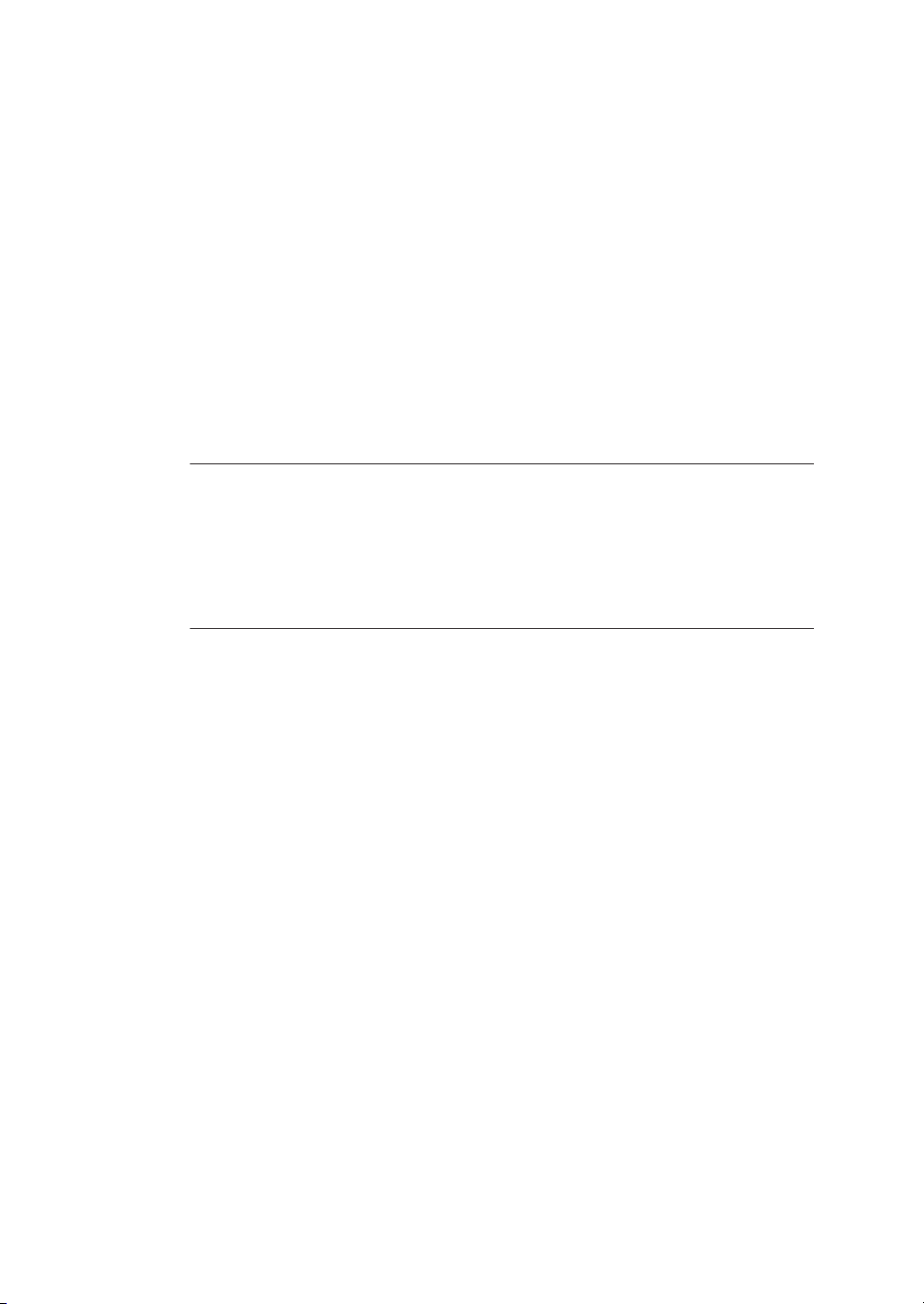Table of Contents
1Introduction ........................................................................................................ 4
1.1 Important user information ....................................................................................................................... 5
1.2 About this manual ......................................................................................................................................... 6
1.3 Associated documentation ....................................................................................................................... 8
1.4 Abbreviations .................................................................................................................................................. 9
2 Safety Instructions ............................................................................................. 10
2.1 Safety precautions ........................................................................................................................................ 11
2.2 Labels ................................................................................................................................................................. 20
2.3 Emergency procedures ............................................................................................................................... 24
3 System description ............................................................................................ 26
3.1 Introduction ..................................................................................................................................................... 27
3.2 Illustration of the system ............................................................................................................................ 28
3.3 Instrument description ............................................................................................................................... 29
3.4 Amersham ImageQuant 800 control software ................................................................................. 34
3.5 Accessories ..................................................................................................................................................... 42
3.6 Upgrade options ............................................................................................................................................. 44
4 Installation .......................................................................................................... 47
4.1 Site requirements .......................................................................................................................................... 48
4.2 Instrument setup ........................................................................................................................................... 52
4.3 Amersham ImageQuant 800 control software installation .......................................................... 53
4.4 Moving the Amersham ImageQuant 800 ............................................................................................ 54
4.5 System setup ................................................................................................................................................... 55
4.5.1 Connections .................................................................................................................................................... 56
4.5.2 Amersham ImageQuant 800 control software ............................................................................... 59
4.6 Network ............................................................................................................................................................. 65
5 Operation ............................................................................................................ 69
5.1 Start the Amersham ImageQuant 800 ................................................................................................. 71
5.2 Prepare the instrument ............................................................................................................................... 74
5.3 Image capture ................................................................................................................................................. 86
5.4 Shut down the Amersham ImageQuant 800 ..................................................................................... 90
6 Maintenance ....................................................................................................... 95
6.1 Cleaning before planned service ............................................................................................................. 97
6.2 Instrument ........................................................................................................................................................ 98
6.3 Accessories ...................................................................................................................................................... 99
6.4 User maintenance ......................................................................................................................................... 101
7 Troubleshooting ................................................................................................. 102
7.1 Instrument problems ................................................................................................................................... 103
7.2 Image problems ............................................................................................................................................. 105
7.3 Software problems ........................................................................................................................................ 106
7.4 Error messages ............................................................................................................................................... 107
Table of Contents
2 Amersham ImageQuant 800 Operating Instructions 29372604 AC