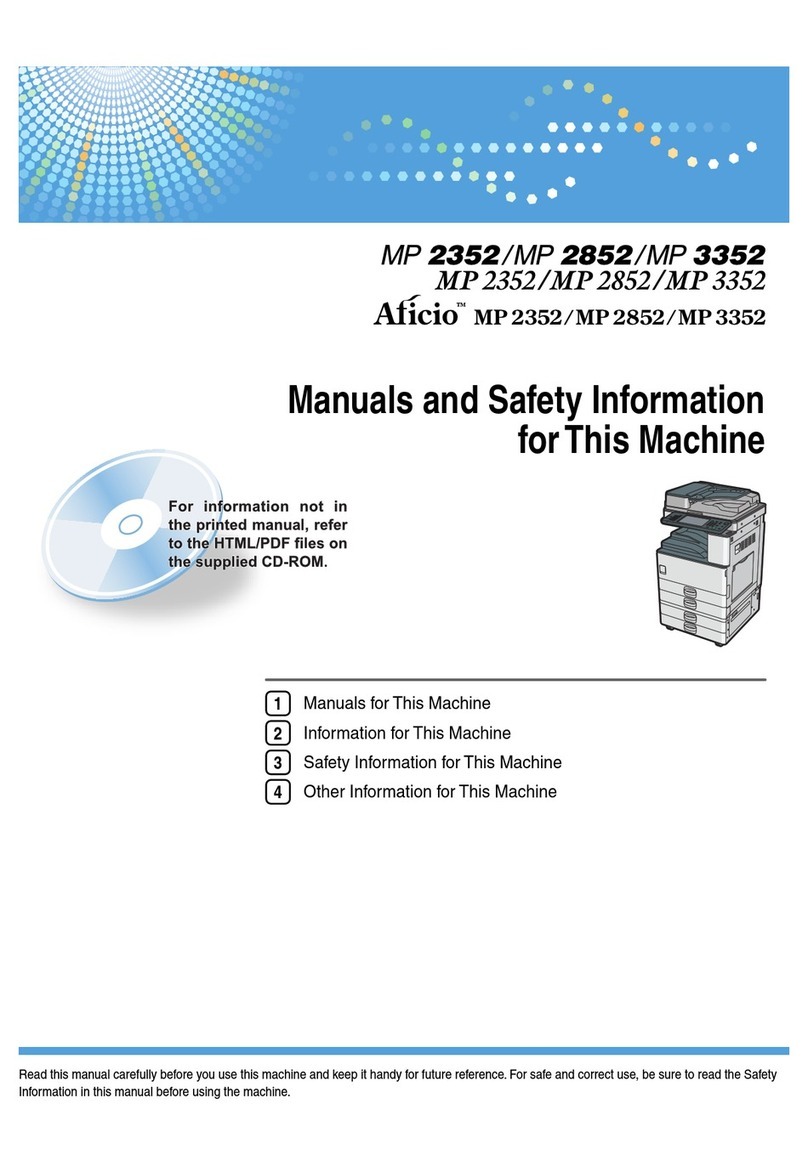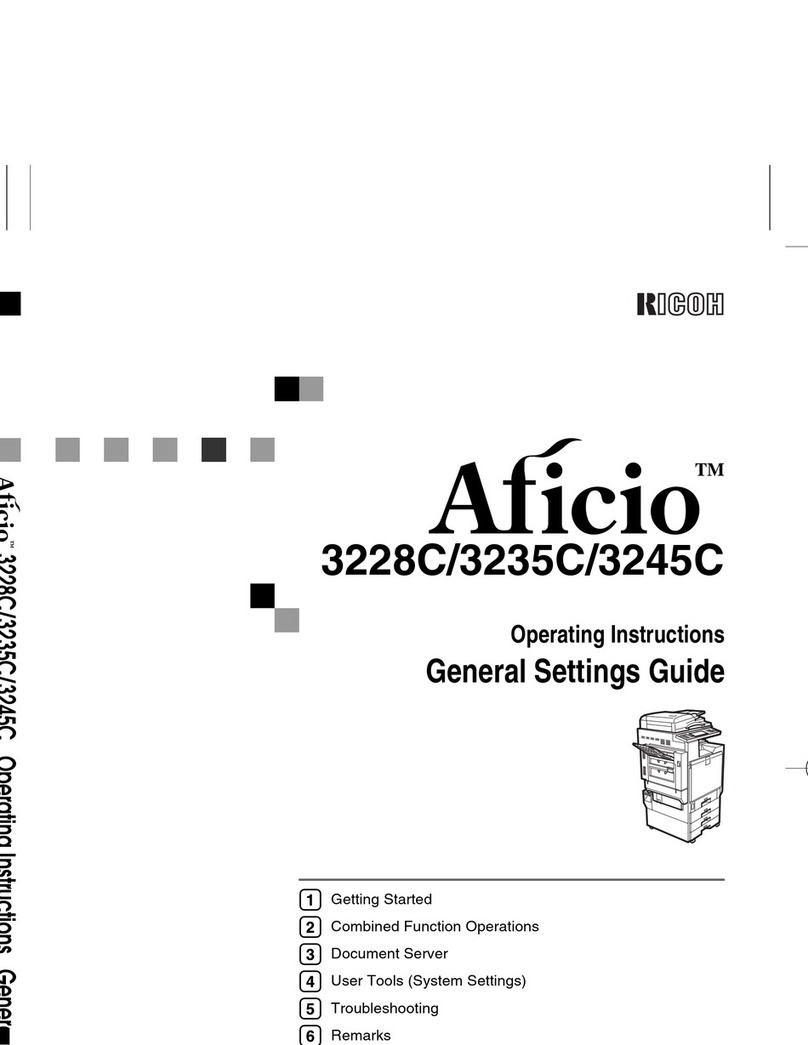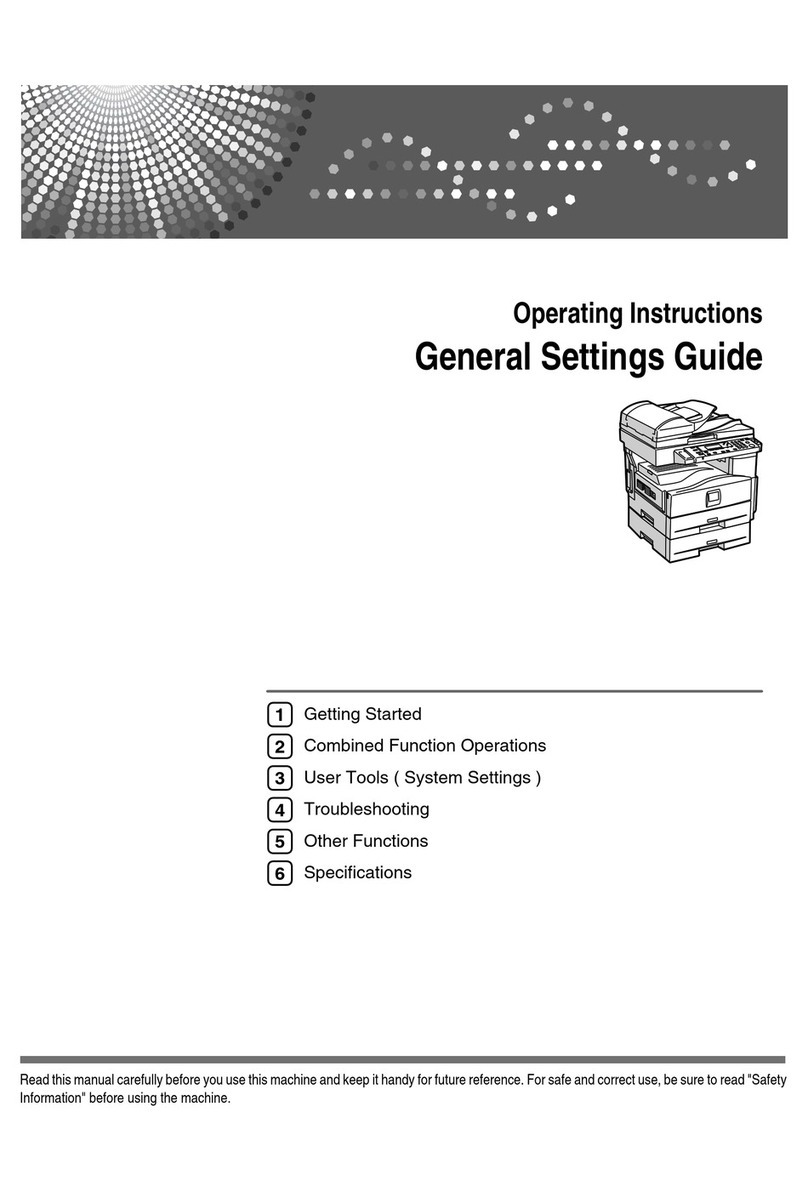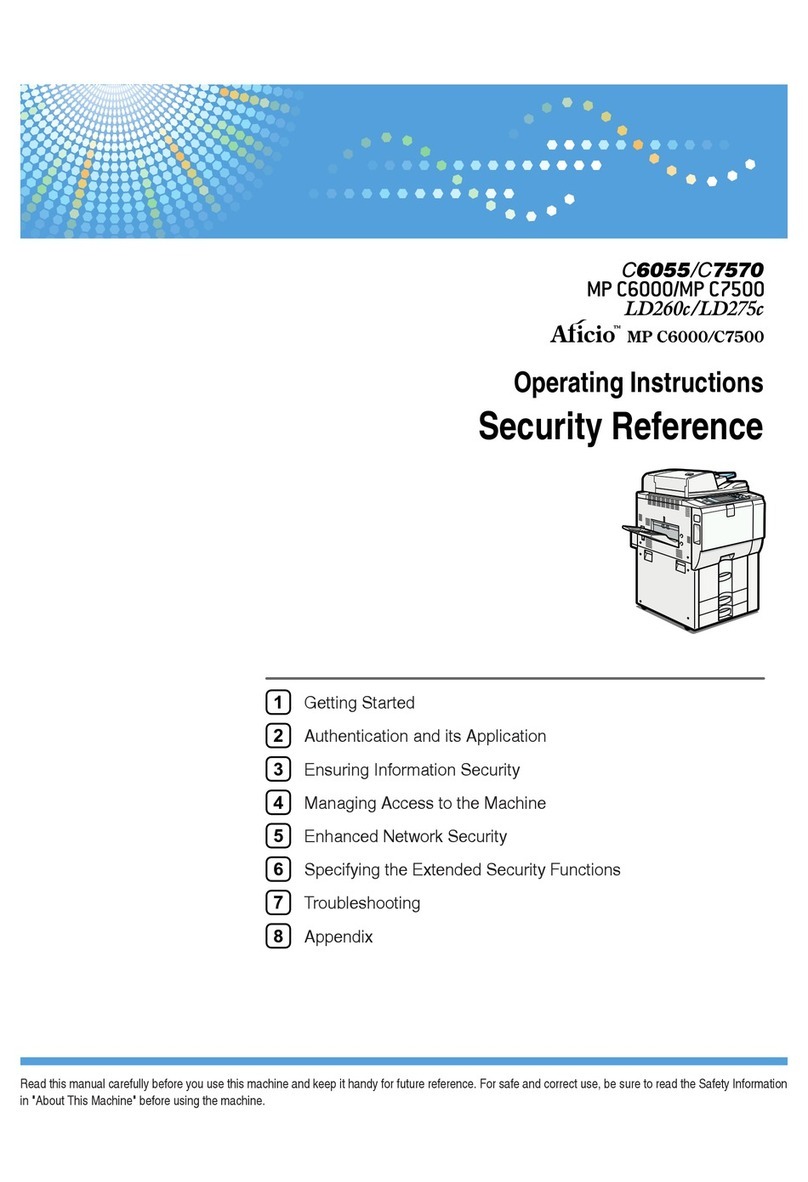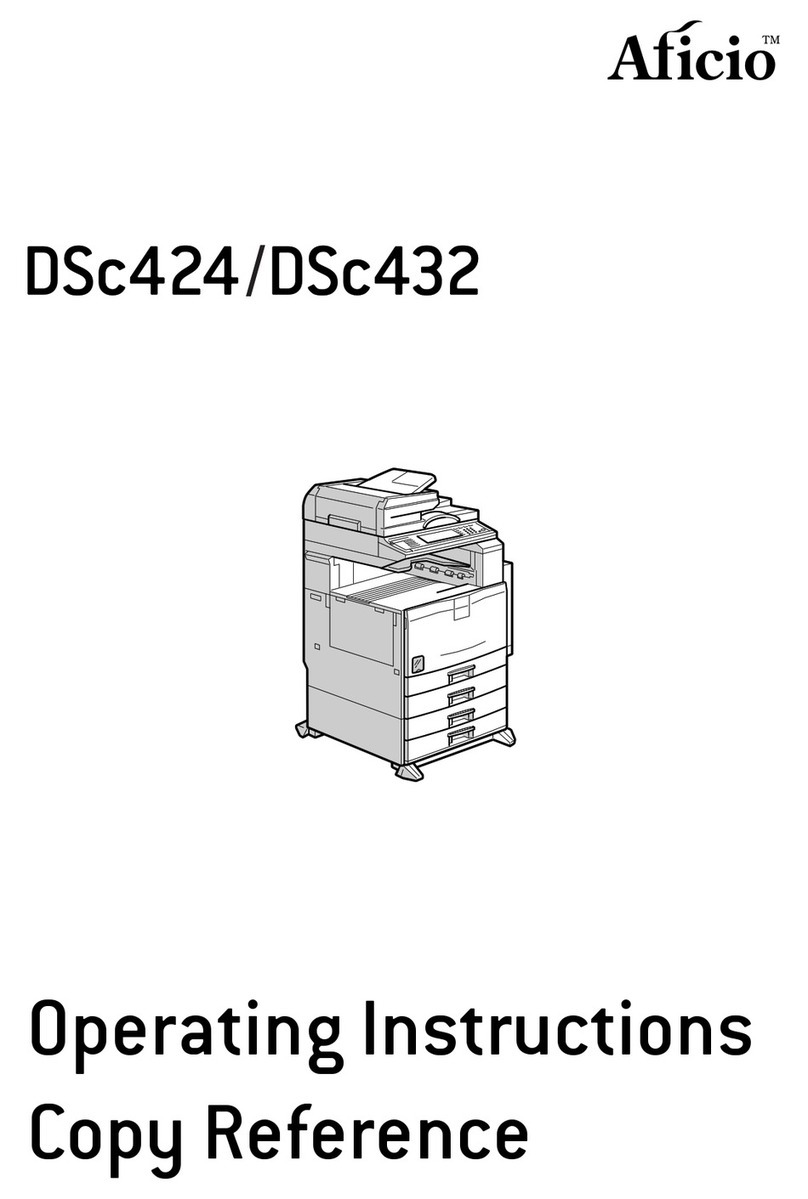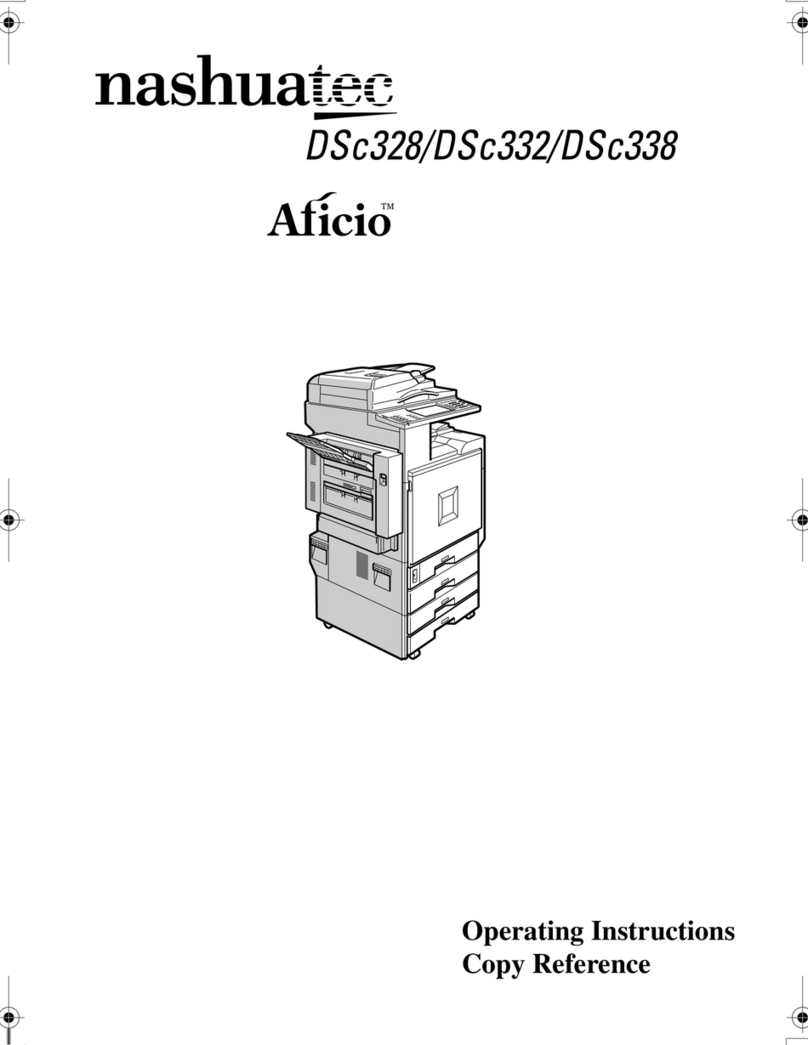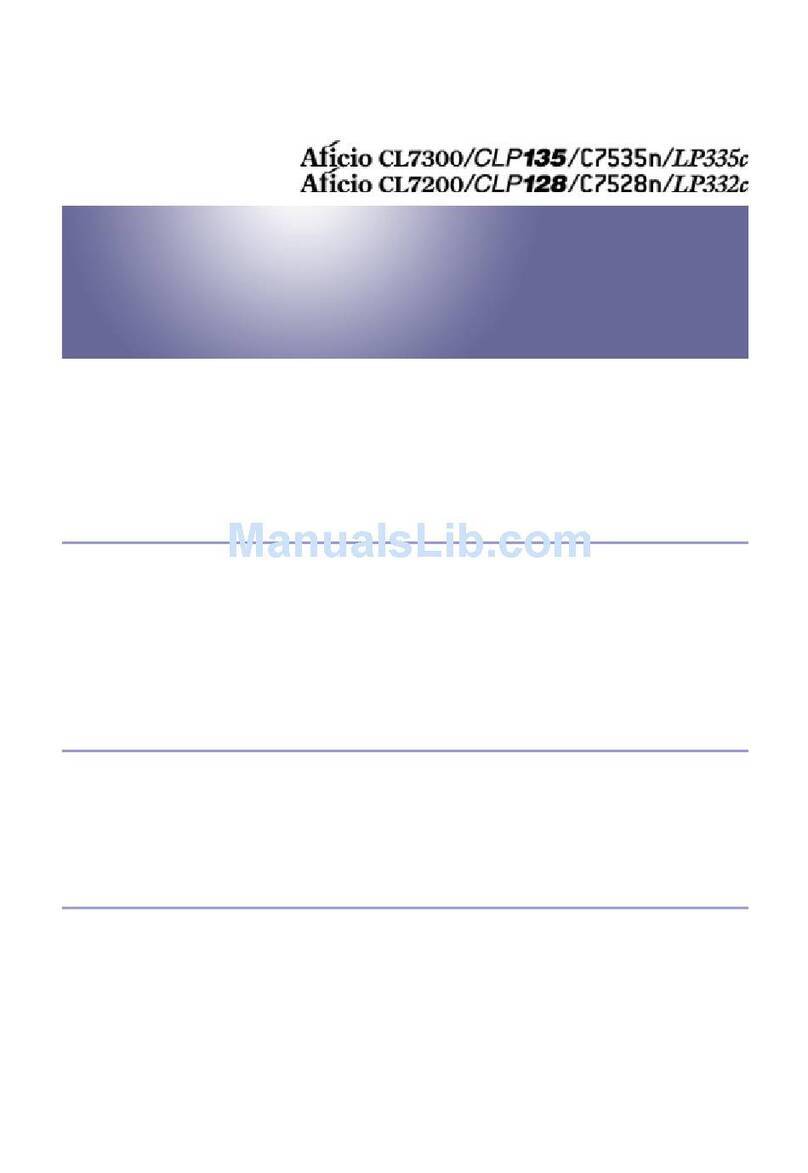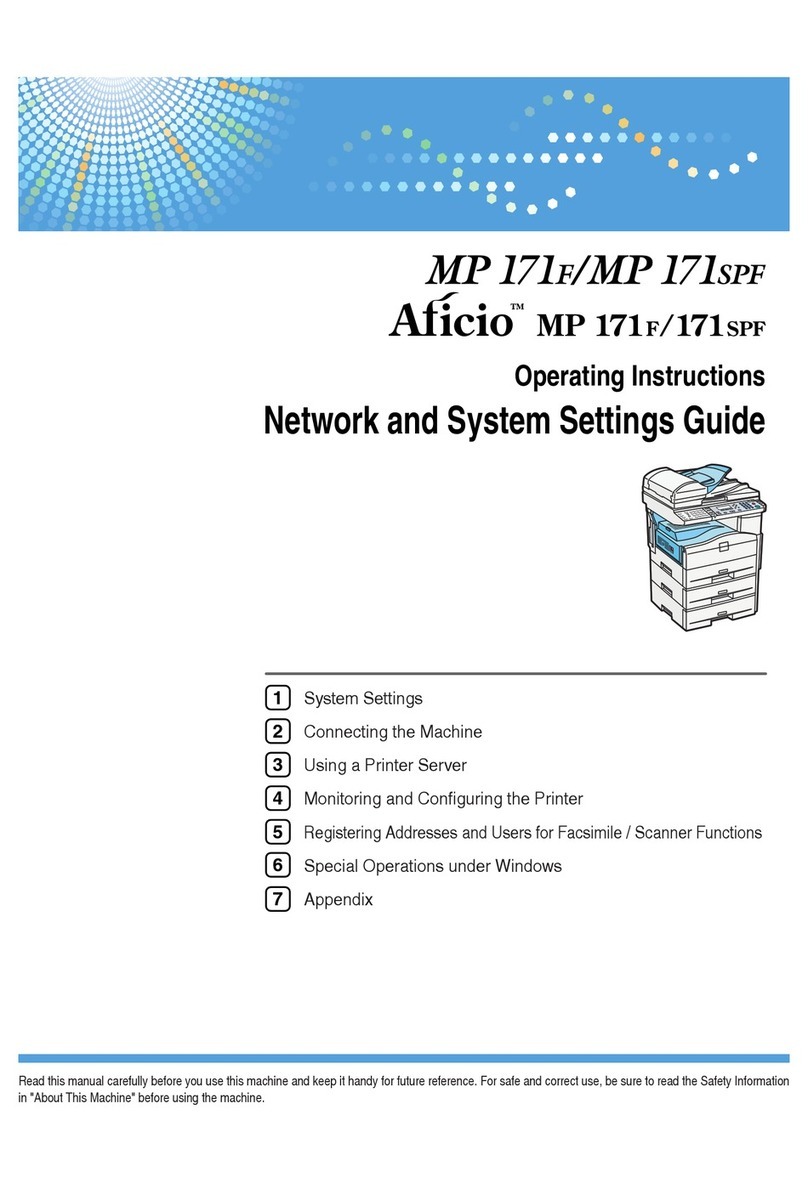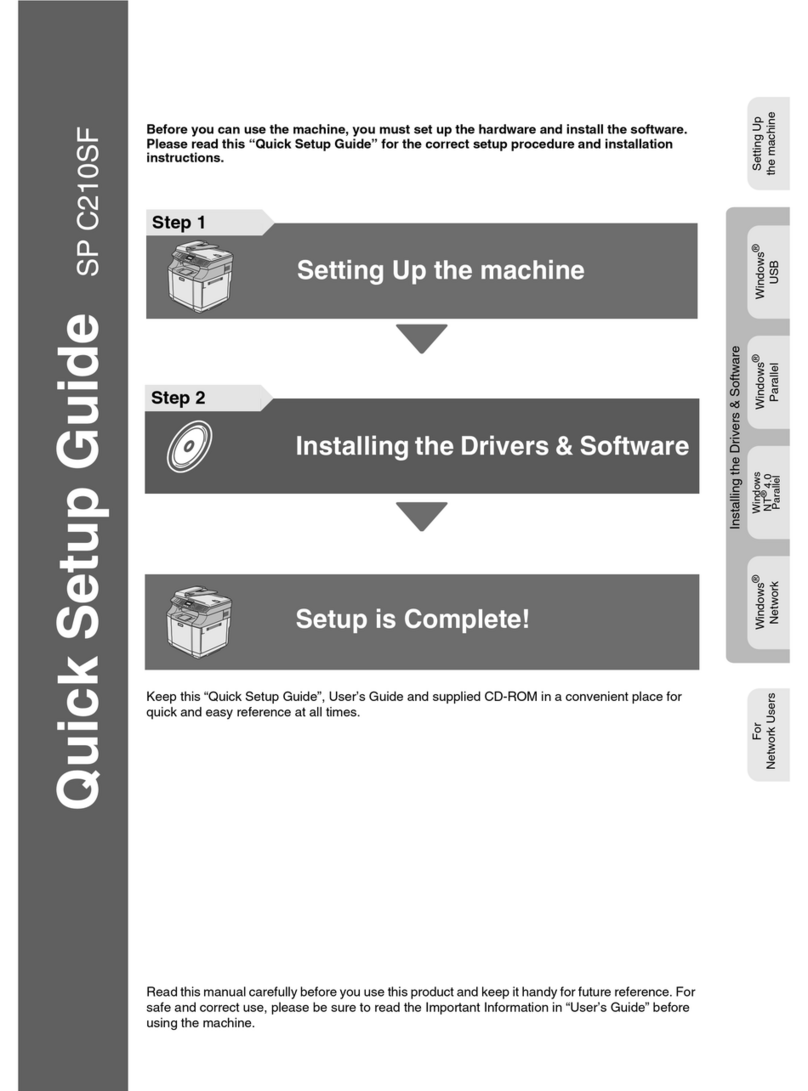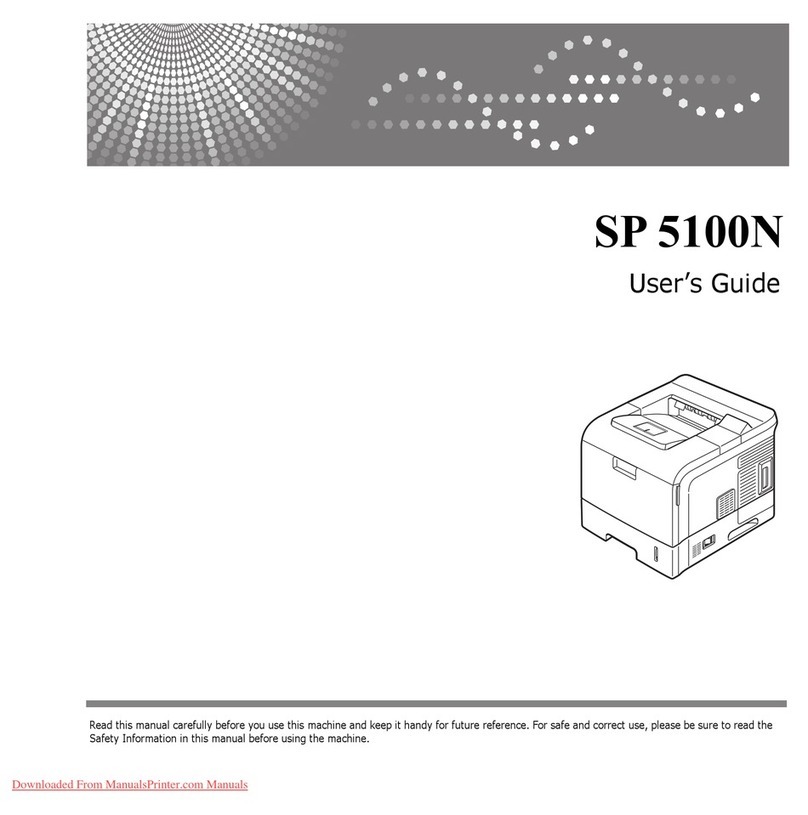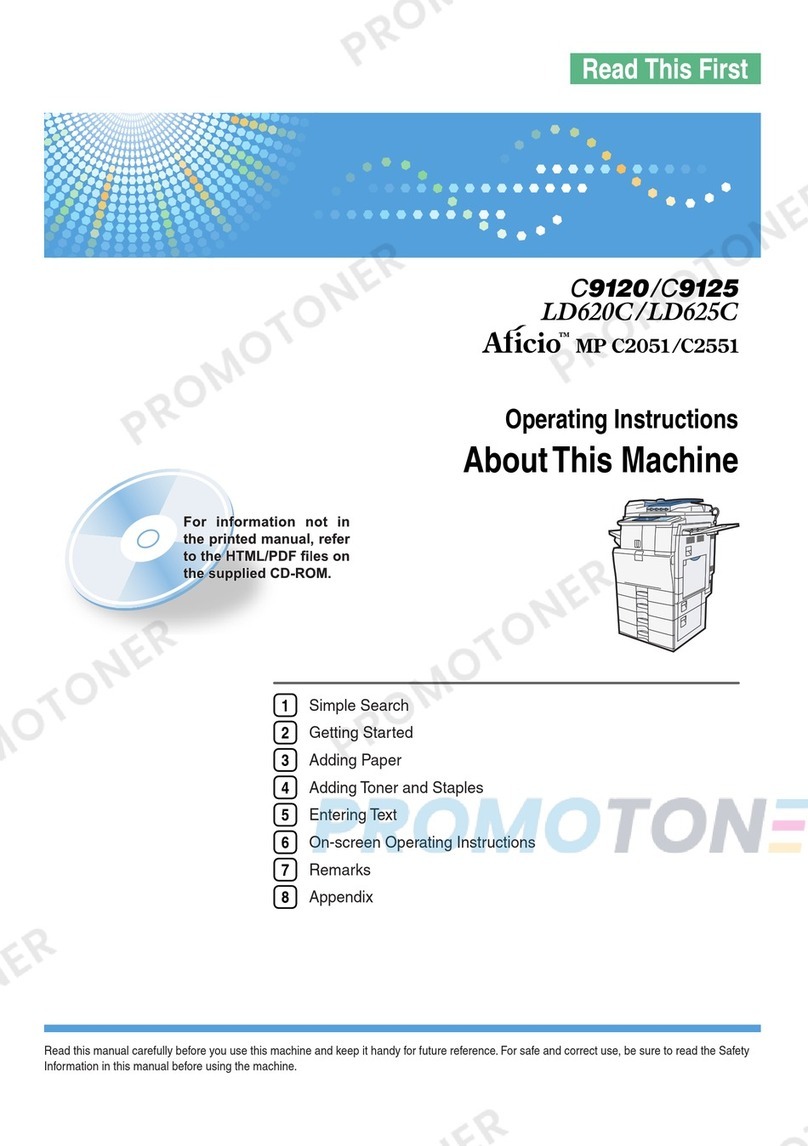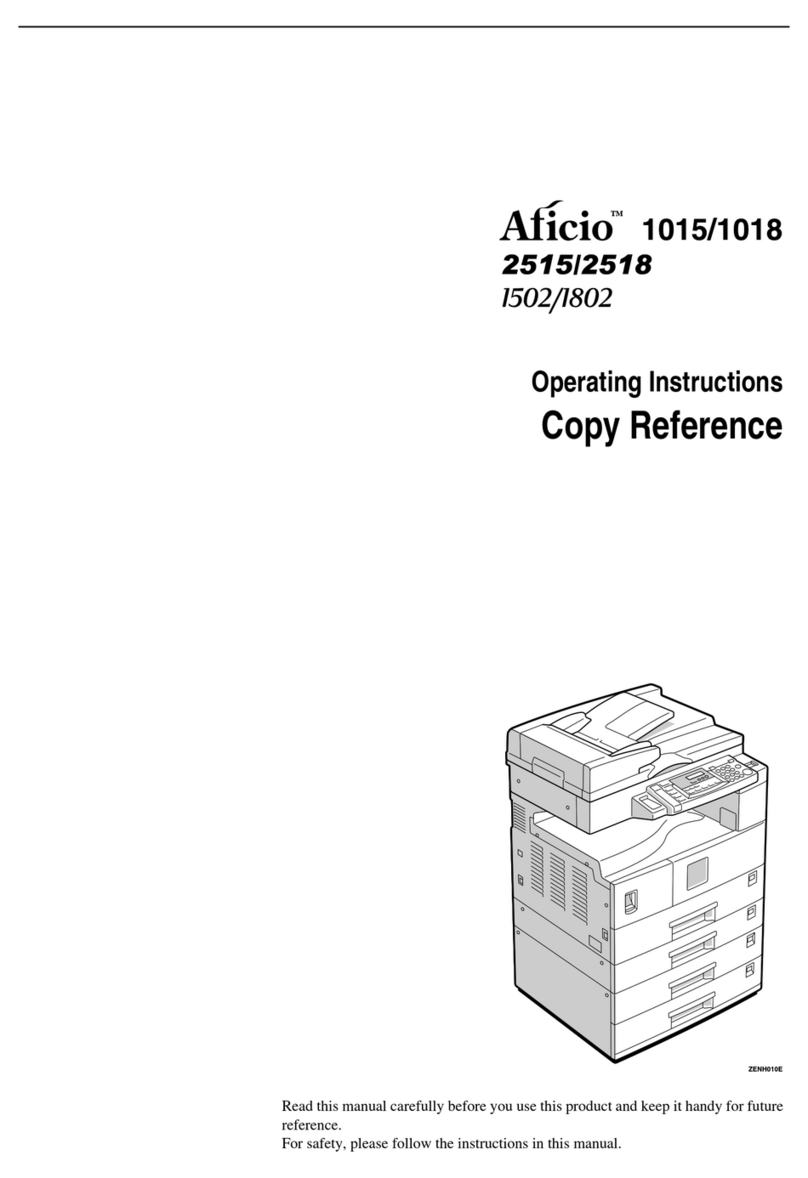NOTICE TO USERS (Great Britain)
Thismodel is designed andapproved forconnection tothe followingcircuits.
BritishTelecomPublic SwitchedTelephone Network
HullPublic SwitchedTelephoneNetwork
PABXExtensions
MercuryCommunications Limited Public SwitchedTelephoneNetwork.
CONNECTIONTO THE PSTN ORA PABX EXTENSION
If there is a line jack socket already installed, you may connect this model using the line lead
supplied. If you require a socket to be fitted, complete the attached from and send it to your local
telephonemanager’soffice.
IMPORTANT NOTICE
1. Theconnection to theBT networkmust beunplugged before theearth isdisconnected.
2. The connection to the BT network must not be hard wired.
3. Please ensure that connection to the mains supply (240Vac) is correctly made and that the
power is switched on before use.
4. The apparatus is suitable for direct connection to exclusive lines of a Public Switched Tele-
phone Network, and for connection to compatible PABX’s (consult your authorised dealer for
thelist of compatible PABX’sand for installation thereon), orvia anRBS.
ThedefinitionofanRBS(Relevant Branch System) for PSTN lines, is given in BS6789 section
6.1,clause 2.4.
5. When idle, this model allows normal use of an associated approved main telephone, which
mustbe plugged into the BS6312compatible series connector, providedfor connectionto the
telephoneline. Only one suchconnection may bemade.
6. The apparatus must be connected to PSTN line which use the loop disconnect or DTMF sig-
naling.
7. Themachine is not suitable as an extension to payphone,foruseonsharedservicelines,oron
1-1 carrier systems.
8. TheTerminaloperates in mode 1 (autodialing).
9. The user is advised to check all numbers stored in the register before making a call.
10. The approval of this terminal for connection to the British telecom public switched telephone
networkisINVALIDATEDif the apparatus is subject to any modification in any material way not
authorised by BABT or it is used with, or connected to:
a) Internalsoftware thathas not beenformally acceptedBABT.
b) External control software or external control apparatus which causes the operation of the
terminal or associated call set-up equipment to contravene the requirements of the ap-
proval.
Allapparatus connected to this terminaland thereby connecteddirectly tothe BritishTelecom
publicswitched telephone network must be approved apparatus as defined in Section 22 of the
BritishTelecommunication ACT1984.