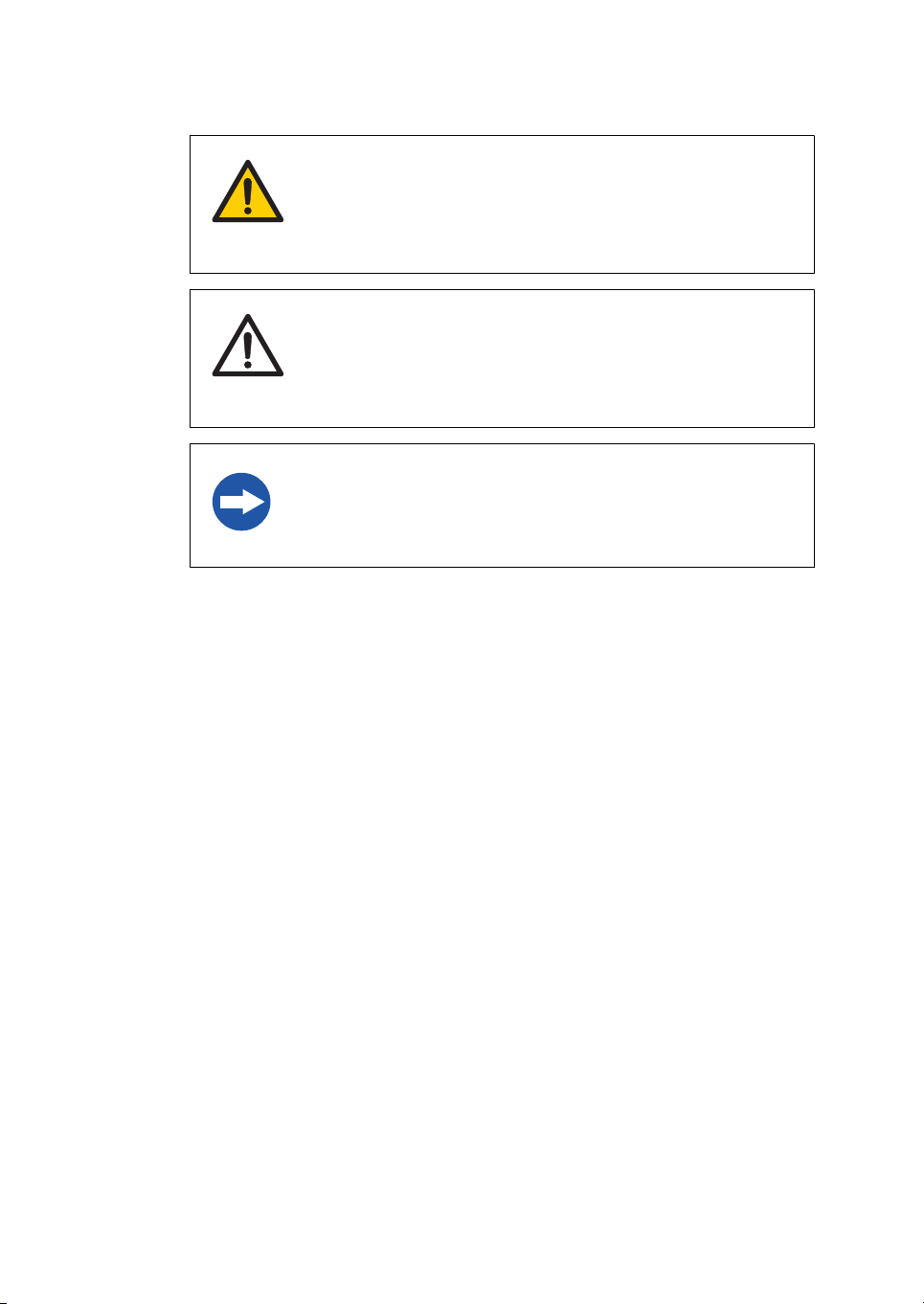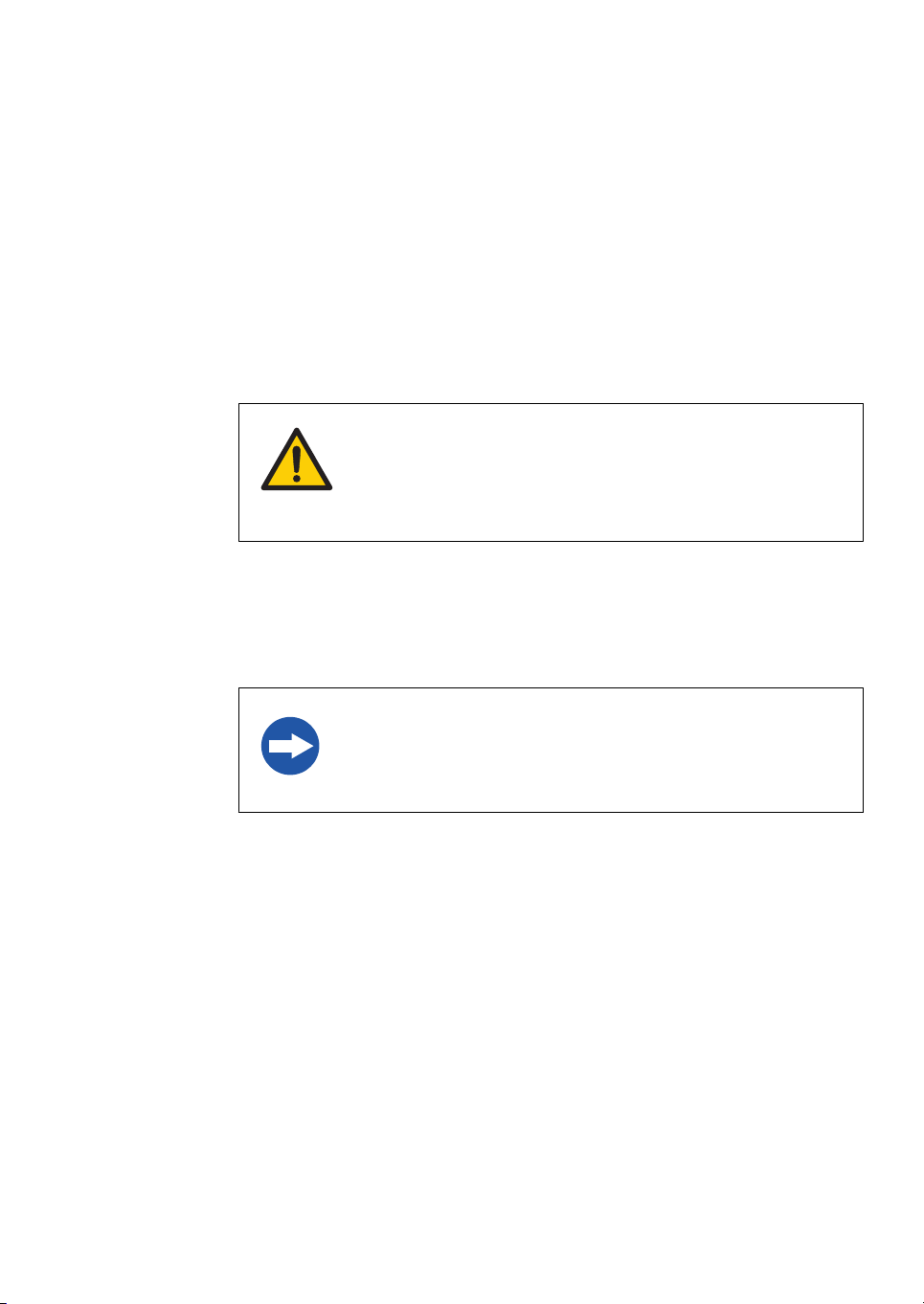1.2 Important information
Read this before operating the
product
All users must read the following documents in their entirety before installing,
operating or maintaining the product:
•this User Manual, 29265903
•the Operating Instructions manual of the parent system.
Always keep this User Manual and the Operating Instructions at hand when operating
the product.
Do not operate the product in any other way than described in the user documenta-
tion. If you do, you may be exposed to hazards that can lead to personal injury and you
may cause damage to the equipment.
Intended use of the product
ALP-900 is a high precision multi-purpose monitor designed to detect air, measure and
supervise pressure and temperatures, handle level signals from the air trap and
internal and external I/O signals. It is used in ÄKTAprocess™, BioProcess™ and
UniFlux™ systems.
The instrument is delivered pre-installed in the parent system with all electrical
connections prepared inside the electronics cabinet. ALP-900 monitor has no user
interface for the operator, it is controlled entirely via the system control software.
Prerequisites
In order to operate ALP-900 in the way it is intended:
•The user should understand the concepts of liquid chromatography.
•The user must read and understand the Safety Instructions chapter in this manual
and in the Operating instructions manual of the parent system.
Safety notices
This user documentation contains safety notices (WARNING, CAUTION, and NOTICE)
concerning the safe use of the product. See definitions below.
1 Introduction
1.2 Important information
Monitor ALP-900 User Manual 29265903 AB 5