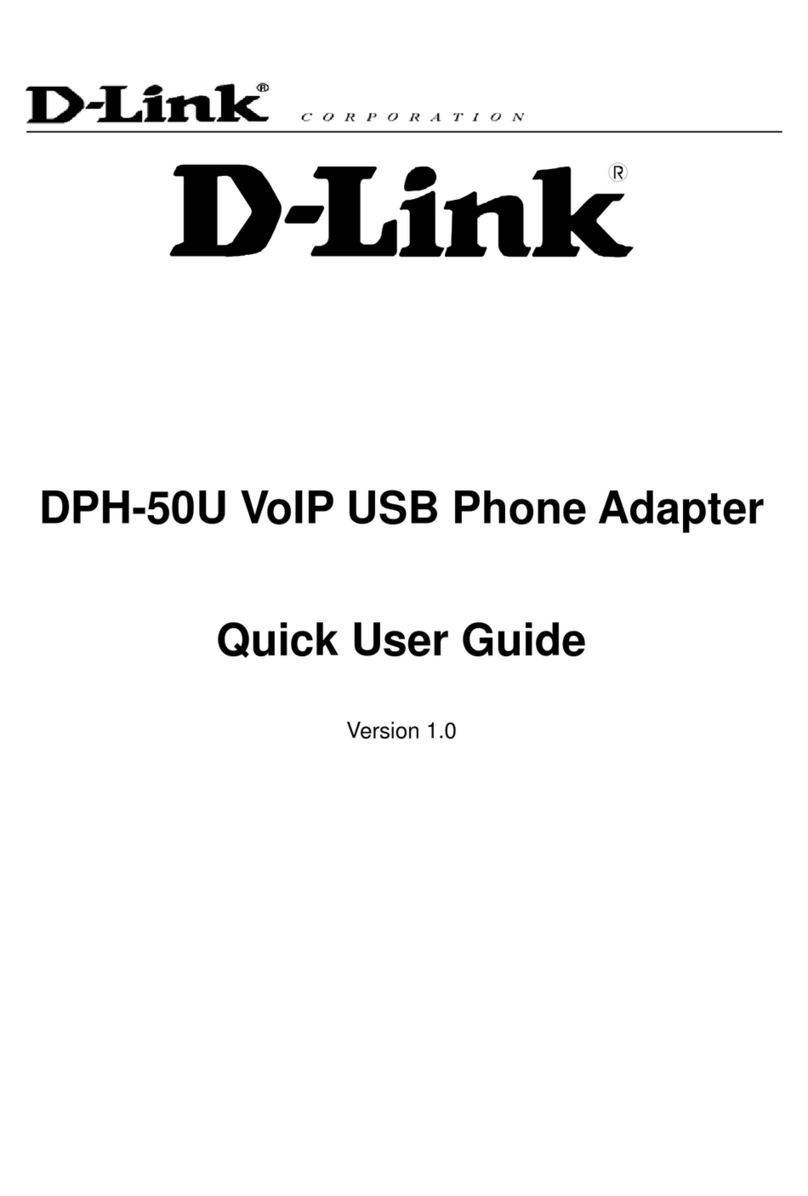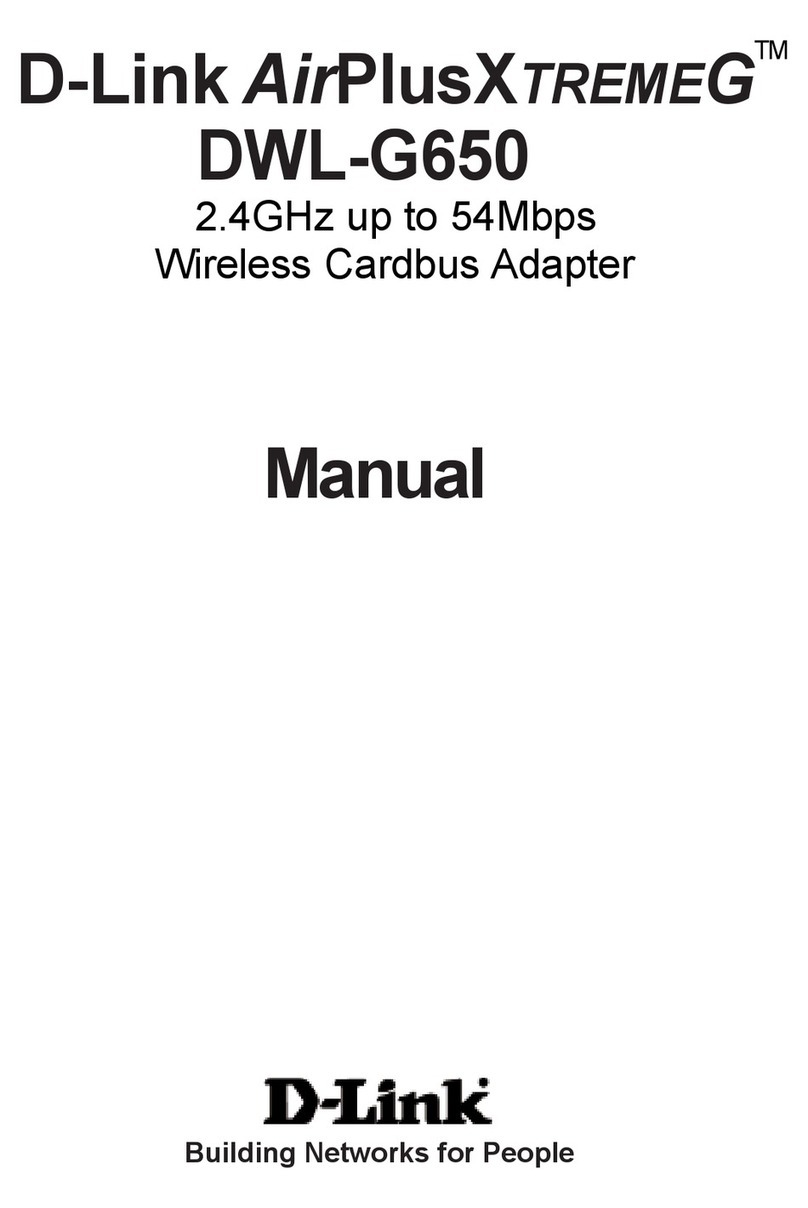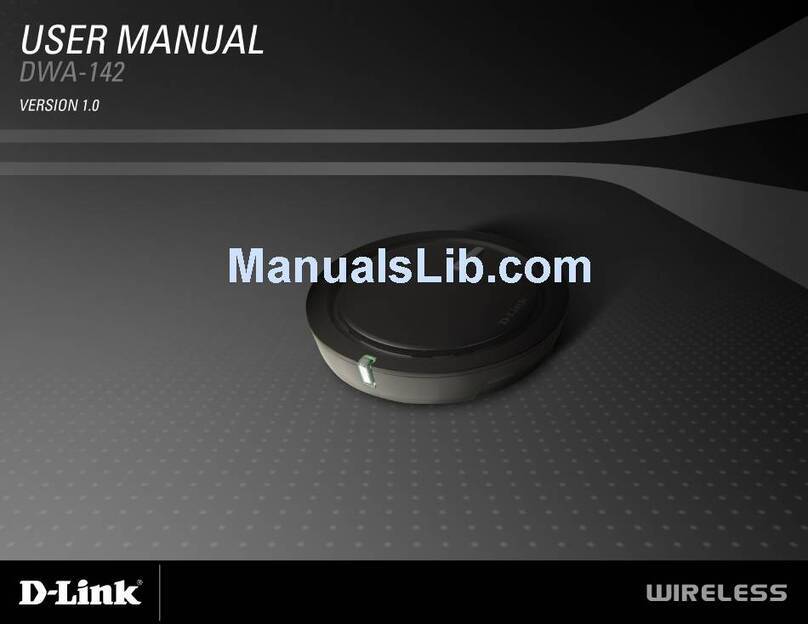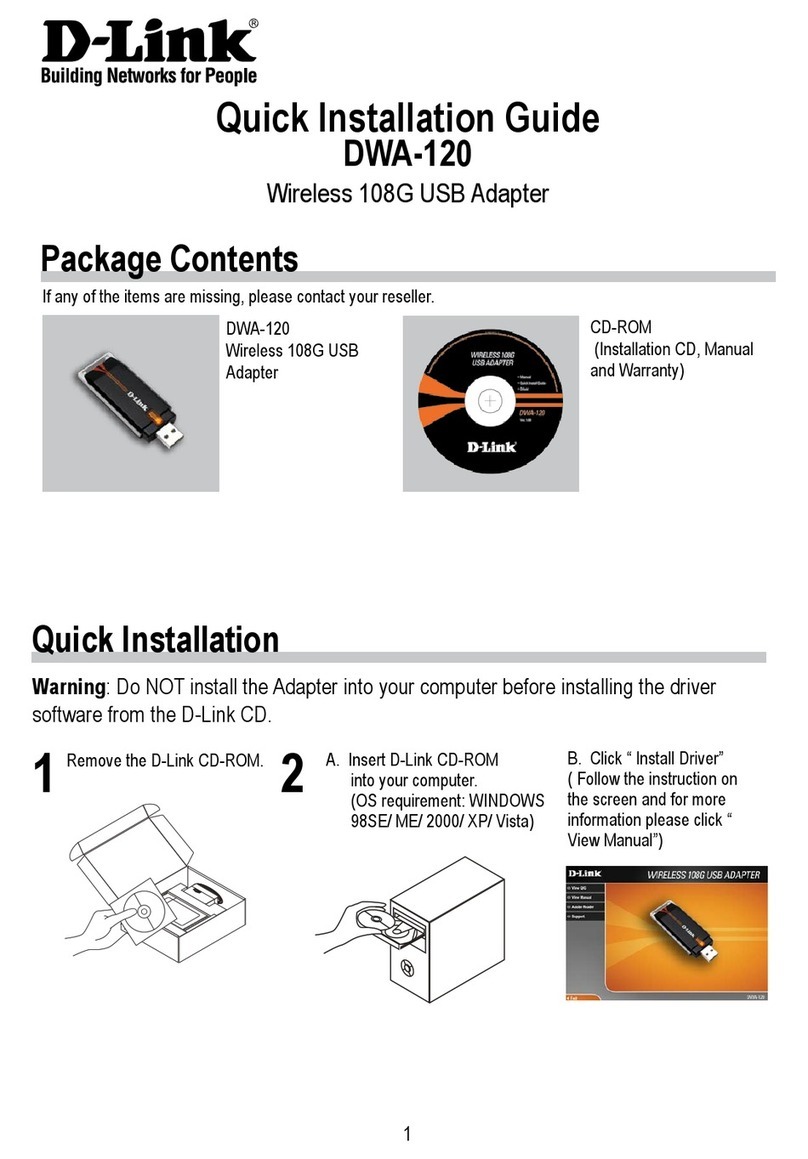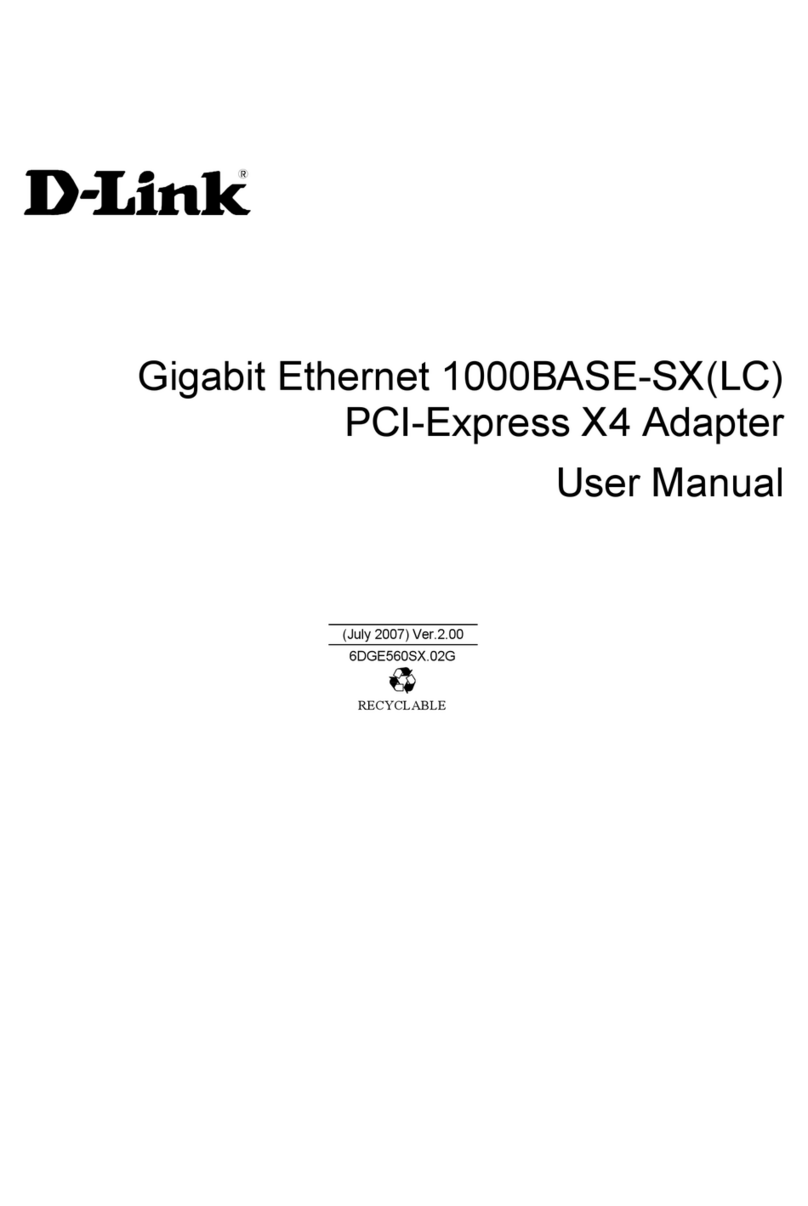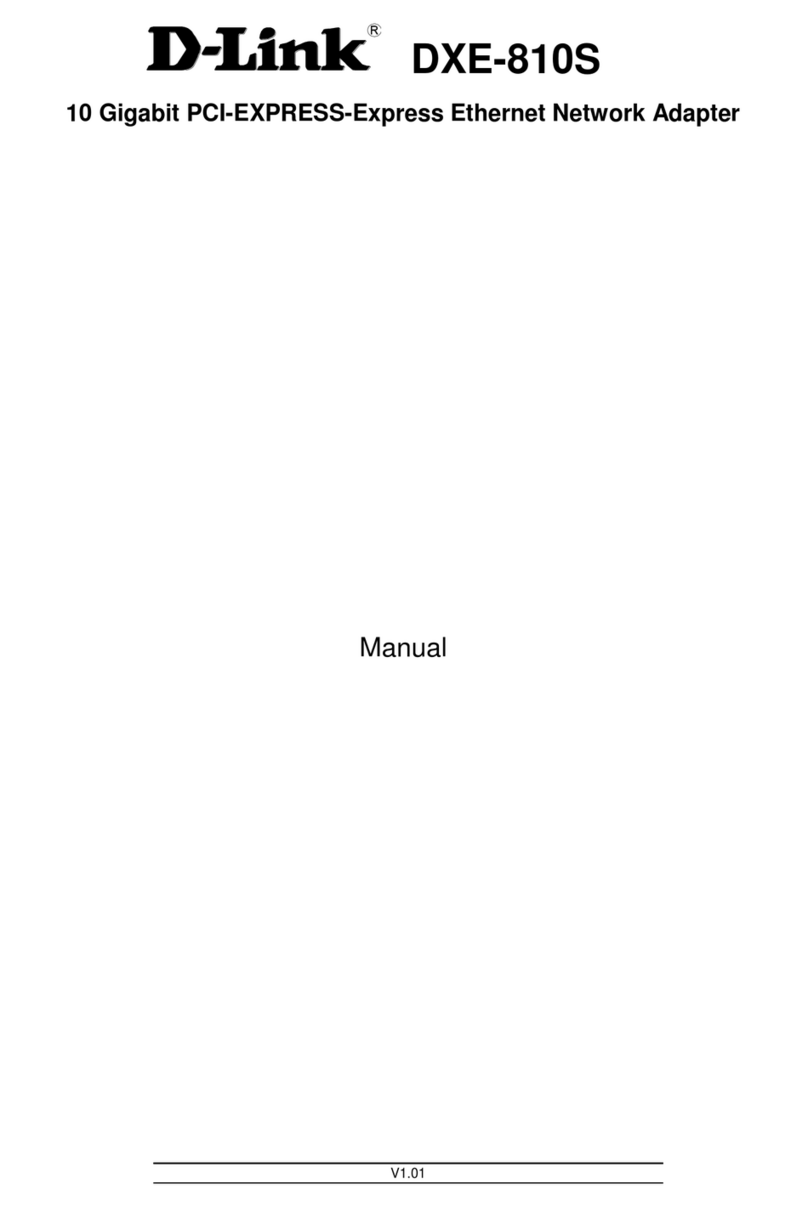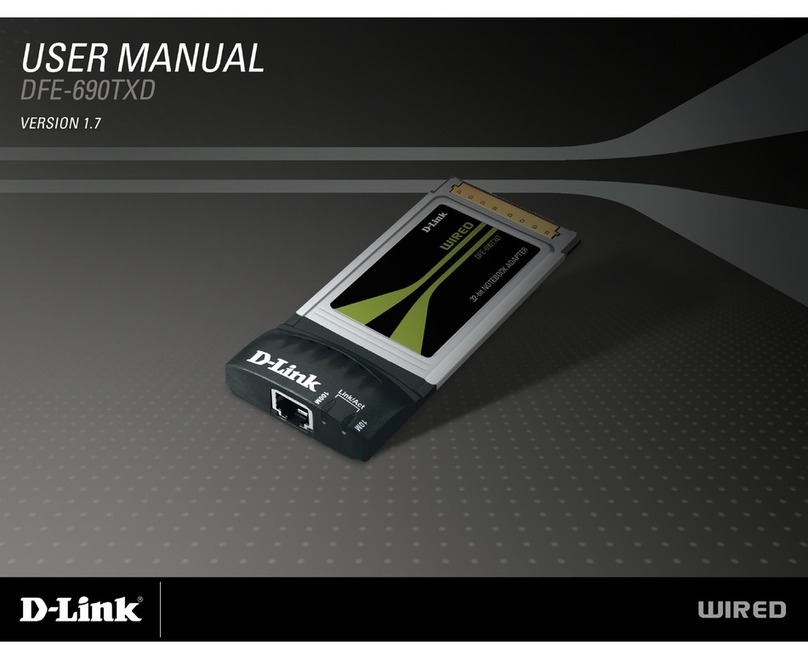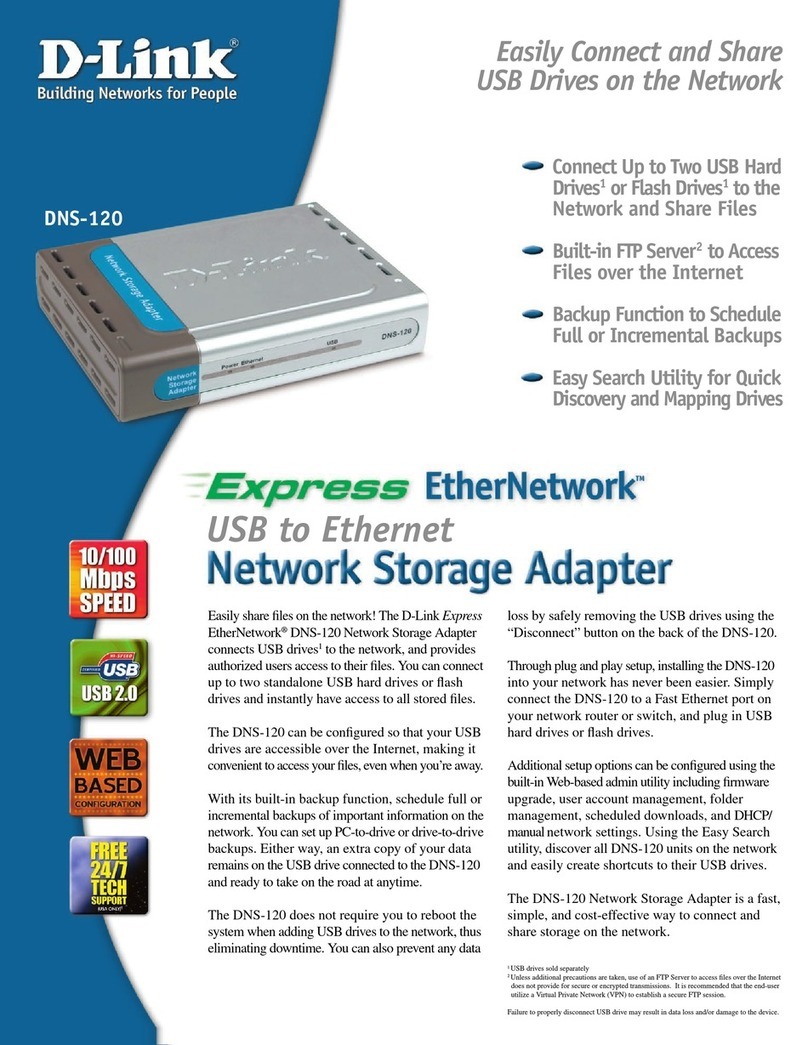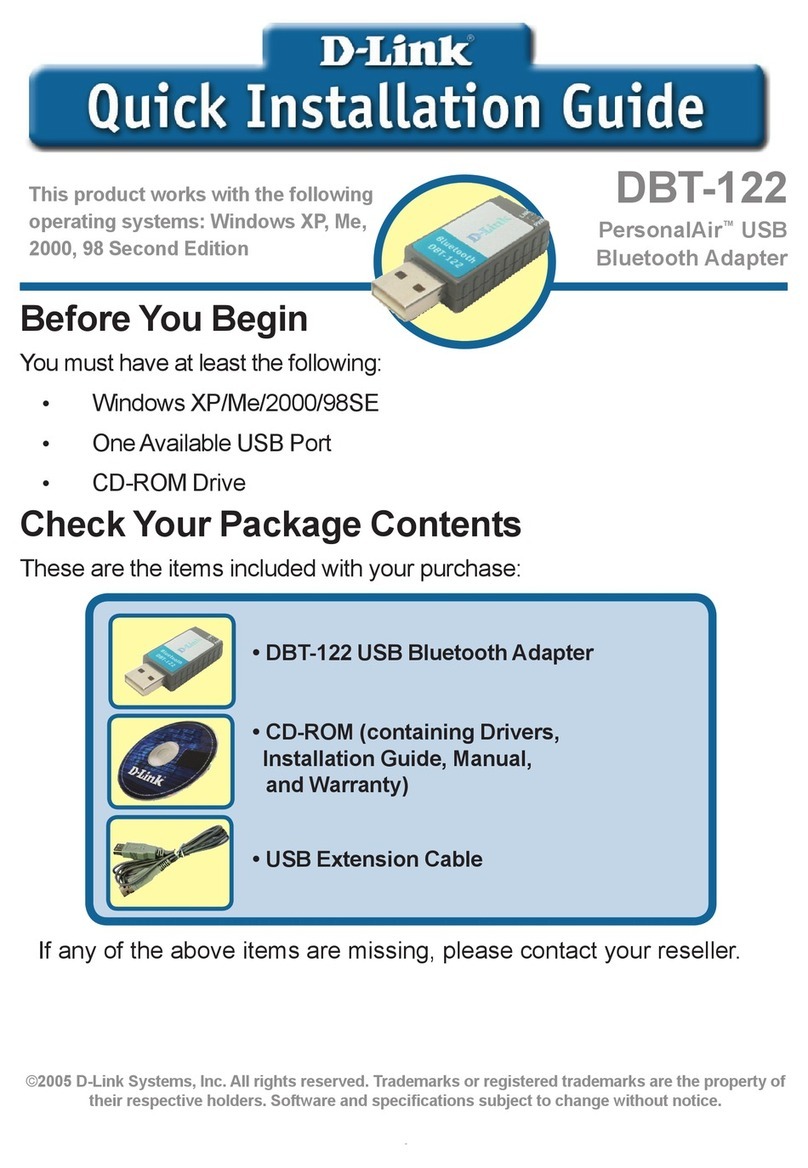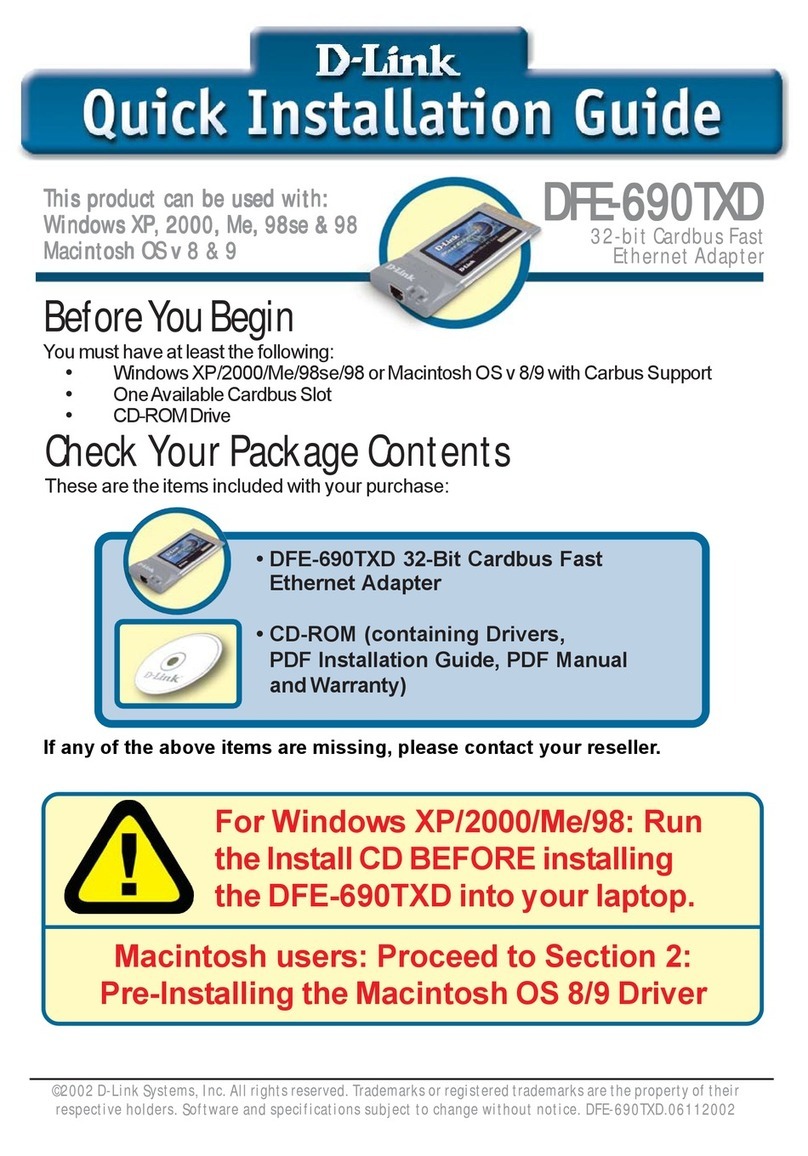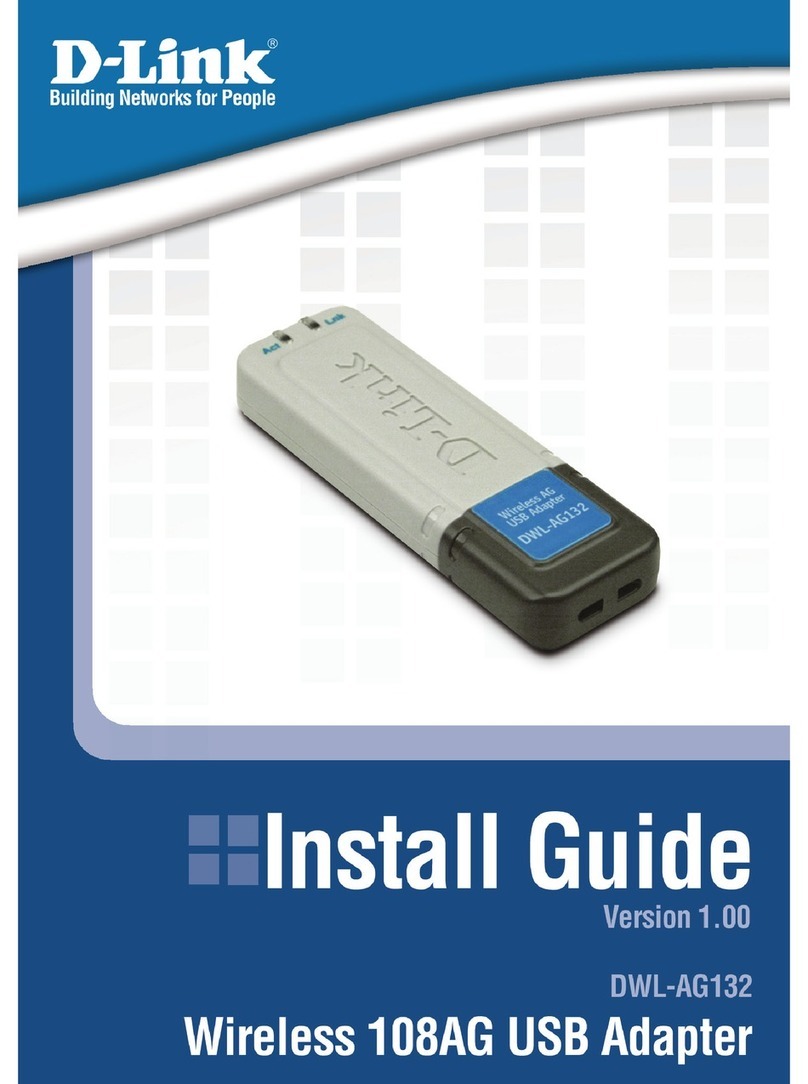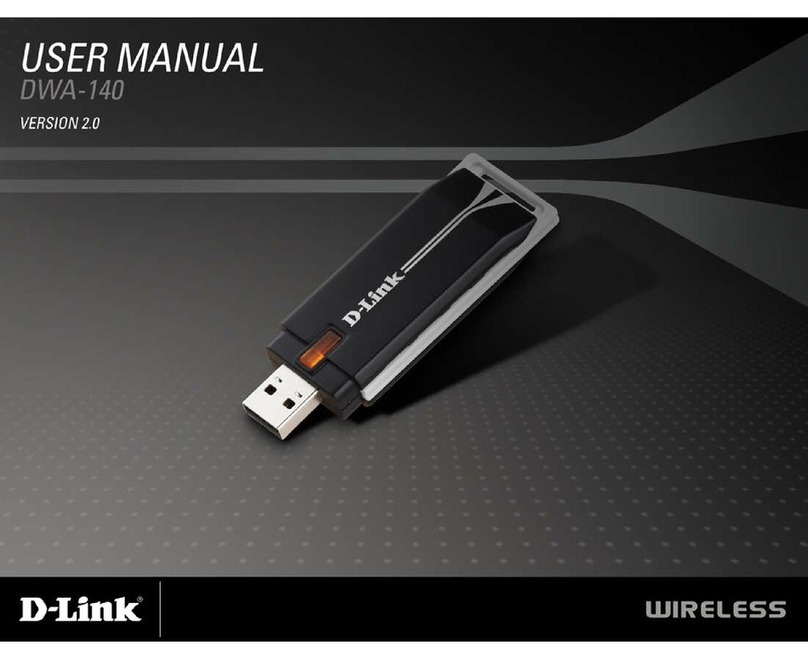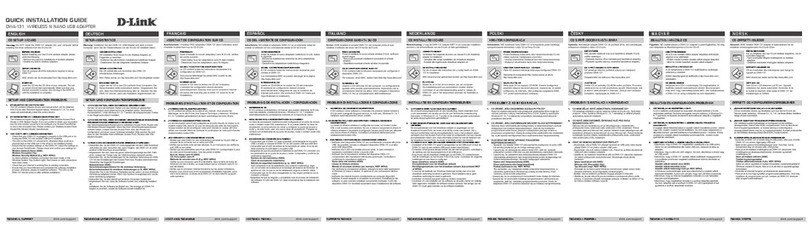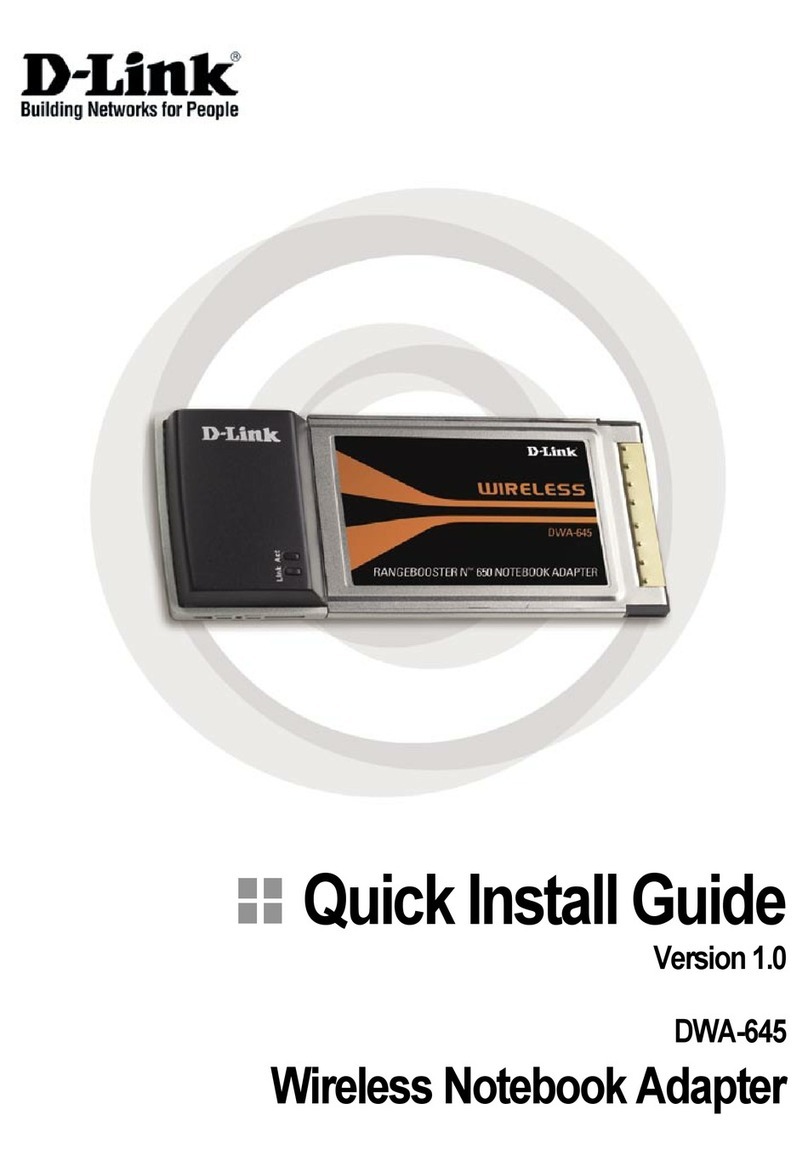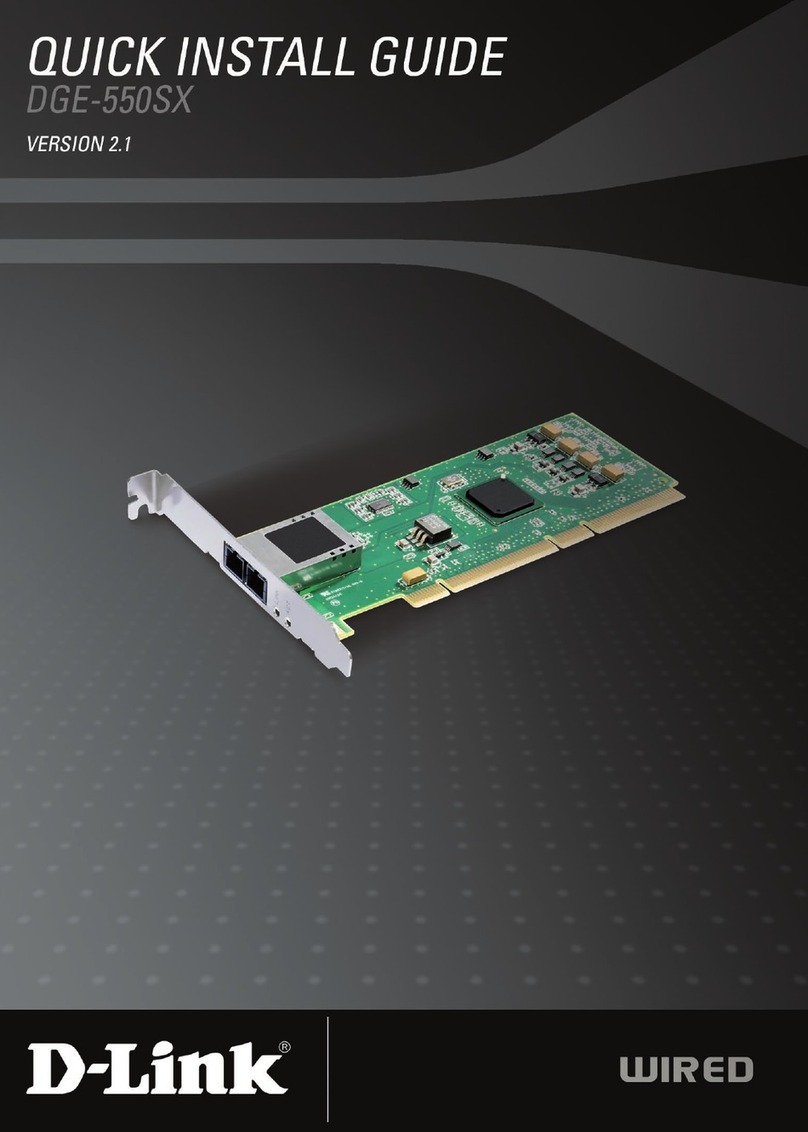2D-Link DHP-W307AV User Manual
Table of Contents
Product Overview ......................................................................4
Package Contents .........................................................................4
System Requirements ................................................................. 4
Introduction ................................................................................... 5
Hardware Overview .....................................................................6
DHP-306AV LEDs ................................................................... 6
DHP-306AV Connections ................................................... 7
DHP-W306AV LEDs ............................................................... 8
DHP-W306AV Connections ............................................... 9
DHP-W306AV Side ..............................................................10
Hardware Installation ............................................................ 11
SET-UP DHP-306AV.............................................................11
SET-UP DHP-W306AV ........................................................12
Powerline Network - Quick Setup ....................................... 13
Simple Connection Button Usage ........................................13
Powerline Installation Considerations ................................14
Wireless Installation Considerations ....................................15
Using the Setup Utility .......................................................... 16
Conguration .......................................................................... 17
Main .................................................................................................18
Security ..........................................................................................20
Using the Web-based Conguration Utility ......................22
PLC Settings ..................................................................................23
Wireless Setup Wizard .......................................................26
Add Wireless Device with WPS ..................................31
Wireless Setup .................................................................33
LAN Setup - DHCP .........................................................35
LAN Setup - Static IP .....................................................36
MAC Address Filter ........................................................37
Advanced Wireless ........................................................38
User Limit ..........................................................................39
Admin.................................................................................40
System ...............................................................................41
Firmware ...........................................................................42
Time ....................................................................................43
Schedules .........................................................................44
Device Info .......................................................................45
Logs.....................................................................................46
Statistics ............................................................................47
Wireless..............................................................................48
Help.....................................................................................49
Wireless Security ..................................................................... 50
What is WEP? ................................................................................50
What is WPA? ................................................................................51
Congure WEP .............................................................................52
Congure WPA/WPA2 Personal .............................................53
Congure WPA/WPA2 Enterprise ..........................................54
Connect to a Wireless Network ............................................ 55
Using Windows® 7 .......................................................................55
Congure WPS .....................................................................58
Using Windows Vista® ...............................................................62
Table of Contents