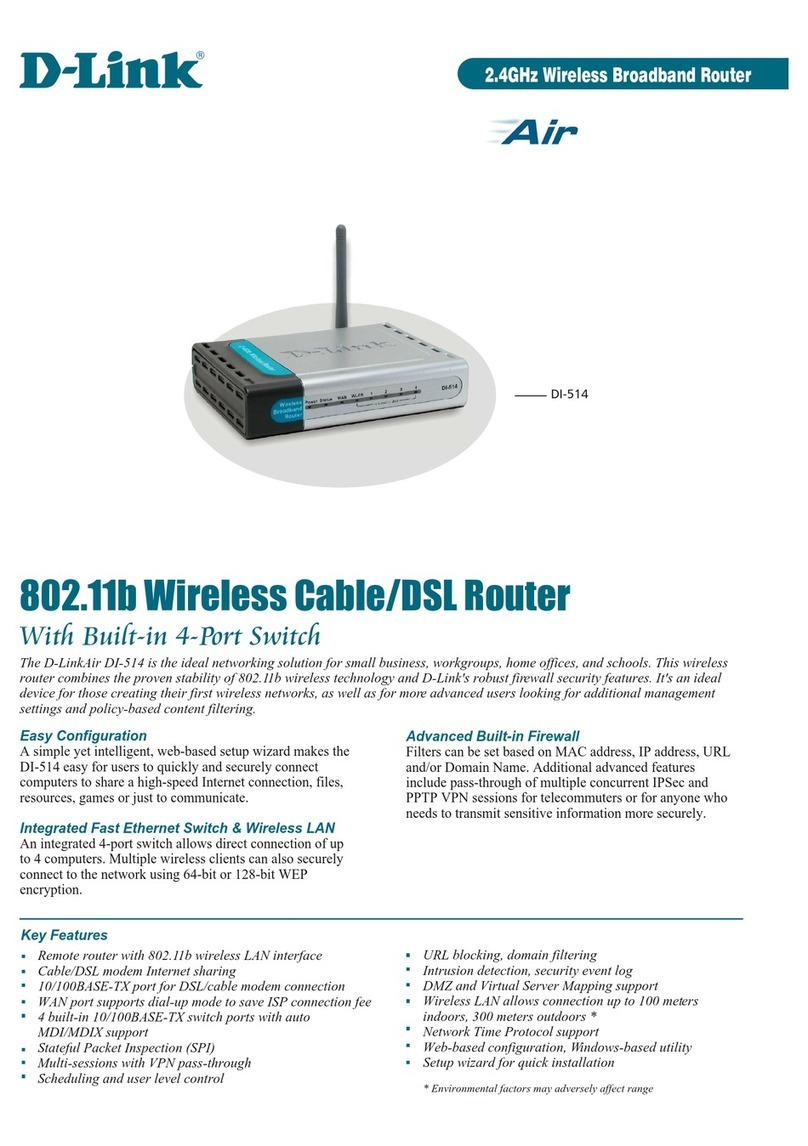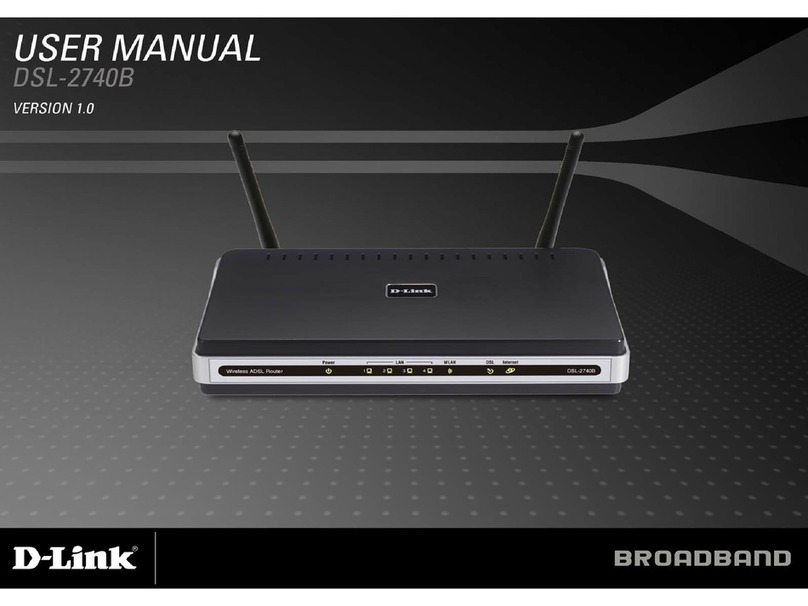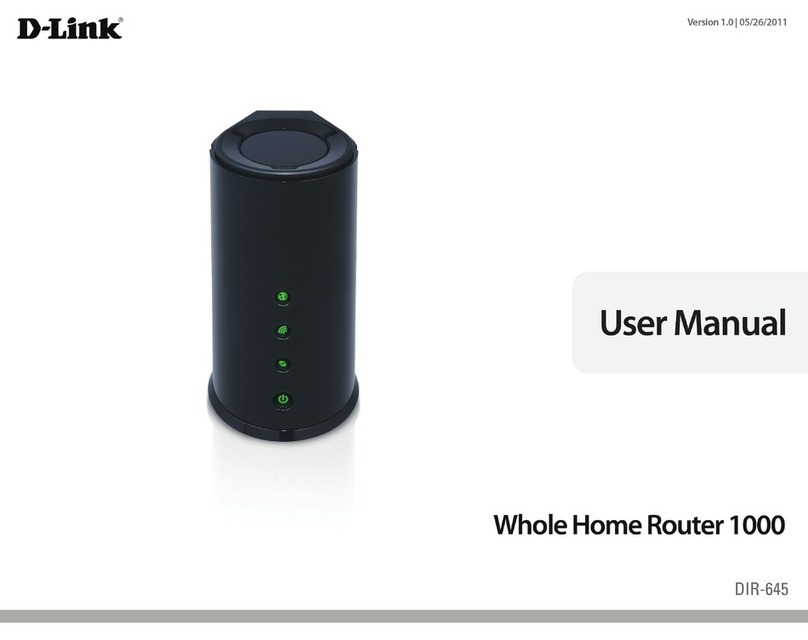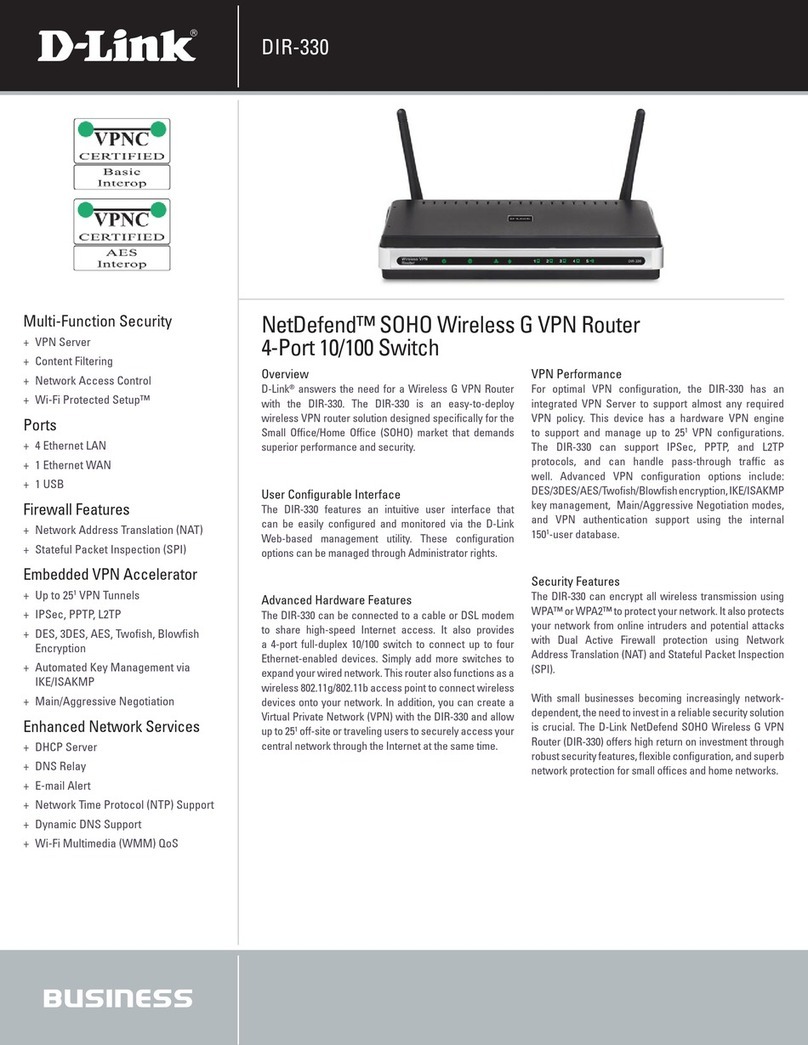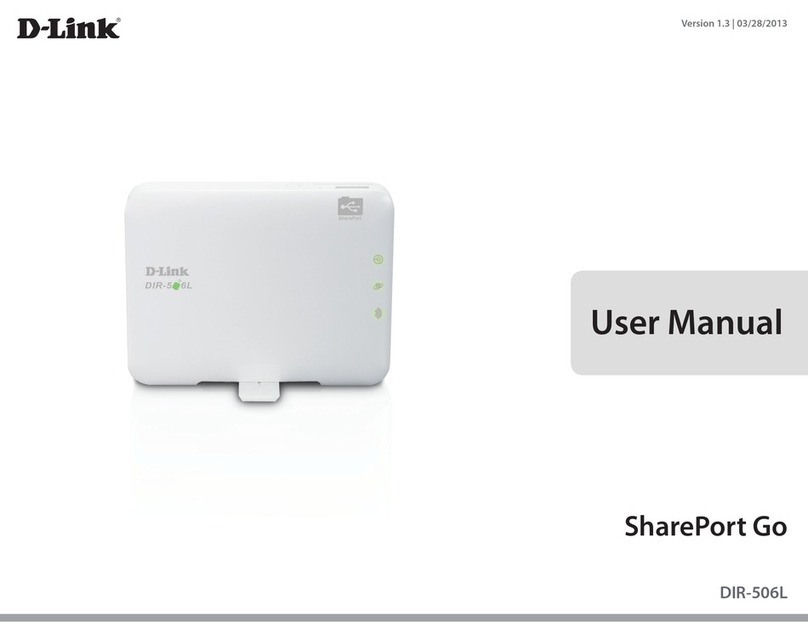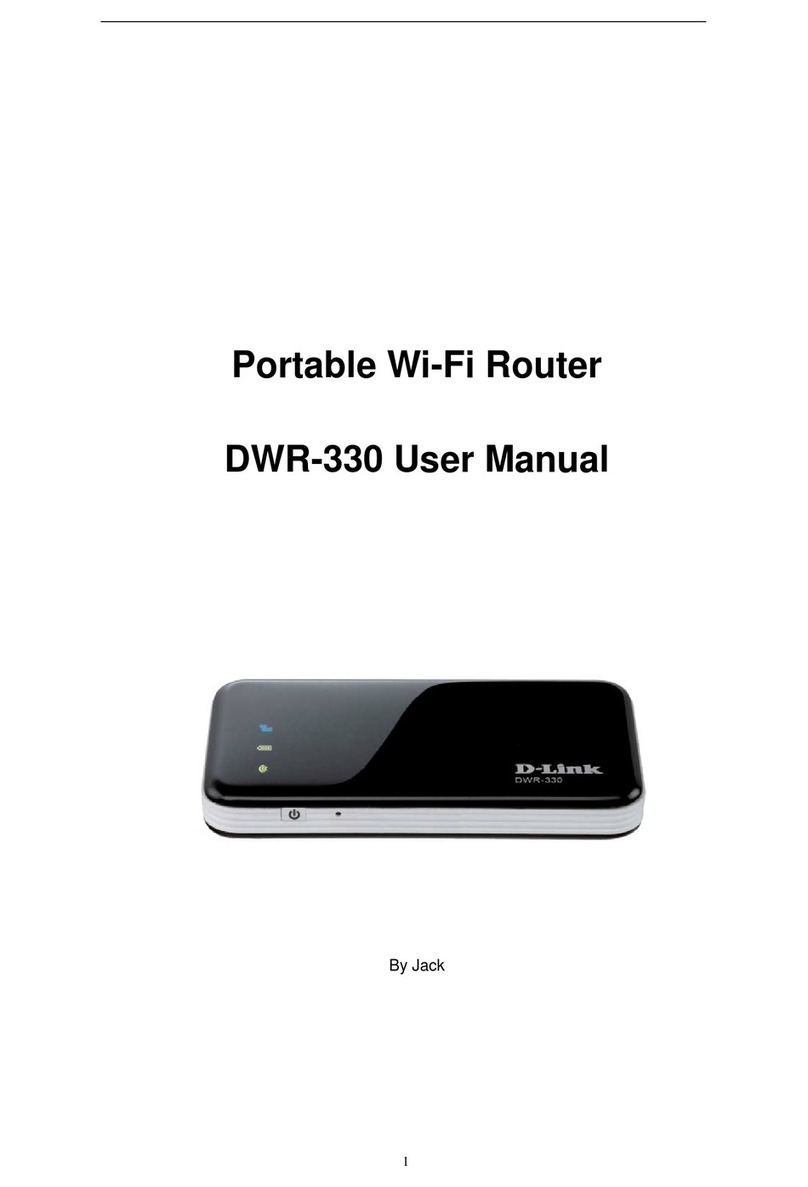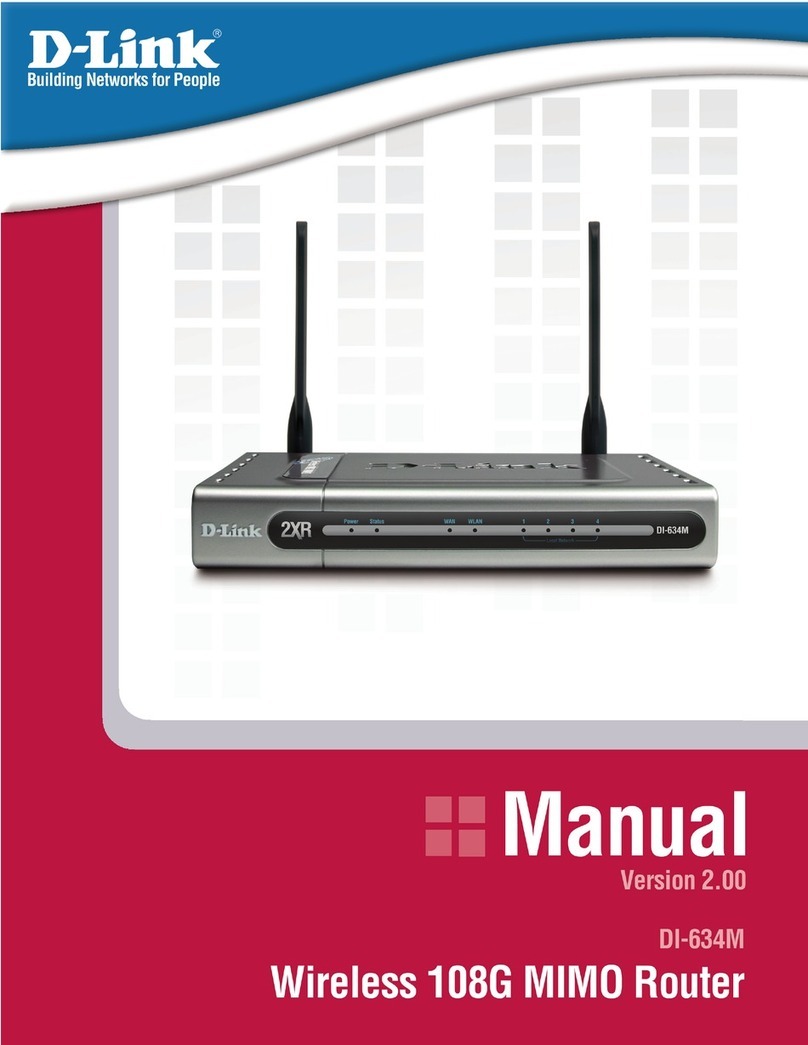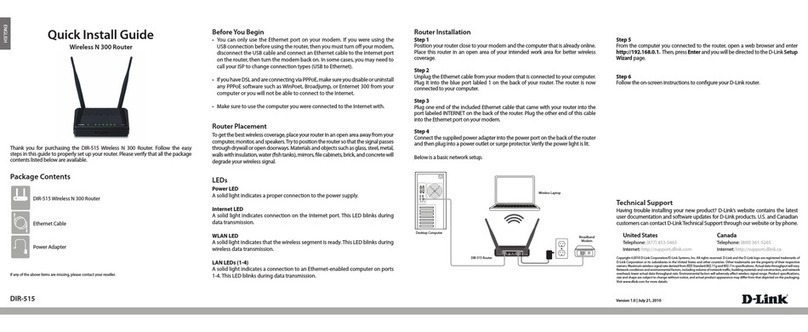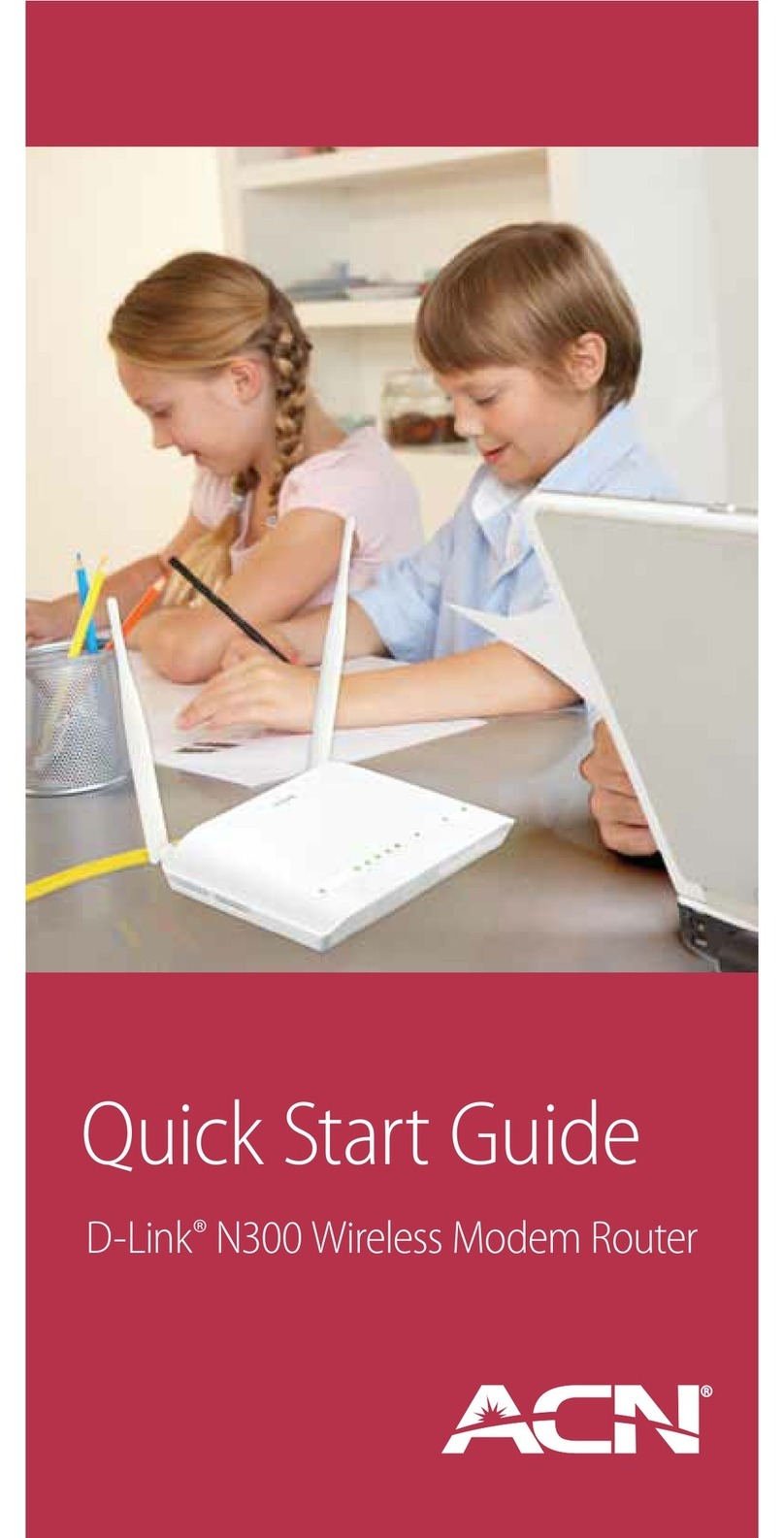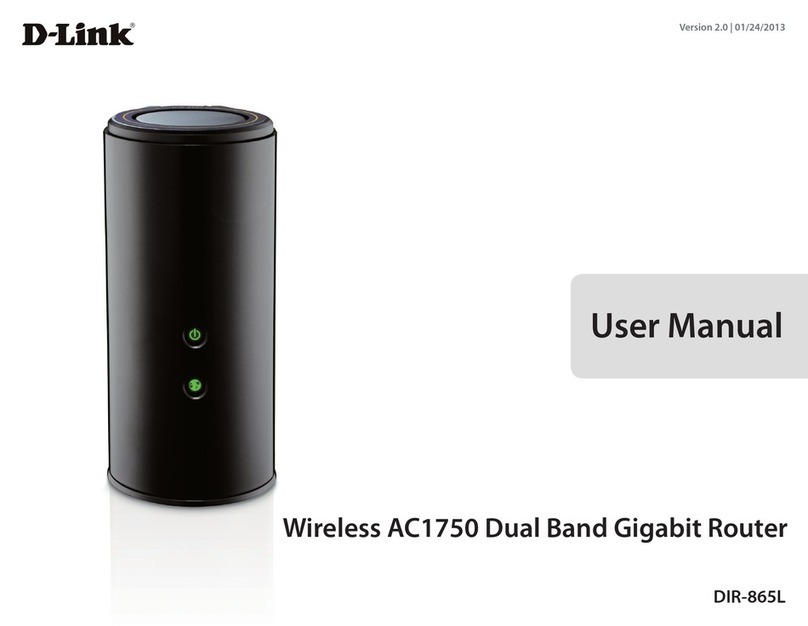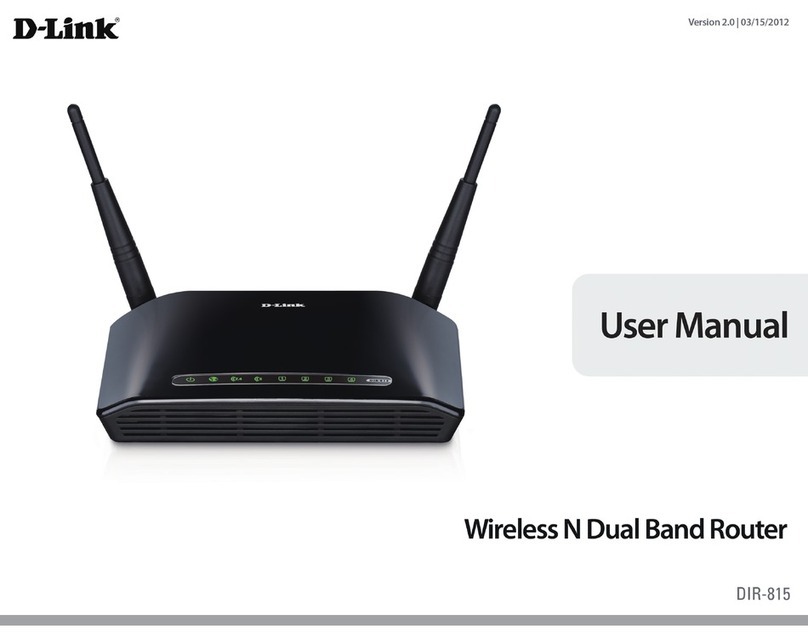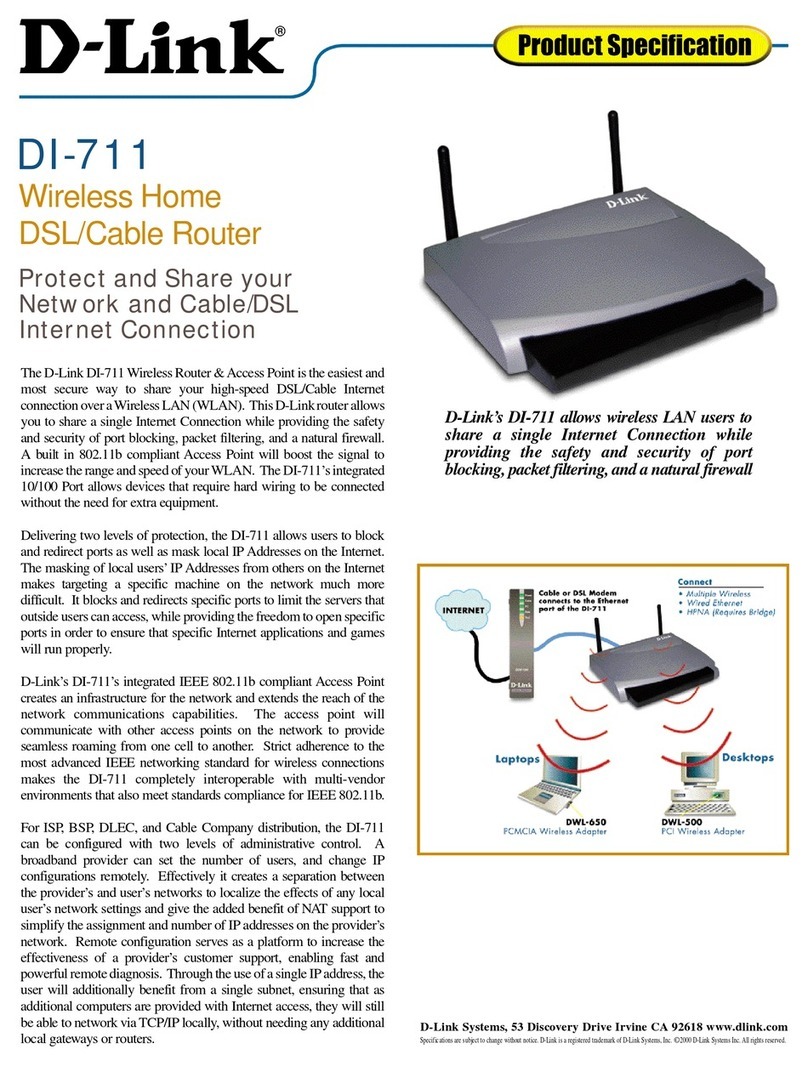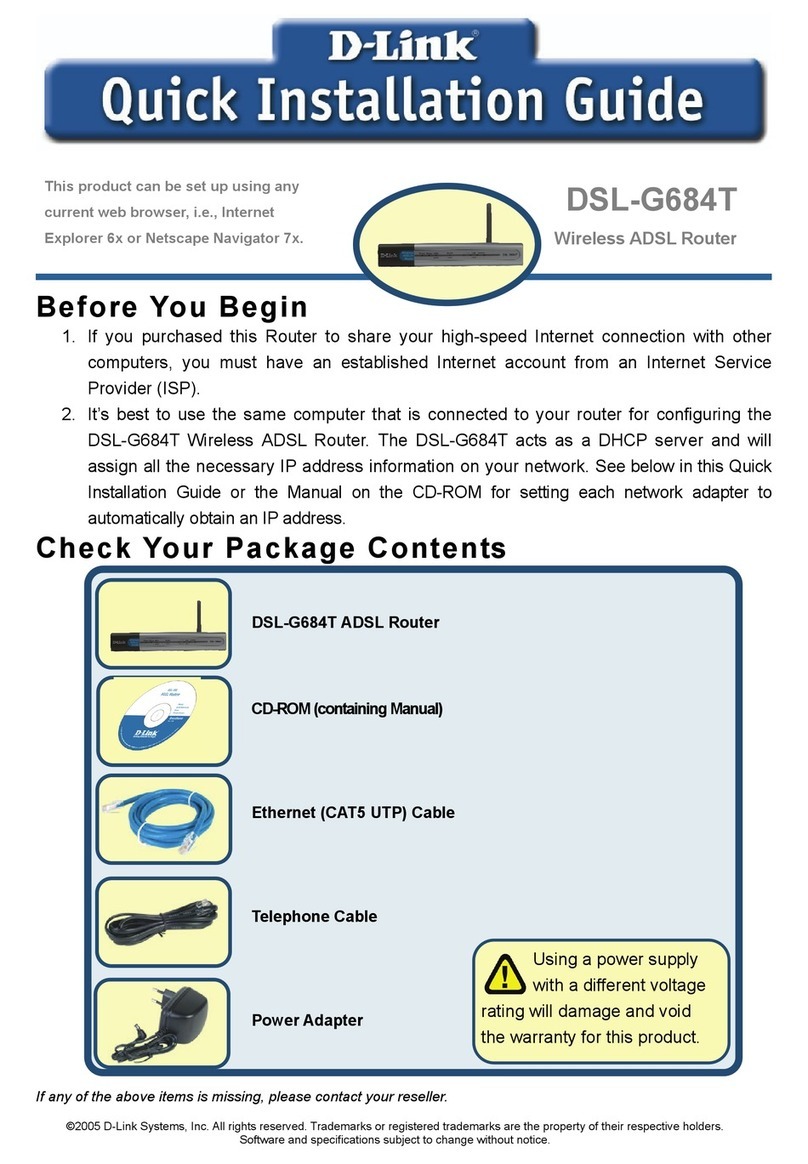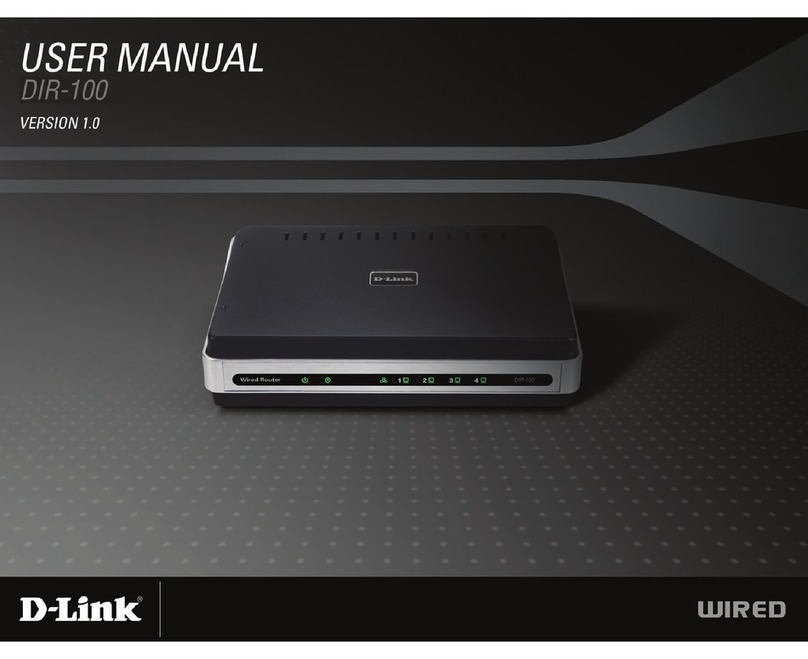3D-Link DHP-W307AV User Manual
Table of Contents
Preface ................................................................................................2
Manual Revisions ............................................................................................. 2
Trademarks ........................................................................................................ 2
Product Overview ..............................................................................5
Package Contents ...........................................................................................5
System Requirements .................................................................................... 5
Introduction ...................................................................................................... 6
Hardware Overview ........................................................................................ 8
Connections ............................................................................................. 8
Side .............................................................................................................. 9
LED’s ..........................................................................................................10
Hardware Overview ......................................................................................11
LEDs ..........................................................................................................11
Connection .............................................................................................12
Wireless Installation Considerations .............................................13
PowerLine Network .........................................................................14
Button Usage ..................................................................................................14
Hardware Installation - For Wireless Router ..................................15
Wireless .............................................................................................................18
Wireless Setup Wizard ........................................................................19
Wireless Setup .......................................................................................22
LAN Setup - DHCP ................................................................................24
IPv6 ............................................................................................................25
Link-Local Connectivity ................................................................25
Static IPv6 ..........................................................................................26
Autoconguration ........................................................................27
LAN Setup - Static IP ......................................................................28
Conguration ...................................................................................29
PLC Settings ...................................................................................................29
MAC Address Filter ........................................................................32
Advanced Wireless .........................................................................33
Wi-Fi Protect Setup ........................................................................34
Add Wireless Device with WPS ........................................................35
Adding a Wireless Device Using the PIN Method ...............35
Adding a Wireless Device Using the PBC Method ..............36
User Limit ..........................................................................................37
Admin .................................................................................................38
System ................................................................................................39
Firmware ............................................................................................40
Time .....................................................................................................41
System Check ..................................................................................42
Schedules ..........................................................................................43
Device Info ........................................................................................44
Logs .....................................................................................................45
Statistics .............................................................................................46
Wireless ..............................................................................................47
IPv6 ......................................................................................................48
Help .....................................................................................................49
Wireless Security .............................................................................50
What is WEP? ...................................................................................................50
What is the WPA? ...........................................................................................51
Congure WEP ................................................................................................52
Congure WPA/WPA2 Personal ................................................................53
Connect to a Wireless Network .......................................................55
Using Windows® 7 .........................................................................................55
Using Windows Vista® ..................................................................................58
Congure Wireless Security ..............................................................60
Table of Contents