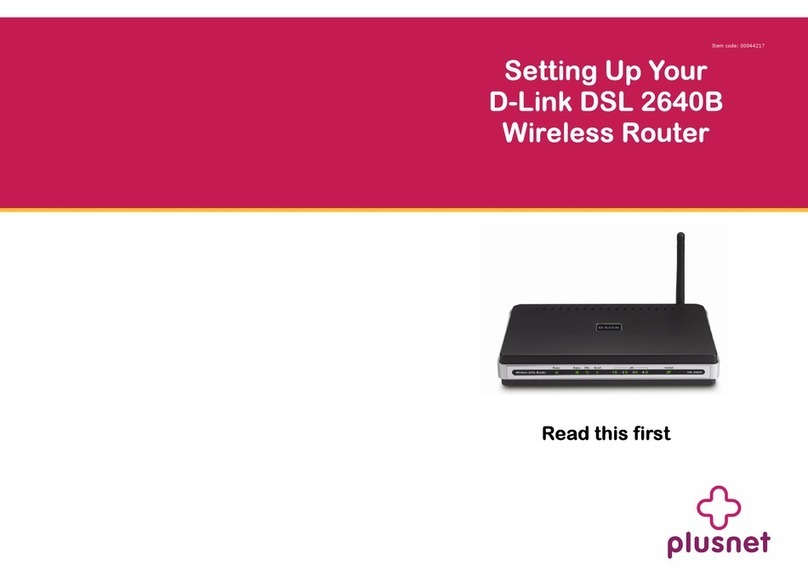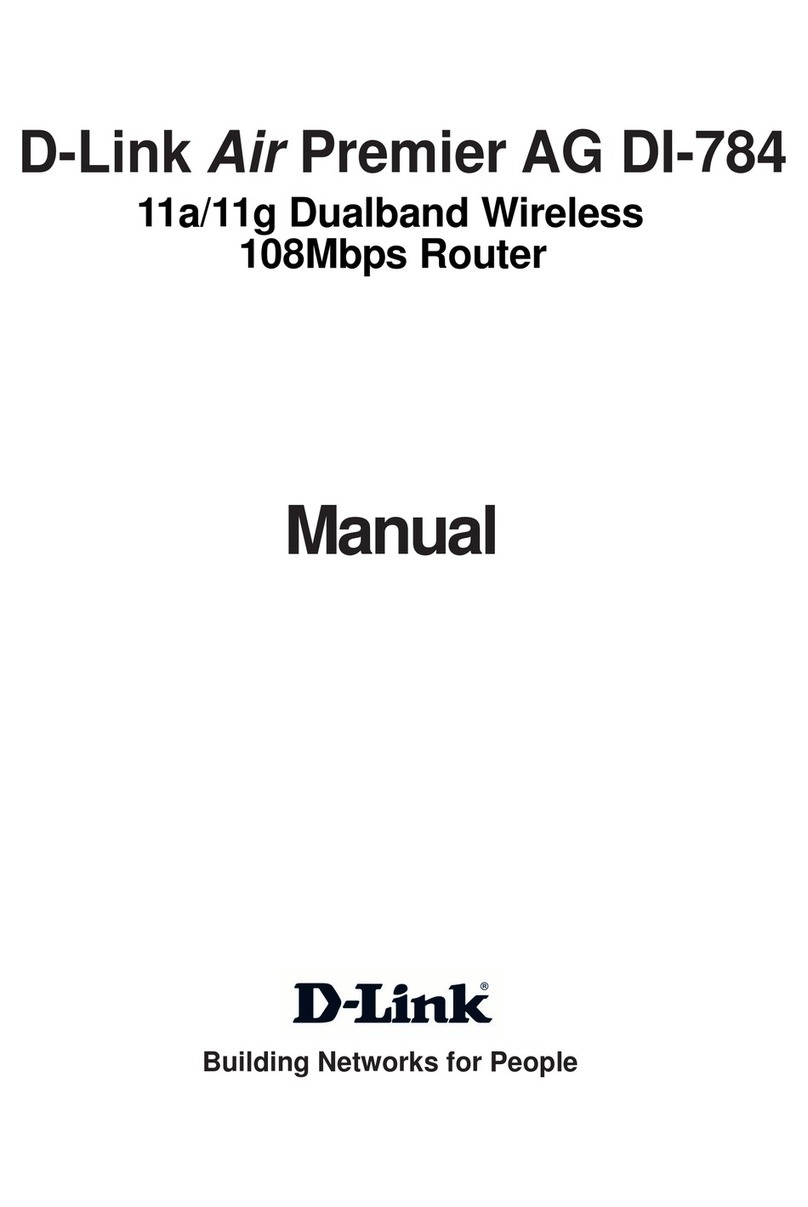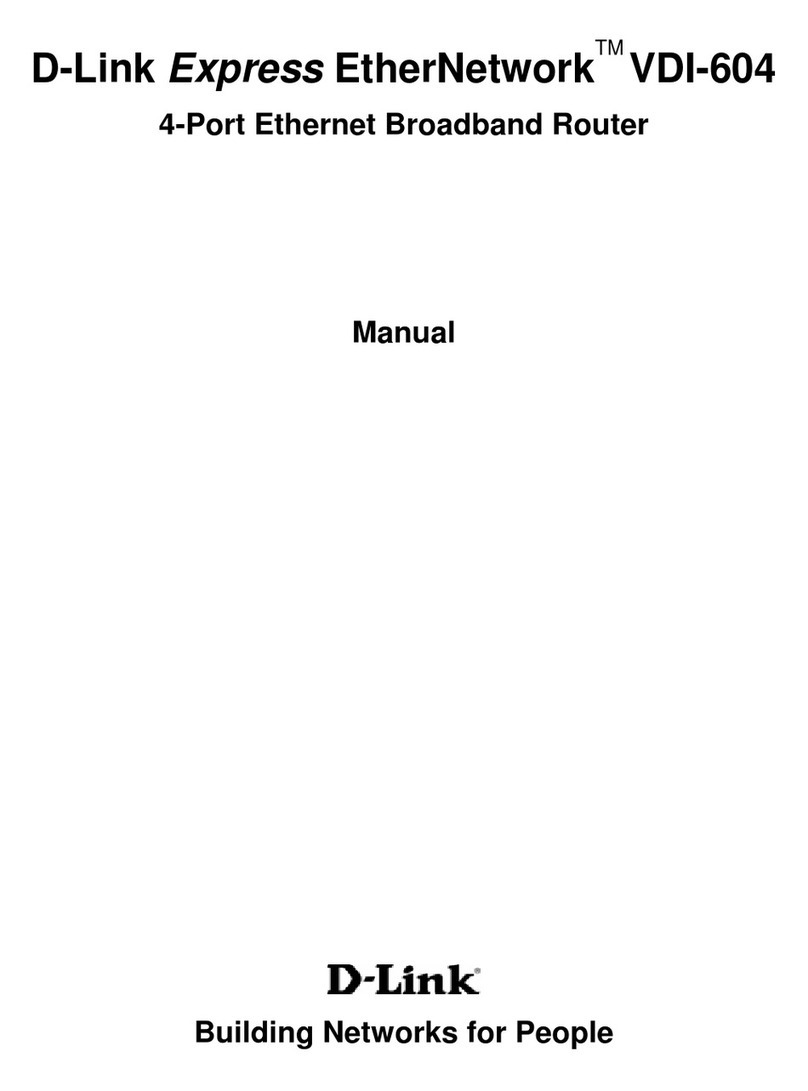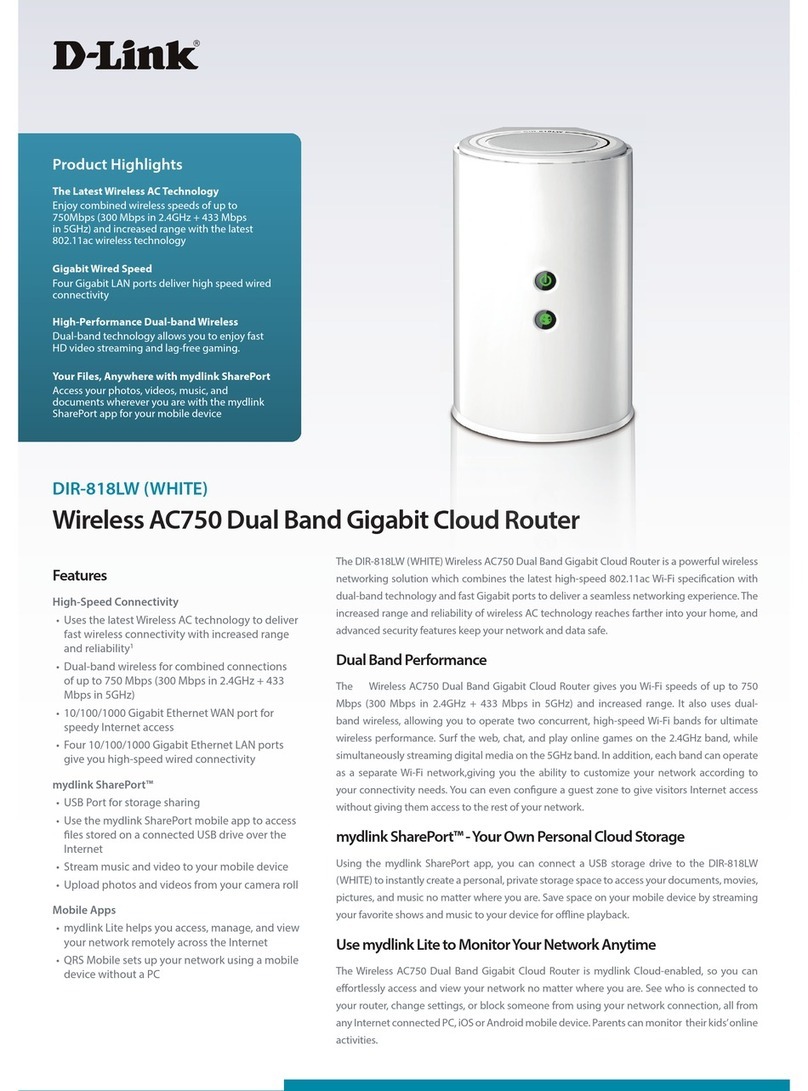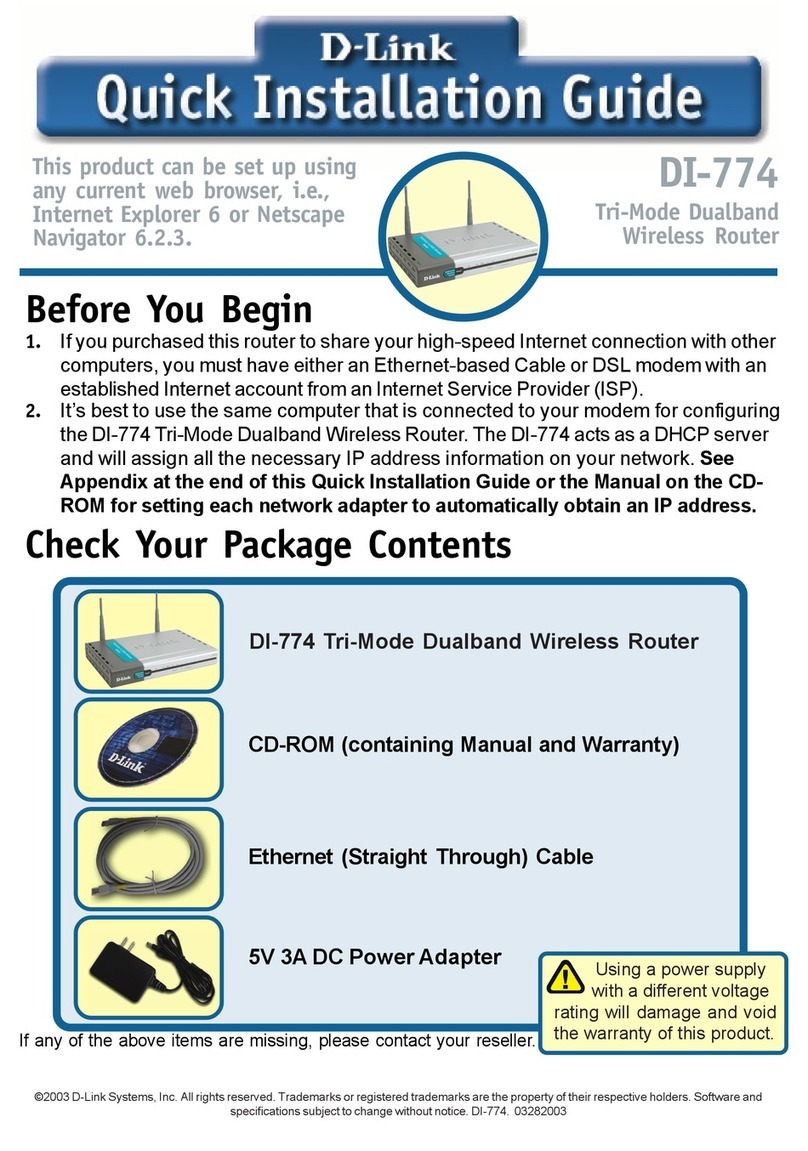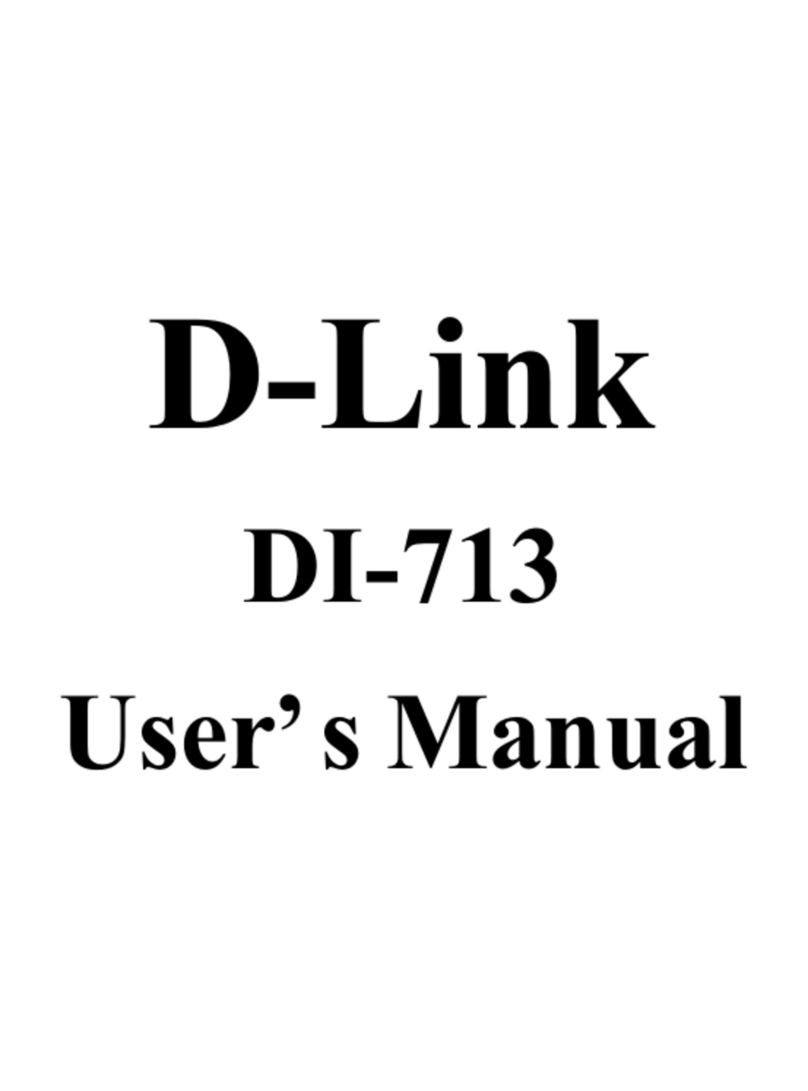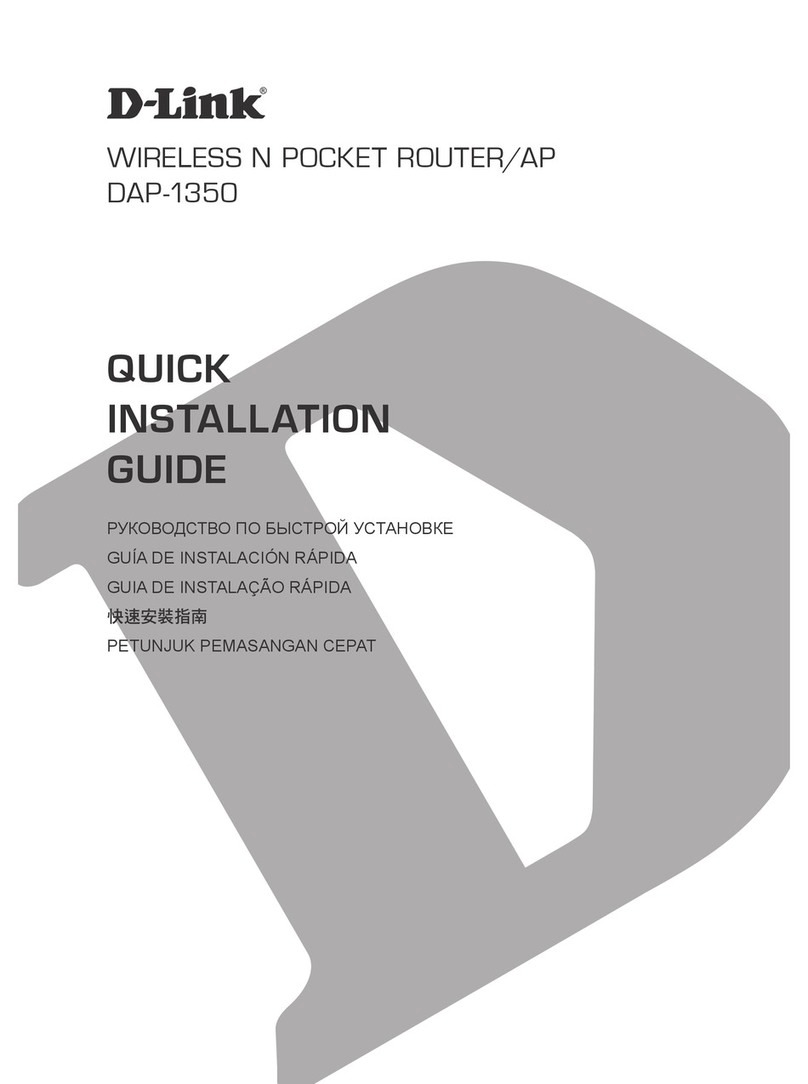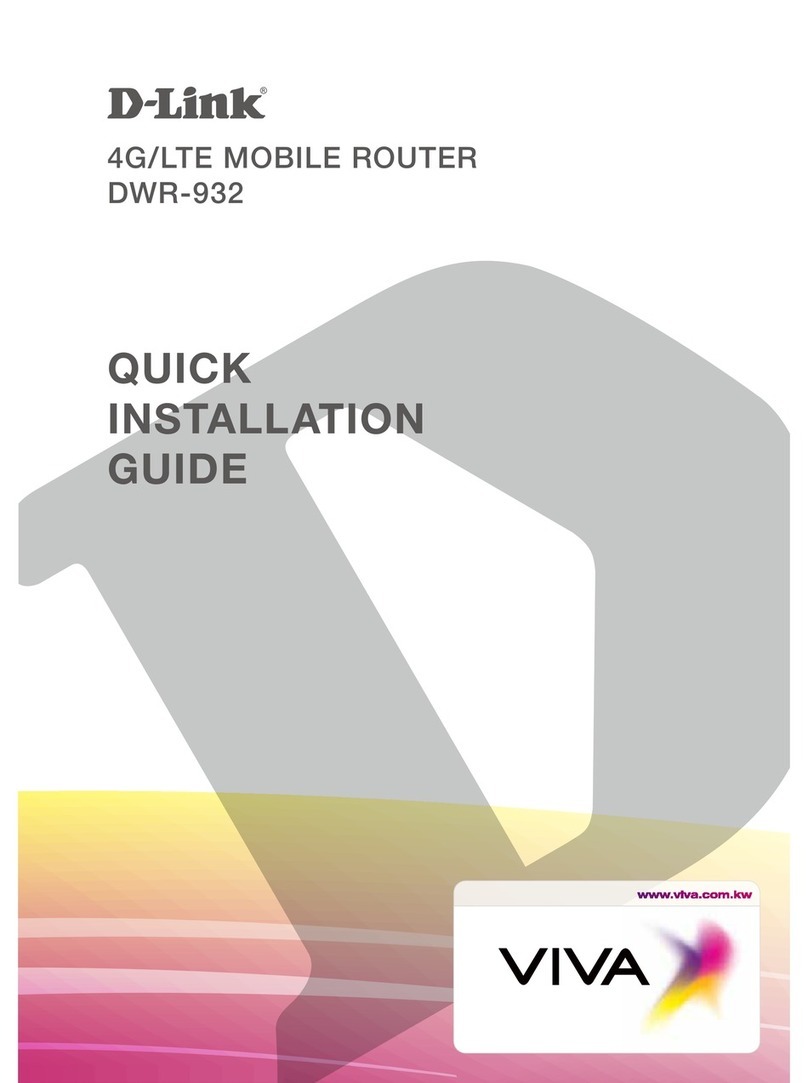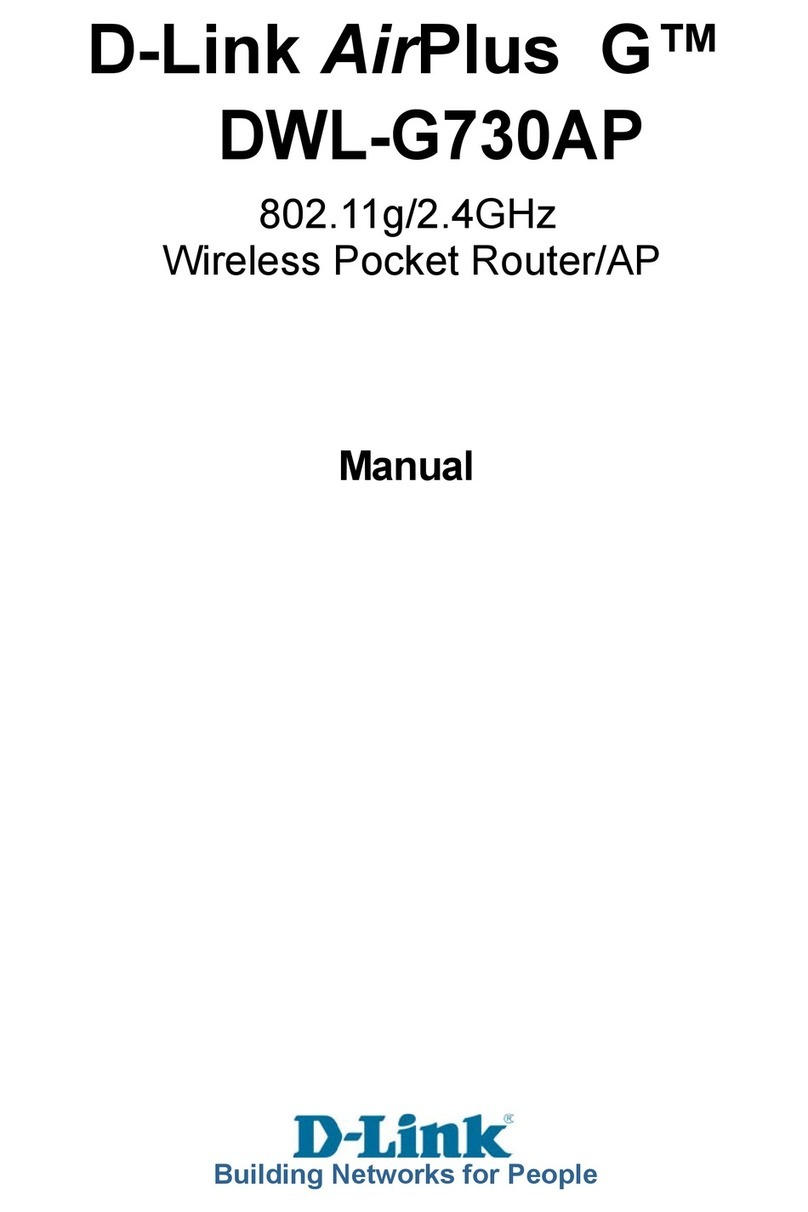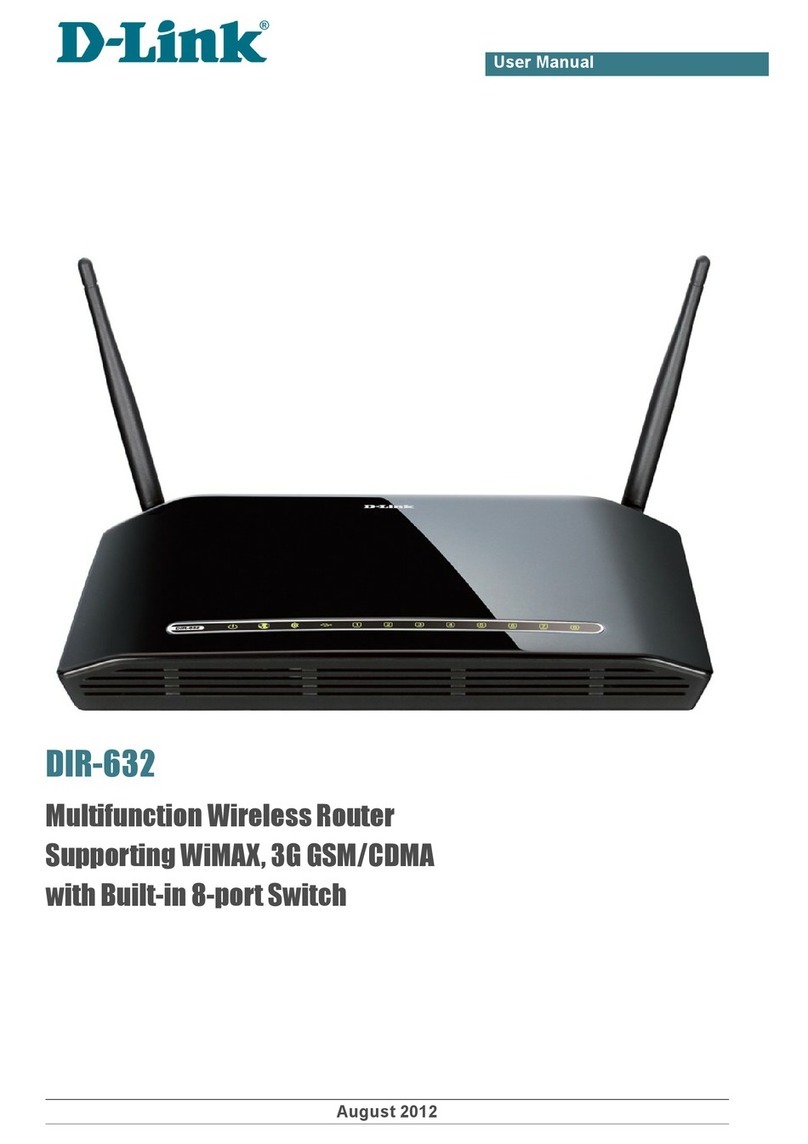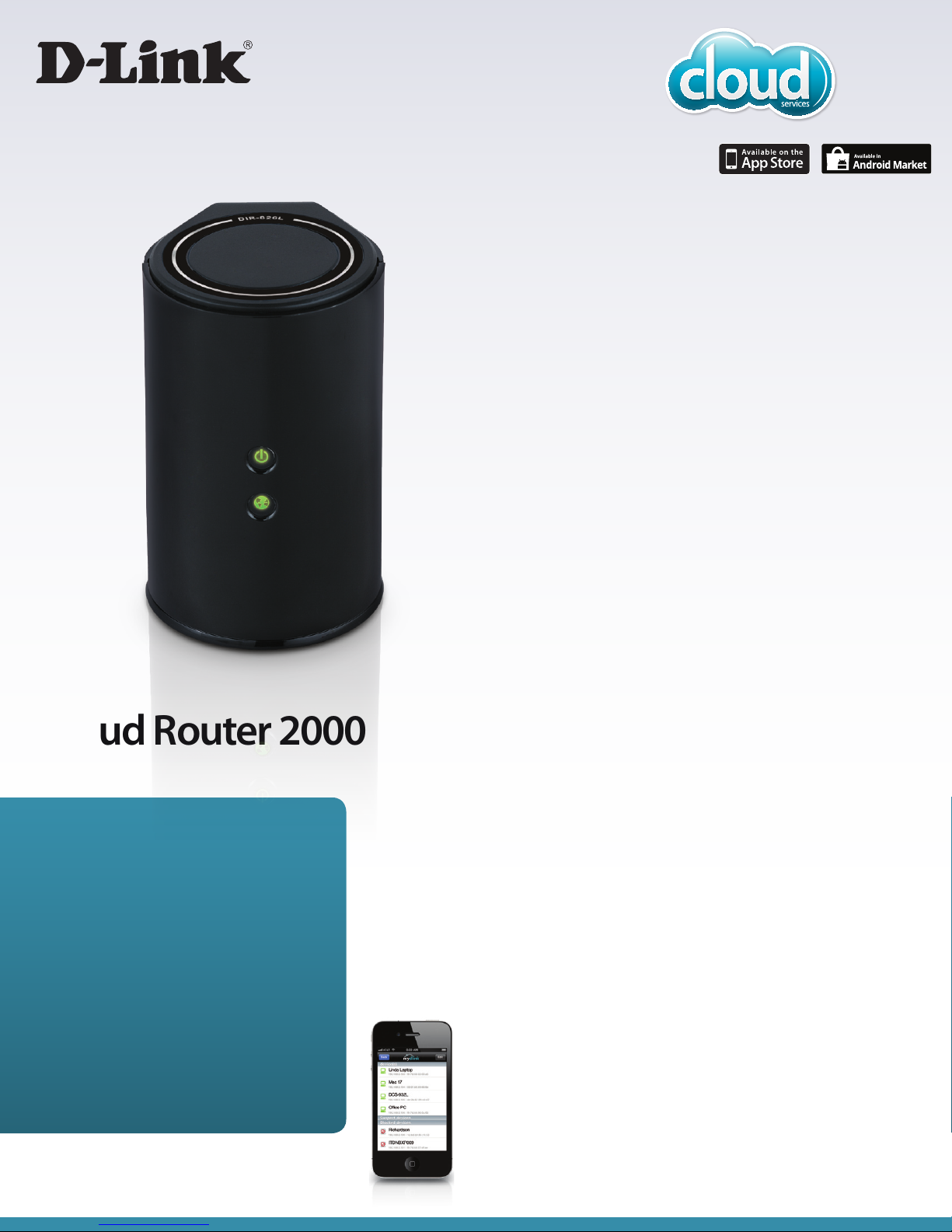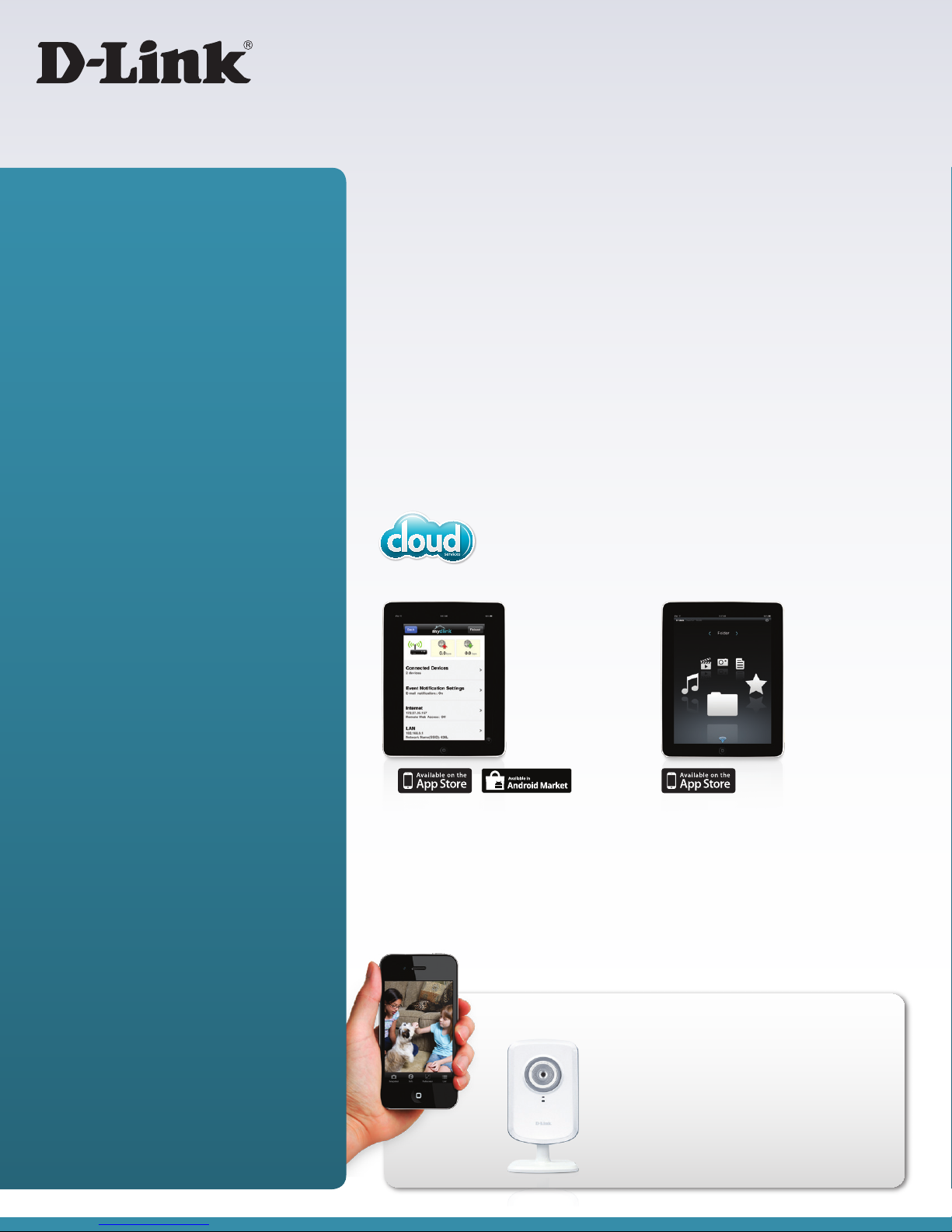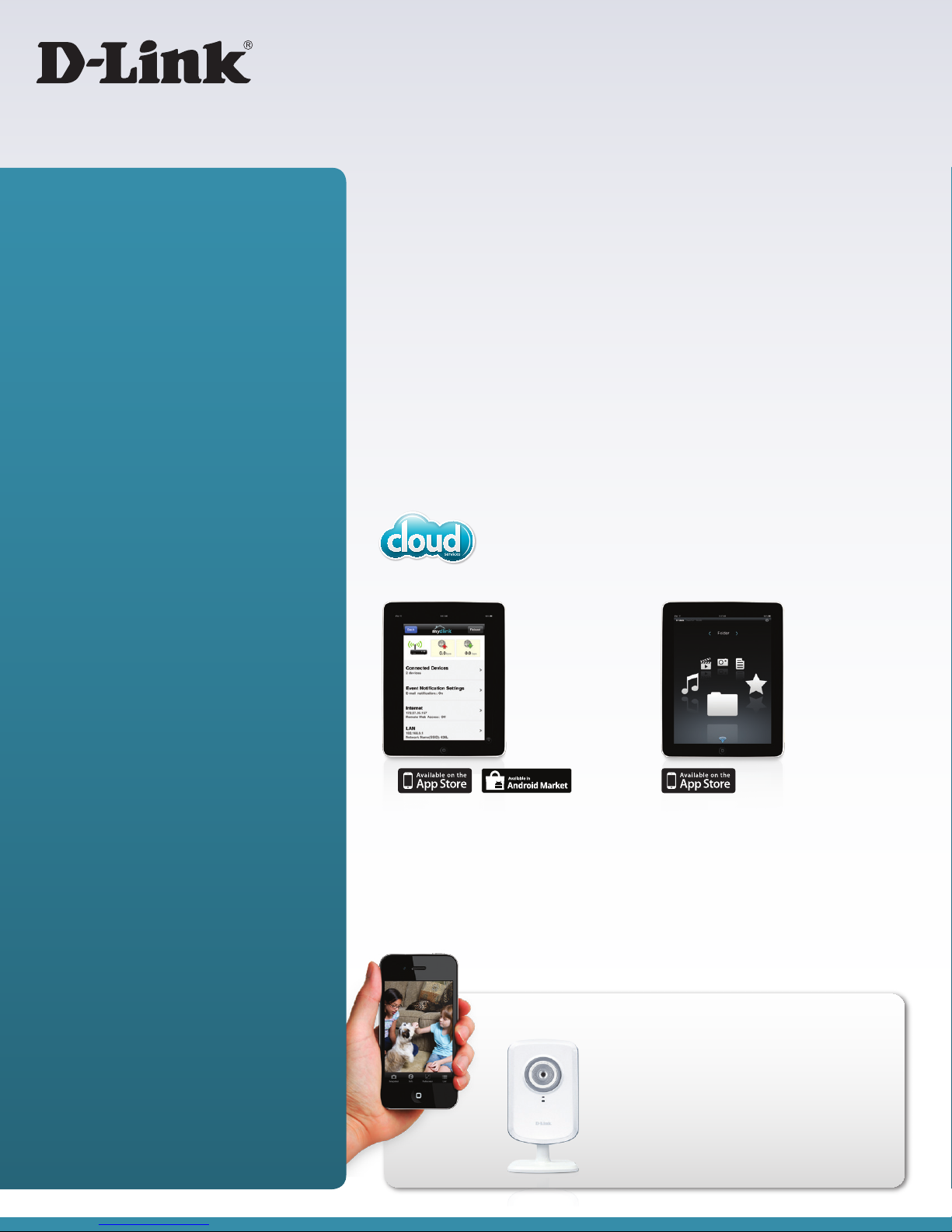
DIR-826L Cloud Router 2000
Add a Cloud Camera
. Keep an eye on what’s
important from anywhere
. Easily view & manage your camera
from mydlink.com
Package Contents
• Cloud Router 2000
• Ethernet Cable
• Power Adapter
• Quick Install Guide1
Minimum System Requirements
Computer with:
• Windows®2 7, Windows Vista®2, Windows® XP SP22,
or Mac OS® X (v10.4)3
• Internet Explorer® v6, Mozilla® Firefox® v3.0,
Google Chrome or Safari
• CD-ROM Drive
• Network Interface Card
For Internet Access:
• Cable or DSL Modem
• Subscription with an Internet Service Provider (ISP)
Mobile Apps:
• SharePort Mobile App Requires iOS 4.3 or higher
Suggested Products:
• D-Link Xtreme N® Dual Band USB Adapter (DWA-160)
Features
• IEEE 802.11a, 802.11n, 802.11g
+ Speeds up to 600Mbps (300Mbps + 300Mbps)4
+ Wi-Fi Protected Setup™ (WPS) Push Button
+ Intelligent QoS Engine for trac optimization
+ USB 2.0
+ IPv6 Certied
+ 4 Gigabit Ethernet Ports
+ Support for Secure Wireless Encryption using WPA™
or WPA2™
+ 24/7 Basic Installation Support5
+ 1-Year Limited Warranty6
With mydlink Cloud Services you can:
• See what devices are connecting to your network
• View web browsing history in real time
• Block unwanted device connections
• Set up automatic email alerts
USB Port
You can connect a USB storage device, providing access to music, videos, or les through your
network storage for everyone to share.
4 Gigabit Ports
The DIR-826L also comes with 4 Gigabit ports for connecting Ethernet-enabled devices. This
lets you connect up to 4 entertainment devices for super-fast connections. This is perfect for an
entertainment system. You can also use this to hook up a home oce.
mydlink™ Lite App
Free mobile app for monitoring and
controling your network from anywhere
Control and monitor your network from anywhere.
Access security and network information and view
web browsing history all through the free mydlink
Smartphone app or web portal. Never worry
about the security of your home network again.
Free mobile app for enjoying your media les
Enjoy your videos, music and photos from your
Smartphone or Tablet. Just download the free
app and connect an external hard drive or other
USB drive to your SharePort Mobile-enabled
D-Link router.
SharePort Mobile App