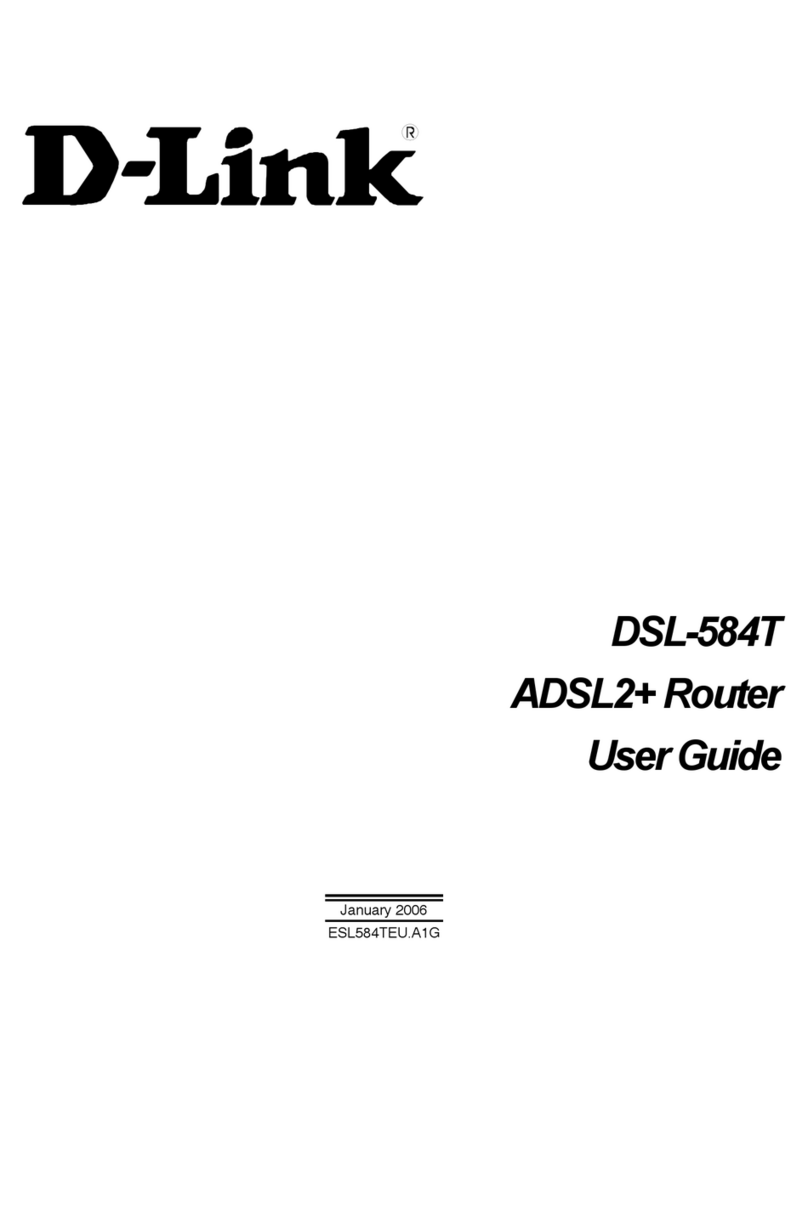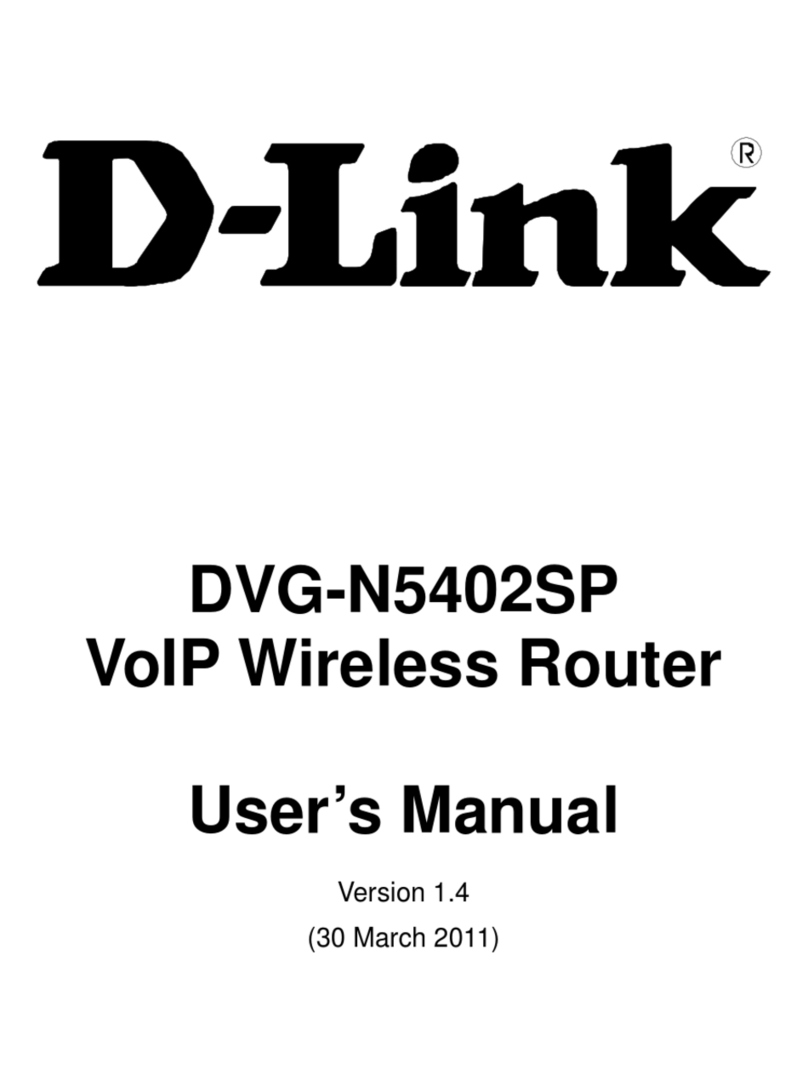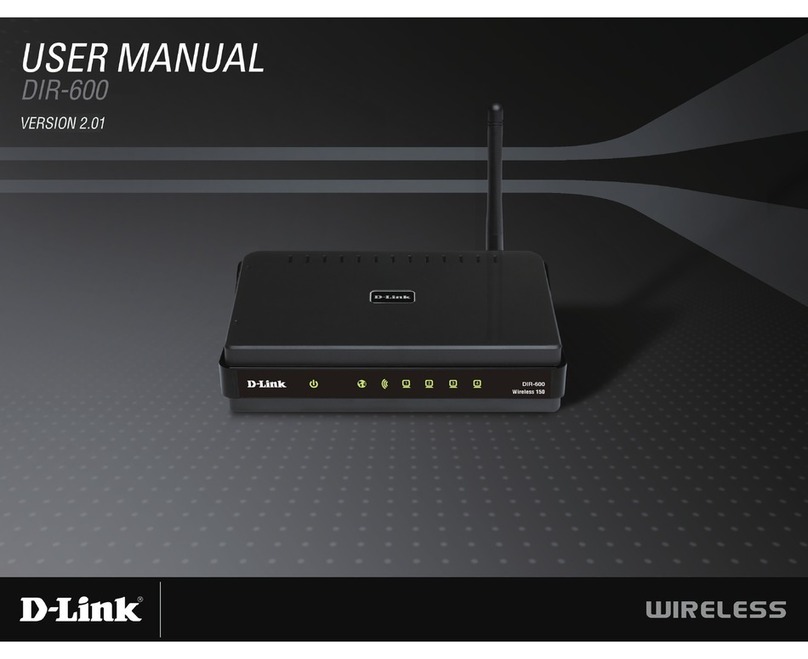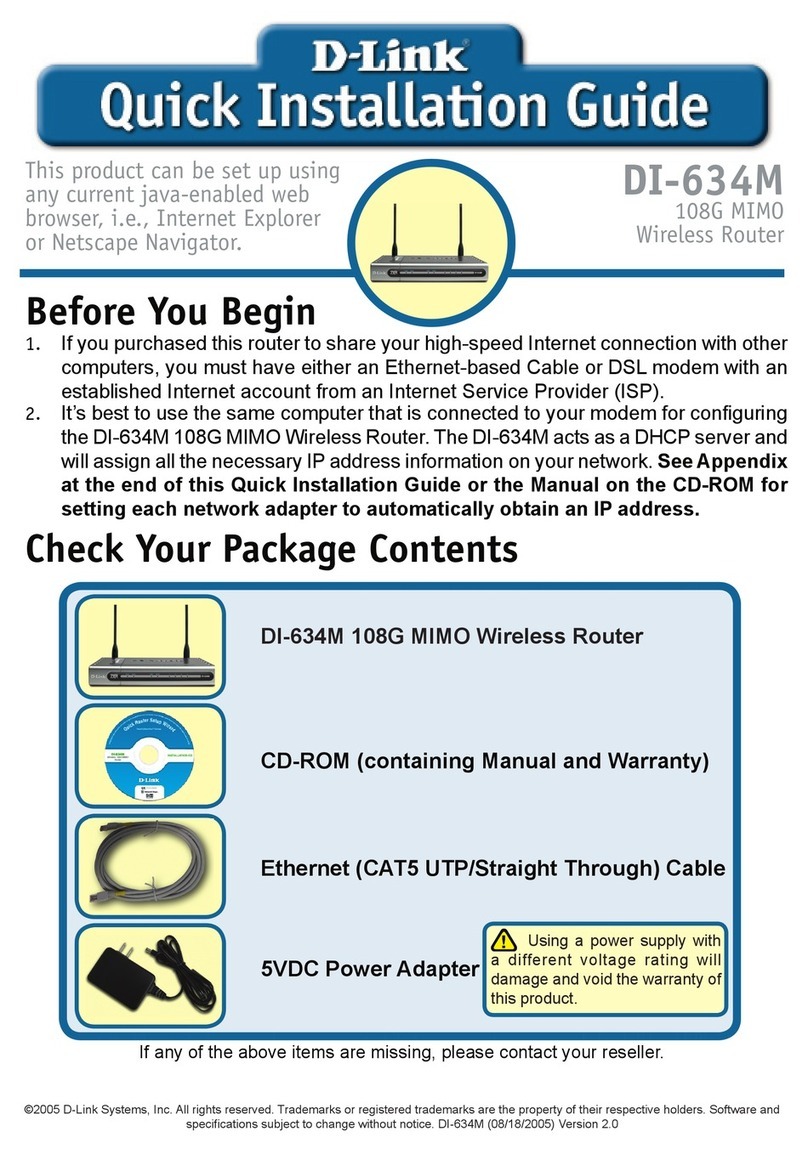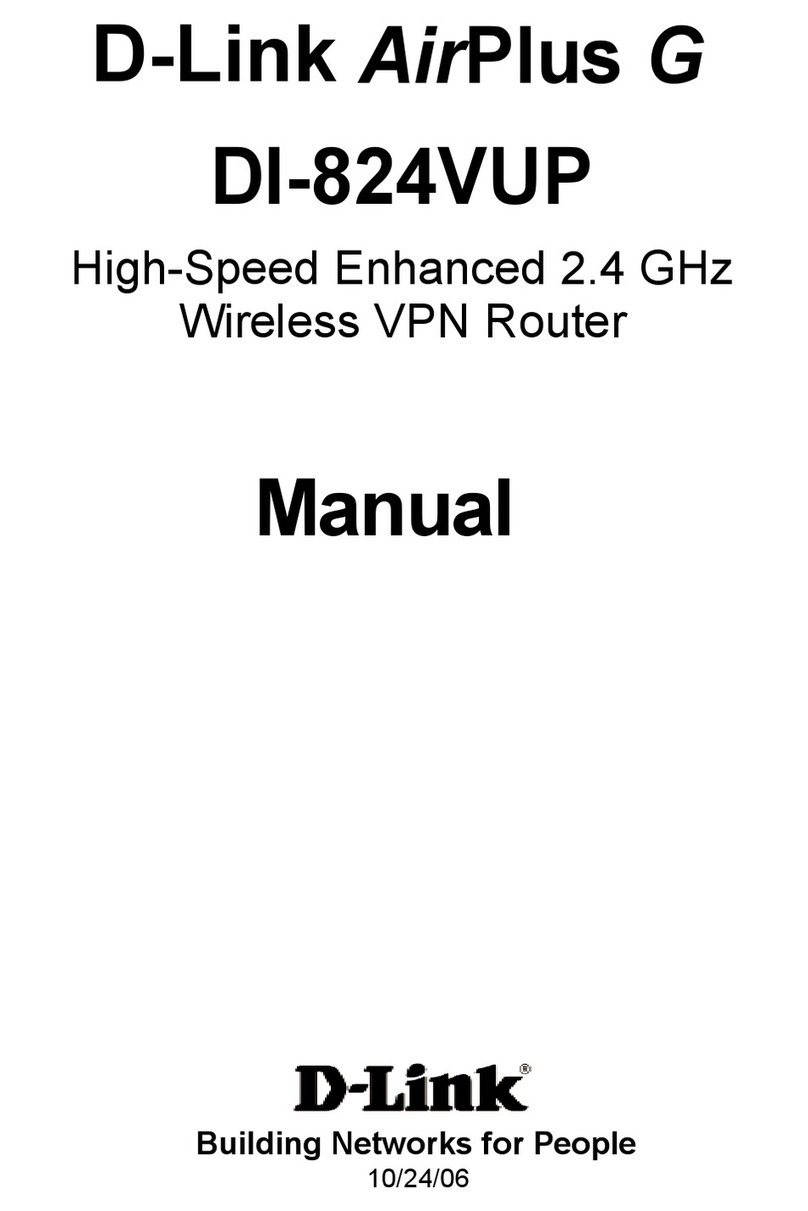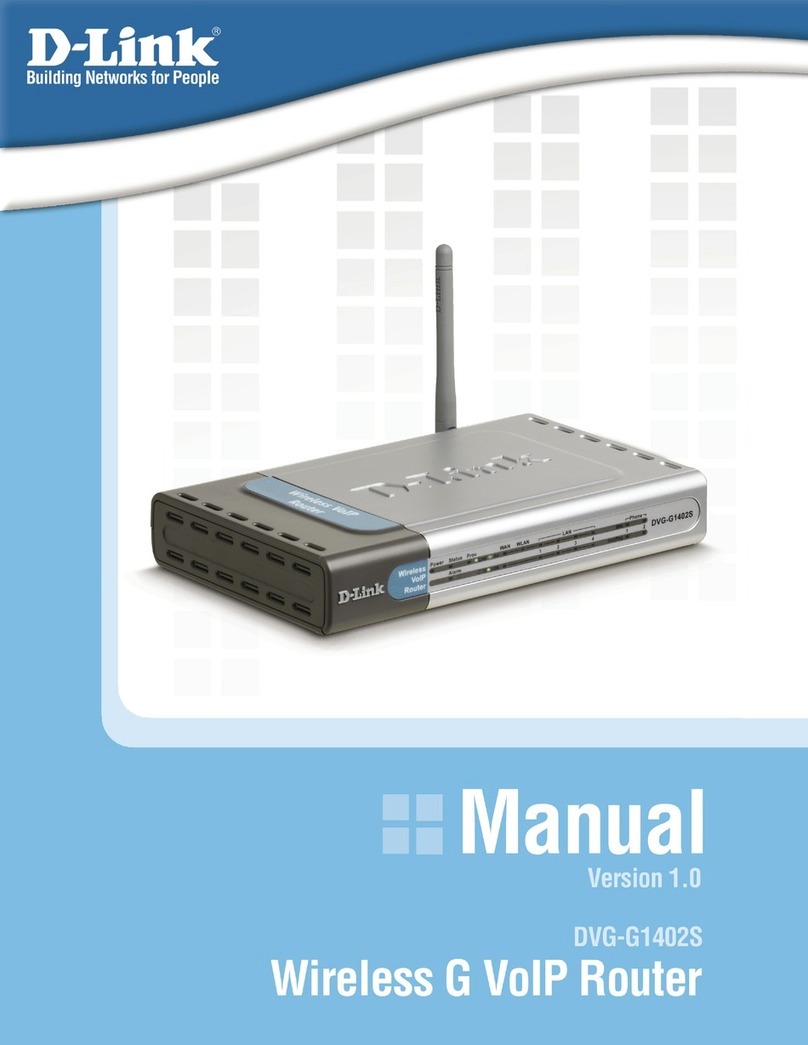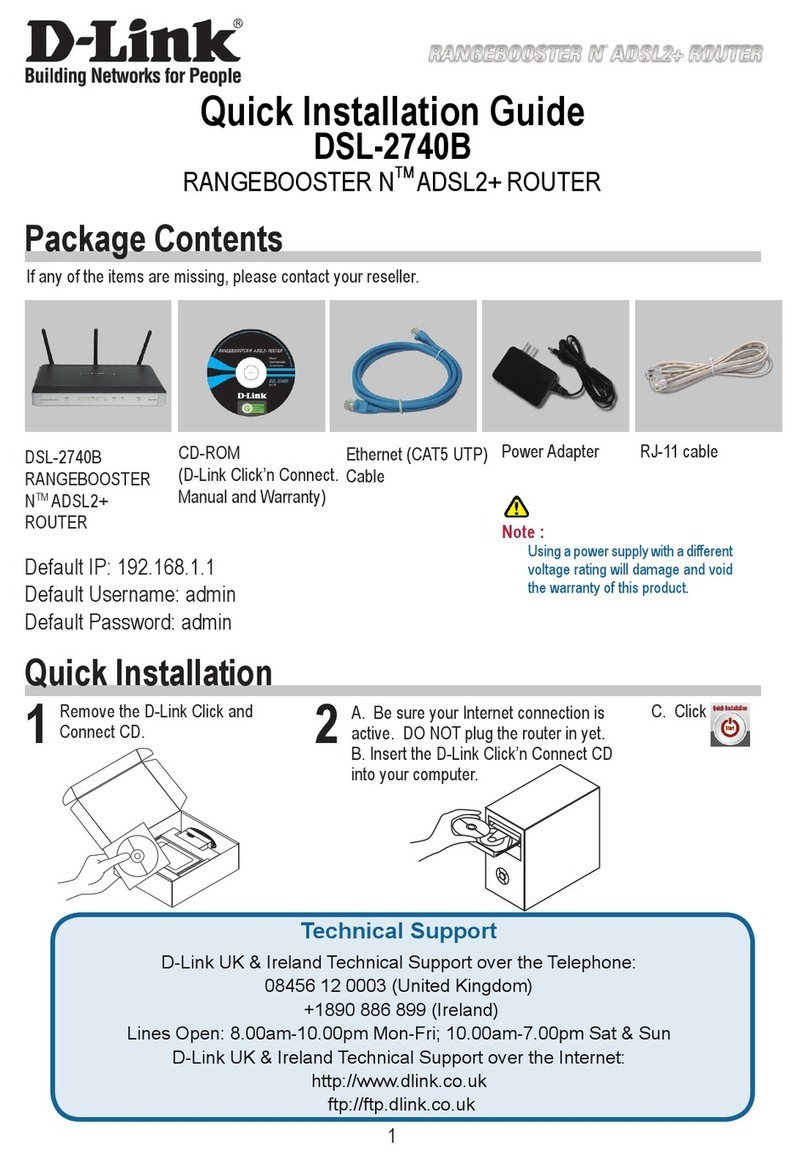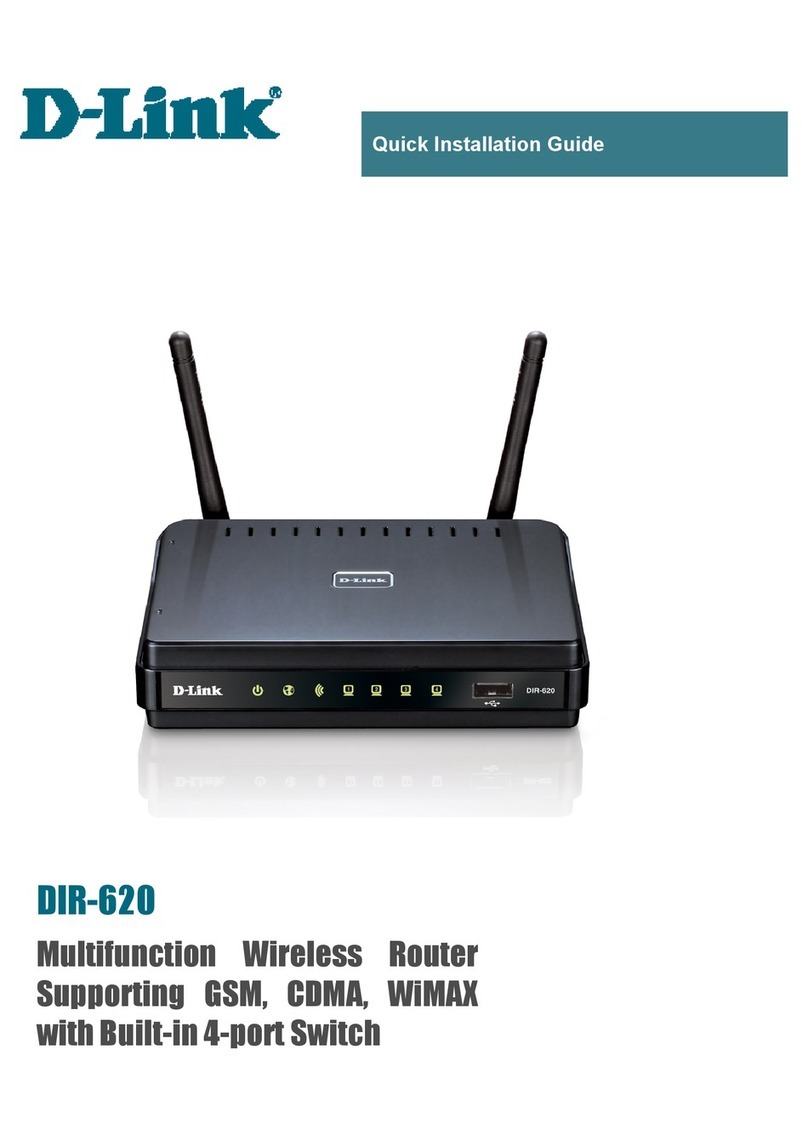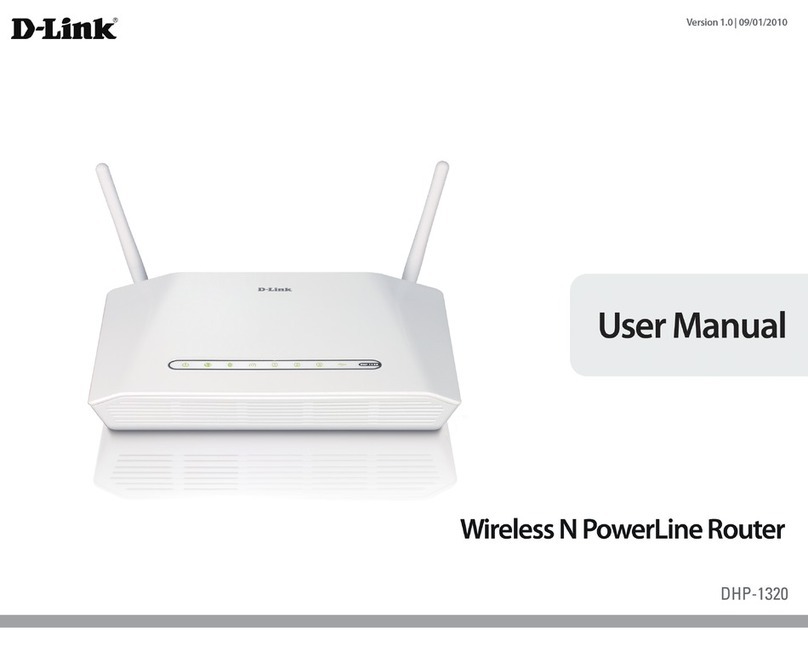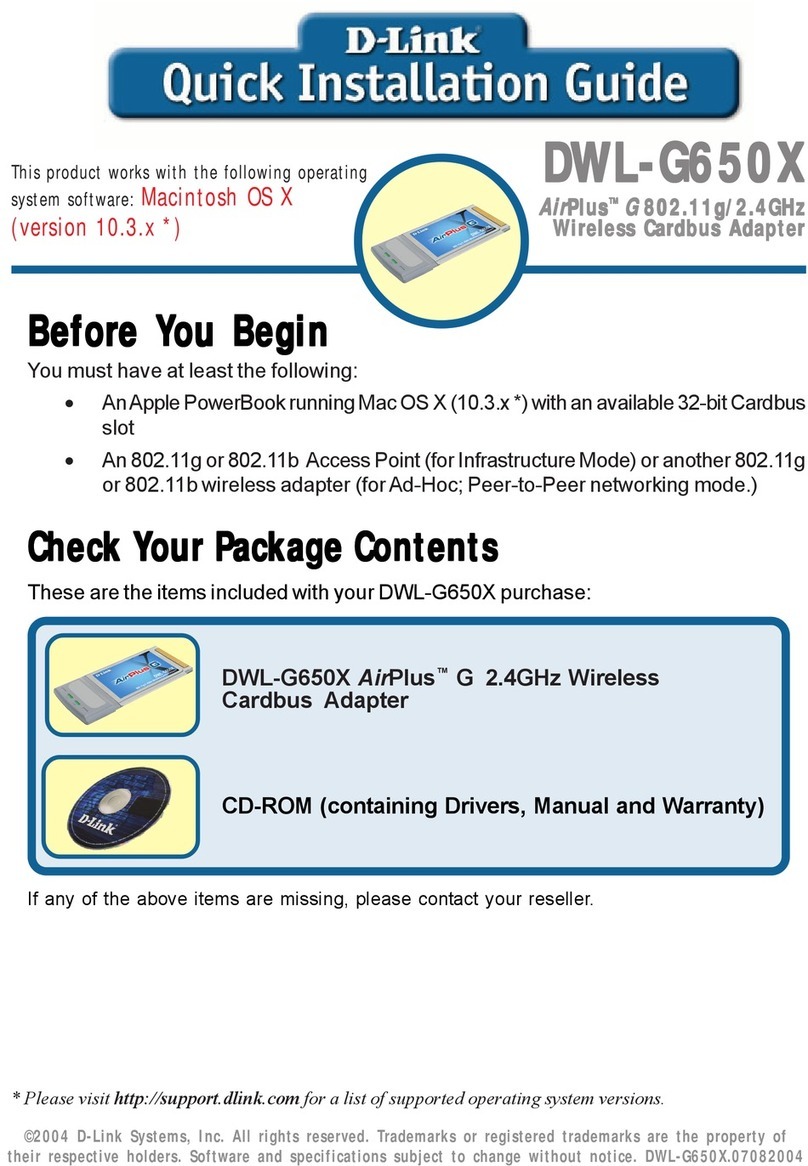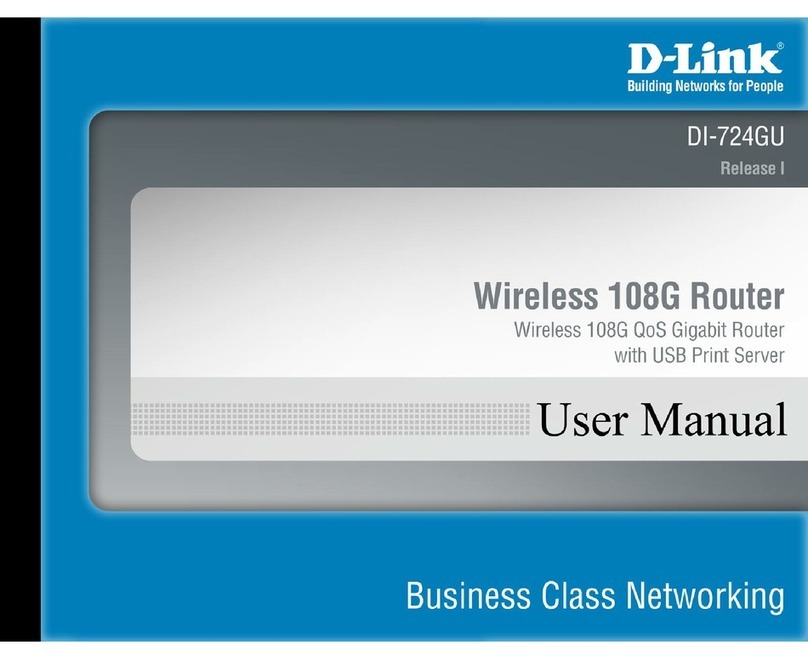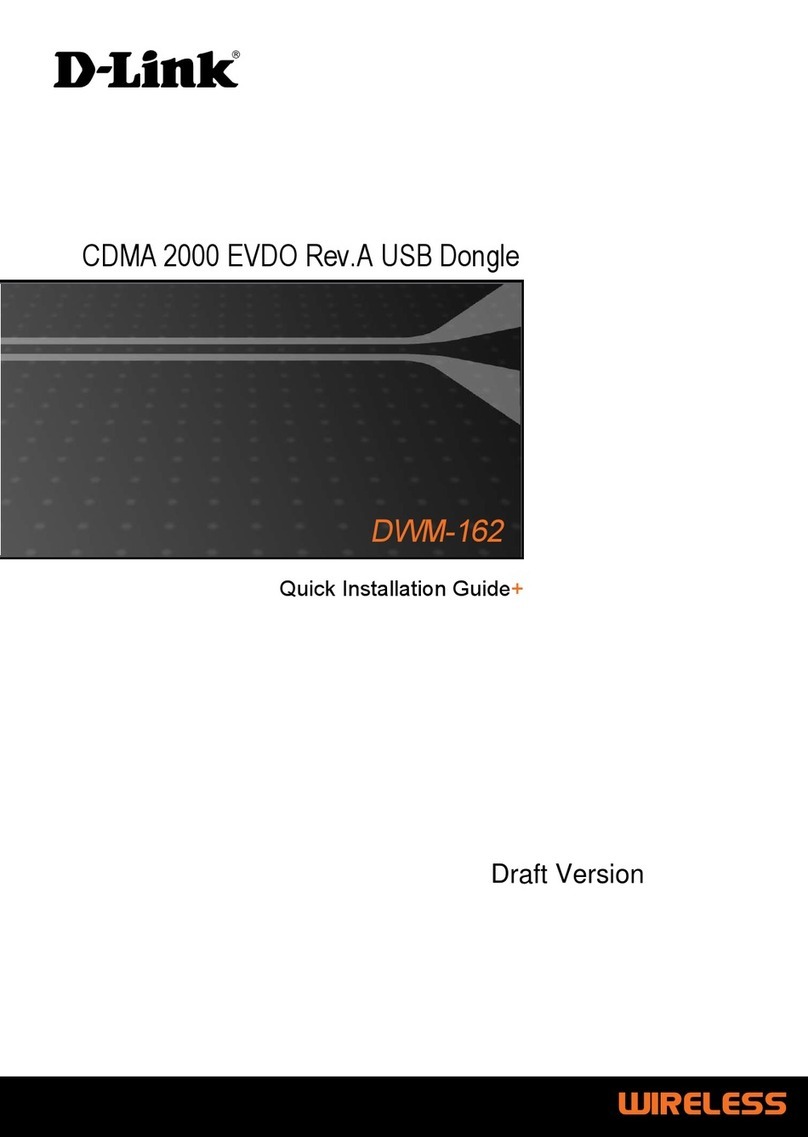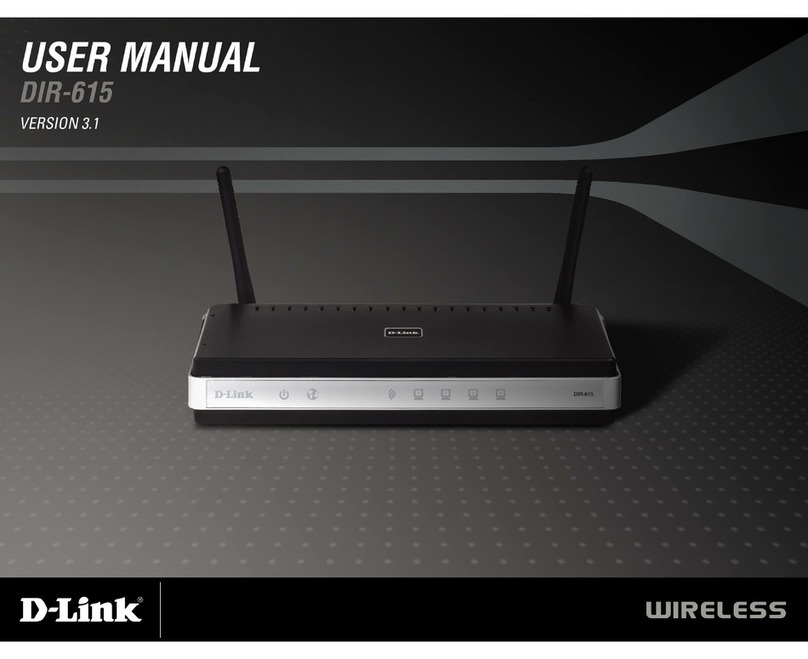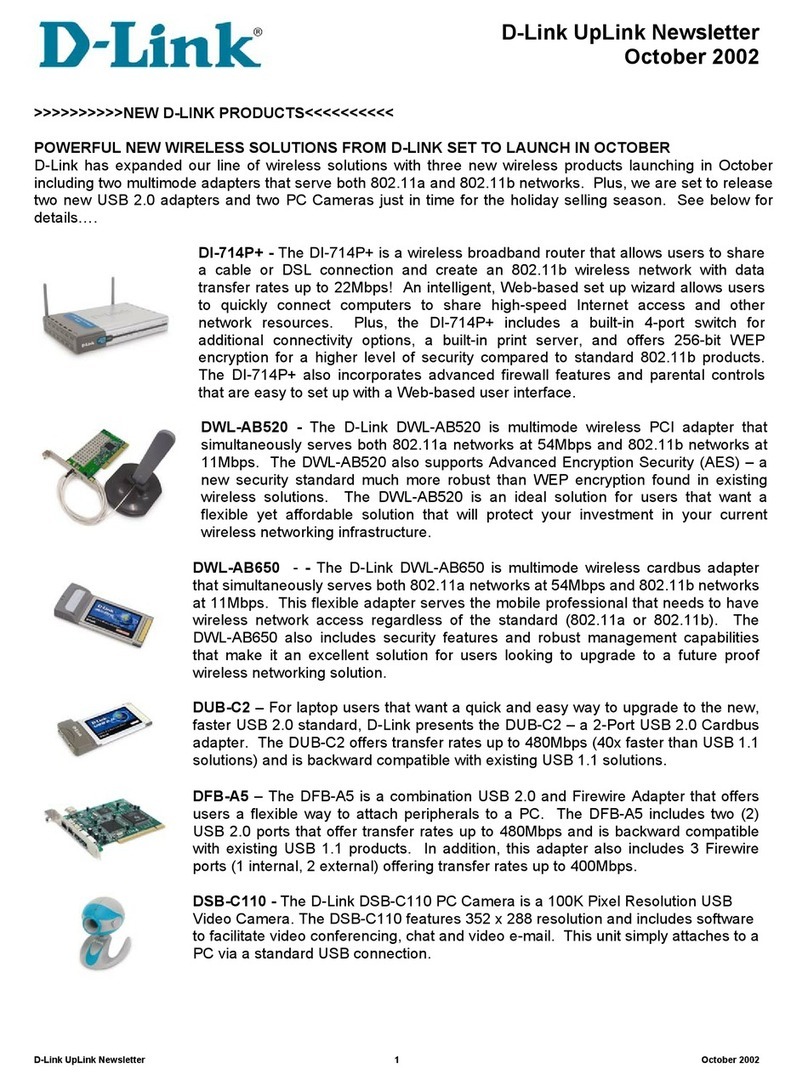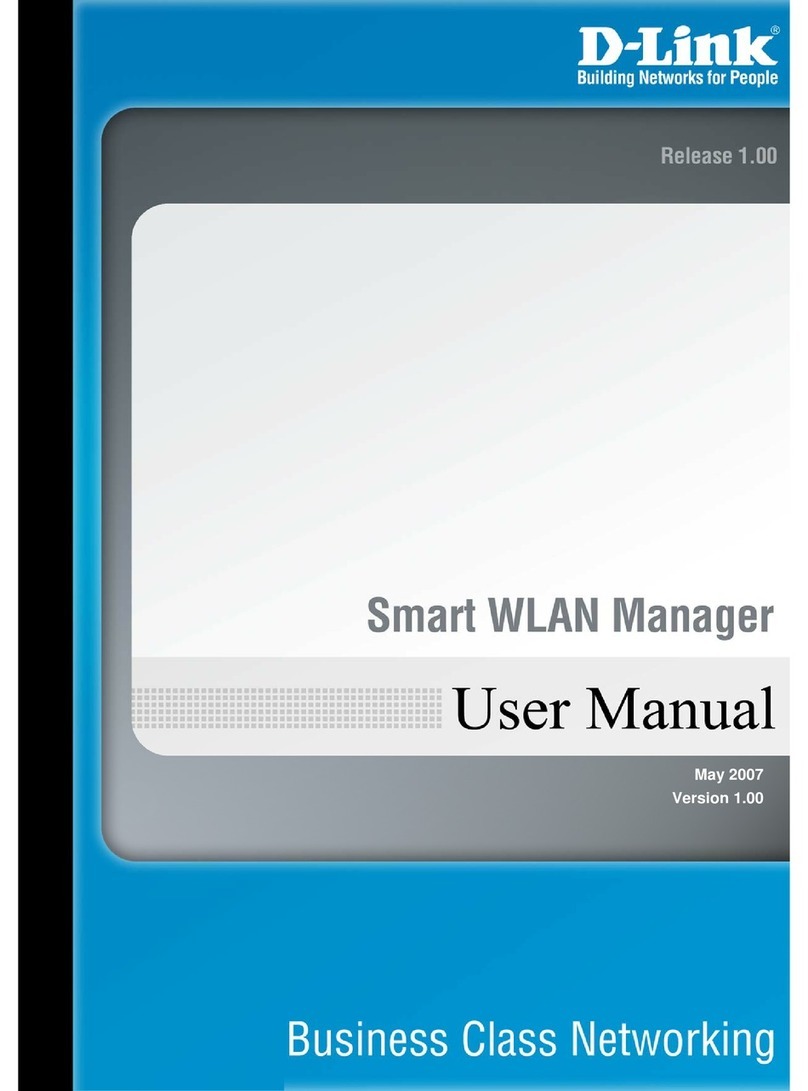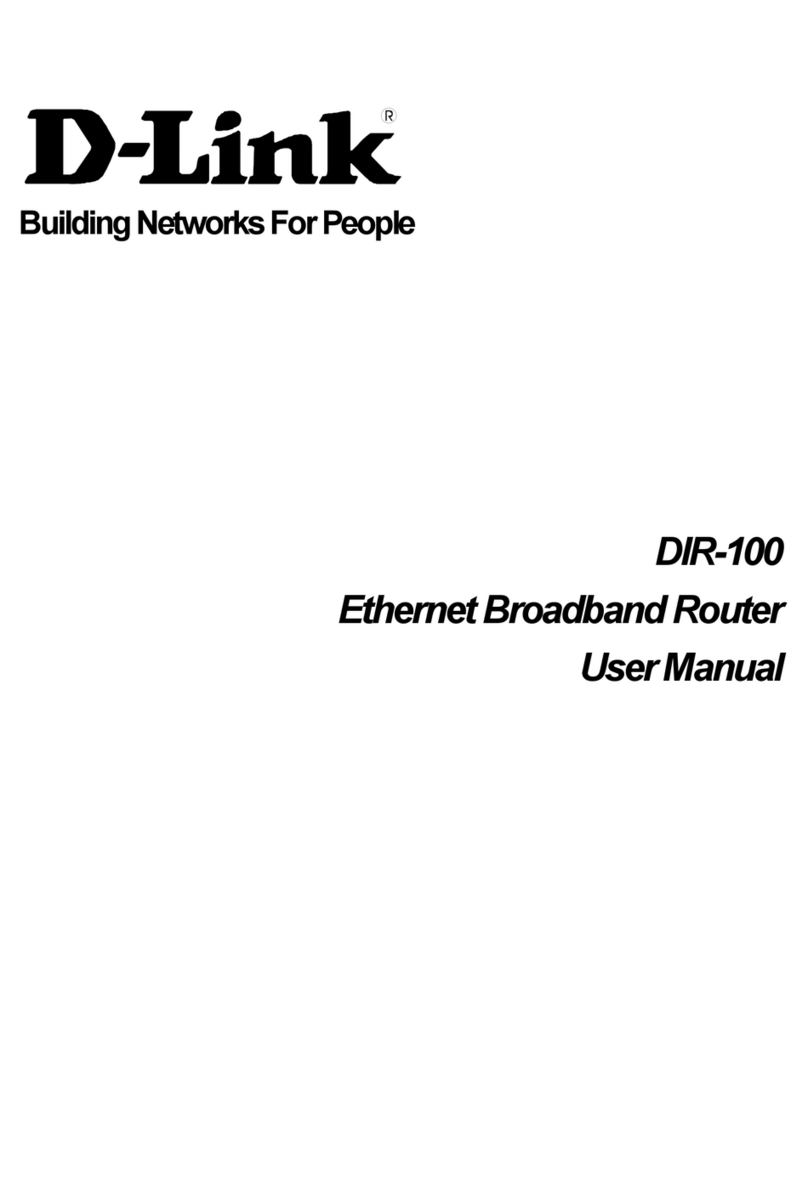D-Link DIR-846 User Manual
Table of Contents
Preface..........................................................................................1
Product Overview.......................................................................2
Package Contents................................................................2
System Requirements..........................................................3
Introduction.........................................................................4
Features...............................................................................5
Hardware Overview.............................................................6
Connections.....................................................................6
LEDS.................................................................................7
Installation..................................................................................8
Before you Begin.................................................................8
Wireless Installation Considerations...................................9
Manual Setup......................................................................10
Getting Started..........................................................................11
Mobile Connected............................................................12
Setup Wizard ...................................................................13
Configuration.............................................................................17
Home..................................................................................18
Internet...............................................................................19
WAN information............................................................19
WAN settings..................................................................19
LAN settings....................................................................21
Wireless..............................................................................22
Wireless settings................................................................23
Advanced settings..........................................................23
Wireless access control..................................................24
Guest network...............................................................25
Wi-Fi timer.....................................................................26
Features
Parental control........................................................................27
QOS..........................................................................................28
Network bandwidth.............................................................28
QOS smart distribution.........................................................29
User list....................................................................................30
Network settings......................................................................31
IP/MAC Binding.....................................................................31
UPnP......................................................................................32
Static routing........................................................................33
Dynamic DNS........................................................................34
Security settings.........................................................................35
Firewall.................................................................................35
DMZ host..............................................................................36
Virtual server........................................................................37
IP filter..................................................................................38
Management...............................................................................39
Network time...........................................................................39
Remote management..............................................................40
Backup and recovery................................................................41
Modify login password.............................................................42
Upgrade Firmware....................................................................43
Reboot and Factory Restore.....................................................44
Log and diagnosis.....................................................................46
Router info...............................................................................47
TR-069..........................................................................................48
Connect a Wireless Client to your Router ........................... ......50
WPS Button..........................................................................50
Technical Specifications..............................................................51