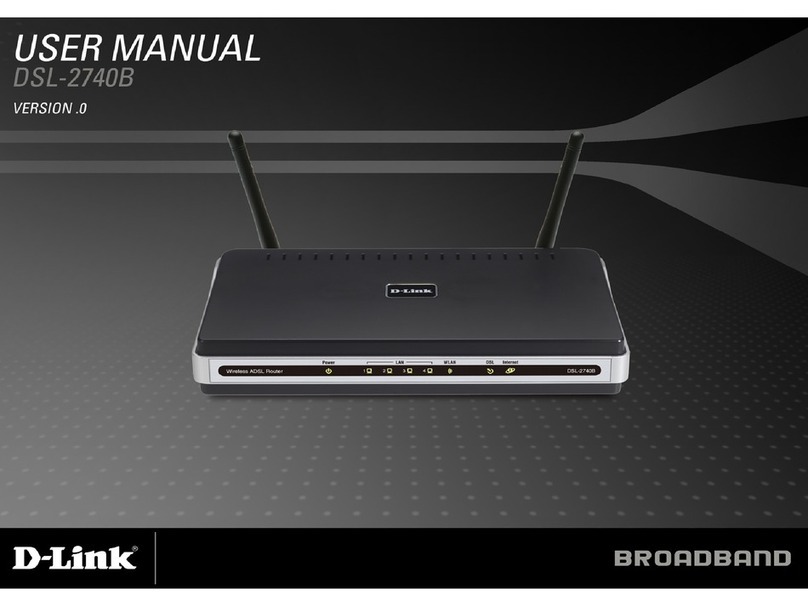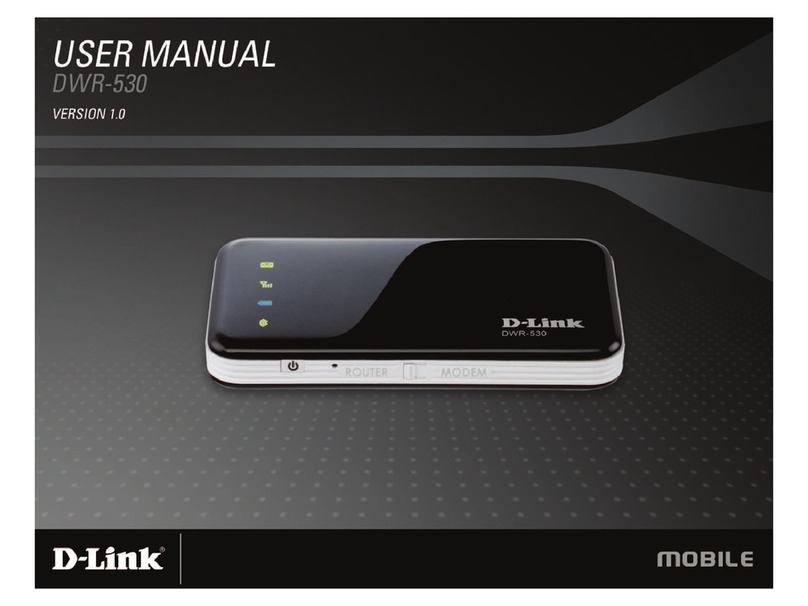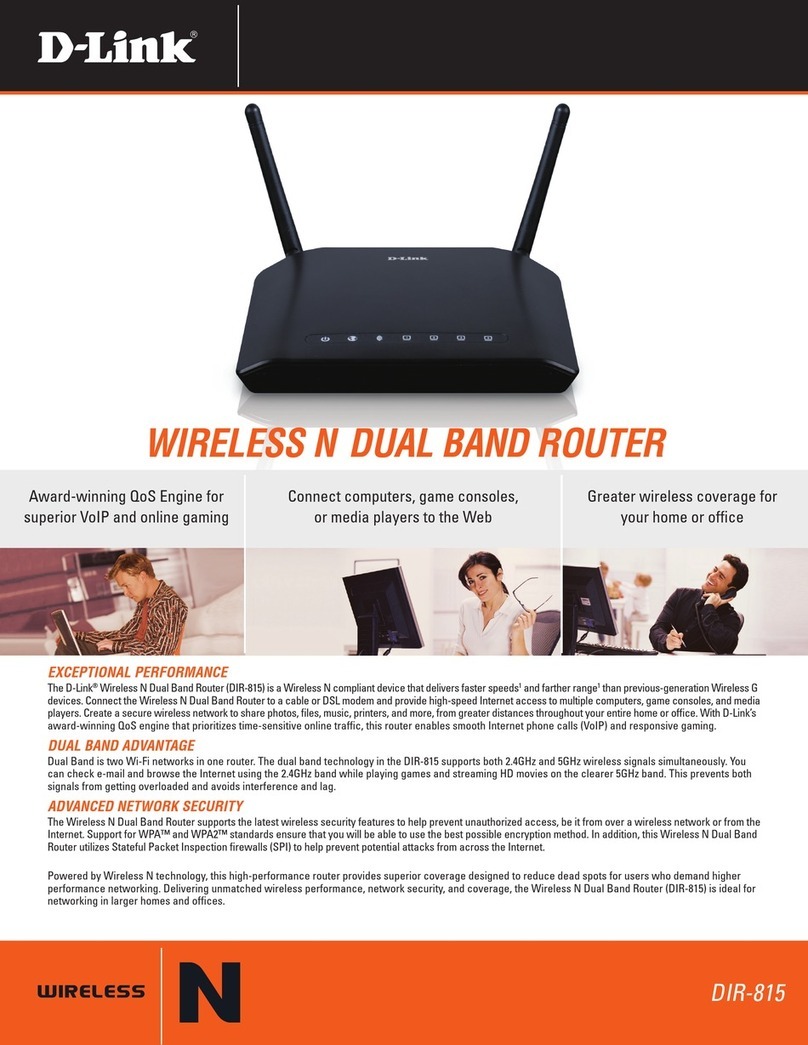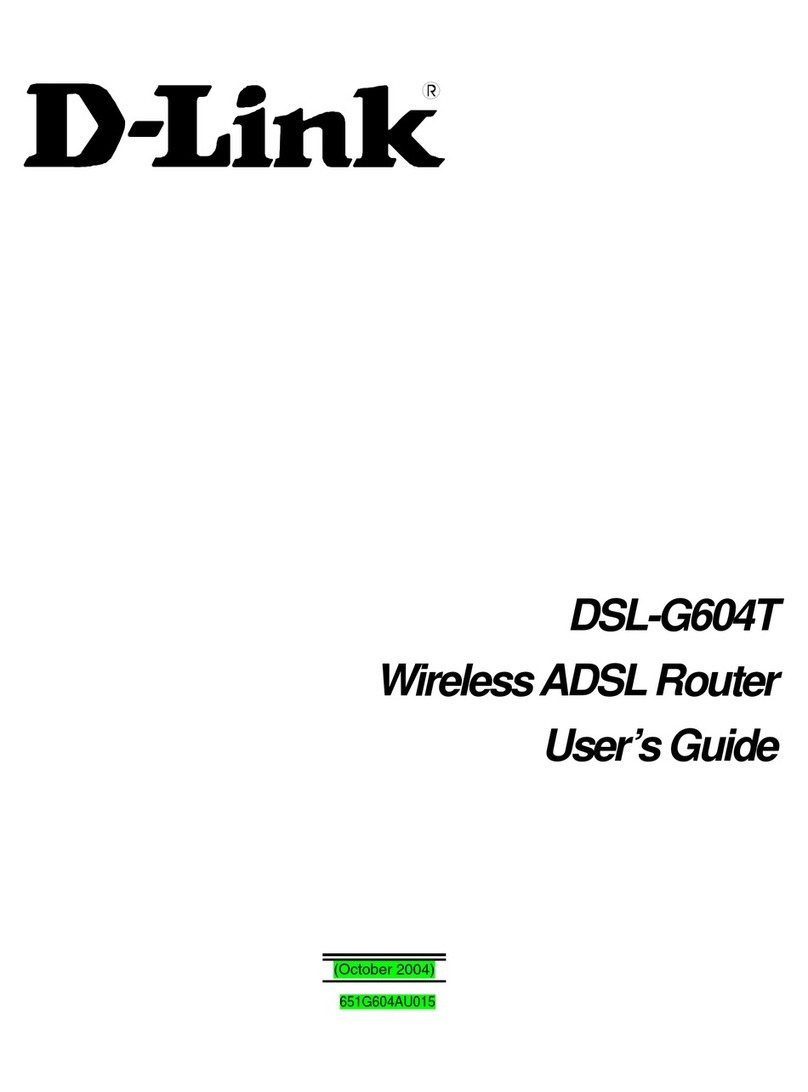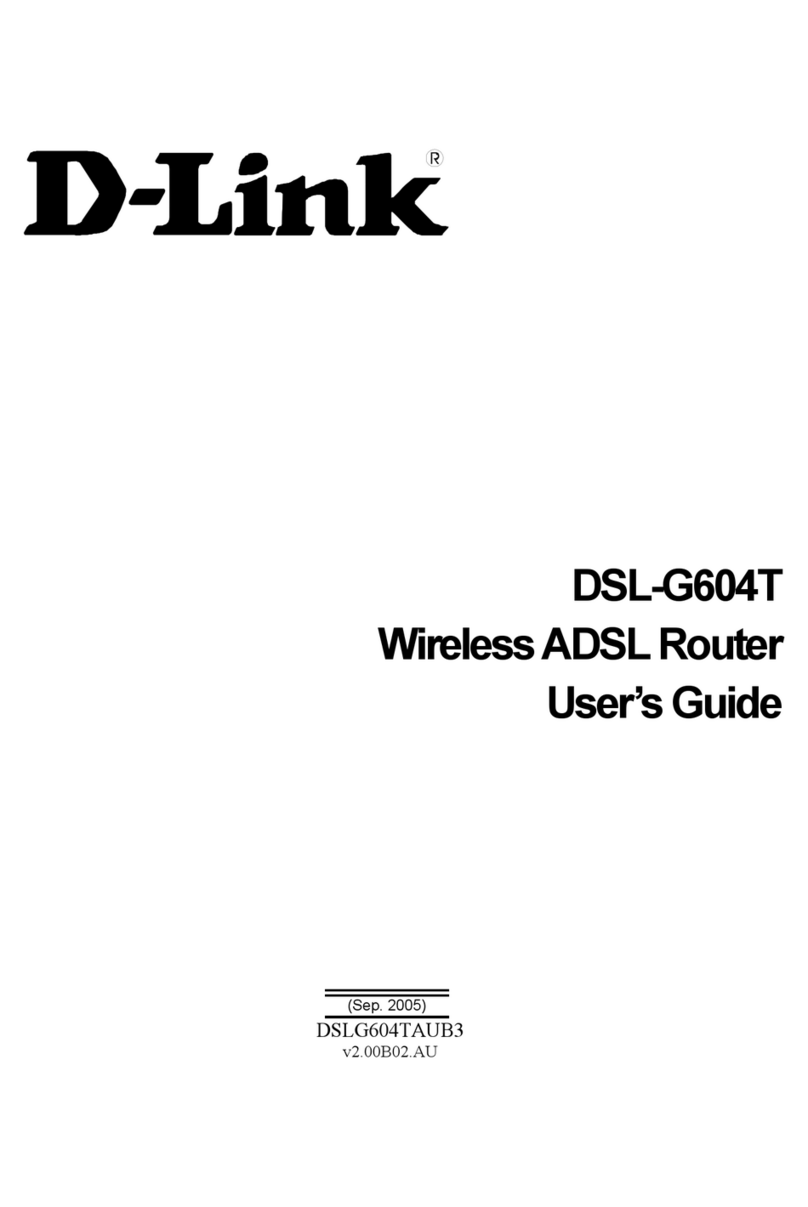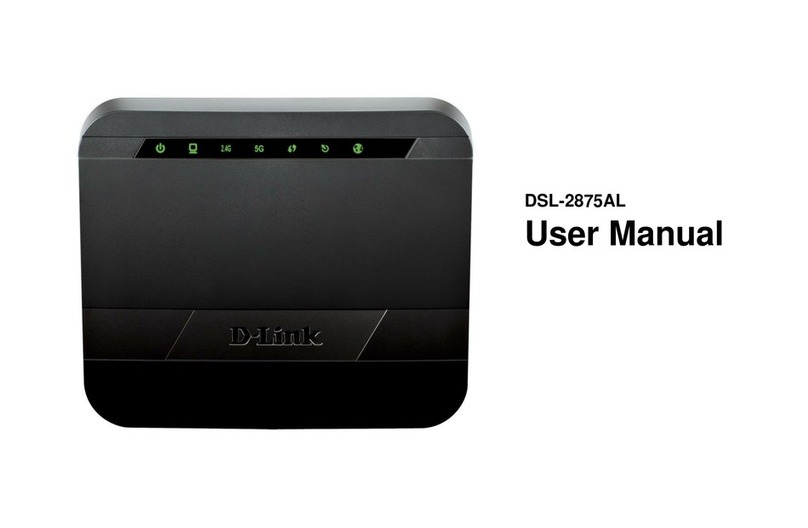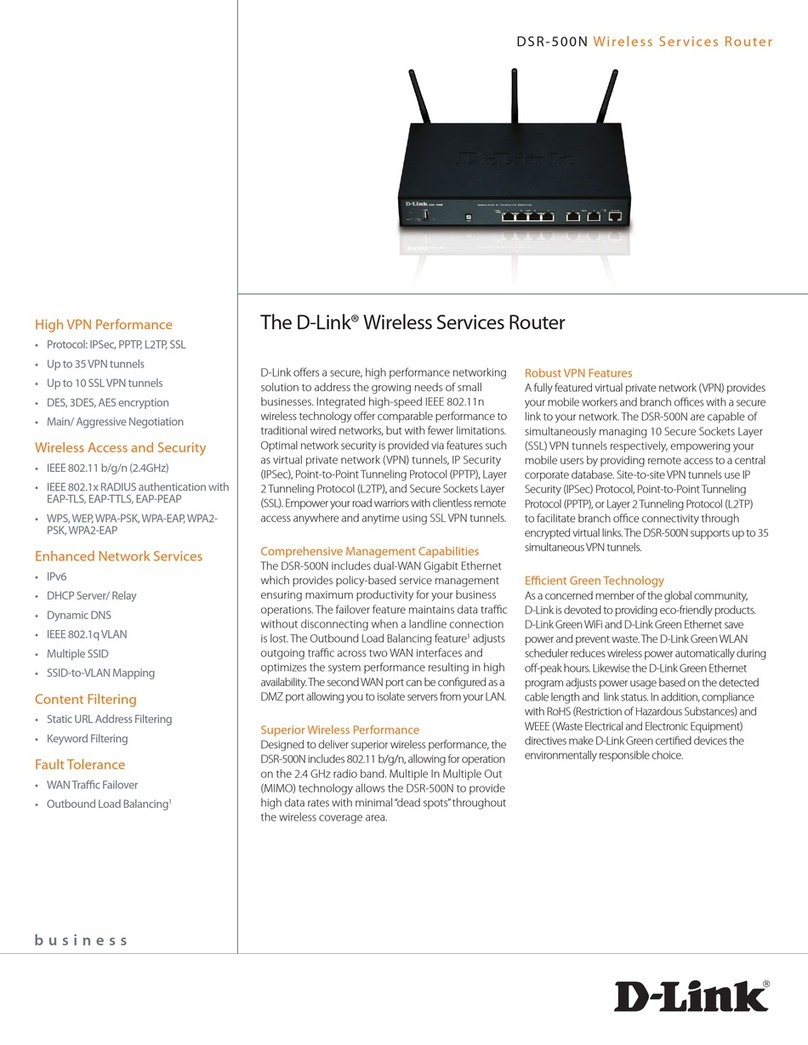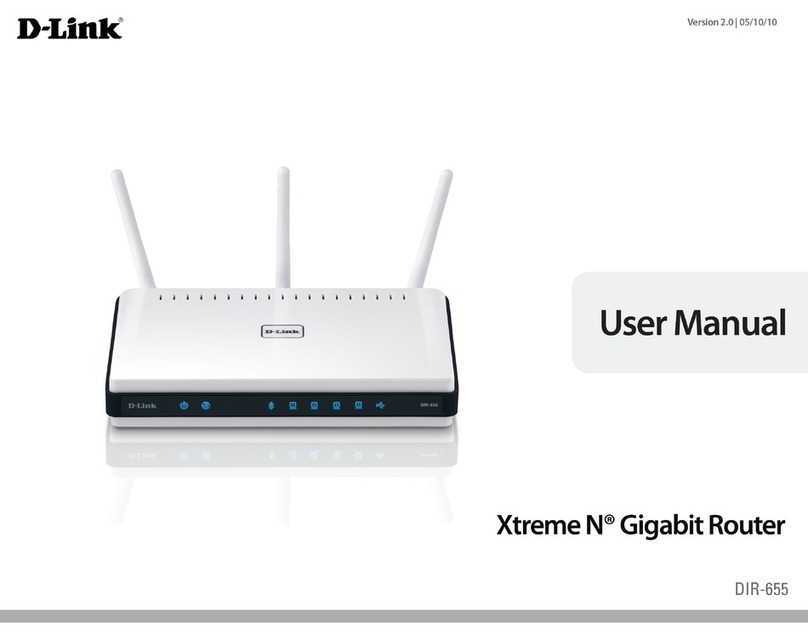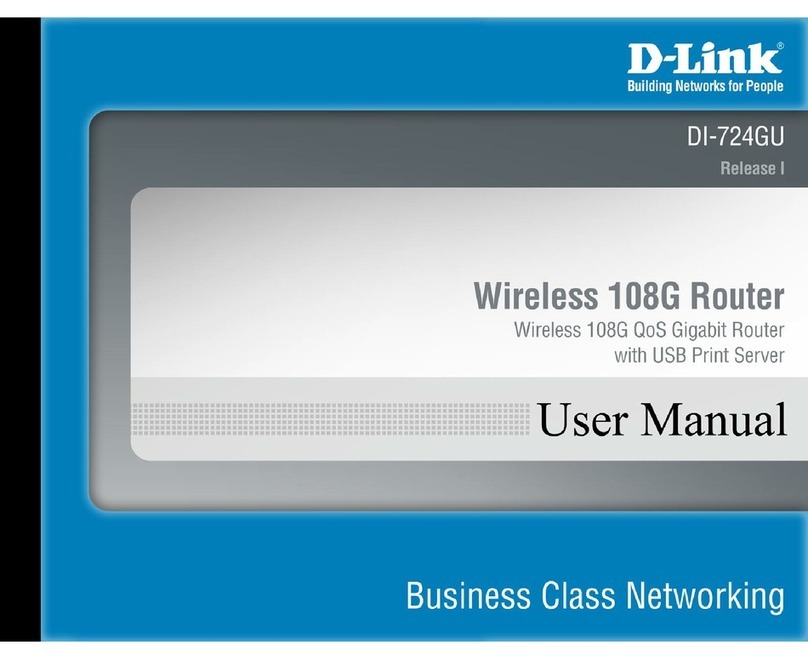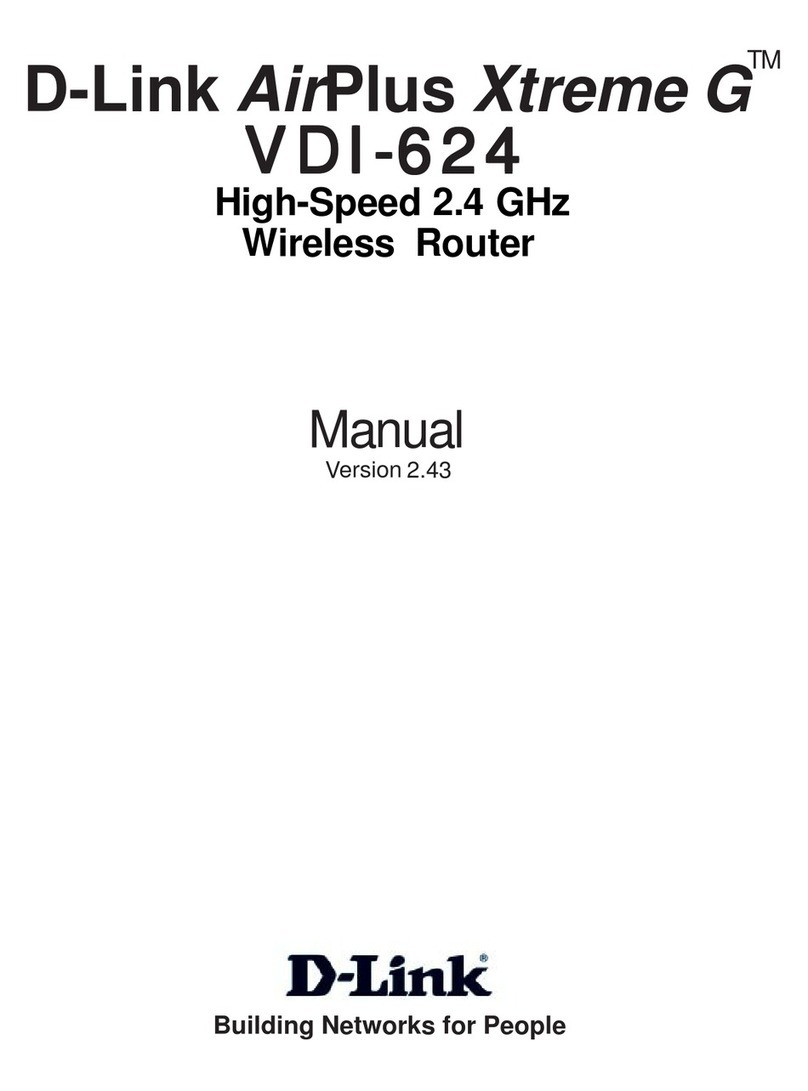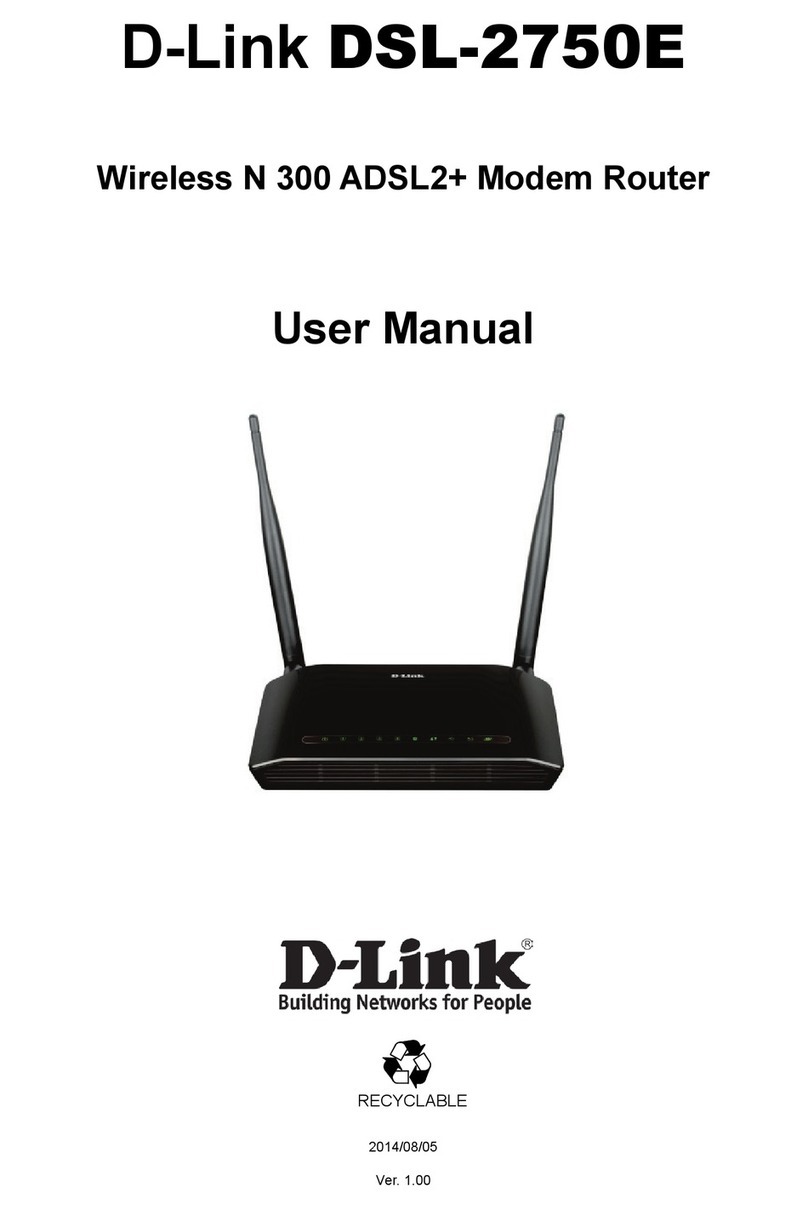Table of Contents
Introduction .........................................................................................................................................................................................4
System Requirement......................................................................................................................................................................4
Getting Started...............................................................................................................................................................................4
Installing the Smart WLAN Manager..............................................................................................................................................5
Discovering the Switch and AP......................................................................................................................................................9
Understanding the Screen Layout................................................................................................................................................12
Discovering Devices.....................................................................................................................................................................13
Polling Information .......................................................................................................................................................................13
Save to Database.........................................................................................................................................................................13
Clear Database............................................................................................................................................................................14
Modify the Preference..................................................................................................................................................................14
Global Setting .......................................................................................................................................................................14
Default Parameters...............................................................................................................................................................15
Mail Alert...............................................................................................................................................................................15
Syslog...................................................................................................................................................................................16
Modifying the Device Password...................................................................................................................................................17
Modifying the Device System Key................................................................................................................................................18
Backup the Database...................................................................................................................................................................18
Restore the Database..................................................................................................................................................................18
Searching the Switch ...................................................................................................................................................................19
Configure the Wireless System........................................................................................................................................................20
Configure the Wireless Switch .....................................................................................................................................................20
System Configuration............................................................................................................................................................20
Anti-Rogue Configuration......................................................................................................................................................21
Port Mapping Configuration ..................................................................................................................................................21
Basic Configuration...............................................................................................................................................................22
Wireless Configuration..........................................................................................................................................................23
Advanced Configuration........................................................................................................................................................25
Mac Filter Configuration........................................................................................................................................................26
Configure the Access Point by Group..........................................................................................................................................27
Create a Group Template .....................................................................................................................................................27
Management ......................................................................................................................................................................................31