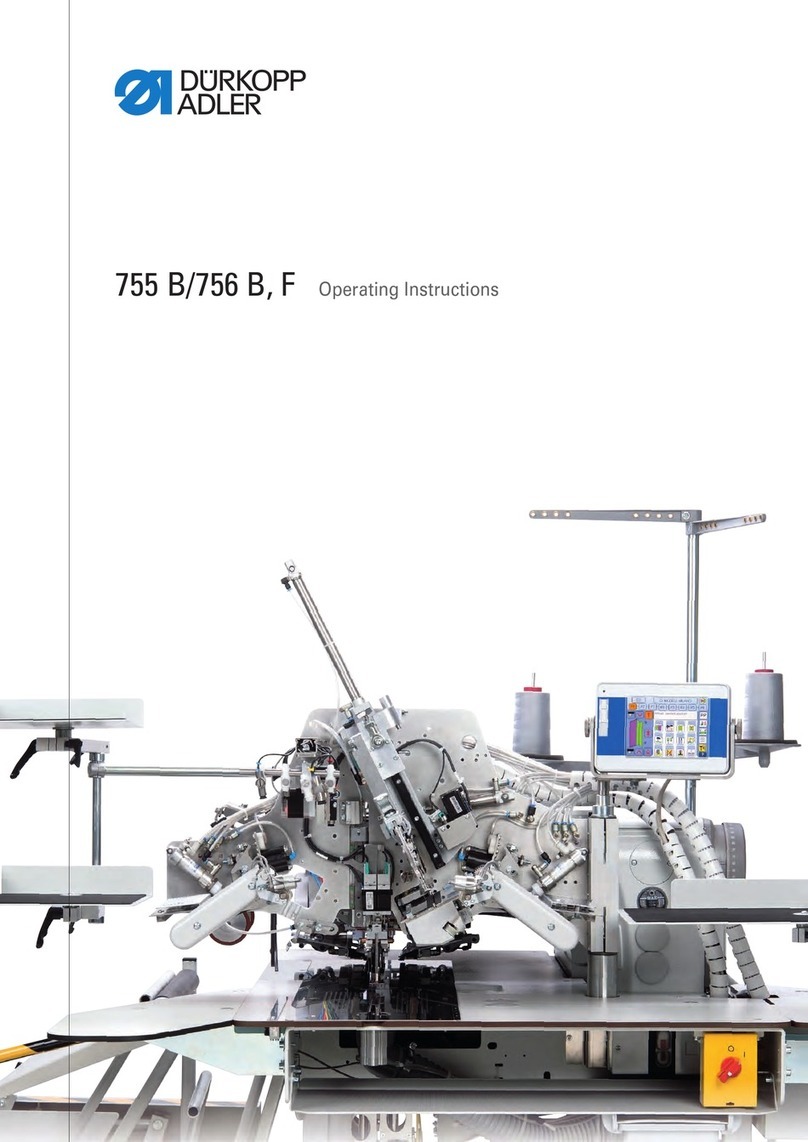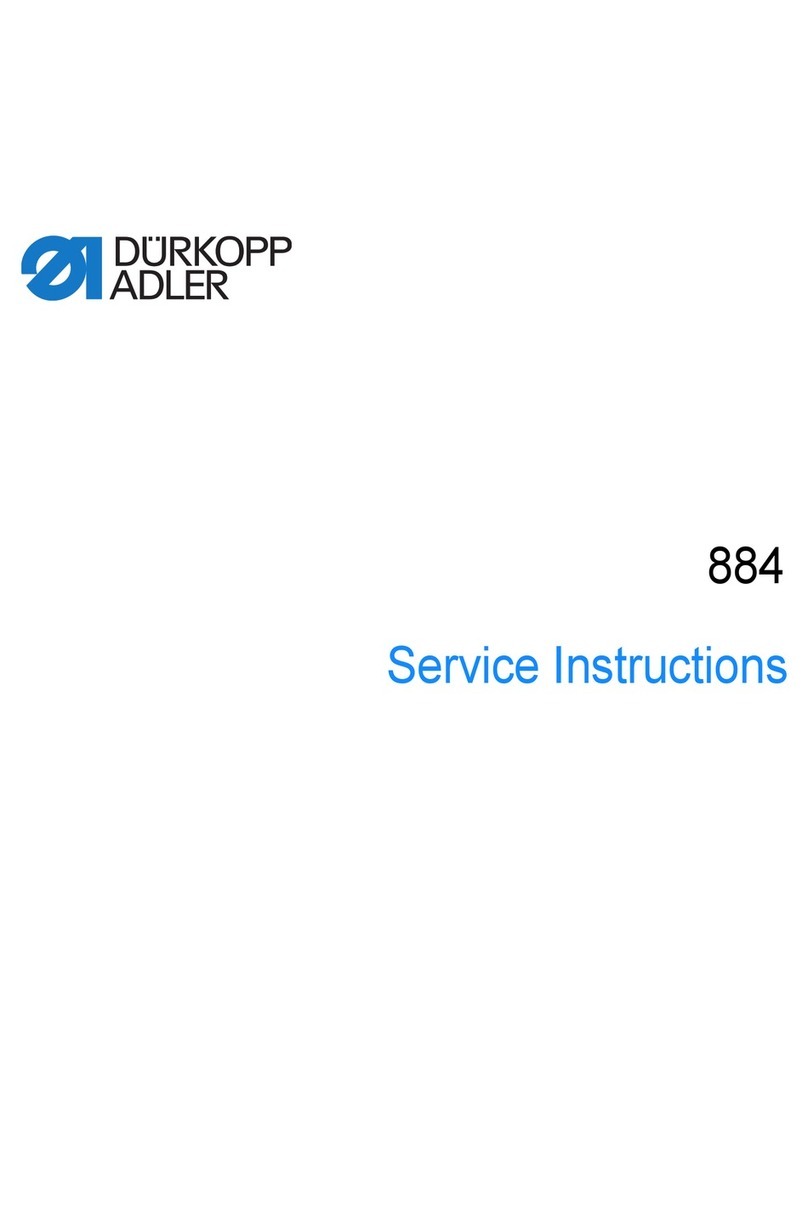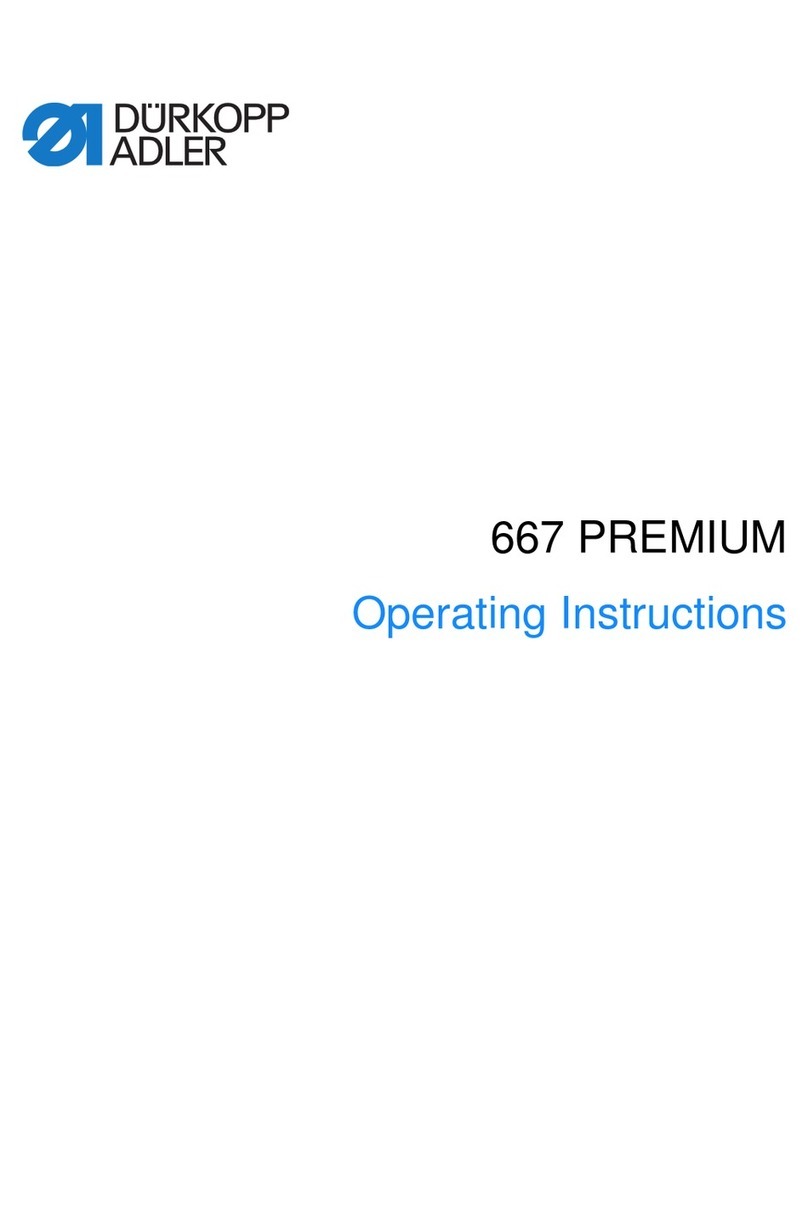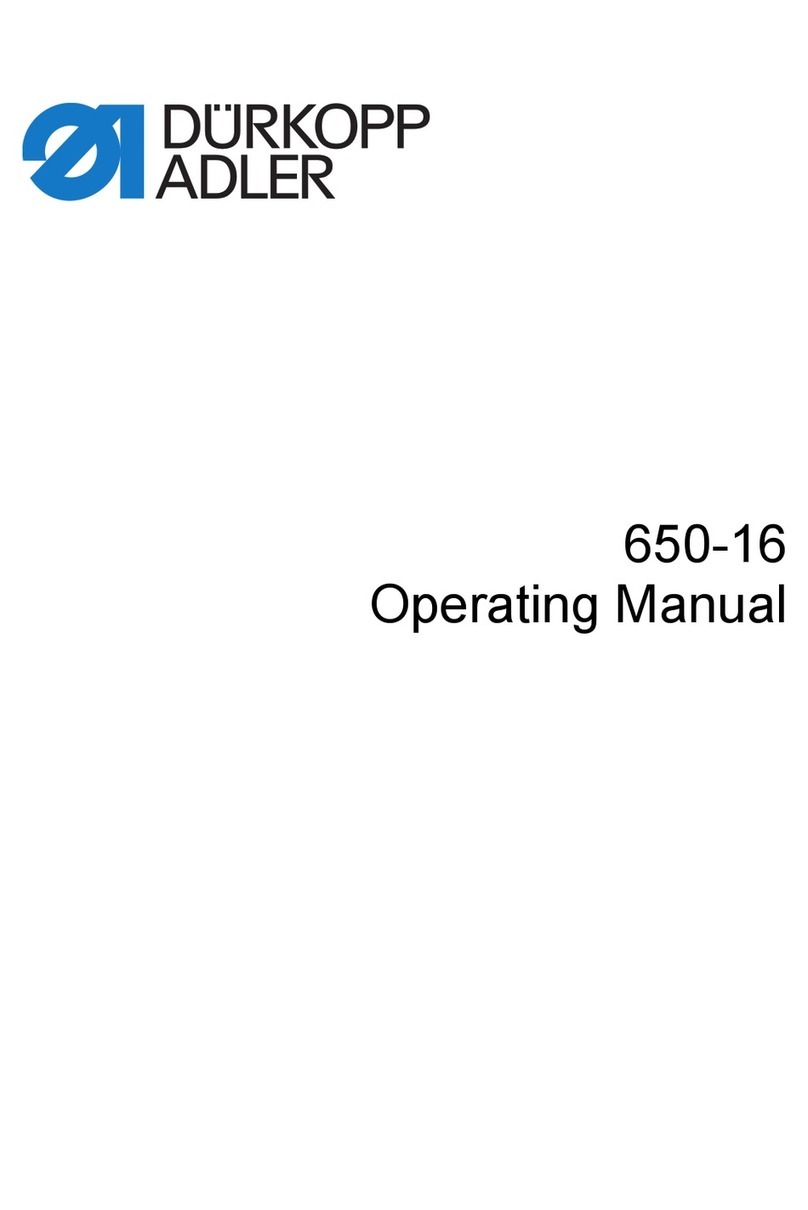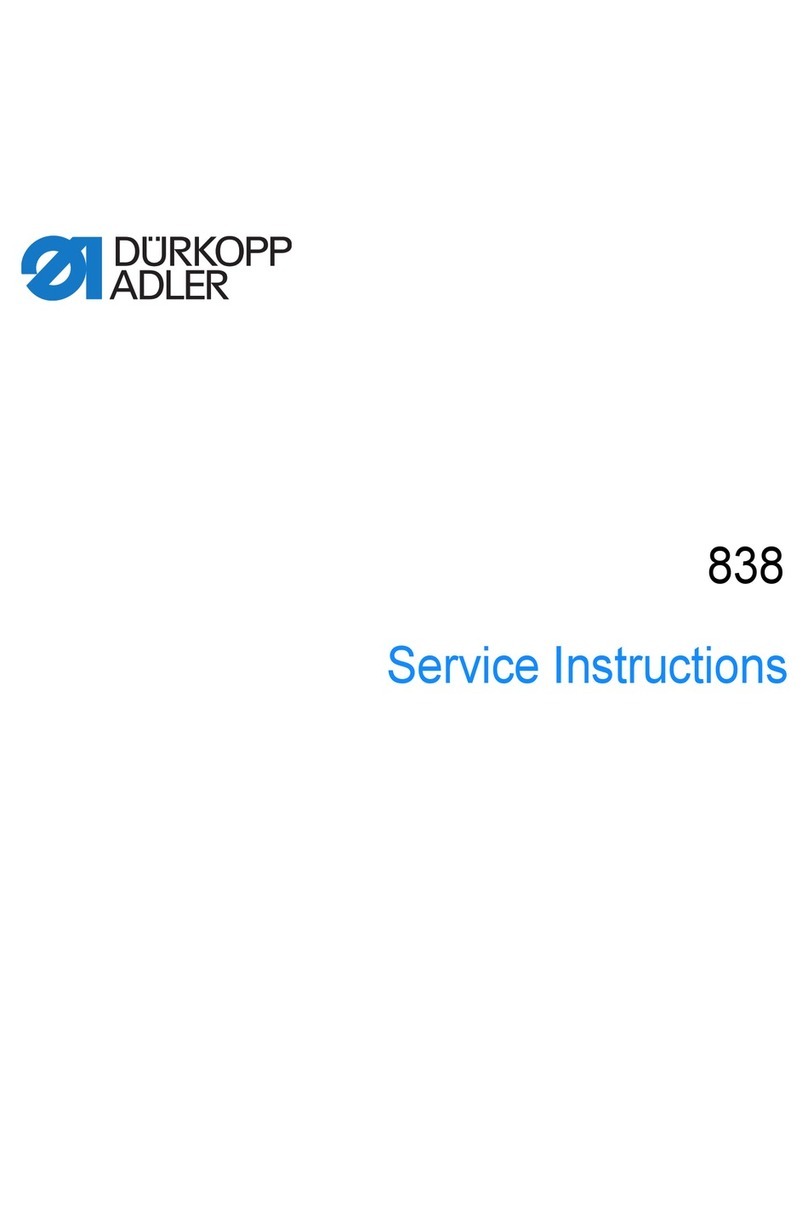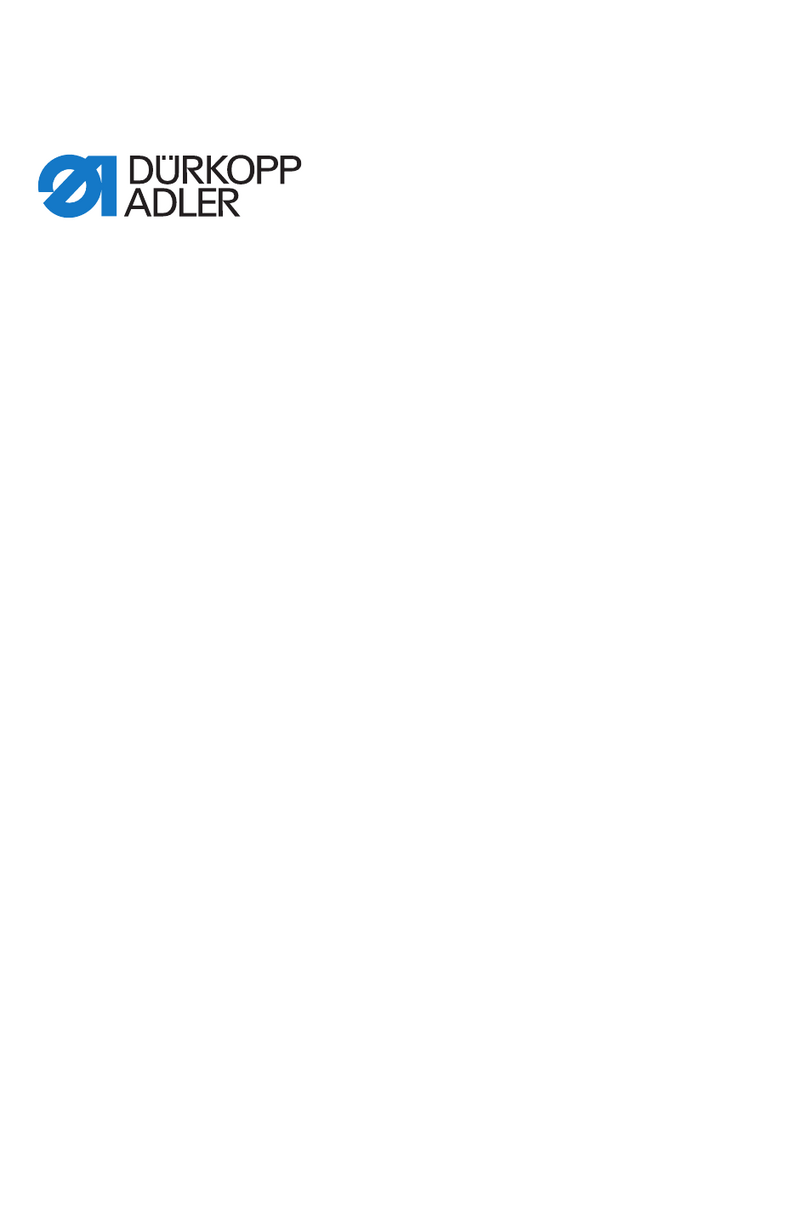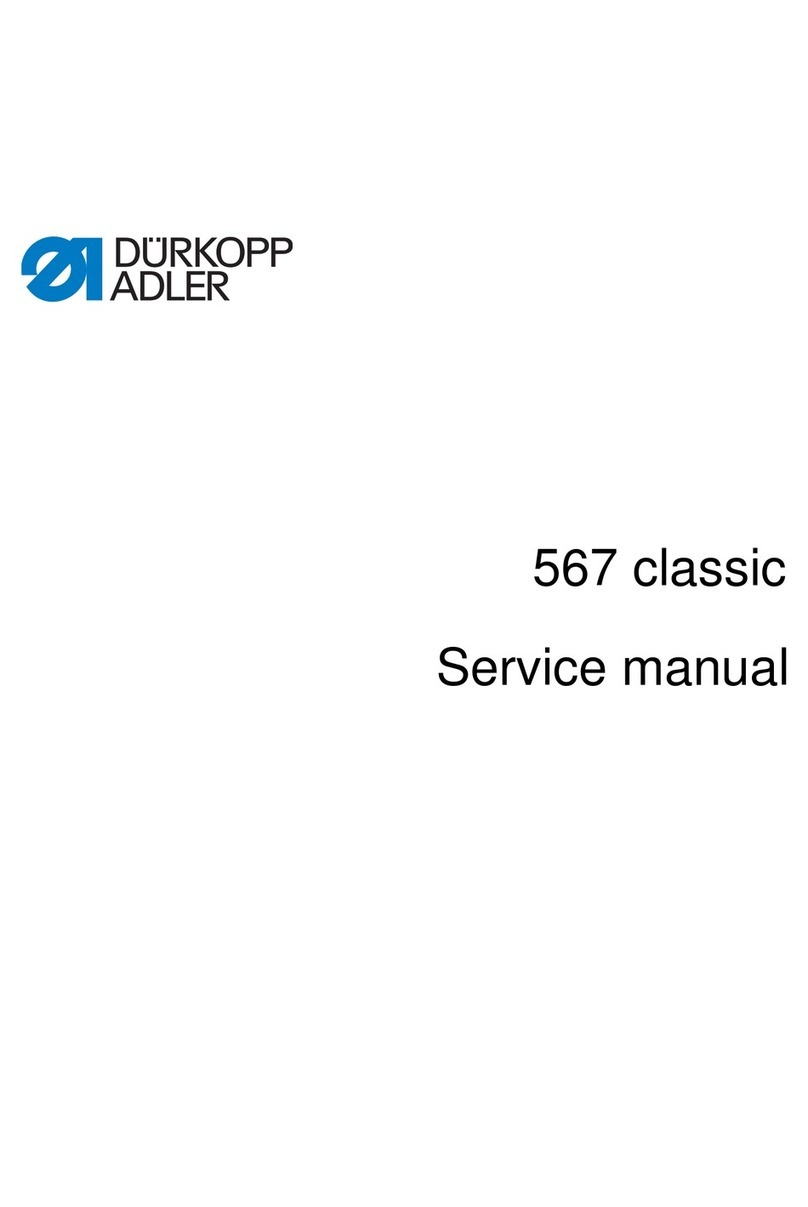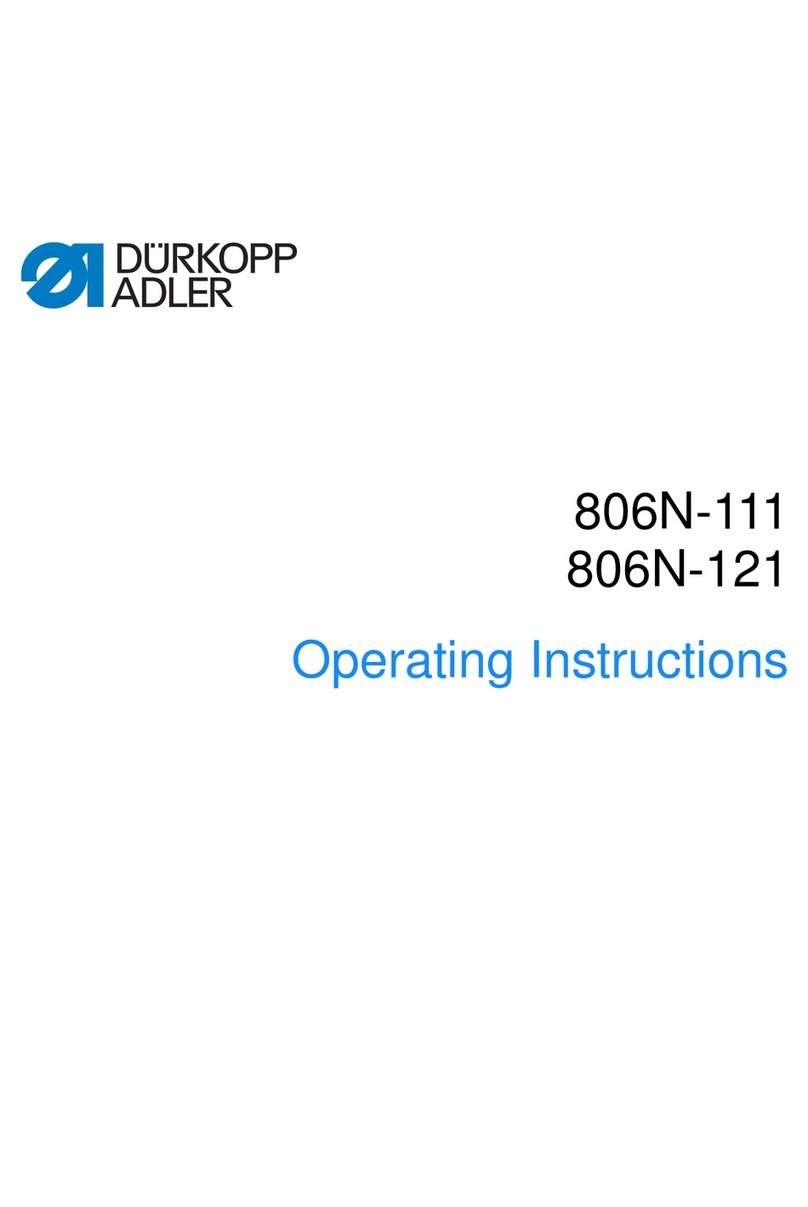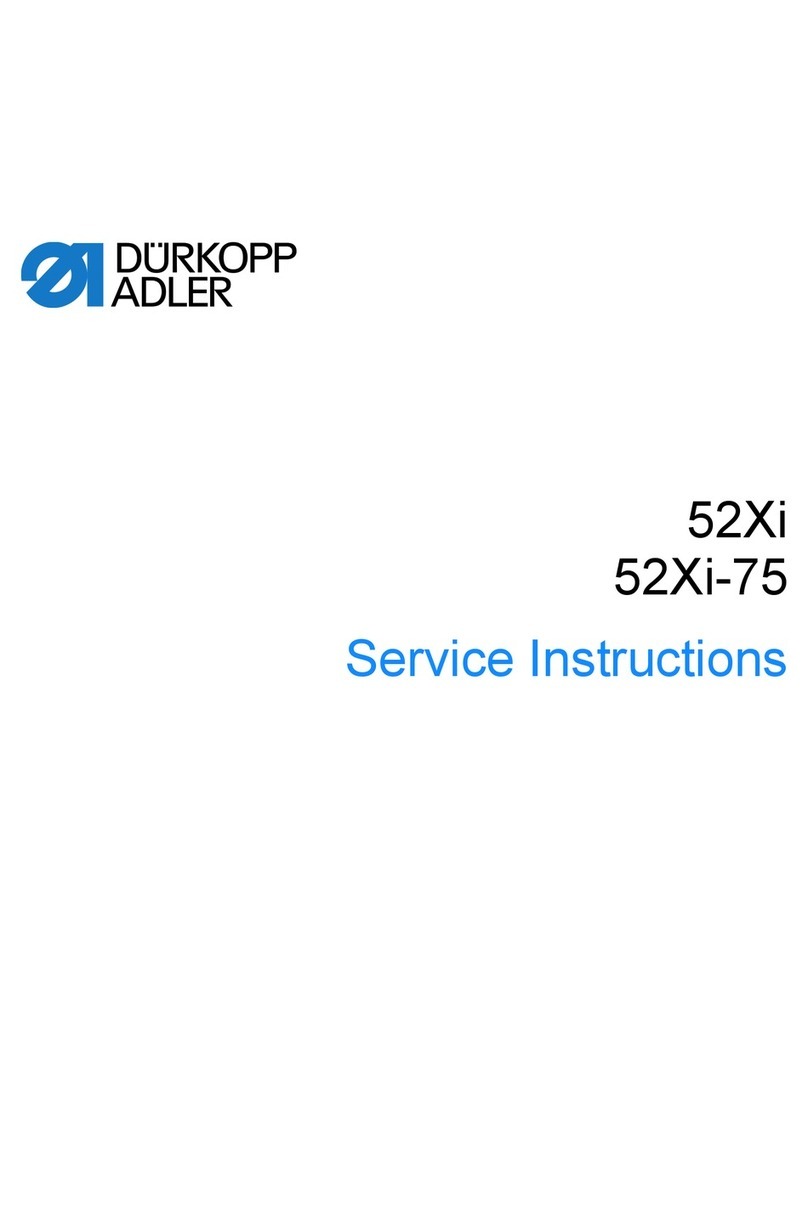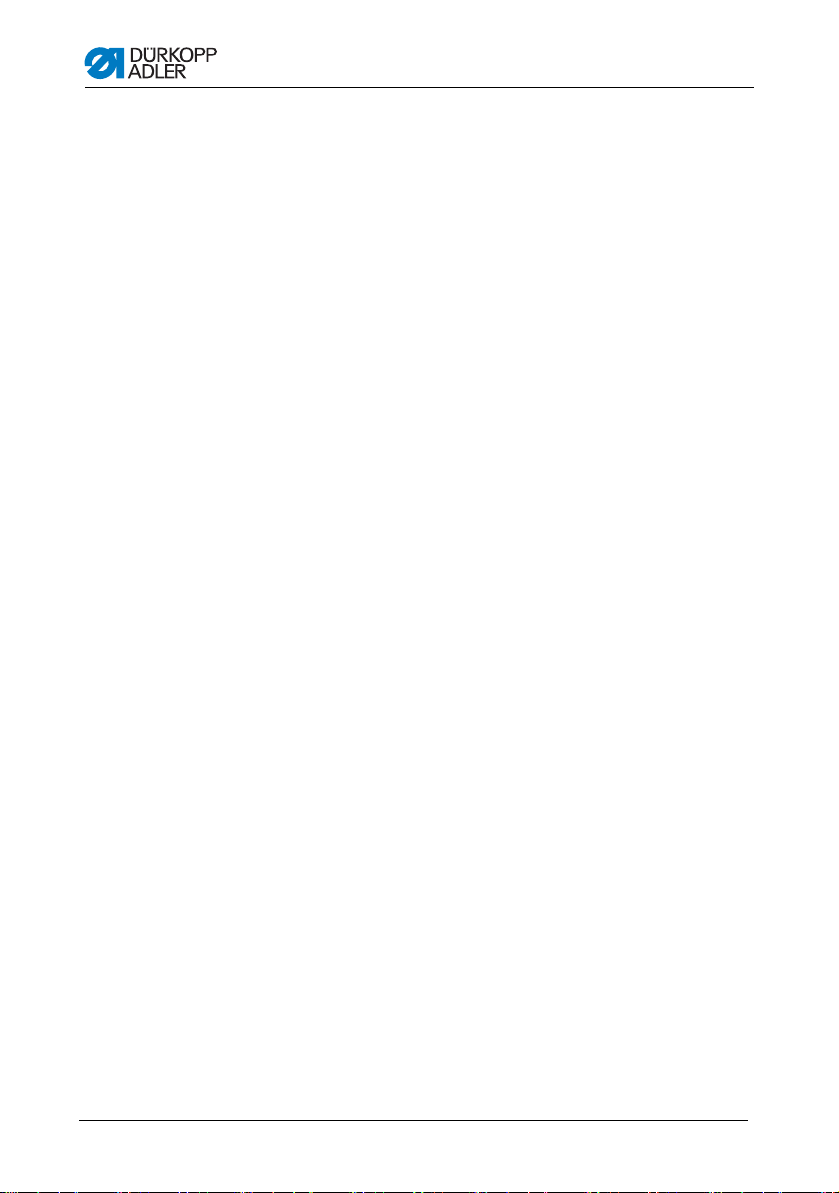Obsah
2 Operating Instructions 878-M PREMIUM - 06.0 - 11/2021
5.4.1 Quick access function (softkey menu)................................................. 50
5.4.2 Menu for other settings........................................................................51
5.4.3 Sewing.................................................................................................53
5.5 Automatic mode .................................................................................. 53
5.5.1 Before starting sewing......................................................................... 54
5.5.2 Sewing.................................................................................................55
5.5.3 Canceling the program ........................................................................56
5.6 Programming/edit mode ...................................................................... 56
5.6.1 Creating programs...............................................................................56
5.6.2 Creating a program by keyboard input ................................................59
5.6.3 Creating a program by teach-in...........................................................59
5.6.4 Editing programs .................................................................................60
5.6.5 Changing further parameters for the current section........................... 61
5.6.6 Changing further parameters for the selected program ...................... 63
5.6.7 Copying the program........................................................................... 64
5.6.8 Deleting a program..............................................................................65
5.7 Simplified display menu.......................................................................66
6 Programming Commander Basic/Pro .............................................67
6.1 Commander Basic/Pro control panel................................................... 67
6.2 Navigating the Commander Basic/Pro control panel........................... 68
6.2.1 Symbols and buttons........................................................................... 69
6.2.2 Entering values....................................................................................70
6.2.3 Navigating the burger menu ................................................................71
6.2.4 Navigation during the start of the control panel................................... 71
6.3 User Management............................................................................... 72
6.3.1 User login ............................................................................................73
6.3.2 Authorizations as Default User............................................................77
6.3.3 Authorizations as Default Technician ..................................................77
6.4 Software operating modes ..................................................................86
6.5 Using Manual mode ............................................................................ 87
6.5.1 Setting up the user interface ...............................................................88
6.5.2 Setting the parameters ........................................................................ 91
6.5.3 Setting cross-segment parameters ..................................................... 92
6.5.4 Setting the Segment Begin parameters ............................................104
6.5.5 Setting the Segment parameters.......................................................107
6.5.6 Setting the Segment End parameters ...............................................108
6.6 Using Automatic mode ......................................................................111
6.6.1 Sewing in Automatic mode................................................................114
6.6.2 Canceling a program in Automatic mode .......................................... 115
6.7 Using Programming mode.................................................................116
6.7.1 Managing programs .......................................................................... 117
6.7.2 Managing seams ...............................................................................117
6.7.3 Editing the segments of a seam........................................................118
6.7.4 Managing segments .......................................................................... 119