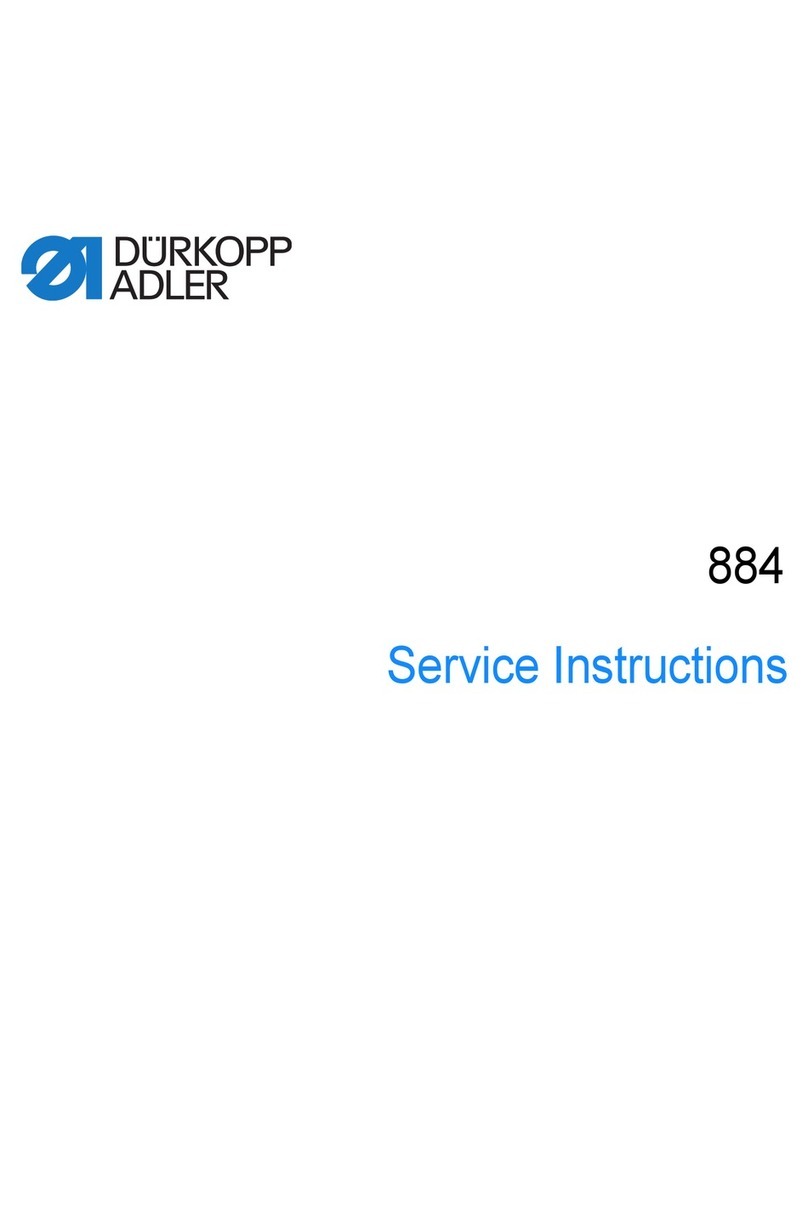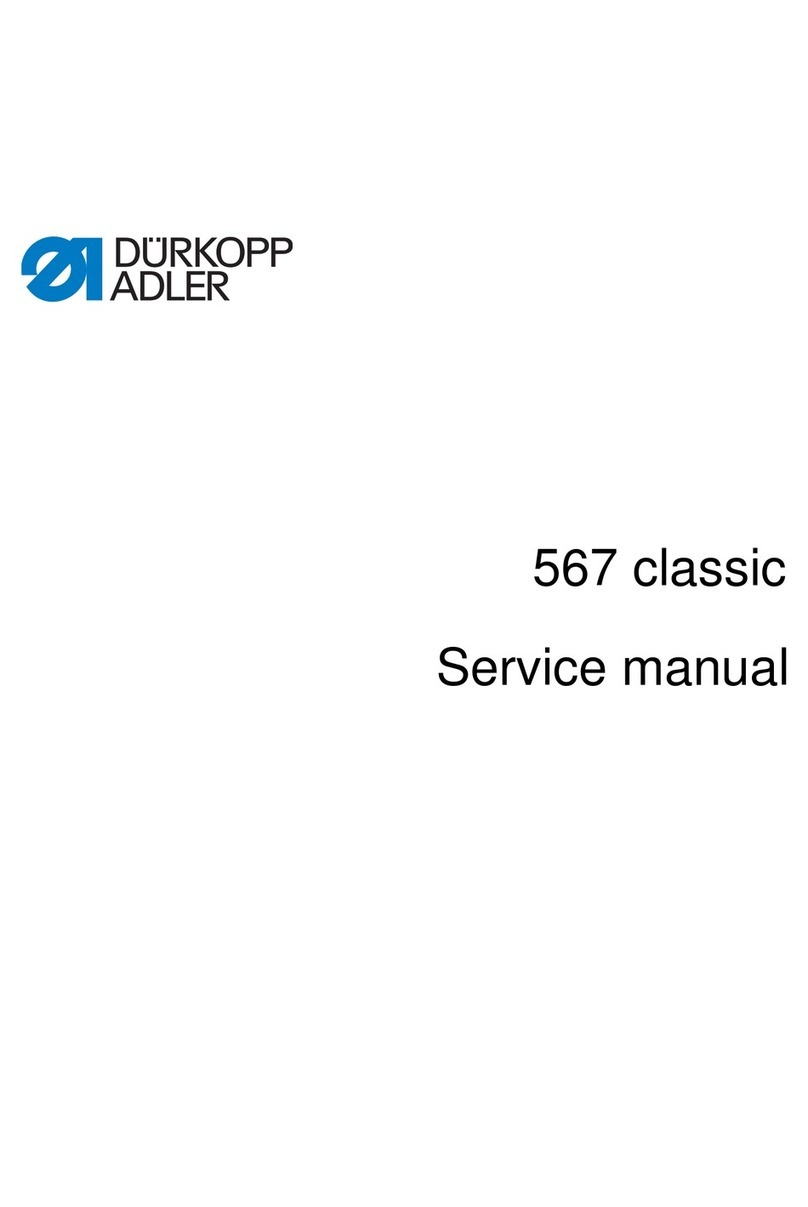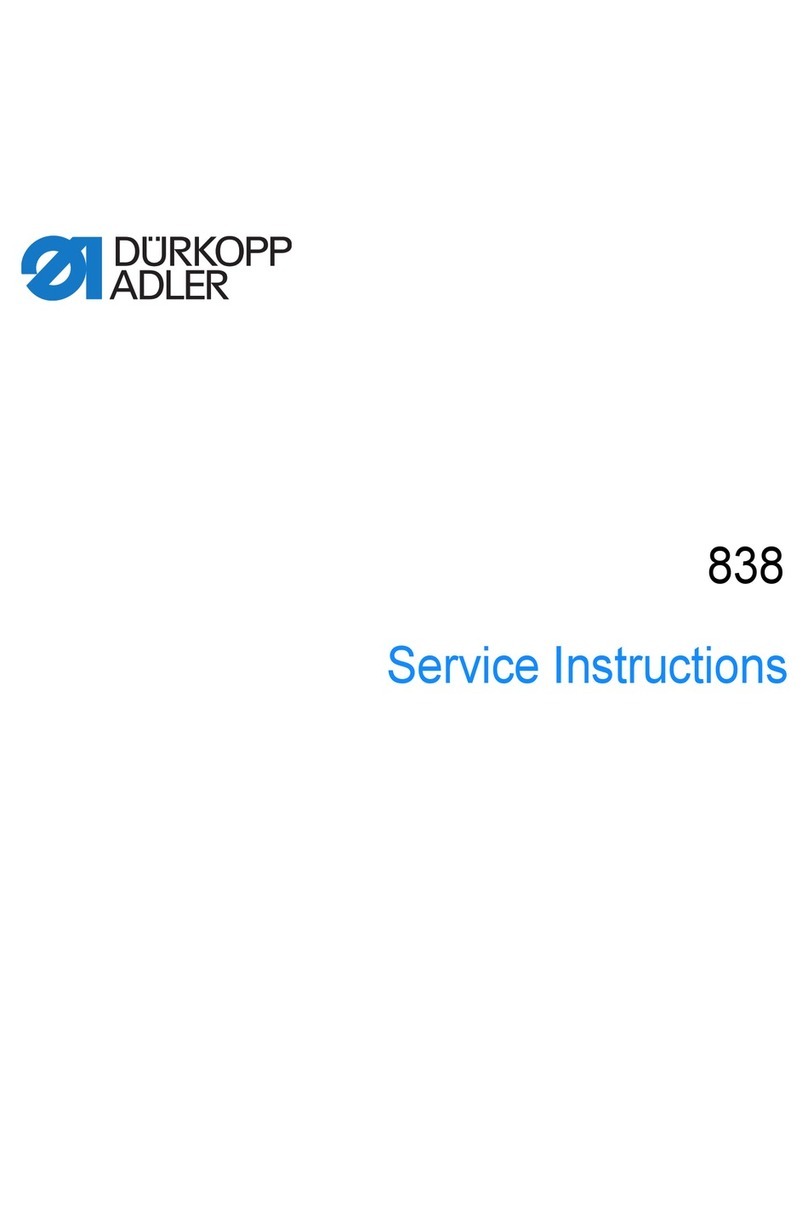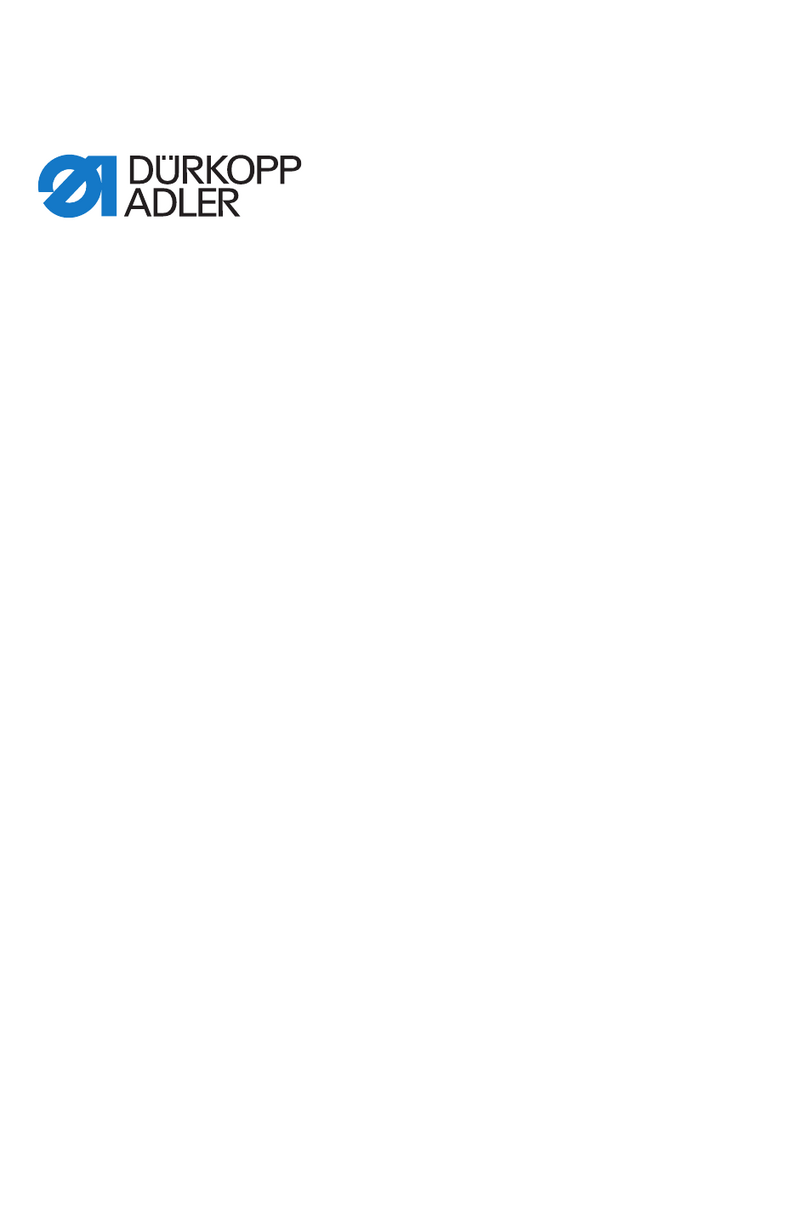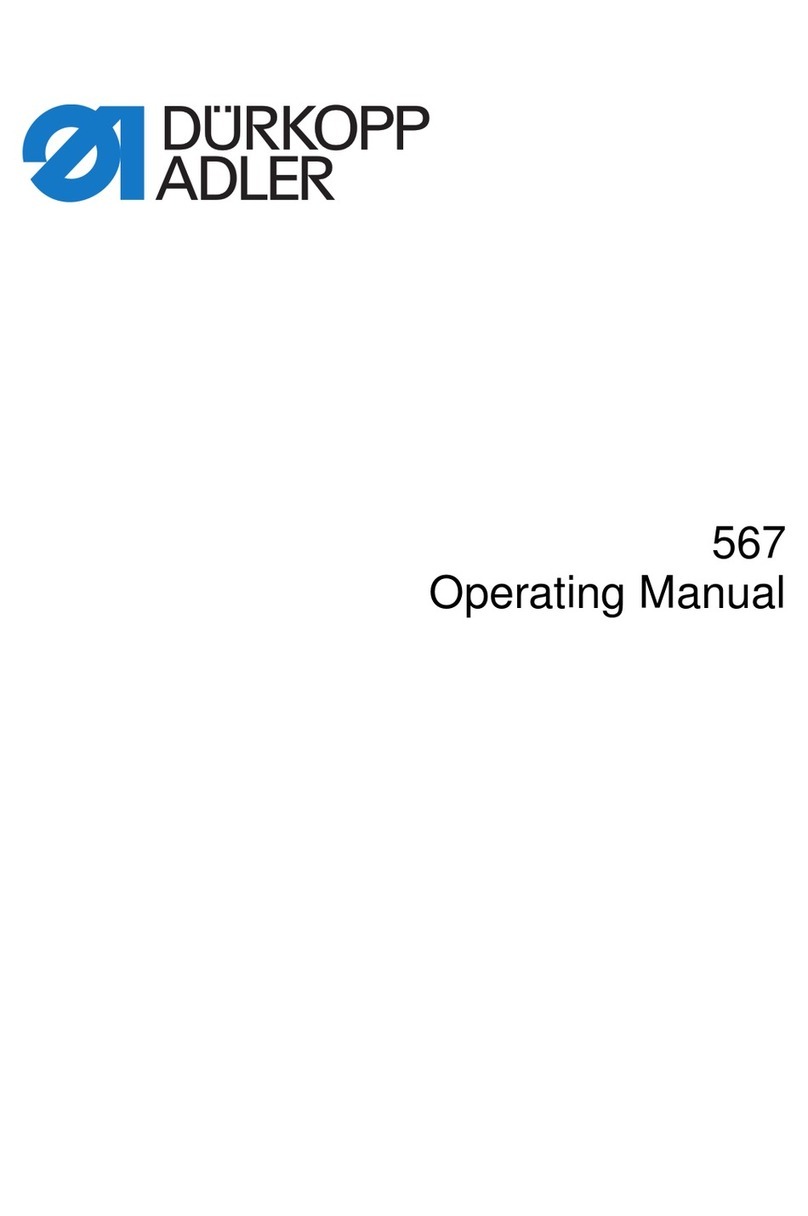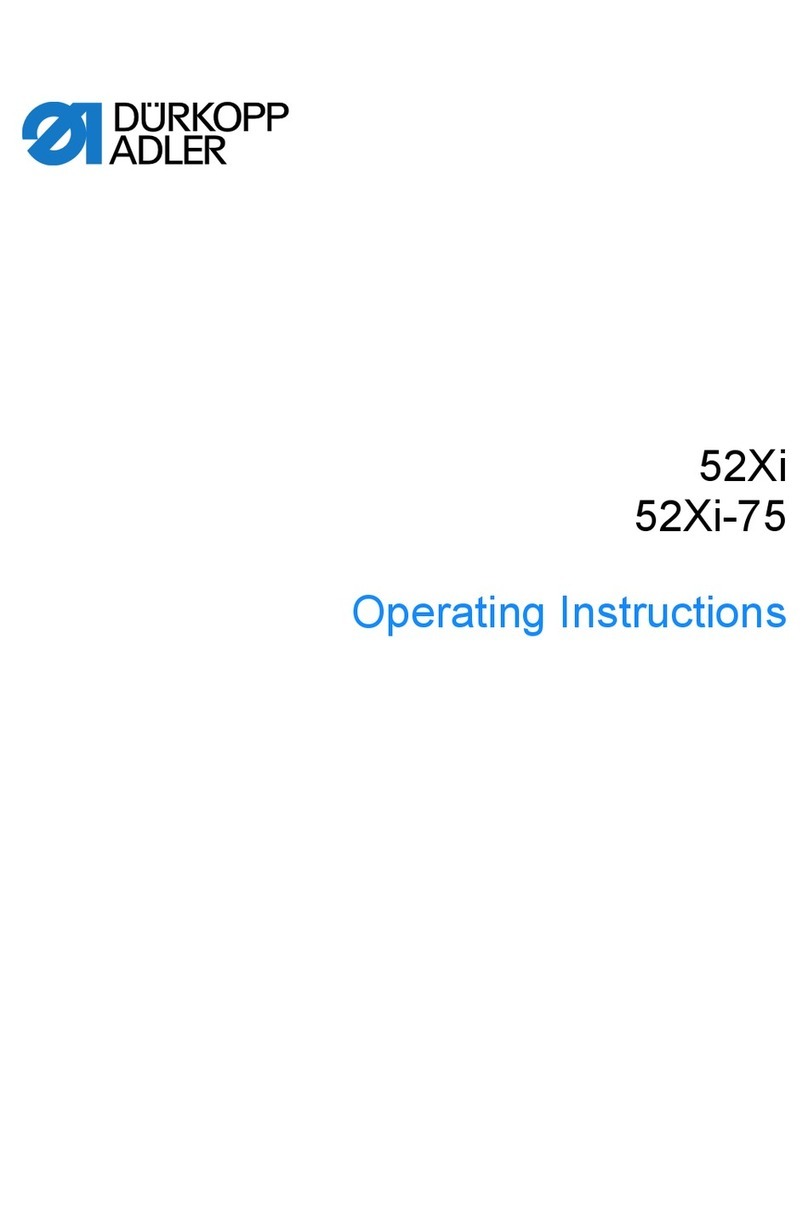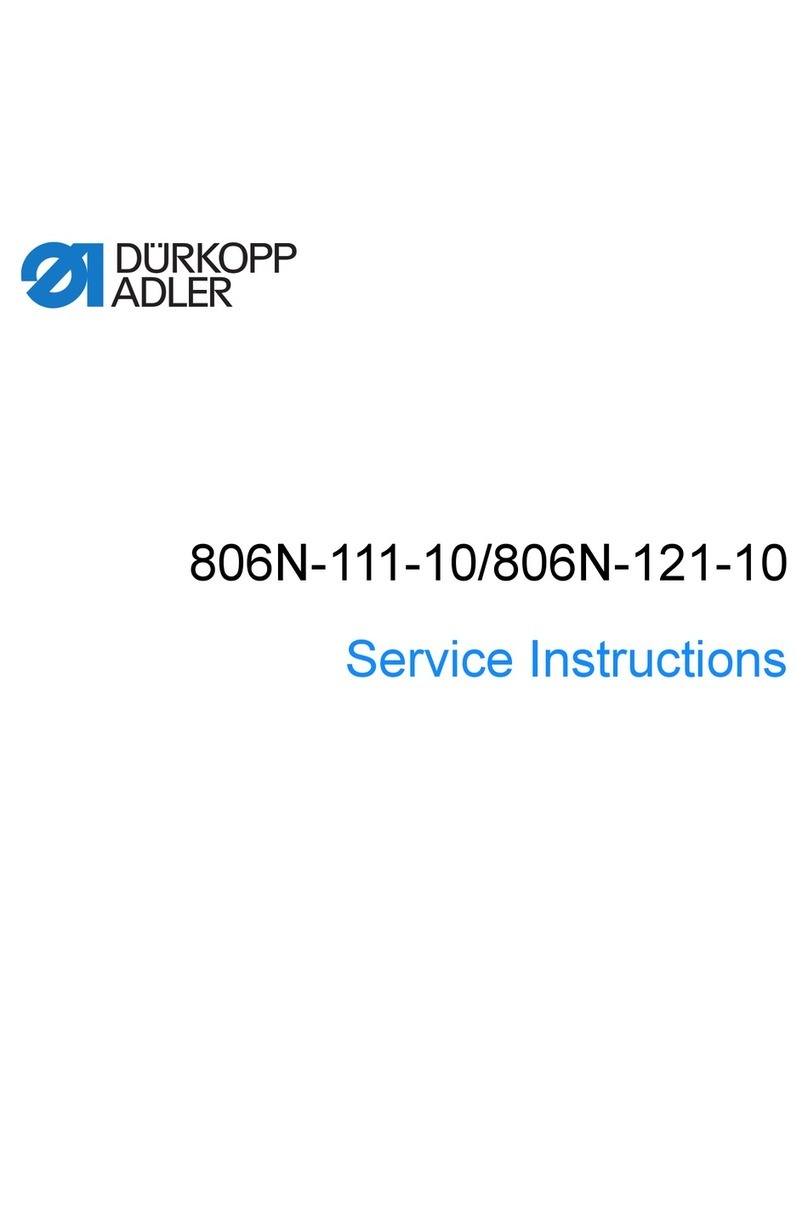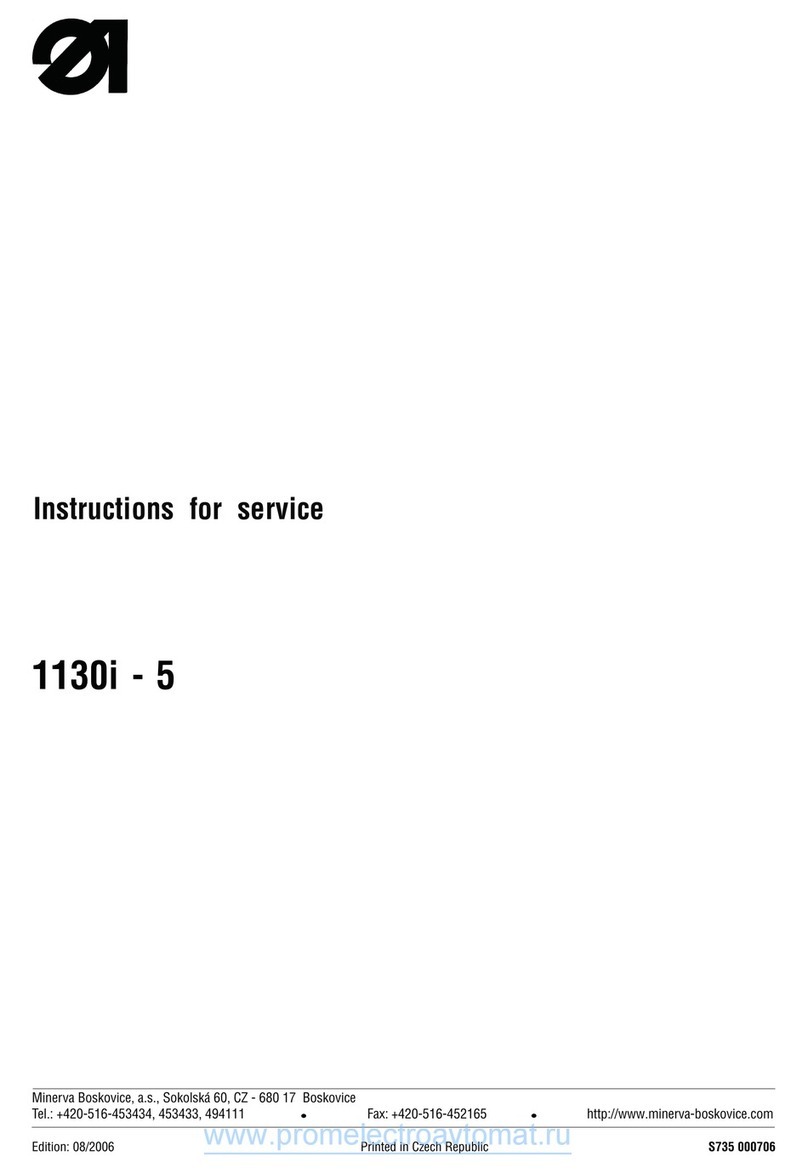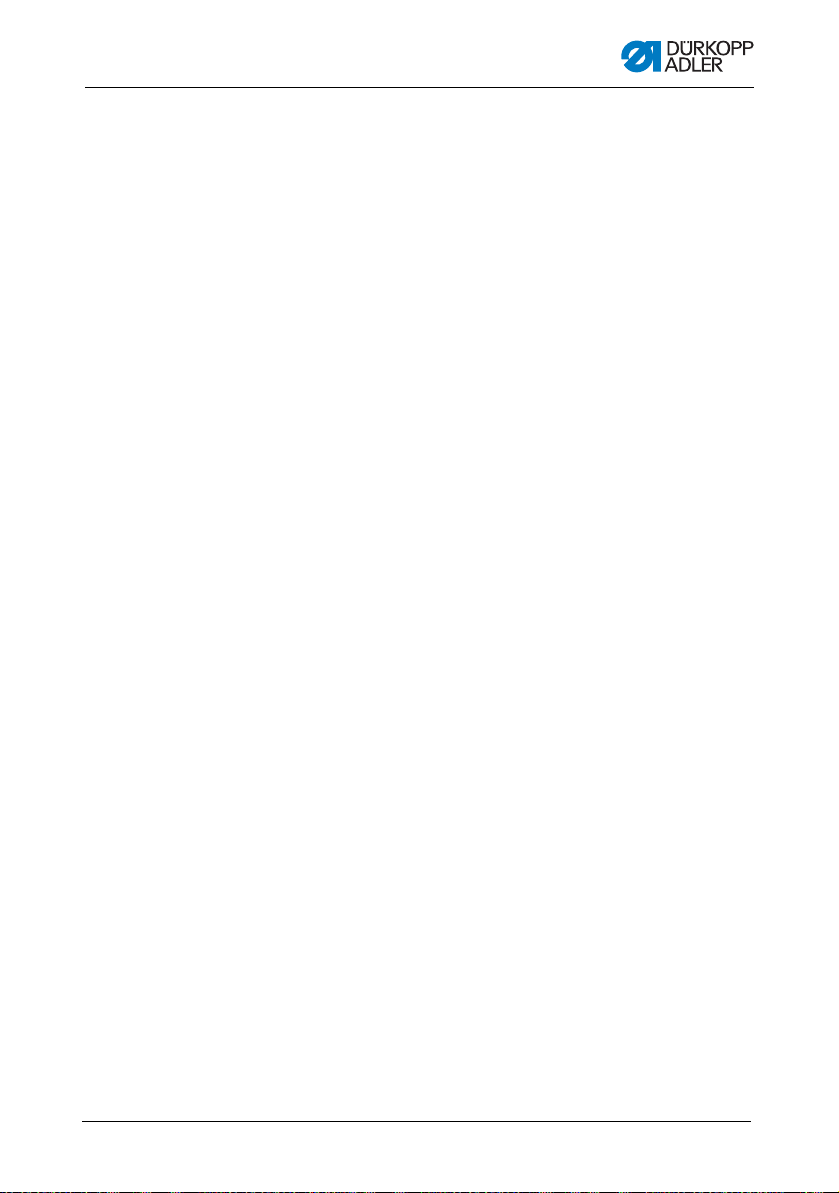Table of Contents
Operating Instructions 550-867 - 00.0 - 11/2016 3
5.5.5 Error codes (Help)............................................................................126
5.5.6 Printing a copy of an end label (Lab. Copy) ...................................127
5.5.7 Thread tension (Thr. tens.) .........................................................128
5.6 Check................................................................................................129
5.6.1 Structure of the Checks display.........................................................129
5.6.2 Opening the Checks display.............................................................132
5.6.3 Creating a system backup (Backup system) .................................133
5.6.4 Restoring data (Restore system) .................................................135
5.6.5 Creating a backup of the protocol database
(Backup protoc. DB) ...................................................................136
5.6.6 Printing a barcode label (Print BC label)...................................137
5.6.7 Data transfer......................................................................................138
5.6.8 Copying Dump Files..........................................................................138
5.6.9 Displaying connections......................................................................138
5.6.10 Setup.................................................................................................139
5.6.11 Opening the thread database (Threads) .........................................149
5.6.12 Printing the protocol database (DB print)......................................150
5.6.13 Opening the seam database (Show DB)...........................................151
5.6.14 Opening the bobbin database (Bobbins).........................................152
5.6.15 Needle database (Needle DB) ........................................................153
5.6.16 Calibrating the step motor (SM-Cali)...............................................155
5.6.17 Calibration database (T.Tens.-Cali)............................................156
5.6.18 Calibrating the stitch length (SM) .......................................................157
5.6.19 Checking input and output (I/O).......................................................160
5.6.20 Checking the scanners (Scanner) ...................................................161
5.6.21 Checking the sewing motor (Sew. Motor)......................................162
5.6.22 Thread tension (Thread tens.).....................................................163
5.6.23 Uninterrupted power supply (UPS).....................................................166
5.7 Protocol printer..................................................................................168
5.8 Uninstalling the barcode printer drivers.............................................168
5.9 Calibrating the end label printer ........................................................169
5.10 Barcodes...........................................................................................170
5.10.1 Barcodes at a glance.........................................................................170
5.10.2 Opening the Barcodes display ..........................................................171
5.10.3 Changing the barcode type ...............................................................174
5.10.4 Defining a barcode............................................................................175
5.10.5 Saving a barcode profile....................................................................176
5.10.6 Loading a barcode profile..................................................................177
5.11 Setting batch mode ...........................................................................178
5.12 Setting multi barcodes.......................................................................179
5.13 Preparing the end label (Label).......................................................180
5.13.1 Opening the End label display...........................................................180
5.13.2 Defining the end label text.................................................................181
5.13.3 Positioning the text on the end label .................................................182
5.13.4 Defining the format of the end label ..................................................183