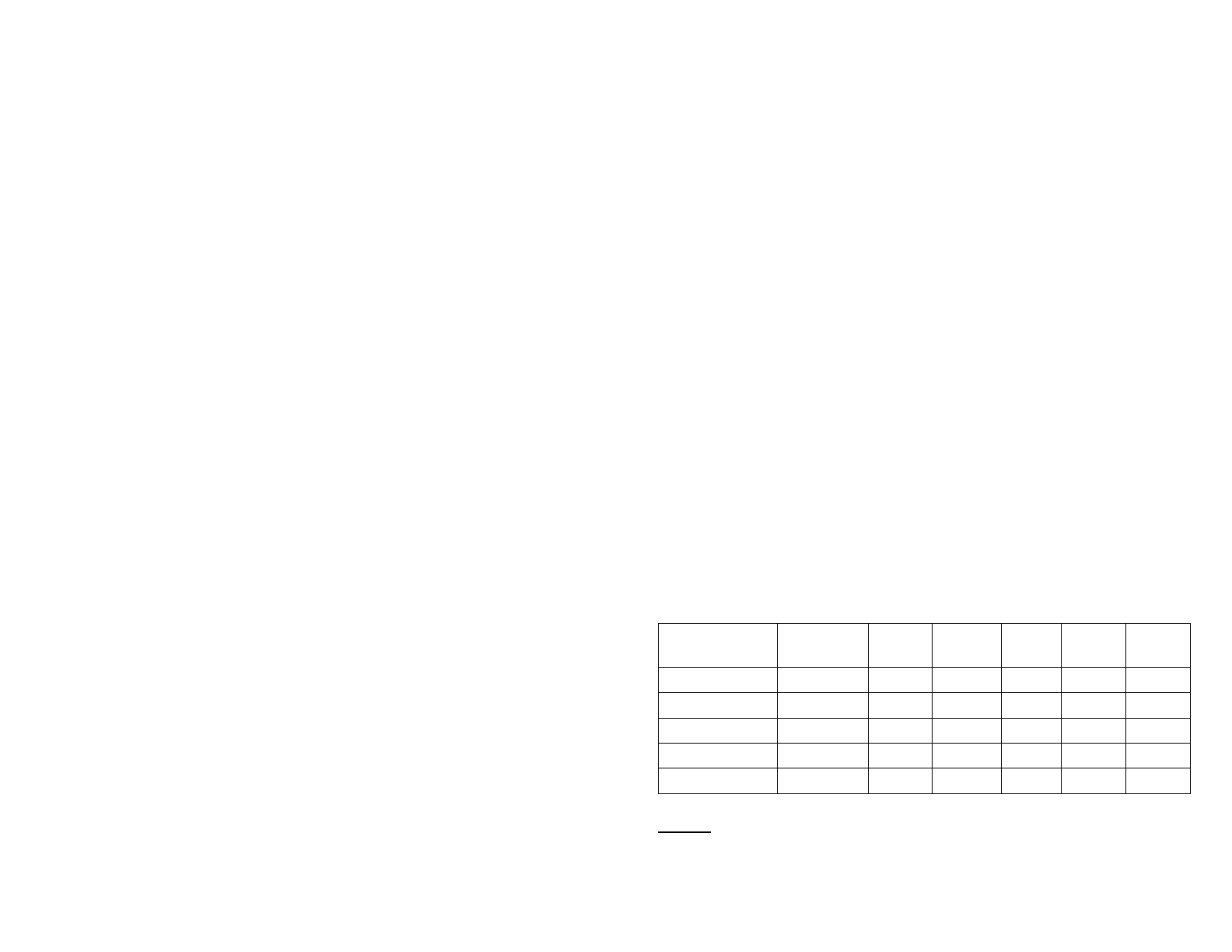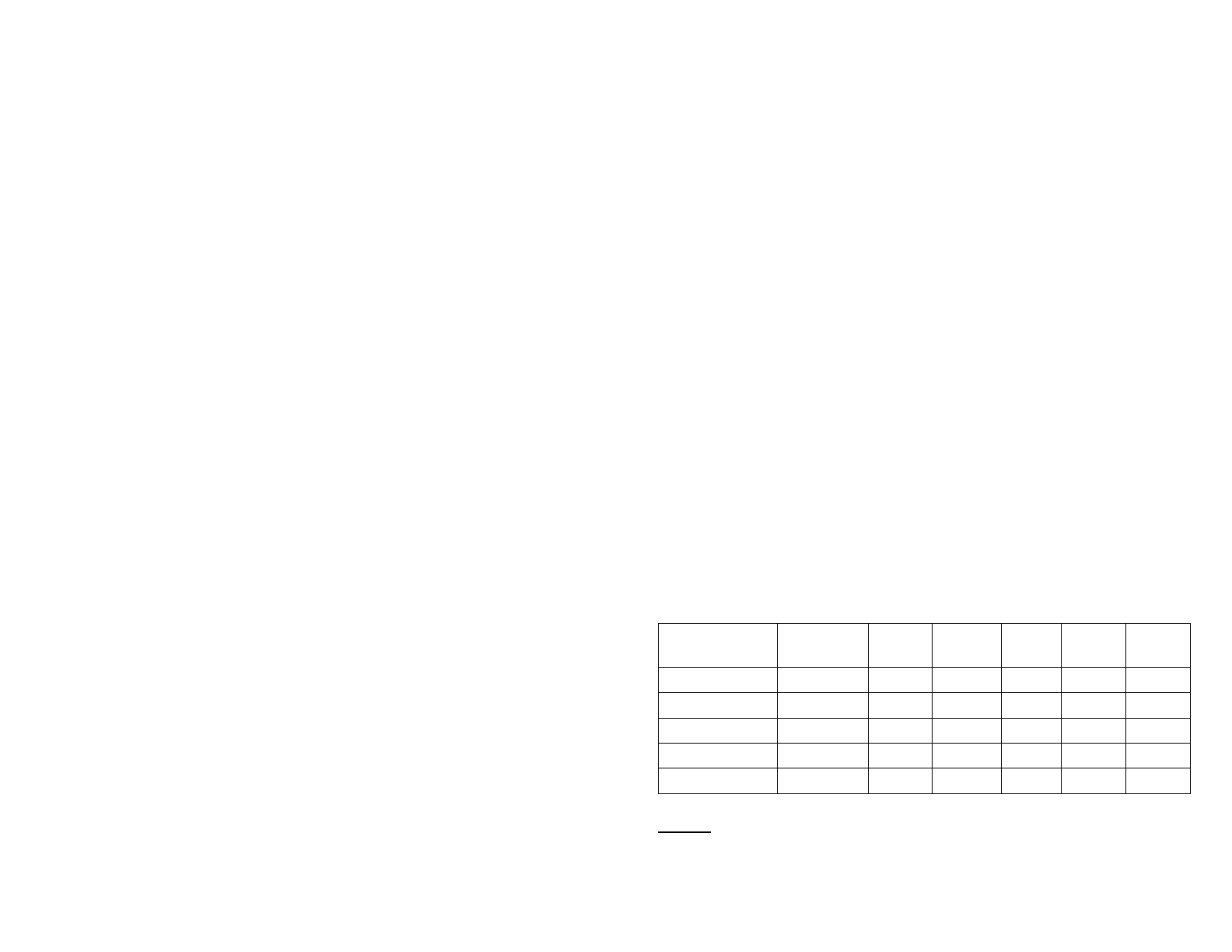
Setup
1. Using the telephone line cord supplied, plug one end into the unit’s
Data jack (located on the back), and the other end into the system or
phone jack.
2. Connect the power adapter to the A/C jack on the unit’s le t side.
3. Li t the dialer directory card and plastic o the top. Remove the
plastic tab rom underneath. This activates the internal battery or dialer
memory.
4. Plug the handset cable into the unit’s le t side.
Auto-Log
One-touch dialer #10 (bottom right) is used or the Auto-Log eature. I
DIP switch 1 is on, whatever is programmed to this dialer will
automatically be dialed. This could be a phone number or perhaps user
ID.
DIP Switches
On the bottom o the unit, there are two DIP switches. To access them,
you must slide the plastic cover down. There are our additional DIP
switches located underneath the dialer directory card on the top o the
unit; these are not used. The unctions or the bottom two are listed
below.
DIP Switch 1: On=Enables Auto-Log or dialer #10.
DIP Switch 2: On=Enables Record Latch (REC button toggles).
Flash
On the back o the unit is a switch labeled FLAS . There are three
options: 600, 300, or 100. Always leave it to 600 or you may have
issues with the DISCONNECT unction.
Programming Dialers
Be ore proceeding, veri y that you have ollowed Setup steps 1-3 and
that DIP swith 1 is off.
1. Pick up the handset and then connect to your system (this may
require entering a user ID and even dialing a telephone number).
2. Press Store.
3. Dial the number(s) you wish to have stored.
4. Press the one-touch dialer you desire to program.
Repeat steps 2-4 or additional dialers.
Emulation
There are 5 di erent emulations or this model. The emulation
determines what processor your unit has and thereby what digits are
sent with certain unctions.
C-Phone will have -C at the end o the model (DA-110P-C).
DVI will have -D at the end o the model (DA-110P-D).
Lanier will have -L at the end o the model (DA-110P-L).
Winscribe will have -W at the end o the model (DA-110P-W).
Voice Solutions will have -S at the end o the model (DA-110P-S).
Name Processor Record
Rewind
Play Stop New
Job
C-Phone M123D D 7 B B 8
DVI M123B D B 3 A *9
Lanier M124M 2 3 1 4 5
Winscribe M124W 1 7 2 8 5
Voice Solutions
M124B D B C A * *
NOTE: You can see the processor version on a sticker located beneath
the DIP switches, on the bottom o the unit. To see it, you will have to
slide the plastic cover down.