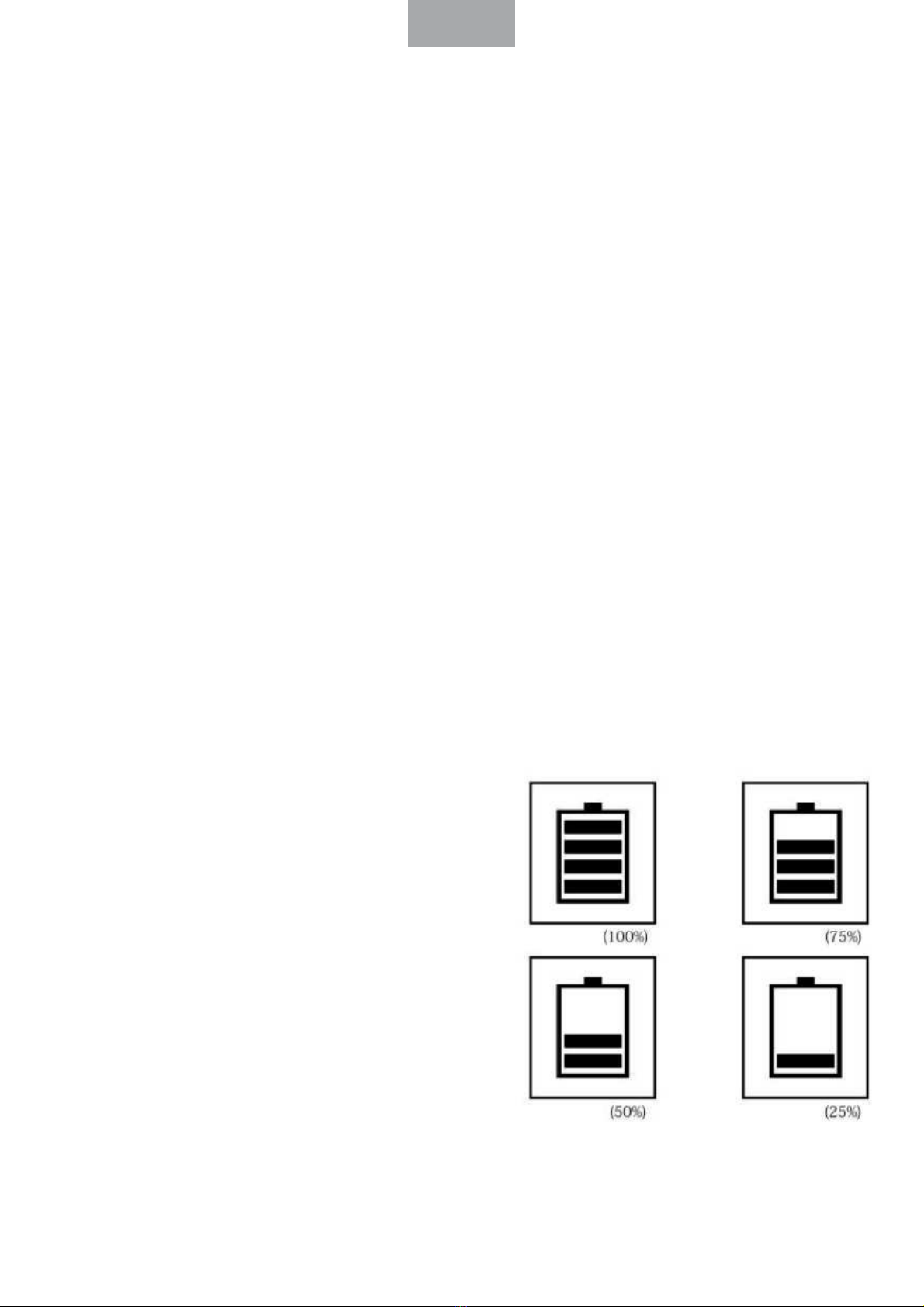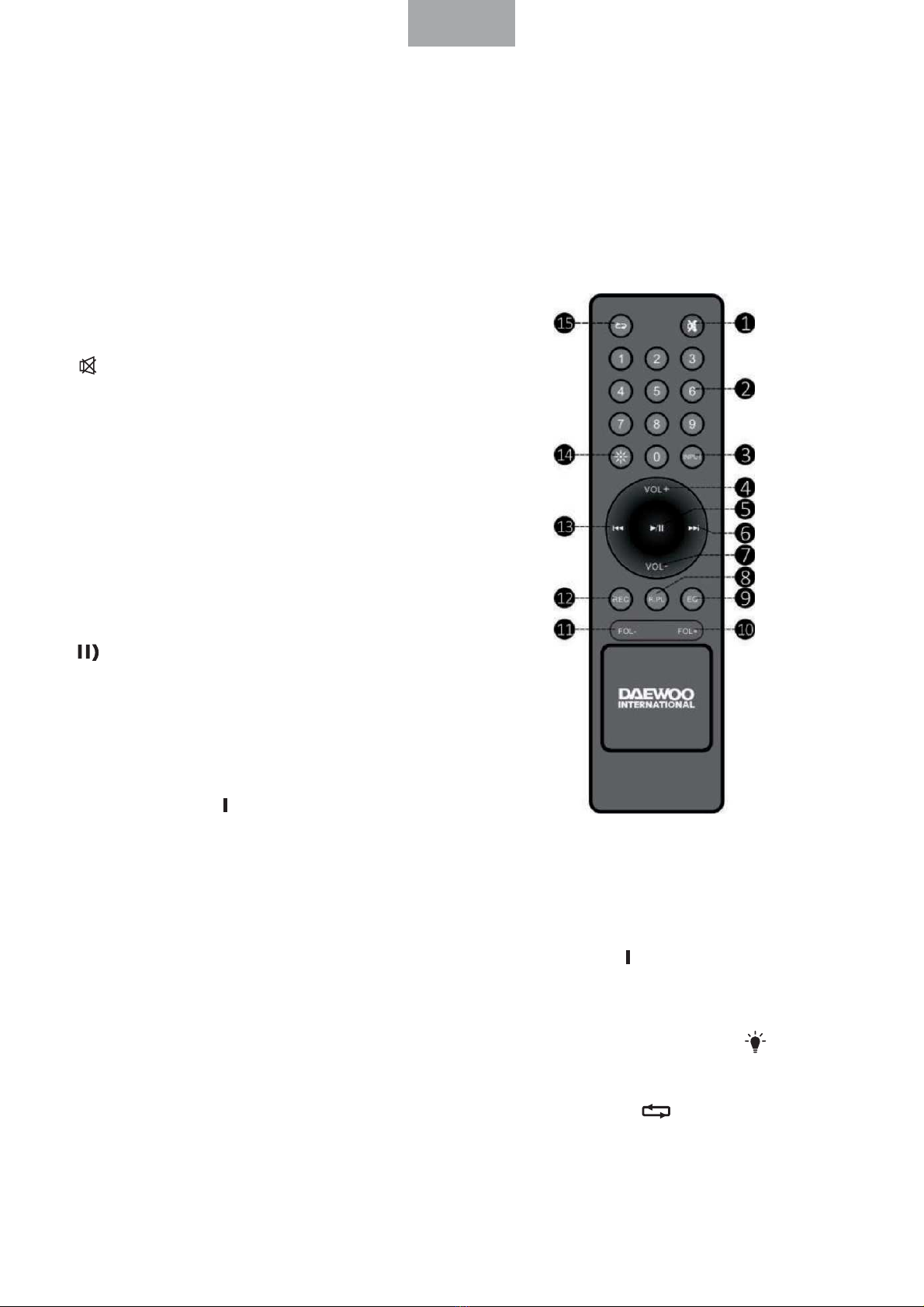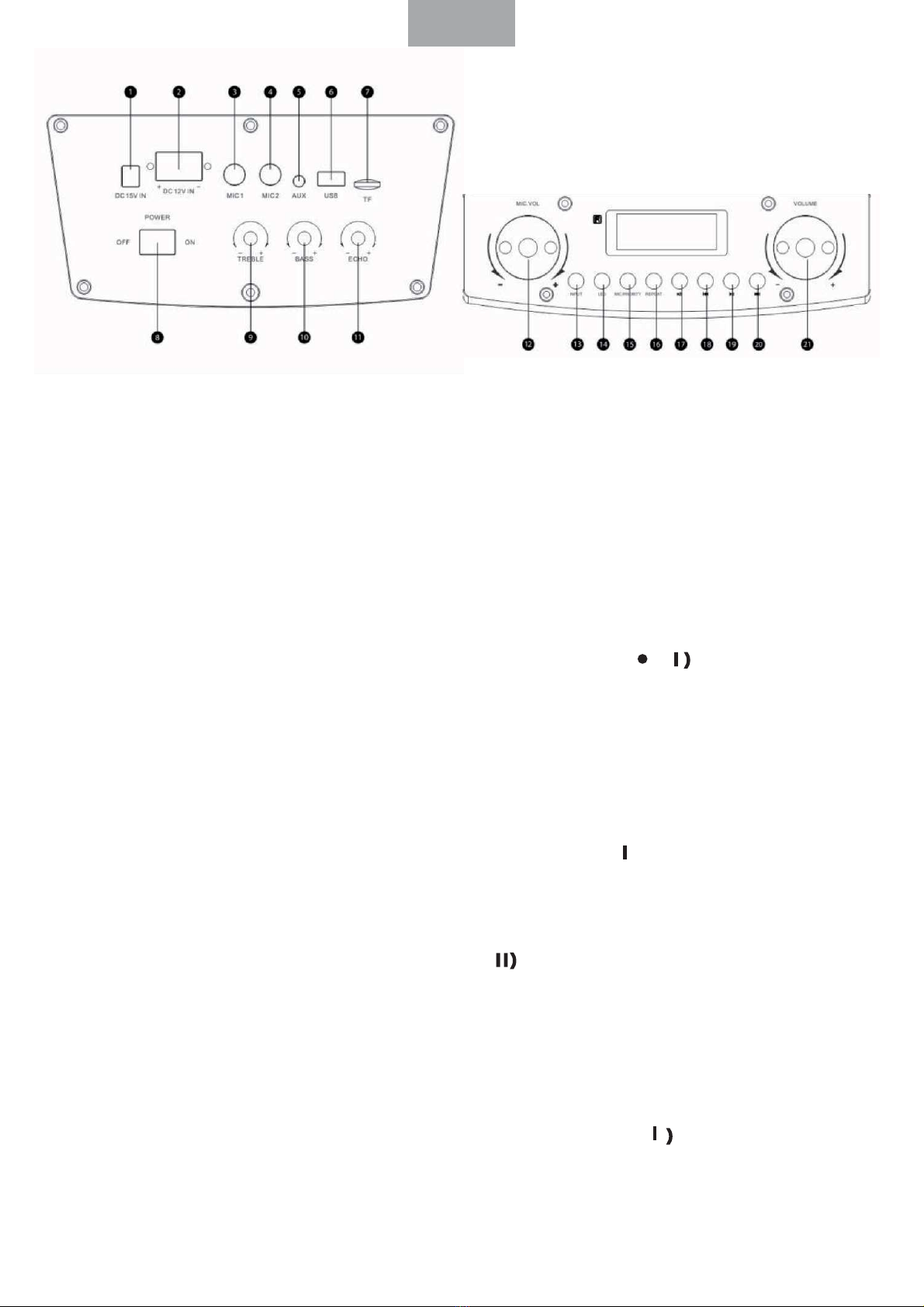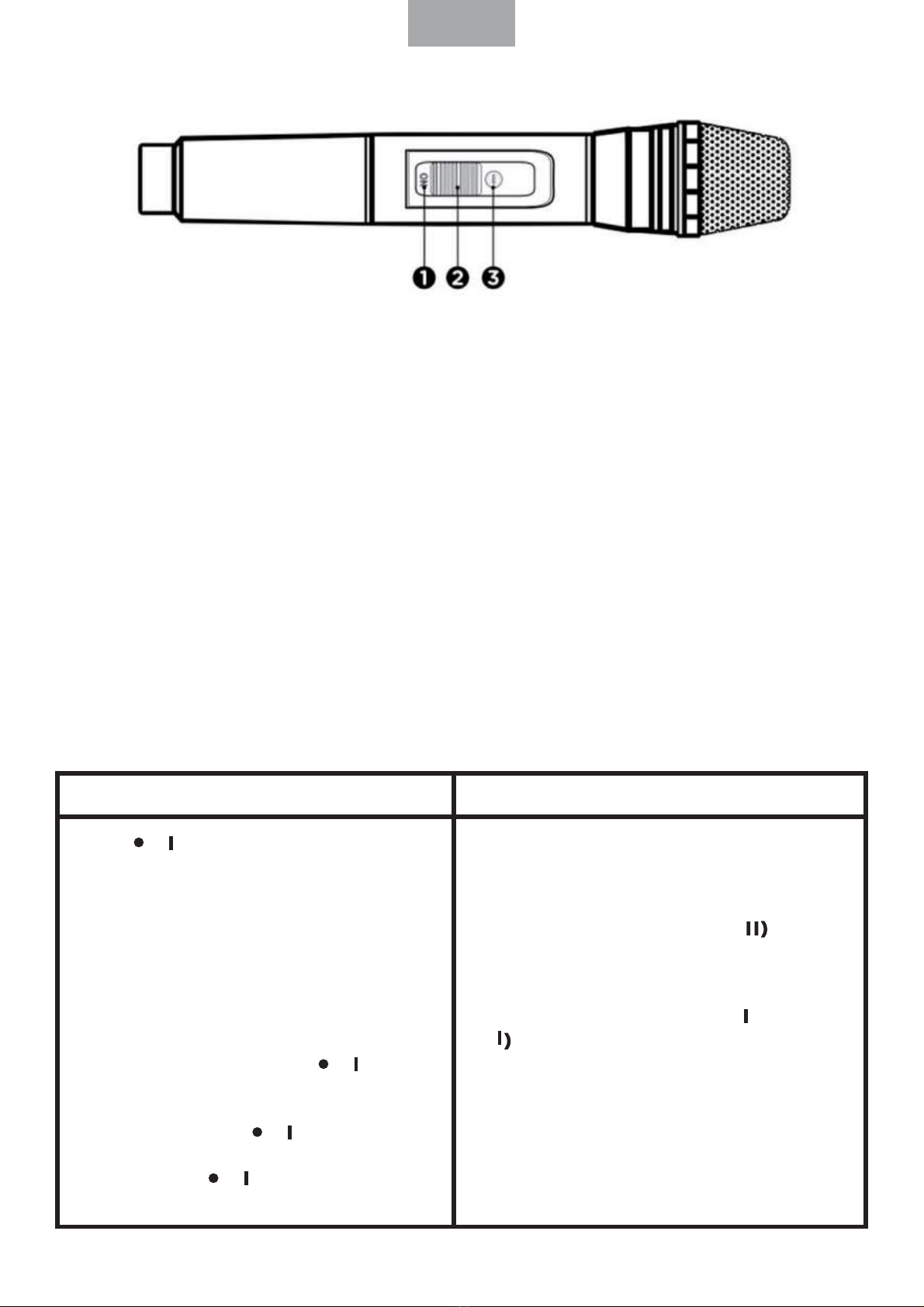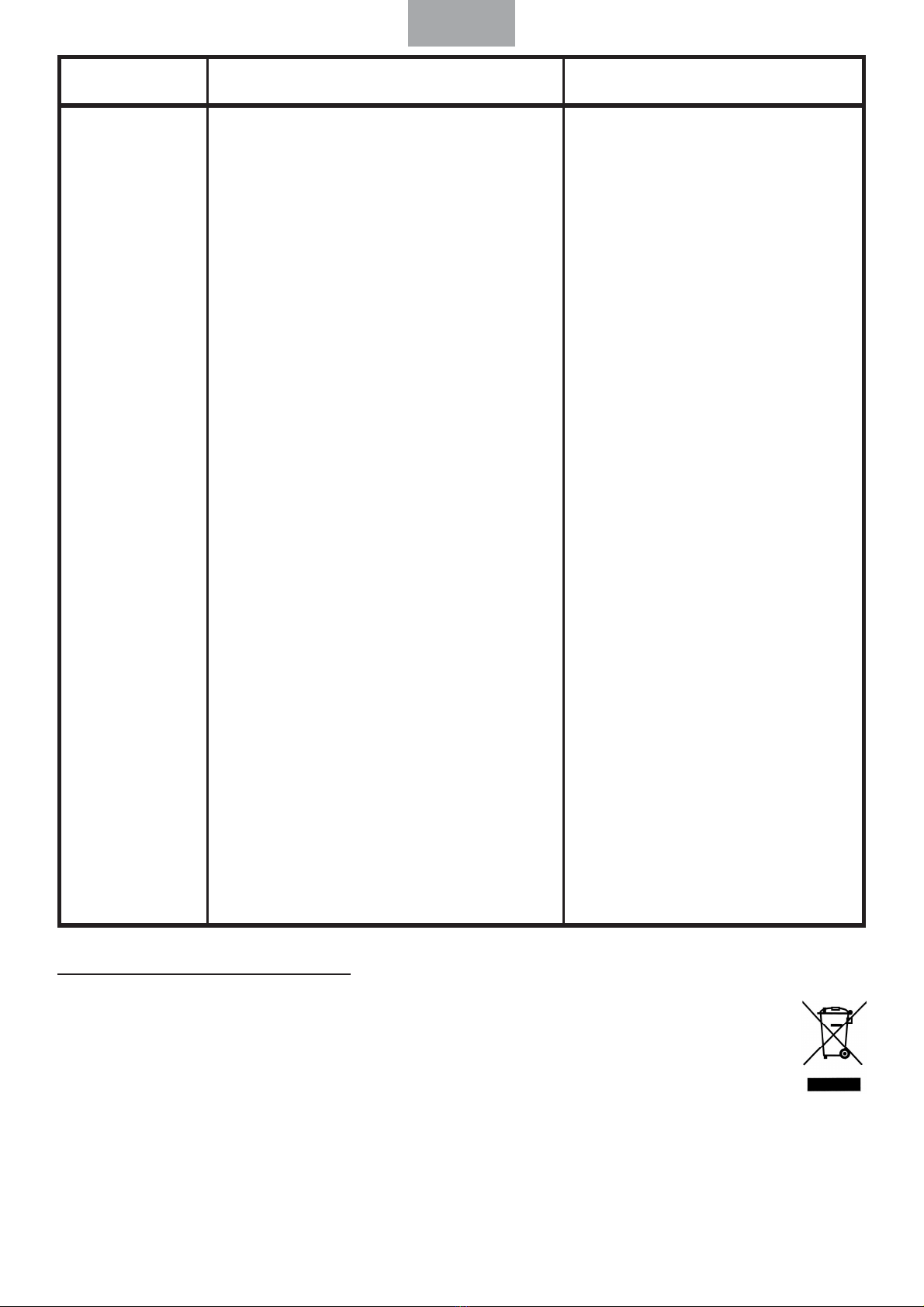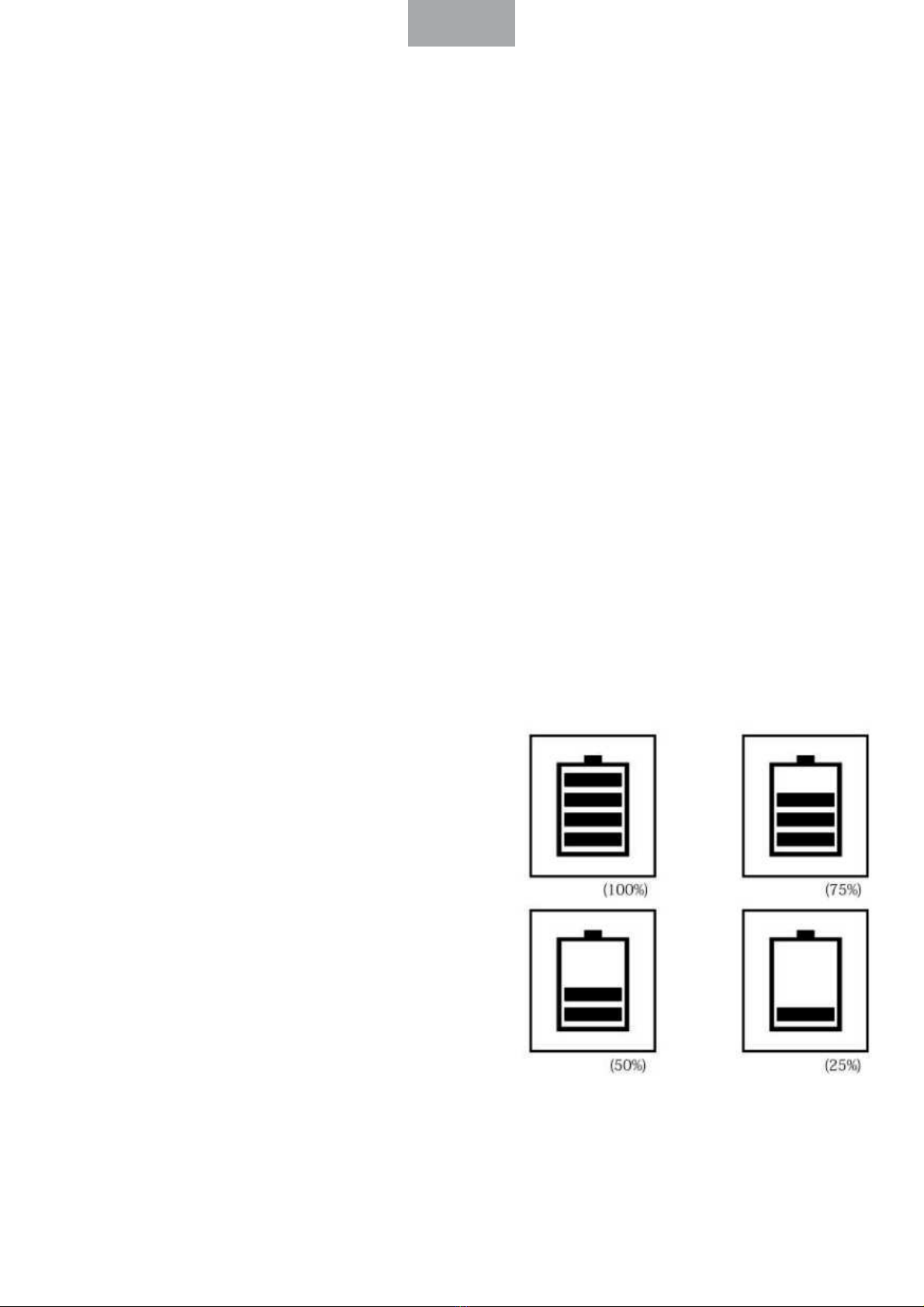ES
9
GARANTIA
Industrias Masats, en cumplimiento con lo establecido por la Ley de Protección al
Consumidor (Ley 23/2003 de 10 /07/2003), ofrece Garantía al Cliente en España y
Portugal (Península y Baleares), para todos sus productos de la marca bajo las siguientes
condiciones:
A. Todos los productos en los que se detecten fallos de funcionamiento antes de
transcurridos 15 DÍAS desde la fecha de venta al cliente nal SERÁN CAMBIADOS POR
OTRO, cuando:
1. El producto haya sido utilizado solo en el uso normal para el que estaba previsto.
2. No haya sido abierto, manipulado o alterado por persona ajena al Servicio Técnico
Ocial de la marca.
3. No haya sufrido daños por golpes, inundación, sobrecalentamiento, sobrecarga eléctrica
o cualquier otra circunstancia externa que pueda ser posible motivo de avería.
4. Sea devuelto al punto de venta donde se adquirió, con su embalaje original en perfecto
estado, completo con todos sus accesorios y manuales, y acompañado de la factura o
ticket de venta donde se indique claramente la marca tipo del producto y la fecha de
venta.
B. Todos los productos en los que se detecten fallos de funcionamiento antes de
transcurridos DOS AÑOS desde su fecha de venta, serán reparados o cambiados por otro,
siempre que:
1. El producto haya sido utilizado solo en el uso normal para el que estaba previsto.
2. No haya sido abierto, manipulado o alterado por persona ajena al Servicio Técnico
Ocial de la marca.
3. No haya sufrido daños por golpes, inundación, sobrecalentamiento, sobrecarga eléctrica
o cualquier otra circunstancia externa que pueda ser posible motivo de avería.
4. Sea devuelto al servicio técnico de Industrias Masats o al punto de venta donde se
adquirió, con embalaje adecuado y acompañado de la factura o ticket de venta donde se
indique claramente la marca y tipo del producto, la fecha de venta y el nombre y dirección
del establecimiento vendedor así como una explicación de la avería detectada.
Excepción: Los componentes adicionales de los productos sujetos a desgaste natural
debido a su uso como adaptadores AC, baterías, mandos a distancia, auriculares…,
quedan excluidos de esta garantía.
Será responsabilidad exclusiva del usuario el envío del producto en las condiciones
adecuadas para evitar daños durante el transporte.
Industrias Masats se reserva el derecho a dictaminar sobre el estado de los productos
averiados o defectuosos que le sean remitidos. En caso de reclamación serán de
competencia exclusiva los Tribunales de la ciudad de Barcelona.
Datos contacto SAT España (Para productos adquiridos en España):