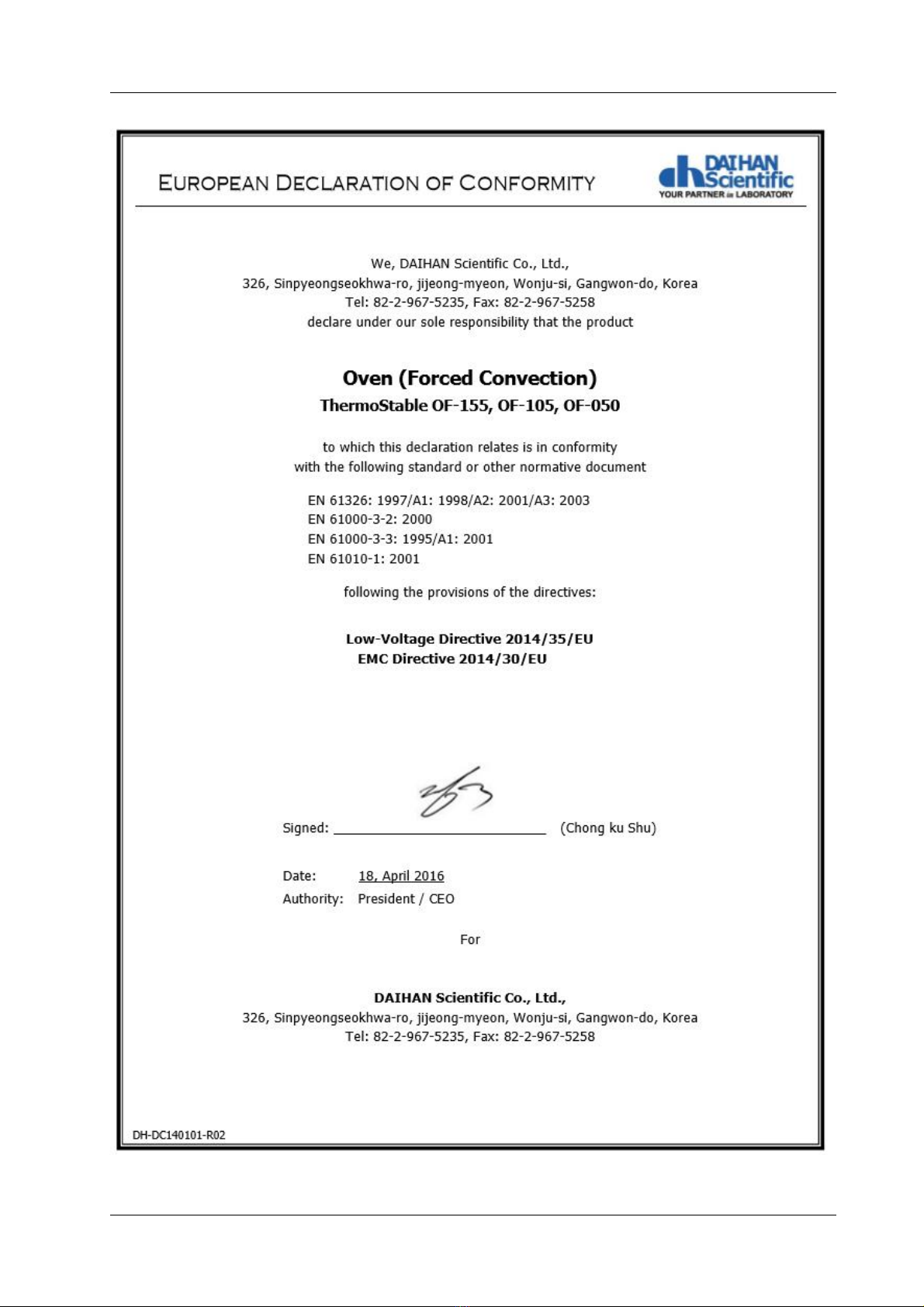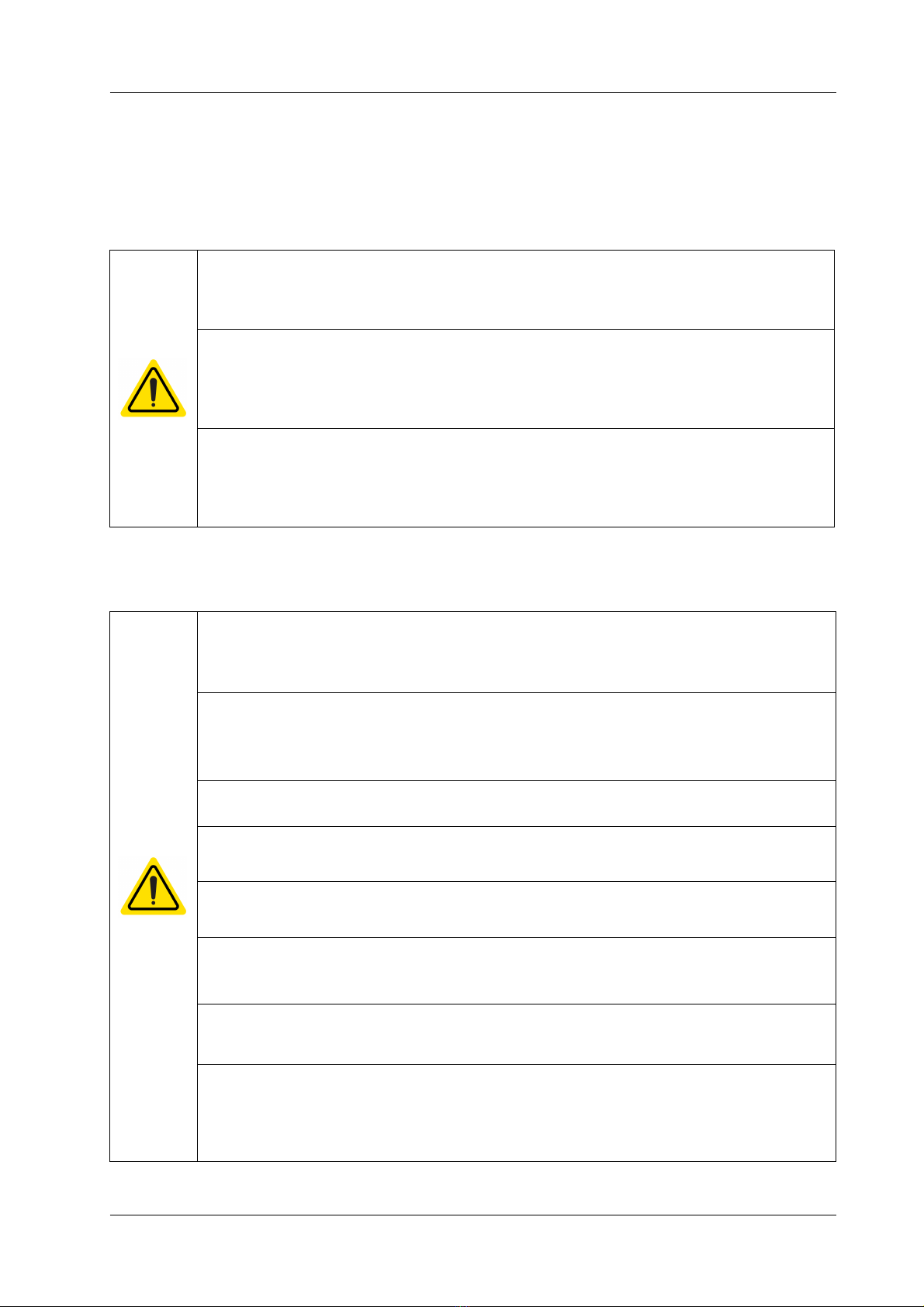DAIHAN-Sci.com or
ALL
for
LAB.com
Shopping Mall
DAIHAN Scientific, Forced Convection type Oven 5/48
1.
1.2 Product introduction
This product is equipped with the Forced convection air circulation system, and realize
The Best Temp. Uniformity & Accuracy by 3-Side Pre Heating Zone which the heating
elements wrap the three sides of the chamber.
This product was developed and manufactured considering the best possible ease for
use and safety, and has the following features.
1. This product is equipped with the high performance Heating Mechanism - Pre Heating Zone
which realizes the best temperature uniformity and accuracy.
2. This product realizes the lowest power consumption by the rigid insulation structure
consisted of advanced insulation.
3. It minimizes the heating time and the temperature recovery time after open/close of door
through the optimization of the high-precision Fuzzy-PID controller.
4. Because Jog Dial Knob and Push Button which are rigid and have excellent operability are
mounted, this product has high operating sensitivity and excellent accuracy.
5. The insulating and thermal efficiency are maximized by putting the Air-Flow Layer between
the advanced insulator and the enclosure.
6. The Chamber and inner shelf prevents corrosion by using Stainless Steel material.
7. This product minimizes the heat loss by being strongly adhered the door by up and down
dual latch structure.
8. Because this product is equipped with a high-quality LCD Display with back-light function, it
is easy to confirm its state.
9. The necessary matters during the experiment can be conveniently used by the support of
SUB MENU.
10. The safety device for overheating prevention, and over current and short circuit prevention
circuitry that preferentially consider the user’s safety are mounted.
11. This product is remotely controlled by connecting to PC through RS232 communication port,
and can be transmitted data.
12. The models that the observation of the inside is easy are supported through the
Built Viewing Window. (Only in " ThermoStableTM OF-W105", " ThermoStableTM OF-W155")
13. The pollution prevention and the simple and convenient washing operation are possible
because the seamless rubber packing is finished in the curved surface on the inside corners.
14. The Heating is stopped in the case of the Door Open during operating, the error in use is
minimized because the alarm rings if the certain time elapses.
15. CE Certified Products.
16. PL(Product Liability) Insurance