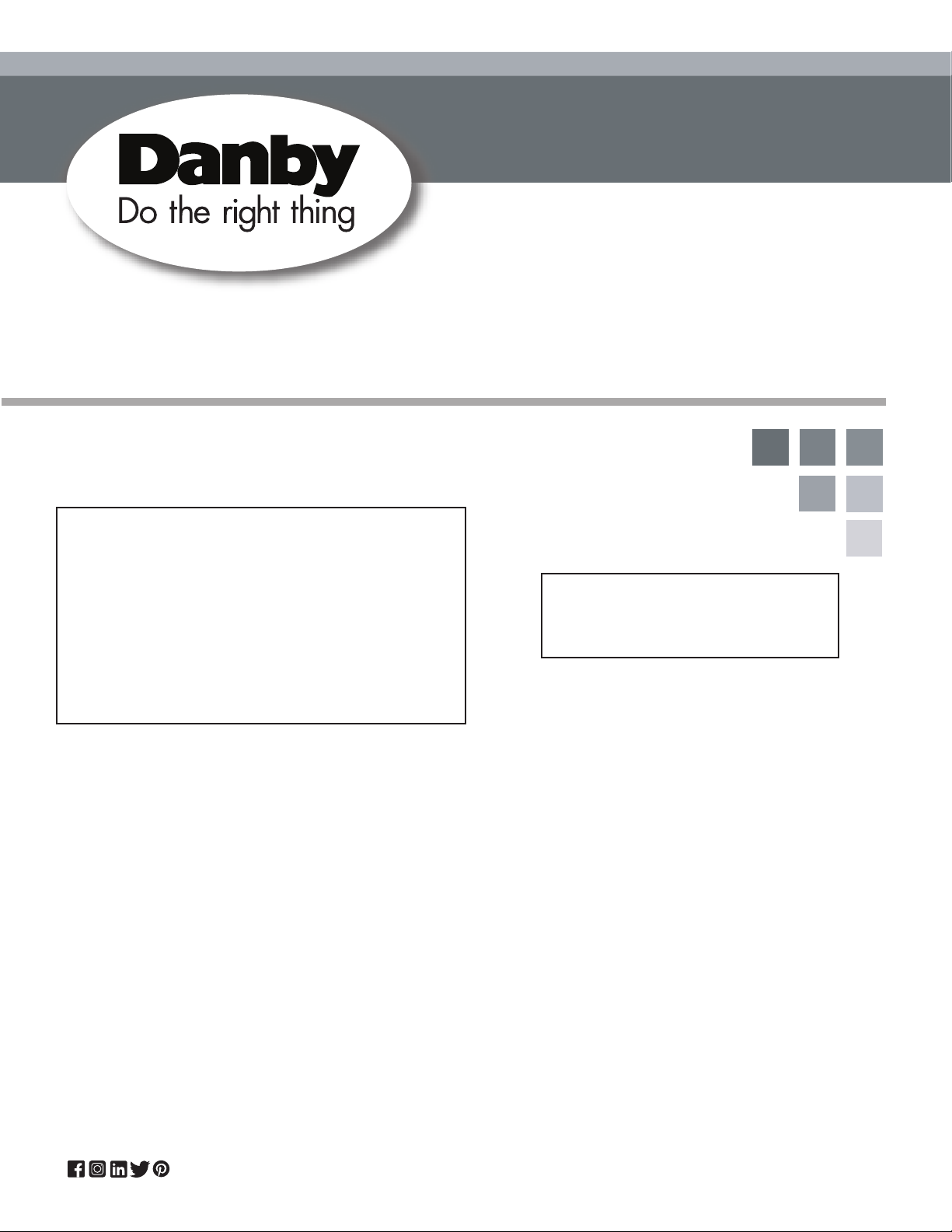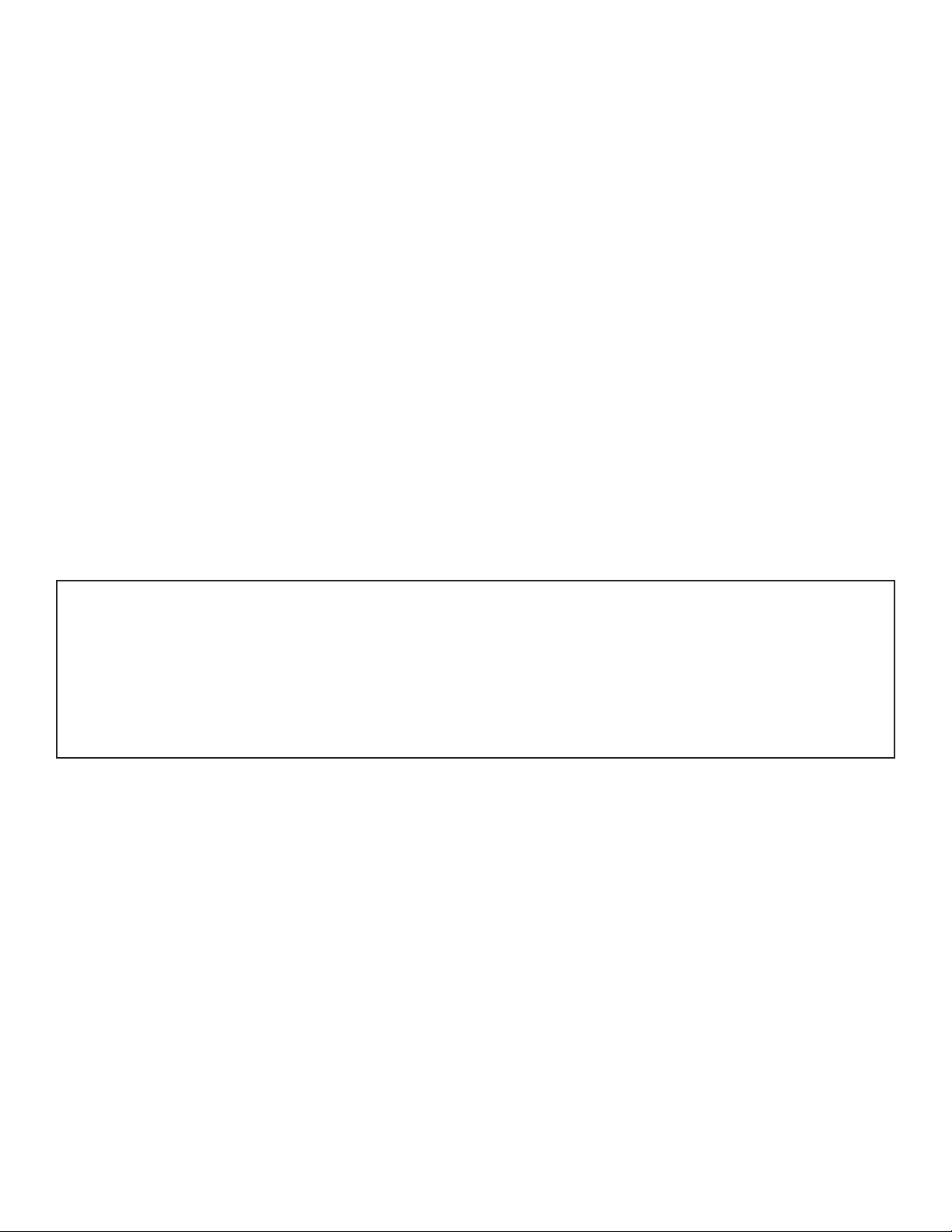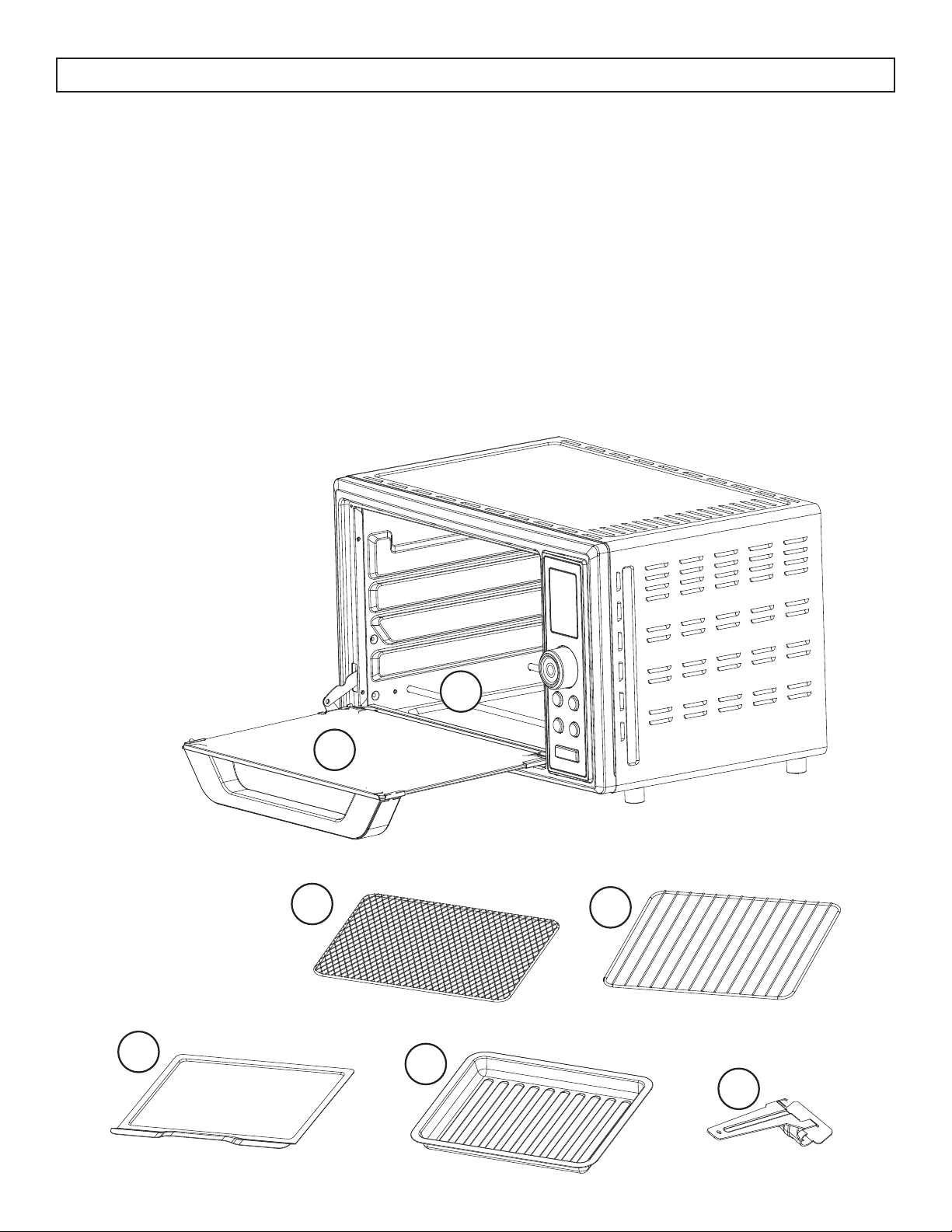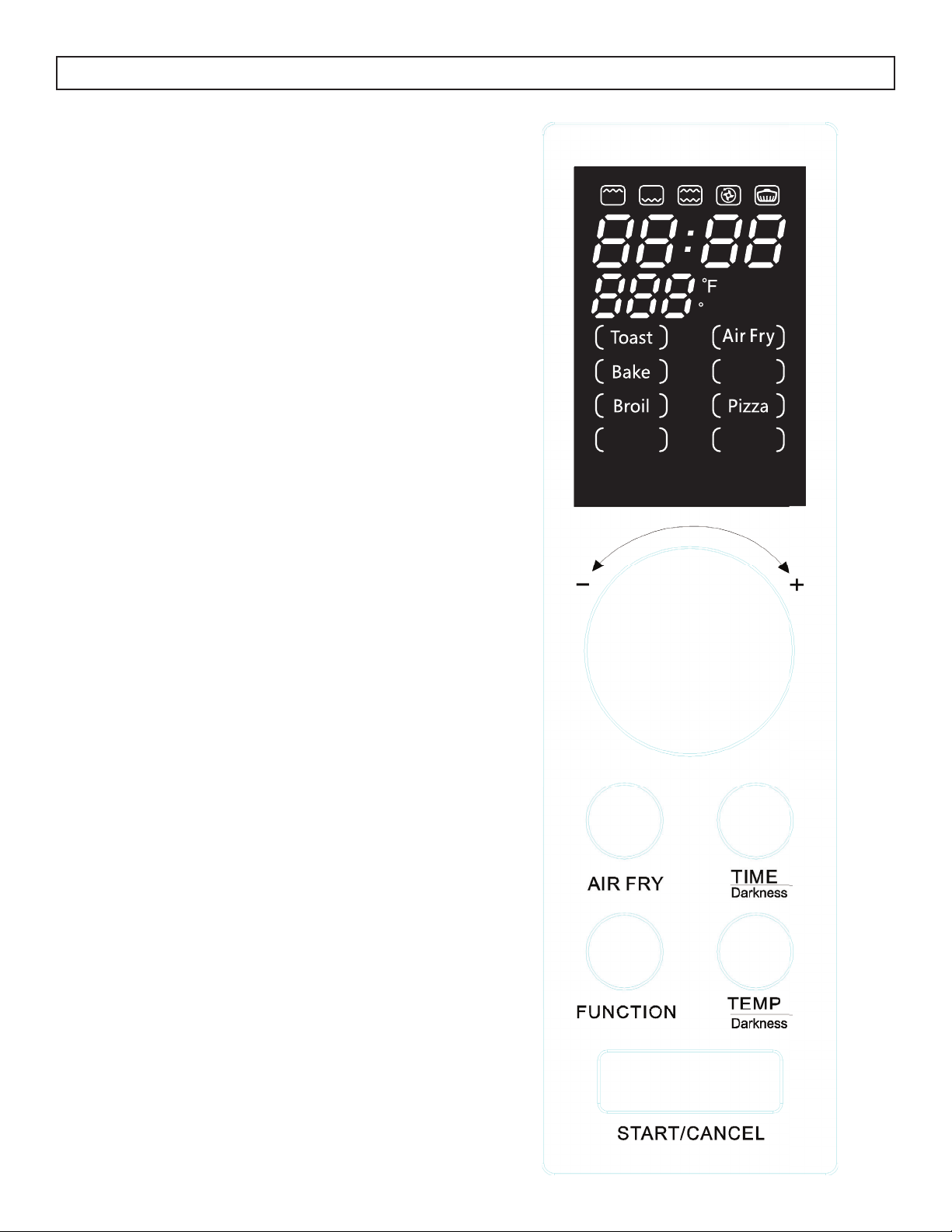2
SAVE THESE INSTRUCTIONS!
SAFETY REQUIREMENTS
• Read all instructions.
• Do not touch hot surfaces. Use handles or knobs.
• To protect against electrical shock do not
immerse cord, plugs or any other part of the
appliance in water or any other liquid.
• Close supervision is necessary when any
appliance is use by or near children.
• Unplug from the wall outlet when not in use and
before cleaning. Allow to cool before putting on
or taking off parts.
• Do not operate any appliance with a damaged
cord or plug or after the appliance malfunctions
or has been damaged in any manner. Return
the appliance to the nearest authorized service
facility for examination, repair or adjustment.
• The use of accessory attachments not
recommended by the appliance manufacturer
may cause injuries.
• Do not use outdoors.
• Do not let the cord hang over the edge of the
table or counter or touch hot surfaces.
• Do not place on or near a hot gas or electric
burner or in a heated oven.
• Extreme caution must be used when moving an
appliance containing hot oil or other hot liquids.
• Always attach the plug to the appliance first
and then plug the cord into the wall outlet. To
disconnect, turn any control to “off” and then
remove the plug from the wall outlet.
• Do not use the appliance for other than its
intended use.
• When operating the oven keep at least 4 inches
of space on all sides of the oven to allow for
adequate air circulation.
• Do not rest cooking utensils or baking dishes on
the glass door.
• The maximum weight of food allowed on the
food tray/wire rack can not be more than 3.0
kg. Do not concentrate the food on one side of
the food tray/wire rack, place food evenly.
• The rear surface of the appliance should be
placed against a wall.
Important Safety Information
READ AND FOLLOW ALL SAFETY INSTRUCTIONS
SAFETY REQUIREMENTS
• Oversize foods, metal foil packages or utensils
must not be inserted in a toaster as they may
involve a risk of fire or electric shock.
• A fire may occur if toasters are covered or
touching flammable material including curtains,
draperies, walls and the like when in operation.
• Do not attempt to dislodge food when the toaster
is plugged in.
• Do not operate unattended.
• When heater toaster pastries, always use the
lightest toaster colour setting.
• Do not clean with metal scouring pads. Pieces
can break off the pad and touch electrical parts
involving risk of electric shock.
• Extreme caution should be exercised when
using containers constructed of anything other
than metal or glass.
• Do not store any materials other than the
manufacturers recommended accessories inside
this oven when not in use.
• Do not place flammable materials such as paper,
cardboard, plastic, etc, in the oven.
• Do not cover the crumb tray or any part of the
oven with metal foil. This will cause overheating
of the oven.
• This appliance has a tempered safety glass door.
The glass is stronger than ordinary glass and
more resistant to breakage. Tempered glass can
break but the edges will not be sharp. Avoid
scratching the door surface or nicking the edges.
If the door glass has a scratch or nick, contact
consumer service before using the oven.
• The temperature of the door or the outer surface
may be higher when the appliance is working.
• Temperature of accessible surfaces may be high
when the appliance is operating.
• This appliance is intended to be used in
household and similar applications such as:
farm houses; staff kitchen areas in shops,
offices and other working environments; by
clients in hotels, motels and other residential
type environments; bed and breakfast type
environments.