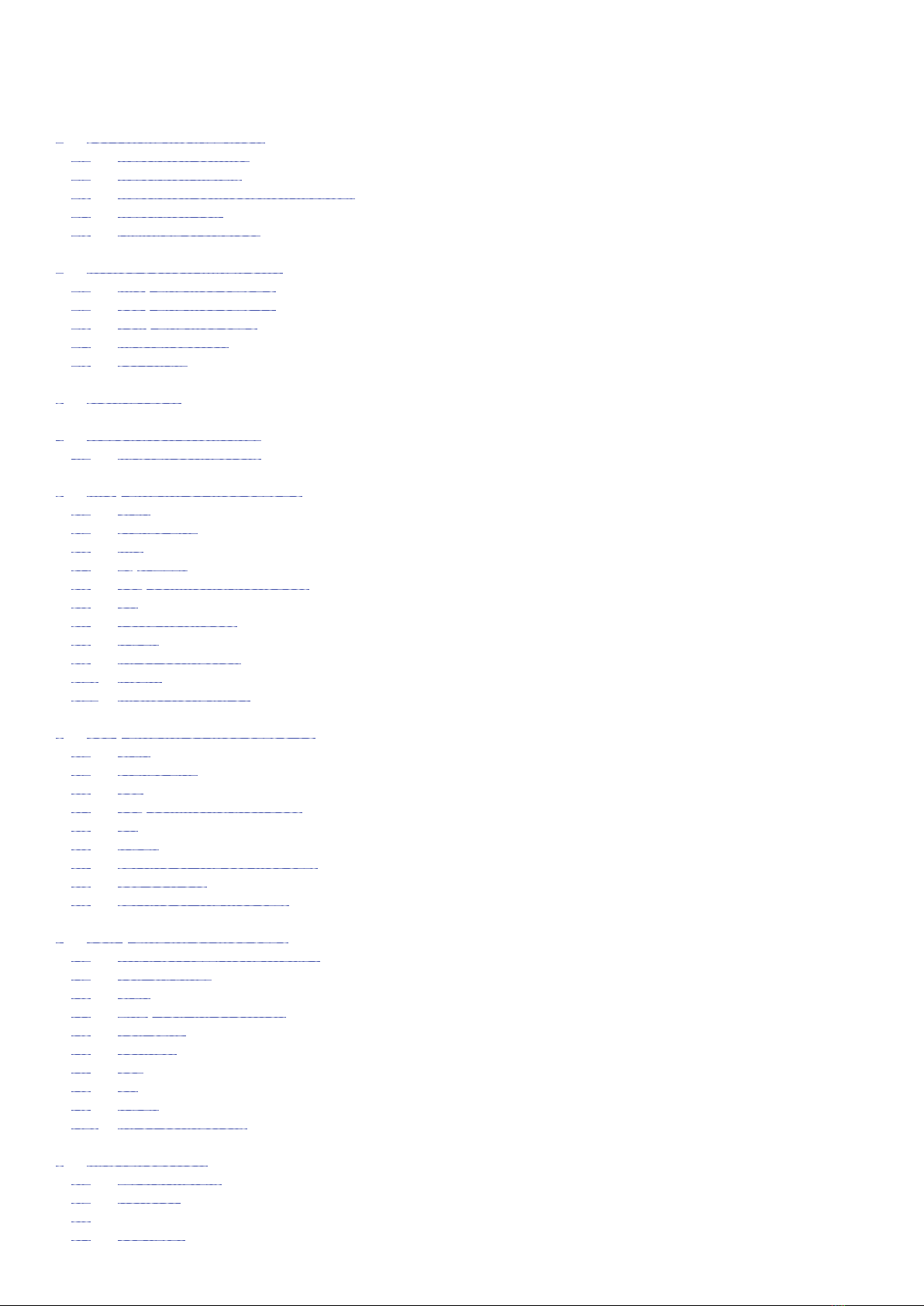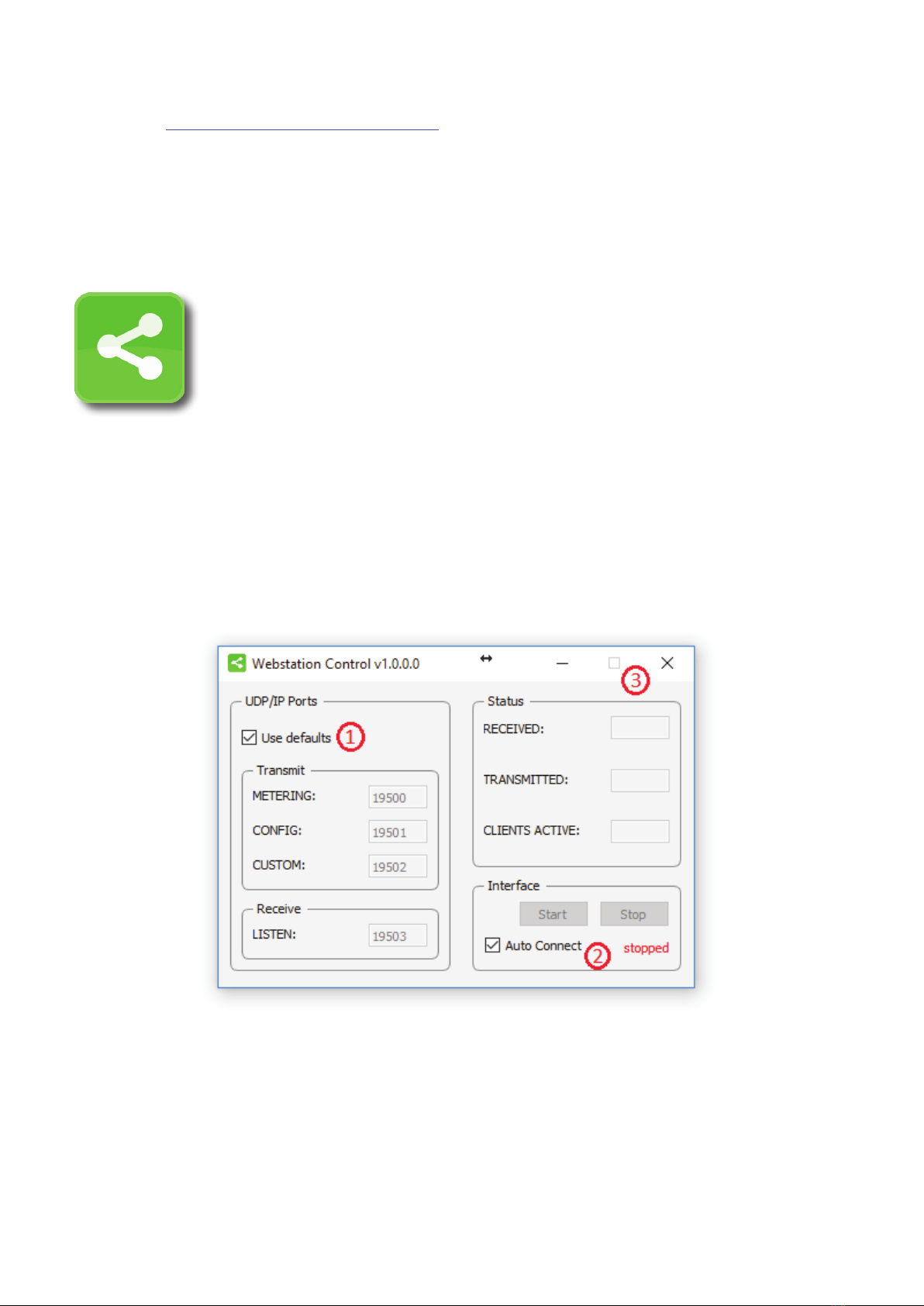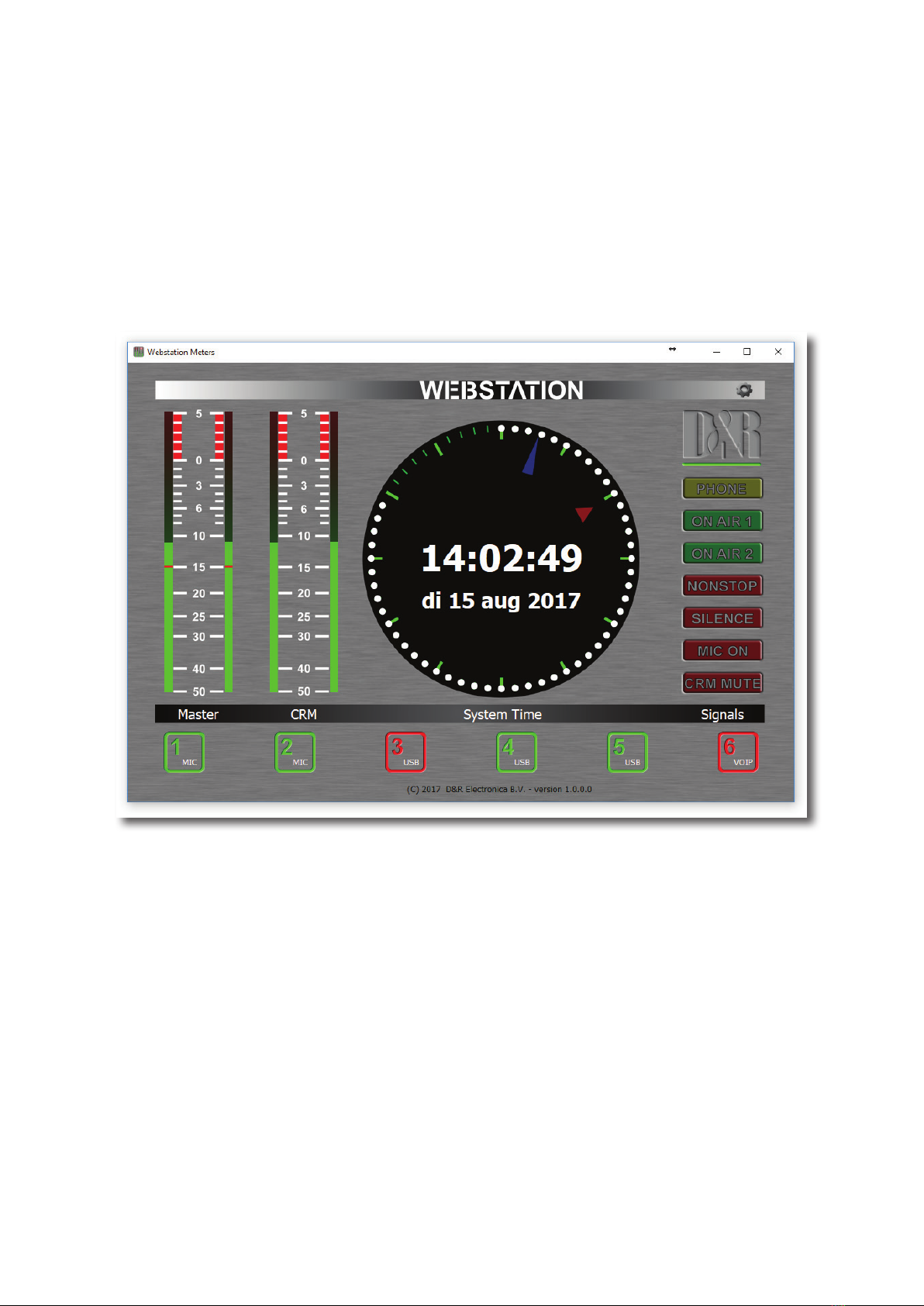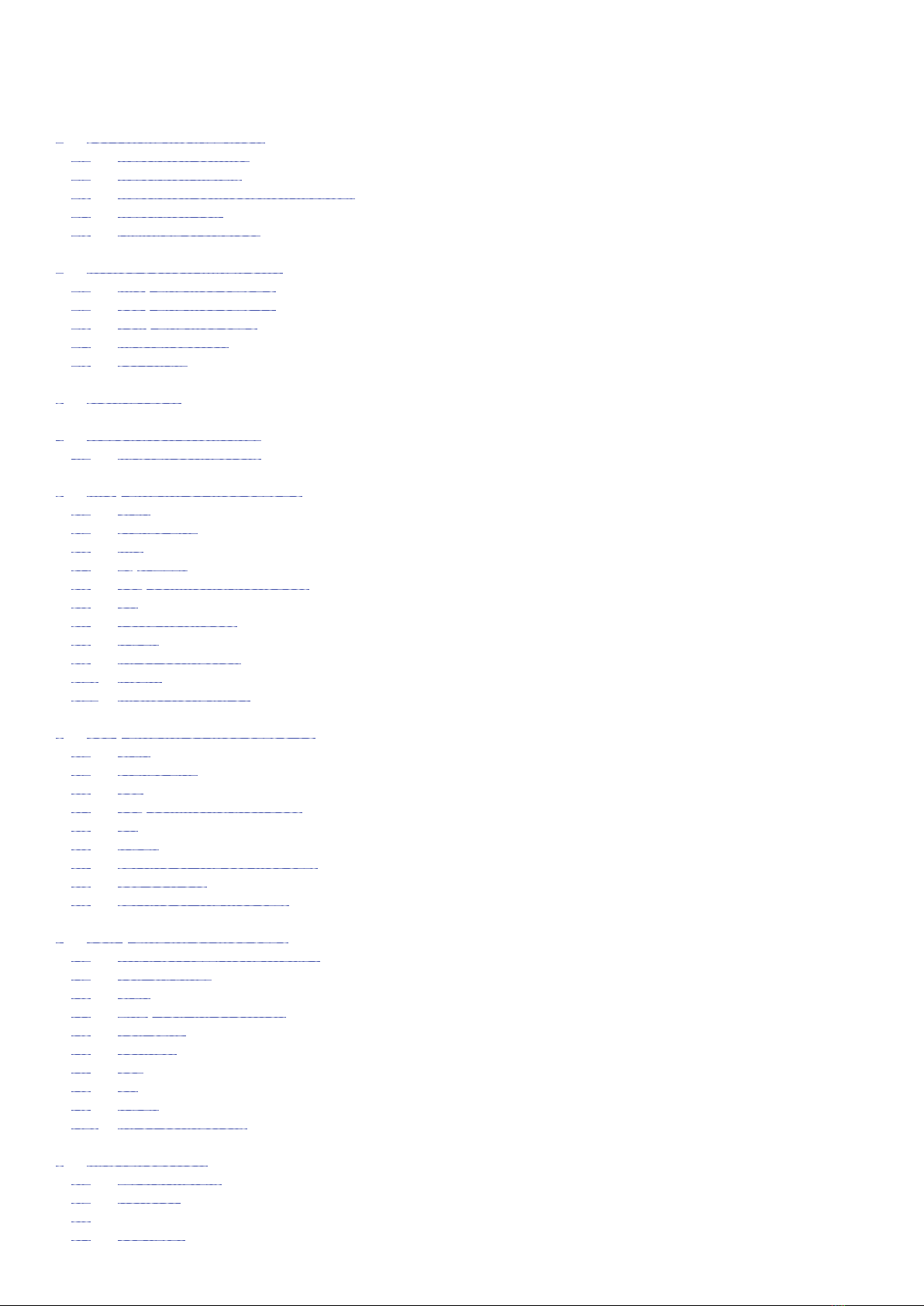
W E B S T A T I O N M a n u a l P a g e 2
1 Contents
1 SOFTWARE INSTALLATION ................................................................................................................................. 5
1.1 .............................................................................................................................................5
1.2 ............................................................................................................................................... 6
1.3 ..................................................................................................................7
1.4 ....................................................................................................................................................7
1.5 ..........................................................................................................................................8
2INTRODUCTION MIXER UNIT............................................................................................................................. 9
2.1 ......................................................................................................................................9
2.2 ......................................................................................................................................9
2.3 ........................................................................................................................................... 9
2.4 ..................................................................................................................................................9
2.5 SOFTWARE............................................................................................................................................................. 9
3SIGNAL FLOW ................................................................................................................................................... 10
4WEBSTATION BACKPANEL................................................................................................................................ 11
4.1 ........................................................................................................................................ 11
5...................................................................................................................... 12
5.1 GAIN .................................................................................................................................................................... 12
5.2 ........................................................................................................................................................12
5.3 ...................................................................................................................................................................... 12
5.4 ........................................................................................................................................................... 12
5.5 ............................................................................................................................ 12
5.6 ON........................................................................................................................................................................ 12
5.7 ..............................................................................................................................................12
5.8 FADER .................................................................................................................................................................. 12
5.9 ............................................................................................................................................. 13
5.10 INSERT ................................................................................................................................................................. 13
5.11 ...........................................................................................................................................17
6................................................................................................................... 14
6.1 GAIN .................................................................................................................................................................... 14
6.2 ........................................................................................................................................................14
6.3 ...................................................................................................................................................................... 14
6.4 ..............................................................................................................................14
6.5 ON........................................................................................................................................................................ 14
6.6 FADER .................................................................................................................................................................. 14
6.7 .......................................................................................................................... 14
6.8 ...................................................................................................................................................... 14
6.9 .................................................................................................................................15
7VOIP / LINE INPUT MODULE 6 ......................................................................................................................... 16
7.1 .........................................................................................................................16
7.2 .....................................................................................................................................................16
7.3 GAIN .................................................................................................................................................................... 16
7.4 ..................................................................................................................................16
7.5 VOIP SEND ...........................................................................................................................................................16
7.6 .............................................................................................................................................................. 16
7.7 ...................................................................................................................................................................... 16
7.8 ON........................................................................................................................................................................ 17
7.9 FADER .................................................................................................................................................................. 17
7.10 ............................................................................................................................................17
8MASTER SECTION............................................................................................................................................. 18
8.1 ..................................................................................................................................................18
8.2 NONSTOP............................................................................................................................................................. 18
8.3 ............................................................................................................................................................... 18
8.4 ...........................................................................................................................................................18