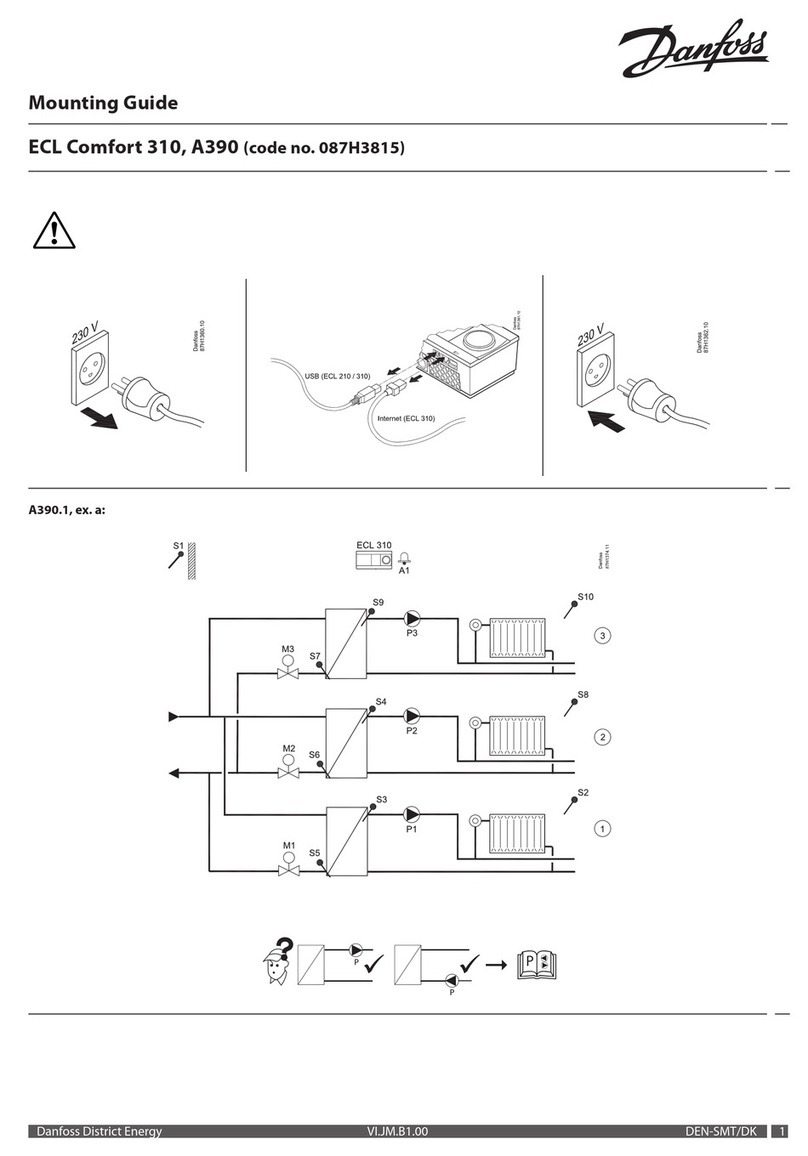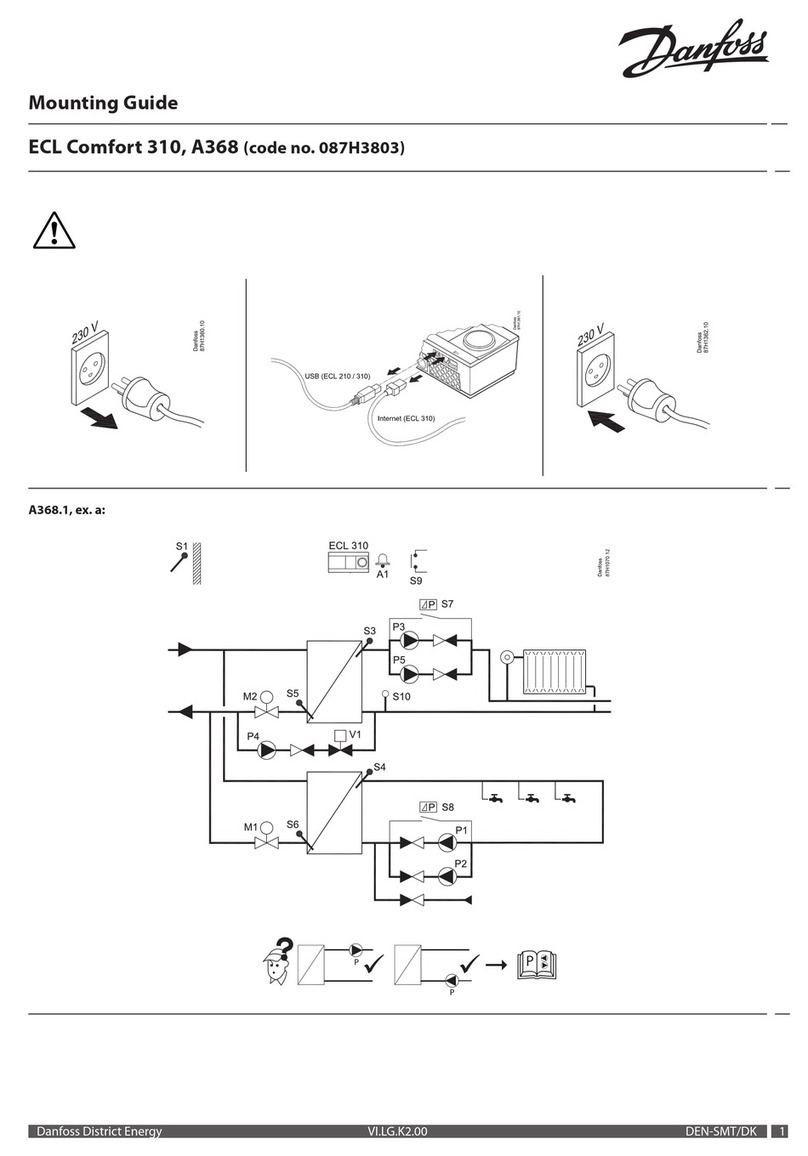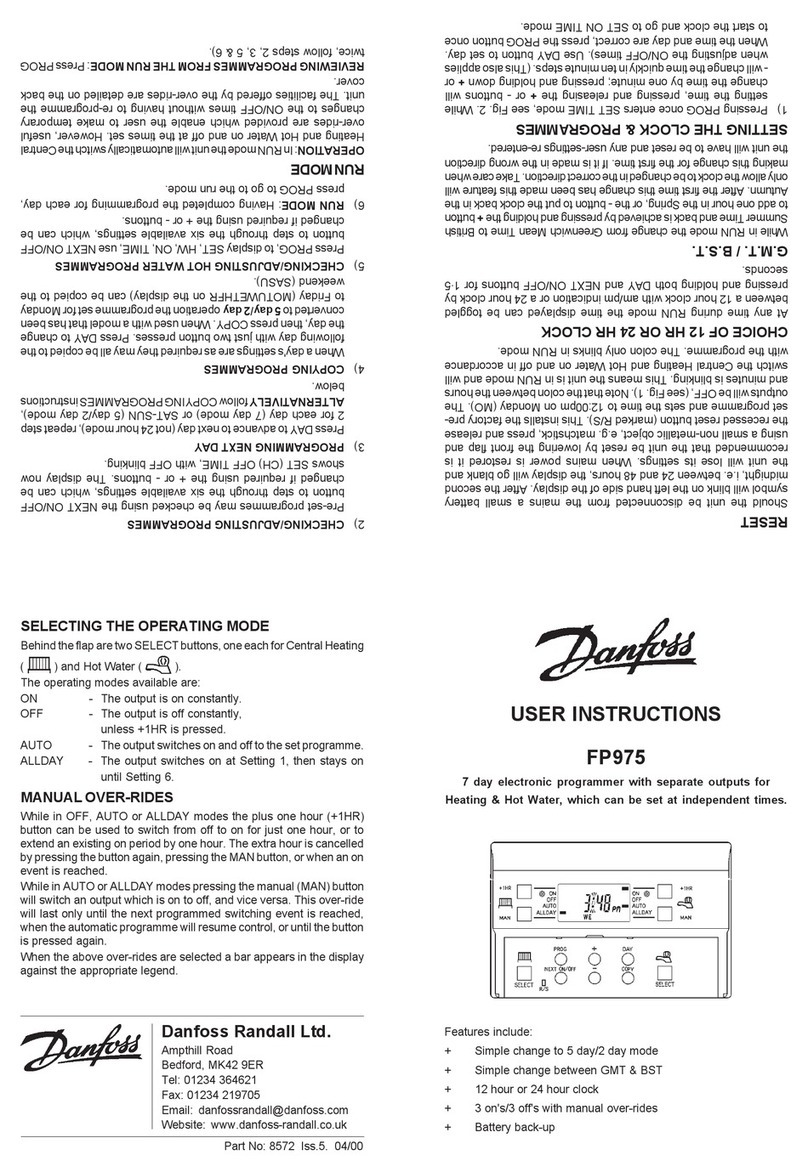FP735 Si
Easy User Instructions
Programming the Heating - 24 hour mode
1. Press the CH button to display the zone you wish to programme (C1, C2
or C3)
2. Press PROG until E1 ashes (Event 1)
3. Use the +or -buttons to set the time you want your heating to rst come
on in the morning (Event 1)
Continue programming the central heating ON and OFF times by
pressing:
a) NEXT button to move to the next setting;
b) +or -buttons to amend the time
4. Press and release the PROG button to return the unit to RUN mode
(the time appears and the colon in the display begins to ash)
Programming the Heating - 5+2 day mode
1. Press CH button to display the zone you wish to programme (C1, C2 or
C3)
2. Press PROG until E1 ashes (Event 1), then press the DAY button until
the days of the week are shown in the display.
3. Use the +or -buttons to set the time you want your heating to rst come
on in the morning (Event 1)
Continue programming the central heating ON and OFF times by pressing:
a) NEXT button to move to the next setting,
b) +or -buttons to amend the time.
4. When all events are correct, press DAY to programme events for the
weekend. or press the COPY button to repeat the weekday programme.
5. Press and release the PROG button to return the unit to RUN mode (time
appears and the colon in the display begins to ash.
Programming the Heating - 7 day mode
1. Press CH button to display the zone you wish to programme (C1, C2 or
C3)
2. Press PROG until E1 ashes (Event 1)
3. Use the +or -buttons to set the time you want your heating to rst come
on in the morning (Event 1)
Continue programming the central heating ON and OFF times by pressing:
a) NEXT button to move to the next setting, b) +or -buttons to amend
the time.
4. When all events are correct, press DAY to programme events for the next
day. (If a day’s event times are to be repeated in another day of the week,
then the COPY function can be used - see below).
5. Repeat steps 3 and 4 above or press the COPY button to copy the previous
days events).
6. Press and release the PROG button to return the unit to RUN mode (time
appears and the colon in the display begins to ash.H
1
2
4
1
2
3
4
5
or
3
or
1
2
3
4
65
or
The FP735 Si is a three channel programmer, depending on your home, the various channels, C1, C2 or C3 will be assigned to one or
two heating zones (upstairs and downstairs) and the remaining channel for hot water. Your installer should be able to conrm which
channel has been assigned to hot water and which remaining channels are assigned to which heating zone.
The heating will not work if the room thermostat has switched the heating o. And, if you have a hot-water cylinder, the water heating
will not work if the cylinder thermostat detects that the hot water has reached the correct temperature.