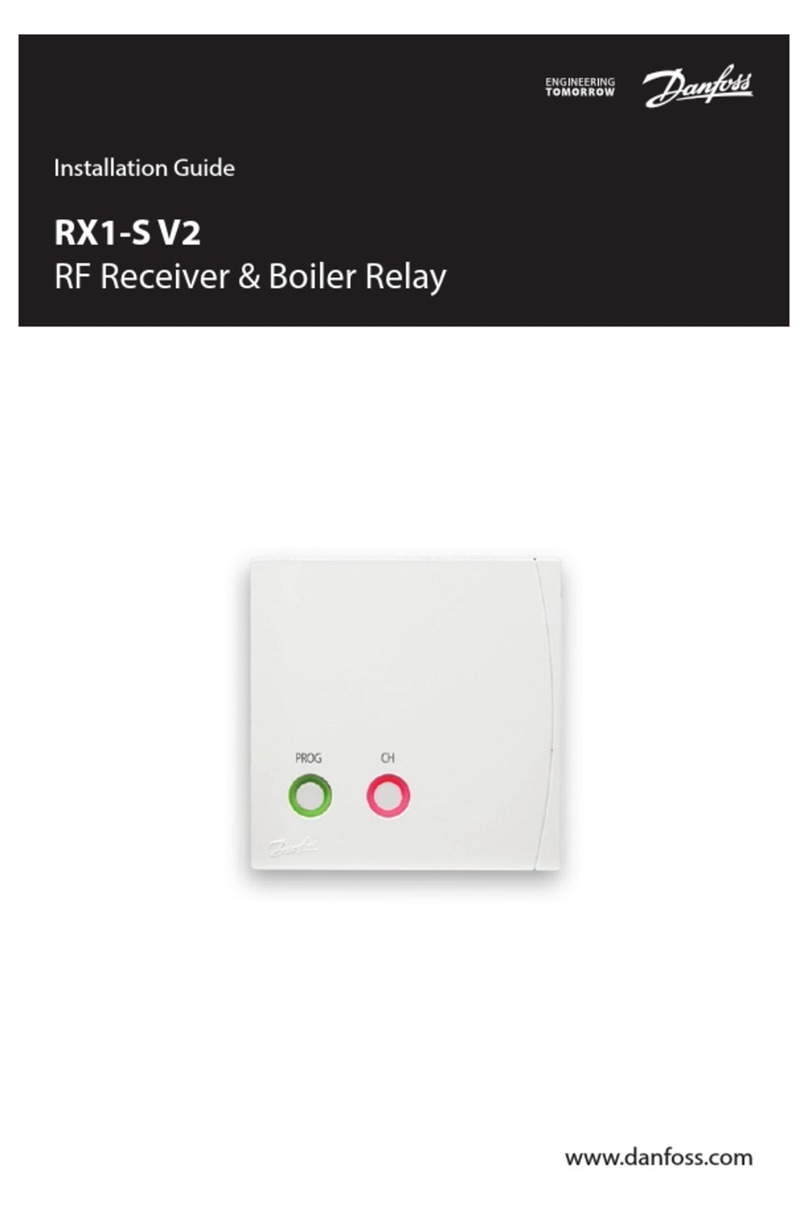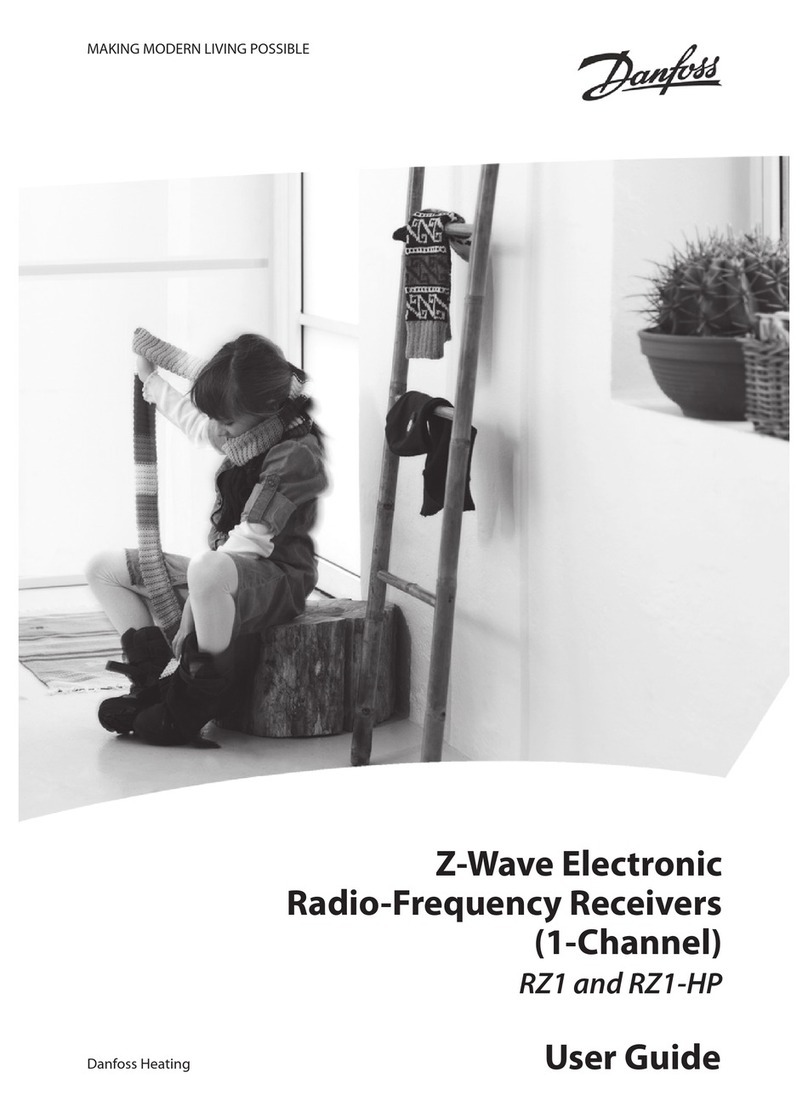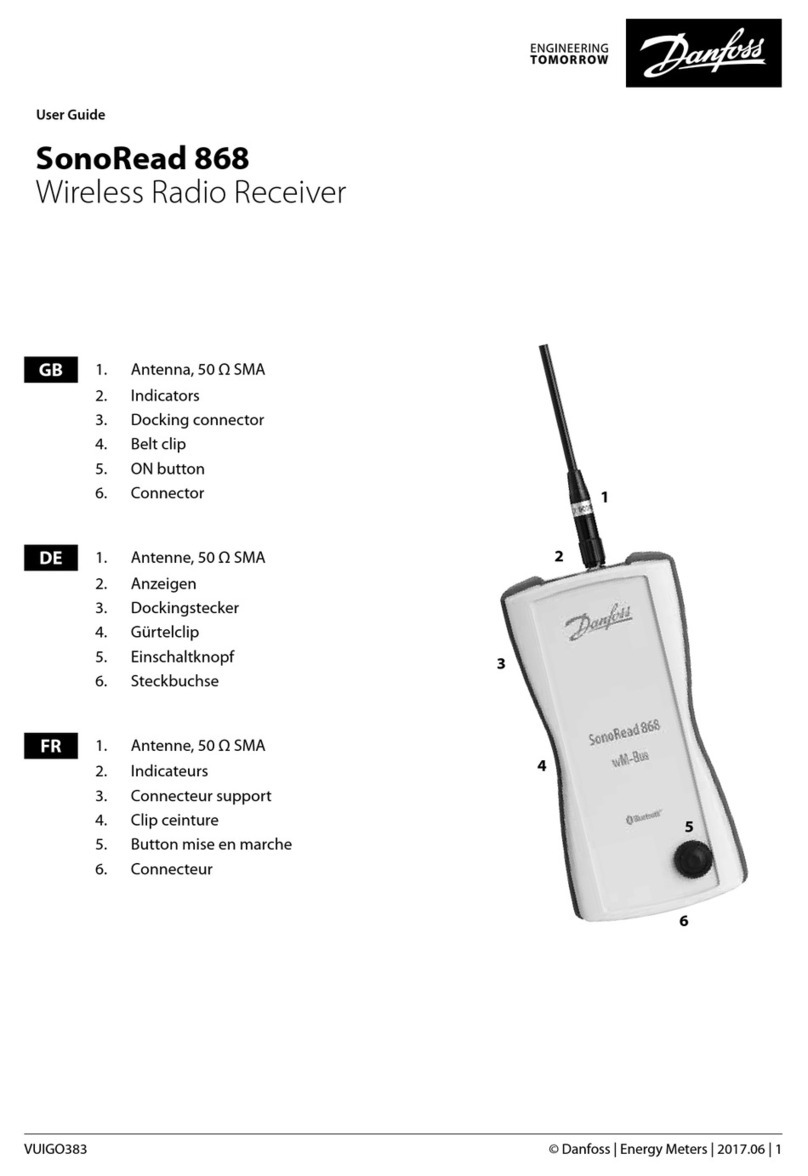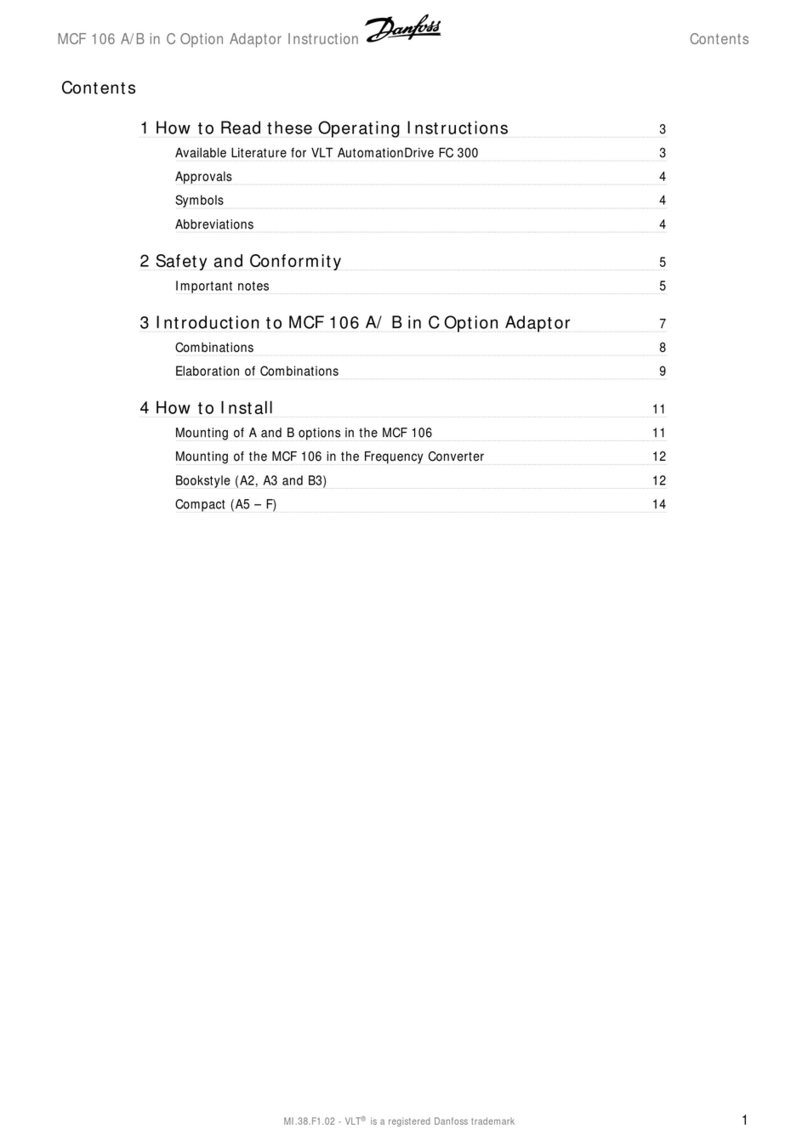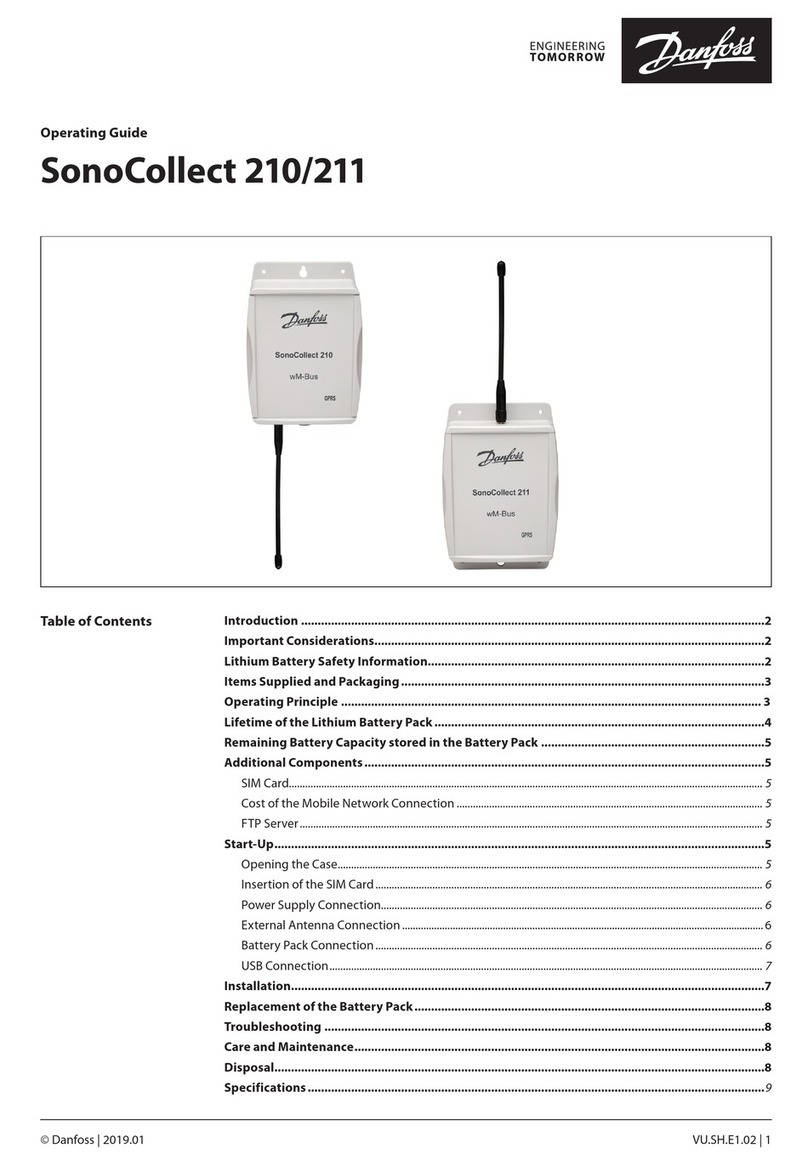Danfoss Heating 9
GB
Occasionally you may need to remove a thermostat or other Z-Wave
device from the RZ1 receiver. To do this, follow the procedure below:
1. Press PROG to set the RZ1 into PROGRAMME mode.
2. Press the button for the associated channel to be un-bound/
disconnected (RED channel LED will ash).
3. Press the ‘exclude initiator’ button on the device to be removed
(On some devices you may need to press and hold the include
initiator button for up to 10 seconds).
4. When the device has been removed, the RED LED for that
channel will illuminate continuously.
5. Press PROG to return to normal operating mode.
4.1 Disconnecting devices from the RZ1
4.2 Include devices to the network,
not using the RZ1 relay output
If you wish to include a device to the network but not use the relay
function of the RZ1, follow this procedure:
1. Press the PROG button the PROG LED should turn RED.
2. Press the PROG button for at least 3 seconds or until the PROG
LED goes out.
3. Press and release within 3 seconds the PROG button, the PROG
LED should ash RED slowly indicating that an inclusion has
started.
4. Begin the inclusion process on your remote device.
5. If the process is successful the PROG LED will show solid RED.
Press PROG to return to normal operating mode.
6. If unsuccessful the PROG LED will ash ORANGE quickly. Press
the PROG button to return to step 1 and try again.
7. Once the inclusion is successfully completed, press the PROG
button to return to normal operating mode.