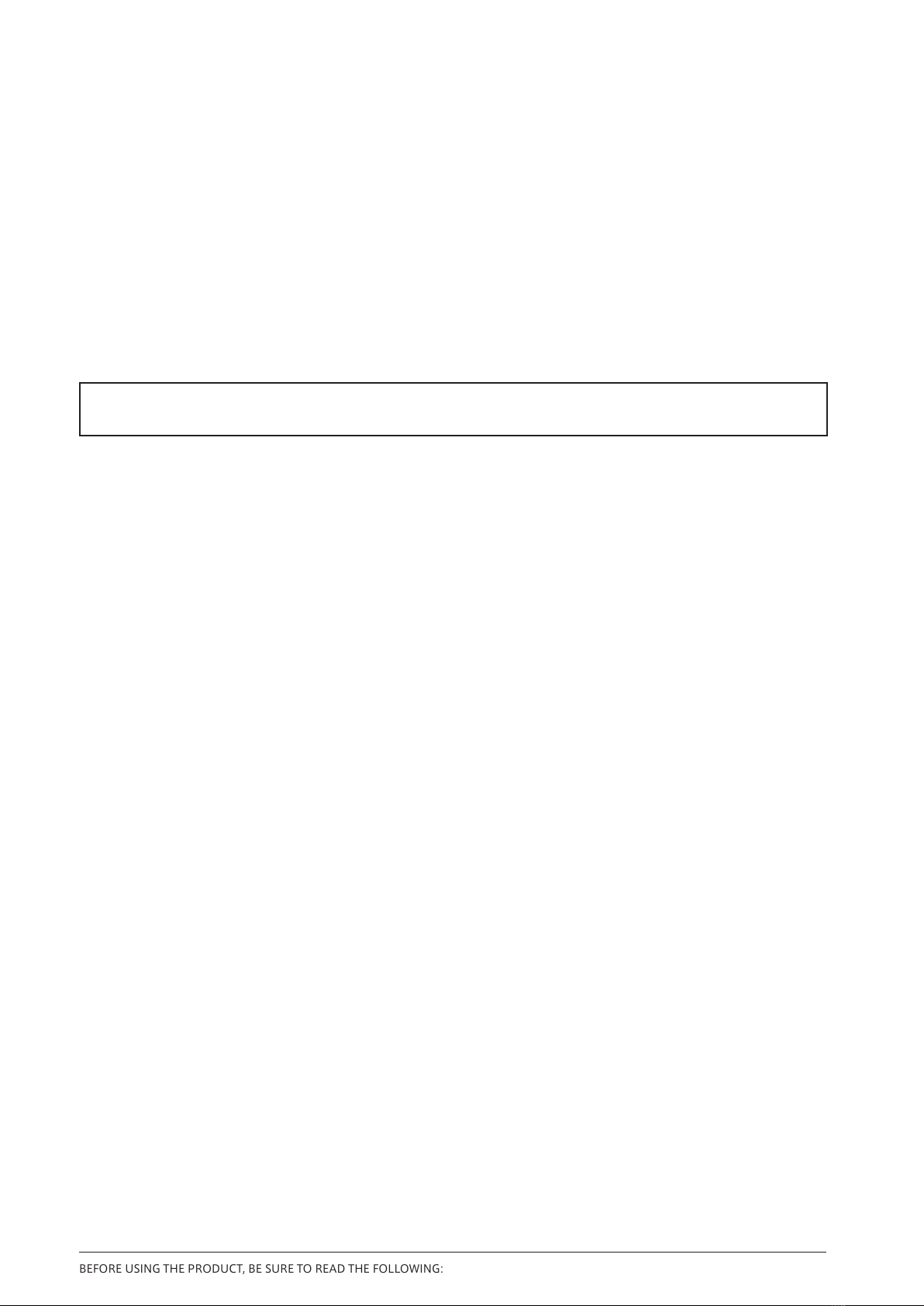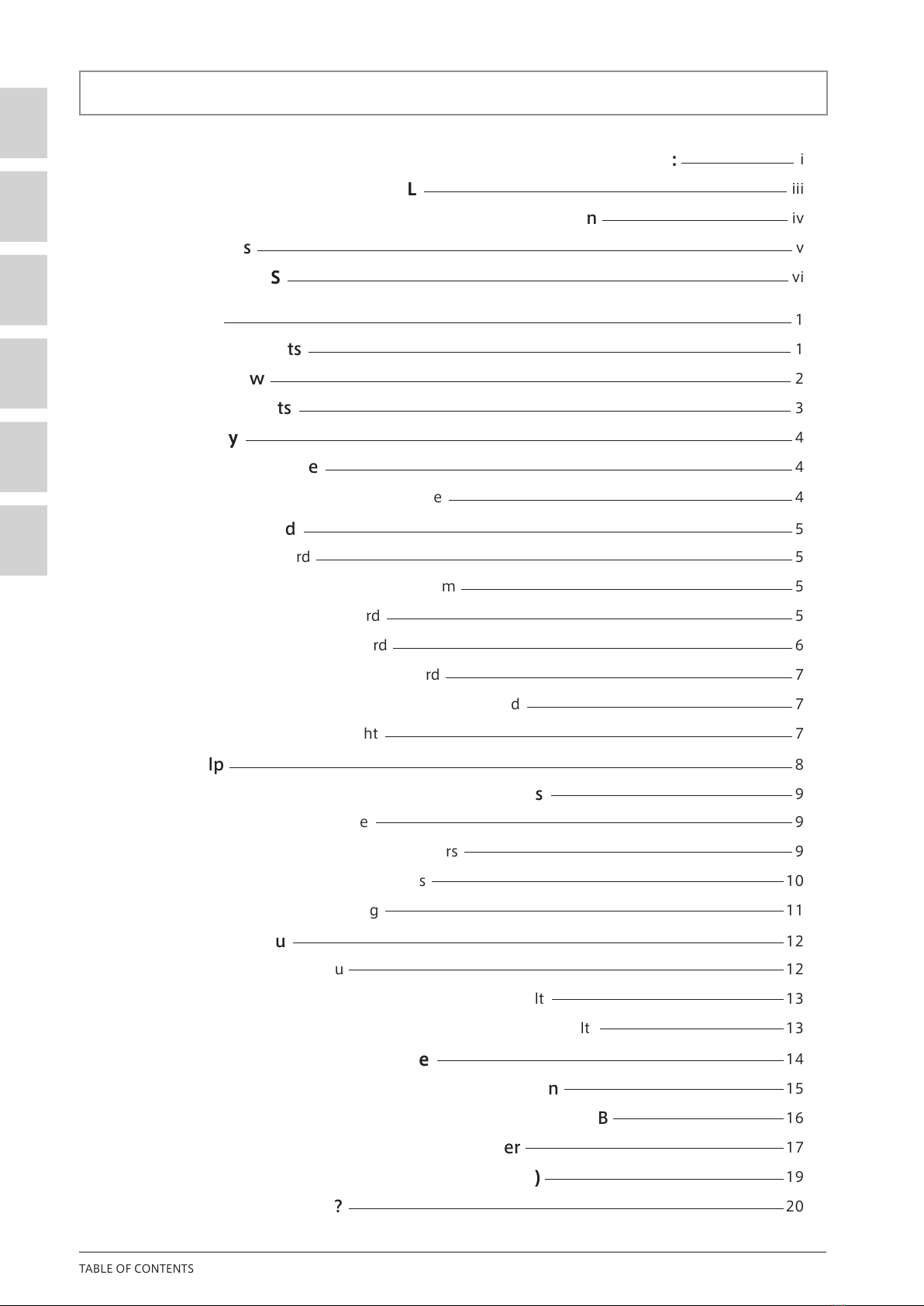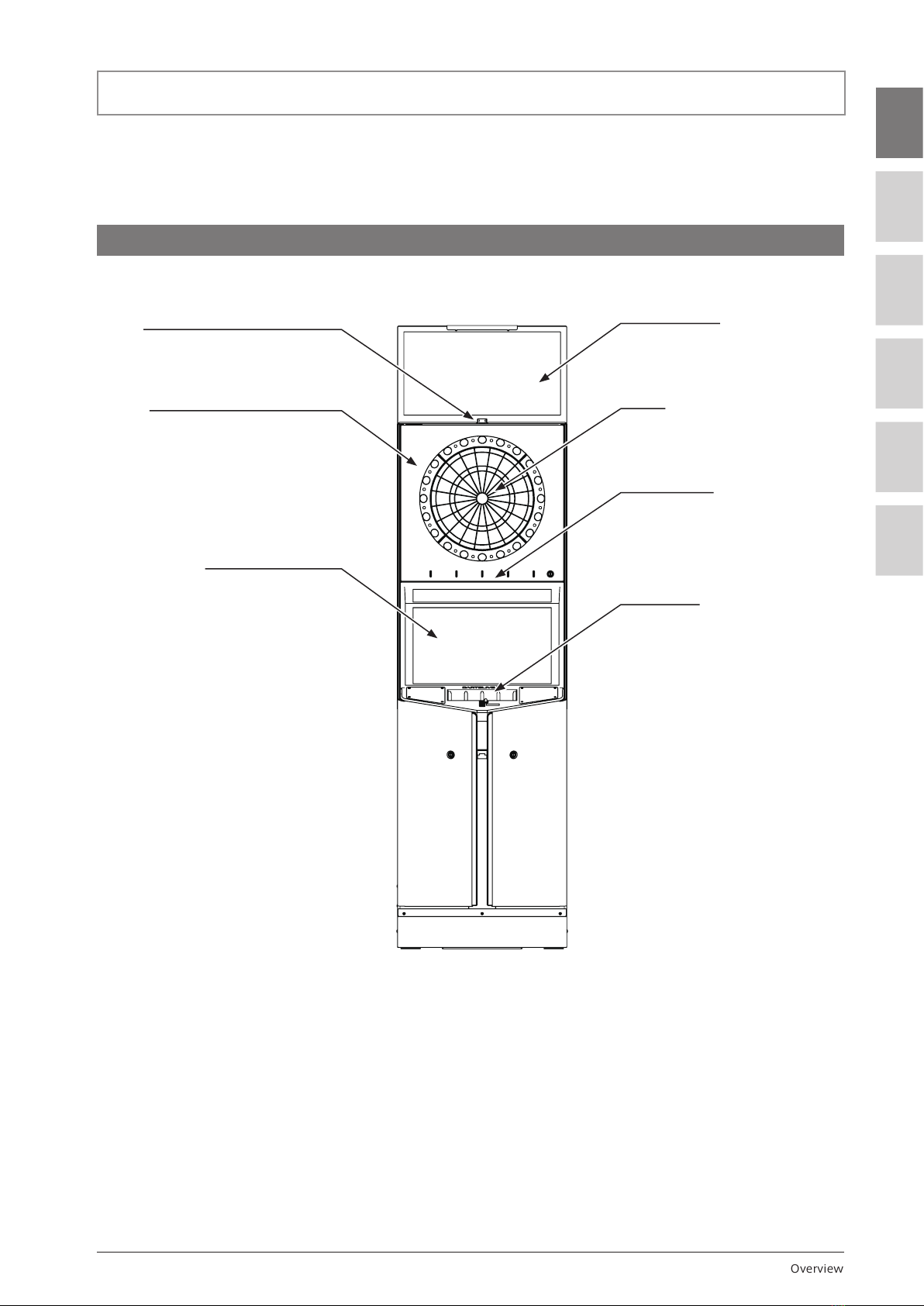i
BEFORE USING THE PRODUCT, BE SURE TO READ THE FOLLOWING:
BEFORE USING THE PRODUCT, BE SURE TO READ
THE FOLLOWING:
● Perform work in accordance with the instructions herein stated.
Instructionsforworkareexplainedbypayingattentiontotheaspectofaccident
prevention.Failingtoperformworkaspertheinstructionscancauseaccidents.
Inthecasewhereonlythosewhohavetechnicalexpertiseshouldperformthe
worktoavoidhazardoussituation,theinstructionshereinstatethatthetechnical
personnelshouldperformsuchwork.
● Always turn o the power before working on the machine.
Besuretoturnothepowerandunplugthepowercablebeforecarryingoutany
workthatrequiresdirectcontactwiththeinterioroftheproduct.Iftheworkisto
beperformedinthepower-onstatus,thismanualalwaysstatesso.
● Be sure to ground the earth terminal.
Thisproductisequippedwiththeearthterminal.Wheninstallingtheproduct,
makesurethattheearthwireisgrounded,andconnecttheterminaltothewire.
Unlesstheproductisgroundedappropriately,peoplecanbesubjecttoanelectric
shock.Afterperformingrepair,etc.forthecontrolequipment,ensurethattheearth
wireisrmlyconnectedtothecontrolequipment.
● Ensure that the power supply used is equipped with an earth leakage breaker.
Usingapowersupplywhichisnotequippedwiththeearthleakagebreakercan
causearewhenearthleakageoccurs.
● Specication changes not designated by DARTSLIVE are not allowed.
Thepartsoftheproductincludewarninglabelsforsafety,coversforpersonal
protection,etc.Itisveryhazardoustooperatetheproductbyremovingpartsand/
ormodifyingthecircuits.Doingsomaycausereorelectricshock.Shoulddoors,
lidsandprotectivepartsbedamagedorlost,refrainfromoperatingtheproduct,
andcontactyourproductretailer.
DARTSLIVEshallnotbeheldresponsibleforanyaccidentsorcompensationfor
damagetoathirdparty,resultingfromthespecificationsnotdesignatedby
DARTSLIVE.
● Be sure to check for electrical specications.
Ensurethattheproductiscompatiblewiththepowersupplyvoltageand
frequencyrequirementsofthelocation.
Theproducthasanameplateonwhichelectricalspecicationsaredescribed.
Usinganyelectricalspecicationsdierentfromthedesignatedspecicationscan
causeareandanelectricshock.
● Install and operate the product in places where appropriate lighting is available,
allowing warning labels to be clearly read.
Toensuresafetyforthecustomers,labelsandprintedinstructionsdescribing
potentiallyhazardoussituationsareappliedtoplaceswhereaccidentscanbe
caused.Ensurethatwheretheproductisoperatedhassucientlightingallowing
thewarningstoberead.Ifanylabelispeeledoff,applyitagainimmediately.
Pleaseplaceanorderwithyourproductretailer.
● Be sure to adjust the monitor properly.
Donotoperatetheproductleavingon-screenickeringorblurringasitis.Using
theproductwiththemonitornotproperlyadjustedmaycausedizzinessora
headachetotheplayersandthepeoplearoundthem.