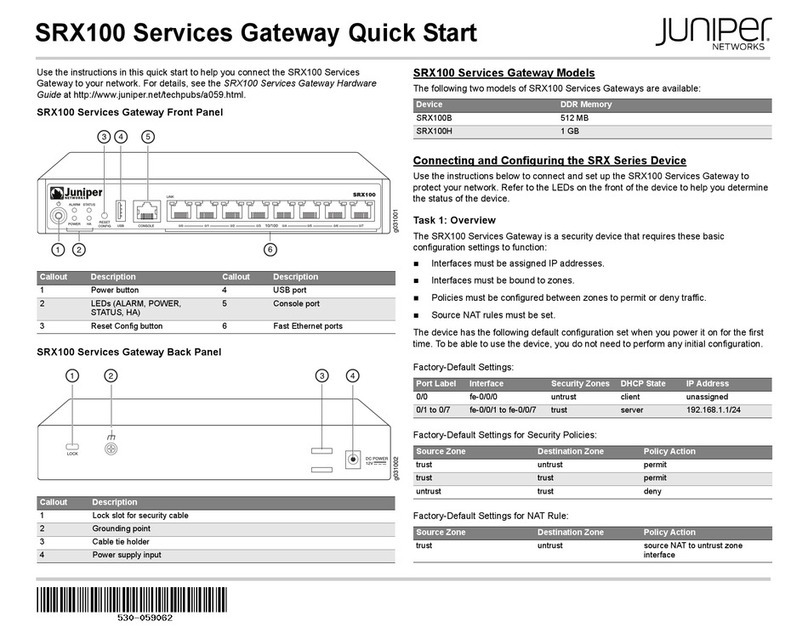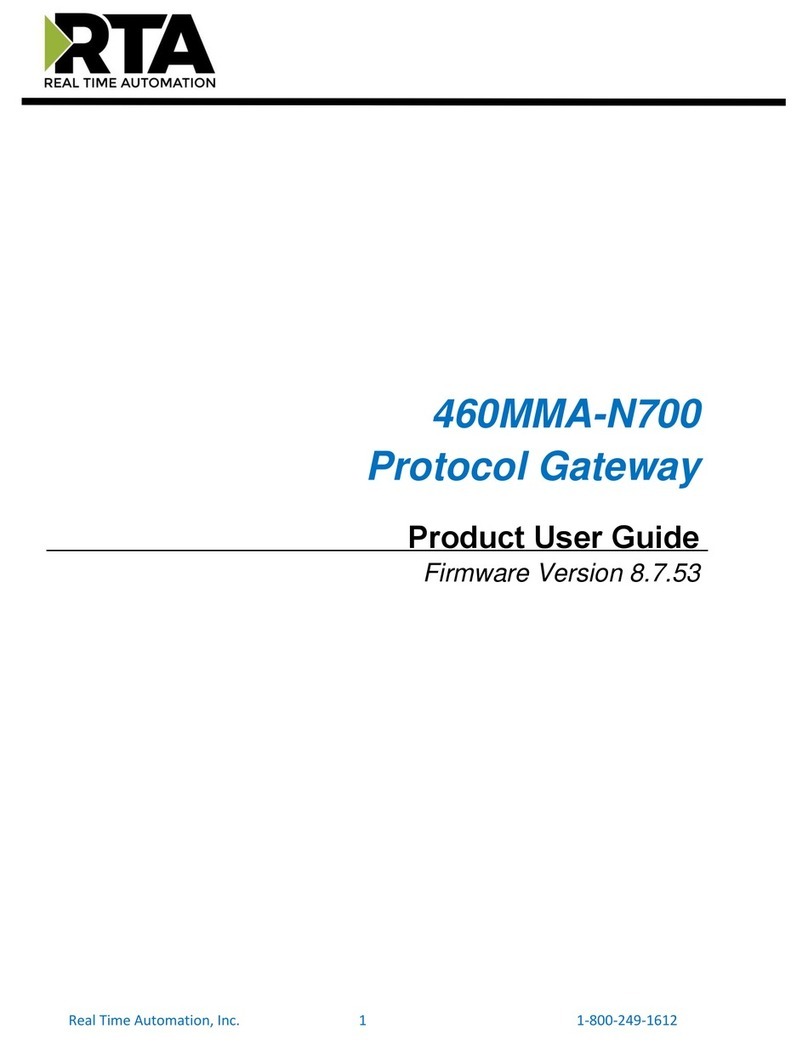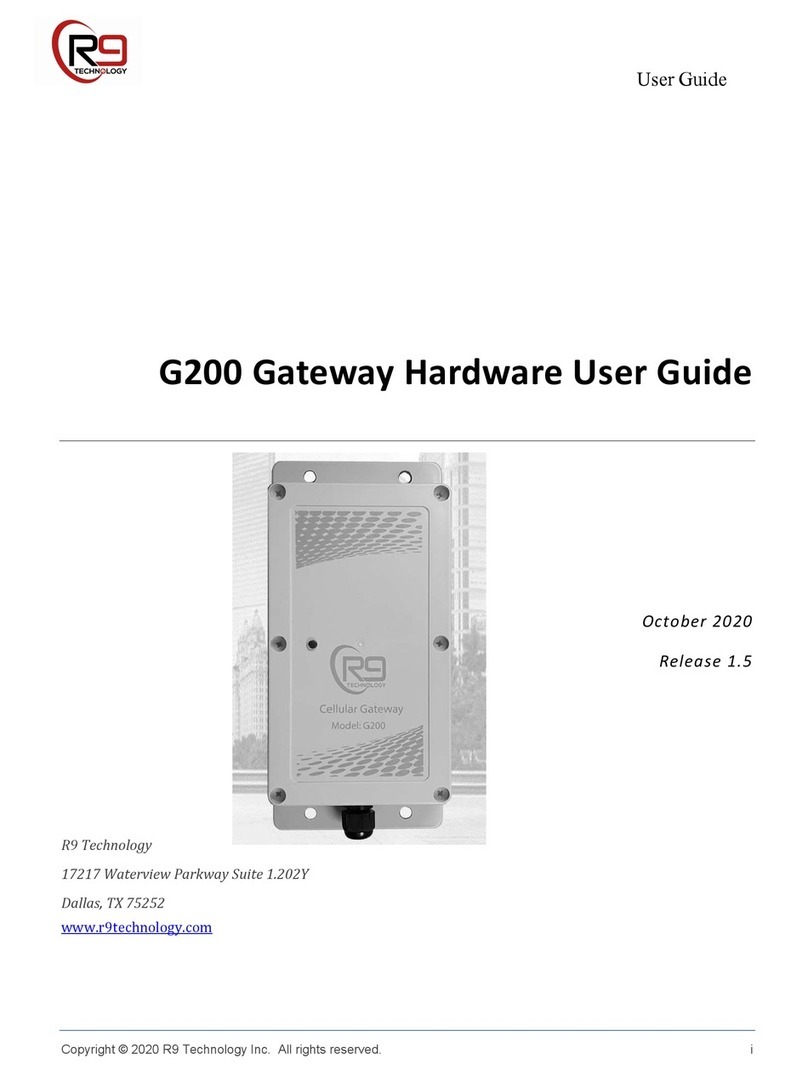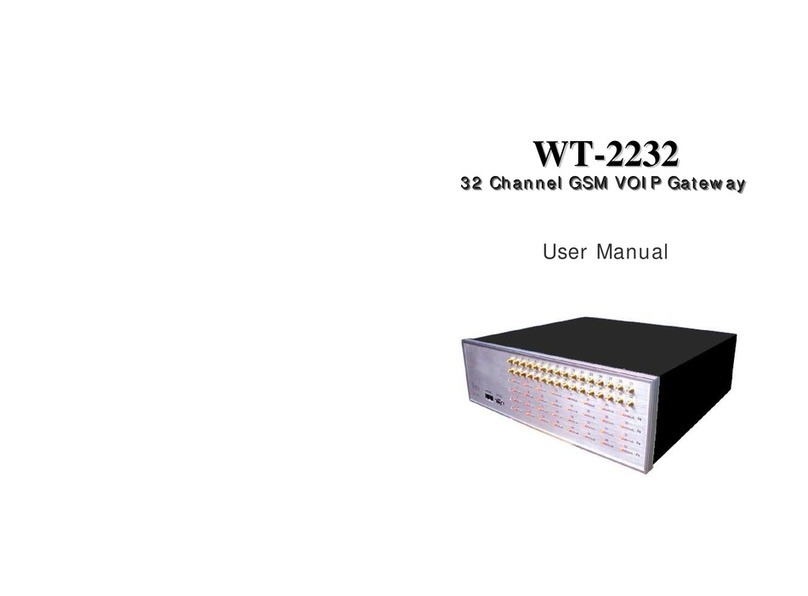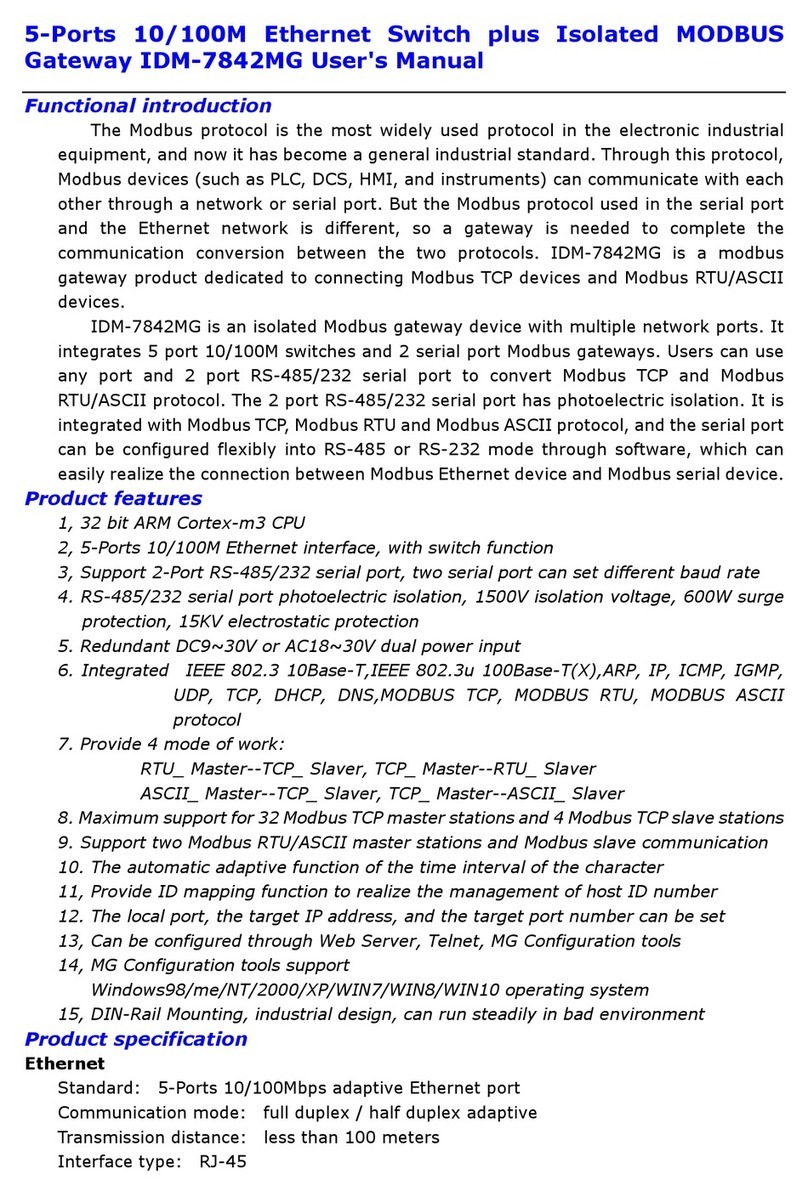DASAN KYS DKC1001 User manual

DKC1001 Gateway
User Manual
Document Number: DK_DKC1001_001

DKC1001 USER MANUAL
DK-DKC1001-001 DASANKYS Proprietary & Confidential
Page 2 March, 2017
–––
This document contains information of DASAN KYS’s product.
Specifications and information herein are subject to change without notice.
Use of this specification for product design requires an executed license agreement
from DASAN KYS.
DASAN KYS shall not be liable for technical or editorial errors or omissions
contained herein; nor for incidental or consequential damages resulting from the
furnishing, performance, or use of this material. All parts of DASAN KYS Tech sheet
are protected by copyright law, and all rights are reserved.
This documentation may not, in whole or in part, be copied, photocopied,
reproduced, translated, or reduced to any electronic medium or machine readable
form without prior consent, in writing, from DASAN KYS.
DASAN KYS.INC
6F DASAN Tower, 49, Daewangpangyo-ro644Beon-gil, Bundang-gu, Seongnam-si,
Gyeonggi-do, 13493 KOREA
Tel. 82-70-8274-6691

DKC1001 USER MANUAL Table of Contents
DASANKYS Proprietary & Confidential DK-DKC1001-001
March, 2017 Page 3
Table of Contents
1. 안전을 위한 주의 사항 ............................................................................4
2. 제품 소개 .............................................................................................5
2.1. 제품 특징 ................................................................................................. 5
2.2. 구성품...................................................................................................... 6
2.3. 제품 명칭 ................................................................................................. 7
3. Z-Wave Information..........................................................................8
3.1. Manufacturer Specific Info .................................................................... 8
3.2. Security ................................................................................................. 8
3.3. Basic Command Class ............................................................................ 8
3.4. Association Group.................................................................................. 8
3.5. Using devices from multiple vendors in one network............................. 8
4. 규격 및 특성 .........................................................................................9
4.1. 제품 정보 기록........................................................................................... 9
4.2. 고객 서비스 센터........................................................................................ 9
4.3. 제품 보증서............................................................................................... 9
Appendix ..............................................................................................10
Configuration.............................................................................................. 10
Finding Gateway......................................................................................... 10
Node list ..................................................................................................... 11
Controller functions.................................................................................... 12
Sending commands .................................................................................... 13
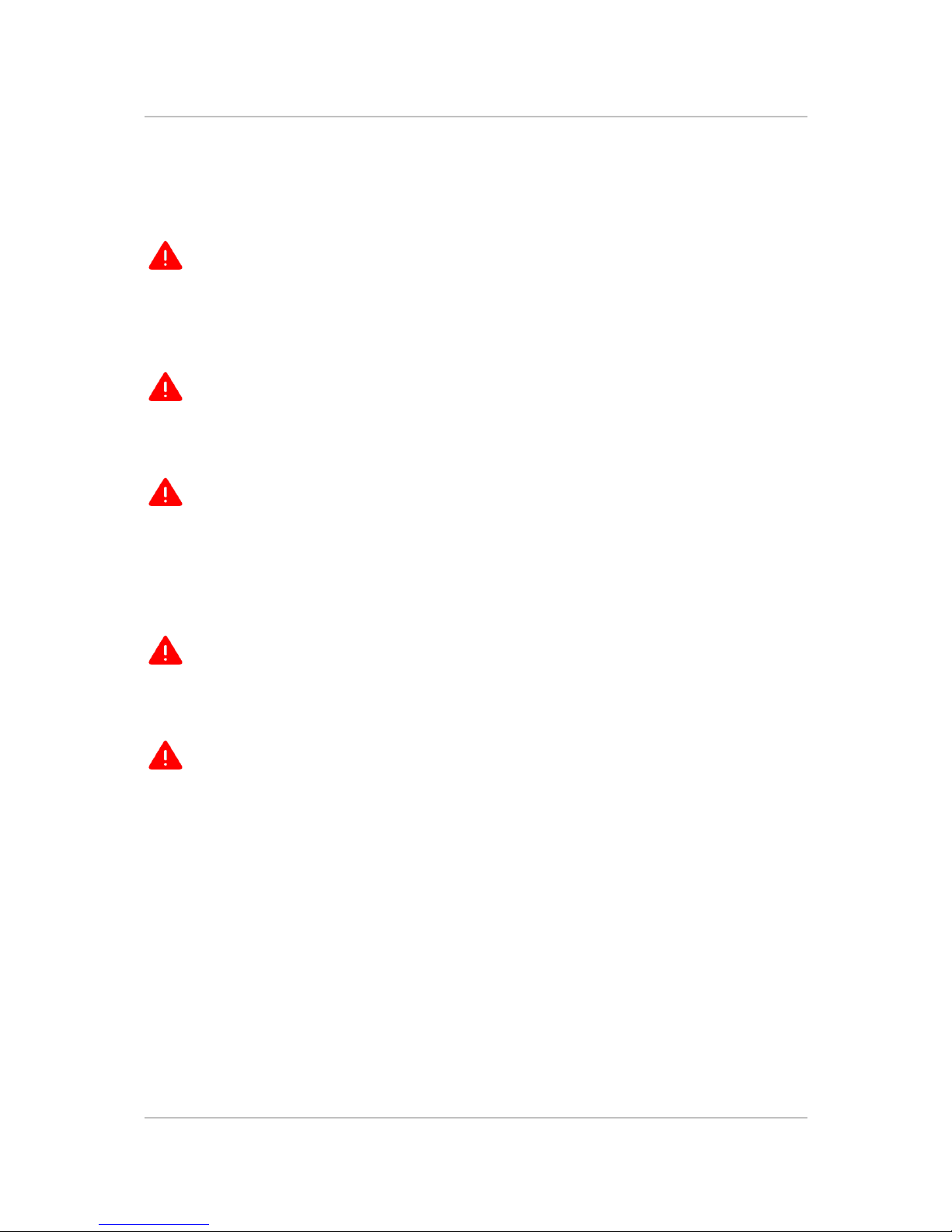
DKC1001 USER MANUAL
DK-DKC1001-001 DASANKYS Proprietary & Confidential
Page 4 March, 2017
1. 안전을 위한 주의 사항
충격을 주지 마세요.
제품에 충격을 주거나 떨어뜨리면 파손되거나 변형되어 고장의 원인이 될 수 있습니다.
낙하 위험이 없는 안정된 장소에서 사용해주세요.
사용자 임의로 분해 혹은 수리하지 마세요.
분해, 개조, 수리하지 마세요. 제품 고장의 원인이 될 수 있습니다.
제품을 적정온도에서 사용하세요.
제품은 적정온도에서 동작하도록 설계되어 있으므로 온도가 급격히 변하는 곳에서는 주의하여 사
용하세요. 무더운 곳이나 추운 곳 온도변화가 심한 곳 또는 습기가 많은 곳에서 사용 또는 보관
의 경우 고장 및 오작동의 원인이 될 수 있습니다. (적정온도 -20도 ~ 50도. 상대습도: 0~95%)
자성이 강한 물체를 조심하세요.
자석 등 자성이 강한 물체 옆에 제품을 보관하지 마세요. 고장의 원인이 됩니다.
불 또는 물을 조심하세요.
제품을 불에 가까이 하거나 불 속에 떨어뜨리면 변형 및 고장의 원인이 될 수 있습니다. 제품은
방수 제품이 아니므로 물과 멀리 하여 주세요. 액체 성분이 제품의 회로 및 부품에 손상을 주어
고장의 원인이 될 수 있습니다.
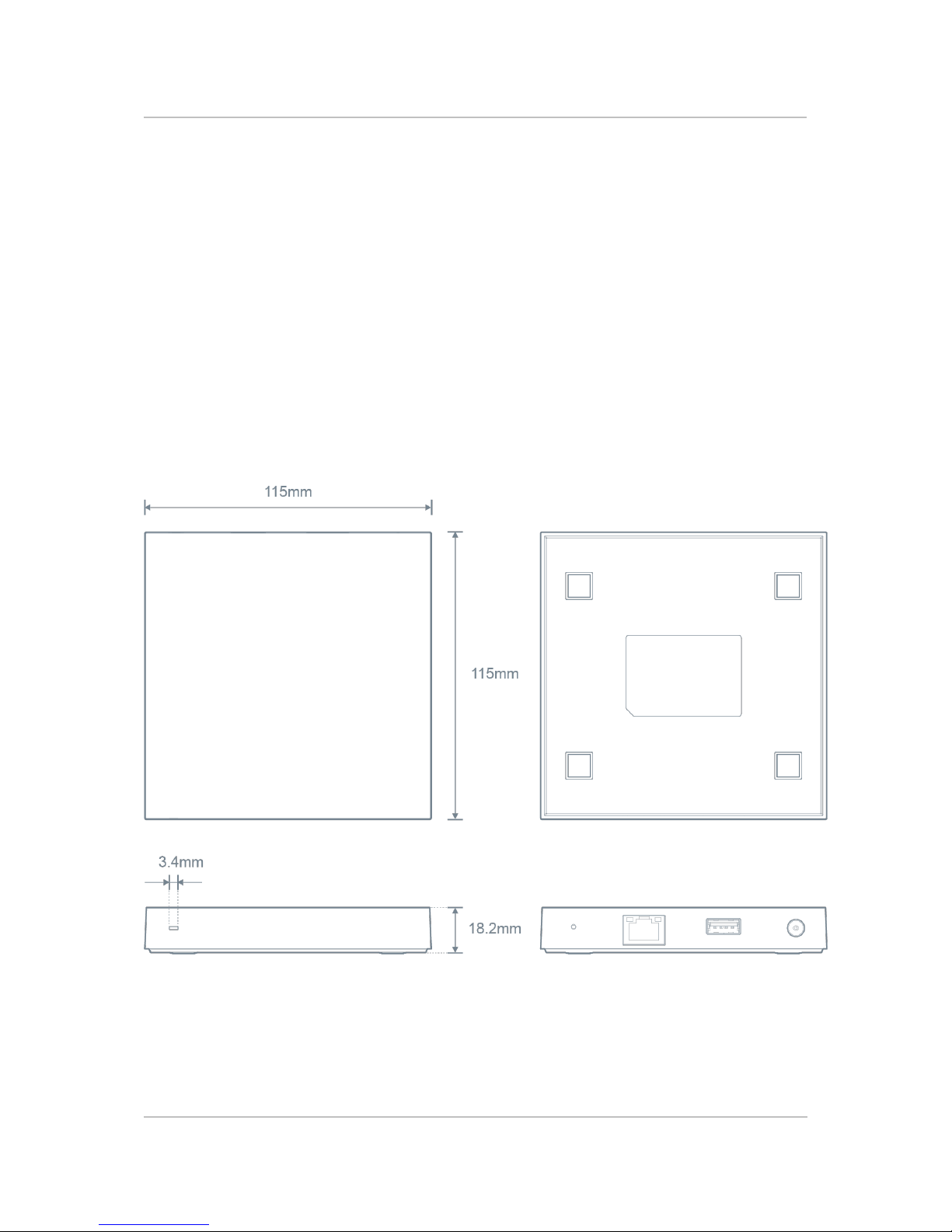
DKC1001 USER MANUAL
DASANKYS Proprietary & Confidential DK-DKC1001-001
March, 2017 Page 5
2. 제품 소개
DKC1001은 독립형 홈 게이트웨이로 댁내에 설치되어 있는 Z-Wave용 디바이스인 가스밸브, 파
워플러그 및 스위치 등의 다양한 디바이스를 여러 IoT 홈 서비스를 통하여 손쉽게 제어할 수 있
는 제품입니다.
Ethernet, WiFi, Z-Wave, Bluetooth 등 다양한 유/무선 환경에서 제어 및 관리가 가능하여, 사
용자의 설치 및 사용 시 높은 편의성을 제공합니다.
2.1. 제품 특징
Embedded MIPS24KEc (580 MHz) CPU
➢64 KB I-Cache and 32 KB D-Cache

DKC1001 USER MANUAL
DK-DKC1001-001 DASANKYS Proprietary & Confidential
Page 6 March, 2017
1T1R 2.4 GHz Wi-Fi
➢150 Mbps PHY data rate
➢Legacy 802.11b/g and HT 802.11n modes
DDR2 DRAM
➢16-bit DDR2 64Mbytes
NAND Flash
➢16Mbytes
Ethernet : 10/100 Managed Ethernet Switch
INPUT Voltage : DC 5V Adaptor
Z-Wave
➢Transmit power with SAW filter up to +4dBm
➢Z-Wave 3-channel 100kbps data rate
2.2. 구성품
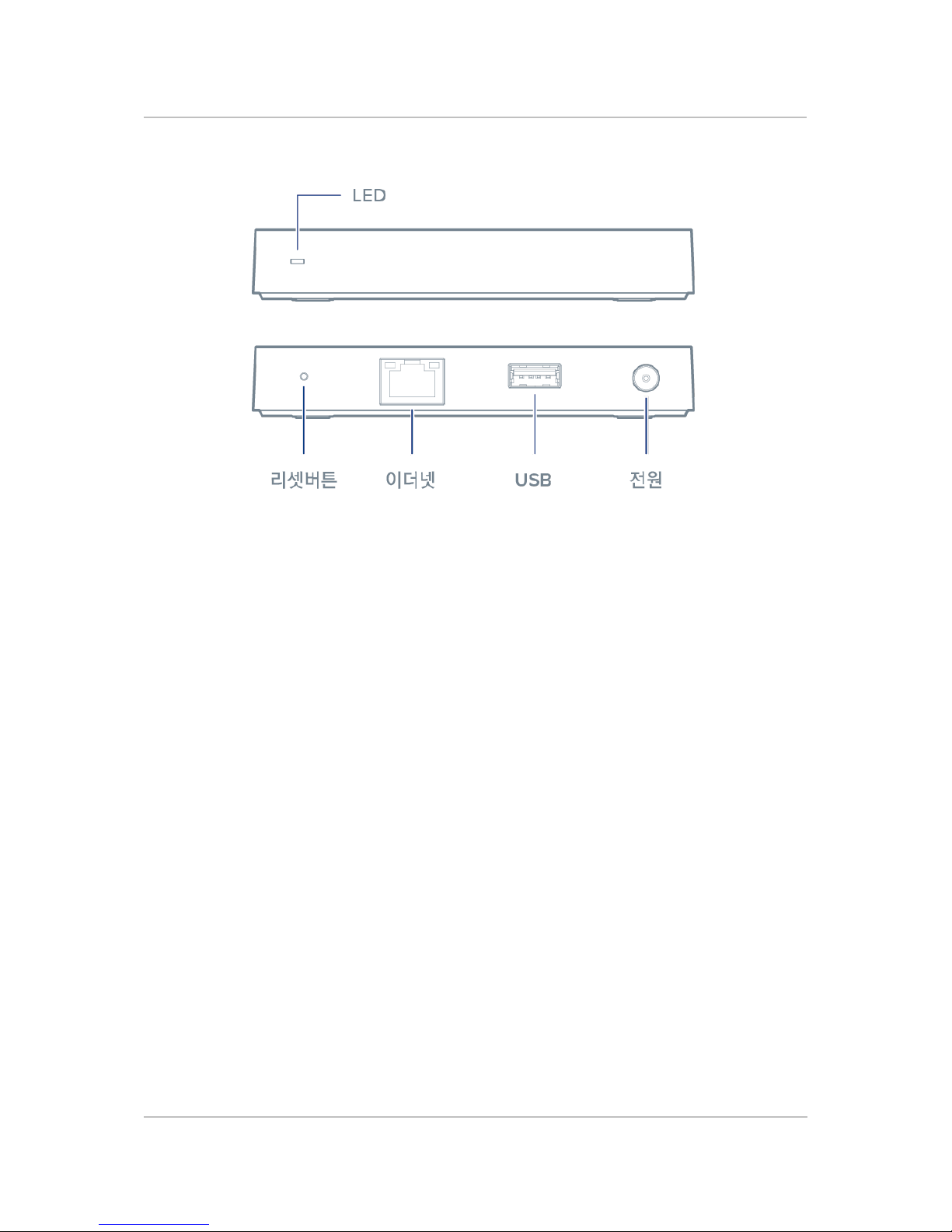
DKC1001 USER MANUAL
DASANKYS Proprietary & Confidential DK-DKC1001-001
March, 2017 Page 7
2.3. 제품 명칭

DKC1001 USER MANUAL
DK-DKC1001-001 DASANKYS Proprietary & Confidential
Page 8 March, 2017
3.Z-Wave Information
3.1. Manufacturer Specific Info
Manufacturer
Value
Manufacturer ID
0x014D
Product Type ID
0x0001
Product ID
0x0004
3.2. Security
DKC1001 is a security enabled Z-Wave plus product that uses encrypted Z-Wave
messages to communicate with other security enabled Z-Wave products.
3.3. Basic Command Class
“Basic Set” and “Basic Get” Commands are ignored.
3.4. Association Group
DKC1001 supports one Association group of id 1(Lifeline Group) and 5 devices
can be associated with this group.
“Device Reset Locally” report is sent to this associated device.
3.5. Using devices from multiple vendors in one network
This product can be included as part of and operated in any Z-Wave network
alongside other Z-Wave certified devices made by other manufacturers. In order
to increase reliability of the network, all constantly powered nodes, in order to
increase reliability of the network, on the same network will act as repeaters.
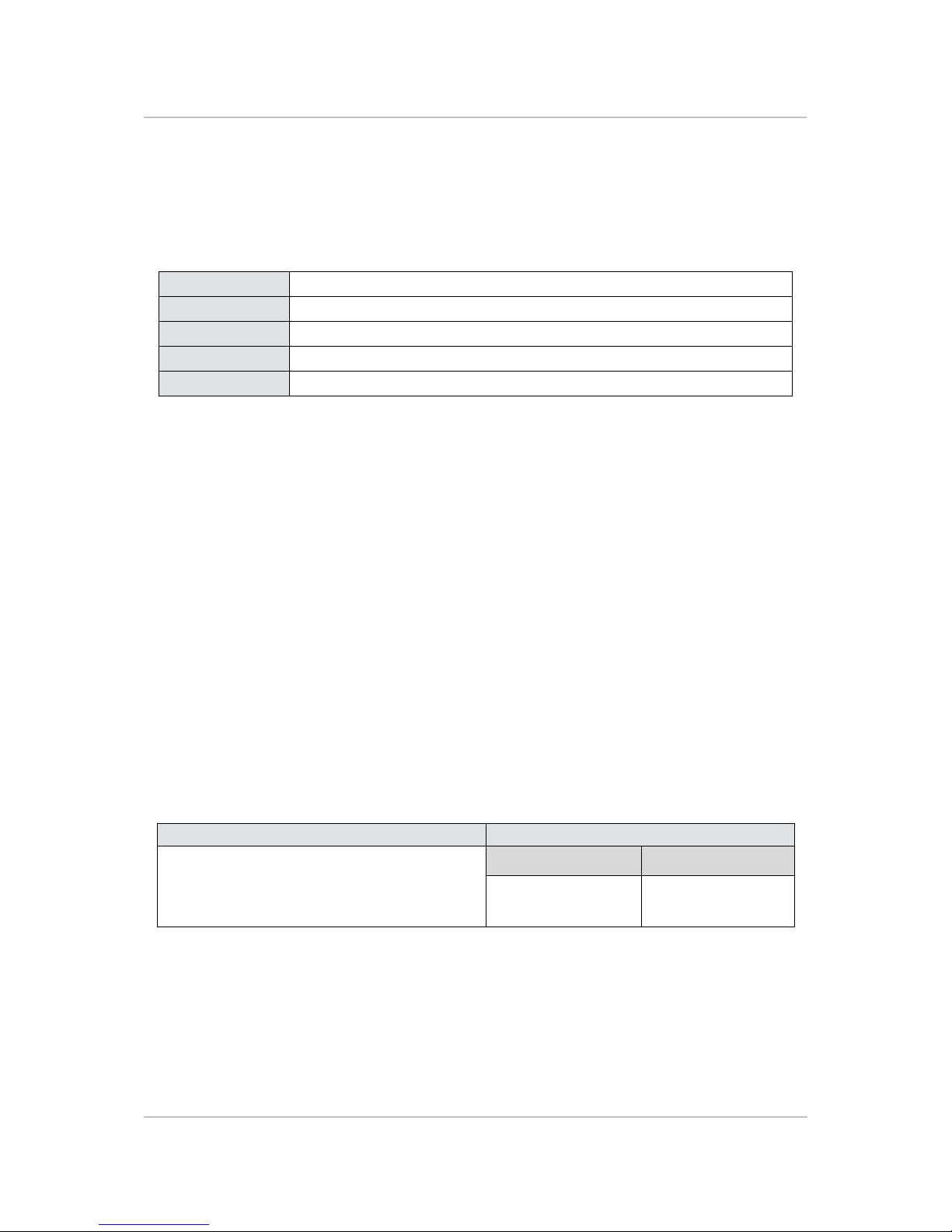
DKC1001 USER MANUAL
DASANKYS Proprietary & Confidential DK-DKC1001-001
March, 2017 Page 9
4. 규격 및 특성
4.1. 제품 정보 기록
모델명
DKC1001
구입 일시
구입처 상호
구입처 전화번호
시리얼 번호
4.2. 고객 서비스 센터
고객센터(다산카이스㈜): 070-8274-6691
홈페이지: http://www.enblink.com
4.3. 제품 보증서
제품 고장발생시 구입처 또는 제조사 센터에 상담을 하시고 서비스를 받으십시오.
보상여부 및 내용 통보는 요구 일로부터 7일 이내에, 피해보상은 통보일로부터 14일 이내에 해
결해 드립니다.
무상 서비스
구입 후 1년(제품 보증기간) 이내에 제품이 고장 날 경우 무상으로 서비스를 받을 수 있습
니다. 피해 유형에 따라 교환 및 무상수리가 진행됩니다.
소비자 피해 유형
모델명
정상적인 사용상태에서 발생한 성능.
기능상의 하자로 발생된 고장
(즉, 고장성 불량에 한하여 마케팅성, 통신 서비스,
고객과실은 제외)
보증기간 이내
보증기간 이후
교환 및 무상수리
유상 수리
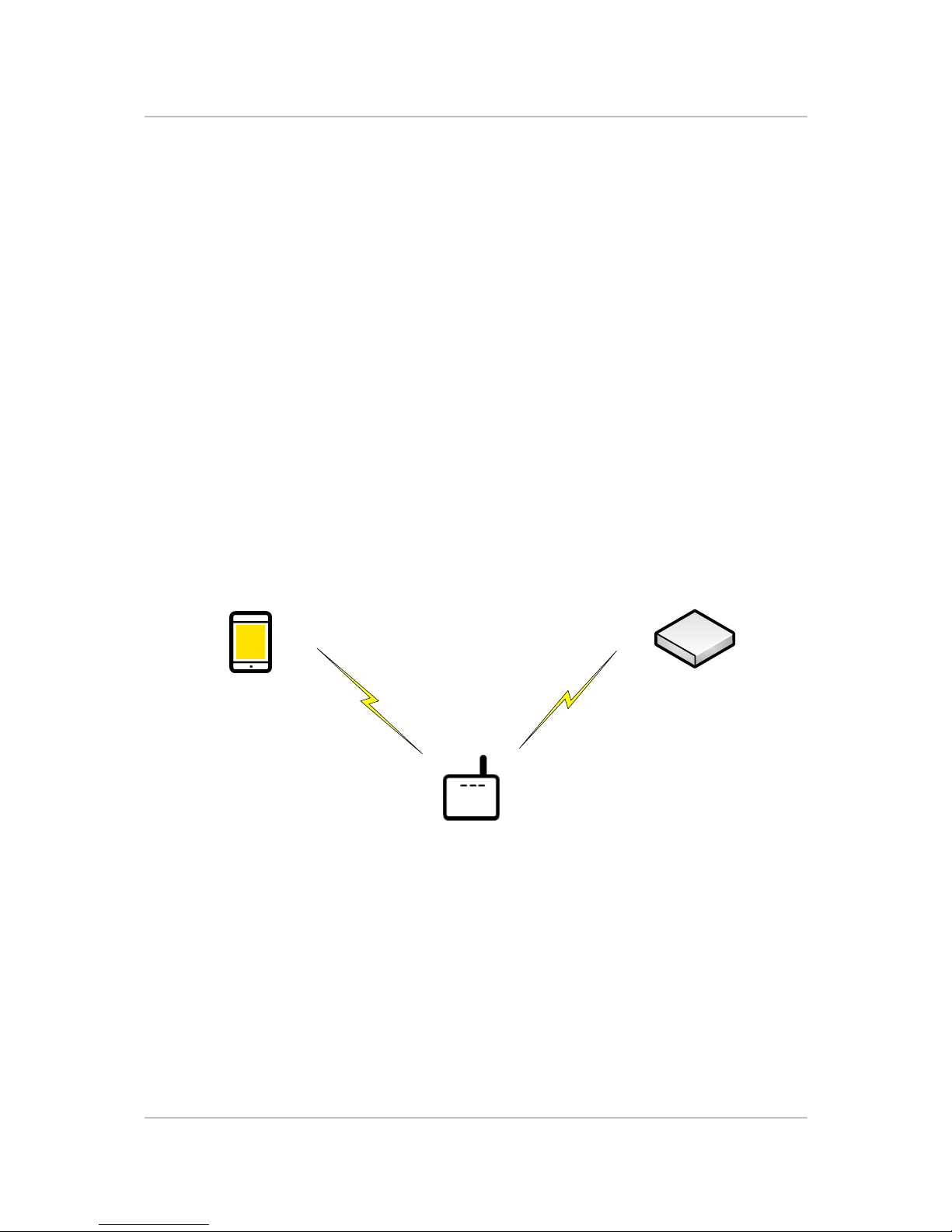
DKC1001 USER MANUAL
DK-DKC1001-001 DASANKYS Proprietary & Confidential
Page 10 March, 2017
Appendix
ZPanel (Z-Wave Gateway Control Application)
User Guide
DKC1001 provides an interface to send application commands and 'ZPanel' uses the
interface so that users can send Z-Wave commands.
'ZPanel' is an android application and is designed to use at android smartphone.
Configuration
ZPanel can control a Z-Wave gateway which is in the same network. It means that
mobile phone should use Wi-Fi network which is used for Z-Wave gateway.
SmartPhone
(Zpanel)
WiFi Router
Z-Wave Gateway
WiFi Wired or
WiFi
Finding Gateway
Once 'ZPanel' application is started, it tries to find a Z-Wave gateway. If the gateway is
not found, please check your network configuration. You have to make sure that the
smart phone and the gateway are in the same network.
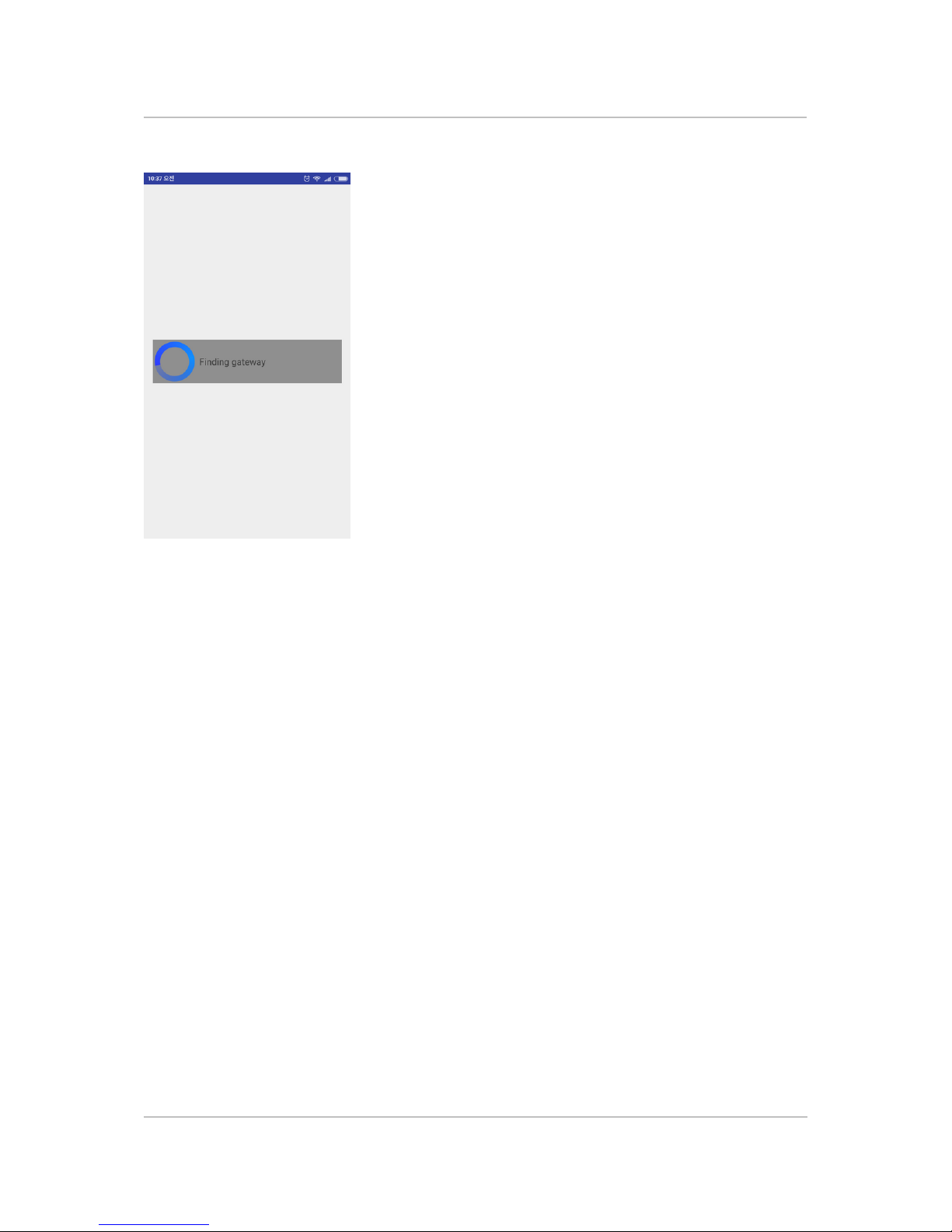
DKC1001 USER MANUAL
DASANKYS Proprietary & Confidential DK-DKC1001-001
March, 2017 Page 11
Node list
If the gateway is found, all Z-Wave nodes which are joined to the controller network are
displayed. It shows that the node numbers and the generic device types.
The controller panel shows its model name and IP address which can be used to check
video or network connectivity.
If the controller panel is selected, you can use Z-Wave controller functions. And if a
specific node is selected, Z-Wave commands can be sent to the node.

DKC1001 USER MANUAL
DK-DKC1001-001 DASANKYS Proprietary & Confidential
Page 12 March, 2017
Controller functions
When a controller panel is selected in the node list, controller function menus are
displayed. Using function buttons, you can control Z-Wave controller functions.
ADD
Add a node to the Z-Wave network. It is used for nodes which can communicate to the
controller directly. If it is not, please use 'network wide inclusion' function instead.
REMOVE
Remove a node from the Z-Wave network. The removing node should be entered to the
learn mode.

DKC1001 USER MANUAL
DASANKYS Proprietary & Confidential DK-DKC1001-001
March, 2017 Page 13
REPLICATION
Include another controller and transfer the Z-Wave network data to it.
All the Z-Wave devices will be replicated into the new controller.
This is used to transfer data from one controller to another.
LEARN
Let the controller be added to other Z-Wave network, or be removed from the existing
Z-Wave network – if it is a secondary controller or inclusion controller. And the controller
receives network protocol data from other Controllers in inclusion process.
RESET
Factory-Reset the controller functions and Z-Wave network information.
If this controller is the primary controller for your network, resetting it will result in the
nodes in your network being orphaned and it will be necessary after the reset to exclude
and re-include all of the nodes in the network. If this controller is being used as a
secondary controller in the network, use this procedure to reset this controller only in
the event that the network primary controller is missing or otherwise inoperable.
ABORT
Let the controller abort the current running function if it is possible.
Sending commands
When a node is selected in the node list, Z-Wave commands which the node supports
can be sent to the node. Besides sending commands, the node panel provides some
functions to handle a failed Z-Wave node.

DKC1001 USER MANUAL
DK-DKC1001-001 DASANKYS Proprietary & Confidential
Page 14 March, 2017
CHECK FAILED
In order to know if the node is broken, checking function can be used. Only failed node
can be removed without user interaction on the device.
REMOVE FAILED
A failed node can be removed immediately. If the node is a failed node, it can be
removed as soon as the button is selected.
REPLACE FAILED
A failed node can be replaced to the new device. Once the replace failed node is
activated, the replacing device should be entered to the learn mode.
Command Panel
Z-Wave commands can be sent with various values in the panel.
MultiChannel
If the node support multi-channel commands, the sending command can be
encapsulated with the multi-channel encapsulation command. If 'MutlChannel' is
checked, the destination endpoint can be inputted.
Command Class
A command class can be selected in the command classes which the node
supports.

DKC1001 USER MANUAL
DASANKYS Proprietary & Confidential DK-DKC1001-001
March, 2017 Page 15
Commands
A command can be selected in the commands which the command class
provides
Params
According to the selected command, different command parameters are required.
Each command parameter can be inputted with the edit box.
➢Single value parameter: An integer value can be inputted.
➢Multiple values: If multiple numbers (like node list) should be required,
comma separated numbers can be inputted.
➢Endpoint list with the node id: MultiChannel association commands requires
end point list that the each end point is bound to an node. In this case,
comma separated 'node_id:endpoint_number' notation can be used.
Send
➢Send Plain: The command is sent without encapsulation. (If multi-channel is
selected, multi-channel encapsulation is used.)
➢Send Secured: If the node was added securely, the command is sent with
security encapsulation.
➢Send CRC: If the node supports CRC encapsulation CC, the command is sent
with CRC16 encapsulation.
Table of contents
Popular Gateway manuals by other brands

ZyXEL Communications
ZyXEL Communications VMG4825-B10A quick start guide

Sierra Wireless
Sierra Wireless AirLink GX400 user guide

DEUTSCHMANN AUTOMATION
DEUTSCHMANN AUTOMATION UNIGATE RS232/485 instruction manual
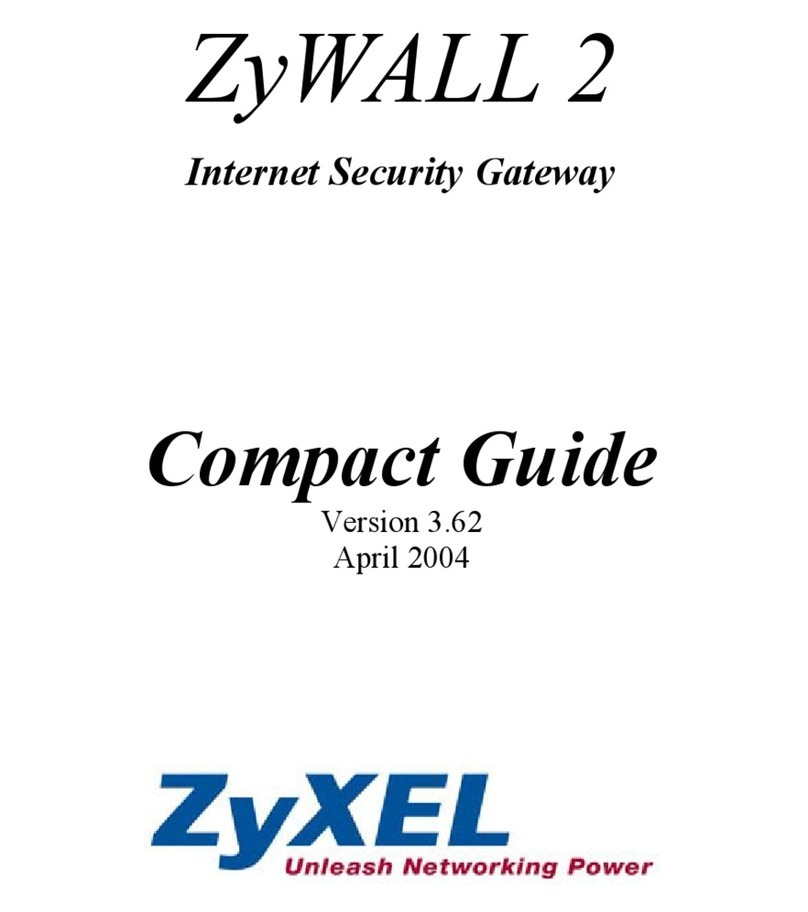
ZyXEL Communications
ZyXEL Communications ADSL 2+ Security Gateway Compact guide

Soundwin
Soundwin VoIP Voice Gateway user manual

Phocos
Phocos Any-Bridge Series User and installation manual

Honeywell
Honeywell LCBS Connect Quick start guides

DEUTSCHMANN AUTOMATION
DEUTSCHMANN AUTOMATION UNIGATE CL - Powerlink instruction manual
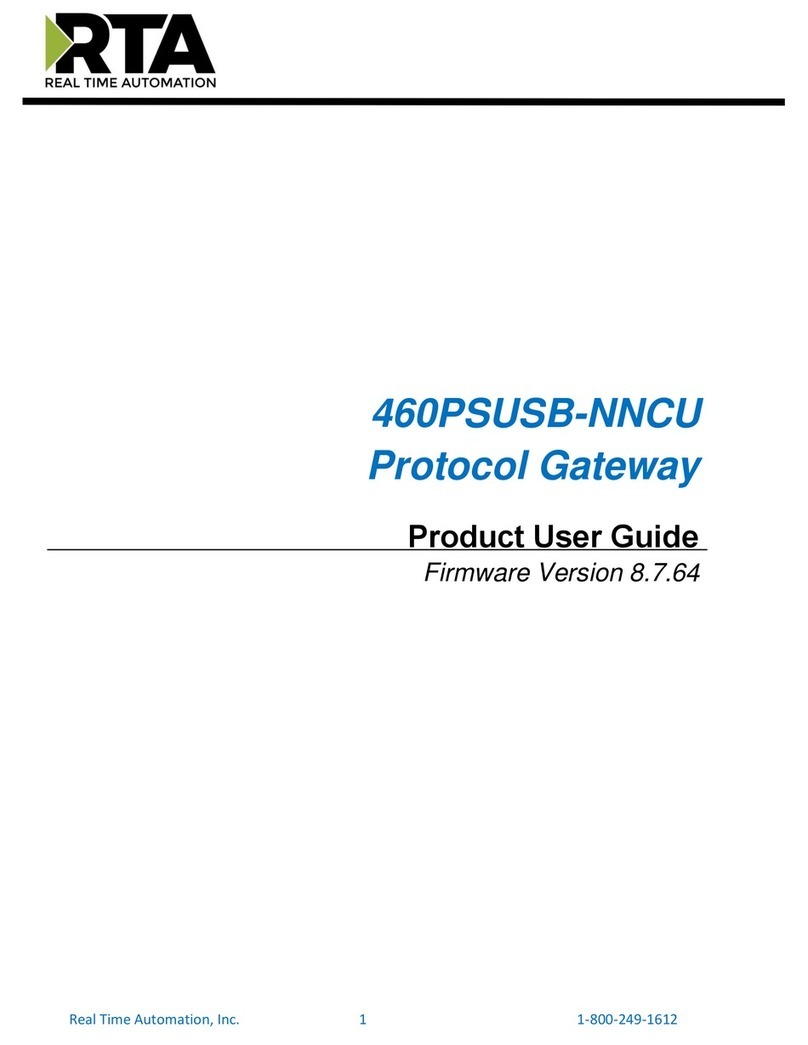
RTA
RTA 460PSUSB-NNCU Product user guide

Rainforest Automation
Rainforest Automation EAGLE 3 quick start guide

OpenVox
OpenVox VS-GWP1600 Series user manual
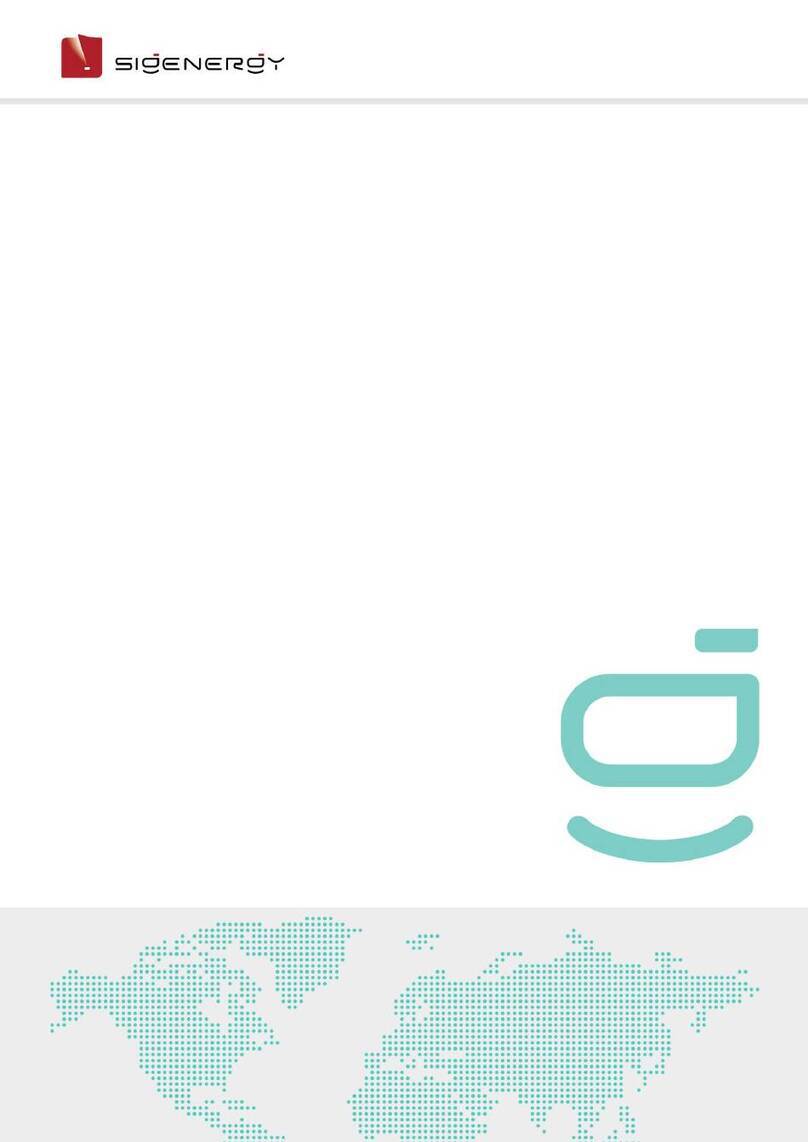
Sigenergy
Sigenergy HomeMax TP user manual